The Top 13 Email Clients for Mac
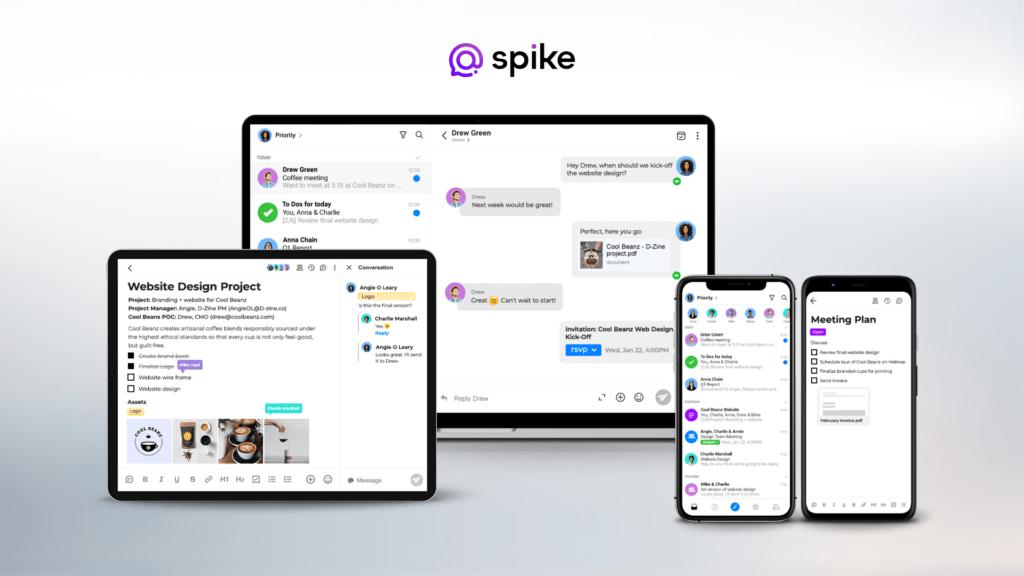
Apple has included a Mac mail app for every version of macOS going back to the OS X period. Even the original version of OS X included Apple Mail, and Apple had email apps for previous versions of its operating system for Macintosh computers, going back to the OS 9 and OS 8 days.
While Apple’s email app covers the essential features needed for an email app like sending, receiving, archiving, and deleting – that’s about all it offers. It works with all the major email platforms like Google, Microsoft, Yahoo, AOL, and others, and it’s also tightly integrated with iCloud email as that’s Apple’s native email service for consumers.
We know that finding the best Apple mail client can make a big difference in productivity and overall happiness in your work life. Email is where we spend most of our time when working, so it’s vital to have an email app that works for you and speeds up how quickly you can get to the bottom of your inbox.
Our Top 3 Picks
-
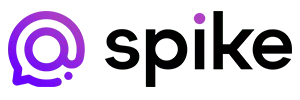 Spike
SpikeEmail Like Chat 
Unified Inbox 
Voice Messages 
Video Calls 
Download -
 Outlook
OutlookEmail Like Chat 
Unified Inbox 
Voice Messages 
Video Calls 
Download -
 Apple
AppleEmail Like Chat 
Unified Inbox 
Voice Messages 
Video Calls 
Download
Email is one of the best (and most popular) technologies to communicate for business and personal purposes because it’s open to everyone and isn’t reliant on any single technology company. In a world currently controlled by a handful of “big tech” companies, email is the last open platform that anyone can be involved in.
It doesn’t matter if you use iPhone, Android, Desktop, Mac, PC, or even Linux – email works on all of them, and it’s possible to communicate with anyone on any other platform. Try doing that with WhatsApp, iMessage, or Facebook Messenger. If your friends and family use iMessage to chat, but you’re on Android – you’re left out. No one is left out with email because people using a mail client on MacBooks can communicate with people using an email client on Android or a PC.
When you’re ready to transition away from the basic mail client for Apple, we’ve rounded up the top ten email clients for the Mac. We’ve done all the research, tried all the options, and are ready to tell you the good, the bad, and the unique features of the best Mac email apps available to use with Google Workspace, Gmail, Microsoft 365, Yahoo, AOL, iCloud, and other popular email services.
What’s Wrong With Using Apple Mail or Outlook?
Apple Mail and Outlook have been the default email apps for many people for 20+ years. Some knowledge workers might have started on Outlook 97 and have stuck with it until today. The core technology unpinning email has remained the same (IMAP, SMTP, etc), but the way we use email has certainly changed.
The original Apple Mail and Outlook apps were built before the rise of mobility. They were certainly built before the world moved into hybrid work models. Those apps were built for a world when you took a few days to respond to emails – not a few hours or even a few minutes.
In order to meet the demanding needs of users today, a new breed of email applications has been created. They’re built on the same open protocols that traditional email applications have used, but they overlay exciting features that meet the needs of today’s demanding environments.
Must-Have Features for the Best Email Client for Mac
Even though email is a very old technology, it’s added some new bells and whistles over the years thanks to innovative developers and email service providers. Here are the features/criteria that we used when ranking the top ten Mac email apps.
Some of these criteria might not be important to you, so keep that in mind as you keep on reading. As an example, one of the criteria we look at is operating system support – meaning that it has mobile app options to continue with the experience when you’re away from your Mac. So if you don’t need a mobile app experience based on Mac’s mail application, feel free to skip over that section where we discuss which apps have those options.
With that being said, here are the criteria we took into consideration when ranking the top ten email apps for Mac:
-
Easy integration
We looked at ease of integration with existing email clients into the app. For example, does the app have an easy onboarding process for your current email services without needing to look up and copy the server address, complicated security settings, and more?
-
Support of different protocols
IMAP, POP, Google Authentication, and iCloud two-factor authentication are all standard email protocols in today’s landscape, so the best email client for Mac needs to support all of the popular ones.
-
User experience
User experience is king when it comes to Mac email client rankings. Therefore, it’s critical that the app is easy to use for everyone from beginners to experts, and offers multiple powerful features to enhance the experience. We were particularly interested in clients that make it simple to manage your inbox when you’re inundated with newsletters, social media alerts, and more.
-
Variety of email features for power users
Many new email apps have created new innovative features like schedule send, conversational email, quick unsend an email, snooze, and more. In our review, we looked at which apps can take regular ‘ol email and make it into something even better while retaining all of the open aspects of email so it can efficiently work cross-platform and on any device.
-
Security
Security is of paramount importance when it comes to email usage. As email is the most common business communication tool, users must feel confident that the app they’re using takes security seriously. In addition, new technology has arisen in recent years to make it easier to log in to email apps using OAuth technology. Hence, the email app never has access to your password and can be revoked from an external login.
-
Operating system support/cross-platform
While this article covers the best Mac email apps, we know that people want to understand where they can use their email apps. For example, if you use a PC at work, you might seek an email app that works cross-platform as a higher priority item. Another critical consideration for Mac email apps is web access. Even though local app access is a priority – having access to a web interface in a pinch is a handy feature to have.
-
Advanced sorting
Most people get more emails than they can handle in a day. We looked for advanced sorting features among the email apps we reviewed. Can the app use artificial intelligence to categorize emails from important to unimportant? All emails aren’t created equal, so they shouldn’t get the same priority in our email feed. For example, an alert from a shopping website shouldn’t be shown right alongside an email from a client about a current project.
-
Price
How much does the app cost? Is it an ongoing subscription or a one-time fee? Are there different options for business or personal users? Many people are wary of spending money on services, but is there enough value to justify the additional cost? We looked at each app’s business model and explain if there is enough justification to warrant a fee. One thing to keep in mind for apps that are 100% free is what the business model is – if there is no cost, the app may be making money on mining your data.
Spike – Best Mac Email Client For Business
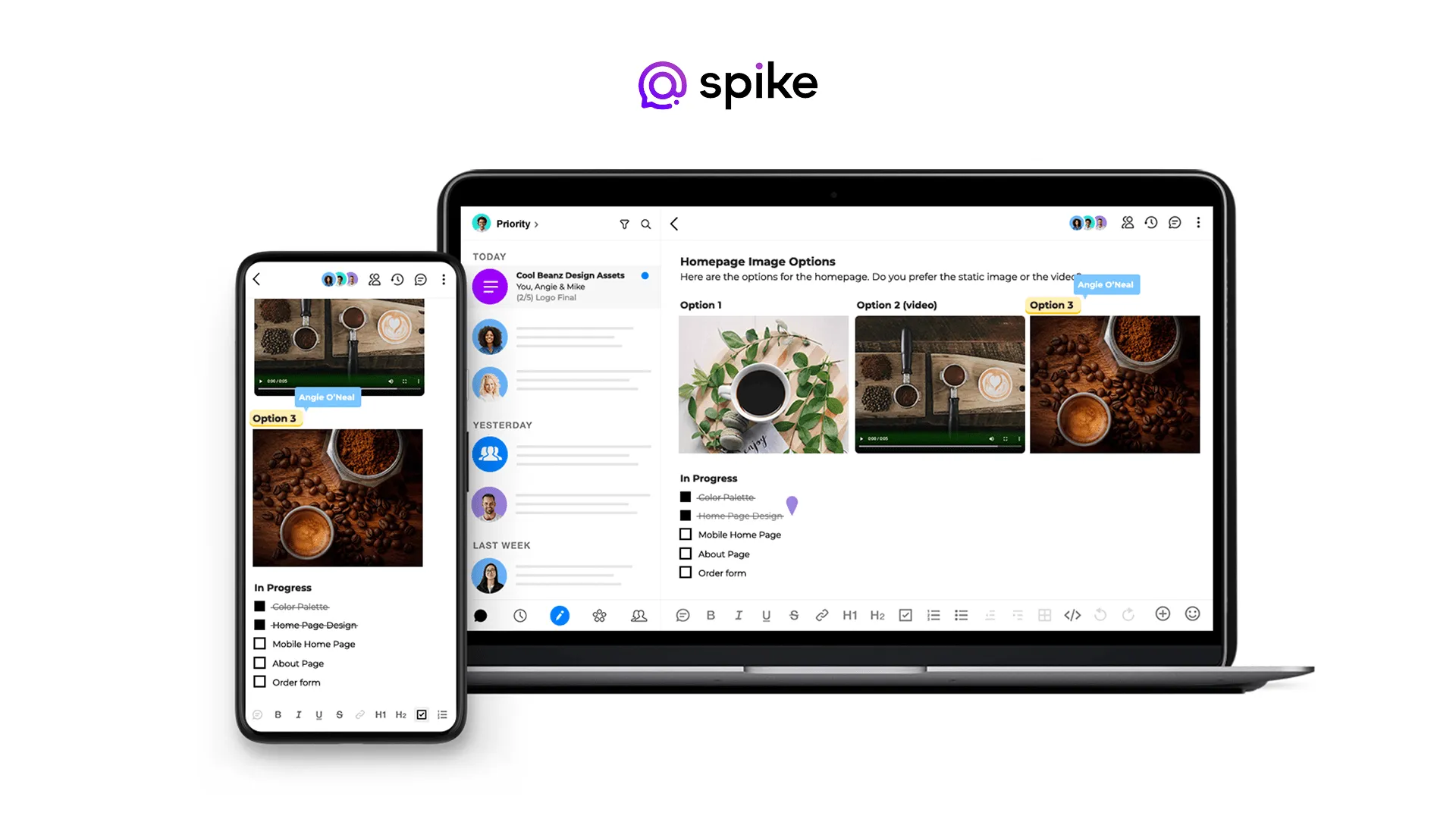
-
•
Price: Free for personal users, starts at $12/per month for business users
-
•
Spike is available on Mac, PC, iPhone, iPad, Android, and the web
Spike is very easy to use and integrates with your existing email services. It supports Google Workspace, Gmail, iCloud, Hotmail, Outlook, Yahoo, etc. If you have a custom email service with unique IMAP and SMTP addresses – Spike works great with it as well.
Spike uses OAuth authentication when available, so it’s straightforward to get all of your email accounts added to Spike to create a universal Inbox.
Spike also includes a custom calendar that syncs with your online calendar from Google, iCloud, etc., so it’s easy to keep track of your appointments from your Spike digital workspace. Having a calendar built-in to your email app for business users who have many in-person and video meetings is vital for creating a digital workspace that limits app and context switching.
User Experience
From a UX perspective, Spike is perfect for consumers and business users. Spike turns your email into simple chat conversations, so you can work and collaborate seamlessly with clients and team members – in a more natural way. It feels like your chatting over a messenger app, but it’s email.
Spike’s conversational email removes stiff formalities, letting you communicate like a human again. No more confusing threads—just natural, flowing dialogue for an improved workflow. It’s email, but as easy as chatting. If the person you’re chatting with isn’t using Spike – they’ll receive your message like a regular email.
Spike includes several features designed to help power users become more efficient and productive with communication.
Scheduled Send
Whether you work with teams across time zones or just want to schedule those holiday or birthday greetings, Schedule Send makes it possible for you to set it and forget it. Write out that email, pick a date and time, and voila! Remembering to send that email is free from your mind.
Snooze
Some things are better left for later. Spike helps you manage your time and tasks more efficiently in seconds. You can schedule a reminder to respond to that message on a set date and time.
Undo Send
Have you ever made a mistake in the email you just sent? With Spike – there are no worries. You can click Undo Send within 10 seconds, and it will be like that email never happened. This feature is handy if you forget to add an attachment.
Security is an integral part of an email app for the Mac. Spike believes privacy and security are essential to any conversation. Part of the beauty of Spike is that it’s built right on top of your existing email. Spike asks you to log in with your email account to enable you to send and receive emails via Spike. Spike does not store passwords for accounts that support OAuth, such as Gmail and Google Workspace. Your Spike account is also protected by the same security protocols that protect your Gmail, Outlook, or IMAP email account. Accounts from email providers that don’t support OAuth are protected with AES-256 encryption. Spike does not rent, sell, distribute or monetize your data. There are no ads on Spike as well.
Advanced Sorting
What about advanced sorting? Spike includes a feature called Priority Inbox that handles that for you. Spike prioritizes your most important mail so that you can get on with more exciting things.
Spike puts lower priority items in the Other Inbox. Inside it, you’ll have instant access to all those newsletters and distracting messages that you simply don’t have time to deal with when you’re in the zone. Your primary Inbox will have just the essential items.
Spike Groups
Groups are a collaborative workspace for teams and clients, for both personal and business needs. They transform complicated email chains into easy-to-follow conversations that can be separated by topic. It’s team chat without ever leaving your Inbox! Spike Groups turn your Mac email app into a powerful team collaboration solution.
Microsoft Outlook – for the Introductory Experience
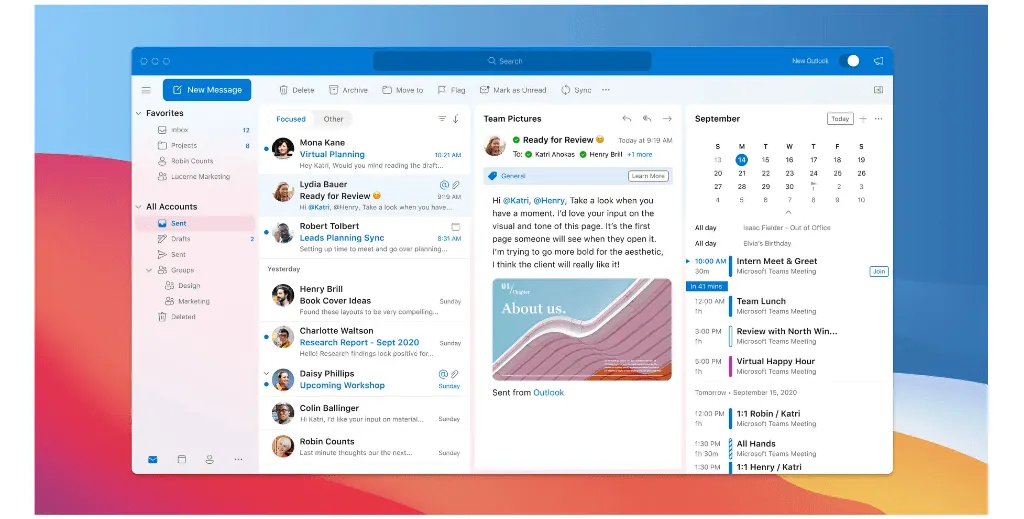
-
•
Price: included with Microsoft subscription
-
•
Available on Mac, PC, iPhone, Android, and Windows
Microsoft Outlook is Microsoft’s business email application. It’s purpose-built to work with Microsoft 365 and Outlook.com accounts. However, even though it’s designed to work with Microsoft’s email service, it still works with Google, iCloud, and Yahoo.
Outlook provides an essential email experience based on legacy email. Suppose you want just the basic experience and have a Microsoft account subscription. Outlook integrates with popular email services through OAuth, so it’s considered very secure to use.
Outlook includes a built-in calendar, but it lacks support for an iCloud calendar. In addition, it only works with Microsoft and Google calendars. So if you use iCloud for your personal calendar, you’ll have to use another app to access it.
One area that Outlook struggles with is power-user features. It does excellent with sending and receiving emails, but it lacks options like scheduled send or snooze on the desktop app. Its mobile app includes several powerful features, but it hasn’t made its way to the desktop app yet.
Outlook displays your most important messages first and enables intelligent filters to help keep you focused if you receive many emails.
Apple Mail – Built-in but Lacks Power User Features
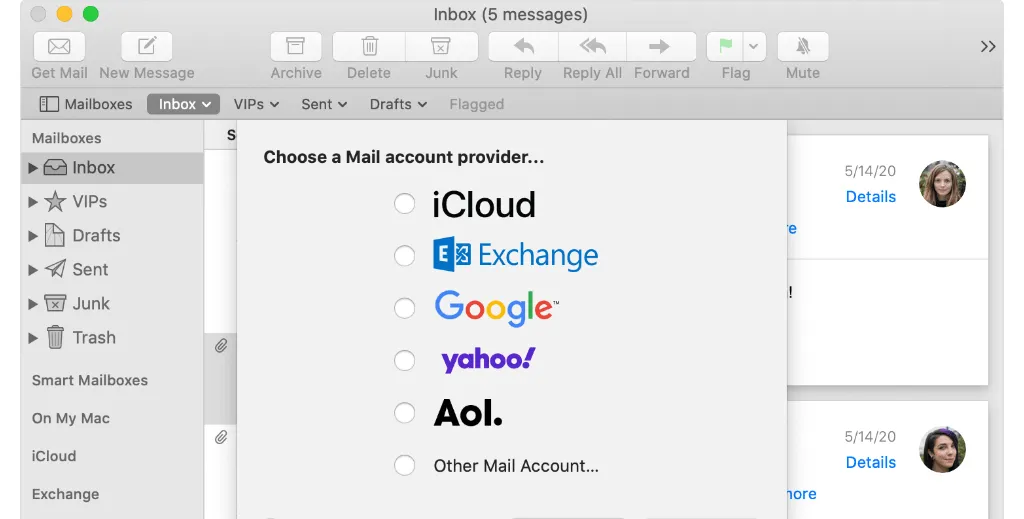
-
•
Price: Free (built-in)
-
•
Available on Mac, iPhone, and iPad
For those wanting the basic experiences when looking for an Apple mail client, Apple Mail is a decent experience for iCloud, Google Workspace, and other popular email services. It has going for it from an experience perspective because it’s tightly integrated with macOS. It’s built into every Mac and is free to use.
Apple includes OAuth support at the system level for many popular internet accounts so that it can pull in your Google, Microsoft, or Yahoo email, contacts, and calendars. In addition, of course, iCloud is heavily integrated with the macOS email app experience.
There’s not much of a reason to use it outside of being built-in into macOS, though. It lacks any features designed for power users, though. For example, there’s no way to manage tasks, snooze items, or schedule items to be sent later.
eM Client for Mac – Provides a Great Contact Manager
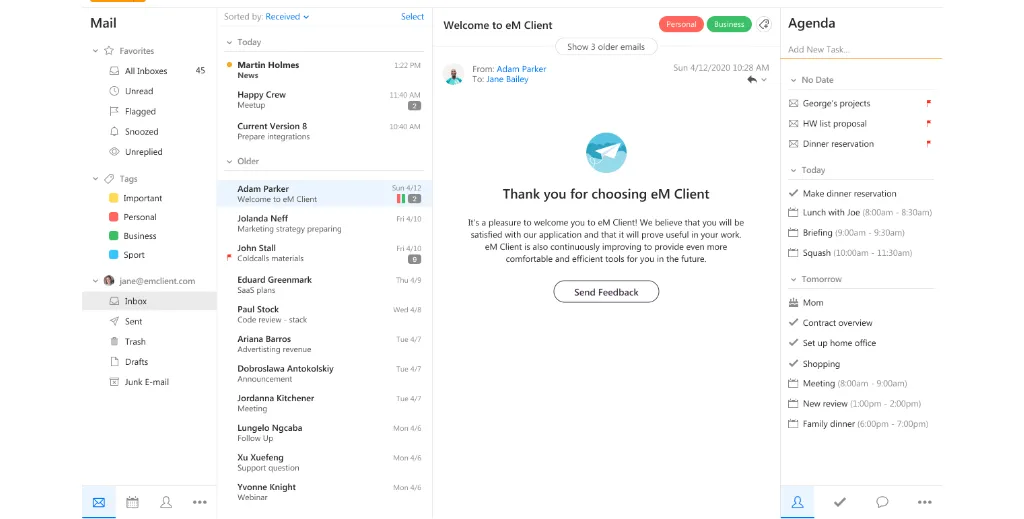
-
•
Price: Free with one-time payment options for business users
-
•
Available on Mac and PC
eM Client is considered one of the top Outlook alternatives on PC, but how does it stack up on Mac?
eM Client for Mac is designed to be much more than a traditional email app. It combines email, tasks, calendar, and contacts into a single app. It includes email rules, encryption, template emails, custom signatures, a full spell-checker, and a built-in translator function.
Em Client for Mac supports all of the major email services, including Google Workspace, Gmail, Hotmail, Outlook, iCloud, Exchange, and more.
In our testing, it comes off as an Outlook+ type application. If you want a very traditional email experience (no conversational email, no built-in video calls, etc.), it might be an app check out.
The main drawback to the free version is it only lets you manage two email accounts. In addition, there is a one-time $50 upgrade fee if you want to manage more than two accounts.
MailSpring – Apple Mail Upgraded
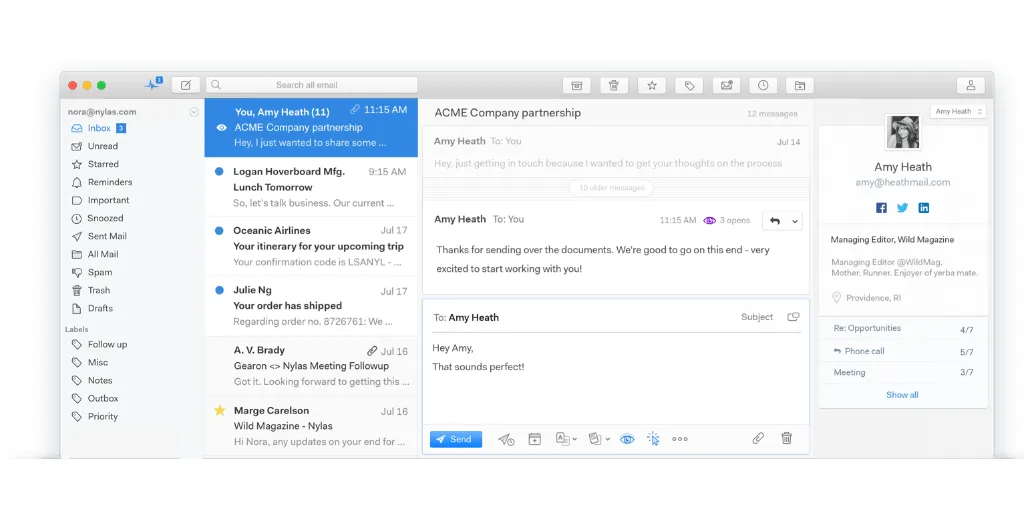
-
•
Free version with $8/mo upgrade for Pro features
-
•
Compatible with Mac, Windows, and Linux
MailSpring is one of the nicest-looking Mac mail apps that you’ll find. The developers took extra time to make the app feel right at home as your Mac mail client. From a user experience perspective, adding your existing email accounts is straightforward as it supports Google Workspace, Gmail, iCloud, Yahoo, Outlook, and more. In addition, using OAuth technology allows for high security as you add your work and personal email accounts.
For power users, MailSpring includes built-in translations, an advanced email search, custom translations, and a few other tricks. One of its most popular features is the custom themes it offers. No other email app that we surveyed showed the ability to create and use custom themes, so it might be worth a download for those looking to change up the user interface.
The free version offers several features. Still, the actual upgrade happens with the $8/mo Pro upgrade that includes rich contact profiles, link tracking, snooze, sending emails later, actionable message insights, and more.
Polymail – Team Focused Email with a High Price
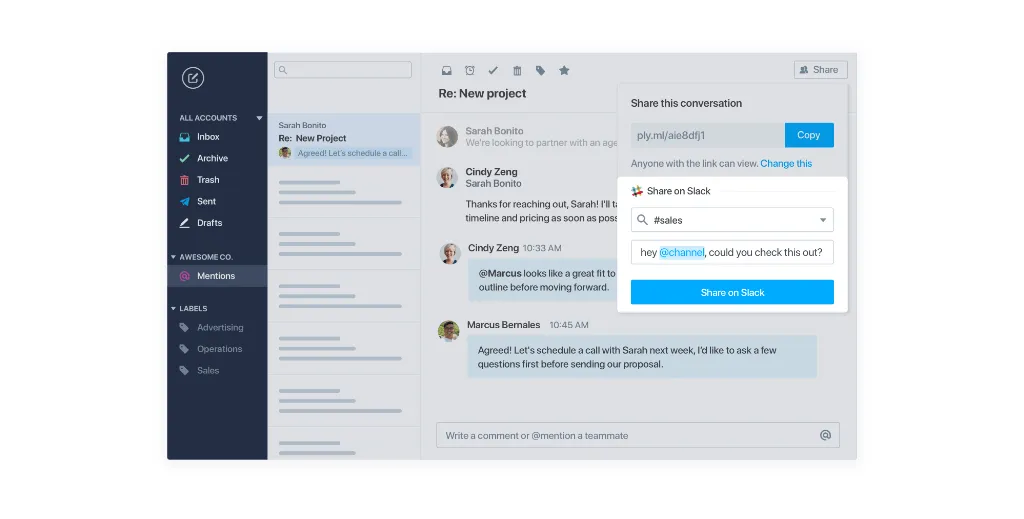
-
•
Pricing starts at $10/mo per user with no free option
-
•
Compatible with iPhone, iPad, Mac, Windows, and coming soon for Android
Polymail is focused on team chat, among all things. It includes a modern design that fits right in on all your favorite computing platforms. It focuses on three key features.
-
•
Email tracking
-
•
Custom templates
-
•
Rich contact profiles
Polymail focuses on being a platform that people can build their digital workspace around. It’s designed for business users as it includes such pro features like @ mentions, turning an email into a link, and integrations with Slack and Salesforce. Polymail can also automate manual tasks like email follow-up and scheduling meetings so you can focus on other work.
Polymail is a well-designed app and is easy to use. Using OAuth technology, the app includes strong security for all of your business email accounts.
The weakest area of Polymail is the price. If you’re a personal user – you’re out of luck as there is no free plan. For business users, pricing starts at $10/mo for two accounts but can scale up to $49 per month if you want the Salesforce Integration we mentioned earlier.
Overall, Polymail is opinionated on how email should work. It mimics Spike’s conversational format but in a less interactive way.
Canary Mail – Focused on Security
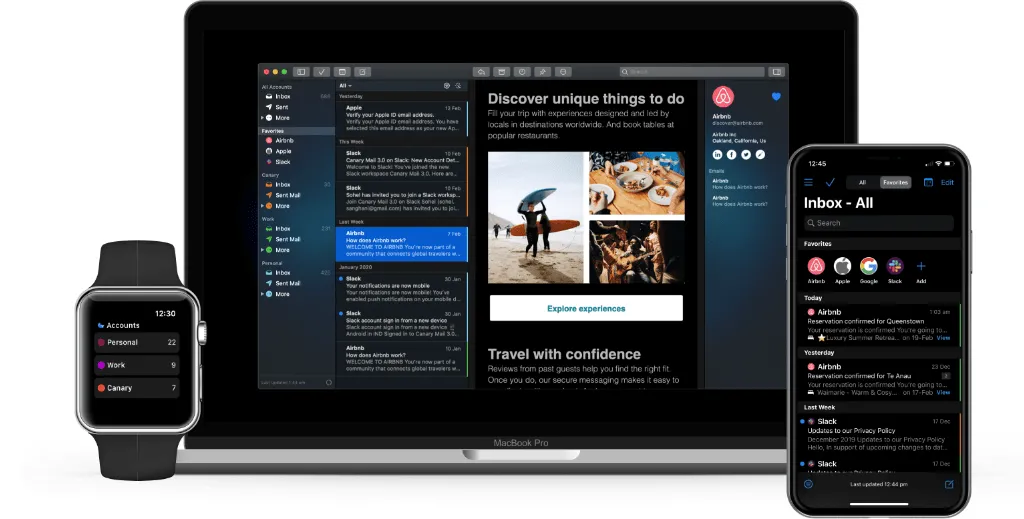
-
•
Easy PGP for All Devices
-
•
Works on Mac, Windows, iOS, and Android
For those who value security among everything else, Canary Mail is an excellent choice for an email client for your Mac. Its unique features include PGP support, end-to-end encryption, Biometric App Lock, On-Device Fetch, No Ads, No Data Mining & Open Source Mail Sync Engine.
Canary supports Gmail, iCloud, Office365, ProtonMail (via ProtonMail Bridge on macOS), and most popular IMAP providers.
Overall, it’s a very nice email application. It’s missing a lot of the power user features like scheduled send and task management, but there are a lot of interesting security features that it does offer. The team is currently working on an entire enterprise rollout that may appeal to IT professionals. Features to include:
-
•
Cloud-based admin console for working with PGP keys
-
•
Automatic app configuration
-
•
SAML/SSO sync
Airmail – Strong in Integrations

-
•
Price: Free with an optional subscription to unlock more features
-
•
Compatible with iPhone, iPad, and Mac
Airmail is a fully accessible mail client designed for iOS, macOS, and watchOS. The Mac email app is optimized with extensive customizations, custom actions, and deep integration with a wide range of apps and services. AirMail supports connecting Google Workspace, Gmail, Yahoo, iCloud, Outlook, and more.
If you value connecting your Mac email client with external services like a task manager or note-taking app, AirMail is a great app to try. For example, you can integrate Airmail into your email workflows if you use Todoist, OmniFocus, Fantastical, Calendar 5, Dropbox, or OneDrive. While some apps include all your essential tools into a single app – AirMail focuses on connecting to other services.
One of the critical features that airmail offers that other email apps don’t is custom actions. If you want to simplify your workflow, then custom actions can help you do that. AirMail lets you build workflows to create multi-action steps like applying a label, forwarding, and archiving an email with a single click.
Overall, it’s a well-designed app that offers many excellent features if you want a legacy email experience over something built for teams or remote work.
Newton – Dead or Alive Depending on the Week
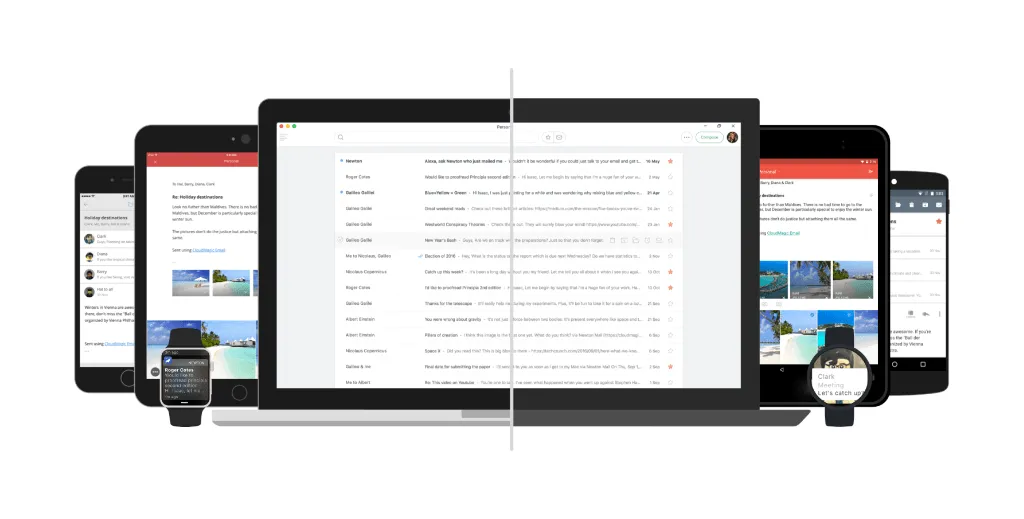
-
•
The zombies of email apps - dead or alive depending on the week
-
•
Price: $49.99 per year
-
•
Available on all popular platforms: Mac, Windows, Linux, Android, iPhone
Newton has been around as a replacement for Apple Mail for many years now. The problem for users is that it’s changed ownership countless times, and it’s even been unavailable for long periods. It’s a really lovely Mac email client, but if you can’t depend on it staying around – it’s hard to build workflows around it.
Newton’s focus is on a handful of aspects: quickly moving through your email, seeing read receipts, sending email to external apps (task managers), quick scheduling meetings, and more. Newton’s user interface is easy to understand, but it doesn’t do anything that other apps we’ve reviewed don’t do as well.
AirMail has more integrations, Spike can archive email faster through Priority Inbox, and Canary Mail offers better security. Newton is a friendly app with plenty of features, but it doesn’t bring anything unique like built-in video meetings, audio messages, or other power-user features.
Spark – Quick Actions Built for Teams
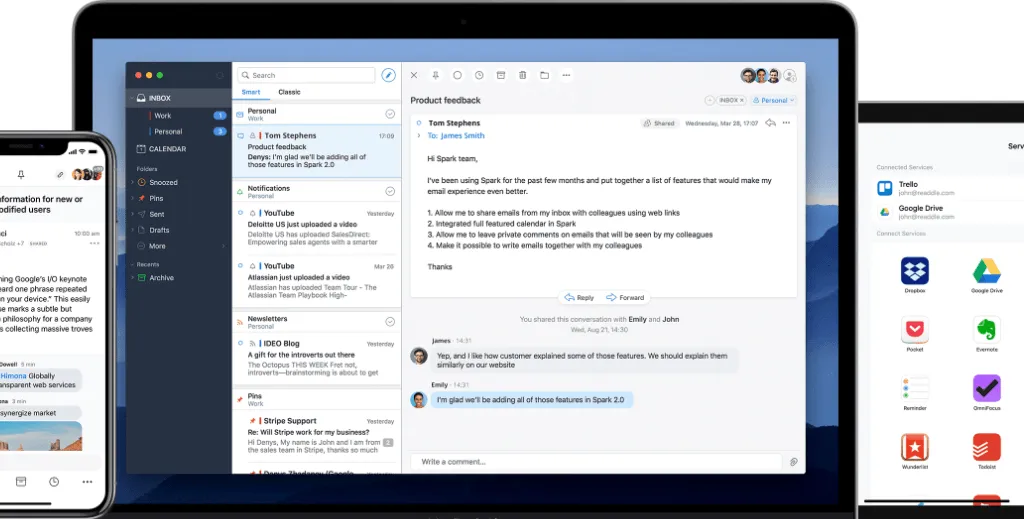
-
•
Price: free option with Teams subscription for collaboration functions
-
•
Works on Mac, iPhone, iPad, Android. Windows is coming soon.
Spark’s tagline is “Love your email again.” It certainly does a great job of helping you take control of your inbox if you want a more traditional experience over Spike’s conversational approach for a chat-like message. Spark supports iCloud, Google Workspace, Gmail, Yahoo, Exchange, Outlook, and IMAP.
Spark includes a smart inbox to help streamline your email into sections like newsletters, people, alerts, etc. It’s similar to how Airmail and Newton can connect to third-party apps like Todoist, Dropbox, Google Drive, or One Drive through native API integrations.
Spark uses a freemium pricing model where anyone can use it for free, but there are paid versions with extra file storage, enhanced link sharing, and team roles. When teams use it together, they can collaborate on replies without the recipient seeing the comments.
Honorable Mentions: Mimestream, Hey, and OnMail
Mimestream – Mac app for Gmail, but Lacks Support for iCloud
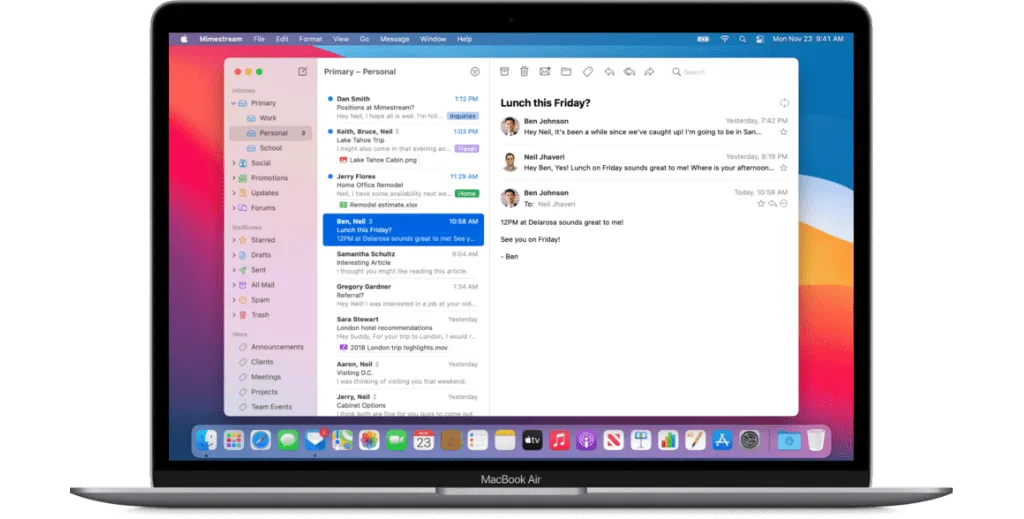
- Price: Free
Mimestream is a Gmail-focused Mac email app that claims to be lightning-fast and lightweight. It was developed by a former Apple employee who worked on the Apple Mail team. It’s written in Swift, so it’s very native to the Mac in terms of look and feel.
While it’s a nice option for Gmail only, it does lack support for iCloud, Yahoo, or Outlook. It also doesn’t have an integrated calendar. It also lacks a mobile application as well.
Hey Email – Lacks Support for Anything But Hey

- Price: $99/year for personal accounts or $12/month for business accounts
Hey, from the team at Basecamp brings some nice features to an email service, but it lacks support for anything but @hey.com email accounts. There’s no way to add a Gmail, Google Workspace, iCloud, or Yahoo.
If you are looking for a new email account and you like some of the features that Hey offers, it might be worth a choice, but the $99/year price tag might turn away some users who simply want a free email account for personal use.
Business users can use their custom domain name for $12/month, but it requires your company to be “all in” on Hey.
Edison’s OnMail
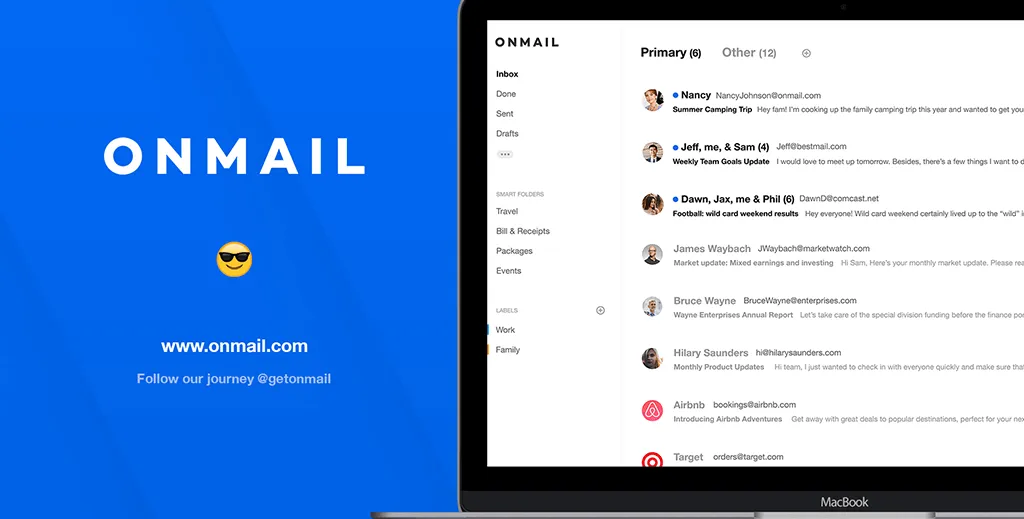
- Pricing: Free to try
- Edison app offers an in-app purchase for additional features starting at $14.99/month
- OnMail pricing is $49.99/year for custom domain name usage
The company behind the Edison email app has recently released a complimentary email service and application. OnMail is designed to be a rethinking of how an integrated email service and email application can work together. Both Edison and OnMail offer some unique features for end-users that make it a better app than Apple Mail or Outlook.
In recent years, Edison has come under fire for releasing anonymized stats from consumers’ buying habits, leading many users to search for a more private solution.
Summary of Best Email Client for Mac
When you decide to move away from the default email client for Mac, you have some items to consider. Which app has the best:
-
•
Features
-
•
Usability
-
•
Security
-
•
Productivity features
-
•
Streamlined workflows
Here at Spike, we built our app to be the best Mac email app to upgrade your workflows, streamline your day, and help you love email again. We took away the clutter of repeating headers and signatures of legacy email. Instead, we turned your inbox into a messenger app with built-in video meetings, audio calls, collaboration Groups, collaborative Notes, and a built-in task manager. There’s no reason for third-party integrations with Spike because everything is built into one app. We see Spike as a single feed for all of your work.
Welcome to the future of email! Download Spike today to start chatting.




