By
Oren Todoros,
Updated on June 17, 2024,
4 min read
If you’re looking for a Windows 11 email client, there is no shortage of excellent options, from conversational email apps to those that merge your calendar into your inbox. Before considering what email client to use with Windows, it’s essential to consider what criteria you define as necessary to match your needs to the best app for your use case.
When selecting an email client, it’s imperative to use solutions that rely on open email protocols so you’ll be able to switch to another application in the future easily.
Our Top Picks
| 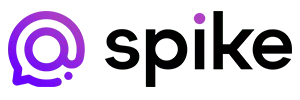 |  |  |
|---|
| Email Like Chat |  |  |  |
|---|
| Multiple Emails In One Inbox |  |  |  |
|---|
| Voice messages |  |  |  |
|---|
| Video Meetings |  |  |  |
|---|
Key Terms to Know About Email
Before diving into the best email apps and clients for Windows 11, it’s important to understand some key terms related to email.
IMAP (Internet Message Access Protocol) is a technology that allows you to access your email from any device while keeping all your other devices in sync. When you read an email message using IMAP, you’re not downloading or storing it on your computer. Instead, you’re reading it directly from the email server. This means you can check your email from anywhere in the world, whether it’s on your phone, laptop, or a public library computer. Any actions you take on one device, such as marking an email as read, will be reflected on all other devices.
POP3 (Post Office Protocol version 3) is one of the oldest email protocols still in use today. It works by receiving emails, storing them locally on your computer, and filtering them into the appropriate folders. When a user connects to the mail server using their Windows email client to retrieve their mail, the messages are downloaded from the mail server to the user’s hard drive.
SMTP (Simple Mail Transfer Protocol) was created in 1981 and is used by mail servers to send, receive, and/or relay outgoing mail between email senders and receivers. SMTP is responsible for transmitting emails from your email client to the recipient’s email server, where it is then delivered to the recipient’s inbox.
It’s important to understand these key terms and protocols when choosing an email app or client, as they will impact the way your email is stored, accessed, and transmitted.
What is an Email Client?
An email client is a local application that allows you to view the email on your email server and send new email messages. An alternative to an email client is a web interface that will enable you to view your email messages.
Finding the right email client is like finding the perfect size on a great pair of pants. Sometimes you just need to try a few on to see which one fits your workflows the best.
How did we Research the Best Email App for Windows 11 in 2024?
To find the best email app for Windows, we measured them against seven key parameters. These guidelines give us a good foundation on which to judge the email clients individually and an easy way to compare them to one another so you can find the Windows email app that’s right for you.
-
Design
If the meteoric rise of Apple has proven anything, it’s that design matters. While two competing platforms may offer similar features if one is clear at a glance and the other clunky with a kind of 90s vibe, it’s obvious which one you’re going to choose.
-
Support for multiple accounts
There are more than four billion email users worldwide, and each has an average of two accounts. People looking for an email client may have many more than this, and the last thing they want is to have to go to multiple apps to read messages. Support for more than one email account (whether business or personal) is a key parameter to look for.
-
Ease of use
You may be a tech wizard, but not everyone is. And anyway, even wizards like a bit of convenience sometimes! Therefore, we looked into how easy to use each of the apps were. This includes setting them up, accessing the tools, and connecting with people inside and outside of your company.
-
Number of features
The number of useful features that each application offers. This includes, but isn’t limited to:
- An integrated calendar
- Real-time chat
- Video and voice integration
- Advanced mail sorting
- Integrated task management tools
-
Operating system
These days, it’s extremely rare that a person will only use one device to check their emails. At a minimum, they will likely be using a laptop or desktop and a smartphone. Add into the mix that they may want to check it on someone else’s hardware or work across multiple computers (office and home, for example), and that’s a lot of operating systems to cover. Therefore, in addition to Windows, we looked into whether an app was available for macOS, iOS, Android, and as a web application.
-
Security
Security is an increasingly important topic for email users, so as part of our research into the best email apps for Windows, we considered two aspects of security:
- Does the company providing the email client protect your data?
- Can your email be secured through encryption?
-
Pricing
The final point that we considered — and by no means the least important — was the price of each email client. This is especially important for those looking for email clients for their entire team since expensive subscriptions can quickly stack up.
With these seven criteria in mind, let’s take a closer look at each of the Windows email apps that we compared.
The Best Email Clients for Windows 11
With so many different use cases for Windows email clients, Spike strikes a healthy balance of allowing business users and home users to manage their email in a modern way. Spike’s Conversational Email brings together the best of email and a messenger app in a simple, fast, and secure email chat. Some of the critical features that Spike unlocks are Snooze and Schedule Send. Snooze allows you to hide emails until you’re more able to focus on them, and Schedule Send will enable you to pre schedule emails for a different time to be delivered automatically regardless if the Spike app is open or not.
Spike’s digital workspace includes built-in document management, collaborative notes, shared tasks, and workplace chat. Priority Inbox is a crucial feature for users who get hundreds of emails per day as it automatically prioritizes more important emails over less important ones.
-
•
Design
Spike offers a sleek and modern interface with a user-first design. Tools, information, and more can be found easily through a clear and well-thought-out layout. Spike also offers customization of group icons as well as the option for light, dark, and system themes.
-
•
Support for multiple accounts
Spike supports email accounts from Gmail, G Suite, Outlook, Yahoo, Hotmail, iCloud, Microsoft 365, Outlook, IONOS mail, GoDaddy email, Exchange, AOL, and standard IMAP mail accounts.
This means all your emails in a single, unified location.
-
•
Ease of use
You are able to sign up to Spike for free with an email address from the web. To make things even easier for Windows users, Spike is available on the Microsoft Store. Once you’re using Spike, it’s easy to communicate with people inside and outside of your organization since it’s a productivity platform built around email.
-
•
Number of features
Spike offers all the tools you’d expect in an email client, as well as so many more. It packs everything you need from a full productivity suite into a single inbox, so you never need to switch between a dozen apps again. Some of the key features you can expect are:
- Online Collaborative Notes
- Tasks and To-Do Lists
- Groups
- Integrated Calendar
- Video Meetings
- Voice Messages
- Super Search
- File Management
- Advanced Email Management
-
•
Operating system
Spike is available for Windows, of course, as well as on Android, iOS, and macOS. There is also a web-based application to access all your emails from any device.
-
•
Security
It is ad-free and doesn’t rent, sell, distribute or monetize your data ever. You don’t have to just take their word for it. Spike passed a security audit by an independent security evaluator (ISE).
As far as outside (potentially malicious) actors getting at your emails and data? Well, with Spike, message data is encrypted using AES-256 encryption.
-
•
Pricing
Spike allows you to have a Unified Inbox of up to 2 email addresses for free! If you’re looking to upgrade, you can step up to the Pro plan for just $5 per user per month billed annually, which offers a Unified Inbox of up to 3 email addresses along with added features, storage, and support.
For larger teams and power users, Spike offers a Business package for $10 per user per month billed annually. This allows for a Unified Inbox with unlimited email addresses, even more features, storage, and VIP support, with more tools always in the pipeline to improve your email experience.
Get the Best Email Client For Windows 11
Mozilla Thunderbird is one of the oldest email apps on the market that is still in active development. In late 2004, version 1.0 of Thunderbird was released and received more than 500,000 downloads in its first three days of release and 1,000,000 in ten days. It was a popular alternative to Outlook and Outlook Express for Windows XP users. It remained popular, but its growth languished behind Firefox. As Google’s Gmail gained in popularity, the need for a desktop-based email client decreased in popularity.
In recent years, the popularity of desktop-based email systems increased as users looked for more robust solutions in a multiple device world. Native applications surged in popularity on mobile devices, so users began to look for native solutions on the desktop to sync up their experiences. Thunderbird resumed full-time development in 2017.
Thunderbird is now a popular Windows email client. Thunderbird claims it’s more straightforward and safer for users with features like a robust spam filter and quick search abilities. With a built-in calendar, Thunderbird lets you organize your schedule and important events in a calendar that’s fully integrated with your email. You can view multiple calendars, create a daily to-do list, invite people to events, and subscribe to public calendars like a holiday calendar.
Thunderbird is an open-source project, which means anyone can contribute ideas, designs, code, and time to help fellow users.
-
•
Design
While Thunderbird has certainly been modernized since its original iterations, the user interface is still slightly clunky. That said, it does ship with light and dark themes with the option of using others through add-ons.
-
•
Support for multiple accounts
Mozilla Thunderbird offers support for multiple accounts within their email client.
-
•
Ease of use
Once requiring manual setup for IMAP, SMTP, and SSL/TLS settings, Thunderbird now offers a Mail Account Setup Wizard, making it far easier to set up. It also offers other usability functions such as attachment reminders and a quick-add address book.
-
•
Number of features
Thunderbird is an email client first and foremost and therefore offers key features such as search tools, message archiving, and folders for organization. One feature that is highlighted is their “tabbed emails,” which, like a browser, opens different emails in different tabs and might be useful for some people’s workflows. More features can be acquired through add-ons, but this requires extra work. Thunderbird now also ships with a calendar.
-
•
Operating system
Thunderbird is available on Windows, Mac, and Linux. If you want to get it on other platforms, you have to build it from source code. However, this may not be the case for long since the Mozilla Thunderbird development team announced that they are working on an email client for Android in collaboration with the K-9 Mail Project. What’s more, while there is no fixed plan, the developers also said they are “evaluating the development of a mobile app for iOS devices” – however, this is still a long way off.
-
•
Security
The open-source nature of Thunderbird allows you to view the source code, giving a layer of protection to those in the know. Additionally, Thunderbird blocks remote images, offers Phishing Protection, including warnings about deceptive links, and has a robust junk mail filter.
-
•
Pricing
Since it’s open-source, Thunderbird is free to download.
3. Outlook for Microsoft 365
Included with a Microsoft 365 subscription, Outlook is one of the oldest applications available on any platform. Even though it shares the same name as the older version, the current Outlook is a lot different than the one businesses used in the early 2000s.
Outlook is included for free with a Microsoft 365 subscription, and it works with Microsoft Outlook/Hotmail email, Gmail, Yahoo, iCloud, and more. It consists of several features aimed at business users with a detailed calendar, detailed task manager, and a contacts manager.
One of the most popular Outlook features for Windows is the ‘plan your day’ feature with calendars. You can see multiple calendars at the same time side-by-side or combined into a stacked overlay view to help you see availability across all of your calendars.
-
•
Design
The design could be positive for Windows users since Outlook follows many of the same lines as other Microsoft products. What’s more, it has come on a long way since the early days, especially the mobile app.
-
•
Support for multiple accounts
Outlook supports multiple email accounts within a single client. This includes Microsoft Outlook/Hotmail email, Gmail, Yahoo, iCloud, and more.
-
•
Ease of use
While the initial setup of Outlook is relatively simple, the Microsoft 365 ecosystem as a whole can be extremely confusing. This is especially true of business accounts, which can require diving into website DNS records.
-
•
Number of features
The core features of Outlook are email, calendar, contacts, and files. Unfortunately, to access additional features when using Outlook, you need to switch to another program in the Microsoft 365 suite. While this doesn’t add cost, it does waste time and energy. For example, any time you want to make a video or voice call, you have to switch to Microsoft Teams.
-
•
Operating system
Outlook for Microsoft 365 is available for Windows, macOS, iOS, and Android. They also offer a web interface. As is to be expected from a Microsoft product, it is at its most powerful when used in conjunction with other Microsoft products.
-
•
Security
Office 365 Family and Personal offers virus protection, anti-phishing, anti-spam, link, and attachment scanning. Outlook also supports S/MIME encryption and Microsoft 365 Message Encryption, which requires both sender and recipient to have it enabled and purchase an Enterprise E3 license.
-
•
Pricing
Microsoft 365 Personal starts at $69.99 / year for a single person. For businesses, it starts at $6.00 per user per month for Microsoft 365 Business Basic when paid annually. Office 365 E3, which is required for the Microsoft 365 Message Encryption, starts at $23.00 user/month with an annual commitment.
Mailbird is a lightweight email client for Windows with an open design. It was originally inspired by the Sparrow email client for OS X and launched in 2013. Since then, it has gone through a couple of major updates in 2015 and again in 2020, which both added a number of features.
-
•
Design
You can choose themes, including a full dark theme option, and use horizontal and vertical orientations for tabs and emails. It focuses on providing an uncluttered interface for intuitive use.
-
•
Support for multiple accounts
You can add multiple accounts to Mailbird. If your mail provider’s IMAP or POP3 settings are known, there is a relatively simple setup wizard. If not, all server information, etc., must be entered.
-
•
Ease of use
Mailbird offers free email support to users as well as multi-language support and keyboard shortcuts for various activities. The email client also has some of its features, such as contact organization, on a drag-and-drop system which some users may find more intuitive than other email apps.
-
•
Number of features
Mailbird offers a diverse range of features, including speed reading, integrations with services like LinkedIn, Facebook, and WhatsApp. Mailbird also includes a snooze feature and undo send option. In 2020, they added a calendar, advanced search, and the ability to move emails between accounts. Some of these features, however, are only available for business accounts.
-
•
Operating system
As of now, Mailbird is a Windows-only application. Therefore, if you use multiple devices, you might struggle. That said, Mailbird for Mac is in the works and users are able to sign up for early access now.
-
•
Security
The information sent and received by Mailbird is done over an HTTPS connection and all emails, attachments, passwords, etc., are stored locally.
-
•
Pricing
Mailbird Standard is available for $3.25 per month billed annually, with Premium coming in at $4.92 per month billed annually, and the Pay Once option costing $95 per user (with lifetime updates for $10 per year).
For Business plans, Standard starts at $4.92 per user per month, billed annually. Premium starts at $6.49 per user per month, billed annually, and the Pay Once Business option starts at $149.70 per user (with lifetime updates for $20 per year). With all of the Business plans, the per-user costs drops as you add more users.
eM Client is a newcomer to the Windows email client area. It includes popular features like message encryption, snooze, message translations, watch for replies, and more. It works on macOS and Windows, but it lacks a mobile app. Many people looking for a desktop app will want a mobile version that matches its feature set so they can have the same experience on all of their devices.
eM client focuses on making it easy to manage a universal inbox with all of your personal and work email accounts. It also focuses on organizing your contacts and creating a great calendar experience.
-
•
Design
A minimalist design with a lot of customization makes it an upgrade over the built-in Email app on Windows. The design does a nice job of breaking out Tags into a separate feature.
-
•
Support for multiple accounts
eM client supports Google Workspace, Gmail, iCloud, Yahoo, Microsoft Exchange, Kerio, and even mail servers running on macOS Server.
-
•
Ease of use
eM client performs a lot like an upgraded version of Microsoft Outlook. It provides a traditional email experience with a few upgraded bells and whistles.
-
•
Number of features
As we mentioned in the beginning, eM client offers a lot of upgraded features over a web app or the built-in Windows email client. One of the main upgraded features it offers is a sidebar that lets you quickly access your community history, attachment history, calendar, agenda, and more. It also contains snooze, templates, watched replies, and more.
-
•
Operating system
The app is available for Mac and Windows 11. While there is currently no mobile version of eM Client, there is supposed to be a “preview/alpha/beta” in the very near future. Whether this is for iOS, Android, or both is yet to be seen – as are the features that it may offer.
-
•
Security
eM client supports PGP encryption with the eM KeyBook. eM Keybook is a Public Key directory managed by eM Client. It’s an online service where you can upload and manage your public keys so anyone can easily send you encrypted messages and you can easily get public keys of the people you’re sending messages to.
-
•
Pricing
eM Client is free for personal use and steps up to a 1-time payment of $49.95 for the Pro version, offering additional features. Pro for Business is a 1-time payment of $49.95 per user, with savings for multiple users. Both of these can have Lifetime Upgrades added for an additional fee, dependent on the number of users. The free version allows you to manage 2 email accounts at a time, while the Pro accounts offer unlimited emails.
If you love Gmail or Google Workspace, but you need an upgraded desktop experience, Kiwi for Gmail might be an app worth checking out. It’s designed and built to let you use Gmail and Google’s office suite outside your web browser as a standalone application.
-
•
Design
Kiwi looks a lot like the traditional Google email web experience, but with some additional features to help make it work better.
-
•
Support for multiple accounts
Kiwi for Gmail works with multiple Gmail and Google Workspace accounts, but it cannot work with iCloud, Yahoo, or any other email platform besides Google.
-
•
Ease of use
The whole focus of Kiwi for Gmail is the ease of use, so it’s no surprise it does well in this category. While other email clients for Windows focus on additional features, this one has simplicity at the forefront.
-
•
Number of features
There is still a considerable number of impressive features, with Kiwi for Gmail able to combine multiple Gmail accounts on your desktop with no conflicts – including the extended features of Google Workspace such as Google Drive, Docs, Sheets, and Slides. There are also features such as a Focus Filtered Inbox, advanced email composer, more powerful window management, and more.
-
•
Operating system
Kiwi for Gmail is available on both Windows and Mac. There is currently no mobile version available on either Android or iOS.
-
•
Security
Kiwi for Gmail’s claim on security is rooted in it isolating your emails from all normal browser activity. Rather than accessing Gmail in a browser window, it has a dedicated desktop browser.
-
•
Pricing
Kiwi for Gmail offers a Basic account for personal use for free. However, you are only able to use it with one Gmail account and it has severely limited features. The Premium version, aimed at individual professionals, is $34.99 per year with up to six accounts able to be added. The Business plan, aimed at teams, is $58.99 per year with up to 9 Gmail accounts and more features and integrations.
7. Mail and Calendar for Windows 11
Similar to the mail and calendar apps for Windows 11, the Mail app for Windows 11 is quite basic. That’s by design, though. It’s meant to be a basic way to send and receive emails. It supports Outlook.com, Gmail, iCloud, and other IMAP email accounts.
-
•
Design
The design of this email client is essentially Windows 11 as a mail client. As in, it looks just like your Windows 11 desktop. For some, this could prove a positive, but for most, it will only cause trouble.
-
•
Support for multiple accounts
The default email app for Windows 11 supports multiple email accounts, including Office 365, Exchange, Outlook.com, Gmail, and Yahoo!
-
•
Ease of use
The lack of features does make Mail and Calendar for Windows 11 relatively easy to use for basics. Combined with the fact that it comes preinstalled with Windows 11, it would be the simplest email client by far for completely non-tech savvy users with minimal needs.
-
•
Number of features
This is an app that very much does what it says. It offers email and a calendar for Windows 11. If you’re looking for more advanced features like Scheduled Send and Priority Inbox, look elsewhere.
-
•
Operating system
The default email app is available only on Windows 11. This means that if you work across multiple devices – such as your computer and phone– you’ll have to use multiple email clients or web interfaces.
-
•
Security
If you’re happy with how Windows 11 handles your data, then you should be equally as satisfied with how Mail and Calendar for Windows 11 handles it.
-
•
Pricing
The Mail app for Windows Free for Windows 11 users.
Oren Todoros
Oren is a strategic thinker with over 20 years of experience in the marketing industry and is the current Head of Content Strategy at Spike. He's also the proud father of 3 beautiful daughters and a dog named Milo.