AI Privacy Issues: How to Balance Intelligence and Security in 2025
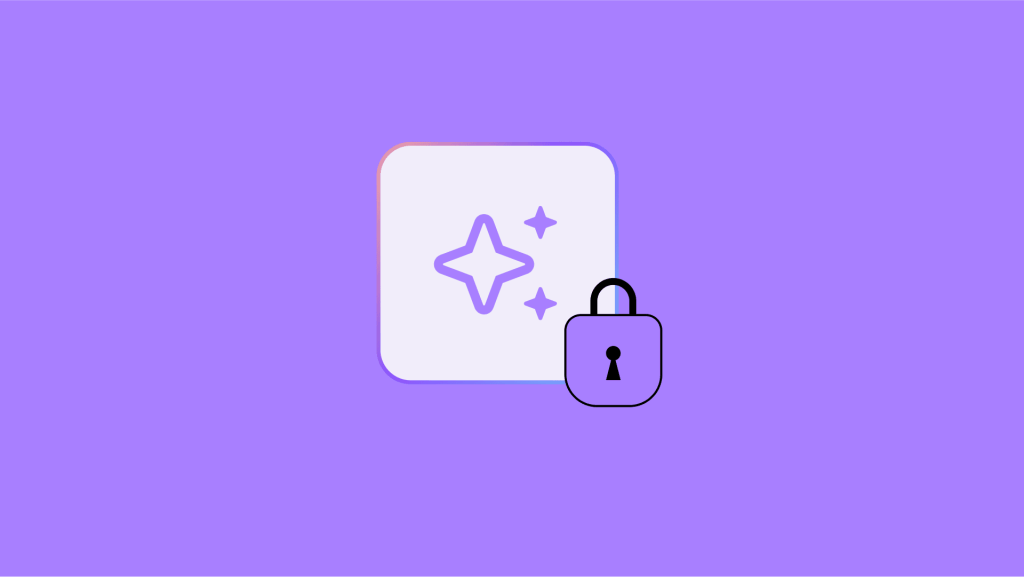
AI is embedded in nearly every aspect of modern life. It curates our feeds, finishes our sentences, and even anticipates our needs. But as AI grows more powerful, it raises a critical question: How much should it really know about us?
This is the AI privacy paradox. The same data that makes AI valuable, such as emails, messages, browsing habits, and daily routines, also creates serious risks. Every interaction feeds an algorithm, making AI more personalized but also more invasive. It’s like having an ultra-efficient assistant who keeps a meticulous diary of your life.
Helpful? Yes. But also unsettling.
Privacy concerns have intensified as AI expands its reach. However, the choice isn’t between AI’s benefits and personal security. The key is who controls the data and how AI processes it.
What this article covers:
- Why AI’s need for data is both its strength and its most significant risk.
- Three pillars of privacy-conscious AI.
- How regulations, ethical design, and user choices impact data security.
- The complexities of AI privacy trade-offs
- Practical steps you can take to protect your data.
Let’s explore how AI can be both powerful and trustworthy.
The AI Privacy Paradox
AI’s effectiveness depends on data. An AI-powered email assistant can only draft responses in your style after analyzing thousands of your messages. A financial AI only detects fraud because it understands your spending patterns. In short, AI thrives on deep knowledge.
But this power comes at a cost. We see this tension every day:
- AI hiring tools reinforce bias: Algorithms trained on flawed historical data unintentionally favor specific candidates while excluding others.
- Smart speakers record private conversations: Voice assistants have mistakenly captured background chatter, raising concerns about how much AI is listening.
- Workplace AI blurs the line between productivity and surveillance: AI designed to streamline workflows has also been used to track employees’ every keystroke and break.
Even small, everyday interactions quietly fuel AI’s influence, such as:
- Netflix tracks what you watch and how long you hover over a title.
- Google’s predictive text learns your writing style, offering responses before you even type them.
- Facebook tracks your likes, shares, and comments to map interests and social connections.
Each case highlights how quickly AI can shift from empowering to invasive.
For example, a financial AI that helps you manage your money could expose intimate details about your life. A workplace AI that optimizes efficiency can become a surveillance tool. An AI that drafts perfect email responses could read every confidential message you’ve sent.
The solution is not to limit AI’s power but to make it more trustworthy.
The Trust Equation
Three Pillars of Privacy-Conscious AI
AI depends on data, but trust is built on enforceable boundaries. The best AI systems ensure users’ privacy is respected, and that trust rests on three fundamental principles.
1. Minimal Necessary Access
AI should access only the data it absolutely needs, nothing more.
- An AI-powered email assistant shouldn’t scan your entire inbox. Only the messages you allow it to process.
- A smart calendar assistant should not extract information from unrelated notes or emails.
- AI should treat data access as a privilege, not an assumption.
Yet many AI systems default to full access, collecting unnecessary information that increases risks. Privacy-first AI should be designed to minimize exposure by default, not just when users opt-in.
2. Local-First Processing (When Feasible)
Where AI processes data is just as important as what it collects. Many AI tools send personal information to cloud servers, where it can be exposed to data breaches, leaks, or corporate misuse.
A more secure option is local-first AI, which processes data directly on your device instead of sending it elsewhere. This keeps your information private and under your control.
Advantages of Local-First AI:
- Keeps your data private: Everything stays on your device, reducing the risk of hacking, leaks, or corporate tracking.
- Reduced chance of data breaches: No constant cloud syncing means your information isn’t floating around on external servers.
Challenges of Local-First AI:
- Needs more power: Some AI models, like GPT-4, are too large to run efficiently on personal devices and rely on cloud support.
- Some features require shared data: AI tools like voice assistants and fraud detection rely on big data patterns, which are harder to process without cloud access.
3. Federated Learning: A Middle Ground?
Federated learning lets AI improve without collecting your personal data. Instead of sending your information to the cloud, it learns from patterns on your device and only shares updates, not raw data, keeping your information private.
While promising, federated learning faces hurdles:
- Security risks: Malicious actors could reconstruct data patterns even when models only share updates.
- High communication overhead: Federated learning requires frequent data exchanges between local devices and servers.
- Data drift: As user habits evolve, local models may become outdated or inconsistent across devices, reducing accuracy.
These challenges mean federated learning isn’t a perfect fix but represents a step toward privacy-first AI.
How Regulatory Bodies Are Tackling AI Privacy
AI regulations set a legal baseline but ensuring responsible AI requires more than compliance. Several organizations have introduced frameworks to guide ethical AI development:
- UNESCO’s AI Ethics Recommendation: Emphasizes human rights, accountability, and fairness.
- IEEE’s Ethically Aligned Design: Advocates for transparency and user autonomy in AI systems.
- The EU AI Act: Classifies AI risks and mandates greater explainability for high-risk models.
These frameworks highlight the need for AI to be interpretable, fair, and accountable—not just legally compliant.
Why Privacy Regulations Fall Short
Despite laws like GDPR and CPRA, companies continue to collect excessive data. Why?
- Slow enforcement: Regulatory bodies often lack the resources to monitor every AI system.
- Risk vs. reward: Some companies accept fines as a cost of doing business because data collection is more profitable than compliance.
- Loopholes: AI companies justify data collection under vague terms like “service improvement,” making legal challenges difficult.
Laws alone don’t guarantee strong compliance. Users must stay informed and proactive in protecting their data.
How to Protect Your Privacy While Using AI: A Practical Guide
Users can’t rely on corporations to protect their privacy when using AI. They must take direct action to safeguard their data. Follow this guide to minimize AI overreach while still benefiting from its capabilities.
-
Audit & Restrict AI Access
- Check which AI tools can access your Google, Apple, or Microsoft accounts and revoke unnecessary integrations.
- Review smart assistants (Alexa, Google Assistant, Siri), disable unnecessary voice recording, and delete stored voice interactions.
- Turn off AI-powered tracking and learning features in privacy settings.
-
Limit AI’s Data Collection
- Opt out of AI-powered personalization settings in apps, browsers, and smart devices.
- Disable AI from scanning emails and messages in email service settings.
- To minimize AI tracking, use privacy-focused browsers like Brave, Firefox (strict mode), or DuckDuckGo.
-
Separate & Isolate Sensitive Data
- Use separate accounts for AI-free and AI-assisted activities.
- Create device-level boundaries. Keep sensitive work and financial tasks on a dedicated device or browser profile.
- Turn off AI-powered cloud syncing for notes, messages, and files unless absolutely necessary.
-
Adjust AI & Smart Device Settings for Privacy
- iPhone (Siri, Apple AI): Enable on-device processing and disable Siri data sharing.
- Android (Google Assistant, AI features): Turn off “Voice & Audio Activity” to stop ongoing voice data collection.
- Smart home devices: Disable cloud-based AI learning and restrict background listening when not in use.
-
Encrypt & Control Your Digital Footprint
- Use end-to-end encrypted messaging services (Signal, Telegram secret chats, or iMessage) to prevent AI from scanning conversations.
- Encrypt cloud storage before uploading sensitive files to Google Drive or Dropbox.
- Regularly delete AI-stored history (Google, Facebook, AI assistants) to limit long-term data retention.
-
Stay Informed & Proactive
- To track AI privacy changes, set privacy alerts using tools like Terms of Service or Mozilla’s Privacy Not Included.
- Monitor AI data-sharing agreements in privacy policies to check if your data is shared with third-party AI models.
- Research AI-powered features before enabling them and understand their data retention policies.
How to Ensure Privacy-First AI Communication with Spike
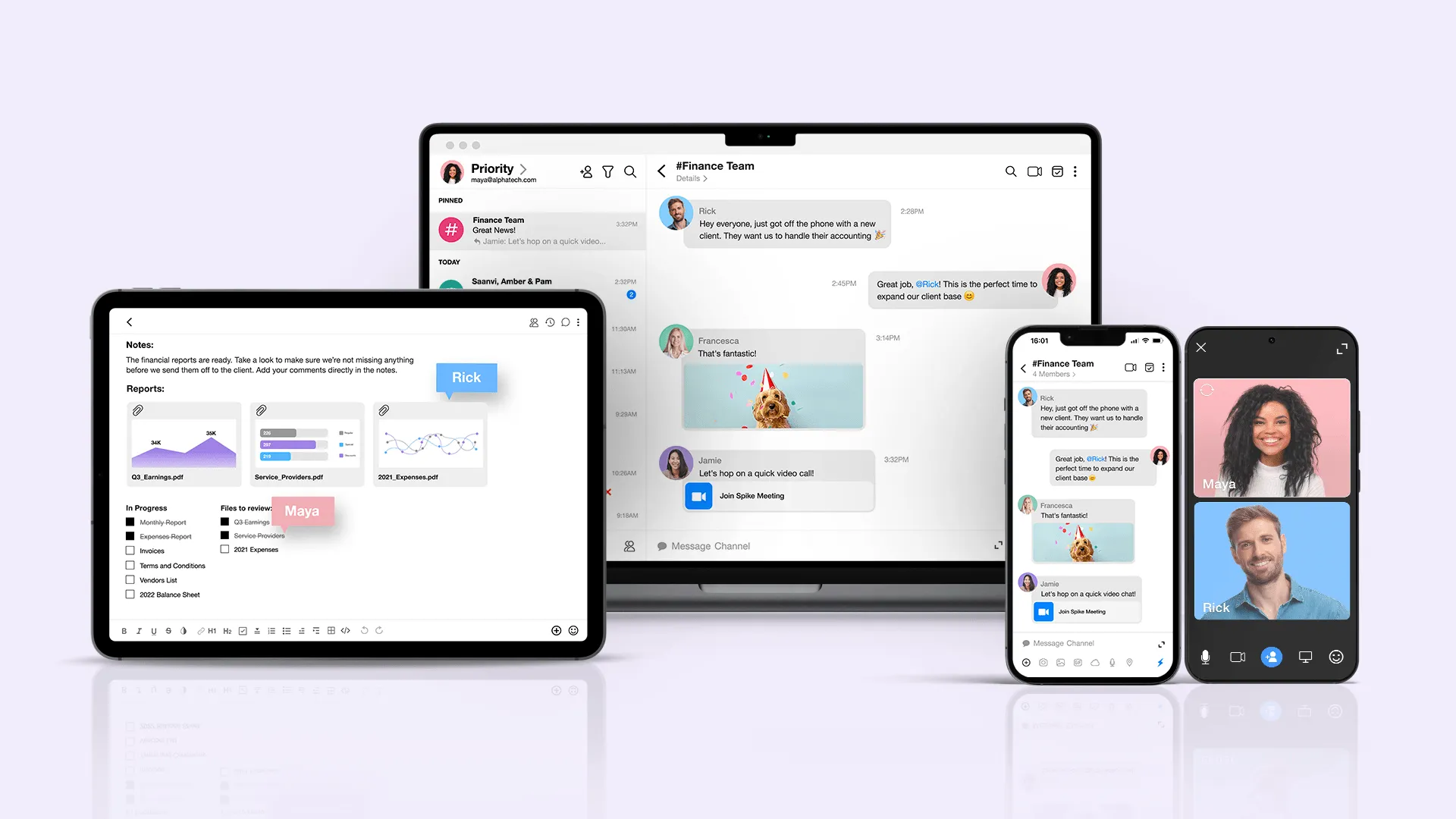
Spike protects your communication at every level:
- End-to-end encryption ensures messages stay private, even from Spike.
- Local processing keeps data on your device, reducing exposure.
- Zero-knowledge architecture means no one, not even Spike, can access your conversations.
Beyond security:
Spike combines the best of email and messaging for a seamless, clutter-free experience:
- Conversational email turns threads into chat-like conversations.
- Built-in notes and tasks help organize projects without switching apps.
- Real-time collaboration lets teams work together instantly.
- Voice messages and video calls bring communication beyond text.
The Future of AI is Built on Trust
AI should work for the user, not on the user.
The best AI isn’t the one that collects the most data—it’s the one that knows only what it needs and nothing more.
Privacy and AI do not have to be opposing forces. The next generation of AI won’t just be smarter; it will be responsible, private, and designed for those who use it.
The future of AI isn’t about how much it knows—it’s about how much we can trust it to know.




