How to Spot and Avoid Email Scams: A Practical Guide
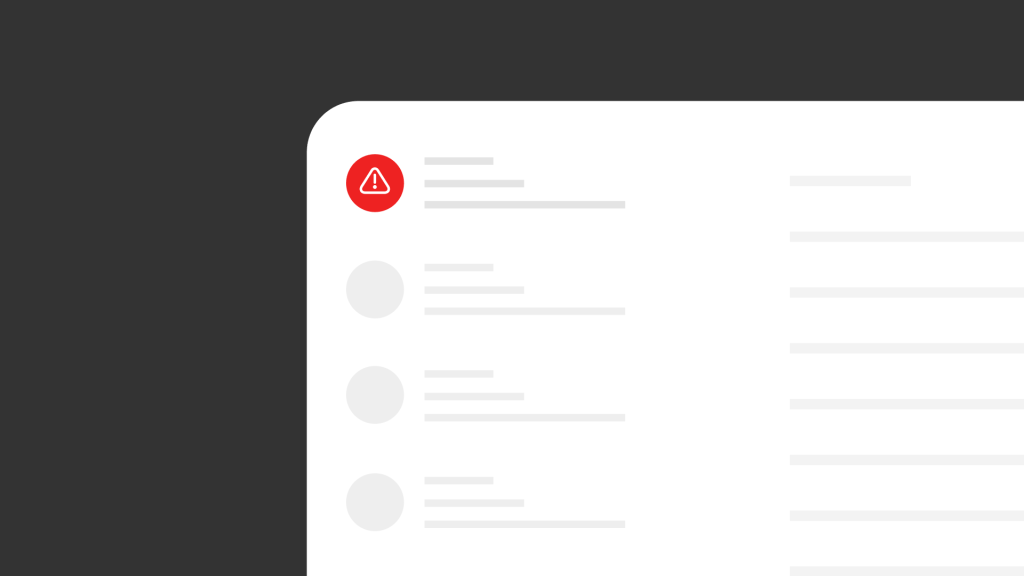
Scam emails are a growing threat, targeting individuals and businesses daily with schemes to steal money, data, and trust. These attacks evolve constantly, becoming harder to detect and more damaging with every click.
Phishing emails mimic trusted brands, malware adapts to bypass security systems, and scammers refine their tactics to exploit human error. One wrong click can lead to financial loss or identity theft for individuals. For businesses, a single mistake can compromise data, damage reputations, and erode customer trust.
This guide will help you:
- Identify common email scams like phishing, malware distribution, and business email compromises.
- Spot red flags and warning signs before falling victim.
- Implement actionable steps to protect yourself and your organization.
3 Common Email Scams and How They Work
Email scams exploit urgency, fear, and deception to manipulate victims into taking harmful actions. Here are three of the most common scams, how they operate, and how to recognize them:
1. Phishing Emails
Phishing emails trick recipients into sharing sensitive information like passwords or credit card details by impersonating trusted organizations like banks or online retailers.
Key characteristics:
- Mimic trusted brands with fake logos and professional language.
- Contain links to counterfeit websites designed to steal your credentials.
- Use urgent or alarming messages like “Your account will be locked unless you act now.”
Example:
An email, seemingly from PayPal, asks you to verify your account details. However, the link takes you to a fraudulent login page where scammers can steal your credentials. To enhance the security of your online accounts and protect against phishing attempts that mimic trusted brands to steal your credentials, consider using password managers. By securely storing and managing your passwords, they reduce the risk of unauthorized account access.
=An effective solution is using Bitdefender’s password manager, which ensures strong and unique passwords for each account.
Spear Phishing:
This is a more targeted version of phishing whereby scammers use personal details, obtained through publicly available data. For instance, cybercriminals could extract emails from LinkedIn, or reference specific projects to add legitimacy to the email.
2. Malware Distribution Emails
Malware distribution emails spread harmful software like ransomware, spyware, or trojans via infected attachments or malicious links. These scams aim to steal data, damage systems, or lock files until a ransom is paid.
Key characteristics:
- Attachments disguised as invoices, shipping updates, or legal documents.
- Links that automatically download malware when clicked.
Example:
An email from a fake courier service claims your package couldn’t be delivered. It asks you to open an attachment for “delivery details,” which installs malware on your device.
Always scrutinize unexpected attachments or links, even if they seem legitimate.
3. Business Email Compromise (BEC)
BEC scams target organizations by impersonating executives or trusted partners to manipulate employees into transferring money or sharing sensitive information.
Key characteristics:
- Emails appear to come from high-ranking executives like CEOs or CFOs.
- Target employees in finance, HR, or accounts payable.
- Request wire transfers, payroll updates, or sensitive data like tax IDs.
Example:
An email impersonating your CEO urgently requests a $10,000 transfer to a vendor. A closer inspection of the email address reveals subtle misspellings or alterations.
Always verify unexpected requests involving money or sensitive information through official channels.
How to Spot a Scam Email
Scam emails often share telltale signs. Here’s how to identify them:
- Check the sender: Accurately validate the email address for signs of fraud, like misspelled domains or unfamiliar email addresses.
- Review the content: Be cautious of generic greetings, urgent demands, or poor grammar.
- Inspect links and attachments: Hover over links to verify their destination and avoid opening unexpected files.
- Watch for high-pressure tactics: Legitimate companies rarely use threats or “too-good-to-be-true” offers.
If you spot any of these red flags, stop interacting immediately. Forward the email to your IT department or contact the organization through official channels to verify its legitimacy.
5 Tips to Protect Yourself from Email Scams
-
Be cautious with emails:
- Hover over links before clicking to check their destination.
- Avoid downloading attachments unless they are from trusted sources.
- Accurately validate the address and domain to detect subtle errors or inconsistencies.
-
Strengthen email security:
- Enable multi-factor authentication (MFA) to block unauthorized access.
- Use unique, strong passwords for every account, and store them securely in a password manager.
- Keep your operating systems, browsers, and antivirus software updated to close security gaps.
-
Perform website audits:
- Encrypt and validate email forms on your website to prevent exploitation.
- Protect your domain with DMARC, SPF, and DKIM to stop scammers from spoofing your email.
- Conduct regular website audits to identify and fix vulnerabilities that could expose you to phishing attempts or other attacks.
-
Train your team:
- Invest in phishing awareness programs and train employees to recognize scams.
- Run phishing simulations to test how well your team identifies fraudulent emails.
- Teach cyber hygiene practices, such as never sharing sensitive information via email.
-
Use security tools:
- Deploy anti-phishing tools and email security software to block phishing attempts.
- Install secure email gateways to filter malicious emails.
- Use encryption for sensitive communications to protect them from interception.
What to Do If You’ve Interacted with a Suspected Scam Email
If you suspect or know you’ve fallen for a scam email, act quickly to minimize damage:
-
Stop all interaction immediately:
Do not click links, download attachments, or reply to the sender.
-
Verify the email’s legitimacy:
Use official contact details from the organization’s website to confirm the message.
-
Change passwords immediately:
Update any compromised accounts with strong, unique passwords. Enable MFA for added security.
-
Scan your device for malware:
Use antivirus software to detect and remove any infections. Ensure your system is updated to address vulnerabilities.
-
Inform your IT or security team:
Notify your organization’s IT team immediately so they can isolate affected systems and prevent further damage.
-
Monitor your accounts:
Check for unauthorized transactions and notify your bank or credit card provider if you spot anything suspicious. Consider placing a fraud alert or freezing your credit if necessary.
Conclusion
Scam emails are evolving, but so can your defenses. Recognizing red flags like urgent demands, suspicious links, and generic greetings is your first line of defense. Tools like multi-factor authentication, website audits, and email hygiene best practices can help you stay ahead of cybercriminals.
Act now to protect your data, finances, and reputation.




