Understanding Zoom Fatigue: Causes, Symptoms, and Solutions

Staring into a tiny, pixelated version of yourself for hours on end isn’t exactly how most people envisioned the future of work.
Not too long ago, analysts were predicting that remote work would become fully normalized. And it’s easy to understand why. After all, who wants to spend hours commuting when you can collaborate, share, contribute, and meet deadlines from the comfort of your home.
But, this utopian vision of a post-commute future quickly dissipated. People eagerly returned to the office, having missed all the perks that genuine human connection. Something that only in-person meetings can provide.
We thrive off personal connections. Whether in a social or professional setting. Much of human conversation is non-verbal, with nuanced cues that video technology can never truly pick up. No matter how HD your webcam may be.
As remote working spread, employees began to eschew endless video meetings. While initially a lifeline for businesses and individuals during the COVID-19 pandemic, the constant glare of the computer screen has taken a toll.
Originally intended to bridge distances, video conferencing has become a daily necessity.
Yet, this increased reliance has unveiled the hidden costs:
- Cognitive overload
- Emotional strain
- Decreased productivity.
Addressing Zoom fatigue is essential for both individual well-being and organizational success.
Zoom Fatigue: Overview & Definition
Before we can truly understand the causes of Zoom fatigue, let’s first briefly recap the history of video conferencing.
In the early days of the internet, a video meetings was akin to a face-to-face conversation via a grainy, one-way TV screen. These early systems were cumbersome, expensive, and largely inaccessible to the general public.
Fast forward to the early 2000s, and the internet revolutionized how we connect. Platforms like Skype, introduced in 2003, democratized video communication, making it commercially accessible to individuals and businesses. But even then, video chats were a special occasion, reserved for important meetings or catching up with distant loved ones.
Then came the COVID-19 pandemic. Overnight, our living rooms transformed into virtual offices, classrooms, and social hubs. Video conferencing platforms like Zoom exploded in popularity, becoming our primary mode of interaction.
What was once a novelty turned into a daily grind. As the pandemic dragged on, it became increasingly clear that the psychological and cognitive toll of constant video conferencing was equally, if not more, significant.
Beyond the technical challenges of poor internet connections or awkward camera angles, people started feeling mentally and physically drained.
This phenomenon was dubbed “Zoom fatigue.” A proprietary eponym, given due to the widespread popularity of the Zoom platform.
Other terms include:
- Virtual meeting fatigue
- Videoconferencing fatigue
What Are the Causes of Zoom Fatigue?

The symptoms of Zoom fatigue are more than just tiredness. They include eye strain, headaches, difficulty concentrating, and a general sense of burnout that creeps in after endless hours of staring at yourself and others on a screen.
So, what exactly causes Zoom fatigue, and why are video meetings so exhausting?
Unlike face-to-face meetings, regular attendees of virtual meetings report feeling especially worn-out, tired, and de-energized after a long session.
We’ve all felt it. A sense of dreariness, that nagging “not another one” voice in your head when your Team Leader, yet again, schedules an hour long group video call in the middle of your workday.
But, we don’t have this same visceral reaction when an in-person meeting is called. It’s not who’s in the meeting, or even what it’s about, but simply the fact that it’s virtual.
Most of us enjoy a conversation, even if it’s strictly work-related. But virtual meetings are different. Even after you’ve patched all the technical difficulties, and the “can you hear me now” questions have stopped, it still feels like a chore.
It all feels so unnatural, especially in a larger group. Human conversation should be spontaneous, reactive, flowing. This is hard to replicate when everyone is busy staring at their reflection while silently hoping no one else is hearing the loud construction noise from next door.
Below, we’ve analyzed the cognitive, psychological, and physical causes of Zoom fatigue.
Let’s dive in.
1. Cognitive Causes
Cognitive, in this context, refers to what’s going on inside your head. Thought patterns, imagination, mental reasoning, etc.
Endless video meetings can have a detrimental impact on our cognition. Here are some common examples.
-
•
Communication Cues:
Unlike face-to-face interactions, video calls often lack the richness of non-verbal cues. We’re primed to respond to the slightest of gestures. An eyebrow flicker, a purse of the lips, subtle hand gestures – these all play a huge role in conversations.
It’s far harder to pick these up during a video meeting, regardless of camera quality. No FPS rate can replicate non-virtual reality.
As a result, we expend far more effort trying to decipher the listener’s reaction.
-
•
Sustained Eye Contact:
We don’t expect listeners to maintain prolonged eye contact during in-person meetings. But, in a video setting, there’s an unnatural pressure to remain ‘locked-in’.
This is partly because we can’t see what they’re looking at. So, any break in eye-contact is assumed to be due to distractions.
It’s also partly caused by the lack of physical distance. Physical closeness can produce a sense of ease, enabling you to comfortably break eye contact. Knowing it doesn’t imply a lack of attention.
2. Psychological Causes
Zoom fatigue has a psychological component as well. For example:
-
Mirror Anxiety:
Ever feel hyper-aware of your appearance on video calls? This is ‘mirror anxiety,’ and it’s a real thing.
Spending a prolonged period looking at yourself in a public setting is unnatural and unsettling. It leads to an unhealthy fixation on how we appear, and we assume everyone is silently examining how we look to.
Of course, everyone else is too busy looking at themselves. But, knowing this doesn’t negate the social pressure.
-
Blurred Boundaries:
We know how to act, dress, and conduct ourselves within an office environment, so we come prepared.
But, video meetings are a whole new world. And the boundaries between what’s acceptable for a home vs work environment can become blurred.
This adds a degree of pressure, that only exacerbates Zoom fatigue.
-
Attention Fatigue:
An in-person meeting is a chance to close the screen, put the phone away, and just focus. It’s necessary to remove the distractions to facilitate a healthy face-to-face dialogue.
But a video meeting is the opposite. Endless notifications, messages, pings, and all sorts clutter the screen.
3. Physical & Environmental Causes
Our physical environment also contributes to Zoom fatigue. Here’s how:
-
Poor Ergonomics:
Many people lack ergonomic furniture at home. Hunching over a desk for hours on end is not exactly an ideal way to relieve stress.
Long video meetings require us to do just that.
-
Lack of Movement:
Video calls restrict movement. They compel participants to maintain a rigid posture and seated position.
At least when working at a desk you can stand up, stretch, and pace every once in a while.
This also makes conversing harder. Think how much smoother the conversation flows when you’re walking.
-
Screen Strain:
Prolonged exposure to screens can cause eye strain and headaches. Our eyes aren’t accustomed to staring at a bright screen for long periods.
Working on a screen can be hard enough. But it’s possible to avert one’s eyes while doing so. Not so easy to do when attending a video meeting.
Understanding these underlying causes is crucial for developing effective strategies to combat Zoom fatigue and create healthier, more productive work environments.
What Are the Impacts of Zoom Fatigue?
Zoom fatigue isn’t just about feeling tired after a long day of video calls. It has far-reaching consequences for both individuals and businesses.
Let’s take a closer look.
The Impact on Employees
-
Emotional Drain:
Maintaining a constant “on” persona during video calls can be emotionally draining. It’s like performing in a play all day, every day.
This emotional exhaustion can spill over into your personal life, making you less interested in socializing and impacting the quality of your relationships. It can feel like your emotional battery is running low.
-
Stress and Anxiety:
Constant exposure to video calls can take a toll on your mental health. It can disrupt sleep patterns and contribute to chronic anxiety, as individuals may struggle to mentally unwind after a full day of video meetings.
The pressure to always look and sound your best, combined with the blur between work and personal life, can create a sense of constant stress. It’s like being on stage all day, every day. This ongoing tension can disrupt your sleep, making it harder to relax and recharge, which can lead to chronic anxiety.
The Impact on Businesses
-
Productivity Slump:
When employees are constantly tired and overwhelmed, it shows up in their work. Zoom fatigue can lead to a significant drop in productivity.
Imagine trying to run a marathon while sleep-deprived. You’ll be slower, make more mistakes, and lack the energy to push through challenges. This translates to missed deadlines, errors, and a general slowdown in getting things done.
Ultimately, this impacts the bottom line.
-
Talent Loss:
When employees are constantly stressed and burned out from video calls, they start looking for greener pastures. Companies that don’t prioritize employee well-being and address Zoom fatigue head-on risk losing their top talent.
Replacing employees is costly and time-consuming, and it can disrupt team dynamics. It’s a vicious cycle that can hurt a company’s bottom line.
-
Team Cohesion:
Imagine trying to build a strong team while everyone is feeling tired and stressed. That’s the challenge many companies face with Zoom fatigue. Constant video calls can make it harder for team members to connect on a personal level.
Misunderstandings happen more often, and it’s tougher to resolve conflicts when you can’t see someone face-to-face. Building trust and camaraderie is essential for a high-performing team, but Zoom fatigue can make that a lot harder.
-
Errors & Bad Decisions:
Zoom fatigue leads to a domino effect of errors, slower decision-making, and stifled creativity. It’s like trying to solve a puzzle while being constantly interrupted.
Your brain needs time to focus and think deeply, but constant video calls can make that nearly impossible.
Understanding the impact of Zoom fatigue is the first step toward finding solutions. In the next section, we’ll explore strategies to combat this modern-day challenge.
How to Prevent Zoom Fatigue

Tackling the causes of zoom fatigue requires a multi-pronged approach. Both individuals and organizations can implement strategies to mitigate its effects, and prevent them from occurring in the first place.
Below, we’ve outlined various methods and approaches.
Let’s take a closer look.
Individual Strategies: Taking Personal Control
-
Set Boundaries:
To combat Zoom fatigue, it’s essential to set clear boundaries around video calls. Schedule meetings at specific times and keep them concise to limit excessive screen time. Communicate these boundaries to your colleagues to foster a culture of respect for everyone’s personal time.
By creating a structured schedule, you can balance virtual communication and reduce the mental strain caused by constant video calls.
-
Take Regular Breaks
Taking regular breaks is key to beating Zoom fatigue. Short, frequent pauses between meetings give your mind and body a chance to recharge. Step away from the screen, stretch, or do a quick exercise.
You can also try the Pomodoro Technique, which involves working in focused bursts followed by short breaks. This method boosts productivity and helps manage fatigue.
-
Manage Stress Levels:
Managing stress is key to overcoming Zoom fatigue. Practices like deep breathing, meditation, and progressive muscle relaxation can significantly improve your mental well-being.
These mindfulness techniques help you stay calm and focused, even when juggling a busy schedule of virtual meetings.
-
Take Care of Your Physical Health:
Taking care of your body is essential for beating Zoom fatigue. Invest in a comfortable chair and adjustable desk to support good posture and ease physical discomfort.
Make sure your workspace has proper lighting and your screen is at the right height. Regular exercise and stretching can help counteract the effects of sitting for long periods and boost your overall well-being.
Organizational Strategies: A Company-Wide Approach
-
Invest in Ergonomic Solutions:
Your physical environment plays a crucial role in preventing Zoom fatigue. Think of your workspace as a sanctuary. Invest in ergonomic furniture that supports good posture and reduces physical strain.
Proper lighting and screen height can also make a big difference. It’s like giving your body a comfortable chair to relax in after a long day – it’s essential for rejuvenation.
-
Reduce Video Meeting Frequency:
Let’s be honest, not every meeting needs to be a video call. Evaluate each meeting’s necessity and explore alternatives like email or project management tools. It’s like decluttering your inbox – less is often more.
When video meetings are essential, set clear guidelines for duration and attendee lists. This prevents meeting overload and keeps everyone focused.
-
Establish Meeting Protocols:
Establishing protocols for video meetings can enhance their effectiveness and reduce fatigue. Set maximum time limits for meetings and incorporate built-in breaks after a certain duration. Only invite necessary attendees to avoid overcrowded calls and ensure that meetings are purposeful.
Clear protocols can help streamline meetings and reduce the cognitive load on participants.
-
Foster a Work-Life-Balance Culture:
Zoom fatigue often stems from burnout. Encourage employees to set boundaries between work and personal life.
It’s like charging your phone overnight – you need time to recharge. Flexible work arrangements, mental health days, and opportunities for social interaction can help prevent burnout.
-
Reduce On-Screen Stimuli:
Our brains are naturally drawn to visual stimuli, and video calls bombard us with information. From faces to backgrounds, it’s like trying to focus on five conversations at once.
To combat this, encourage simple backgrounds or even consider turning off video for those who aren’t actively speaking. By minimizing visual clutter, you’ll improve focus and reduce mental fatigue.
-
Encourage Attendees to Hide Self-View:
Encouraging attendees to hide their self-view during video calls can help alleviate self-consciousness and reduce mental strain.
By focusing on the content and participants rather than their own image, individuals can engage more naturally and comfortably in the conversation.
-
Optional Attendance at Virtual Social Events:
Make virtual social events should be optional, not mandatory. Make it clear that people are welcome but under no pressure to attend. If you’re hosting a larger group, consider appointing a facilitator to guide the conversation.
A little structure can go a long way in preventing that overwhelming feeling of everyone talking at once. When everyone knows their turn to speak, it creates a more relaxed and enjoyable experience for everyone.
-
Encourage a “Face-to-Face” Meeting Culture:
Bring back the human touch! Prioritize face-to-face interactions whenever possible to counteract the reliance on virtual meetings. There’s nothing quite like the energy and connection you get from a real-life conversation.
Whether it’s brainstorming, problem-solving, or simply building relationships, in-person meetings can be incredibly beneficial. Let’s find that perfect balance between virtual convenience and the power of personal connection.
Technological Solutions: Leveraging Innovation
-
Diversify Communication Methods:
To escape the Zoom fatigue trap, diversify how you communicate. For quick updates or less complex discussions, try:
- Email: For detailed information, decisions, or less urgent matters, email is your go-to. It provides a written record, allows for thoughtful responses, and respects everyone’s time zones.
- Chat: Use instant messaging for quick questions, updates, and informal discussions. It’s perfect for real-time collaboration without the video call overhead.
- Voice Notes: For a more personal touch, try voice notes. They capture tone and nuance without the video pressure. Use them for feedback, updates, or when words alone aren’t enough.
-
Text-Based Teamwork:
For brainstorming, problem-solving, or project updates, consider text-based group chats. Platforms like Spike offer dedicated channels for focused discussions.
Unlike video calls, text-based chats let everyone contribute at their own pace, reducing time pressure and allowing for more thoughtful responses.
-
Use Asynchronous Video Meetings
Asynchronous video meetings offer flexibility and efficiency. Record your message or presentation once, and let people watch it when it suits them.
This is perfect for sharing updates, training materials, or complex information without scheduling conflicts.
How to Leverage Spike to Combat Zoom Fatigue
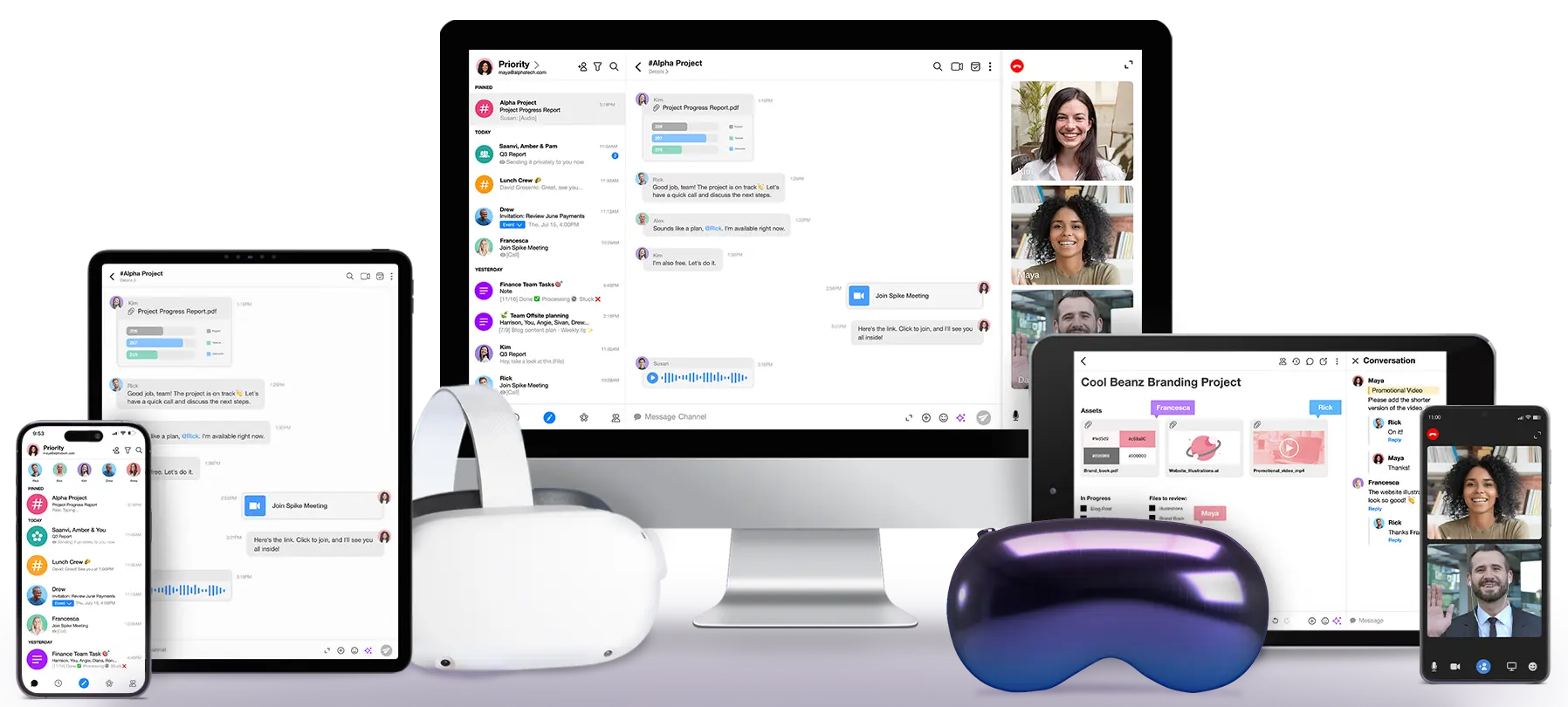
Tired of endless video calls? Spike Teamspace is here to help. We’ve combined text, voice, and video into one easy-to-use platform, making communication smoother and more efficient. Let’s explore how Spike can help you escape Zoom fatigue.
Dedicated Groups & Channels
Spike Teamspace offers a structured approach to team communication through dedicated groups and channels. By organizing conversations around specific projects, departments, or topics, you can maintain focus and relevance.
Voice Email Capabilities
Spike’s voice email feature allows users to send voice notes directly within the platform. This tool is ideal for conveying nuanced information, providing feedback, or sharing updates without the need for a live video call.
Voice emails enable a personal touch and can convey tone and context more effectively than text alone.
Asynchronous Video Clips
Spike makes it easy to send video clips over email, supporting asynchronous video meetings. This feature allows users to record and share video messages at their convenience, providing a flexible alternative to real-time video calls.
Asynchronous video clips can be used for updates, briefings, or presentations, enabling recipients to view and respond to content on their own schedule.
Integrated Video Conferencing
Spike includes an integrated video conferencing platform within its inbox, offering a seamless way to switch between different communication modes.
If you must have a video meeting, at least host it in the same platform as your messages, files, tasks, and notes.
Whether you need to conduct a video call, voice call, or text-based chat, Spike allows you to transition effortlessly between these options.
Wrap-Up
By offering multiple communication options within a single platform, Spike helps minimize the frequency of video calls and supports a more balanced and efficient communication strategy. By leveraging Spike Teamspace’s features, organizations can effectively combat Zoom fatigue and enhance overall communication practices.
The integration of text-based collaboration, voice emails, asynchronous video clips, and streamlined video conferencing helps reduce the reliance on constant video interactions, leading to a more balanced and productive work environment.




