20 Creative and Unique Email Address Ideas for 2025
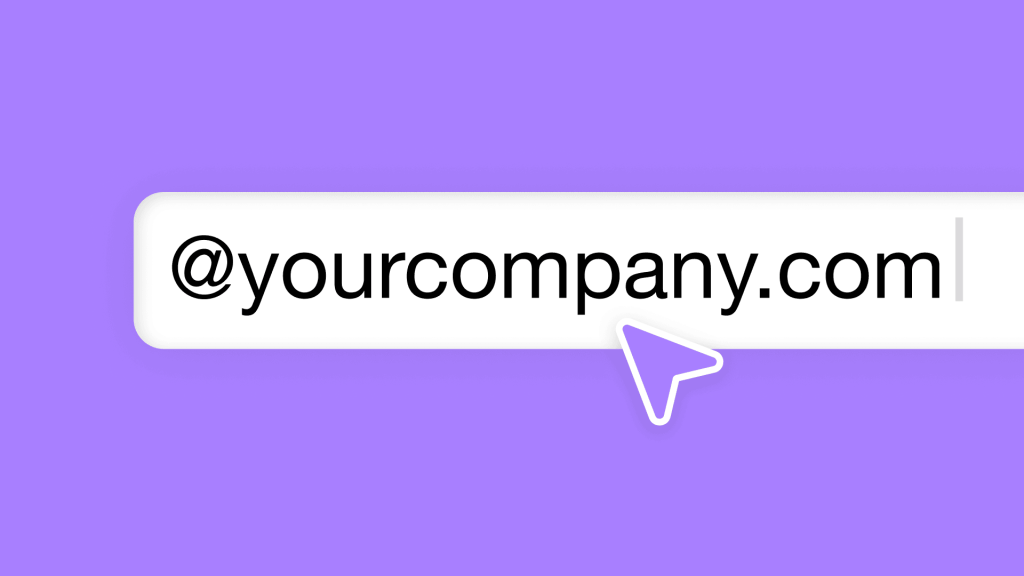
Like your website, email is a crucial touchpoint for businesses. Having a unique and professional email address is more important than ever.
A customized email domain does not just serve as a means of communication; it’s a significant part of your brand identity. It instills trust in your clients and partners, ensuring your communications are taken seriously. Likewise, a well-chosen email domain enhances brand recognition and reflects a professional image.
This blog will look at 20 creative and unique email address ideas and examples to boost your brand’s digital presence, ensuring that your first point of digital contact with the outside world is as impactful and professional as your business.
3 Key Components of a Professional Email Address
Creating the perfect email address is easier than you think—it’s all about blending function with flair. By focusing on a few key elements, you can craft an address that’s practical and a powerful reflection of your brand.
A professional email address contains several necessary elements, each contributing to a polished and credible identity:
1. Domain:
Your domain—the part after the @—is like your digital last name. It says a lot about who you are and what your business stands for. While free domains like @gmail.com are fine for personal use, a custom domain like @yourcompany.com instantly boosts your credibility and reinforces your brand.
While free domains like ‘@gmail.com’ are widely used for personal needs, a customized domain such as ‘@yourcompany.com’ builds your brand and enhances professionalism.
💡 Pro Tip:
Modern domain options like .io, .tech, or .ai are excellent alternatives to traditional domains like .com
2. Username
Your username (everything before the @) is your email’s first impression. Whether it’s your full name, initials, or something clever that ties back to your brand, it’s how people will recognize you.
Think of it as your digital introduction. For example, jane.doe@company.com is professional and memorable.
3. Top-Level Domain (TLD)
The Top-Level Domain (TLD) is that little bit at the end—like .com, .org, or .io—that tells the world more about you.
Want to keep things classic?
Stick to .com. Looking to stand out? Domains like .io or .tech can add a modern touch.
Modern companies often use .io, .info, or .tv to stand out or align with their niche. Select a TLD that complements your branding strategy.
Each component of a professional email address plays a vital role in creating a memorable digital identity.
What Makes a Good Email Address?
Remember that a good email address blends strategy with creativity when looking for email address ideas. Here’s what makes a good one:
- Memorable: Your email should stick in your mind. Avoid overly complicated formats. Think of it as your digital signature.
- Simple: Keep it short and free from unnecessary complexity. Avoid formats like j.doe.12345@company.com.
- Trustworthy: Your email address often forms your first impression. An address like john@company.com conveys credibility.
- Familiarity: Use elements like your name, business, or profession to create an approachable identity.
- Scalability: A scalable email format grows with your business, adapting as your team expands. Starting with simple, personalized addresses works for small teams, but evolving to role-based or department-level formats ensures clarity, professionalism, and continuity as your organization grows.
20 Creative and Unique Email Address Ideas
Ready to implement your email address ideas?
Creating a standout email address involves balancing creativity with functionality. Below are 20 unique email address formats to inspire your digital identity:
1. First and Last Name: firstname.lastname@businessname.com
- Example: jane.smith@consultingpro.com
- Industry fit: Perfect for consultants, legal professionals, and freelancers who want a clean, professional touch.
- ✅ Pros: Classic, professional, and widely recognized. Suitable for individuals and small businesses.
- ⚠️ Cons: Can result in long email addresses for multi-part names (e.g., johnathan.mccallister@domain.com).
2. Initials: j.doe@businessname.com
- Example: a.wilson@designstudio.io
- Industry fit: Ideal for creative agencies and tech startups where brevity is valued.
- ✅ Pros: Short, simple, and scalable for organizations with multiple employees.
- ⚠️ Cons: May need more memorability compared to full names.
3. First Name Only: john@businessname.com
- Example: susan@bakeshop.io
- Industry fit: Excellent for small, personal businesses like bakeries, gyms, or boutique agencies.
- ✅ Pros: Straightforward, easy to remember, and highly personal.
- ⚠️ Cons: Poor scalability—difficult to use in larger teams with duplicate first names.
4. Last Name Only: doe@businessname.com
- Example: garcia@legalgroup.net
- Industry fit: Works well for law firms, where last names convey authority (e.g., Garcia & Partners).
- ✅ Pros: Minimalist and professional.
- ⚠️ Cons: Could lead to confusion in larger teams, especially with common last names.
5. Creative Format: thedoeidentity@businessname.com
- Example: thedesignmuse@creativehub.com
- Industry fit: Ideal for freelancers, artists, and creatives who want to stand out.
- ✅ Pros: Unique and brand-oriented, perfect for creative industries or personal branding.
- ⚠️ Cons: May seem informal for corporate or traditional industries.
6. First Name Initial + Full Last Name: jdoe@businessname.com
- Example: kscott@corporateventures.com
- Industry fit: Common in corporate environments for clarity and simplicity.
- ✅ Pros: Compact yet recognizable, a good balance of simplicity and professionalism.
- ⚠️ Cons: May still create duplicates in large teams with similar names.
7. Middle Name Initials: john.m.doe@businessname.com
- Example: james.t.kirk@enterprise.org
- Industry fit: Great for academics or industries where middle initials add formality.
- ✅ Pros: Distinguishes individuals with common first and last names.
- ⚠️ Cons: Adds complexity, increasing the likelihood of typos.
8. Full Name with Dots: john.doe@businessname.com
- Example: alex.green@fintech.io
- Industry fit: Frequently used in fintech and professional services for a polished appearance.
- ✅ Pros: Breaks up the name for better readability.
- ⚠️ Cons: Excessive dots can make it harder to type or remember.
9. Full Name with Underscores: john_doe@businessname.com
- Example: alex_brown@adventureco.com
- Industry fit: Popular among outdoor brands or casual industries where informality is acceptable.
- ✅ Pros: Helps separate names visually, avoiding confusion with dots.
- ⚠️ Cons: Some systems may interpret underscores poorly, creating technical issues.
10. First Initial + Middle Initial + Last Name: jmdoe@businessname.com
- Example: rljones@lawfirm.net
- Industry fit: Law firms or enterprises with formal email conventions.
- ✅ Pros: Concise and useful for scalability in large teams.
- ⚠️ Cons: Less recognizable than formats using the full first name.
11. Initials with Numbers: jd123@businessname.com
- Example: al456@contractinghub.com
- Industry fit: Construction firms or large corporations where name duplication is common.
- ✅ Pros: Works when the basic format is unavailable.
- ⚠️ Cons: Numbers can make the email look less professional or autogenerated.
12. Full Name with Department: john.doe.marketing@businessname.com
- Example: amy.lee.sales@retailhub.com
- Industry fit: Retail and e-commerce, where department clarity improves communication.
- ✅ Pros: Provides clarity for department-specific roles.
- ⚠️ Cons: Can be lengthy and difficult to scale across departments.
13. Nickname: johnny.doe@businessname.com
- Example: lizzy.love@creativestudio.io
- Industry fit: Startups and creative teams where personality shines.
- ✅ Pros: Adds personality and informality.
- ⚠️ Cons: Not suitable for more formal industries.
14. Profession-Based: doctor.john@businessname.com
- Example: chef.emily@culinaryarts.com
- Industry fit: Individual professionals such as doctors, chefs, or consultants.
- ✅ Pros: Highlights expertise and builds credibility in professional settings.
- ⚠️ Cons: May not suit roles outside of specific professions.
15. First Name with Role: john.sales@businessname.com
- Example: linda.hr@hiringpartners.com
- Industry fit: HR teams and sales departments communicating with clients.
- ✅ Pros: Combines personal branding with role clarity.
- ⚠️ Cons: Requires updates if roles change.
16. Last Name with First Initial: doej@businessname.com
- Example: parkerj@techcorp.io
- Industry fit: Popular in tech and SaaS companies for concise communication.
- ✅ Pros: Compact and professional.
- ⚠️ Cons: May lead to duplicates with common last names.
17. Creative with Industry Focus: bakesbyjane@businessname.com
- Example: fixitwithmike@handymangroup.com
- Industry fit: Small businesses and freelancers showcasing their niche.
- ✅ Pros: Showcases creativity and industry expertise.
- ⚠️ Cons: Informal and not ideal for large organizations.
18. First Name with Department-Level Identifier: john.hr@businessname.com
- Example: emma.support@customerhelp.io
- Industry fit: Customer support or HR departments in mid-to-large organizations.
- ✅ Pros: Efficient for internal communication.
- ⚠️ Cons: Requires updates if employees change departments.
19. Initials with Middle Name: j.m.doe@businessname.com
- Example: t.r.stone@publishingpro.com
- Industry fit: Publishing or academic industries valuing precision.
- ✅ Pros: Distinguishes users with similar names.
- ⚠️ Cons: Typing errors are more common with added complexity.
20. Department-Level Generic Email: sales@businessname.com
- Example: info@startup.co
- Industry fit: Startups and enterprises managing general inquiries.
- ✅ Pros: Simplifies communication and scales well for teams.
- ⚠️ Cons: Lacks personalization, which may feel impersonal to clients.
Each format has unique pros and cons, from personalization and clarity to simplicity and brand consistency. Larger organizations should consider role—or department-specific formats, like department-level email addresses, for streamlined communication and better organizational structure.
Personalized emails are preferable for individual communication, while department-level addresses are ideal for general queries and departmental contact points. One thing to remember with first-name-only professional email addresses is that they don’t scale as your company grows, as you’ll likely end up with an overlap of names.
3 External Tools to Generate Email Ideas
Need help to brainstorm email ideas?
Choosing a professional, creative, or unique email address can sometimes feel overwhelming—especially if your ideal format is already taken. Luckily, tools are designed to help you generate email address ideas tailored to your name, profession, location, or domain.
Below are three highly recommended tools and their features, benefits, and use cases.
1. Romarto
Overview:
Romarto is one of the simplest yet most versatile email name generators available. It combines your name, profession, and location to create a variety of creative, professional, and personalized email addresses.
This tool is ideal for individuals and small businesses who want a quick, easy way to generate professional email address ideas.
How It Works:
- Enter your first name and last name into the generator.
- Optionally, include additional details such as your profession (e.g., “writer” or “designer”) or location (e.g., “London” or “NYC”).
- The tool will generate dozens of combinations, including variations like:
Best For:
- Professionals looking for creative formats that reflect their name and career.
- Small businesses aiming to include a local touch in their email branding (e.g., johnny.nyc@business.com).
💡 Pro Tip:
Romarto’s versatility allows you to mix and match formats. For example, combine your name with a degree (e.g., jane.doe.md@domain.com) or company specialty (e.g., emily.marketing@domain.com).
2. GetMara.com
Overview:
GetMara.com focuses on generating email address ideas tailored to business domains. It’s especially useful for companies that already have a custom domain and want to create professional, consistent email addresses across their organization.
How It Works:
- Input your first name and your business name/domain into the tool
- The tool will generate a list of combinations, including:
- For businesses with larger teams, GetMara allows you to experiment with role- or department-specific formats (e.g., marketing@businessname.com or sales@businessname.com).
Best For:
- Companies setting up professional email accounts for team members.
- Organizations seeking consistent email branding across departments.
💡 Pro Tip:
Use GetMara to standardize email formats for your entire team. For example, combine names with roles (e.g., john.sales@domain.com) for clarity and professionalism.
3. 4MeNearMe
Overview:
4MeNearMe is another excellent tool, offering additional customization options to suit your specific email hosting provider (e.g., Gmail, Outlook). This tool generates clean, organized combinations based on your name, profession, and intended email host.
How It Works:
- Enter your name, profession, and optional details like your city or industry.
- Specify your email provider (e.g., Gmail, Yahoo, or a custom domain).
- The tool organizes results into tables, showing combinations like:
Best For:
- Individuals and businesses who want pre-optimized email formats based on their hosting provider.
- Those looking for a clean, organized output to simplify decision-making.
💡 Pro Tip:
If you’re setting up multiple email accounts, use 4MeNearMe to generate standardized formats across different email clients (e.g., Gmail for personal use, custom domains for professional communication).
How to Use These Tools Effectively
- Experiment with Input Variations: Try entering different combinations of your name, role, and location to see which formats resonate with your brand or identity.
- Prioritize Scalability: If you’re running a business, choose formats that can grow with your team. Role-based formats (e.g., sales@domain.com) are easier to scale than personalized ones (e.g., john@domain.com).
- Align with Your Industry: Creative formats like bakesbyjane@domain.com work well in informal industries, while traditional formats like jane.doe@domain.com are ideal for corporate environments.
Why Use These Tools?
- Save time: Skip brainstorming and let these generators do the work for you.
- Ensure professionalism: These tools produce email ideas tailored to your identity and brand.
- Boost creativity: Get inspired by creative combinations you may not have thought of yourself.
6 Tips for Crafting Professional Email Addresses
Your email address serves as your first digital impression. It’s what potential clients, vendors, and partners will notice, even before seeing your email subject line and message.
Here are some tips to ensure you get it right:
1. Skip the Numbers—Unless They Really Matter
Adding random numbers to your email address might be a quick fix when your preferred name is already taken, but it can make your email look like spam. Think about it: would you trust jane1234@gmail.com or john1987@domain.com for business?
What to do instead:
- Use your full name, initials, or a simple separator like a dot or underscore.
- If you must use numbers (maybe they’re part of your brand or ID), keep it clean and relevant. For example, jane20@domain.com could work if “20” is tied to your business.
Better options:
- Instead of johndoe123@gmail.com, try john.doe@gmail.com or john_d@domain.com.
Pro Tip: 💡
Avoid numbers entirely if you’re trying to build a professional image—save them for personal or casual accounts.
2. Make It About You—and Add a Keyword
Why stop at just your name?
Adding a keyword that reflects your profession or industry can instantly boost your email address. It shows who you are and what you do in one glance, which is excellent for building trust.
Examples:
- doctor.jane@domain.com: For healthcare professionals.
- jane.marketing@domain.com: Perfect for freelancers or team members.
- john.tech@domain.com: Great for IT professionals.
Why it works:
It’s memorable and gives the recipient context about your role. Plus, it can help you stand out in industries where your name alone might not do the trick.
Pro Tip: 💡
Keywords are also handy if your preferred email format is taken—just add a relevant word to customize it.
 
3. Keep It Simple—Seriously
Complicated email addresses are the enemy. Too many dots, underscores, or special characters can make it hard for people to type or remember your email. Worst case? They give up entirely, and that’s an opportunity lost.
What to avoid:
- john.doe_1990@domain.com: Too busy.
- j.doe-marketing@domain.com: Overcomplicated.
What to use instead:
- john.doe@domain.com: Simple and professional.
- j.doe@domain.com: Short and clean.
Pro Tip: 💡
If you’re unsure, test it out. Ask a friend to read your email address aloud or type it into their phone. If they get stuck or make a typo, it’s too complicated.
4. Don’t Get Too Creative—Unless You Should
Using a quirky email address that reflects your personality or hobbies is tempting. But stick to something straightforward if you’re emailing potential clients or employers. That said, a touch of flair can work in your favor if you’re in a creative industry (think design, art, or marketing).
Examples:
- Boring: john_loves_pizza@domain.com—Save it for your personal email.
- Better: designsbyjohn@domain.com—Creative but still professional.
When it works:
If you’re a freelancer or entrepreneur, a little creativity can showcase your brand without going overboard.
Pro Tip: 💡
Make sure your email still aligns with the tone of your industry. Creativity is great for designers or artists but might be out of place in a corporate environment.
 
5. Plan for the Future
Your email address should grow with you. If you’re setting up an address for your business or team, avoid formats that will create headaches as you expand.
Think scalable: role-based emails like sales@domain.com or support@domain.com are perfect for teams, while john@domain.com is excellent for solo professionals.
Good for teams:
- marketing@domain.com: Clear and team-friendly.
- support.jane@domain.com: Combines personal touch with role clarity.
Why it matters:
A little planning now saves you from rebranding later—and ensures every email feels intentional, no matter how big your team gets.
Pro Tip: 💡
When setting up role-based emails, consider creating a guide for your team. Standardizing formats like support@ or sales@ avoids confusion and ensures consistency as your business grows.
 
6. Be Consistent
Consistency is critical if you’re part of a team or company. Using a uniform email structure across your organization looks professional and makes it easier for people to find and remember your contact information.
Examples:
- Standardized format: firstname.lastname@domain.com for all team members.
- Department-specific: finance@domain.com, hr@domain.com.
Pro Tip: 💡
Create an internal team guide outlining email formatting rules. This small step can make a big difference in keeping your brand polished.
Your Email = Your Brand
Your email address is an extension of your personal or business brand. Keep it simple, professional, and aligned with who you are—and you’ll always make the right impression.
Whether you’re a creative freelancer or running a growing team, these tips will help you craft an email address that works as hard as you do.
Get a Custom Professional Email Domain with Spike Teamspace
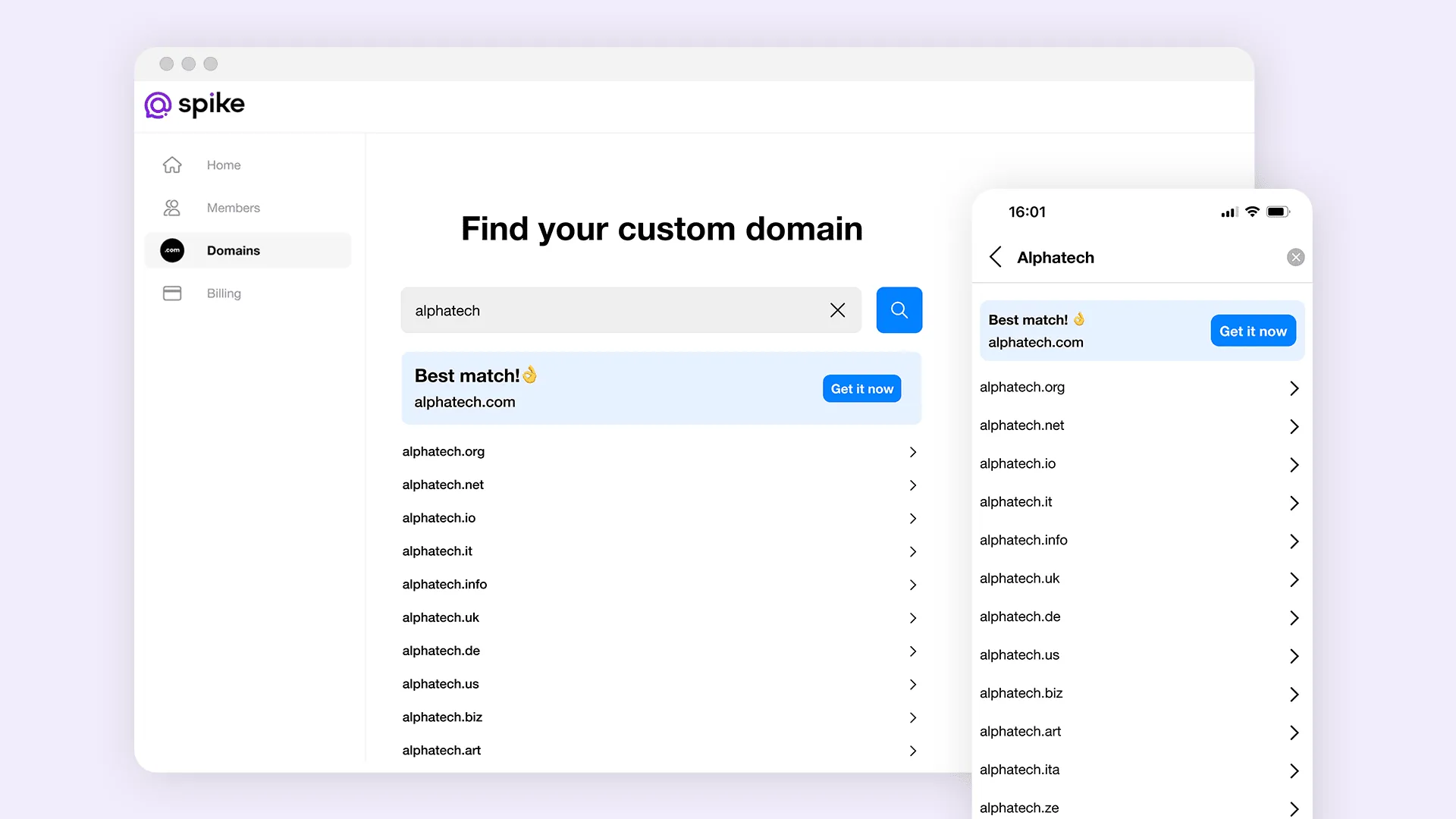
Here’s why Spike is the right choice for your custom email needs:
- Seamless domain integration: Connect an existing domain or purchase a new one in just a few clicks.
- Scalable for teams: From personalized emails to role-based addresses, Spike grows with your business.
- End-to-end solutions: Spike unifies your inbox and streamlines your communication while keeping your brand front and center.
How to Set Up Your Custom Email Domain with Spike
Spike offers two options for connecting your email domain to your Teamspace:
1. Use Your Existing Domain
Already have a domain?
Simply verify ownership and connect it to Spike using the provided step-by-step instructions. This ensures your communication stays on-brand while centralizing your emails.
2. Purchase a Custom Domain
Don’t have a domain yet?
Purchase one directly through Spike’s intuitive platform. It’s quick, easy, and keeps everything streamlined.
Here’s how you can purchase or connect a domain in just a few steps:
Purchasing a Custom Domain
- Go to the Admin Page: Click on your profile picture in the top-left corner, select Teamspace Admin, and navigate to the Domains section.
- Search for a Domain: Enter keywords for your desired domain (e.g., your name, business, or industry). Spike will generate a list of available options.
- Choose and Confirm: Select the domain you like best and confirm your choice. The first year is free, with renewal options available thereafter.
Connecting an Existing Domain
- Access Your Domain Settings: From the Teamspace Admin page, choose Bring your own domain and enter your domain name.
- Update Your Registrar Records: Spike will provide TXT, SPF, and MX records. Simply log in to your domain registrar (e.g., GoDaddy, Namecheap), copy the provided records, and paste them in the appropriate fields.
- Verify and Activate: Once records are updated, click Start Verifying in Spike. The process may take up to 48 hours, but your domain will show as “Active” once verified. Set it as primary, and you’re good to go!
By following these simple steps, you’ll have a custom domain connected to your Spike Teamspace, ensuring all your communication is professional, on-brand, and effortless.
Ready to elevate your email communication?
Start with Spike Teamspace today and experience how easy it is to create custom, professional email domains that work as hard as you do
For a customized and professional email domain, consider Spike Teamspace. We offer complete end-to-end email domain solutions to boost your business communication!
Your email address is more than just a contact point—it’s essential to your brand identity. A creative, unique email address ensures you stand out while keeping communication simple and professional.
With these tips, build your personalized email domain today and make a lasting digital impression.




