12 Best Email Productivity Tools to Save Time & Stay Organized
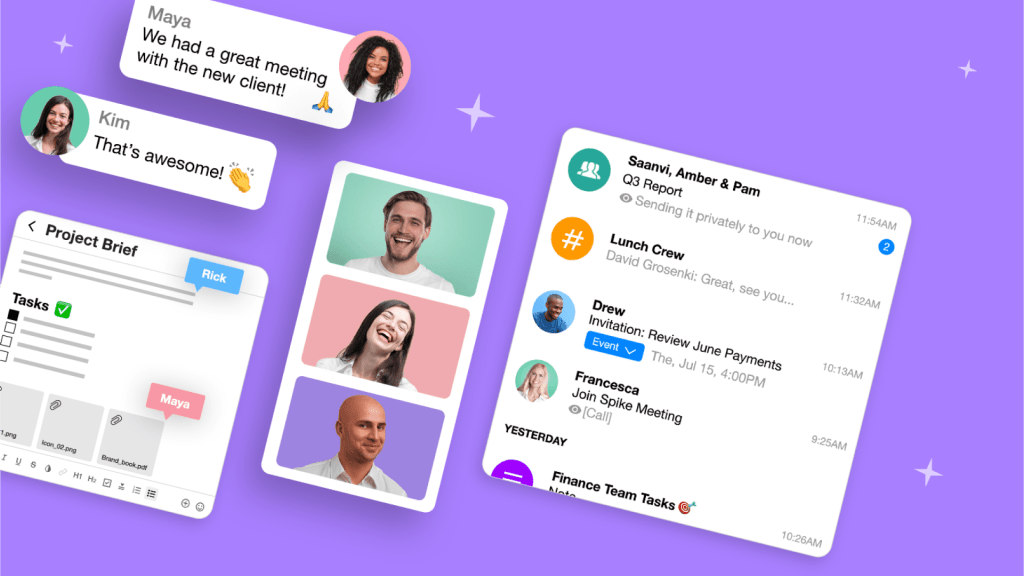
An avalanche of messages, attachments, tasks, and never-ending threads can lead our email inboxes to chaos. This makes it difficult to locate important information and keep track of assignments and deadlines.
The result is a significant dip in productivity, as we spend precious time navigating through messy threads instead of focusing on what truly matters – the work to be done. In the midst of this, critical communications can easily be overlooked, and the chance of missing out on important attachments or deadlines becomes too real.
Recognizing the necessity for efficient email management, many email productivity tools have emerged, aiming to transform our approach to managing our digital correspondence. Enter the world of email productivity tools.
What are Email Productivity Tools?
Email productivity tools are features designed to help users manage their emails and inbox. These tools address common email-related productivity challenges. They enhance the email user experience by facilitating a more organized, manageable inbox.
Email productivity tools provide advanced sorting, email categorization, and prioritization. With these tools, email users can schedule emails to send at optimal times, track reads, and automate repetitive tasks. They also offer integrations with other tools and productivity apps.
In short, email productivity tools enable users to reduce the time and effort spent on managing their emails. Freeing them up to focus on more critical and creative tasks.
The Top 12 Email Productivity Tools
We’ve curated a election of the top email productivity tools for 2024. These tools will help to optimize your email experience, and ensure your communication is as efficient as possible.
1. Spike
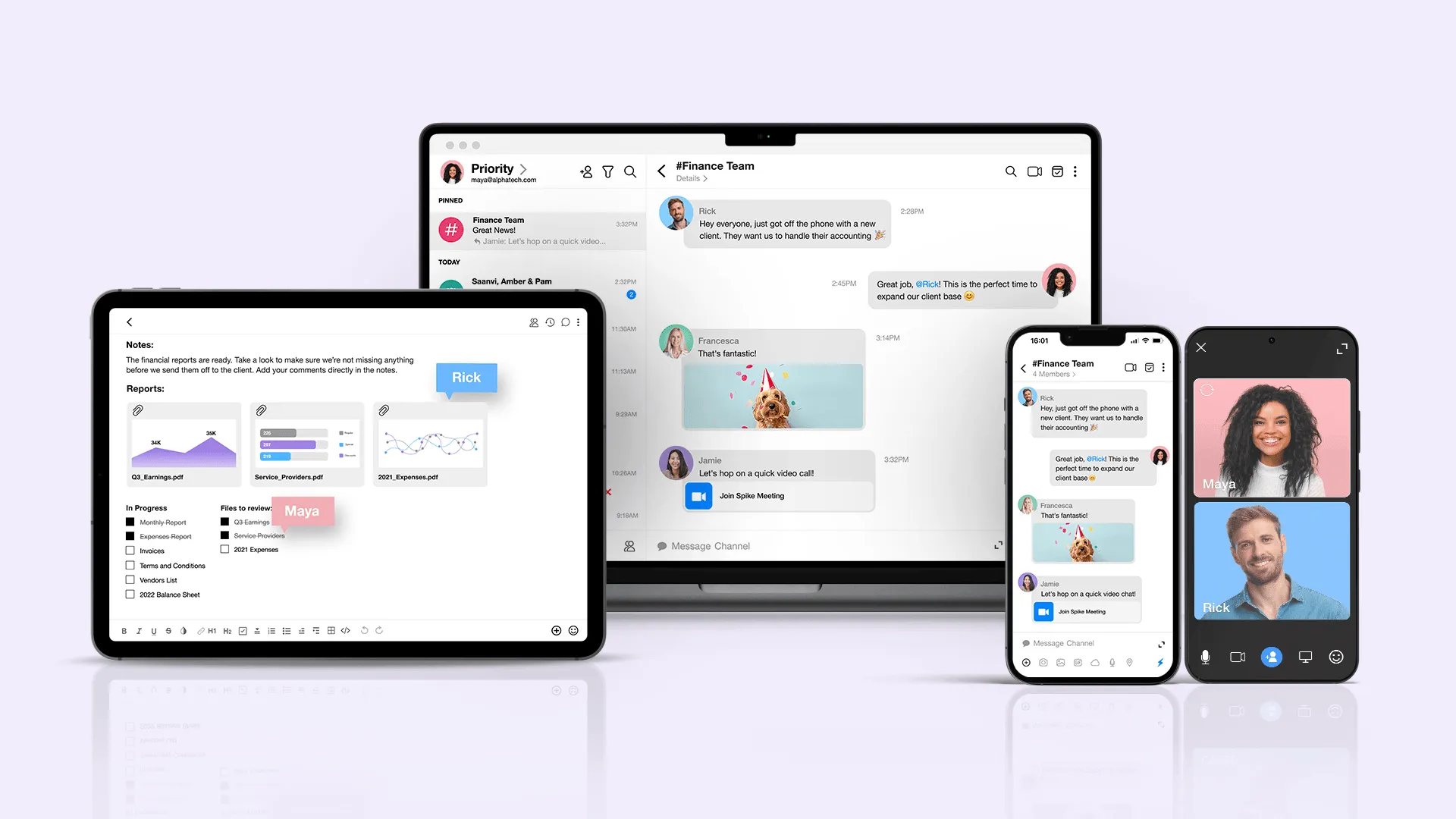
Spike is a power email productivity tool. It transforms the legacy email experience into a conversation, making emails feel like chat. This tool simplifies communication by integrating emails, calendars, calls, and collaboration tools into a single platform.
Key Features:
- Unified Inbox: Consolidates emails, messages, tasks, and calls in one window.
- Collaborative Workspace: Enables real-time collaboration on documents and tasks.
- Priority Inbox: Filters important emails to a focused inbox, reducing clutter.
- Super Search: Easily find emails, files, and contacts.
- Magic AI: Dramatically speed up the time it takes to compose new messages and replies
2. Clean Email
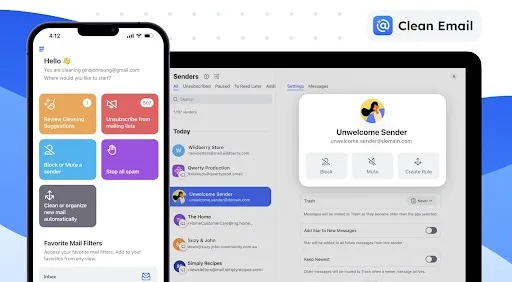
Clean Email is an online service that helps you clean, organize, and manage your inbox by automating the removal of unwanted messages, unsubscribing from newsletters, and applying custom rules to facilitate email productivity.
Key Features:
- Unsubscriber: Easily unsubscribe from all newsletters in one place.
- Auto Clean: Set up automatic rules to manage emails based on specific criteria.
- Screener: Pre-screen emails from new senders before they reach your inbox.
- Cleaning Suggestions: Receive smart suggestions for cleaning out frequently cluttered or unnecessary emails.
- Smart Folders: Organize emails from services like ridesharing, food delivery, and online shopping for easy cleanup.
3. TextExpander
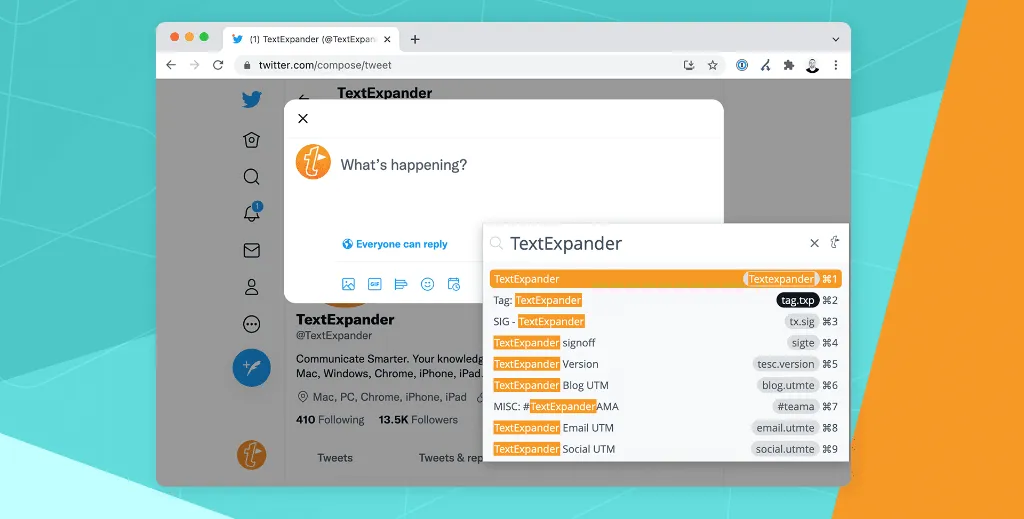
TextExpander is an email productivity tool that helps you save time by using shortcuts for frequently typed text or phrases. This tool is perfect for individuals and teams looking to streamline their typing tasks, ensuring communication consistency and accuracy.
Key Features:
- Custom Snippets: Create shortcuts for commonly used texts.
- Team Sharing: Share snippets with your team for consistent responses.
- Cross-Platform: Works across various platforms and applications.
- Analytics: Track usage and productivity gains.
4. SalesIntel
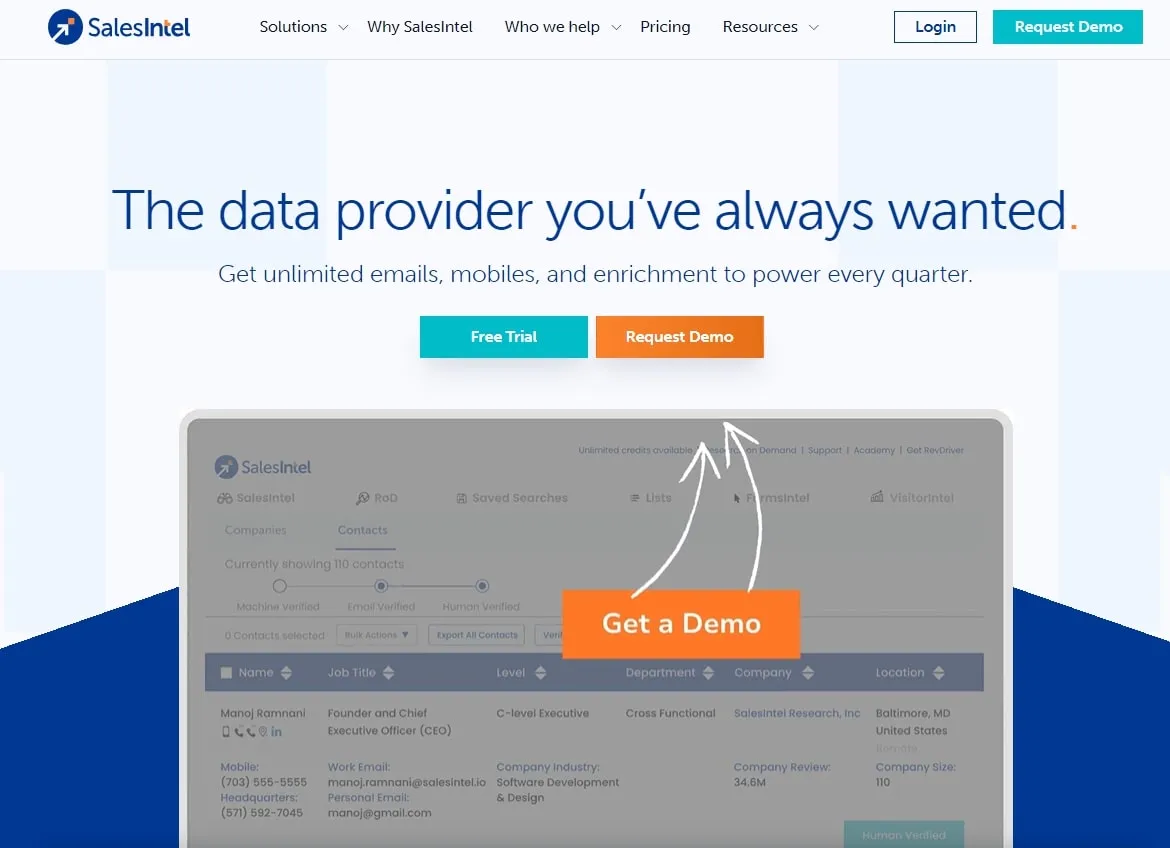
SalesIntel enables go-to-market teams to find in-market buyers and close more deals faster. It offers millions of human-verified contacts and company records, enabling sales and marketing teams to find and connect with prospects, keep their B2B contact database up to date, and grow revenue.
Key Features:
- Contact Database: Human-verified database of decision-makers including email and cell phones.
- Data Enrichment: Enrich all leads, contacts, and accounts automatically.
- Sales Intelligence: Accurate and personalized targeting using Intent Data, Company Technographics, Company Firmographics, VisitorIntel and more.
- Custom Research: Source the exact data you need with 1900+ human researchers on-demand.
- Integration: Integrates seamlessly with leading CRMS and marketing or email automation platforms.
5. ClickUp
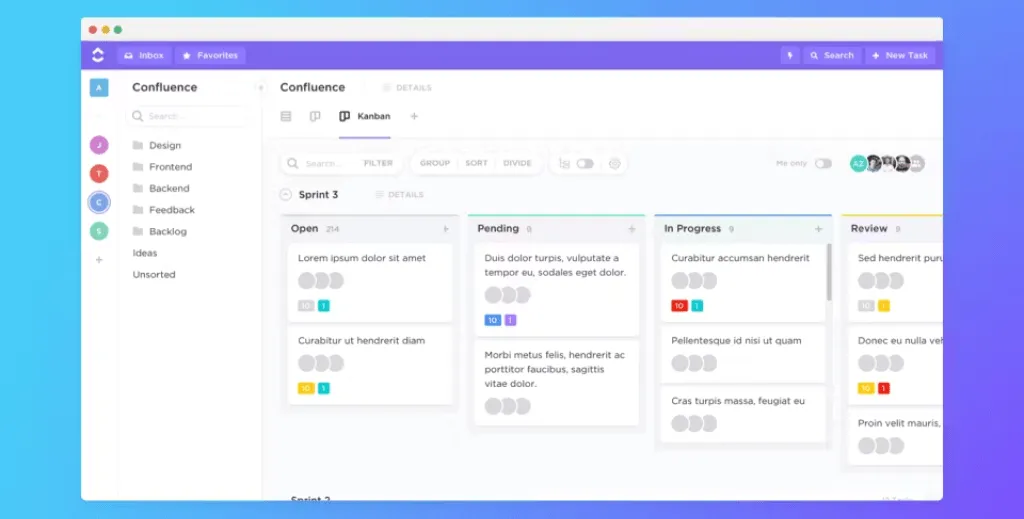
ClickUp is a versatile project management tool that integrates email into its platform, allowing users to manage tasks directly from their inbox. It boosts productivity by providing a unified space for all work.
Key Features:
- Task Management: Convert emails into tasks and manage them within ClickUp.
- Email Integration: Send and receive emails directly within the app.
- Customizable Views: Tailor the workspace to fit your workflow.
- Collaboration Tools: Collaborate with team members in real time.
6. Grammarly

Grammarly is an AI-powered writing assistant that ensures your emails are clear, effective, and mistake-free. It’s an essential tool for anyone looking to improve their written communication.
Key Features:
- Real-time Grammar Checking: Instantly finds and corrects mistakes.
- Tone Detection: Provides feedback on the tone of your messages.
- Plagiarism Detection: Checks your writing against billions of web pages.
- Writing Suggestions: Offers suggestions to improve clarity and readability.
7. SaneBox
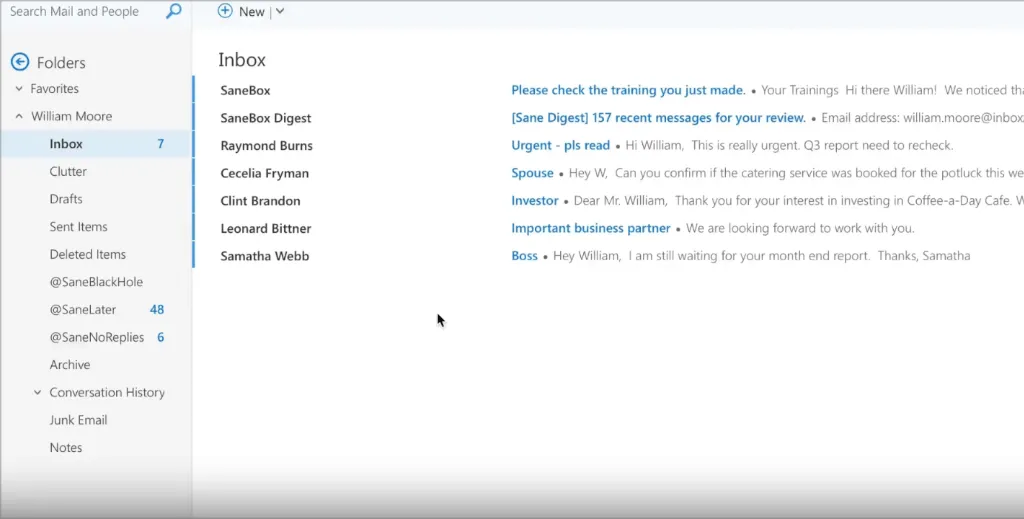
SaneBox uses artificial intelligence to organize your inbox, filtering out unimportant emails and summarizing them in a daily digest. It’s designed to save you time by focusing on emails that matter.
Key Features:
- Smart Filtering: Automatically sorts emails based on importance.
- Do Not Disturb: Temporarily pauses incoming emails.
- Reminders: Sends reminders for emails that need follow-up.
- Daily Digest: Summarizes unimportant emails in a daily email.
8. Boomerang for Gmail
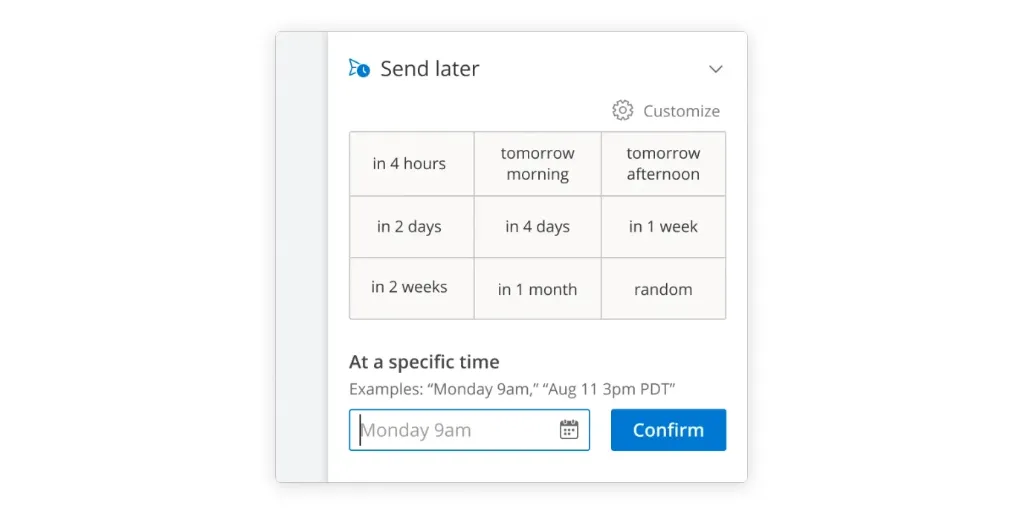
Boomerang for Gmail allows users to schedule emails to be sent or returned at a later time, enhancing productivity by managing when emails are sent and received. The tool includes features like email reminders, follow-up reminders if no response is received, and the ability to pause the inbox to focus without new email distractions.
Key Features:
- Email Scheduling: Schedule emails to send at the best time.
- Inbox Pause: Temporarily stop incoming emails to focus.
- Reminders: Set reminders for emails that require follow-up.
- Read Receipts: Get notified when your emails are read.
9. Otter.ai
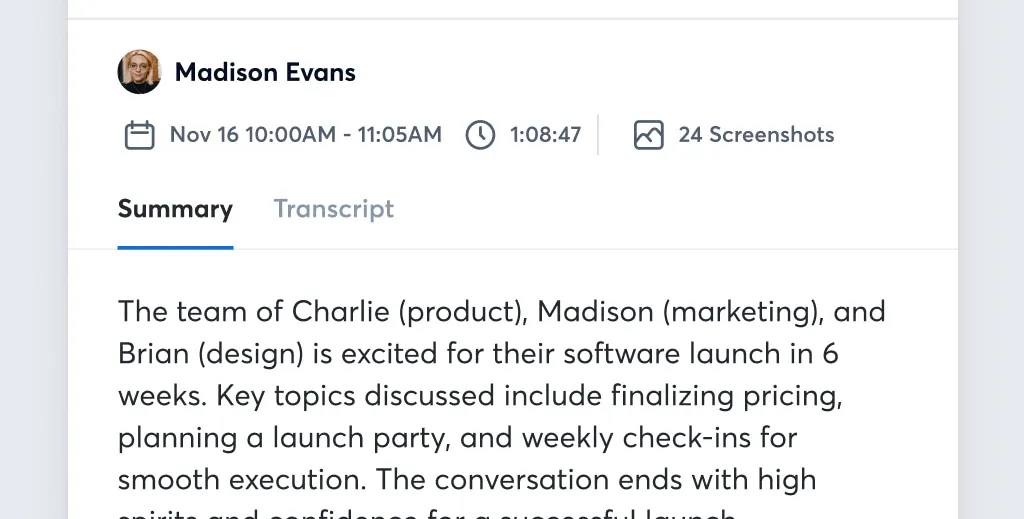
Otter.ai is a transcription tool that turns voice conversations into smart notes that are searchable and shareable. This tool is handy for professionals who want to transcribe meetings, interviews, or lectures directly from their emails or recorded audio.
Key Features:
- Voice Transcription: Converts speech to text in real-time.
- Integration: Seamlessly integrates with video conferencing apps.
- Searchable Notes: Find important information easily in transcriptions.
- Collaboration: Share notes with team members for better collaboration.
10. Todoist
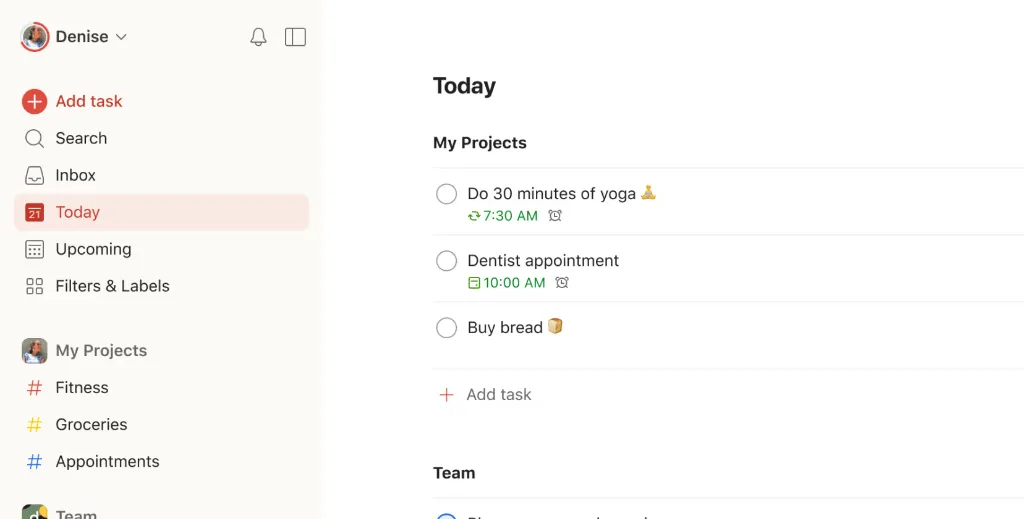
Todoist is a task management app that helps organize work and life. Its integration into email services allows users to turn emails into tasks directly, ensuring nothing gets lost in the inbox shuffle. It’s compatible with many popular email clients.
Key Features:
- Task Management: Create tasks and deadlines from emails.
- Prioritization: Highlight important emails and tasks.
- Collaboration: Share tasks and projects with colleagues.
- Productivity Tracking: Monitor progress with productivity trends.
11. ZoomInfo

ZoomInfo enhances email productivity by providing access to a vast database of contacts and companies. This tool is particularly valuable for sales and marketing professionals looking to enrich their email lists and ensure their communications reach the right people.
Key Features:
- Contact Database: Access detailed profiles of businesses and professionals.
- Email Enrichment: Improve email lists with accurate contact information.
- Sales Intelligence: Gain insights to craft targeted email campaigns.
- Integration: Works seamlessly with various email platforms.
12. Hiver
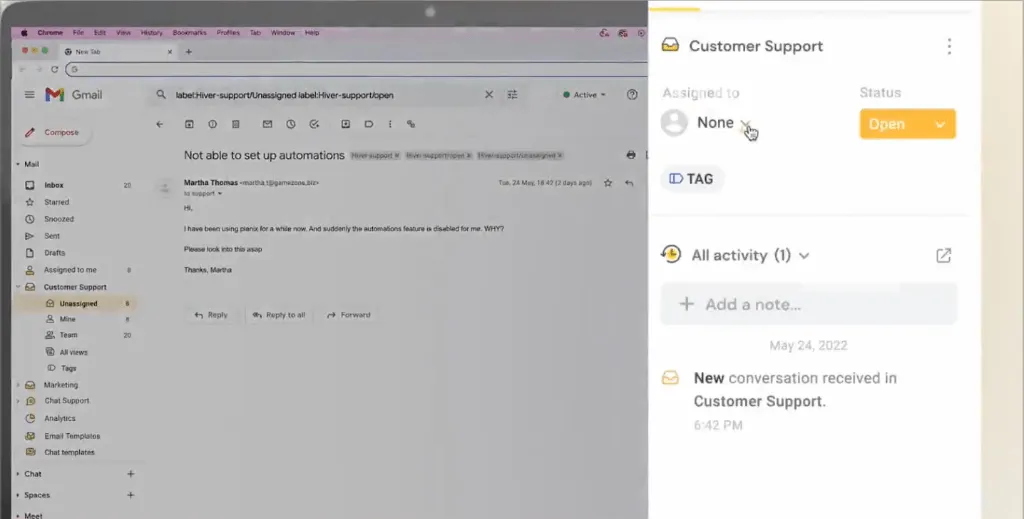
Hiver turns Gmail into a powerful customer service platform, enabling teams to manage shared inboxes without leaving Gmail. It streamlines collaboration and ensures a unified response to customer inquiries, so it should be considered a powerful email productivity tool.
Key Features:
- Shared Inboxes: Collaborate on customer emails with your team.
- Email Assignment: Assign emails to team members for follow-up.
- Tags and Notes: Organize emails and add context for the team.
- Analytics: Track team performance and email response times.




