The Best Team Management Apps of 2024

When managing your team, the US is leading the way in app-based collaboration, with today’s tech doing much of the heavy lifting for both managers and employees! However, wherever you are in the world, a single app can help you collaborate seamlessly, communicate effortlessly, and stay organized, all from a centralized space—giving you and your team the tools they need to push productivity to the next level, whether in the office or while working remotely.
But with such a wealth of different apps available, and each fulfilling some of the functions you need but not others, it can be a challenge to find the right fit for the way you and your team work. But don’t worry, Spike is here to help you navigate the best team management apps of 2024—read on to learn more and discover how Spike Teamspace can push your projects forward.
What Is a Team Management App?
A team management app is a software application designed to facilitate and enhance collaboration, communication, and coordination within a team or organization. It serves as a centralized platform, offering features like task management, communication tools, file sharing, and project tracking, with real-time communication, efficient task allocation, and streamlined project workflows, helping to keep everyone on task.
The 12 Best Team Management Apps in 2024
1. Spike Teamspace
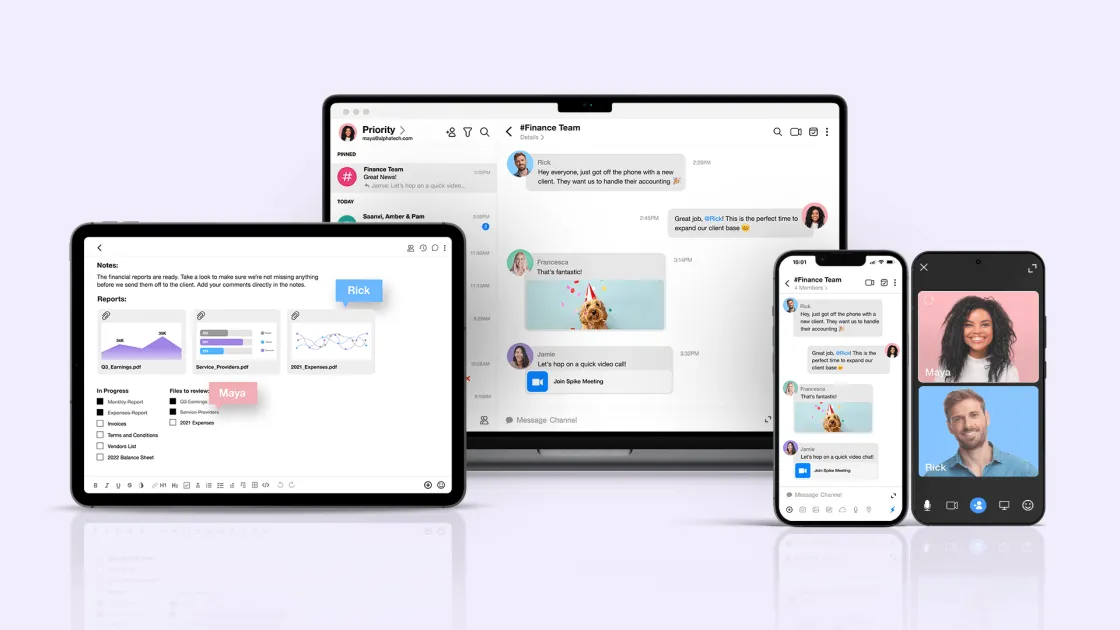
Overview and Key Features — Spike Teamspace is a revolutionary team communication app that transcends your traditional email inbox. Unlike conventional email platforms, Spike is a truly collaborative workspace, with key features such as real-time collaboration on documents and notes, Priority Inbox and message pinning, and the ability to seamlessly switch between email and chat, making communication as dynamic as your team. This is in addition to intuitive groups and channels that allow you to organize teams, topics, or projects for clarity and focus.
Why It’s Notable — Spike Teamspace stands out due to its unique approach to email communication. By merging email and chat functionalities, it eliminates the need to switch between different applications, fostering a more unified and efficient workspace that ditches siloed information. In addition, a broad knowledge base accessible to all users helps your entire team make the most of Spike’s features.
Ideal Use Cases — There are countless use cases for Spike Teamspace, and it is ideal for teams that heavily rely on email communication but seek a more streamlined and collaborative approach. It’s particularly beneficial for remote teams looking to bridge the gap between asynchronous communication and real-time collaboration, as well as in-house teams that want to collaborate on documents with ease.
2. Connecteam

Overview and Key Features — Connecteam is an all-in-one team management solution designed to simplify and enhance workforce management. Its features include task scheduling, time tracking, employee communication, and a user-friendly interface that ensures accessibility for all team members.
Ideal Use Cases — Connecteam is perfect for businesses with a mobile workforce. Whether managing remote teams or field employees, Connecteam provides a centralized platform for communication, scheduling, and task management.
3. FunctionFox

Overview and Key Features — FunctionFox is a project management and time-tracking tool tailored for creative professionals. It offers features like project tracking, resource allocation, and client invoicing, making it a comprehensive solution for creative teams.
Ideal Use Cases — FunctionFox is best suited for creative agencies, design studios, and freelancers who need a specialized tool to manage projects, track time, and ensure efficient collaboration within a creative context.
4. ClickUp
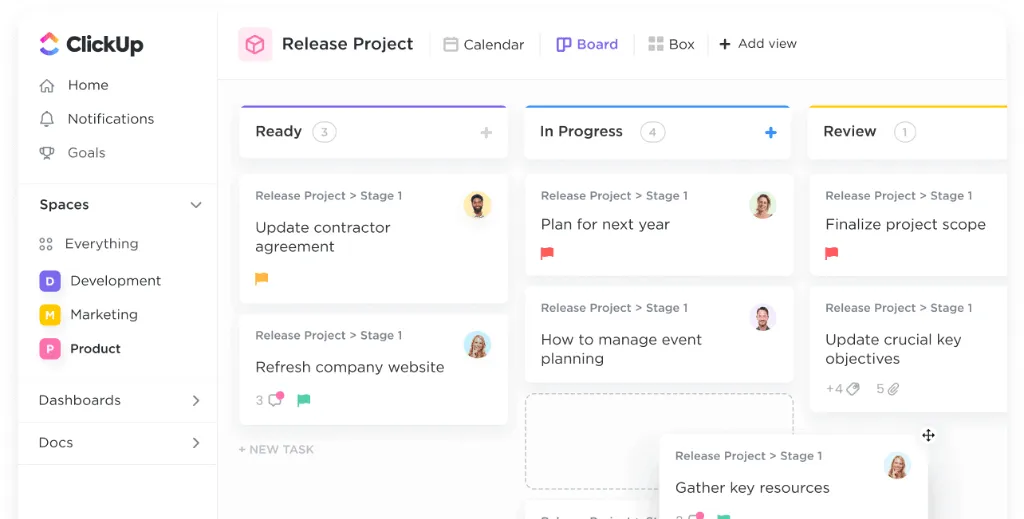
Overview and Key Features — ClickUp is a versatile project management tool that combines task management, document sharing, and communication features. Its customizable interface allows teams to tailor the platform to their specific workflow.
Ideal Use Cases — ClickUp is suitable for teams of all sizes and industries due to its flexibility. Whether you’re a startup, an enterprise, or a non-profit organization, ClickUp adapts to your needs, making it an ideal choice for diverse teams.
5. Monday.com
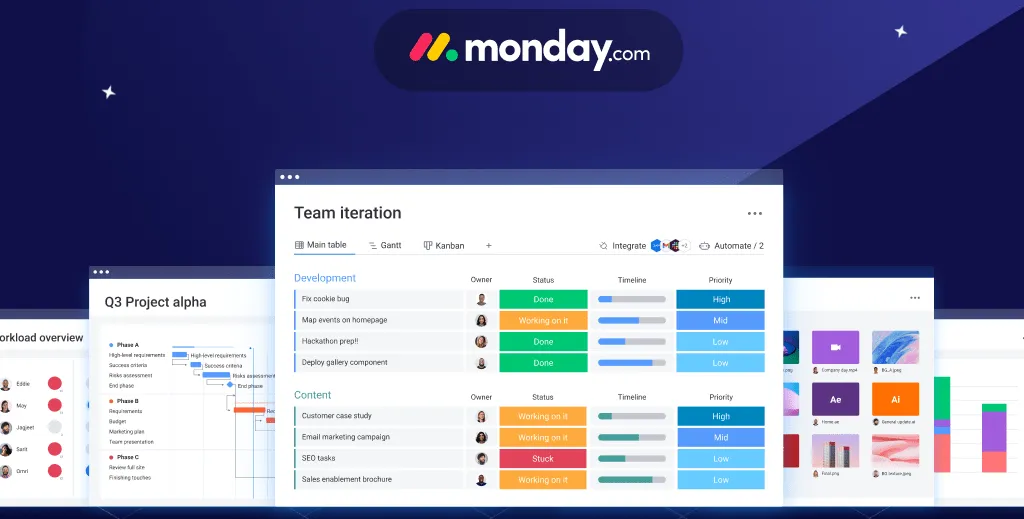
Overview and Key Features — Monday.com is a visual project management tool that provides a clear overview of tasks and projects. It simplifies complex projects with features like customizable workflows, timelines, and collaboration boards.
Ideal Use Cases — Monday.com is particularly effective for project-oriented teams that benefit from a visual representation of tasks and timelines. Marketing teams, development teams, and project managers can efficiently plan, track, and execute projects with Monday.com.
6. Ravetree
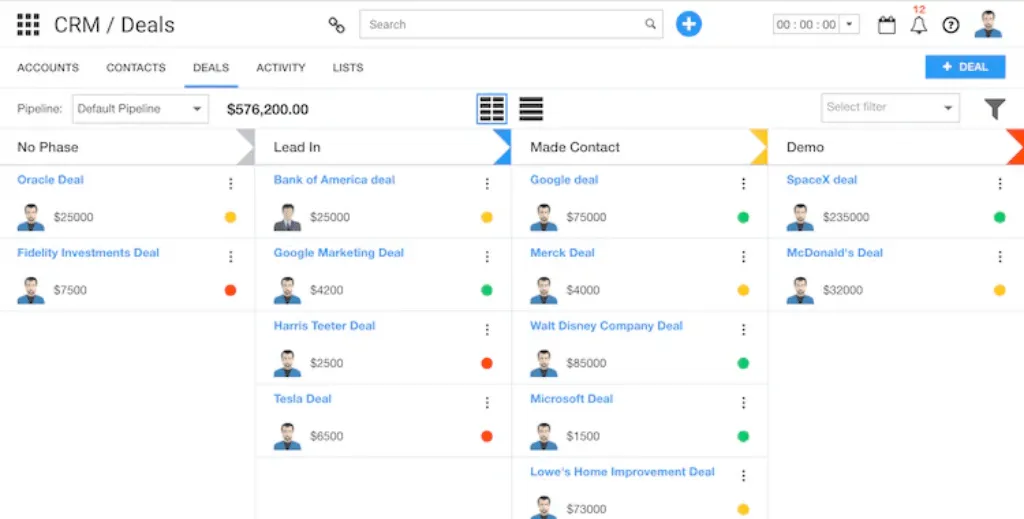
Overview and Key Features — Ravetree is an all-in-one platform that combines project management, resource planning, and team collaboration. Its features include time tracking, expense tracking, and integrations with popular tools.
Ideal Use Cases — Ravetree caters to medium to large-sized businesses that require a comprehensive solution for project management, resource planning, and collaboration. It’s suitable for teams that need a centralized platform to manage various aspects of their projects.
7. Trello
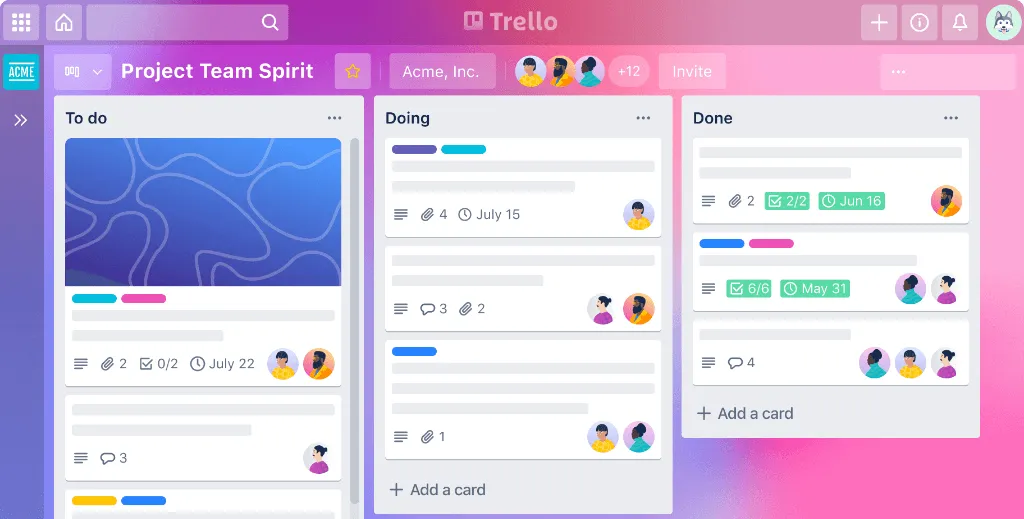
Overview and Key Features — Trello is a popular visual collaboration tool that uses boards, lists, and cards to organize tasks and projects. Its simplicity and flexibility make it a favorite among teams of all sizes.
Ideal Use Cases — Trello is best suited for small to medium-sized teams with straightforward project management needs. It’s particularly effective for creative projects, content planning, and simple task tracking.
8. ProjectManager
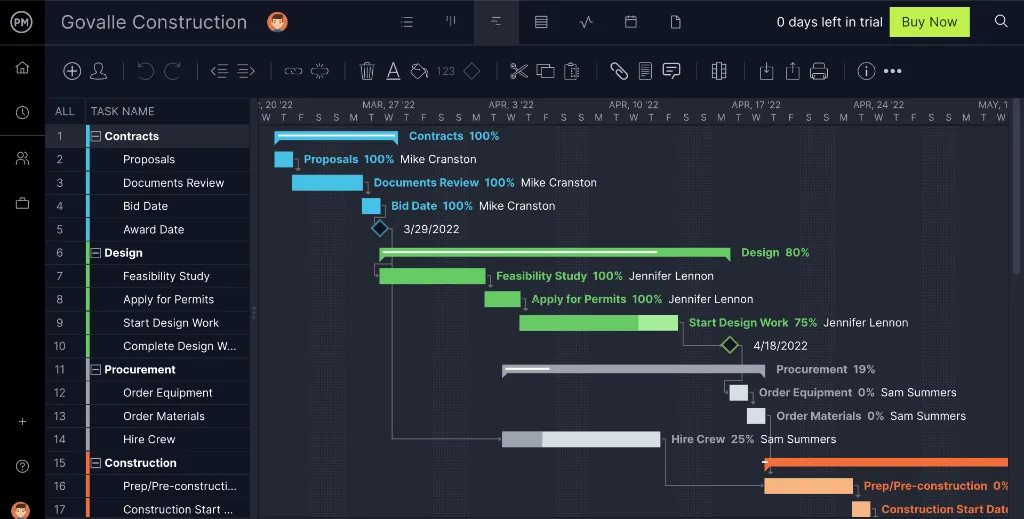
Overview and Key Features — ProjectManager is a comprehensive project management tool that covers planning, tracking, and reporting. It offers features like Gantt charts, task lists, and team collaboration, providing a holistic solution for project teams.
Ideal Use Cases — ProjectManager is ideal for teams handling complex projects with multiple tasks and dependencies. It’s suitable for industries such as construction, IT, and marketing, where project timelines and resource management are critical.
9. Wrike
Overview and Key Features — Wrike is a versatile project management and collaboration tool that combines task management, document sharing, and real-time communication. Its robust features make it suitable for teams with diverse project requirements.
Ideal Use Cases — Wrike caters to teams of various sizes and industries thanks to its flexibility. Whether you’re managing marketing campaigns, product development, or IT projects, Wrike adapts to your specific needs.
10. Confluence
Overview and Key Features — Confluence, by Atlassian, is a collaboration tool that focuses on creating, sharing, and collaborating on projects. It integrates seamlessly with other Atlassian products, providing a comprehensive solution for team collaboration.
Ideal Use Cases — Confluence is ideal for teams already using Atlassian products like Jira or Bitbucket. It’s particularly effective for software development teams, where documentation, collaboration, and integration with other development tools are essential.
11. Zoho Workplace
Overview and Key Features — Zoho Workplace is a comprehensive suite of collaboration and productivity tools, including email, document editing, and team collaboration. It provides an integrated solution for teams looking to streamline their communication and work processes.
Ideal Use Cases — Zoho Workplace is suitable for businesses that want an all-encompassing solution for communication and collaboration. Whether you need email, document editing, or team chat, Zoho Workplace seamlessly integrates essential tools.
12. Evernote Teams
Overview and Key Features — Evernote Teams is an extension of the popular note-taking app, Evernote, tailored for team collaboration. It allows teams to create, share, and collaborate on notes, documents, and ideas.
Ideal Use Cases — Evernote Teams is ideal for teams that rely heavily on notetaking and idea sharing. It’s particularly effective for creative teams, content creators, and project teams that need a centralized platform for brainstorming and documentation.
Conclusion
Integrating a centralized space from which everyone can work and contribute is a no-brainer for any team looking to consolidate their collaboration efforts and boost productivity. However, while some apps are packed with features and boast add-ons and integrations to enhance functionality, sometimes simple is best. That’s why we believe Spike Teamspace should be your go-to team management app, giving you all the features and functionality you need to skip the app switching and lose the siloed information without overloading your already full-to-bursting brains with unnecessary features and complex user interfaces.
For more information on how Spike Teamspace can help make your next project a success, contact us today and download the Spike app.




