Ditch the Spam With a Secondary Email Address for Coupons

Have you ever signed up for a free offer or coupon only to discover spam and junk email filling your inbox? You’re probably familiar with the practice of signing up for newsletters, coupons, and other sales messages with your primary email address. Then when the junk mail starts showing up, you consider the value of that item. A better system might be to have a separate email account (e.g., alternatename@gmail.com) strictly used to sign up for sales/coupons/etc.
Let’s talk about how a shopping email account might be the best way to enjoy the benefits of coupons, shopping alerts, and newsletters but avoid cluttering your inbox. If you don’t want to go through the hassle of setting up a secondary email address for shopping, check out Spike’s Priority Inbox section to see how to eliminate clutter and junk email from your primary email account by simply using a better email application.
Use an Email Address Not Associated With Your Social Accounts to Avoid Tracking
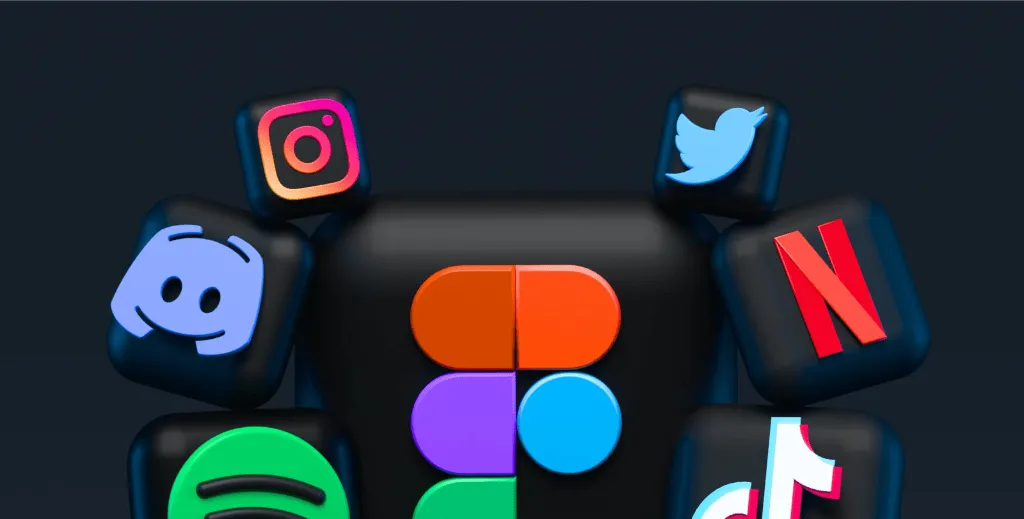
While you may want to use your social media accounts for personal reasons, keeping them separate from business purposes is critical. If a customer contacts you through your personal page, they’ll likely be disappointed when they can’t find the products they’re looking for. Similarly, having multiple email accounts can help create a more professional image in people’s minds and make them more likely to trust you with their money (and time).
Why? You don’t want to be bombarded with ads and spam. As a shopper, you want to avoid spam and targeted ads. You don’t want to get hit with offers that aren’t relevant to you or are too expensive, time-consuming, or annoying. An easy way to avoid spam and ads related to your purchasing activity is to set up an email account for your shopping and then subscribe to newsletters from the stores and brands that interest you. That way, you only get emails from places that matter—and never a bunch of useless junk mail! It’s reported that 100 firms generate 80% of email spam.
Additionally, it’s not wise to use the same email address for shopping as you do for social media or personal emails—you don’t want those promotional emails getting mixed up with messages from friends and family members! Most social media companies use cookies to determine when they’re advertising worked, and using a separate email address is a way to at least throw them off your tracks with tracking.
Limit Checking This Account to Set Times
Only check your shopping email account once daily to catch any last-minute deals, delivery alerts, or recall notices. If you check your shopping email account more often than that, you may get stressed out by all the messages flooding in and have trouble keeping up with purchases and sales. The whole point of setting up a shopping email account is to avoid seeing all the junk resulting from shopping and coupon hunting. At most, check it once a day. We might recommend just a few times a week,
Another idea to streamline your shopping email account is to create a separate folder (or Label with Gmail) within your new shopping email account (i.e., Amazon, Lowes, Home Depot) and direct all sales, offers, and confirmations to those folders using your email system’s automatic filtering technology. Google and Gmail have friendly options here, so you can route anything that mentions Amazon in the body of the subject line into the Amazon label.
Only Use Your Shopping Email Account for Shopping Deals
Don’t use this email address for anything except shopping deals. Don’t use it for personal, work-related, or other reasons. It’s essential to keep your inbox clutter-free of emails that aren’t related to the deals you’re hunting down. A second email account or folder can help you keep track of coupons without worrying about being spammed, so if you end up using it for things other than shopping (kid’s school, medical provider accounts, etc.), you’ll defeat the purpose of having a secondary shopping email account.
Whenever you’re given a pop-up with an offer of 10% if you sign up for an email newsletter, be sure to have your shopping email account ready. It also works great at a brick-and-mortar store with the same offer. You can sneakily give them your shopping email account without worrying about them cluttering your main box.
Don’t Want to Use a Secondary Email Account for Shopping? Check out Spike’s Priority Inbox
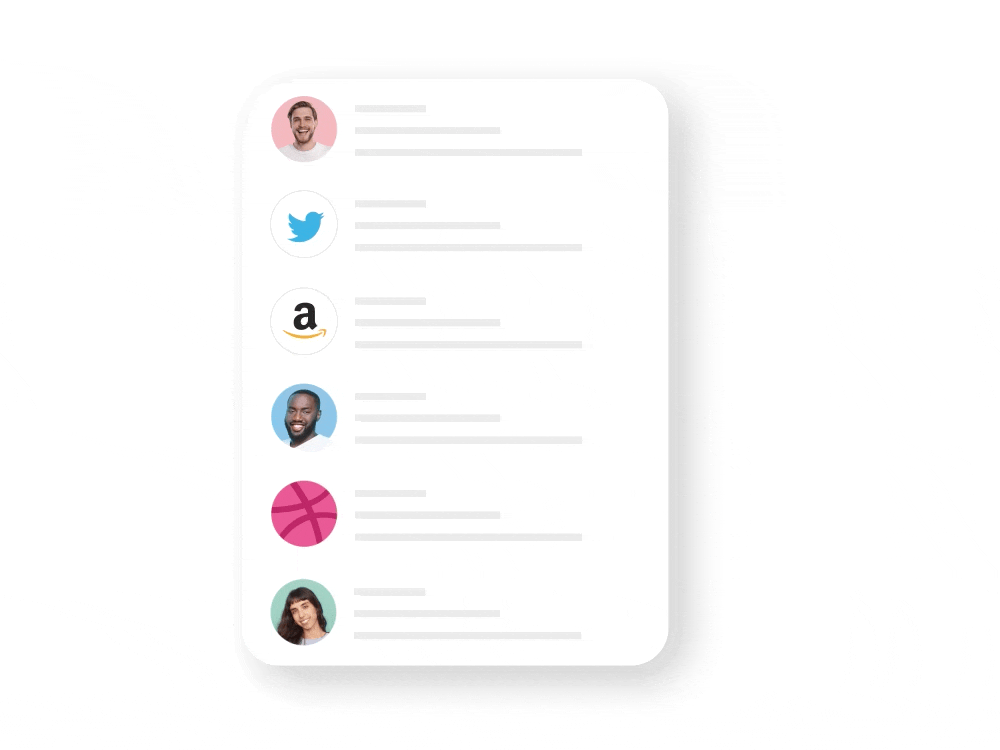
Most people want a clean inbox but don’t want to take the time to unsubscribe from the hundreds of emails they receive during the holiday season. Therefore, the ideal solution is to let technology handle the cleaning and organizing for you. Let’s look at a solution for shopping email clean up.
Spike prioritizes your most important mail so you can get on with more exciting things in your life. When you get a new message, Spike automatically checks whether you’ve previously communicated with that email address. If you have, Spike assumes this is a person you know and will keep it in your Priority Inbox. An example here is that if a coworker emails you, it’ll go to your Priority Inbox
When Spike detects shopping newsletters, social media alerts, or other non-priority items, it’ll go into an “Other Inbox.” How this plays out in daily life is that when you wake up in the morning, you’ll see the Other Inbox option at the top of your Spike feed. Inside of it will be all those shopping emails, social media alerts, and coupon notifications that previously cluttered up your email inbox. Now, you’ll easily be able to ignore them to focus more on the essential things that need your attention.
When you get to a place in your day/week/month where you want to check on those unimportant items in the Other Inbox, Spike lets you have a quick scan and then quickly archive them to clean it up. If the time where you want to check out the Other Inbox items never comes, that’s fine as well. It’ll continue to keep your Priority Inbox clean and let you stay focused. You’ll want to think of Spike’s Priority Inbox as a personal assistant, keeping track of what you need to see and keeping the rest out of your way and off your radar.
Spike is compatible with Gmail, iCloud, Google Workspace, Yahoo!, Outlook, etc. Any account that can be added to Spike can be used with Priority Inbox as a free way to clean up your Inbox. Spike is built right on top of your existing email address. All we ask you to log in with your email account to enable you to send and receive emails with the Spike app for iPhone, Android, Mac, PC, or the web. It even comes with a built-in collaboration tool called Spike Notes as well.
Download Spike right now to get started! Spike is ad-free and does not rent, sell, distribute or monetize on your data.
Conclusion on Shopping Email Account
If you’re looking to streamline your shopping experience, a shopping email account or folder can help. Not only will this make it easier to keep track of coupons without being bombarded by ads, but it also keeps your primary inbox clear from all the clutter associated with retail sites and sales emails. If you’re like most people, your inbox is probably filled to the brim with spam and other obnoxious junk mail these days. And with more and more shopping sites requiring an email address for a user account, it can be tricky to keep the two identities you’ve got for yourself separate. We hope this guide was beneficial for you. When setting up your new account, just remember not to use any personal information (such as birthday or anniversary) and ensure that the email address isn’t associated with any social media accounts such as Facebook or Twitter!
If you want the benefits of a shopping email account without the hassle of managing a second email address or going through the process, check out Spike’s Priority Inbox to automatically clean up your inbox from all shopping clutter.
Shopping Email Account FAQ
A shopping email account is a secondary email address you only use for coupons, shopping, and shopping-related newsletters. It’s a great way to keep your primary inbox clutter-free.
Yes! Use Spike’s Priority Inbox to automatically move all of your shopping-related emails to a secondary inbox called “Other.” Your primary inbox will be streamlined to just your important messages. Spike prioritizes your most important mail so that you can get on with more interesting things.
There are countless free email providers that you can use to create a secondary shopping email account. Options include Gmail, Yahoo, iCloud, etc.




