A Complete Guide to Email Copywriting: Tips & Examples
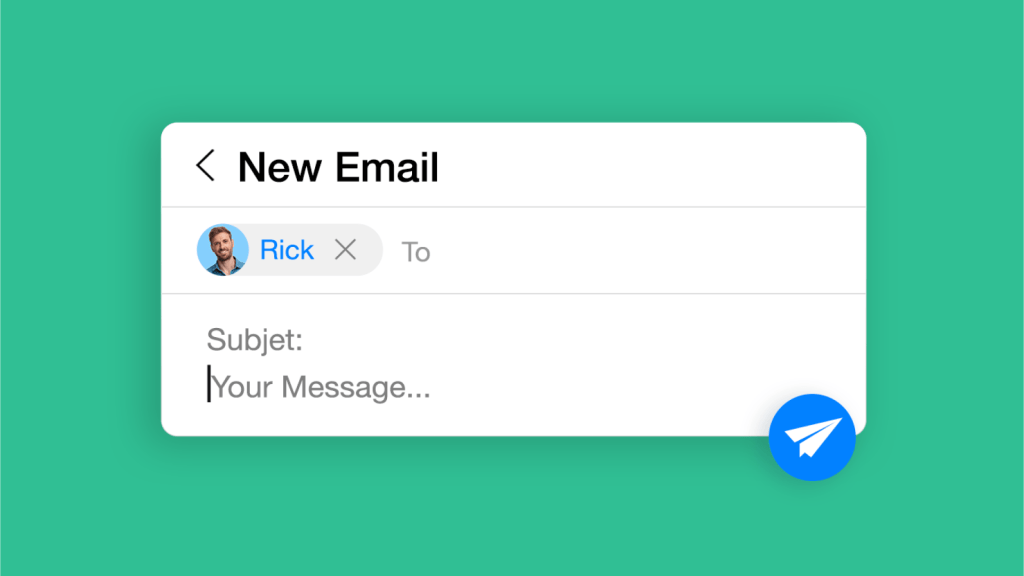
Controversial opinion: email marketing isn’t going anywhere.
Four billion people use email daily; over 50% of marketers send 2-3 emails daily. Marketing emails convert, inform, and build relationships — not just with customers, but also with employees. And clear, strategic copywriting is at the heart of email conversion.
Whether you execute a 10-part promo campaign, a monthly newsletter, or a team update, you must master email copywriting principles. Pinpointing your audience’s needs, call to action, and personalization opportunities is key.
This guide breaks down the jargon to offer you practical tips and examples. We discuss email types and key components to optimize and throw in 8 expert tips for successful email copywriting.
What Is Email Copywriting?
Email copywriting is a mix of strategy, planning, and content creation required to send business emails.
Recipients include customers, employees, sales leads, and other stakeholders. Likewise, your email copywriting can serve different aims, such as:
- Boosting customer metrics including sales, engagement, satisfaction, and retention.
- Increasing conversion for events, job applications, and other opportunities.
- Strengthening 1-to-1 relationships with stakeholders such as sales leads, vendors, and investors.
- Updating and engaging your staff.
- Giving legally-mandated information to customers, such as purchase receipts.
Successful email copywriting helps your external and internal communications thrive. With a consistent and data-driven approach, you can attract new customers and boost employee engagement — leveraging a channel that professionals use for nearly a third of their working week.
However, emails require a different structure and style compared with, say, social media posts or chat messages. They must feel like a personal letter, and be clear and skimmable to cut through the noise in the attention economy.
5 Types of Email Copywriting
The structure, tone, length, and content of emails vary depending on their end goal. Here are 5 key types of email copywriting:
1. Transactional emails
Transactional emails communicate critical information to customers. They either require users to take action (e.g., change their password) or are strictly informational (e.g., event registration confirmation).
Transactional email examples:
- ✅ Payment confirmation
- ✅ Terms and conditions change notification
2. Nurturing emails
Nurturing emails engages current or prospective customers so they move along the sales funnel. They offer useful or entertaining info to subscribers interested in your expertise, but not ready to buy.
A nurturing email could be as low-maintenance as a “seasons greetings” e-card or as data-backed as a white paper summary.
Nurturing email examples:
- ✅ Internal company events round-up
- ✅ Summary of recent blog posts
3. Promotional emails
Promo emails are nurturing emails’ hard-sell siblings. They convert readers with calls to action (CTAs) such as “Book now” or “Browse our collection”. They’re also highly focused.
For instance, you may promote a specific event or product while creating urgency with sales discounts and time limits.
Promotional email examples:
- ✅ 1-to-1 advisory session with the founder
- ✅ First month free offer
4. Triggered emails
Triggered emails shoot off automatically, a set amount of time (e.g., 15 minutes) after a certain event (e.g., a user abandons their online cart.)
They’re short and sweet, reminding recipients what they’ve done (e.g., “You left these products in your cart!”) and encouraging them to take the natural next step (e.g., “Check out before stocks run out.”)
Triggered email examples:
- ✅ “You just downloaded our white paper. Now, book a call with our rep.”
- ✅ Discount on just-viewed product
5. Retargeting emails
Retargeting emails rekindle relationships with inactive prospects. For example, you may have had a positive demo with a lead before they went AWOL.
Whether manual or automated, retargeting emails are extra-personalized (e.g., including the date of their last interaction) and suggest next steps (e.g., “Read our latest report.”)
Retargeting email examples:
- ✅ ”We made updates to the product you were interested in.”
- ✅ 1-to-1 catch-up with account manager
5 Key Components of Effective Email Copy

Next — here’s what to optimize for an eye-grabbing email copy.
1. Sender name and email address
Sender names impact open rates and reading times. These figures are higher when sender names inspire trust by being 1) familiar, 2) consistent over time, and 3) non-generic.
Example sender names:
- ✅ George Michael
- ✅ George @ Wham!
- ✅ Wham! News
- ❌ Admin/no-reply
You can use employees’ actual names or create new ones — try different options across recipient groups to identify what engages your subscriber base. You might use your brand name, though, for transactional emails to ensure clients don’t miss essential comms.
Similarly, the sender’s email address influences whether readers open and trust an email. Create professional email addresses that are neat and consistent.
Example email addresses:
- ✅ george@wham.com
- ✅ team.michael@wham.com
- ❌ gm123@wham4you.com
2. Subject lines
Readers must feel intrigued by a subject line — especially when they don’t recognize sender names.
Summarize your email content in 5-10 words. The shorter, the better. Desktop inboxes truncate subject lines to about 10 words, while mobile ones truncate to about six.
Also, hint at the email’s hook and call-to-action. Recipients need to know:
- Why should I open this?
- What am I getting out of it?
Here are some of our favorite email subject lines for different purposes:
- “🥁🥁🥁And the nominees are…” (award announcement)
- “[Software name] tour follow-up / [Your name]” (1-to-1 lead email)
- “Urgent staff update – Meeting April 4th” (internal company email)
3. Preheader text
The preheader (or preview) text is the snippet that appears next to (or below) the subject lines. In manual email replies, it’s usually the email’s opening sentence. But when sending mass emails (e.g., newsletters), you can edit them to complement the subject line.
Make it conversational but not repetitive. Here’s an effective pair:
- Subject line: 🥁🥁🥁And the nominees are…
- Preheader text: Did your top pick make the list?
4. Call to action (CTA)
A call to action nudges readers toward the next steps after and/or while reading your email, such as:
- Book a call or an event.
- Finalize an e-commerce transaction.
- Read a blog post.
- Fill in a survey.
CTAs are a must for promotional, triggered, and retargeting emails. Without an ask (and an easy way to fulfill it), your email conversion rate plummets.
Here’s a handful of ways you can place a CTA in an email.
- Buttons at the bottom of, and/or throughout the email copy.
- Visible hyperlinks inside paragraphs.
- Text-only requests (e.g. “Book a meeting with me by replying to this email.”)
5. Email body
Take away the header, footer, salutation, intro, and conclusion, and you have the email body. This content does the heavy lifting, reassuring readers that the info is relevant and personalized and that they should absolutely follow your call to action.
Here’s what you need to nail in the email body.
- Structure: Categorizes the information, for instance using bold headings, numbered topics, or different background colors.
- Tone: This is appropriate for specific topics and audiences. For example, a charity might celebrate yearly results with a lively tone, and appeal for funds using serious and urgent language.
- Style: Matches your cross-channel brand identity. For instance, use your brand colors for the email background and headers, and keep image styles consistent with website and social media visuals.
- Content variety: Entertains without overwhelming. Package your information in a combination of paragraphs, lists, images, hyperlinks, buttons, videos/gifs, quote bubbles, and other content formats.
8 Tips for Email Copywriting That Converts
Now, let’s look at 8 practical ways to write stellar emails.
1. Clarify your email’s top goal
An email can have several goals, but identify your main one. For instance, an e-commerce promo email could educate cold leads about your products, but you should optimize it to convert ready-to-buy customers.
Here’s a sample of email copywriting goals. You could increase:
- Sales by 10% for product [XYZ]
- Brand awareness for your business
- Event attendance for your webinar/in-person workshop
- Web traffic to a landing page (e.g. a lead magnet page)
- Engagement with past buyers
Similarly, your emails can help decrease:
- Cart abandonment rates
- Churn from repeat buyers
2. Send targeted emails. Always
Hyper-personalize your emails to increase trust and conversion. Minimal targeting could put people off your campaigns, making it harder to re-engage them in the future.
Here are two ways to approach targeted emails.
First, write segment-specific copy.
Separating “regular customers” from “first-time buyers” isn’t enough. Go deeper to pinpoint specific pain points and desires. For instance, aim an email at “customers who’ve bought 3-10 times in the past year” and another at “never-before customers who are homeowners with families”.
Then, write about your target segment’s pain points in a descriptive rather than general way. Rather than “single working mothers lack time,” go for “single working mothers want to spend less than 1 hour a day cooking”.
A food delivery promo email might resolve that pain point by saying, “Enjoy more quality time with your loved ones. This ready-to-cook spaghetti carbonara pack gets dinner ready in under 30 minutes.”
Second, make each email feel personal.
You can send bulk emails with one click and make each recipient feel as if you’re writing to them alone.
Enter — dynamic data fields. These are placeholders in your draft email like “First name” and “Date of last purchase” that your email platform replaces with the corresponding data from your customer relationship management (CRM) database.
As an example, when a B2B lead gets an email that mentions their name, job title, company, and department, they’re more likely to warm up to your pitch and reply.
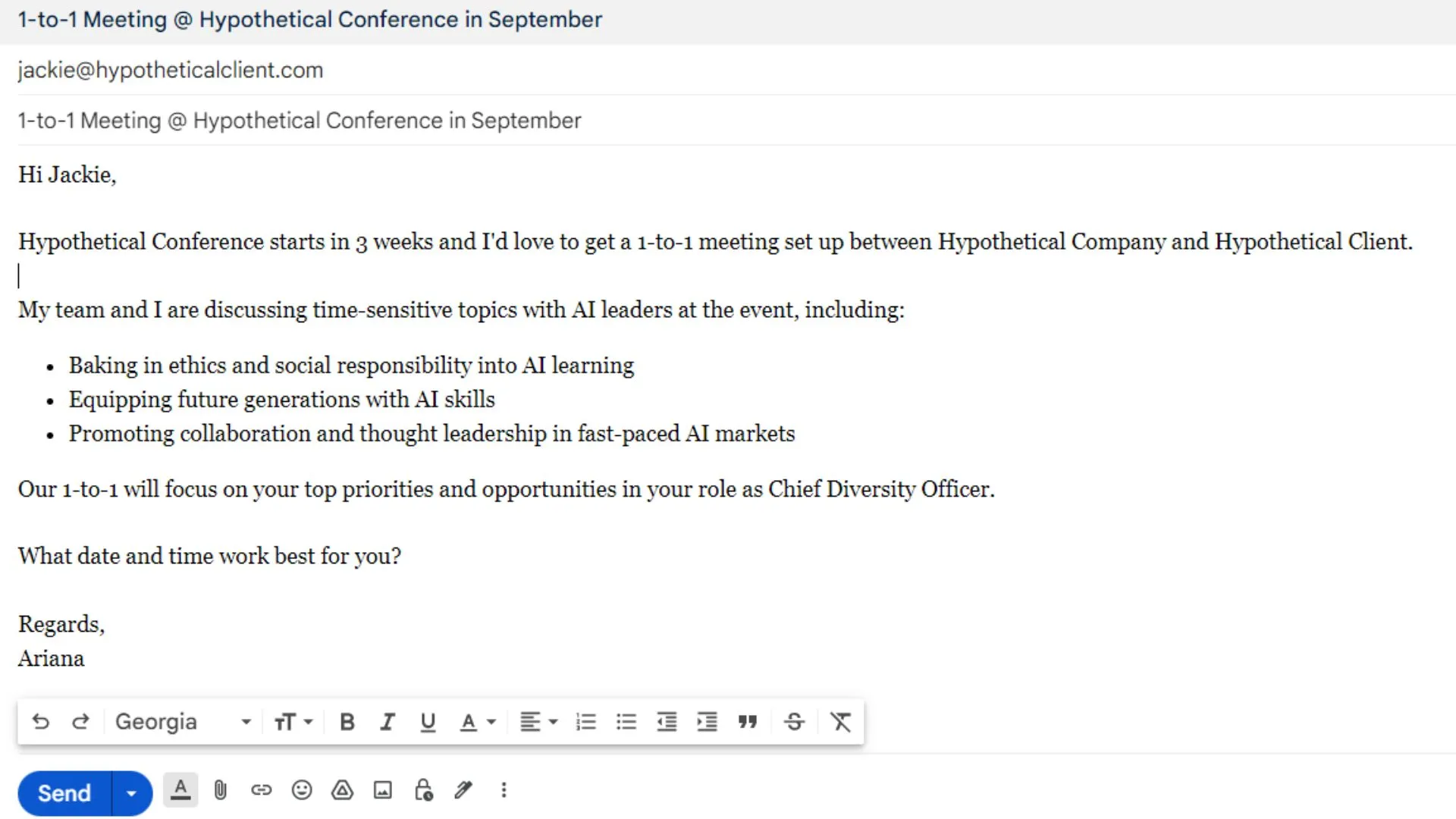
3. Experiment with structure and formatting
Copywriting is a creative task — so experiment with your tools. First, here are some tips for structuring an engaging email.
-
Vary campaign email length:
Say it’s a three-part B2B retargeting email series. Sandwiching a short reminder between two medium-length messages mirrors real-life conversations, inspiring trust.
-
Split your email into three:
Introduction, body, and conclusion.
The intro briefly tells the recipient why you’re writing. The body takes them on a journey toward their decision. The conclusion gives them an ultimate choice.
It’s the three-act structure of all beloved books and movies: the problem, the attempt to solve the problem, and the resolution.
-
Tell a story:
Use the hero’s journey blueprint. The hero is called to adventure, they meet allies and enemies, and they overcome obstacles to reach their goal. In your emails, spotlight your “hero” (e.g., your reader).
Create tension using obstacles and solutions (e.g., no summer clothing vs. summer sale). And build up excitement before your CTA.
-
Vary paragraph and sentence length:
A non-monotonous paragraph structure prevents users from switching off while creating an enjoyable read. For instance, mix four-line paragraphs with those of two and three, and follow long sentences with brief ones.
Besides structure, varying your email content format helps keep readers alert and entertained. Here’s our quick-fire advice.
- Create content hierarchies using formatting such as heading size, bold, and italics. For example, bold your phone number in a personalized 1-to-1 lead email to increase visibility.
- Use two columns to change how eyes process information. For instance, use a heading + paragraph pair for snappy product highlights.
- Break up sections with images: Add visuals such as stock photos, product photos, and infographics to inspire emotion (e.g., excitement, relaxation) and help readers envision your offer.
4. Get creative with subject lines
The average email open rate for most industries is around 35%.
While your engagement goals will depend on your target audience, contact data quality, and other factors, you may aim for about one in three people to open your emails (and, ideally, way higher for internal comms.)
So put those subject lines to work.
First, your subject line must include:
- A hook word that establishes a connection. For a lead gen follow-up, this might be “demo” while in retail promos it could be “sale”.
- A reason to open now, such as a financial gain (e.g., a percentage sales discount), or urgency (e.g., an application deadline).
Refine your subject line further with tips like:
- Include recipients’ names using data fields to increase personalization.
- Drop a third party’s name if they referred you. (Not only will the reader reply, but you have a 50% chance of closing a sale.)
- Employ action verbs and avoid adjectives and adverbs. This keeps your subject to the point and suggests a call to action.
- Use emojis when it’s audience-appropriate (Gen Z is a safe bet.)
- Brainstorm alternative phrases. For example, start with a conservative subject line like “10 Things you didn’t know about climate change” and list creative alternatives (e.g., “Did you know that heat is going into space?”)
5. Give each email a hook
Recipients read emails in 9 seconds on average. However, yours will spend more if given a good reason — or hook.
Your hook answers the reader’s why, clarifying your relationship with them, current or hypothetical. For instance, a B2B hook could be shared industry interests (e.g., ethical AI) or attending the same event. In B2C, it could be past purchases or specific newsletter interests.
Address the hook in one persuasive sentence at the top of your email. Here are two examples:
- Warm sales email: “[Name], It was great to meet you at [Name of conference] last Friday.”
- Consumer newsletter: “[Name], Since you signed up for [Topic] updates, we’ve had some exciting developments.”
6. Make calls to action (CTAs) clear and exciting
The CTA is to an email what an ask is to a sales pitch. It must be confident and also arrive at the right time. So, build the story and give readers enough information to act.
They should feel an “itch” to take your advice. Our tips for crafting persuasive CTAs include:
- Use clear action verbs to project confidence. For instance, “take”, “get”, “read”, and “buy” are action verbs. “Explore”, “see”, and “experience” are not.
- Clarify what they’re getting. A CTA like “Go to website” is ambiguous, whereas “Book now” suggests an event or meeting.
- Appeal to emotions. For example, “now” appeals to instant gratification needs and “support” makes users feel useful.
Pro tip: You can break CTA rules if your brand voice is quirky or casual (e.g., “Read the blog, maybe, if you want.”)
7. A/B test high-impact elements.
A/B testing helps you find high-performing copy elements by sending two slightly different email versions to two sample groups — and comparing the engagement results (such as open and click rates).
For example, you can A/B test:
- CTA copy (e.g., “book now” vs. “book a spot”)
- Hyperlink color (e.g., blue vs. purple)
- Subject lines (e.g., “[Name], ready for summer?” vs. “Ready for summer?”)
However, research shows if you test too many email elements, your emails may perform worse. This is because the more scenarios you test, the more difficult it is to predict how audiences will react to the final copy.
For example, the CTA “book now” and the purple hyperlink might win their separate A/B tests but produce relatively low engagement when combined. So, stick to two or three key A/B tests, max (and test individual combinations, such as the purple hyperlink and “book now” CTA.)
Pick elements with a high impact on open and click rates — like subject lines, preview texts, and CTA copy and color.
8. Use genAI to speed things up.
Generative AI (genAI) tools such as Chat GPT and Google’s Gemini can help you produce better, faster emails.
This means you’ll get higher engagement or retention rates and more time for strategic thinking.
Here are some tasks to hand over to genAI:
- Generate an email campaign sequence based on instructions (e.g., transactional emails for new user onboarding).
- Draft emails based on prompts including the target audience, call to action, tone, and a description of your business and topics.
- Feedback on writing elements such as structure, storytelling, length, and personalization.
Learn with Spike: Read our in-depth guide to AI in business communication for more genAI tips.
Spike’s Magic AI Tool and Email Copywriting
Spike is a leading team communication app that turns emails into conversations. All your emails and chats are in one place, plus you have a comms assistant that never sleeps — Magic AI.
With Magic AI, you can draft newsletters, personalized 1-to-1 messages, campaign plans, checklists, and more. In short, it’s your smart generative companion at all stages of the email copywriting process.
Here’s a handful of things Spike Magic AI can help with:
- Draft email replies based on existing threads — or your prompts.
- Generate subject lines and preview texts based on your email draft.
- Change the tone of your draft (e.g. from formal to friendly).
- Find copywriting mistakes (such as grammar or spelling errors) in your draft.
Magic AI is included for free in all Spike plans, which also offer essential collaboration tools like conversational email, group chats, video meetings, and task and document sharing.
Wrap-up: Level Up Your Email Copywriting With Spike
Well-written emails can do wonders for your marketing efforts. Personalized emails increase customer loyalty, while structured, storytelling ones build trust and encourage conversion.
Follow proven principles like optimizing subject lines, stating bold calls to action, and A/B testing two to three elements — to build long-term relationships with employees, leads, and customers.
In addition, genAI tools like Spike’s Magic AI increase your copywriting speed and quality. With Magic AI, you can draft email replies in seconds, refine your tone for specific audiences, and get smart feedback on your campaign goals, drafts, and more.
Plus, Spike is a central hub for your team’s emails, day-to-day chats, video meetings, tasks, and more.




