How to Automate Feedback from Email Conversations
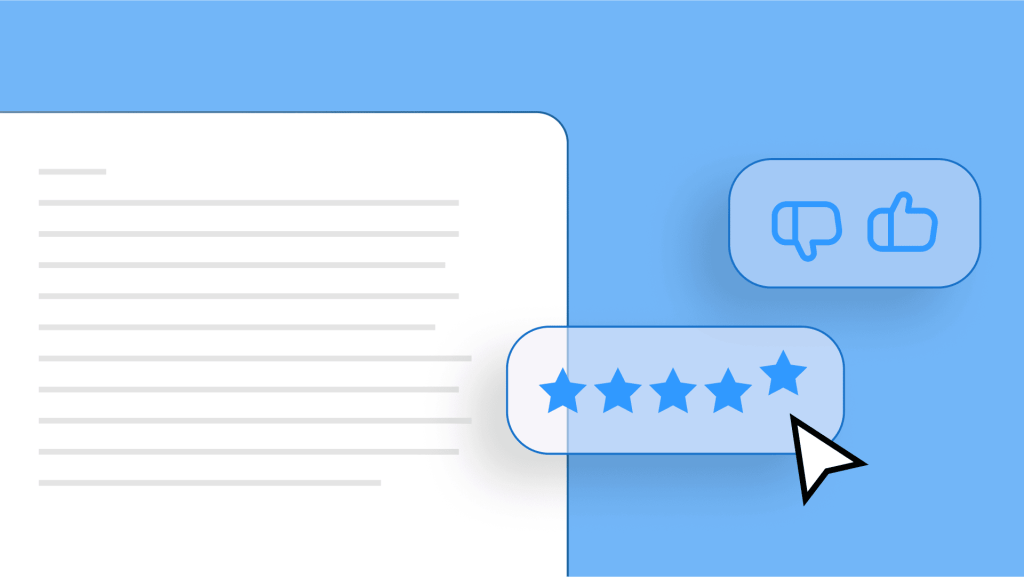
Businesses often struggle to gather actionable customer feedback. Traditional methods, i.e. post-service calls, external survey links, or follow-up emails, disrupt customer engagement, leading to frustration and low response rates. These outdated approaches fail to capture valuable insights, hindering opportunities to improve satisfaction and drive growth.
Email remains a cornerstone of customer interaction despite the rise of new communication tools. With over 4.3 billion users globally and the average business professional managing 121 emails daily, email offers a unique opportunity for feedback collection. Embedding feedback requests directly into email conversations ensures that feedback feels natural, timely, and relevant while respecting the customer’s time.
This blog explores how businesses can revolutionize feedback collection through automation. From addressing the pitfalls of traditional methods to implementing actionable strategies and leveraging insights for continuous improvement, you’ll discover how automation transforms everyday interactions into drivers of growth and loyalty.
Why Automating Feedback Collection Matters
Feedback automation addresses the inefficiencies of traditional methods, aligning feedback collection with modern customer expectations. It transforms feedback into a seamless process that benefits both customers and teams.
1. Improved Response Rates
Traditional feedback methods, like external surveys or follow-up calls, disrupt the customer journey and customer experience, often resulting in low participation rates. Customers typically avoid additional steps or lengthy forms that feel inconvenient.
How automation solves this:
- Embed feedback requests directly into email threads to reduce friction.
- Use one-click rating scales or short surveys to encourage immediate engagement.
Examples:
- Retail: After a purchase, customers receive an embedded survey asking, “How satisfied are you with our checkout process?” This simple integration boosts response rates by 25%.
- Financial Services: Following the completion of a mortgage application, a survey asks, “How smooth was the application process?” providing actionable insights into service efficiency.
2. Customer-Centric Communication
Modern customers expect personalized, seamless interactions. Feedback requests that feel generic or irrelevant often go ignored. Automation ensures feedback requests align with customer interactions and preferences, enhancing engagement.
Examples of contextual feedback:
- SaaS: After onboarding, users receive a survey asking, “How easy was it to get started with our platform?”
- Healthcare: After a telemedicine consultation, a survey asks, “Did you feel your concerns were fully addressed?”
Embedding feedback into natural workflows demonstrates respect for customers’ time while showing that their input matters. This fosters trust and strengthens customer loyalty.
3. Efficiency for Teams
Automation transforms internal workflows by eliminating repetitive tasks and centralizing processes.
Key benefits:
- Automated triggers: Surveys are sent after critical actions like resolving a ticket or completing a transaction.
- Real-time categorization: Feedback is tagged by urgency or sentiment (e.g., positive, neutral, negative), enabling teams to prioritize critical issues.
- Workflow integration: Feedback systems connect with CRM and project management tools, generating actionable follow-up tasks.
Examples:
- Ecommerce: A low delivery satisfaction rating triggers an alert to the logistics team, enabling swift resolution of shipping delays.
- Financial Services: Negative feedback from a loan applicant routes directly to a branch manager, who follows up to resolve the issue and regain trust.
How to Build, Collect, and Act on Feedback
Creating a seamless and impactful feedback process requires combining tools, strategic collection methods, and actionable workflows into a single system.
1. Building a Strong Feedback Foundation:
An effective feedback system starts with:
- Choosing the right tools: Select platforms with flexible survey embedding, advanced analytics, and CRM integration. Examples include:
- SurveyMonkey: Customizable surveys with robust reporting tools.
- Typeform: Visually engaging, interactive surveys for improved response rates.
- Qualtrics: Advanced analytics with sentiment analysis and enterprise integration.
- Zonka Feedback: All-in-one surveys with AI-driven analytics and real-time insights.
- Identifying key touchpoints: Collect feedback at critical moments, such as post-ticket resolution or during key milestones like account setup.
- Embedding seamless workflows: Use inline surveys embedded in emails, optimize for mobile users, and dynamically tailor questions to reflect customer behavior.
Example (Healthcare):
A clinic automates post-appointment surveys to ask patients about wait times and satisfaction. By identifying scheduling bottlenecks, the clinic reduces no-show rates.
2. Addressing Common Concerns
When automating feedback collection, addressing potential customer and operational concerns is essential for success.
- To avoid survey fatigue, Use micro-surveys with one or two questions. Segment customers to tailor survey frequency based on their engagement levels.
- Ensuring data privacy: Use platforms that are compliant with GDPR or CCPA. Provide clear data usage statements and offer anonymity options to reassure customers.
- Minimizing bias: Design neutral surveys by avoiding leading questions and randomizing answer options. Test surveys with small groups to identify and address potential biases early.
3. Collecting Feedback Strategically
Strategic feedback collection ensures requests are relevant, timely, and actionable:
Survey types and their uses:
- Inline surveys: Embedded directly in emails to capture quick impressions, such as 5-star ratings after a ticket resolution.
- Transactional surveys: Focused on operational feedback, like delivery satisfaction in shipping confirmations.
- Dynamic surveys: Personalized questions for specific users, like asking beta testers, “How helpful was the new feature?”
Avoid common pitfalls:
Prevent over-surveying by limiting frequency and aligning requests with meaningful customer interactions.
4. Turning Feedback into Action
Feedback collection is only the first step. The actual value lies in transforming insights into measurable improvements:
Steps to act on feedback:
- Analyze in real-time: Use automation to tag responses by sentiment and urgency, routing critical issues to appropriate teams.
- Close the loop: Thank customers for positive responses and address negative feedback promptly to rebuild trust.
- Iterate continuously: Refine products, processes, and customer experiences using recurring feedback themes.
Examples:
- SaaS: User feedback highlights difficulties with reporting features. By prioritizing enhancements, the company increases feature adoption by 20% and improves NPS scores.
- Retail: Feedback about unclear refund policies prompts website updates, which reduce customer support tickets.
How to Measure Feedback Success
Tracking the proper metrics helps businesses evaluate their feedback automation systems effectively:
Response rates:
Surveys embedded in emails should achieve at least a 30% response rate.
- NPS: A score above 50 indicates strong customer loyalty.
- CSAT: Satisfaction levels should exceed 80%.
- Efficiency improvements: Automation should reduce manual feedback-related tasks by 40% or more.
Examples:
- Ecommerce: A retailer automates post-delivery surveys, improving response rates by 25% and identifying packaging issues that, when resolved, boost satisfaction by 15%.
- Financial Services: A bank uses automated feedback to detect pain points in loan processing, improving approval times and increasing customer satisfaction by 20%.
Transforming Customer Engagement with Spike
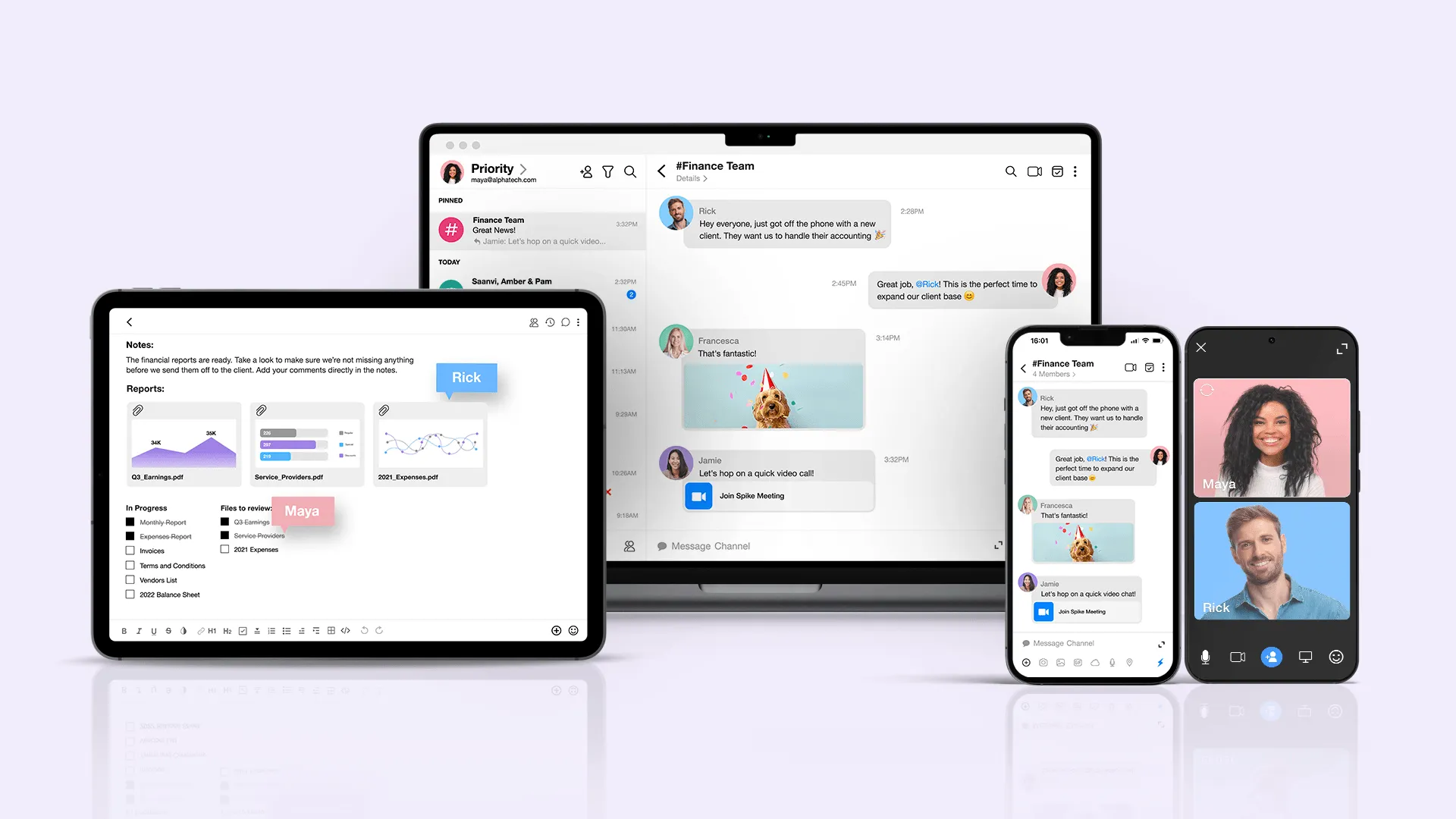
Automating feedback collection transforms customer engagement by turning every interaction into an opportunity for meaningful insights. Spike’s conversational email interface streamlines communication, making embedding feedback requests directly into email threads easier and enhancing response rates and user experience.
Spike’s integration of AI-driven features assists in drafting and analyzing emails, ensuring that feedback requests are clear, concise, and tailored to individual recipients.
Additionally, Spike’s collaborative tools, including shared inboxes and real-time chat, enable teams to manage and act upon feedback efficiently, fostering a culture of continuous improvement.
By leveraging Spike’s comprehensive communication platform, businesses can seamlessly incorporate feedback collection into their existing workflows, enhancing customer satisfaction and loyalty.
In today’s experience-driven world, feedback is more than data; it’s the foundation for building trust, loyalty, and long-term success. With Spike, you can stay ahead of evolving customer expectations and unlock the full potential of every interaction.




