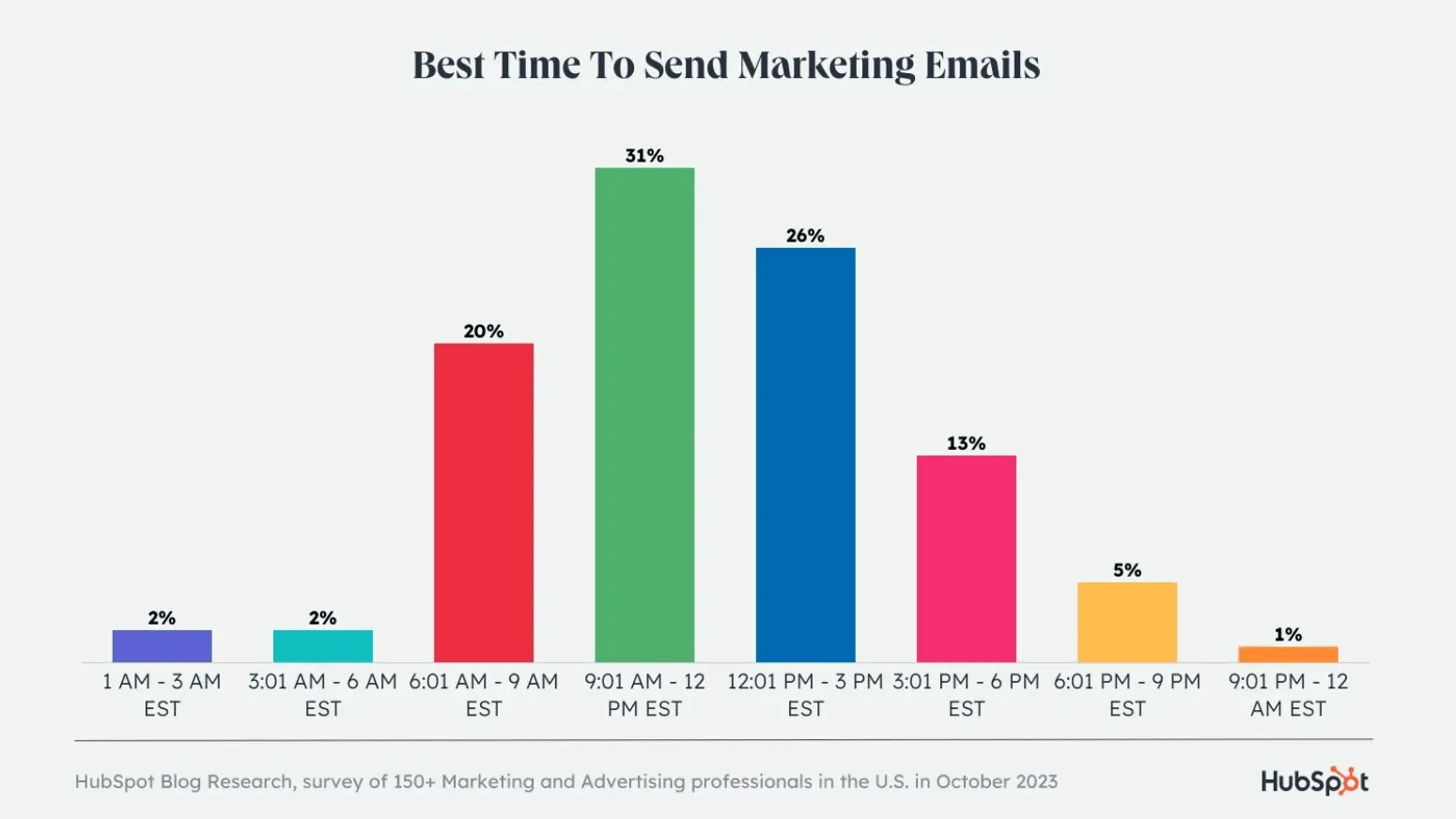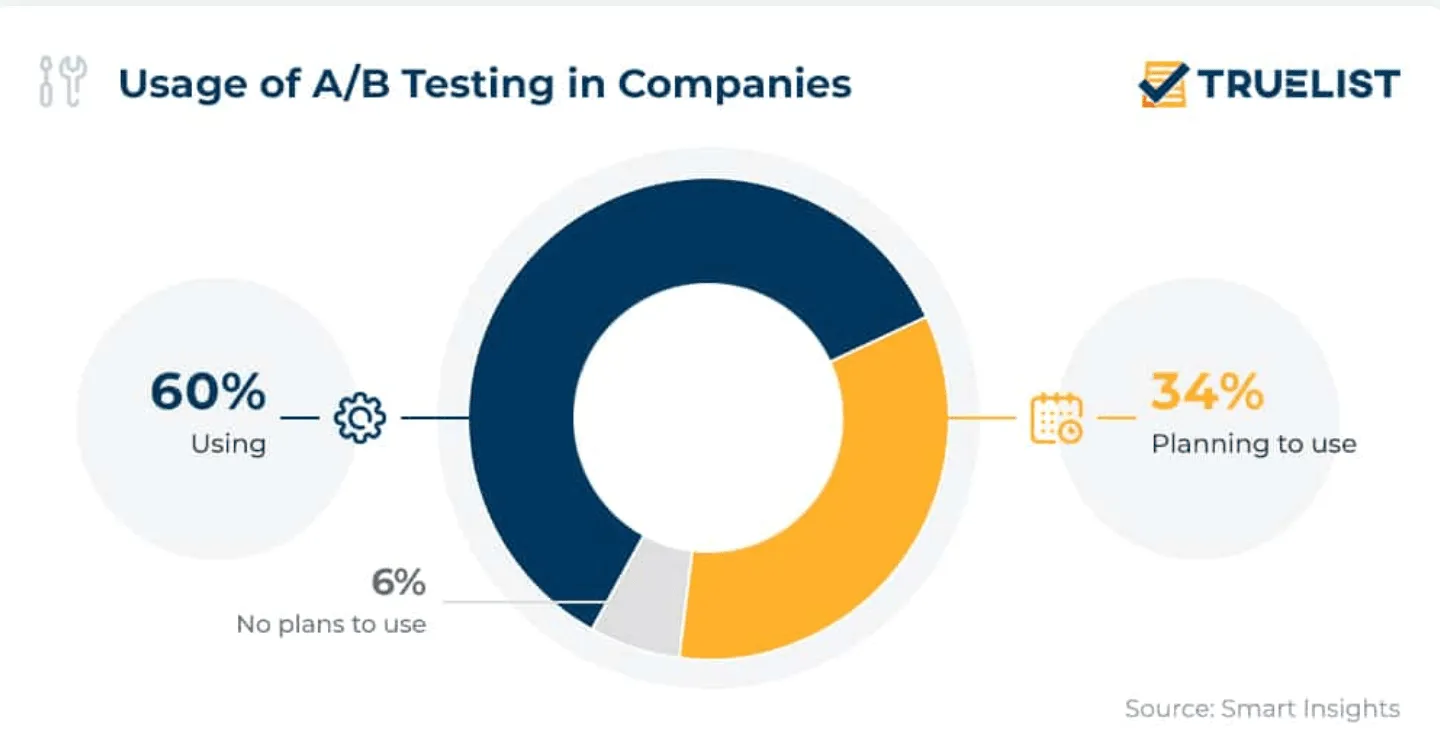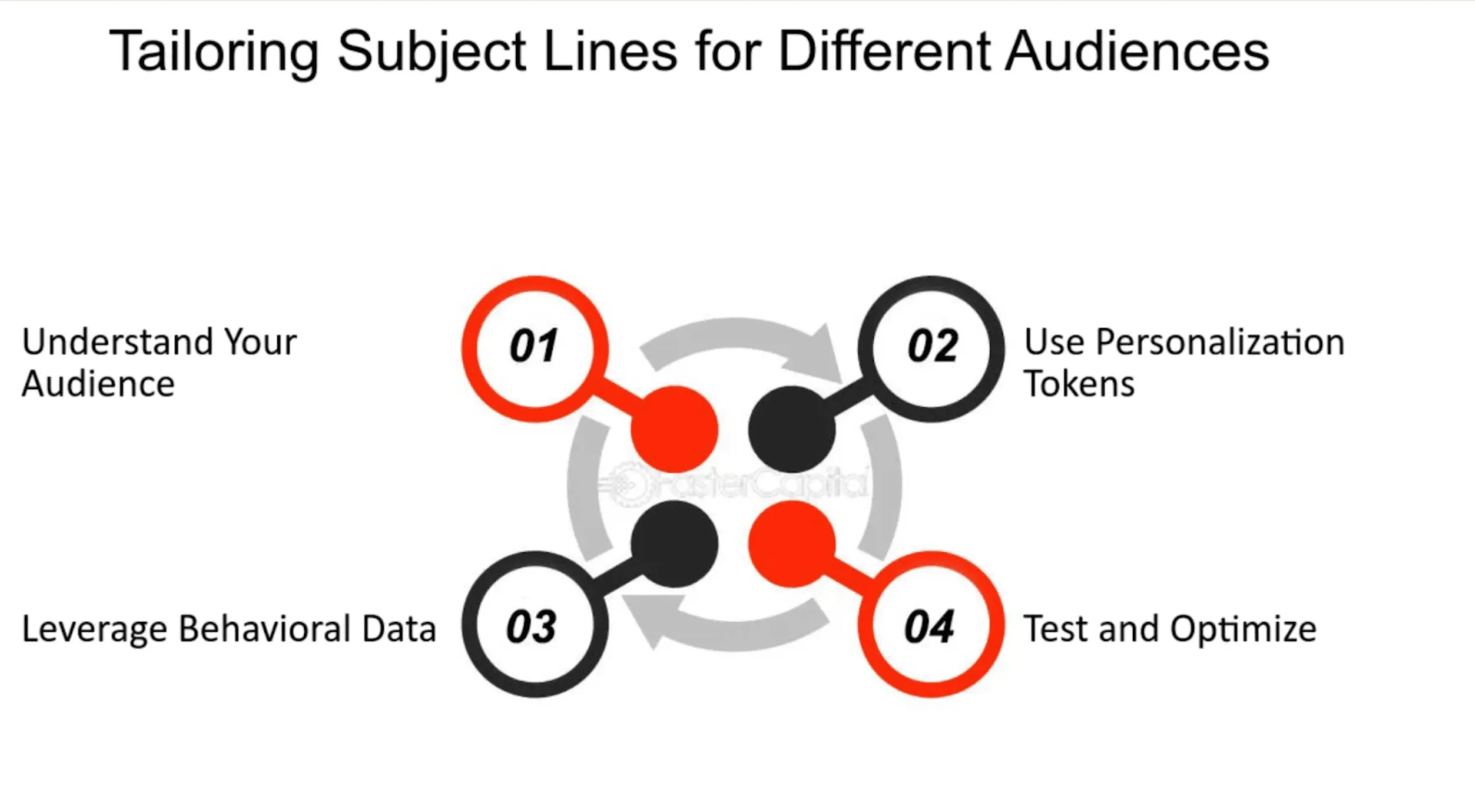5 Steps to Leverage Email Marketing Analytics
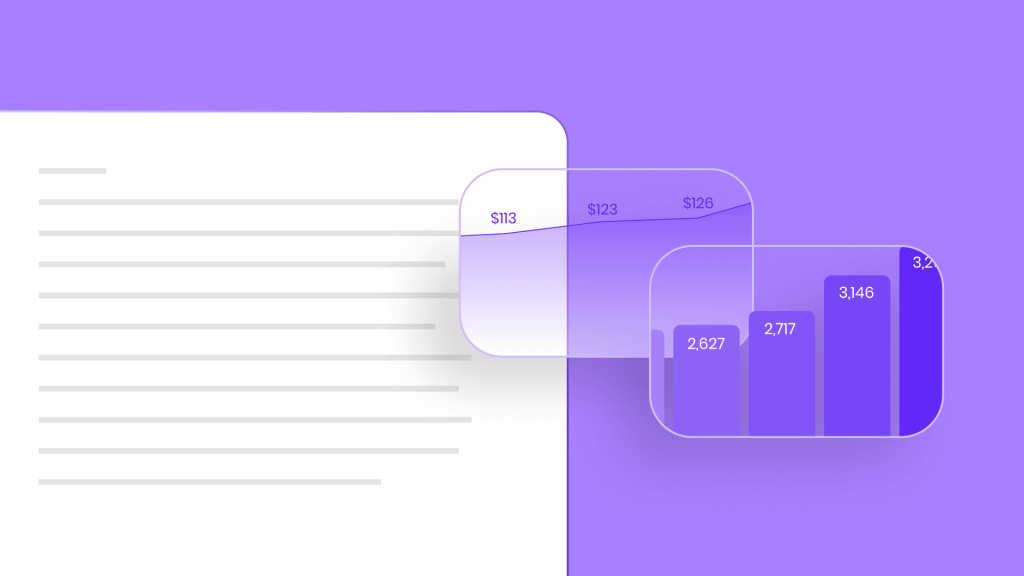
With over 4 billion daily email users, leveraging email marketing analytics is crucial for business growth. By analyzing interactions and utilizing all the right email marketing analytics tools, companies can tailor their strategies to meet customer preferences and behavior. ‘
This will ensure that every campaign is data-driven, maximizing the return on investment in a channel that half of the world’s population uses.
Why Is Email Marketing Important?
Email marketing remains a powerful channel for sales teams, digital marketers, and businesses looking to drive engagement and conversions. But to harness its power, you need more than just well-crafted emails – you need data.
Analytics in email marketing provide the insight necessary to fine-tune your strategy, improve open rates, and, ultimately, increase revenue.
Consider that 22% of marketers send 2-3 marketing emails daily. So, at the end of a month, you need to have relevant data on those campaigns. That’s where relative analytics comes in.
So, let’s move to the most insightful part and discover five steps to leverage email marketing analytics.
Step 1: Define Key Email Marketing Metrics
Creating an effective email marketing strategy starts with defining the metrics. They serve as vital indicators of your campaign’s performance.
For instance, average open rates can reveal how compelling your email subject lines are, while conversion rates help measure the ultimate effectiveness of the emails in driving actions.
Which Metrics Matter Most?
The first step in maximizing your email marketing analytics is knowing which metrics to track. Not all numbers provide valuable insight. So, here are the primary metrics to focus on:
- Open rates – The percentage of subscribers who open your email. This helps you gauge subject line effectiveness.
- Click-through rates (CTR) – Measures how many people clicked a link within your email. The average is around 3% for email marketing.
- Conversion rates are the percentage of recipients who took a desired action, such as purchasing or signing up for a webinar. They directly relate to ROI.
- Bounce rates – Identifies undelivered emails, helping you maintain a healthy, active email list.
- Unsubscribe rates – A higher rate signals potential content relevance or frequency issues.
How to Align Metrics With Campaign Goals?
Metrics mean little if they align with your campaign objectives. For instance, if the goal of a campaign is to increase sales, then conversion rate is the most critical metric. Alternatively, open rates and CTR hold more significance for a brand awareness email.
Aligning the metrics with your broader marketing goals ensures that you focus on the data points that matter most to your success. However, it’s good to know that more than one-quarter of marketers use conversion rate instead of open rate to evaluate email marketing success.
Step 2: Track and Analyze Subscriber Engagement
When tracking and analyzing subscriber engagement in email marketing, you need to understand the metrics that reflect how subscribers interact with your emails. You can track digital customer engagement through crucial statistics, such as open and click-through rates. This will show how compelling and relevant your content is to the targeted audience.
Monitor Open Rates and Click-Through Rates (CTR)
Understanding how subscribers interact with your emails is crucial to improving your campaigns. Metrics such as open and click-through rates (CTR) provide a snapshot of your emails’ performance. For example, a compelling subject line can increase open rates, while a lower CTR might indicate that the email content needs refinement.
Industry-Specific Benchmarks:
- E-commerce: Open rates range from 15% to 25%, with CTRs around 2% to 5%.
- B2B Services: Open rates of 10% to 20% with CTRs between 3% to 7%.
- Media and Publishing: Open rates typically range from 20% to 30%, with CTRs averaging 4% to 6%.
Identify Patterns in Subscriber Behavior
Tracking patterns, such as the best time to send emails or the most engaging content, can help you tailor your campaigns to match subscriber preferences. For example, between 9:00 AM and 12:00 PM EST and 12:01 PM and 3:00 PM EST often yield higher engagement. Analyzing these patterns allows you to optimize timing and content for future campaigns, enhancing engagement and conversions.
You can tailor future campaigns to match your audience’s preferences by identifying these patterns. For instance, if your subscribers are more likely to open your emails in the afternoon, schedule your sends accordingly to enhance engagement and conversions.
Step 3: Use A/B Testing to Optimize Campaigns
A/B testing helps you compare different email versions to see how minor tweaks affect results. Testing shows what resonates with your audience, whether the subject line or content. Performing A/B tests and quality assurance can boost email ROI by up to 28%, making it a smart move for better engagement.
What Elements Should You Test?
A/B testing, or split testing, is a powerful tool in email analytics. To optimize your campaigns, test variables such as:
- Subject lines – The first impression of your email. A catchy, relevant subject line can drastically improve open rates.
- Call-to-action (CTA) – Experiment with different wording, button placement, and design to find what resonates best with your audience.
- Images vs. text – Determine whether visuals or plain text drives better engagement.
Analyzing A/B Test Results for Improvement
Once you’ve run your A/B tests, it’s crucial to analyze the results carefully. Did a particular subject line generate more openings? Did one CTA result in more clicks?
By keeping track of this data, you can refine future emails and ensure each campaign performs better than the last. That’s why this is one of the top email marketing metrics marketers use to optimize conversion rate, with 60% of businesses already using it and 34% planning to do so.
Step 4: Leverage Data to Personalize Content
One of the email marketing metrics you should observe is the effectiveness of personalized content, as it can significantly boost your campaign’s results. Studies show that personalizing email content, such as incorporating the recipient’s name in the subject line, can increase open rates by 14%.
How Analytics in Email Marketing Helps in Personalization
One of the most effective ways to engage your audience is through personalization, and email marketing analytics tools provide the data necessary to do this at scale. That’s when you segment your audience based on previous behavior, purchase history, or engagement patterns.
For instance, if a segment of your audience frequently clicks on articles related to productivity, you can send them tailored content about time management or project tools. This level of personalization helps build trust and encourages interaction.
Step 5: Integrate Email Analytics With Broader Marketing Data
A broad marketing strategy involves exposing the advertising message to everyone on a specific channel or platform (such as radio, TV, websites, or billboards) without focusing on any particular audience segment or targeting criteria.
Integrating email analytics with other marketing channels provides a more holistic view of your customers, helping refine strategies and boost engagement.
How to Integrate Email Data With Other Channels
Social Media Campaigns:
If your email analytics show that a segment of your audience frequently engages with content about time management, you can create targeted social media ads promoting similar content, such as blog posts or e-books. Using insights from email engagement, you can align social media messaging with the audience’s interests, increasing the likelihood of interaction.
Paid Advertising:
If your email data indicates high engagement on product launch emails but low conversions, you can set up retargeting ads to reach the same audience. Similar messaging from the email campaign in your ads reinforces the message, encouraging conversions from previously interested customers.
Email Marketing Analytics Tools to Unify Your Data
You’ll need the right tools to make the most of this integrated approach. Whether you analyze email performance or track ad conversions, these tools will help your analytics process.
Hubspot
HubSpot offers tools for tracking and analyzing email performance within a broader CRM system. It allows marketers to monitor key metrics such as open rates, click-through rates, and engagement levels.
Key features for email marketing analytics:
- Tracks essential email marketing metrics like opens and click rates.
- Provides engagement insights based on customer behavior.
- Integrates with HubSpot CRM for holistic data analysis.
- Offers reports on campaign effectiveness and ROI.
Best for:
Hubspot is perfect for businesses looking for unified email and CRM analytics to drive better segmentation and lead nurturing. It helps to optimize campaigns and measure success in a broader sales context.
Coupler.io
Coupler.io is an analytics and reporting tool designed to unify and analyze data from various sources, including email marketing platforms. It turns data into comprehensive dashboards to help marketers track and visualize email campaign performance.
Key features for email marketing analytics:
- Offers 200+ integrations with sales, marketing, and other business apps.
- Provides ready-to-use dashboards, including customizable sales report templates for performance tracking.
- Integrates with 10+ data destinations (including Looker Studio, Tableau, and Power BI) for streamlined data visualization.
- Allows to automate data syncing with refresh schedules.
Best for:
Marketers who want to analyze email campaign performance across various channels through comprehensive reports and dashboards.
Mailchimp
Mailchimp Analytics provides a suite of email marketing insights. It helps to track campaign performance, audience engagement, and conversions.
Key features for email marketing analytics:
- Real-time tracking of email opens and click-through rates.
- Detailed audience segmentation and engagement reports.
- A/B testing results to optimize campaign strategies.
- E-commerce tracking to link email campaigns with sales performance.
Best for:
Businesses that want to analyze audience behavior and improve campaign effectiveness by leveraging analytics.
Let’s Wrap It Up
Tracking and using email marketing analytics can take your campaigns to the next level. By focusing on the right metrics, personalizing content, and connecting email data with the broader marketing strategy, you can fine-tune your approach and see real improvements in engagement and results.
Now is the high time to dive into the data and start making your email marketing more effective!
Written by: Valeriia Kutyrkina, Outreach Specialist at Railsware