How to Take Back Control from Email Overload in 2025

You’re here because email has hijacked your workday. Every notification interrupts your thoughts, every unread message adds to your mental load, and every late-night reply chips away at personal time. The problem isn’t just volume; it’s design.
What you need is a proven system to break free from the constant notifications, the mental fragmentation, and the creeping anxiety of an eternally full inbox. This guide isn’t about intimately explaining the problem you already understand. It’s about giving you back control through immediate tactics that work across roles, structured approaches for your specific position, and technology that solves email overload instead of adding to it.
If you’re ready to transform your relationship with email and reclaim hours of focused work time, the following solutions will provide precisely what you need.
What you’ll learn in this guide:
- The cognitive and productivity costs of email overload.
- Why email has become a counterproductive tool.
- Practical strategies to reduce email overload.
- Email management strategies for different roles.
- How to use AI to organize and prioritize emails.
Why email no longer works the way we need it to
Email was built for a world with fewer messages, fewer distractions, and fewer demands on attention. It’s still the backbone of digital communication, but its design hasn’t evolved to match how modern work happens. Instead of supporting productivity, email fragments attention, forces reactive work, and generates an endless cycle of low-value tasks.
Email has built-in limitations
Unlike modern workflow and collaboration tools, email lacks structure:
- Every message carries the same weight: A critical client update looks identical to a marketing newsletter, forcing users to manually separate signal from noise dozens of times a day.
- Email has no completion state: Unlike a task manager, where projects progress toward resolution, email accumulates indefinitely, creating a backlog that feeds stress and indecision.
- Discussions are fragmented: Important information is scattered across chains, making retrieval difficult and creating knowledge silos.
- No clear ownership: Tasks disappear into inboxes instead of moving toward resolution because email doesn’t track accountability.
As workplaces shift toward hybrid work, cross-functional teams, and digital-first collaboration, email remains stuck in an era that requires too much human effort to stay organized.
Constant email checking has a high mental cost
The actual cost of email isn’t just time, it’s mental capacity lost to interruptions, decision fatigue, and cognitive overload.
- Interruptions destroy focus: Research shows that it takes 23 minutes to regain full concentration on a complex task after checking email.
- Email creates open cognitive loops: Unread messages act as unfinished tasks, lingering in the brain and draining mental resources even when unused.
- Decision fatigue builds up: Every email demands small but cumulative choices: Do I reply? Can I ignore this? Should I forward it? Over time, these micro-decisions wear down the same cognitive energy needed for high-value strategic work.
- False urgency forces reactive work: Notification badges, unread counts, and bold subject lines trick the brain into treating every message as urgent, even when most aren’t.
Email overload keeps escalating
Email creates more work. Every message invites responses, setting off an exponential cycle of replies, forwards, and clarifications.
- A company with 50 employees loses 1,250 hours per month on unnecessary emails, the equivalent of eight full-time employees doing nothing but managing their inboxes.
- 40% of the average knowledge worker’s day is spent on reactive communication instead of focused, strategic work.
Despite this, email hasn’t been replaced, it’s been stacked alongside new tools like Slack, Teams, and project management platforms. These additions have only increased the number of notifications, fragmenting communication across multiple channels.
Workplace norms reinforce email overload
Email overload is reinforced by workplace norms and psychological triggers that keep people stuck in their inboxes.
- The expectation of being always available: With email synced across phones, laptops, and tablets, professionals feel pressured to check it constantly, even after hours.
- Inbox-driven schedules: Most people let email dictate their attention instead of structuring their workday intentionally.
- The worst of both worlds: Email now functions as both a chat and long-form writing. You’re expected to respond quickly but also thoughtfully, creating constant tension.
Even those who recognize the problem struggle to change their habits because email exploits the same psychological triggers as social media:
- Unpredictable rewards: You never know if your inbox will contain something urgent or trivial, driving compulsive checking behavior (like a slot machine).
- FOMO: The worry that an unread message might be important keeps people monitoring their inboxes even when unnecessary.
- Artificial urgency: Bold subject lines, unread counts, and red notification dots trick the brain into treating everything as critical.
Yet, organizations still force email into roles it was never designed for, such as project management, internal collaboration, and key decision-making conversations. Consequently, updates get buried in long threads without clear next steps or accountability, teams rely on email for real-time discussions instead of structured workspaces, and key conversations get fragmented across multiple email chains, leading to confusion and misalignment.
Habit changes alone won’t fix email overload
The usual advice, “unsubscribe from newsletters,” “check email less,” and “use filters,” only addresses surface-level symptoms. The real problem isn’t bad habits but outdated systems.
What might work:
- Reduce email volume at the source, not just manage an ever-growing inbox.
- Adopt role-specific strategies because email challenges vary for managers, support teams, and remote workers.
- Use AI-powered tools to automate inbox management so critical emails surface while distractions get filtered out.
3 Practical steps to reduce email overload
Most advice, i.e., “check email less,” “use filters,” treats symptoms, not causes. The real fix isn’t about willpower but better systems. This framework reduces inbox volume, structures email use, and leverages technology to do the heavy lifting.
Step 1: Set boundaries to protect your attention
Turn email into a scheduled task:
- Check email at set times (e.g., 10 AM, 1 PM, 4 PM). Close email outside these windows.
- Turn off notifications: Remove the temptation to check.
- Use an autoresponder for urgent matters: “I check email at scheduled times. If it’s urgent, call or text.”
Process, don’t hoard:
- Use the 2-minute rule: Handle quick replies immediately. Move everything else to a task manager or calendar.
- Archive aggressively: Keep only actionable emails in your inbox.
- Limit folders: Only create reference folders for essential materials, not as dumping grounds.
Send fewer emails, get fewer emails:
- Write concise emails (≤5 sentences): Reduce unnecessary back-and-forth.
- Use action-driven subject lines: (e.g., “Decision needed: Project X budget by Thursday”).
- Stop unnecessary CCs, reply-alls, and FYIs: Set team rules to prevent email clutter.
Step 2: Implement role-specific email strategies
For leaders: Set the right email culture
- Stop expecting instant replies: Communicate that thoughtful responses matter more.
- Move discussions to project tools (Asana, Trello) to clear inboxes.
- Schedule deep work blocks and lead by example. Protect focus time.
For support teams: Organize high-volume inbox flow
- Use triage systems: Route emails based on content and urgency.
- Set clear SLAs: Define response times by priority, not by default urgency.
- Create templates: Reduce repetitive typing and speed up replies.
For remote & hybrid workers: Define clear communication rules
- Use the right tools for the right tasks: Chat for quick questions, email for documented decisions.
- Set response time expectations: Not all messages require an immediate answer.
- Eliminate status update meetings: Replace with asynchronous documentation.
Step 3: Let Spike handle the inbox for you
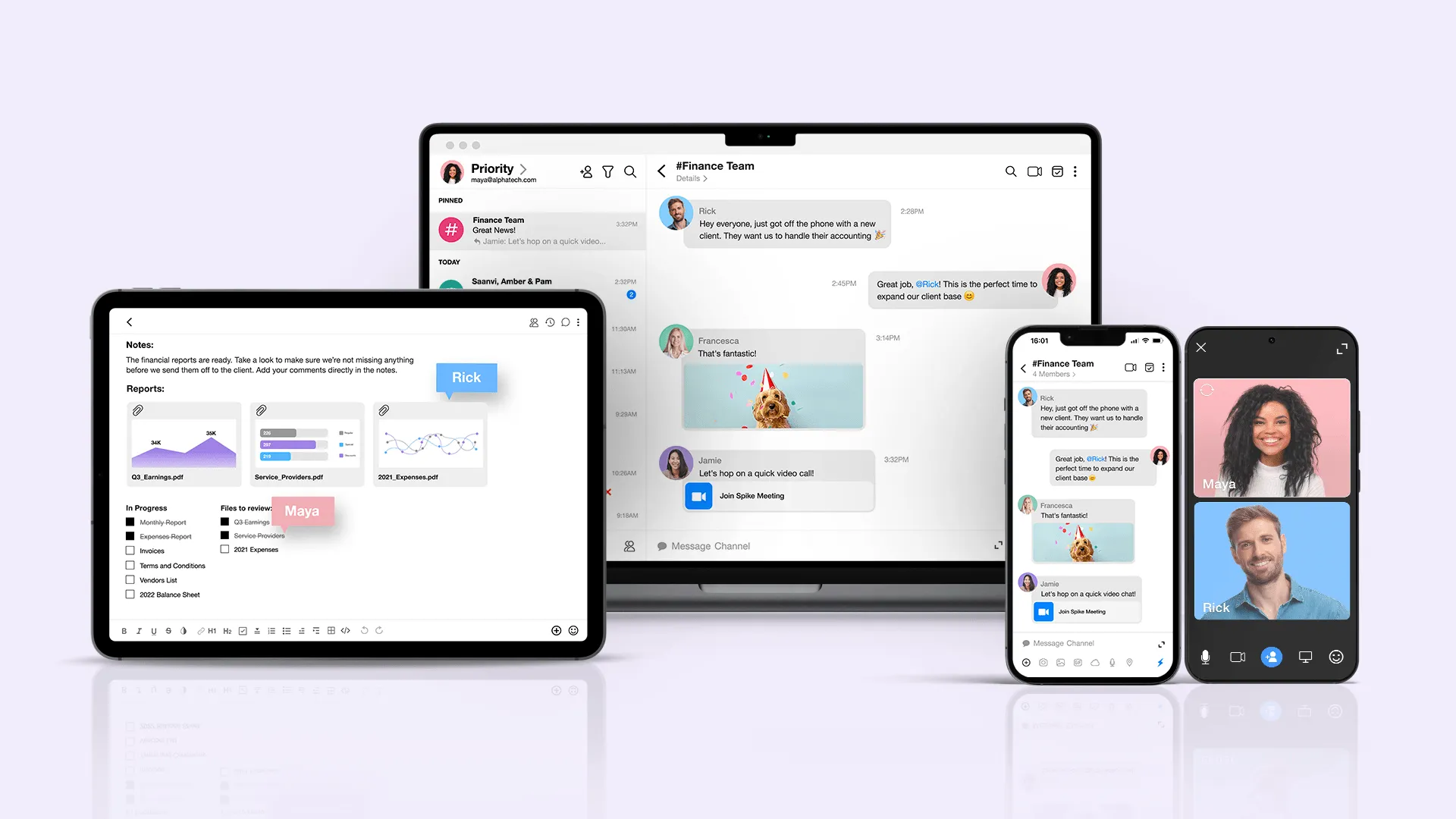
The best way to eliminate email overload is to let AI do the work. Spike isn’t just an email client, it’s an intelligent workspace that prioritizes what matters, reduces distractions, and keeps everything organized without the hassle.
Smart inbox sorting: See what matters, ignore the noise
- Automatically prioritizes essential messages so you don’t waste time sorting.
- Filters out newsletters and low-priority emails, they’re still accessible but never clog your inbox.
- Surfaces urgent emails immediately, ensuring you never miss critical updates.
A faster, more natural email experience
- A conversational email format turns rigid email threads into a fluid, chat-like experience.
- AI quick-reply suggestions and thread visualization streamline responses, reducing email processing time.
- Advanced search makes finding messages, attachments, and notes effortlessly in seconds.
One unified workspace: No more app overload
- Spike replaces email, chat, tasks, and notes in a single, streamlined workspace.
- Eliminates app-switching fatigue, you no longer need to bounce between multiple tools to manage your work.
- Enables seamless collaboration, team discussions, external emails, and project updates all live in one place.
Spike is a productivity engine designed for the way we work today.
Try Spike and let AI take the inbox burden off your plate.




