Email Response Times: Benchmarks and Strategies for Faster Communication
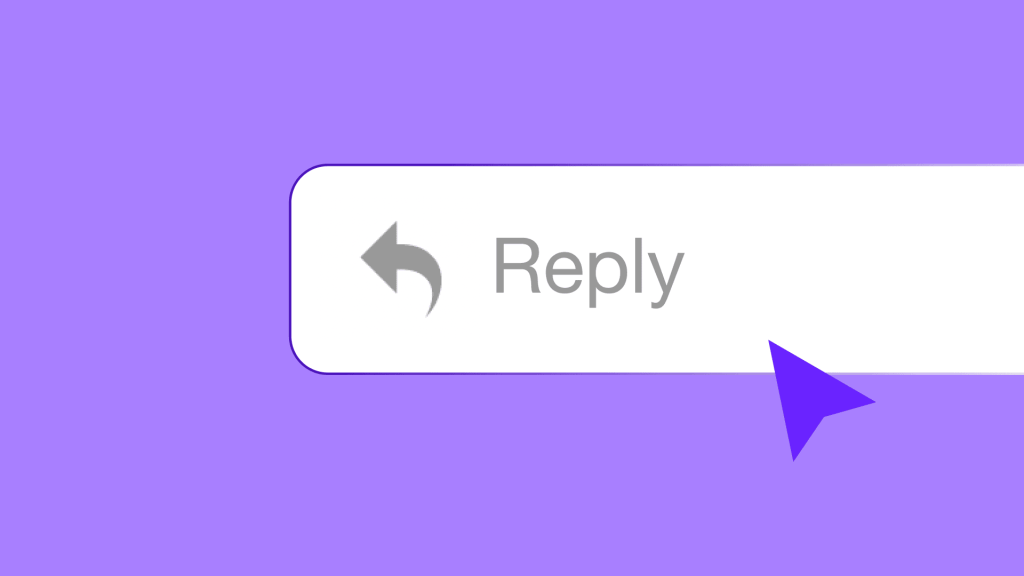
Missed deadlines. Frustrated clients. Lost opportunities. Slow email responses do more than inconvenience—they cost your business.
In today’s world of instant communication, delayed responses erode trust, stall projects, and hurt relationships. But speed isn’t just about keeping up—it’s about standing out. Responding within the first hour boosts lead qualification sevenfold, turning chances into wins.
This guide is your roadmap to mastering email response times. You’ll uncover industry benchmarks, essential tools, and actionable strategies to respond faster without sacrificing quality. Backed by research and designed for real-world application, these tips will transform how you manage communication.
Whether leading a team, enhancing customer satisfaction, or optimizing workflows, this article will equip you with the insights to make email your competitive advantage.
Why Email Response Times Matter: The Personal and Professional Impact
Email isn’t just another communication tool—it’s a lifeline for relationships, opportunities, and progress. Unlike a phone call or face-to-face conversation, email creates a space where waiting is part of the process. But that wait often feels endless.
Silence can be frustrating, even demoralizing, for the person on the other side. It’s not just about etiquette—it’s about respect, trust, and momentum. When responses lag, the impact goes beyond frustration—opportunities vanish, clients leave, and projects grind to a halt.
Let’s explore why email response times matter, from the personal connections they nurture to the operational success they drive.
The Human Side of Communication
Email communication often feels like a one-way street. Unlike a phone call or face-to-face conversation, where there’s immediate feedback, emails leave people waiting in the dark. That waiting can be agonizing, leading to questions like:
- Did they even see my message?
- Am I being ignored?
- Should I follow up, or will that make me seem pushy?
This hesitation creates a unique emotional burden in email communication. Unlike other interactions, there’s no social script to lean on—no expectation to explicitly say, “I’ll move on to someone else if I don’t hear back.” Instead, the silence lingers, fostering doubt, frustration, and resentment.
Responding promptly alleviates these tensions. It signals attentiveness and respect, helping to build trust and strengthen professional relationships. Conversely, slow responses can unintentionally convey disinterest or lack of priority, damaging rapport in subtle but lasting ways.
The Business Case for Speed
Your email response time is more than just a number—it directly reflects your organization’s priorities. A quick, thoughtful reply signals reliability and professionalism, while delays create doubt and erode trust.
Fast communication doesn’t just build relationships—it keeps operations running smoothly:
- Avoid bottlenecks: Quick replies remove roadblocks, keeping projects on schedule.
- Build momentum: Each timely response pushes tasks closer to completion.
- Prevent escalation: Addressing issues early avoids costly delays or misunderstandings.
Silence, on the other hand, can be costly. The surface-level consequences are missed deadlines, frustrated clients, and wasted time.
Unanswered emails convey neglect, risking lost opportunities and damaged reputations. In today’s fast-paced environment, speed isn’t just courteous—it’s a competitive advantage.
The Psychological Impact of Delayed Responses
Delays in email responses can significantly impact both personal well-being and professional dynamics.
The cognitive toll of waiting:
Email’s asynchronous nature creates uncertainty about when (or if) a reply will come. This ambiguity fuels anxiety and stress, leaving people to dwell on unanswered messages.
Emotional impact on teams:
Slow internal communication within organizations can frustrate employees, decreasing morale and engagement. In fast-paced industries, delays can hinder productivity and create bottlenecks, exacerbating stress and dissatisfaction among team members.
Email response times aren’t just about courtesy—they directly influence trust, productivity, and relationships. A faster response can mean seizing an opportunity or losing it to inaction.
Email Response Time Benchmarks: How Do You Measure Up?
Benchmarks judge your communication and reveal whether your response times meet expectations or exceed industry standards. Benchmarks bridge the gap between internal perception and external expectations. Surpassing them proves your business is reliable and efficient.
But how fast is fast enough? The answer depends on your industry, role, and audience. That’s where benchmarks come in.
Email Response Time Breakdown by Industry & Roles
This section breaks down the benchmarks for different types of communication—external, customer support, and internal—so you can identify gaps, set realistic goals, and sharpen your email strategy.
External communications:
-
Business-to-consumer (B2C) inquiries
- Respond within 1 hour: One-third of customers expect this.
- The industry average is 12 hours, but companies meeting the 1-hour standard stand out.
-
Business-to-business (B2B) clients & vendors
- Recommended: Reply within 4 to 24 hours to maintain trust and strengthen relationships.
-
Customer support
- First response time: Aim for under 1 hour to reassure customers.
- Resolution time: Clear communication about resolution timelines is essential for managing expectations.
Internal Communications
-
Colleague emails
- Respond within one business day for most messages.
- Low-priority tasks can wait longer, but urgent matters may need quicker replies.
-
Manager requests
- Reply within a few hours, as these emails often involve critical tasks or decisions.
-
Remote work considerations
- Respond within 24 hours for general communication.
- Aim for a 4- to 6-hour window for urgent matters, accounting for time zone differences.
Pro Tip: Cultural and Industry-Specific Nuances
Email response benchmarks aren’t one-size-fits-all. Industry demands and cultural expectations can significantly influence what’s considered “timely” or professional.
Tailoring your approach ensures your communication is effective and contextually appropriate:
Industry demands:
- Near-instant replies are often expected to maintain momentum in fast-paced sectors like tech or customer support.
- In industries like academia or government, a 1-2 day response time is generally acceptable, allowing for thoughtful, detailed communication.
Cultural expectations:
- Fast responses often signal respect and efficiency in the United States or Germany. Delayed replies may be perceived as inattentive or disorganized.
- In countries like Japan or India, communication norms may prioritize more formal and deliberate replies, where the tone and content are as critical as the timing.
Recognizing and adapting to these nuances is critical. When your email strategy aligns with your industry’s and audience’s expectations, you foster trust, maintain professionalism, and ensure your message resonates.
How to Measure & Assess Email Response Times
Measuring email response times reveals how your team communicates, highlights bottlenecks, and pinpoints areas for improvement. It provides clear insights into delays, their impact on workflows, and actionable steps to streamline communication.
This section explores the key metrics to track, tools to help you measure effectively, and practical steps for assessing your team’s performance.
Essential Metrics
Tracking the right metrics ensures you understand your team’s email performance and can make targeted improvements. Here are the key metrics to monitor, along with tips on how to locate and assess them:
Average response time (ART):
- What it measures: The total time taken to respond divided by the number of emails handled.
- Why it matters: ART reveals your team’s overall responsiveness, highlighting trends or inefficiencies in day-to-day communication.
- How to assess: Use email analytics tools like Gmelius or Email Meter to calculate ART and compare it against industry benchmarks.
First response time (FRT):
- What it measures: The time between when an email is received and the first reply.
- Why it matters: FRT is critical in customer-facing roles, where quick initial replies build trust and satisfaction.
- How to assess: Many customer support platforms, such as Help Scout or Zendesk, provide built-in tracking for FRT to help teams monitor performance.
Thread resolution time:
- What it measures: The total time from the first email to the final resolution within a conversation thread.
- Why it matters: This metric shows how efficiently issues are resolved, not just how quickly responses are sent.
- How to assess: Spike organizes entire email threads into a chat-like view, making it easy to see the timeline and flow of communication at a glance.
Benchmarks provide a clear standard for measuring communication performance. By aligning your response times with—or exceeding—these expectations, you signal professionalism, reliability, and a commitment to excellence.
How to Assess and Use the Data
Measuring email response times is just the first step—the real improvements occur when you use the data.
Here is a practical step-by-step guide for assessing and acting on your findings:
-
•
Conduct team surveys:
Gather input from your team to identify common challenges, such as unclear expectations, workload imbalances, or inefficiencies in communication tools.
-
•
Perform an email audit:
Analyze a sample of email threads to identify patterns in response delays, bottlenecks, or inconsistencies across team members.
-
•
Pinpoint critical metrics to improve:
Focus on the metrics that impact your operations most—like reducing first response time for customer-facing roles or improving resolution time for complex email threads.
-
•
Set team-wide goals:
Use your findings to establish clear response time targets. Share these benchmarks with the team and emphasize their importance.
-
•
Monitor progress regularly:
Use email analytics tools to track ongoing performance and ensure your team meets the goals. Adjust benchmarks as needed to reflect changing priorities or workloads.
The data you gather isn’t just a collection of numbers—it’s the foundation for transforming how your team communicates.
Start small: address one key area at a time, refine your approach, and watch your team’s efficiency and relationships improve with every step.
10 Actionable Strategies to Master Email Response Times
Mastering email response times isn’t just about faster replies—it’s about creating systems that drive efficiency, strengthen relationships, and reduce stress. This isn’t vague advice or one-size-fits-all tips. Each strategy here is tailored for real-world application, with clear steps to help you improve today.
Let’s dive into ten practical ways to optimize email response times and improve communication.
1. Set clear response time policies
Establishing response time policies provides structure and ensures your team consistently meets expectations. Categorizing emails by urgency helps prioritize workloads and ensures every message runs smoothly. For example:
- Urgent emails: Respond within 1 hour.
- Routine emails: Respond within 24 hours.
- Low-priority emails: Respond within 2-3 days.
How to implement:
- Define response categories: Collaborate with your team to identify common email types and assign appropriate response windows.
- Communicate expectations: Share these guidelines internally through team handbooks and externally through SLAs (Service Level Agreements).
- Use tools for accountability: Platforms like Gmelius or Front can track response times, while dashboards and reports highlight team performance.
Implementing these policies and monitoring adherence can significantly reduce delays and improve efficiency. Research from Emailgistics highlights how breaking down response times into measurable components—like routing time and effort time—makes identifying and addressing bottlenecks easier. Clear policies make your team more reliable, responsive, and productive.
2. Prioritize your inbox effectively
An overflowing inbox can make it hard to see what truly needs your attention. Without a clear prioritization system, urgent emails may go unanswered, while less critical messages take up valuable time.
Implementing a structured approach to inbox management ensures the right emails are handled first, improving response times and reducing stress.
How to implement:
- Set up filters and labels: Configure your email client to automatically categorize messages based on criteria such as sender or keywords. Apply color-coded labels or flags for quick visual identification of priority emails.
- Sort by urgency: Begin each email session by identifying and addressing messages that require immediate action before moving on to less pressing ones.
- Utilize prioritization tools: Features like Spike’s Priority Inbox or third-party apps like Spark can help you surface and focus on essential communications.
An organized inbox reduces delays and ensures that high-priority tasks are addressed promptly. Leveraging priority techniques improves response times and has a ripple effect on managing workflows more effectively.
By incorporating these methods, you can streamline email management while enhancing your ability to juggle multiple tasks and stay focused throughout the day.
3. Leverage templates and automation
Templates and automation can eliminate repetitive tasks while maintaining consistency in your communication. They’re accommodating for FAQs, scheduling emails, or acknowledging receipt of inquiries, allowing you to focus on more meaningful exchanges.
How to implement:
- Create reusable templates: Store pre-written replies for common inquiries using Spike’s canned responses or Outlook’s Quick Parts.
- Set up auto-replies: Configure autoresponders for acknowledgment emails to reassure senders and set expectations for follow-up timelines.
- Personalize when needed: While templates save time, always add specific details to ensure the recipient feels valued.
By combining automation with personalization, you streamline workflows, enhance efficiency, and maintain meaningful connections—all without sacrificing the quality of your communication.
4. Schedule focused email sessions
Constantly checking your inbox leads to unnecessary distractions and slows down response times. Scheduling specific times for email processing helps you stay on top of your inbox without derailing other priorities.
How to implement:
- Create email time blocks: Set specific morning, midday, and late afternoon periods for checking and responding to emails.
- Turn off notifications: Silence alerts outside of these time blocks to maintain focus on high-priority tasks.
- Stick to your schedule: Avoid breaking the routine by treating email sessions as non-negotiable appointments.
Batch-processing emails during dedicated time slots minimize distractions and improves efficiency, allowing you to respond with greater focus. Reducing context-switching helps maintain momentum and clarity, ensuring you stay productive throughout the day.
5. Master inbox management strategies
Managing your inbox effectively isn’t just about clearing messages—it’s about creating a sustainable system that keeps you responsive and organized. Techniques like Inbox Zero or the Two-Minute Rule can help reduce clutter and ensure emails don’t pile up unnecessarily.
How to implement:
- Adopt the Two-Minute Rule: If an email takes less than two minutes to respond to, handle it immediately to prevent it from lingering.
- Archive and declutter: After addressing non-essential emails, archive them in folders or tags, keeping your inbox clear for active tasks.
- Batch similar tasks: Group similar emails together (e.g., approvals or meeting follow-ups) and address them in one focused session.
An organized inbox improves response times and helps you focus on what truly matters. With a well-managed system, you spend less time digging through emails and more time acting on them.
6. Enhance team accountability
Accountability is key to improving email response times, especially when working within a team. Shared metrics and clear expectations ensure everyone understands their role and contribute to faster, more efficient communication.
How to implement:
- Set team benchmarks: Establish clear response time goals for different types of emails (e.g., urgent emails within 1 hour, routine within 24 hours) and communicate them across the team.
- Track performance: Use analytics tools like Front or Help Scout to monitor team-wide response times and identify areas for improvement.
- Provide regular feedback: Review email performance during team meetings and recognize individuals who consistently meet or exceed benchmarks.
Building accountability fosters a collaborative culture where everyone takes responsibility for their role in effective communication. A team aligned on shared goals will likely meet expectations and strengthen relationships with clients and colleagues.
7. Train for concise, effective emails
Long, unclear emails often lead to delays and unnecessary back-and-forth. Training your team to write concise, actionable messages improves response times and reduces confusion, ensuring smooth communication.
How to implement:
- Offer writing workshops: Provide team training focused on crafting clear subject lines, structuring messages, and using direct language.
- Encourage clear action steps: Teach team members to include specific requests or next steps in their emails to minimize ambiguity.
- Create a style guide: Develop a simple internal guide with tone, length, and formatting tips to standardize communication.
Well-written emails save time and eliminate miscommunication, keeping projects on track and relationships strong. Clarity in communication reduces delays and enhances team efficiency, creating a smoother workflow for everyone involved.
8. Audit workflows and tackle bottlenecks
Delays in email response times often reveal specific pain points in your workflows—such as unclear responsibilities or unnecessary steps. Regularly auditing your team’s communication processes can reveal specific inefficiencies—such as unclear responsibilities or redundant steps—that hinder email response times.
How to implement:
- Analyze email data: Use tools like Email Meter or Help Scout to review metrics such as average response and thread resolution times. Look for patterns in delays, such as frequent hold-ups in specific departments or email types.
- Map out workflows: Visualize your team’s communication processes to identify where emails stall, whether due to unclear responsibilities or redundant steps.
- Redesign processes: Simplify approval chains, reassign responsibilities, or introduce tools like shared inboxes to eliminate inefficiencies.
By identifying and addressing these bottlenecks, teams can significantly enhance productivity. Organizations implementing process audits have reported an average of 35% improvement in process effectiveness and efficiency.
9. Focus on personal accountability
Sometimes, the key to faster response times is addressing personal habits that slow you down. Procrastination, distractions, or disorganized workflows can all impact how quickly you manage your inbox. Developing better systems and fostering accountability ensures you stay on track and responsive.
How to implement:
- Track your habits: Use tools like RescueTime or Toggl to monitor how much time you spend on email and identify when distractions occur.
- Create time-blocking schedules: Dedicate specific blocks of time for email management and stick to them consistently.
- Set personal goals: Aim to respond to emails within a set timeframe (e.g., within 30 minutes for urgent messages) and regularly review your progress.
Focusing on personal accountability improves response times and enhances overall efficiency. By building better habits, you’ll develop a more disciplined and proactive approach to email management.
10. Establish “urgent” communication protocols
Not all emails are created equal. Some messages require immediate attention, and failing to address them promptly can have serious consequences. Clear protocols for handling urgent communications ensure these emails are prioritized and acted on immediately.
How to implement:
- Define what qualifies as urgent: Collaborate with your team to establish criteria for urgent emails, such as time-sensitive client requests or critical internal issues.
- Use clear subject lines: For high-priority messages, senders must include keywords like “URGENT” or “REQUIRES IMMEDIATE ACTION” in the subject line.
- Designate response channels: Direct team members to use faster communication tools like Slack or phone calls instead of relying solely on email for extremely time-sensitive issues.
Having well-defined urgent protocols prevents critical messages from slipping through the cracks and ensures swift action when it matters most. This creates a safety net for high-stakes situations, improving reliability and trust across your team and stakeholders.
Implementing these strategies isn’t just about faster responses—it’s about building a communication system that works for you. Start small by focusing on one or two tips, like setting clear response time policies or leveraging templates. You’ll notice improved response times, stronger relationships, smoother workflows, and a more productive team as you refine your approach.
Every small step you take toward mastering email response times adds up to big wins for your business and your reputation.
The AI Revolution: Transforming Email Response Times
Artificial intelligence is reshaping email communication, especially response times. From predictive analytics to automated replies, AI is transforming email into a dynamic, proactive tool. The future isn’t about managing your inbox—it’s about AI taking the reins to streamline, prioritize, and enhance every interaction.
Here’s how AI is revolutionizing email communication:
Smarter email prioritization
AI tools don’t just sort your emails—they understand their importance. Advanced algorithms analyze sender history, keywords, and urgency levels to flag high-priority messages. Some tools even predict the likelihood of escalation if a response is delayed, helping you focus on where it matters most.
AI prioritization can sync with calendars or CRM systems, automatically linking high-priority emails to related meetings, tasks, or client records. This ensures that critical communications are addressed in context and that follow-ups are coordinated effortlessly.
Automated responses with a personal touch
AI doesn’t mean sacrificing quality for speed. Tools like Gmail’s Smart Reply or Spike Magic AI craft context-aware responses that align with your tone and past interactions. They can:
- Provide instant acknowledgment emails with reassuring messaging.
- Suggest tailored follow-ups based on previous exchanges.
- Adapt language to fit professional or casual contexts, ensuring personalization without manual effort.
Advanced analytics for optimization
Data-driven insights are a game-changer for email management. AI-powered analytics platforms offer:
- Heatmaps showing peak response delay times across your team.
- Predictive insights to recommend scheduling for maximum engagement.
- Real-time reporting on metrics like thread resolution times or first response times, pinpointing areas for improvement.
Voice and dictation tools for faster replies
AI voice recognition is reaching new heights of accuracy, enabling professionals to dictate replies seamlessly. Beyond basic dictation, tools like:
- Otter.ai: Enables seamless voice-to-text transcription with advanced grammar suggestions, perfect for creating polished emails quickly.
- Microsoft’s Dictate: Offers real-time dictation with automatic formatting options, helping you craft professional emails in seconds.
As AI continues to evolve, its potential to transform email communication is boundless. Adopting these tools now ensures faster response times and a smarter, more efficient approach to email in a competitive, fast-paced world.
Master Email Response Times: Take Control Today
Email response times aren’t just numbers—they’re the foundation of customer satisfaction, team productivity, and stronger professional relationships.
With the right strategies and tools, you can create a system that balances speed with thoughtfulness, turning email into a powerful asset.
Why Spike is Your Ultimate Email Solution
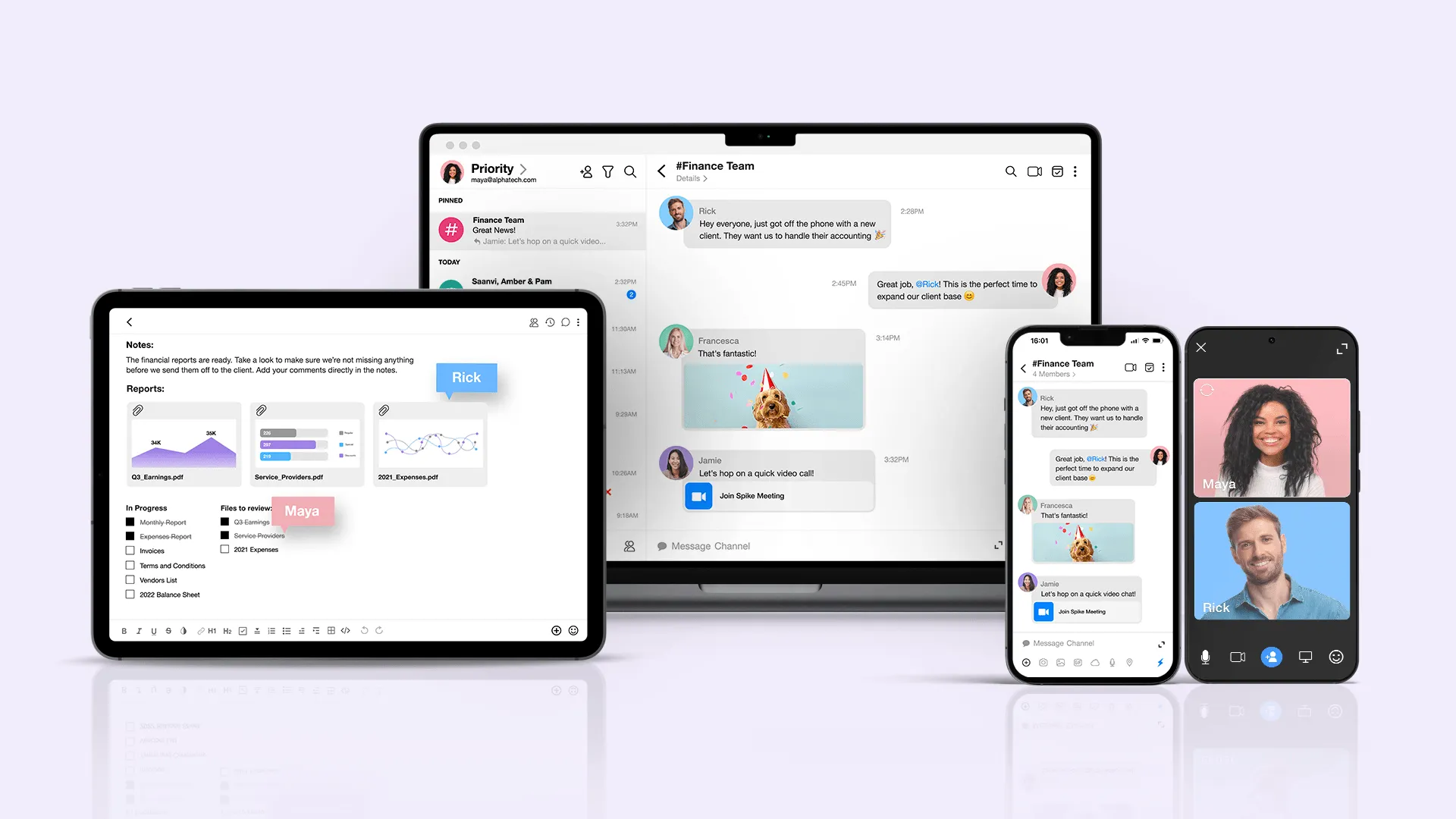
Spike’s unique features align seamlessly with the tips in this guide, empowering you to take control of your inbox:
- Priority Inbox: Automatically sorts and highlights your most important emails, helping you focus on what matters most.
- Conversational Email: Transforms traditional email threads into an intuitive, chat-like format, speeding up replies and reducing confusion.
- Integrated tools: Combines email, calendar, notes, and tasks in one place, streamlining workflows and minimizing distractions.
- Templates for efficiency: Use pre-built or customized templates for faster, consistent responses.
- Cross-platform functionality: Access Spike on desktop or mobile, ensuring you stay responsive no matter where you are.
Take Action Today
Act now: Don’t let slow responses drag you down. With Spike’s Conversational Email, streamline your workflow, respond faster, and maintain a personal touch.




