Email threads vs. conversational email: What do teams actually need?
How AI and flow-based design reduce cognitive load and improve focus
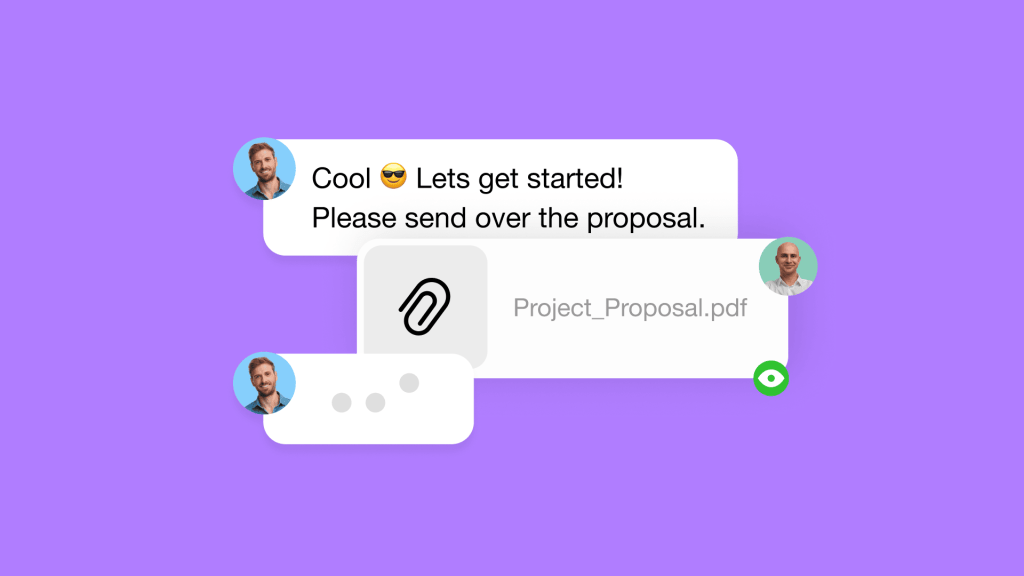
Email threads feel familiar. They offer the illusion of order: subject lines, reply chains, neat indentations. For many, they feel like the last thing holding inbox chaos at bay.
However, the truth is more unsettling: threads persist not because they work, but because we have adapted to their dysfunction. They’re a relic of a slower, simpler era, one that no longer maps to how we work, think, or collaborate.
Today’s teams operate in a state of cognitive overload. Communication is fast, layered, and continuous. AI is transforming the way we interact with information. Yet, email, one of our most widely used tools, still clings to a model optimized for the 1990s.
It’s time to rethink not just how email looks, but how it works. Switching to a flow-based, conversational format built from the ground up for clarity, context, and machine readability is no longer optional. It’s cognitive infrastructure, a foundation that supports how we process, think, and act. Spike is built around this principle. It doesn’t fix threaded email. It replaces it.
In this article, you’ll learn:
- Why thread-based email creates cognitive burdens despite its familiar structure.
- How conversational formats align with natural human thought patterns.
- Why traditional threading severely limits AI integration and performance.
- The practical benefits of switching to flow-based communication systems.
- How this transition impacts workplace productivity and collaboration.
The hidden cost of thread-based communication
Threaded email gives the impression of structure. It simulates clarity through hierarchy: subject lines suggest stable topics, reply chains imply relevance, and indentation hints at continuity. But these affordances collapse under pressure.
In real-world collaboration, threads break down in predictable ways:
- Late replies fragment the conversation sequence.
- CC loops introduce ambiguity about ownership and responsibility.
- Forwarded messages become detached from their original context.
- Quoted subchains bury key information beneath layers of repetition.
To stay aligned, users often resort to coping mechanisms, such as scrolling, quoting, summarizing, and even screenshotting. These are not signs of mastery, they are signs of strain. Worse, the structure itself fails to reflect how information evolves:
- Conversations veer off-topic while the subject line remains static.
- Replies form hierarchies unrelated to actual priority or importance.
- Key decisions become hidden inside deep threads rather than surfaced where they matter.
- Each additional reply adds entropy, not clarity.
Still, many defend threads. Why? Because they’re used to them. The cognitive bias known as the Mere Exposure Effect explains this: we tend to prefer what we have seen repeatedly, even if it is objectively flawed. Over time, fluency in a broken system begins to feel like a natural part of the system.
But familiarity is not fitness. Navigating a flawed system efficiently is not the same as using the right system in the first place.
The cognitive cost of email threads
Every time someone revisits a thread, they must mentally reconstruct the conversation that took place. Context must be rebuilt from scattered cues: inconsistent replies, broken chronology, detached attachments. This process taxes working memory, a finite and easily overwhelmed cognitive resource.
Multiplied across dozens of threads per day, the cost is significant: slower decision-making, reduced accuracy, and accumulated fatigue. The system that was supposed to organize our thoughts ends up depleting the very resources required to think.
The illusion of organization persists because threaded views appear structured. But visual hierarchy is not the same as semantic clarity. A well-indented thread may look organized yet conceal decisions, duplicate replies, or bury key content several layers deep. It is the appearance of control without its substance.
This design legacy is rooted in an outdated paradigm: the letter-writing metaphor of early email. At the time, static subjects and slow communication were seen as justifying the model. But modern workflows are fast, dynamic, and context-rich. The metaphor has outlived its usefulness.
How conversation-based design aligns with human cognition
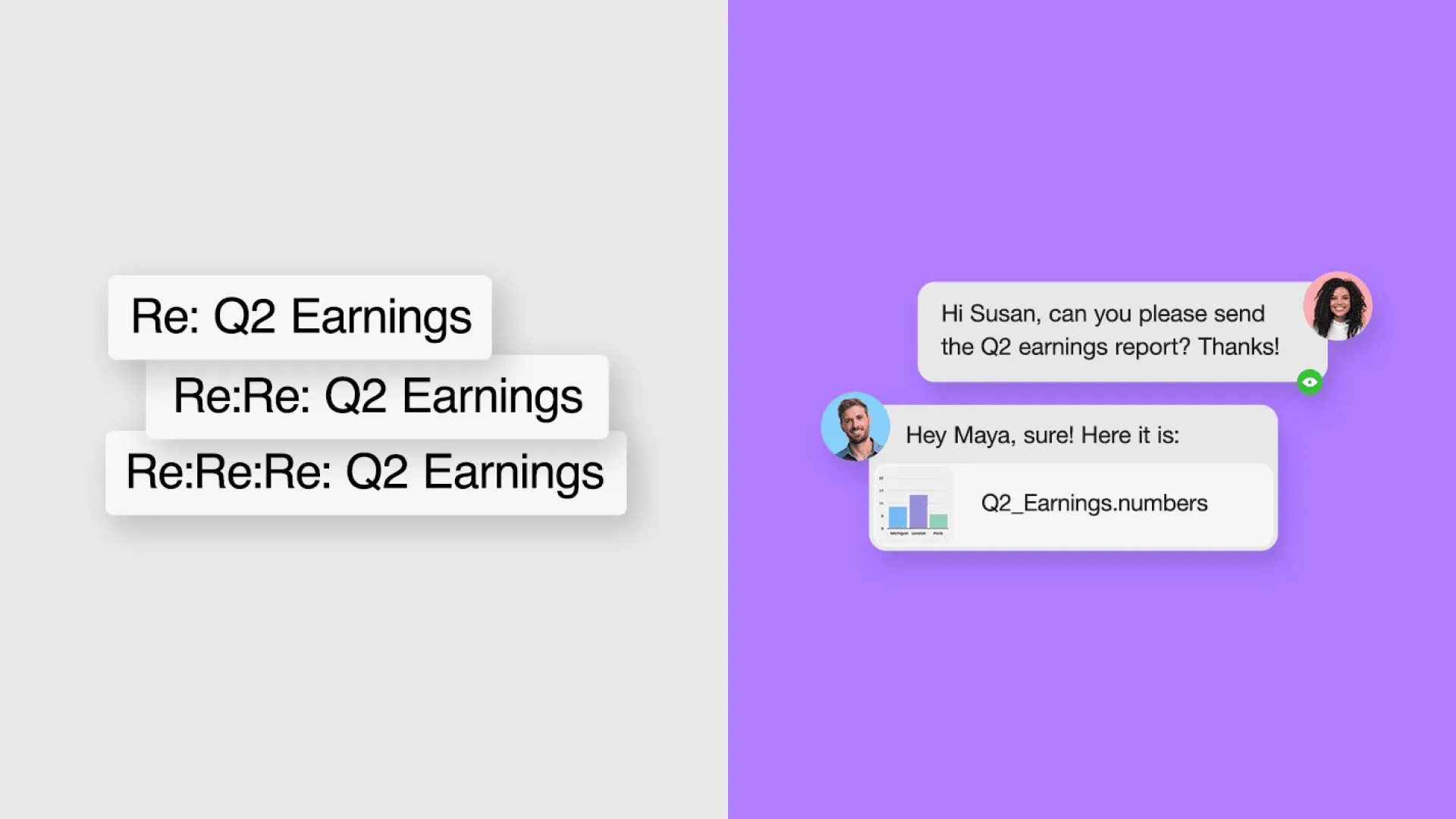
Human cognition is sequential. We speak and listen in turns, building meaning through responsive flow. Conversational formats preserve that structure. There’s no need to decode chronology or trace nested branches. Information arrives where it belongs: in the order it was intended.
The benefits of conversation-based design are clear and measurable:
- Reduced cognitive load: Users don’t waste mental energy reconstructing conversation history or tracking nested replies.
- Natural information processing: Information flows in the same sequence that our brains naturally process dialogue and narrative.
- Immediate context: Every message appears with its relevant context, eliminating the need to search through thread branches.
- Faster decision making: When information is easier to process, decisions happen more quickly with fewer errors.
- Lower learning curve: The interface mirrors how we naturally communicate, reducing the need for specialized email behaviors.
Team collaboration depends on coherence. Teams move through conversations, attachments, and decisions in rapid succession. A flow-based interface reflects that reality. Communication isn’t dissected into threads. It is preserved in a continuous, contextual stream.
This continuity removes the need for quoting or restating. There is no search for the latest update buried in an old subreply. Each new message enters the stream where it belongs: in context, in order, and with full visibility.
Far from casual, this model enhances rigor. It reduces the interpretive friction between intent and response. Users regain cognitive bandwidth to focus on meaning, not mechanics.
When users switch to flow-based interfaces, such as Spike, they often report initial disorientation. That resistance is not a sign of inferiority. It’s a sign that the old system forced them to internalize compensatory behaviors they now must unlearn. The disruption reveals just how much effort the thread model required all along.
And while transitions can be jarring, they don’t last. Once users adapt, few return to the thread model. Clarity is habit-forming. Spike makes that clarity the default.
Flow-based communication: Supercharging productivity with AI
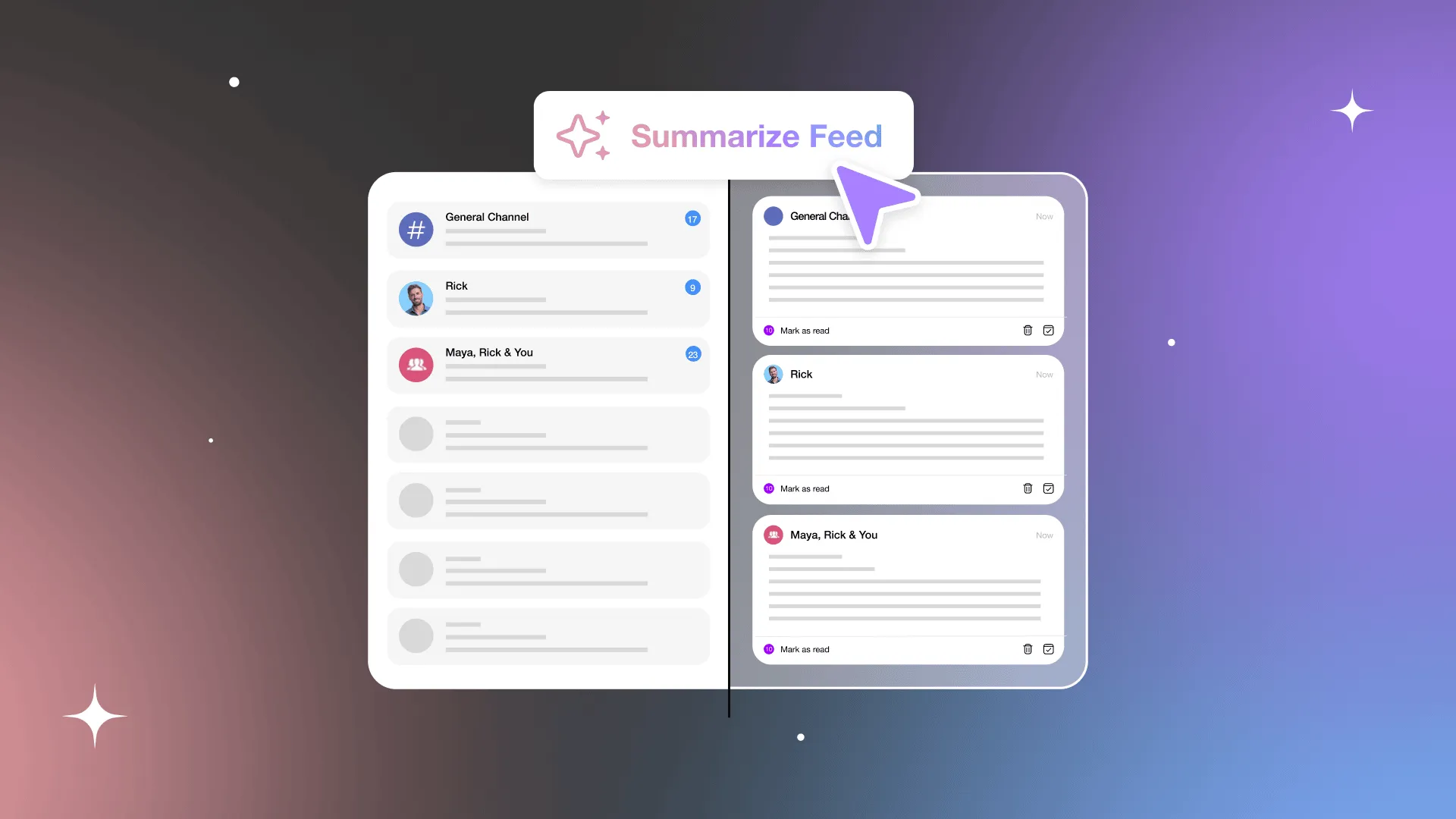
The benefits of conversational formats reach their full potential when combined with Spike’s AI-powered features. While traditional email tools struggle to add AI to broken structures, Spike’s foundation enables a truly transformative experience:
- AI Feed: Automatically surfaces what matters most from your conversations, eliminating manual inbox management.
- Smart summaries: Instantly captures the essence of lengthy discussions, saving valuable time and mental energy.
- Intelligent prioritization: Identifies urgent items and action steps without you having to dig through message chains.
This isn’t just about making AI work better, it’s about creating an entirely new email experience that feels like having a personal assistant built into your communication system.
The conversational format provides the clean, sequential data that makes these AI features remarkably accurate. When your email finally understands the natural flow of communication, it can do more than organize; it can think alongside you.
When communication is unified in this flow-based system, fragmented tools disappear. Spike collapses chat, email, tasks, and files into a single system. No more switching tabs. No more reconstructing timelines.
Teams move faster because they don’t reprocess the same conversation multiple times. Meetings that once clarified decisions become redundant. AI takes over the administrative burden. Context stays intact.
The result is the optimal email experience. One where both the interface and the intelligence work in harmony with how you naturally think and communicate.
Why this matters: The structural impact on work and thought
Communication tools are not neutral. They shape how we think. The structure of email defines the structure of our thoughts and, by extension, our work.
Threaded email is more than a nuisance. It quietly degrades attention, recall, and decision quality. Over time, these micro-costs become macro-damage: burnout, confusion, lost momentum.
Flow-based communication restores alignment between how we naturally think and how our tools work. It preserves coherence. It scales with complexity. And it enables AI to assist, rather than struggle.
Thread-based communication persists not because it succeeds, but because we have normalized its failure. In an era of complex workflows and intelligent systems, this inertia is no longer tolerable.
From familiarity to cognitive alignment
To work clearly, move rapidly, and think with focus, we need tools that reflect how the mind works, not how letters were written in the past. Flow isn’t a design preference. It’s a necessity for cognition.
Spike doesn’t simplify email. It aligns with our cognitive architecture, our workflows, and the AI-driven future of communication. It challenges our attachment to thread-based familiarity by offering something more valuable: a system that works with our minds rather than against them.
The transition from threads to conversation-based flow represents more than an interface change. It’s a fundamental shift from a system we’ve tolerated to one that actively supports how we think, collaborate, and create.
It’s time to let go of the thread.




