The Complete Guide to Emojis in Emails & Professional Communication
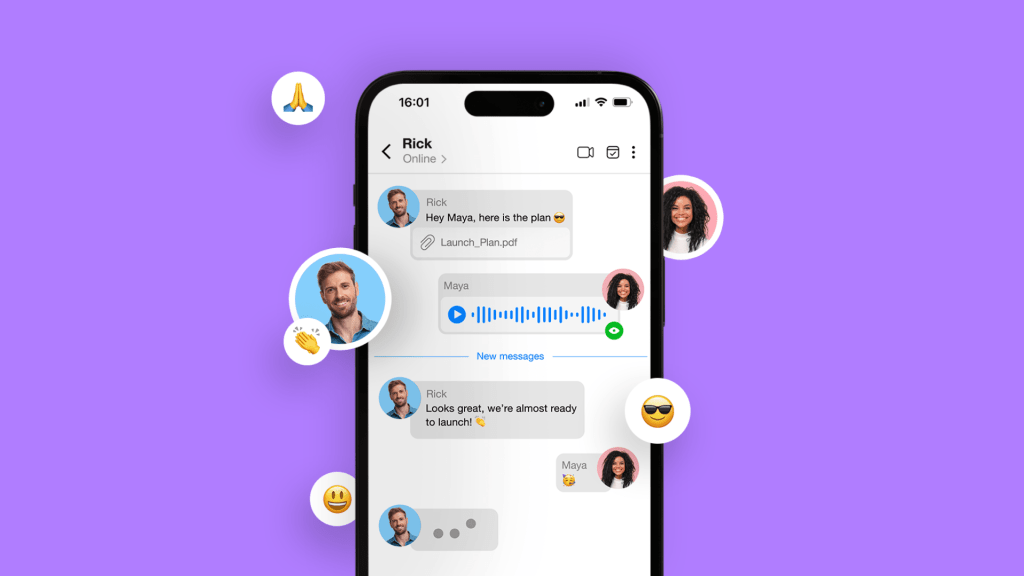
Ever felt 😟…..tired of 🛠️ and drowning in ✉️?
Well, since around 4.36 billion of us regularly use email in our professional lives, perhaps it’s time you spice things up a little and add a dash of color to your communications. How to do it? With emojis of course, and these interesting little icons have the power to transform your day-to-day and streamline your correspondence.
So, if you’re looking to bring a little more 🪄 to your inbox and integrate emojis into your daily communications, we’re here to show you how. Read on to learn more and discover when and where you should use emojis in work emails.
The Use of Emojis in Digital Communication
Emojis have come a long way from their humble origins as a few creative keystrokes :-). They’ve evolved into a rich and colorful language of all of their own, capable of conveying everything from joy 😄 to sarcasm 🙄, and even existential dread 😱.
According to statistics, emojis are now used in a startling number of professional digital interactions, with around 54% of global office workers thinking that they speed up communication. They can add energy and nuance to our otherwise monochromatic text-based conversations, essentially giving you a shortcut to the heart of communication, transcending words and infusing your messages with personality, emotion, and a little 🔥.
As we all know, emojis are perhaps most at home within IMs, social media, and other less formal types of chat. However, while they’ve traditionally been seen as something of an anathema within professional correspondence, as we navigate the ever-evolving world of digital comms they’re increasingly becoming a valuable and dynamic way to get your message across.
In fact, from sarcasm 🙃 to joy 😂, and for all of your frog-based chats 🐸 🐸 🐸, emojis offer a new and exciting type of extratextual communication, giving you the chance to convey meaning that can’t always be accurately expressed in purely written form. 😜

Should You Use Emojis in Emails?
Emojis are practically the currency of modern conversation, however, when it comes to email and formal communication, their presence has historically been met with some resistance due to concerns about professionalism. Additionally, the inconsistency in emoji support across different email clients further complicates matters, often resulting in confusion or misinterpretation when messages are exchanged between individuals using different platforms.
However, despite these reservations, the tide is gradually turning, and emoji use is gaining acceptance in email communication. This is particularly true in informal exchanges within the workplace, and even with longstanding clients or customers that you know well, but also within marketing campaigns, sales pitches, and outreach efforts.
This means that, as organizations strive to connect with audiences on a more personal level and differentiate themselves in crowded inboxes, the use of emojis has emerged as a useful tool that can engage and captivate recipients. It seems that emojis are slowly shedding their stigma and evolving into a legitimate means of expression for all kinds of professional communications. However, it’s always worth double-checking your emoji usage as we detail below.
How to Use Emojis in Email Marketing
If you’re looking to use emojis within your email marketing campaigns then good news, using them in your subject line can lead to a 56% higher open rate. However, it is important to use them carefully and selectively, and after extensive research into the topic, the Nielsen Norman Group suggests to:
-
•
Avoid inserting emojis into email subject lines solely to enhance visual appeal and attract users’ attention.
-
•
Reserve the use of emojis for situations where they contribute genuine value, either by providing additional context or conveying relevant emotions that enrich the message.
-
•
Utilize emojis sparingly to maintain their impact and avoid potential negative perceptions of excessive emoji usage, as well as to exercise discretion in the frequency of sending emails with emojis.
Should You Use Emojis in Formal Business Emails?
Again, if you’re thinking about using emojis within formal business emails it’s important to use discretion. In many cases, they simply aren’t suitable for scenarios where the tone is serious, the content is sensitive, or the audience is particularly traditional or conservative.
However, in more informal settings such as internal team updates or communications with familiar clients or colleagues, strategically placed emojis can help foster and build lasting relationships. Ultimately, the key lies in understanding the expectations and preferences of your audience and ensuring your communication style fits accordingly. When in doubt, err on the side of caution and opt for a more formal tone to ensure that your message is received with the appropriate level of seriousness and respect.

How to Use Emojis in Gmail, Outlook, and Spike
So, if you’re a full-on emoji convert and you want to start using more within your emails, below we cover how you can do it on some of the most popular email platforms around.
Gmail
Gmail offers a straightforward method for incorporating emojis into your emails.
- When composing a message, look for the smiley face icon located in the formatting toolbar.
- Click on the smiley face icon to reveal a menu of emojis organized into categories such as smileys & people, animals & nature, food & drink, etc.
- Browse through the available emojis and click on the one you wish to include in your email. The selected emoji will be inserted directly into your message.
- Alternatively, you can type out a colon followed by the name or description of the emoji you want to use, and Gmail will automatically suggest matching emojis for you to choose from.
Outlook
Outlook doesn’t have a built-in emoji toolbar like Gmail, but you can still incorporate emojis into your emails using simple keyboard shortcuts.
- To insert an emoji in Outlook, place your cursor in the body of the email where you want the emoji to appear.
- Press the Windows key and the period key (.) simultaneously to bring up the emoji picker. Alternatively, you can use the Windows key and semicolon key (;) shortcut.
- Browse through the available emojis and click on the one you want to use or type keywords to search for specific emojis.
- Once you’ve selected the desired emoji, it will be inserted into your email message.
Spike
Balancing the best of email and IM means Spike provides instant emojis at your fingertips.
- To use emojis in Spike, start by composing a new email or opening an existing one.
- On the right-hand side at the bottom, you’ll find the smiley face button.
- Click on the button to access Spike’s emoji library.
- Select the emoji you want to include in your email by clicking on it, and it will be inserted into your message.
- Alternatively, you can use Spike’s emoji search feature to quickly find and insert specific emojis by typing keywords or descriptions.
Wrapping Up
Emojis have come a long way in the last decade or so, moving from informal additions to personal messages to nuanced non-verbal communication methods that can give your emails an edge. However, it’s always important to think twice before sending emojis and make sure that they are used in addition to your conventional written communications and not instead of!
The good news is that, if you want to use more emojis for internal chats, external pitches, or marketing emails, then Spike gives you instant access to everything you could need directly within your inbox. Balancing the best of email and instant chat, Spike’s Conversational Email is perfect for emoji-based chat and can give your communication and collaboration a huge boost. Download the app today and discover more for yourself.




