5 Tips for Managing Your Work Email While on Vacation

How business employees use email in 2022 is drastically different what they did in 2002. In 2002, an employee might check their email once or twice a day. In 2022, people can’t seem to go more than one minute without checking their email. Whether in the car, at dinner, or even in the bathroom – we’re constantly checking email. There’s one place we should be checking email: on vacation. Or should you? What’s the best way to manage your email while on a holiday or vacation? Holiday email management can take different forms depending on the type of work you do, so let’s dive into five tips for a successful vacation, but also avoid coming back to thousands of unread emails. Continue reading to learn some incredible tips and tricks.
Tip #1: Turn off Notifications, Check Once A Day
Notifications on your device are something you should scale back anyways, particularly when on vacation. Email management on holiday will be chaotic if your devices buzz whenever you have a new message. So the first thing you should do when heading out on vacation is turn off all notifications on work email and work chat apps. Without notifications enabled, focus on checking your work email once a day. We recommend checking it first thing in the morning, archiving anything that doesn’t need action, and leaving the rest.
If you have access to the company team chat application, ensure notifications are off. You might consider deleting your team chat app from your phone during vacation If you need to use the chat app, then pull out your phone or laptop after you check your email. This will avoid “notification” distractions throughout the day. If your team chat app allows you to set your status as “away,” be sure to do that so people won’t be expecting a response from you.
Tip #2 Turn on Out of Office and Instruct People No Messages Will Be Read
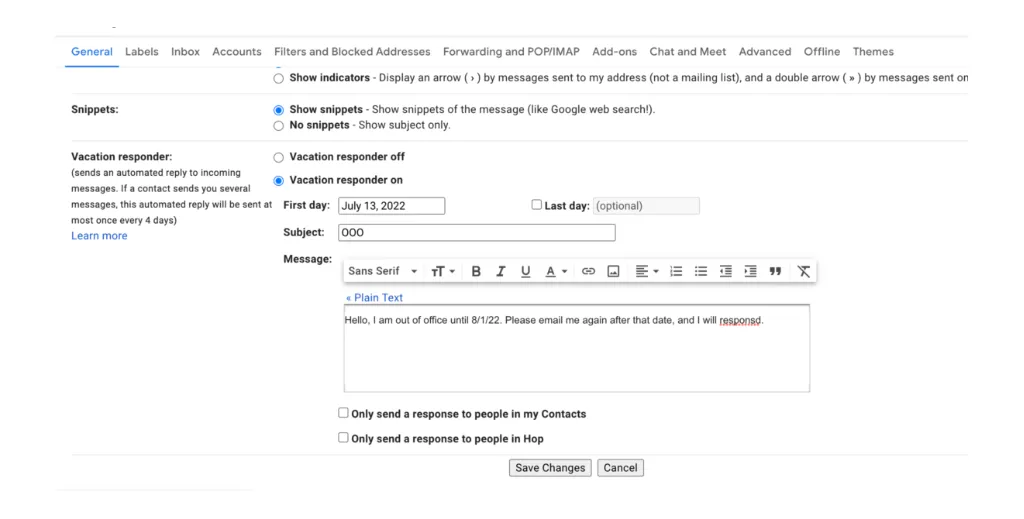
Most email services allow for an Out of Office to be set. When you’re prepping your email management for vacation, be sure to enable your Out of Office, mention that you’re on holiday and that all messages will be archived upon return. We also recommend giving yourself a buffer day in your OOO as well. If you plan to return on a Monday, leave your OOO on until Tuesday.
Will you actually archive all of your unread messages? Well, you can be the judge of that. For example, if it’s something from a senior leader at your company, it might not be smart to force them to email you again, but if it’s regarding a project that you aren’t a mission-critical aspect of – perhaps “play dumb” and act like you didn’t see it.
The key is setting the expectation that you are not glued to your email while out of office, that you’re on vacation, and that clearing your Inbox is not your primary goal when you return from the office. It also might be beneficial for your vacation email management to include a list of people that are in the office who can help the people emailing you. This is particularly helpful if you’re going to be away for an entire business week or longer.
Tip # 3: Have Someone Else Check Your Inbox
If you’re going on vacation, it might be a good idea to delegate your email inbox to someone else. That way, you can come back from vacation ready to work without having to worry about sorting through a huge backlog of messages. Checking email while on vacation can be a huge drag, so it’s best to avoid it if at all possible. Many services like Microsoft 365 and Google Workspace allow someone else to manage your Inbox and calendar, so delegate it to an administrative professional or someone else on your team while traveling. You’ll be able to repay the favor when that person goes on vacation. The person managing your email while you’re on vacation can archive unimportant messages, delete any spam, respond to what they know the answer to, and leave you with just the essential items for when you return to the office.
Tip #4: Use a Tool to Streamline Your Email Inbox on Vacation
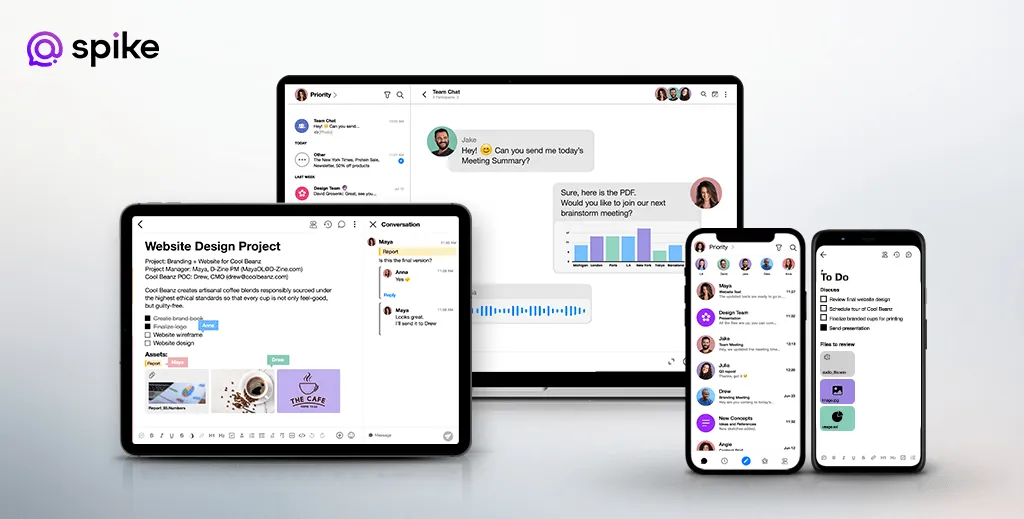
There’s a point to where tradtional email management no longer works. Do you have email overload? Have you noticed that you use email differently today than you did ten years ago? If you weren’t in the workforce a decade ago, know that the pace of back and forth emails has increased. Email is treated like a chat application in today’s world. People expect responses in minutes or hours – not days or weeks. Not all email messages are the same, so they shouldn’t be treated the same. When you implement a better email app, you get some next-generation features. This is where Spike is the perfect tool for better email management on vacation (and when back from vacation). Spike brings a modern implementation to email, and should be at the top of your list for the best email management tools.
Spike prioritizes your most important mail so that you can get on with more exciting things in your life. When you get a new message, Spike automatically checks whether you’ve previously communicated with that email address. If you have, Spike assumes this is a person you know and will keep it in your Priority Inbox. For example, if a coworker emails you, it’ll go to Priority.
When Spike detects shopping newsletters, social media alerts, Google Docs alerts, or other non-priority items, it’ll go into an “Other Inbox.” How this plays out in daily life is that when you wake up in the morning, you’ll see the Other Inbox option at the top of your Spike feed. Inside of it will be all those shopping emails, social media alerts, and coupon notifications that previously cluttered up your Inbox. Now, you’ll easily be able to ignore them to focus more on the essential things that need your attention. When you’re on vacation and managing your work email, you’ll have a focused Inbox with just the important items when you return. If you’d traditionally have thousands of unread messages when you return from vacation, we’d bet you’ll come back to a fraction of what you usually would have. Spike’s Priority Inbox is an email superpower.
When you get to a place in your day/week where you want to check on those unimportant items, you can enter the Other Inbox, have a quick scan and then quickly archive them. Of course, if the time where you want to check out the Other Inbox items never comes, that’s fine as well. It’ll continue to keep your Priority Inbox clean and let you stay focused. Think of Priority Inbox as a personal assistant keeping track of what you need to see and keeping the rest out of your way and off your radar.
How does coming back from vacation with a focused inbox sound? Check out Spike today to see how it works. It’s compatible with all popular business (and personal) email accounts.
Tip #5: Completely Disconnect
One tip we’ve failed to mention might sound like the most radical, but it shouldn’t be. When heading out on vacation, why not completely disconnect? This tip actually builds on all our other recommendations. Turn on your Out of Office, get Spike to enable Priority Inbox to clear the clutter, and enjoy your time off. People deserve time off, and time off means actual time off. PTO doesn’t mean you’re sorta checking email and keep up to date while you’re on vacation. The best work email management tool for vacation is to disconnect completely.
Summary on Holiday Email Management
We’ve compiled our top five tips for holiday email management. Take control of your Inbox, take your vacation, and realize the work will always be here when you return. In recap, here are the tips
-
•
Turn off your notifications - only check once a day
-
•
Turn on your out of office notification
-
•
Have someone else check your Inbox if possible
-
•
Use Spike’s Priority Inbox to streamline your email inbox
-
•
Completely disconnect if possible
Are you ready to get started with Spike and Priority Inbox? Whether you’re a doctor, sales manager, or yoga teacher, you deal with tons of daily emails. You need a Priority Inbox! Stop wasting your time sorting junk when you get back from a vacation and dare to dream of a simple, organized Inbox! Let Priority Inbox keep your Inbox in check. It’s simple. It’s intuitive. It helps you keep your focus and sanity.
Download Spike and get started for free!




