How To Deal With Email Anxiety
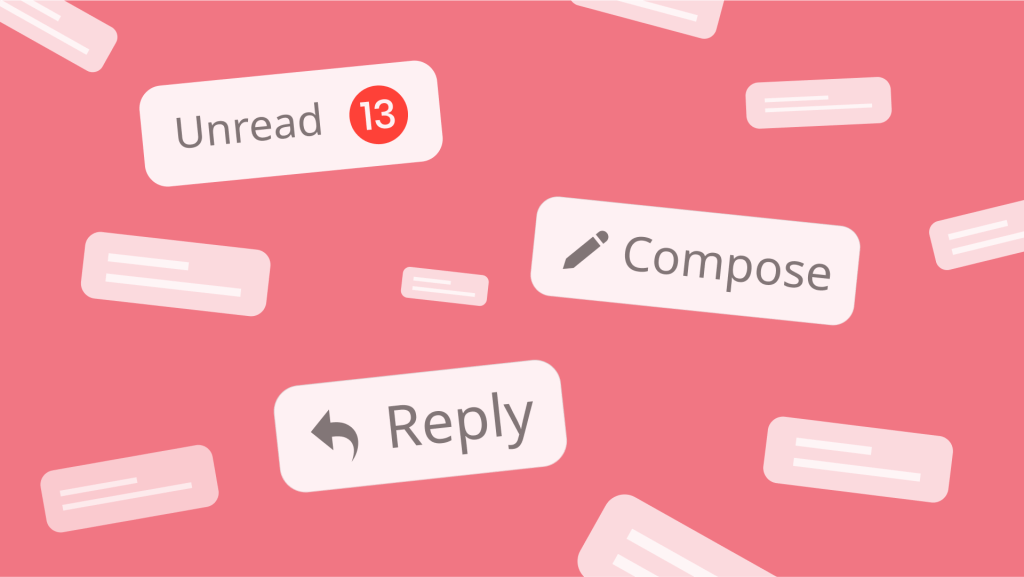
Email was meant to simplify communication, but it’s become a significant source of stress for many professionals. Think about how many emails you receive daily, and how much time you spend worrying about them.
Was that reply too formal?
Should I follow up?
Did I come across as rude?
Email anxiety, the feeling of being overwhelmed or nervous when managing emails, is a persistent issue for anyone who relies on email as a primary communication tool. It can range from endless notifications to the fear of missteps.
The effects are more than just annoying. They disrupt productivity, blur work-life boundaries, and create mental fatigue. But it doesn’t have to be this way.
This guide will help you:
- Understand the root causes of email anxiety.
- Address the psychological and practical aspects of the issue.
- Use tools and technology effectively to reduce stress.
- Build sustainable habits for long-term relief.
Let’s dive in.
What’s Causing Your Email Anxiety?
Understanding what makes email uniquely stressful is the first step to managing it effectively.
1. The Time Trap:
Emails linger in your inbox, demanding decisions:
- How quickly should I respond?
- What’s too fast or too slow?
- Does that urgent email need an answer at 7 p.m.?
This lack of clear boundaries creates constant pressure, turning your inbox into a 24/7 taskmaster.
2. The Permanence Problem:
Unlike conversations or chat, emails feel permanent. Every word can be scrutinized, forwarded, or archived, making quick replies feel risky and fueling overthinking and perfectionism.
3. Context Collapse:
Your inbox doesn’t differentiate between urgent client requests, casual updates, newsletters, or meeting invites. This endless context-switching pulls you in multiple directions, leaving you mentally exhausted.
4. Workplace Politics:
CCs, BCCs, and reply-all threads often turn simple conversations into public performances. Deciding who to include, and worrying about who might feel excluded, adds unnecessary stress, especially in hierarchical environments.
5. Global Factors:
Working across time zones and cultures adds another layer of complexity. A message that feels efficient to one person may seem blunt or unclear to another. Without tone or real-time clarification, misinterpretations can escalate.
Understanding these root causes explains why email anxiety differs from other workplace stress. It’s not just about being busy. It’s about navigating a tool not designed for how we work today.
How to Handle Email Anxiety
Addressing email anxiety requires a combination of psychological and practical strategies. Here’s how to take control holistically.
1. Reframe Your Relationship with Email
The permanence of email doesn’t have to be paralyzing. Challenge the perfectionist mindset that makes every message feel like a reflection of your competence. A helpful email sent today is better than a perfect email sent tomorrow.
Shift your mindset:
- View emails as conversations, not performances.
- Accept that minor mistakes are human and expected.
- Remember that most people scan emails rather than scrutinize them.
- Focus on clarity—perfection is rarely necessary.
When anxiety rises, ask yourself: “Would I overthink this in a face-to-face conversation?” Draft your email quickly, reread it once for clarity, and send it. Then move on. Don’t linger.
2. Manage Social Dynamics Strategically
Workplace politics and cultural differences often complicate email communication. Simplify your decisions to avoid unnecessary stress.
Principles to apply:
- Before CCing, ask: “Does this person truly need to know?”
- When in doubt about tone, prioritize clarity over brevity.
- Trust that setting boundaries earns respect rather than resentment.
- Address misinterpretations quickly with a follow-up conversation.
Before sending an email, evaluate whether the recipients and tone align with your intent. Adjust as needed.
3. Leverage Technology to Reduce Cognitive Load
Modern tools can ease email anxiety, but only when used intentionally.
Effective tools:
- Spike: Combines emails with chat-like interfaces to reduce formality. Its priority inbox surfaces critical messages while managing noise.
- Grammarly: Helps ensure tone and clarity, reducing anxiety over how your emails come across.
- Gemini: Offers smart replies and follow-up reminders for basic, free assistance.
Start with one feature that addresses your most significant email pain point (e.g., smart filtering for volume or AI drafting for tone). Evaluate its impact before adding more tools.
4. Build Sustainable Systems
Good systems reduce mental strain by creating structure.
Key principles:
- Establish time blocks for email: Dedicate two 30-minute slots daily.
- Use simple categories: Sort emails into “Action Required,” “Reference,” and “Archive.”
- Automate repetitive tasks: Set rules to route newsletters and auto-respond to meeting requests with a calendar link.
Start small. Implement one system change at a time (e.g., automating newsletters or using templates for common responses).
How to Overcome Common Challenges
Common Challenges:
- Over-reliance on AI: Use AI to assist, not replace, your judgment.
- Implementation friction: New habits feel uncomfortable. Start with small, manageable changes.
- Falling Back into old habits: Regularly review and refine your approach to stay consistent.
The Bigger Picture:
Managing email anxiety has profound benefits:
- Mental Clarity: Quiet the constant noise, allowing you to focus on high-priority tasks.
- Workplace Benefits: Strengthen communication with colleagues and improve team morale.
- Personal Growth: Achieve better work-life balance and feel more in control of your professional environment.
When email stops dominating your attention, you’ll engage more deeply with meaningful work, connect better with colleagues, and leave work behind—mentally and emotionally.
How to Combat Email Anxiety with Spike
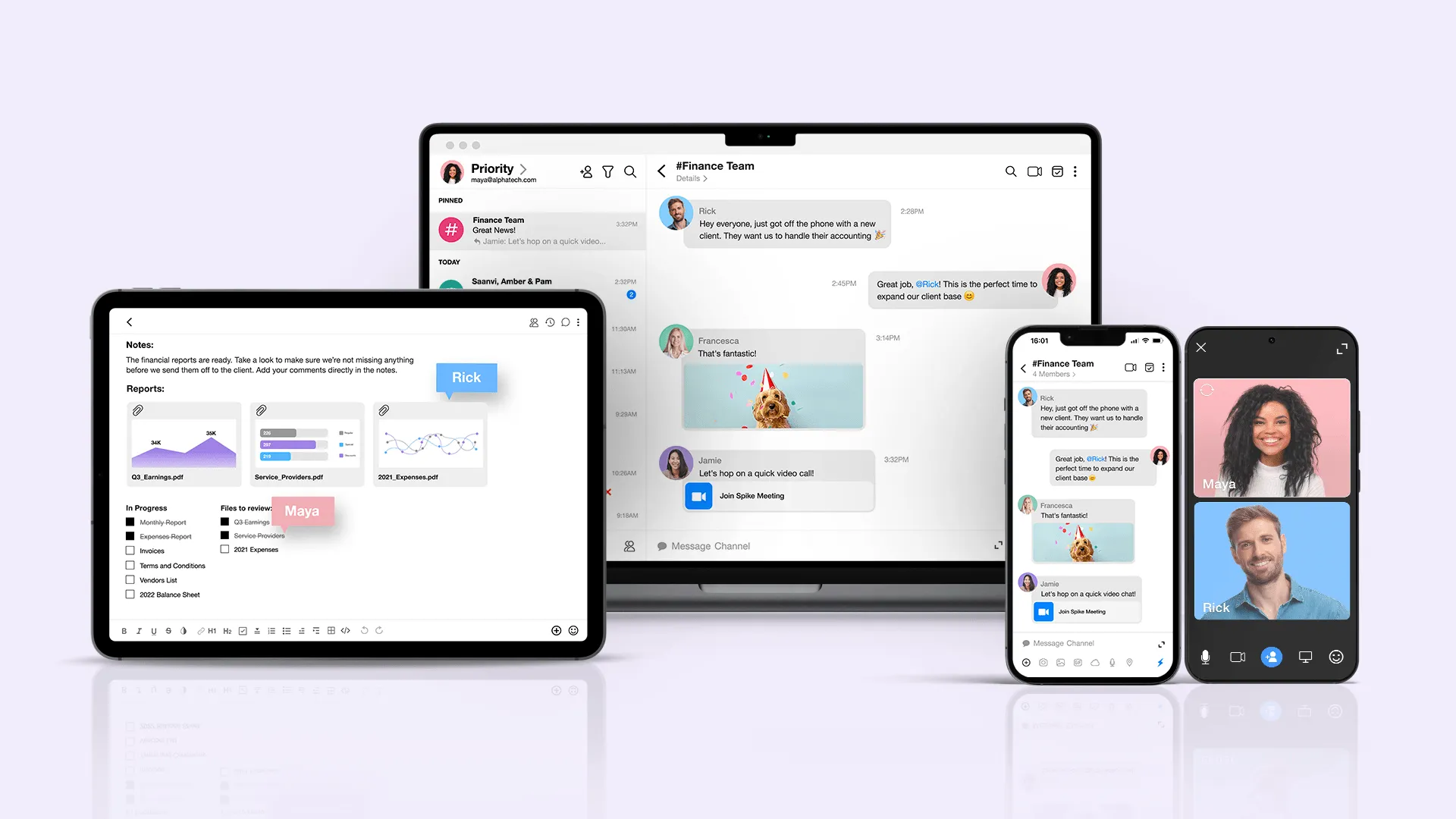
Spike’s priority inbox surfaces critical emails first, while multi-account integration streamlines workflows and reduces context-switching. Features like focus mode allow you to silence distractions and stay available for truly urgent messages, ensuring your email fits your life, not the other way around.
Start small. Choose one feature or strategy to implement today. Progress isn’t about perfection; it’s about making email work for you.
You’ve got this.




