How to Tell if an Email Address is Valid

While sending one email is quick and easy, sending a lot– such as email marketing or lead outreach – starts to take a considerable amount of time, energy, and resources. The last thing you want to do is waste that work on emails that don’t exist, which is why it is important to know the basics of checking if emails are valid.
Don’t worry, it’s not as hard as it sounds, and we’re going to walk you through six simple methods to help you weed out the fakes and focus all your productive power on the emails that matter.
5 Ways to Check If An Email Is Valid
Sending emails to fake or invalid accounts doesn’t only waste your time and energy, it can also have a significant negative impact on your domain reputation and lead to an inflated bounce rate. This can in turn lead to email services marking your messages as spam, meaning that even those sent to valid addresses could end up unseen.
On the other hand, if you learn how to check if emails are valid, which is very simple these days, you can increase your deliverability rate, avoid spam filters, and have a more productive email outreach operation.
1. Send an Email to the Address

Possibly the simplest way to tell if an email is valid is to just send an email to the address. This doesn’t work if you’ve got a list as long as your arm to get through, but if it’s only a few addresses – or you’re building a list bit by bit – it doesn’t take too long and will pay off in the long run.
Make the message short but polite enough that if the address is valid, you don’t scare the recipient away! If the email address is not valid, then the message will bounce back with a report saying “Message not delivered”, “Address not found” or similar.
There is the possibility that if the address isn’t valid but the company email domain is, then your message will be funneled into a catch-all address. In this case, you’ll get no error message or response. Additionally, not everyone will reply even if they are a real person and have read your message.
Due to these possibilities, it’s always worth doubling down with our next method…
2. Use Read Receipts
Sitting around and waiting for a response is all well and good, but if you want to speed things up a little and have more confidence in knowing whether your emails are getting through, it’s worth sending them via an email client that offers read receipts.
Email trackers are simple tools that let you know whether an email has been opened and by extension, to check if emails are valid. There are plenty of options out there that vary by cost and simplicity, but the easiest route for most people is going to be using an email client that offers read receipts as standard, like Spike.
3. Google the Email Address
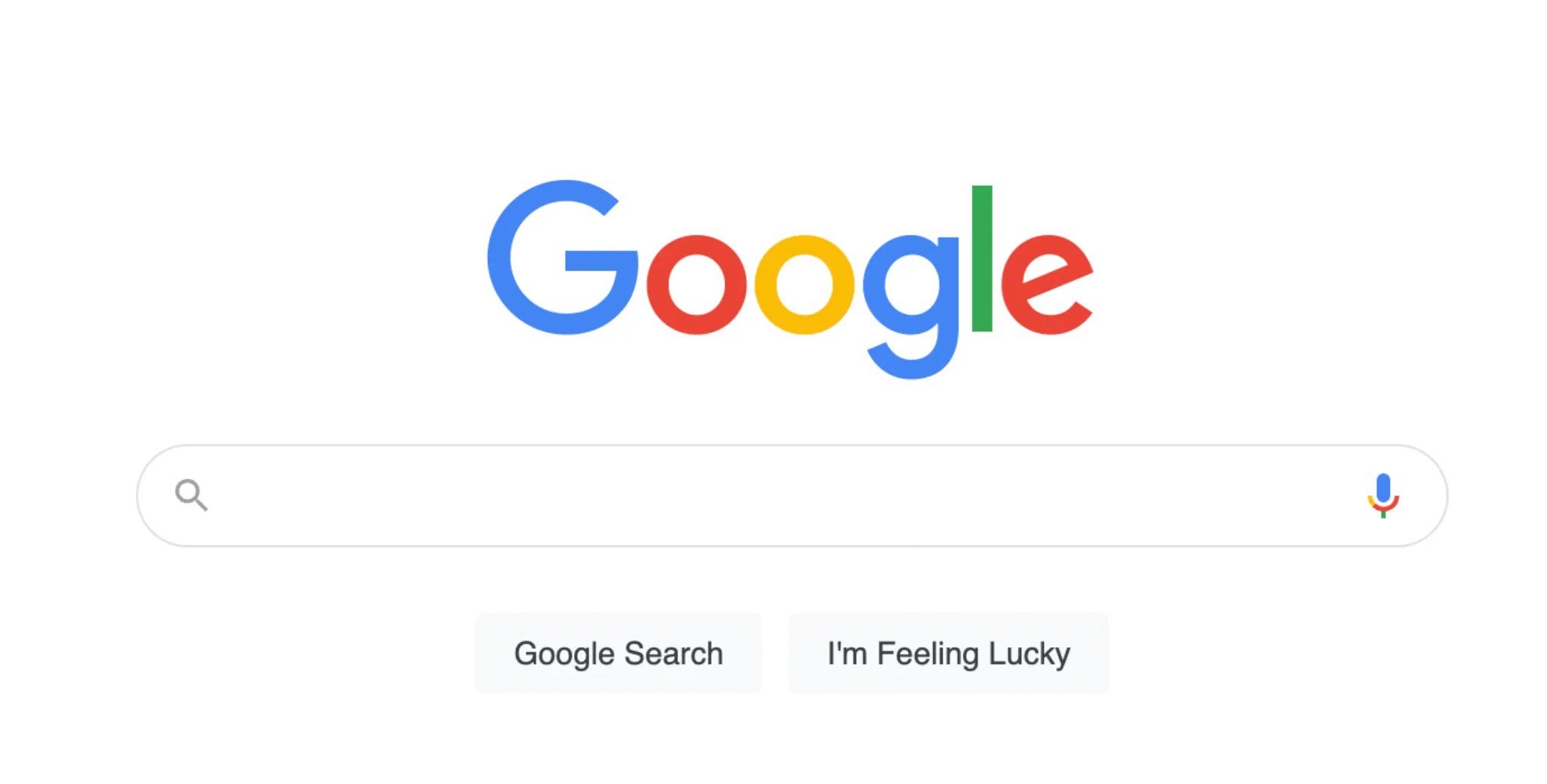
The next super-simple way to check if an email address is valid is to use a search engine. This won’t tell you explicitly whether or not the email is real, but since most people use the same email address across the web, if you search for a real address online it will show you their digital footprint. If you search for a fake address, then this digital footprint won’t show up (no social channels, etc).
Try it now with your own email address and you’ll see what we mean!
4. Use Password Recovery
Most applications offer some form of password recovery, and if you’ve ever accidentally typed in your account details wrong while trying to use it, you’ll have been greeted with a relatively similar message – “We’re sorry, this account does not exist.”
Well, all three major email providers – Google Microsoft, and Yahoo – offer this password recovery and so can be used to figure out if an account from one of their domains is valid.
If you’re worried that an address with a @gmail.com, @yahoo.com, or @outlook.com domain is spoofed or fraudulent, you can enter it into the respective company’s recovery page and look for the “this account does not exist” message.
Of course, this only tells you if the account is real, not whether it is active, in use, being used for nefarious purposes, etc., so don’t put all your faith in it. Furthermore, going through this process one account at a time is extremely laborious.
5. Check the IP Address
When you receive an email, it comes with the IP address of the server it originated from. You can use this IP address to determine the geolocation of the sender server. It sounds pretty high-tech but is actually really simple.
-
First, you need to find the IP address. It is hidden in the header information, but simple enough to find with most providers – just find the option on the email for “Show Original” or “Show Source” and all the email’s metadata will show up.
-
Locate the IP address (it will be a string of numbers that look like this: IP XX.XXX.XXX.XXX) and copy it to your clipboard (Ctrl+C or CMD+C).
-
Paste (Ctrl+V or CMD+V) the IP address into an IP search tool, such as whatismyipaddress.com, and hit “Search”.
You will now be shown the location of the server where that email originated. Most of the time, this will not be the same as the location of the person who sent it, since most people don’t have onsite email servers. However, it is useful to check whether the location shown is in a place you wouldn’t expect.
6. Use an Email Checker
-
•
Non-existent or invalid domains
these are purely fake addresses.
-
•
Spam Traps
these are invalid addresses set up by anti-spam groups to catch malicious senders.
-
•
Syntax errors
often, an email address will be invalid due to a simple typo and good email checkers will notice this.
-
•
Bulk export
email checkers will often require you to upload a list of email addresses, having the ability to bulk export these by category is key.
Beyond these essential elements, you should also judge potential email checkers according to price, usability, customer service, and any factors that are unique to your use case.
To help you find the best email checker to verify if an email address is valid, we’ve put together a list of some of the most popular services:
NeverBounce
One of the most popular solutions for bulk email verifications, and trusted by major companies across the world, NeverBounce offers a freemium model with 1000 free verifications to start off. This is potentially enough for some users, but if not you can always upgrade, although it is a comparatively expensive option.
EmailChecker
A user-friendly choice with a pay-as-you-go model for easy to manage email verifications. If you’re looking for how to check if emails are valid, this is a great option, although it does tend to return more “unknown” responses than competitors.
DeBounce
Another popular option, DeBounceoffers users a free start in the form of 100 credits, with more available to purchase. This makes the pricing clear and simple, a principle that holds true across the entire UX.
Zero Bounce
Ticks all the major boxes you would look for in an email checker to make sure an email is valid but expensive. That said, it offers numerous integrations as well as AI-enhanced validation.
Email Verifier
A great service that offers a good API for integrating bulk email checking into other email marketing solutions. It has a very high delivery rate, which can be tested with 50 free validations before committing to the purchase.
VoilaNorbert Verify
Powerful through simplicity, this email checker doesn’t have as many bells and whistles as competitors but verifies email in bulk at a reasonable cost. It accepts email lists as CSV files for easy upload and is highly reputable, being used by numerous large enterprises.
Pabbly Email Verification
This service stands out due to its thoroughness – checking the validity of each address manually for highly accurate and in-depth results. The trade-off for such a thorough service is the long wait times for bulk verification.
Clearout
Simple bulk email validation with a copy-and-paste interface and super-fast turnaround. Each email address is given a “deliverability score” for a more detailed breakdown, but the service does lack some key integrations.
Snovio
Snovio offers email verification as part of a wider marketing suit. This makes is a flexible solution, but also means that there is a lack of focus and some features that aren’t quite ironed out.
MyEmailVerifier
This email checker stands out for its fast turnaround times and good-quality syntax verification. However, unlike some other solutions, it does not use AI to tell if an email is valid but likely fake, which can lead to some addresses slipping through the cracks.
QuickEmailVerification
A simple drag-and-drop email checker with fast turnaround times and various tiers for different users – including a free solution. It does ensure 99% deliverability but suffers from a slow API and lacks any tracking of spam traps.




