How To Write a Professional Email: Examples & Template
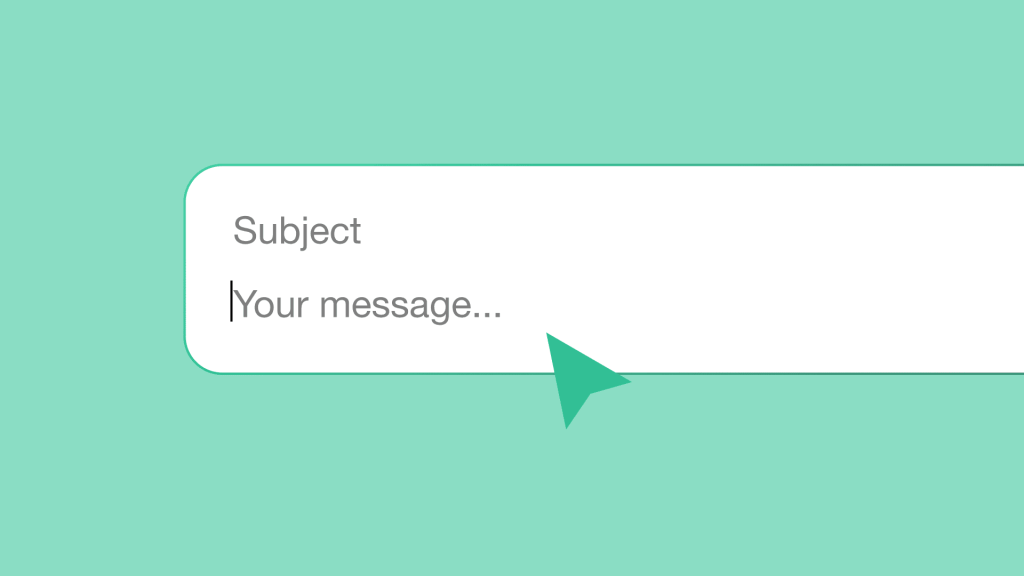
Every email you send in today’s fast-paced professional world speaks volumes. It defines who you are, what you represent, and how you approach business relationships. You can set the tone for collaboration, establish trust, or even create new business opportunities with just one email.
Despite the rise of other platforms, email remains the backbone of professional communication. Over 80% of professionals rely on it for connecting with colleagues, clients, and stakeholders, highlighting its crucial role in business dynamics.
The effectiveness of email lies in its unique blend of formality, directness, and versatility. However, writing a professional email is not as simple as it may seem; it demands a thoughtful approach, clear structure, and adherence to etiquette.
Are you ready to enhance your email communication skills, strengthen your professional relationships, and elevate your career?
This comprehensive guide will equip you with the knowledge and tools necessary to:
- Avoid common pitfalls in email writing.
- Tailor your messages to various audiences.
- Effectively manage your inbox.
You’ll explore the critical distinctions between professional and personal emails, learn how to structure a professional email from start to finish, and discover best practices for:
- Writing concise and impactful messages.
- Proofreading for clarity and professionalism.
- Managing emails in diverse business contexts.
Additionally, you’ll uncover techniques to:
- Combat email overload and improve productivity.
- Ensure your messages reach their intended recipients and elicit desired actions.
This guide will introduce you to powerful email tools like Spike that can significantly enhance your writing, boost productivity, and streamline overall communication.
Let’s get started.
What Is a Professional Email?
Professional emails are formal communication tools used to convey messages in business or work settings. They typically follow a structured format, including a subject line, greeting, body, and closing.
Professional emails are designed to provide information, request actions, or confirm details concisely and respectfully. Written with attention to tone, etiquette, and clarity, they reflect the sender’s professionalism and facilitate efficient, effective business communication.
Understanding the Differences Between Professional & Personal Emails
To craft effective professional emails, it’s essential to understand how they differ from personal communication. Both serve to connect people, but professional emails follow specific rules of tone, structure, and etiquette that often aren’t used in personal exchanges.
Recognizing these differences will help you apply the proper techniques and formatting as you navigate this guide.
Key Differences:
-
•
Purpose & Usage
Professional emails have work-focused goals, such as project updates, meeting coordination, or client communication. They are written with a clear purpose and specific goal—to inform, request action, or confirm details.
Personal emails are typically for casual communication. They can share life updates, tell stories, ask questions, or maintain social connections. Their purpose is more flexible, from making plans to catching up on news.
-
•
Structure & Format
Professional emails follow a structured format: a formal greeting, a concise opening to state the purpose, a well-organized body, and a closing that often includes a call to action. Clear formatting, such as paragraphs or bullet points, enhances readability.
Personal emails are more relaxed in structure. They may not always follow a strict format and can flow more like a conversation. The tone is casual, greetings and closings are informal, and there’s less emphasis on formatting and more on the natural exchange of ideas.
-
•
Tone & Language
Professional emails maintain a polite, respectful, and formal or semi-formal tone. Language is clear and concise, focusing on direct communication. Acronyms, emojis, and colloquial expressions are typically avoided unless the relationship is well-established and context allows for a more relaxed approach.
Personal emails embrace a casual tone and familiar language. Emojis, abbreviations, and informal expressions are more common, and the writing style is often conversational, reflecting the sender’s and recipient’s closeness.
Here’s a visual summary:
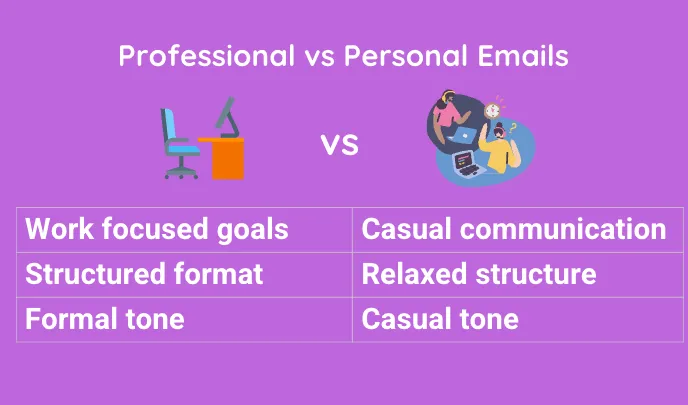
Global & Cultural Considerations for Writing Professional Emails
Before we begin the guide for writing professional emails, it’s important to note that one size doesn’t fit all. Effective professional email writing is nuanced and often influenced by cultural norms, global business practices, and ethical considerations.
Keeping these factors in mind ensures that your emails are well-structured and appropriate for the context in which they’re sent.
Cultural Nuances:
Cultural differences influence not just what you say but how you say it.
Culture shapes how we write, read, and understand emails. What’s clear in one culture might be blunt in another. For example, cultures like Japan, South Korea, and India emphasize hierarchy and formality in emails. In contrast, countries like the United States or Australia often prefer a more informal and direct tone.
Cultures also vary in how much context they need. Low-context cultures like Germany or Switzerland value direct and detailed communication, while high-context cultures, like those in Latin America or the Middle East, may rely on more implicit communication.
Global Considerations:
Writing emails across borders requires adapting to different global contexts.
In our interconnected world, emails are sent across borders daily. It’s essential to consider the global context when writing professional emails. Be mindful of time zone differences when emailing internationally, and avoid language barriers by keeping language simple and avoiding complex jargon or slang.
Also, be aware of different countries’ legal requirements for business communication to ensure your email complies with local regulations and maintains professionalism.
Ethical Concerns:
Ethical communication builds trust, respect, and credibility.
Professional emails must be ethically sound. Ethical communication demonstrates respect for the recipient, builds trust, and maintains credibility.
Consider these vital ethical principles:
- Confidentiality & privacy: Be cautious about forwarding emails without permission, using BCC for large distribution lists, and storing sensitive information securely.
- Appropriate language & tone: Avoid discriminatory, offensive, or overly critical language. Be mindful of gender-neutral language and cultural sensitivities, and avoid assumptions about your recipient’s background.
- Handling sensitive topics: Approach challenging topics tactfully, using clear but considerate language. Provide solutions or next steps to show your commitment to resolution whenever possible.
Remember these cultural nuances, global considerations, and ethical principles when writing professional emails. This foundation will help you write emails that are appropriate for diverse contexts.
Now, let’s dive into the core components of a well-crafted professional email and how to write each section effectively.
The 8 Core Components of a Professional Email
Professional emails have a clear structure, each component serving a specific purpose. Let’s break down these core components, their placement within an email, and their expectations.
-
Subject line
The subject line is the first thing the recipient sees. It summarizes the email’s content, sets expectations, and encourages recipients to open the message. Placed at the top of the email, it should be concise, clear, and reflective of its primary purpose.
-
Greeting
The greeting is the email’s opening line, right after the subject line. It greets the recipient directly, setting the tone for the rest of the email. It often includes the recipient’s name and varies depending on how well you know them and the situation.
-
Opening line
The opening line follows the greeting and tells the recipient why you’re emailing them. It gives them context and clearly states your primary purpose so they know what to expect as they read.
-
Body
The body is the main section of the email, where you share all the essential details, information, and background the recipient needs. It’s crucial to maintain clarity and keep paragraphs short, using lists or bullet points for easy readability. The goal is to effectively communicate your message—whether you’re providing updates, asking questions, or making requests.
-
Closing line
The closing line ties the email together, summarizing the main message or suggesting the next steps. It’s a final statement encouraging a reply, specifying an action, or offering thanks for the recipient’s time. It transitions naturally into the sign-off.
-
Sign-off
The sign-off is the line right before the sender’s name, used to end the email politely. It shows how formal the email is and the relationship between the sender and recipient. This component helps create an excellent final impression.
-
Signature
The signature appears at the end of the email and includes the sender’s full name, job title, and other relevant contact details (like a phone number, company name, or LinkedIn profile). It’s like a digital business card, giving the recipient all the information they need about the sender and making it easy to follow up.
-
Recipient fields
These fields—“To,” “CC,” and “BCC”—determine who receives the email and how visible each recipient is to others:
- To: The primary recipient(s) for whom the email is intended.
- CC (Carbon Copy): Secondary recipients who should be informed but aren’t directly addressed.
- BCC (Blind Carbon Copy): Hidden recipients who receive the email without being visible to others.
Each core component uniquely structures a professional email and ensures your message is delivered clearly and appropriately. In the next section, we’ll dive into how to craft each component effectively to achieve your email’s purpose.
How to Write Each Component of a Professional Email
Now that you understand the structure of a professional email, it’s time to craft each component effectively. Every element—from the subject line to the signature—contributes to how your message is received and interpreted.
Paying attention to each part ensures that your email is professional, engaging, clear, and compelling.
1. Writing compelling subject lines
The subject line is the first thing your recipient sees, determining whether your email gets opened or overlooked. It’s more than a title—it’s an invitation to engage, built on psychological principles like urgency, relevance, and clarity.
A solid subject line sets expectations, conveys urgency when needed, and encourages the recipient to open and read your message.
Best practices:
- Keep it under 60 characters: This ensures the subject line is visible on mobile devices.
- Make the purpose clear and specific: Avoid vague or misleading subject lines that don’t align with the email’s content.
- Use actionable language: Prompt the recipient to take notice with verbs and phrases like “Boost,” “Schedule,” or “Reminder.”
Common mistakes:
- Being vague or misleading: Subject lines that don’t align with the email’s content can lead to mistrust and make recipients less likely to engage.
- Using overly clever language: Subject lines that are too ambiguous or clever can confuse the recipient about the email’s content.
Subject line examples:
- Sales outreach: “Boost [Recipient’s Company]’s Sales with Our Latest Offer.”
- Internal update: “Reminder: Team Meeting & Action Items for [Date].”
- Follow-up: “Following Up on Our Previous Discussion Regarding [Topic].”
- New Initiative: “Introducing Our New Project Management Tool: Get Started Today!”
Pro tip: Spike’s AI capabilities can help generate effective subject lines based on the email’s content and context, ensuring they are both attention-grabbing and relevant.
2. Crafting the perfect greeting
The greeting establishes the tone of your email, indicating the level of formality and your familiarity with the recipient. It creates the foundation for the rest of the message, demonstrating respect and professionalism.
Best practices:
- Match the formality to the situation and your relationship with the recipient: For senior executives or clients, use a formal greeting like “Dear Mr./Ms. [Last Name].” A more casual “Hi [First Name]” might be appropriate for a peer or colleague.
- Consider the subject matter: Use a formal greeting for serious topics and a casual one for light-hearted matters.
- Be mindful of cultural nuances: Different cultures have varying levels of formality. For example, formal greetings like “Dear Mr. [Last Name]” are standard in business settings in Germany or Japan. A relaxed approach such as “Hi [First Name]” is more common in the U.S. or Australia, even in professional contexts.
Common mistakes:
- Using overly generic greetings such as “Dear Sir/Madam” or “To Whom It May Concern” can seem impersonal and disinterested.
- Not updating for ongoing conversations: Using a formal greeting in a series of casual exchanges can disrupt the flow and appear insincere.
Email greeting examples:
- Formal greeting: “Dear Mr. Smith” for a client or senior colleague.
- Friendly but professional: “Hi Sarah,” for familiar colleagues or semi-formal situations.
- Neutral opening: “Dear [Department]” when addressing a group.
- Informal greeting: “Hey team,” for casual internal communications.
Pro tip: Spike’s chat-like interface displays emails in a chat-like format, making it easier to see past interactions and fostering a more natural tone in greetings.

3. Writing the opening line
The opening line bridges the greeting and the body of the message. It provides context, clearly states your purpose, and engages the recipient from the outset. This sets the tone for the rest of the communication and helps the recipient understand what to expect.
Best practices:
- State your purpose clearly: First, tell the recipient why you’re emailing
- Provide context if needed: If you’re referring to past conversations or events, give a quick recap.
- Keep it concise and to the point: Avoid unnecessary filler language and get straight to the point.
Common mistakes:
- Being vague or too informal: Unclear statements can confuse the recipient.
- Overly long openings: Long-winded introductions can lose the reader’s attention.
Opening line examples:
- Follow-up: “I’m following up on our conversation from last week regarding the project timeline.”
- Introduction: “I hope this email finds you well. I’m reaching out to introduce myself and discuss potential collaboration opportunities.”
- Information Sharing: “I wanted to share the latest updates on the project as we approach the deadline.”
- Informal greeting: “Hey team,” for casual internal communications.
Pro tip: Spike’s Magic AI can help you craft engaging opening lines by suggesting relevant phrases based on your past emails and the email context, making your communication more effective and personalized.
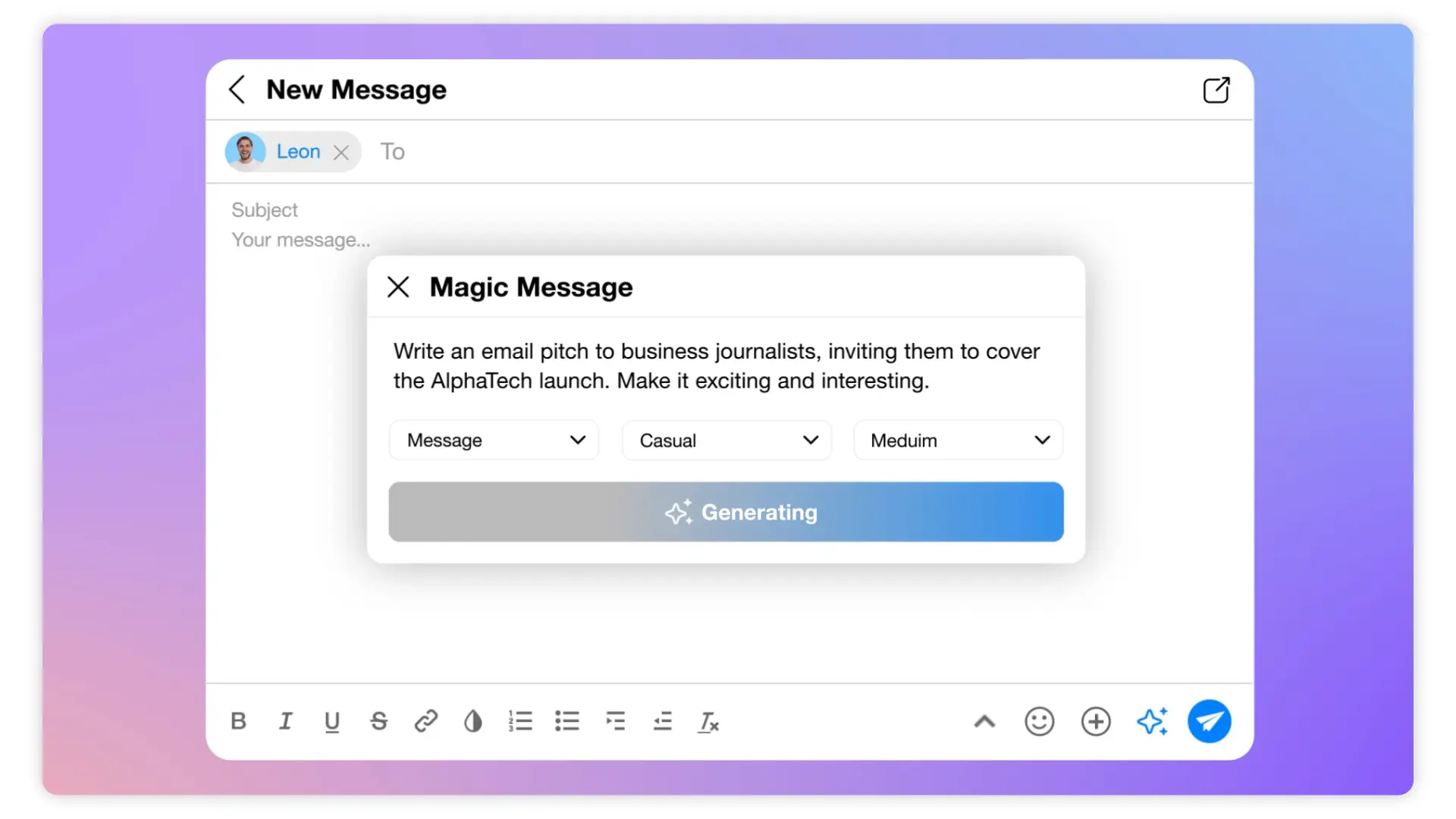
4. Structuring the Body
The body of your email is where you deliver your main message. It’s where you engage the recipient, share important information, and clarify any required actions. Organizing this part correctly ensures you communicate the key points clearly and effectively.
A well-structured body makes your email easier to read and increases the chances that your message will resonate with the recipient. The key is to break down your content into clear sections, use bullet points, and maintain a logical flow. This lets the recipient quickly grasp the key takeaways, leading to more productive communication.
Best practices:
- Organize information logically: Start with the most critical points and follow with supporting details.
- Use short paragraphs: Break up text into manageable chunks for easier reading.
- Incorporate bullet points or numbered lists: These tools can help present information clearly, especially for multiple items or steps.
- Be direct and concise: Stick to relevant information and avoid unnecessary jargon or filler content.
Common mistakes:
- Overloading with information: Including too much detail can overwhelm the recipient and dilute your message.
- Lack of clarity: A convoluted or poorly organized message leads to misunderstandings.
Email body examples:
- Project update: “As of today, we have completed the project’s first phase, which includes the initial research and development. The next steps will involve stakeholder feedback, scheduled for next week.”
- Request for information: “Could you please provide the latest sales figures for Q3? This information will help us adjust our marketing strategy accordingly.”
- Event announcement: “We are excited to announce the upcoming team-building event scheduled for March 15. Please find the agenda attached, and RSVP by the end of this week.”
- Reminder for deadlines: “This is a friendly reminder that the proposal submission deadline is approaching on March 31. Ensure all documents are finalized and submitted by this date.”
Pro tip: Spike’s conversational interface lets you see past interactions in a chat-like format, which makes referencing previous discussions easier and maintains context in your email body.
5. Writing the closing line
Your email’s closing line is the digital equivalent of a final handshake. It’s your last chance to leave a good impression, so make it friendly and purposeful. A well-written closing line should summarize the main points of your email and gently remind the recipient of what you want them to do.
You can create a lasting positive impression by clearly stating your needs or expressing gratitude. This will make your communication more effective and encourage the recipient to respond.
Best practices:
- Summarize your main message: Briefly recap the key points.
- Include a clear call to action: Specify what you want the recipient to do next, whether responding, confirming attendance, or providing information.
- Express appreciation: Thank the recipient for their time or consideration.
Common mistakes:
- Being vague or ambiguous: A lack of clarity can leave the recipient unsure of what to do next.
- Neglecting to include a call to action: Failing to specify the following steps can lead to inaction or delayed responses.
Examples:
- Summarizing and requesting a response: “We’ve discussed the project timeline and action items. Please confirm your availability for our next meeting.”
- Encouraging feedback: “I appreciate your input on this matter and look forward to your feedback by the end of the week.”
- Expressing gratitude: “Thank you for your attention to this matter. I look forward to your response.”Setting expectations: “This is a reminder to submit your reports by Friday. I appreciate your cooperation.”
Pro tip: Spike’s AI can help you write better email closing lines. It suggests contextually relevant phrases, making your emails more effective and personal.
6. Choosing the right sign-off
While the closing line summarizes your message, the sign-off adds a final touch to your communication. The sign-off is the last line of your email. It indicates how formal or friendly you want to be and helps set the tone for your relationship with the recipient. A well-chosen sign-off can enhance the professionalism of your email and encourage a positive response.
Best practices:
- Match the formality: Choose a sign-off that fits the tone of your email and your relationship with the person.
- Keep it simple: A straightforward sign-off is often more effective than a complicated one.
- Be consistent: Use the same sign-off style in all your emails.
Common mistakes:
- Using overly casual sign-offs in professional contexts may come across as disrespectful.
- Failing to include your name can confuse the recipient, especially if they don’t recognize your email address.
Sign-off examples:
- Formal sign-off: “Sincerely,” or “Best regards,” for clients or senior colleagues.
- Friendly but professional: “Kind regards,” or “Thanks,” for familiar colleagues.
- Casual sign-off: “Cheers,” or “Talk soon,” for informal internal communications.
- Neutral sign-off: “Best,” or “Regards,” for general professional use.
Pro tip: Spike’s conversational email interface makes it easier to choose consistent sign-offs that align with your message and recipient.
7. Creating a professional signature
Your email signature acts as your digital business card. In today’s world, where first impressions often happen online, a well-crafted email signature not only shares essential information about you but also reflects your brand, role within your organization, and even your personality. A sound email signature can enhance your credibility and make it easy for people to contact you.
Best practices:
- Include essential information: Your name, job title, company, phone number, and LinkedIn profile
- Keep it simple: Avoid using too many graphics or colors. A clean design is easy to read and looks professional.
- Be consistent: Use the same format in all your emails. Match the signature style with your brand.
Common mistakes:
- Including too much information can make your signature look messy and less effective.
- Not making it mobile-friendly: Many people check emails on their phones, so ensure your signature looks good on small screens.
Signature examples:
- Simple signature:
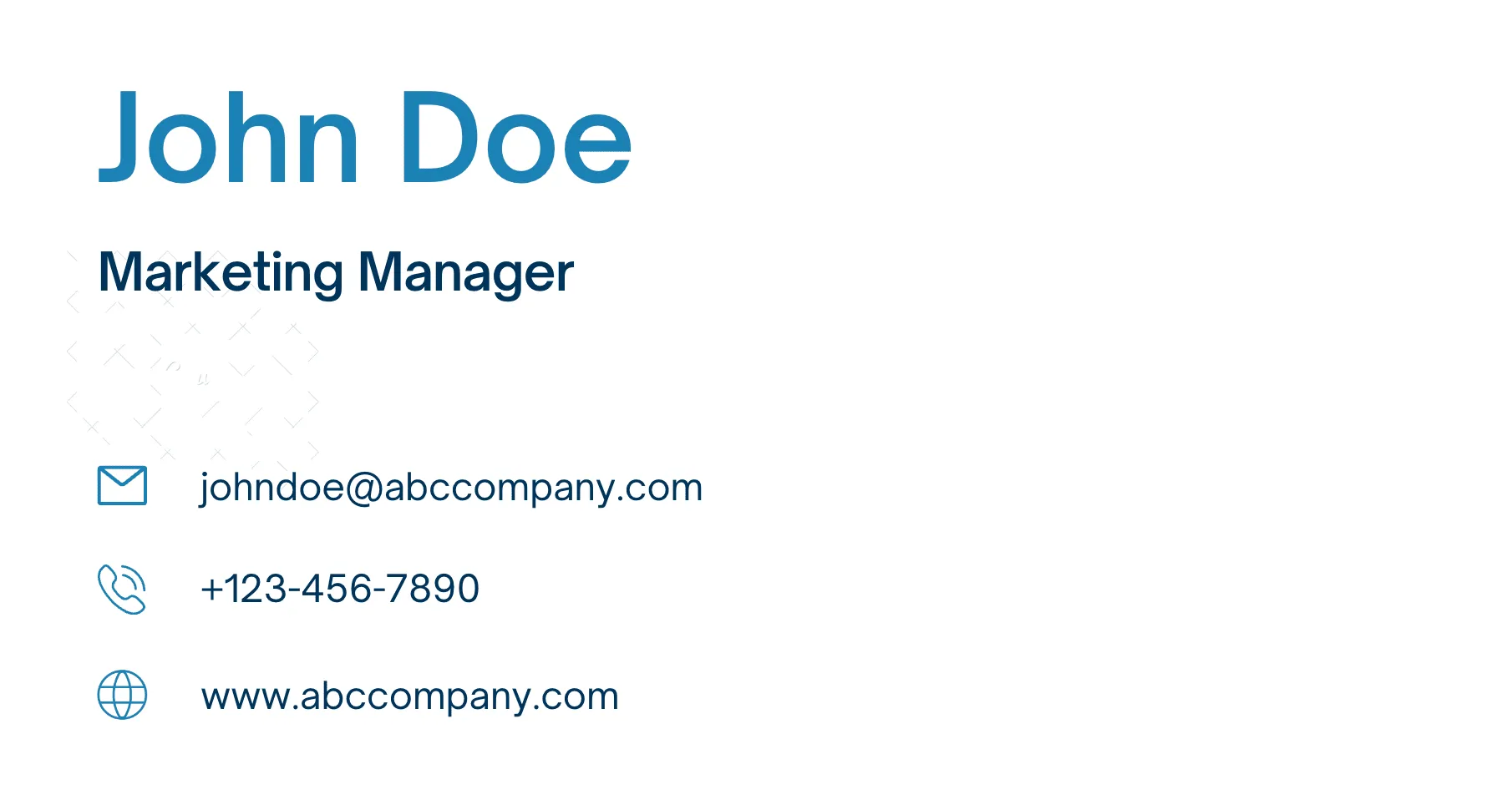
- Signature with a logo & call to action:

Pro tip: To create a professional email signature that stands out, try using an online signature generator. These tools can help you design a clean and polished signature that matches your brand and makes all your emails look consistent.
8. Understanding recipient fields
The “To,” “CC,” and “BCC” fields determine who receives your email and how visible each person is to others. Knowing how to use these fields correctly can make your emails more transparent and ensure the right people get the information they need.
Best practices:
- To: Use this for the primary recipient(s) you want to address directly.
- CC: Use this for people who should know about the email but don’t need to respond.
- BCC: Use this to email many people without showing their email addresses to each other.
Common mistakes:
- Overusing CC: Adding too many people to the CC field can make the email chain less manageable and obscure who is responsible for what. Only add those who genuinely need to know.
- Misusing BCC: Using BCC can hide information from people who should be informed. Avoid using it to exclude individuals from conversations they need to participate in.
Recipient examples:
- To field: To: johndoe@abcompany.com (primary recipient).
- CC field: CC: janedoe@abcompany.com (secondary recipient).
- BCC field: BCC: sales@abccompany.com (group email contacts).
Pro tip: Spike’s conversational chat-like interface organizes emails by recipients, making it easy to see who will receive your message at a glance. This feature enhances clarity and ensures you don’t overlook any recipients before hitting send.
How to Perfect Your Professional Email Etiquette
Effective email communication involves more than knowing the rules; it also requires understanding etiquette, proofreading, and handling difficult situations professionally. By mastering these skills, you can build your reputation and create positive relationships in your professional life.
Proofreading & editing:
Make sure your emails are error-free. Typos and grammatical mistakes can hurt your credibility. Keep your language simple, and avoid using complex words that might confuse the reader.
To ensure your sentences are easy to understand and effectively convey your message, use tools like:
to catch mistakes. Also, don’t forget to read your email out loud before hitting send. This practice can help you spot awkward phrasing or unclear sections.
Handling challenging situations professionally:
Let’s face it—sometimes emails can get tricky. However, it’s vital to remain professional to keep relationships strong and resolve issues effectively. Use calm, neutral language to de-escalate tensions and avoid emotional reactions or placing blame.
Focus on the issue at hand and strive to find a constructive solution. Acknowledge the other person’s feelings and demonstrate that you care about their perspective. Offer helpful solutions or ask for more information to show your commitment to resolving the situation.
Perfecting the tone:
Alongside proofreading and managing challenging situations, being mindful of tone is essential. Tone matters greatly in email communication, primarily because it’s not like talking face-to-face.
How you write your sentences can significantly influence the recipient’s perception of your message. For example, being too direct might seem rude, while a more thoughtful approach can build good relationships and understanding.
Examples of tone adjustments:
- Poor tone: “You didn’t follow the instructions I provided. Please fix it.”
- Improved tone: “I noticed a few discrepancies with the instructions I sent. Could you please review them and make the necessary adjustments?”
- Poor tone: “You missed the deadline again.”
- Improved tone: “I wanted to check in regarding our discussed deadline. If you face any challenges, please let me know how I can help.”
- Poor tone: “This is unacceptable.”
- Improved tone: “I’m concerned about the recent developments. Let’s discuss how we can address this issue together.”
In summary, mastering email etiquette requires more than just following the rules. You must also proofread carefully, be aware of your tone, and handle difficult situations professionally. Doing these things can build credibility, make your emails more transparent, and create positive relationships.
Remember that a well-written email doesn’t just share information; it also shows how professional you are and how much you respect the person you’re emailing.
Versatile Template for Writing Professional Emails
This template is your go-to guide for crafting clear, effective, and professional emails every time. Whether emailing clients, collaborating with your team, or pitching ideas to executives, this adaptable structure ensures your message hits the mark.
[Subject Line]: Keep it specific and actionable.
[Greeting]: Always address the recipient professionally, using either “Dear [Name]” for formal emails or “Hi [Name]” for more casual internal communication.
[Opening Line]: Clearly state your purpose up front. Briefly explain why you’re emailing the recipient.
– Example: “I’m reaching out to provide an update on [project name].”
[Body]: Describe your main message, but keep it concise. When possible, use bullet points or numbered lists to break down information.
[Closing Line]: Summarize your email and include a clear call to action. This could be requesting a response, confirming the next steps, or offering further assistance.
– Example: “Please confirm your availability for the meeting by [date].”
[Sign-Off]: Depending on the formality of the email, use an appropriate closing, such as “Best regards” or “Sincerely.”
[Signature]: Your full name, job title, and company information.
Template customization tips:
- Internal Communication: You can use a more casual tone for internal emails. Instead of “Dear,” start with “Hi [Name]” and use a conversational style in the body of the email.
- Client Outreach: Maintaine a polite and professional tone when contacting clients. Clearly state the purpose of your email and include any necessary details or follow-up actions.
- Executive Proposals: For executive-level emails, ensure the subject line is focused, the tone is formal, and the content is clear and concise. Avoid unnecessary details and get to the point, respecting the recipient’s time.
Why Spike is Essential for Mastering Professional Email Communication
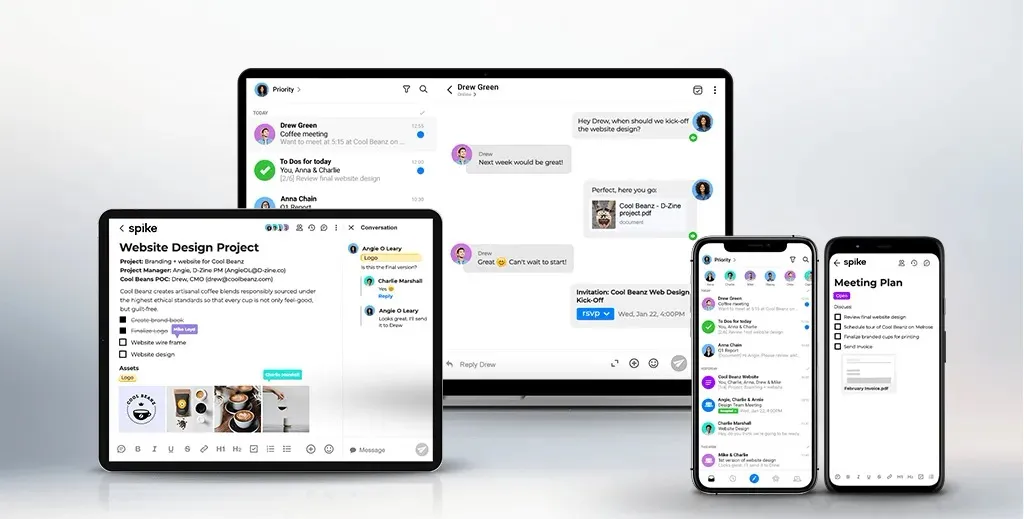
Spike is the must-have tool for anyone serious about mastering professional email communication. From managing meaningful conversations to organizing your inbox, Spike equips you with everything you need to excel.
Conversational Email:
Tired of managing cluttered email threads? Spike turns traditional emails into seamless, chat-like conversations. No more struggling to keep track—Spike’s intuitive interface makes it easy to stay connected in real-time.
Write and respond to emails as naturally as chatting with a colleague while still maintaining professionalism without the outdated, rigid format.
Magic AI:
Need help with tone or phrasing? Spike’s Magic AI is your personal email writing assistant. It ensures every email is polished and professional, from subject lines to sign-offs.
Whether fine-tuning client outreach or sharpening internal communications, Magic AI saves you time and elevates your email quality.
Priority Inbox:
Say goodbye to being overwhelmed in your inbox. Spike’s priority inbox automatically filters your emails, highlighting the most critical messages and keeping distractions at bay.
You’ll never miss a critical message or waste time on clutter again.
With Spike, you won’t just write better emails—you’ll save time, reduce inbox stress, and gain a competitive edge. Don’t wait. Start transforming your email game today!
Conclusion: Mastering Professional Email Communication
Effective email communication is essential in today’s fast-paced workplace. To succeed, you must articulate your message with clarity, use the right tone, proofread carefully, and handle difficult situations professionally.
By following these tips, you can improve your emails, build better relationships, and communicate clearly and confidently in every professional situation.”




