The Essential Guide to AI Email Composition: Strategies, Tools, and 50+ Prompt Templates
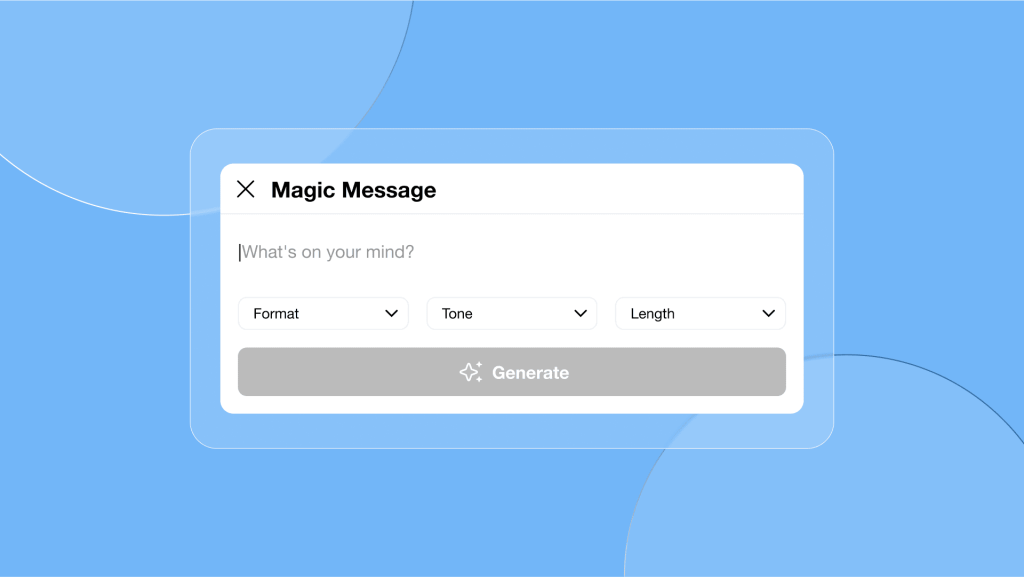
Imagine cutting your email time in half without sacrificing quality or personality. AI tools are now doing the heavy lifting, turning emails from a chore into a quick, efficient task. With a boost from AI, you can focus less on wordsmithing and more on making real connections.
From clunky drafting to seamless AI assistance:
AI has redefined how we communicate over email. Recent studies show that 49% of email marketers use AI to create content, and 41% of marketers report increased revenue with AI-powered campaigns.
Tools like Spike’s Magic AI bring professional-grade finesse to every email, doing in seconds what could take us minutes or hours. Instead of getting bogged down in the nitty-gritty details of phrasing and polishing, you get an email that’s clear, personalized, and on point.
The real power of AI for email writing:
AI-driven tools are all about making your life easier and your emails better. AI lets you work smarter, not harder, by automating the most tedious parts of email writing and helping you craft messages that resonate with the reader.
This guide explores how AI transforms email writing by enhancing productivity, introducing smart tools, and empowering you to craft effective prompts. You’ll learn about the best tools on the market, understand how AI generates responses, and pick up actionable tips for prompt engineering.
You’ll have everything you need to make AI a powerful, personalized assistant in your email routine by the end.
How AI Supercharges Email Productivity
With email usage spanning professional, marketing, and personal spheres, AI adapts to meet each user’s unique demands. This section explores how AI transforms email writing in different contexts—for productivity, engagement, or managing day-to-day tasks.
For professionals managing countless emails daily:
Professionals across industries face inboxes brimming with messages from colleagues, clients, and partners. Here’s how AI cuts through the noise and boosts productivity:
- Saves time: AI drafts responses quickly, giving you a head start with customizable templates that match your tone and intent.
- Enhances quality: Automated grammar and style checks ensure polished, error-free emails are ready to send.
- Contextual intelligence: AI adapts tone and style based on the recipient—whether it’s a friendly reminder to a teammate or a formal follow-up with a vendor.
- Streamlines tasks: By handling routine emails and suggesting responses, AI lets you focus on higher-priority tasks.
For busy professionals, AI minimizes repetitive work and enhances communication efficiency.
For marketers aiming to optimize the impact:
For marketers, email isn’t just about sending messages—it’s about building engagement and driving conversions. Here’s how AI takes email marketing to the next level:
- Personalization at scale: AI analyzes audience data to craft customized emails for thousands of recipients, seamlessly boosting engagement.
- Testing and insights: AI-powered tools allow testing of subject lines, previews, and performance analytics to ensure campaigns hit the mark.
- Enhanced timing and relevance: AI identifies optimal email times based on audience preferences, improving visibility and response rates.
With AI, marketers can create more effective, data-driven, impactful campaigns without manual effort.
For individuals handling personal emails:
Beyond the workplace, AI simplifies everyday emails, making personal communication smoother:
- Quick, tailored responses: AI can draft responses that save time and ensure clarity from appointment confirmations to invitations.
- Organization and reminders: AI’s smart categorization and reminders prioritize important messages, so nothing slips through.
- Support for planning and coordination: Whether it’s family events or travel arrangements, AI drafts messages, confirms details, and even follows up—making personal tasks easier.
In personal life, AI acts as a virtual assistant, streamlining the everyday details so you can focus on what matters.
Top 5 AI Email Writing Tools
Understanding the available tools is essential in exploring AI’s role in email communication. While not exhaustive, this curated list offers a snapshot of leading AI email writers, highlighting their features, unique selling points (USPs), and pricing.
These selections are informed by user reviews and industry ratings, providing a practical guide to the top options in the market.
1. Spike Magic AI
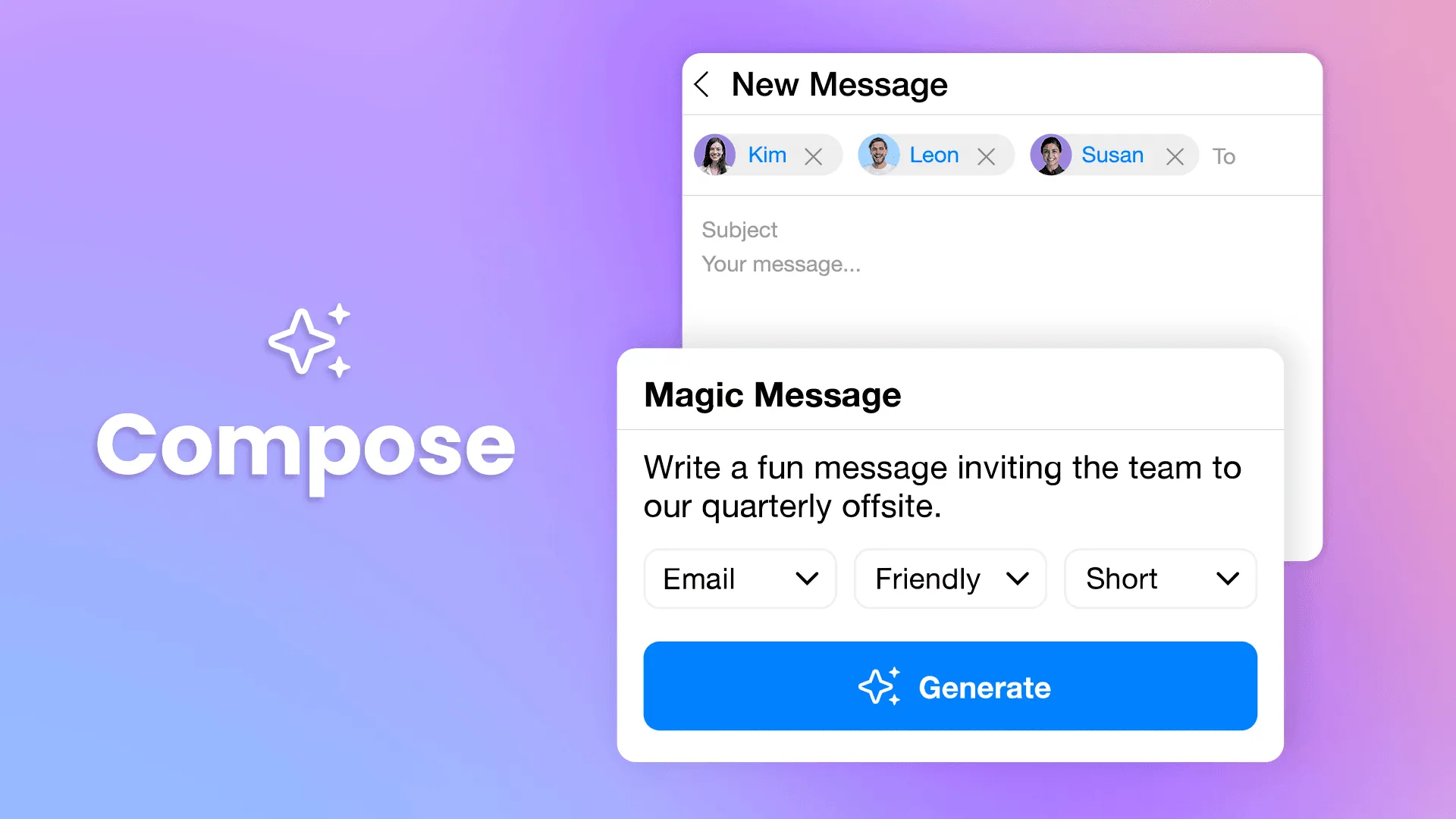
Spike Magic AI is an advanced email assistant that streamlines your inbox experience. Integrated directly into your email platform, it leverages proprietary AI to enhance email composition and management.
Core features:
- Magic compose: Generates clear and compelling email drafts in seconds.
- Magic reply: Crafts context-aware responses, saving time on routine replies.
- Magic summarize: Condenses lengthy email threads into concise summaries.
- AI bot assistance: Handles tasks like answering questions and generating content upon request.
Unique selling points:
- Inbox integration: Seamlessly operates within your existing email setup, eliminating the need to switch platforms.
- Proprietary AI: Utilizes cutting-edge AI tailored specifically for email communication.
- User-friendly interface: Designed for intuitive use, enhancing productivity without a steep learning curve.
Pricing:
Spike offers a free plan with essential features. Premium plans start at $4 per user per month.
2. Grammarly
Grammarly is a widely used writing assistant that enhances grammar, clarity, and tone across various platforms, including email.
Core features:
- Grammar and spell check: Identifies and corrects errors in real time.
- Tone detector: Analyzes the tone of your message to ensure it aligns with your intent.
- Style suggestions: Offers recommendations for improving readability and conciseness.
Unique selling points:
- Cross-platform compatibility: Integrates with multiple platforms, including web browsers and email clients.
- Personalized feedback: Adapts to your writing style over time, providing tailored suggestions.
- Plagiarism detection: Ensures originality by checking your text against a vast database.
Pricing:
Grammarly offers a free version with basic features. Premium plans start at $12 per month.
3. Copy.ai
Copy.ai is an AI-driven tool that generates marketing copy, including email content, to boost engagement and conversions.
Core features:
- Email templates: Provides a variety of templates for different email types.
- Content generation: Creates engaging copy based on brief prompts.
- Tone customization: Allows adjustment of tone to match your brand voice.
Unique selling points:
- Marketing focus: Specializes in crafting persuasive marketing emails.
- Rapid content creation: Generates content quickly, aiding in fast-paced marketing environments.
- User-friendly interface: Simplifies the content creation process with an intuitive design.
Pricing:
Copy.ai offers a free plan with limited features. The Pro plan starts at $49 per month.
4. Lavender
Lavender is an AI-powered email assistant designed to enhance sales outreach by improving email quality and effectiveness.
Core Features:
- Email coaching: Provides real-time feedback on email drafts.
- Personalization suggestions: Offers recommendations to tailor emails to individual recipients.
- Performance analytics: Tracks email performance to inform future strategies.
Unique selling points:
- Sales optimization: Tailored specifically for sales professionals aiming to improve outreach.
- Real-time assistance: Delivers immediate feedback to refine emails before sending.
- Data-driven insights: Utilizes analytics to enhance email effectiveness over time.
Pricing:
Lavender offers a free trial. Paid plans start at $27 per month.
5. Jasper
Jasper is an AI content platform that assists in creating various forms of content, including emails, focusing on quality and creativity.
Core features:
- Content templates: Offers templates for different content needs, including emails.
- AI writing assistant: Generates content based on user inputs and preferences.
- Tone and style adjustment: Allows customization of tone and style to fit your brand.
Unique Selling Points:
- Versatility: Supports a wide range of content types beyond emails.
- Quality output: Emphasizes high-quality, creative content generation.
- User control: Provides options to fine-tune outputs to match specific requirements.
Pricing:
Jasper offers a free trial. Paid plans start at $39 monthly.
AI Prompt Engineering for Emails

So, you’ve chosen your AI email tool and are ready to get the most out of it. Here’s where prompt engineering comes in. The art of crafting a great prompt makes AI a truly powerful partner—it’s how you steer the tool to create responses that are not just decent, but exactly what you need.
What is prompt engineering?
Prompt engineering gives AI clear, tailored instructions to get your desired response. It’s all about crafting prompts that guide the AI to deliver the right tone, structure, and content—whether you’re drafting a professional email to a client or a friendly follow-up to a colleague.
The more refined your prompts, the more control you have over message clarity, tone, and relevance. This makes each email feel carefully tailored for its purpose and audience.
Think of prompt engineering as your way to “speak AI” fluently, giving you the skills to shape it into an email-writing pro on demand.
In this section, you’ll learn how prompt engineering works and gain the know-how to write prompts that deliver precise, polished results every time.
How AI email writers work: from input to output
AI doesn’t just “guess” what you want—it follows a structured process that takes your input (the prompt), interprets it based on its training, and produces output designed to fit the context.
Here’s a simplified breakdown to demystify the process:
-
Prompt processing:
When you type in a prompt, the AI’s language model begins by parsing each word and phrase. The model then interprets your input based on patterns it has learned from vast amounts of data.
This allows it to understand both direct instructions (e.g., “write a friendly reply”) and more nuanced requests (like “make it sound professional but approachable”).
-
Contextual understanding:
The AI assesses the context you’ve given. For email-related prompts, it considers factors such as formality, tone, and even the specific industry or recipient if specified.
If you ask it to write a customer service response or a sales pitch, the model uses contextual clues to shape an output that fits your intended use.
-
Content generation:
Using its internal algorithms, the AI generates text by selecting words and phrases that statistically align with what a well-crafted email should look like in that context.
It “reasons” by referencing the patterns and styles it’s learned, enabling it to produce sentences that make sense and align with the requested tone and purpose.
-
Refinement and completion:
The AI polishes the response to maintain flow and coherence, avoiding abrupt transitions or confusing phrasing.
This final layer ensures that the output is smooth and readable, minimizing the need for post-editing.
Understanding these steps helps users see why prompt clarity is so crucial. A well-crafted prompt gives the AI all the guidance it needs to deliver tailored responses, making your communication feel natural, on-point, and aligned with your goals.
7 Best Practices for Writing AI Prompts for Emails
1. Define the purpose clearly
Start by specifying the email’s main goal: Is it to inform, persuade, follow up, or provide support?
Examples:
- “Compose a follow-up email to thank them for attending the meeting.”
- “Draft a persuasive message encouraging event registration.”
Why it matters:
Setting a clear purpose helps the AI understand the intent and direction of the email, making the response more effective.
2. Include essential context
Provide relevant background details to make the email feel specific and meaningful. Add specifics like names, dates, or prior interactions.
Examples:
- “Refer to our meeting last Tuesday.”
- “Address their recent feedback.”
- “Acknowledge their contributions to [Company].”
Why it matters:
Context-rich prompts generate accurate, relevant, and personalized responses to the recipient.
3. Specify tone and voice
Set the desired tone, whether formal, friendly, persuasive, or concise.
Examples:
- “Make it warm and encouraging.”
- “Use a formal and professional tone.”
- “Keep it brief and direct.”
Why it matters:
Giving tone direction ensures the AI matches the mood you’re aiming for, making the response sound authentic and on-brand.
4. Set a call-to-action or desired outcome
After reading the email, clarify what you want the recipient to do or feel.
Examples:
- “Encourage the recipient to schedule a follow-up.”
- “Express genuine appreciation for their support.”
Why it matters:
Defining an outcome shapes the AI’s approach, resulting in a response more likely to drive action or leave the right impression.
5. Use sample language or phrases
Include specific language or phrases to maintain brand voice or align with common messaging.
Example:
- “Use phrases like ‘We appreciate your time’ or ‘Looking forward to your feedback.’”
Why it matters:
Including sample language helps the AI maintain consistency with your communication style.
6. Iterate and refine prompts for best results
Experiment with different versions to fine-tune tone, clarity, or length, especially for nuanced emails.
Examples:
- “Make it more concise.”
- “Add a friendly closing line.”
Why it matters:
Small adjustments to prompts can enhance the AI’s output, helping you achieve your desired message.
7. Ask for specific details or formatting
Include in your prompt if the email requires particular details or formatting.
Examples:
- “Begin with a brief introduction.”
- “Organize points in bullet format.”
Why it matters:
Clear instructions on formatting or structure yield a more polished, ready-to-send response.
By applying these practices, you can transform AI into an email-writing expert, making each email feel personalized, targeted, and ready for any audience.
50+ Ready-to-use AI email prompts
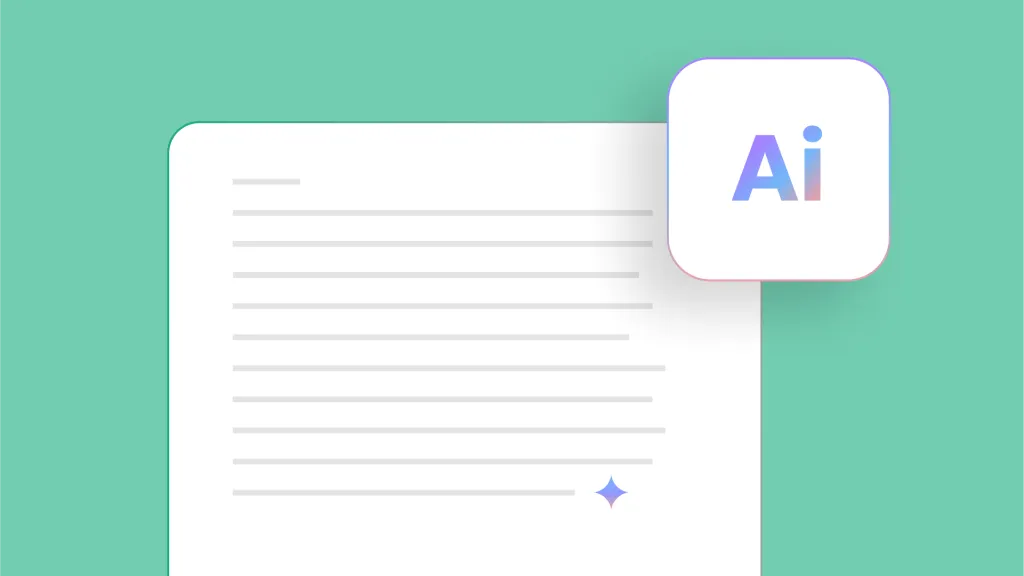
With a solid understanding of prompt engineering, you can start crafting emails tailored to your specific needs. Below is a collection of adaptable prompt examples segmented by category.
Use these as templates—add details like recipient names, dates, or company specifics to make each prompt work for you.
For professional and business communication
- “Compose a formal meeting request to discuss [project topic] on [date].”
- “Write a follow-up email to [name] thanking them for the meeting and summarizing the next steps.”
- “Introduce myself to [name] and explain my role in [company].”
- “Send a formal thank-you email to [name] for their support on [project].”
- “Update [team/client] on the progress of [project], including any upcoming deadlines.”
- “Request feedback from [name] on our recent proposal.”
- “Send a reminder about the upcoming project deadline on [date].”
- “Summarize our project goals and ask for additional input from team members.”
For sales and marketing emails
- “Draft a product promotion email highlighting the benefits of [product/service].”
- “Create an event invitation for [event name] on [date] with a registration link.”
- “Request feedback from customers who recently purchased [product/service].”
- “Write a subscription renewal reminder for [product/service] with renewal options.”
- “Follow up with [prospect’s name] to discuss our sales proposal.”
- “Introduce a new feature of [product] and encourage engagement.”
- “Encourage past customers to check out our seasonal sale.”
- “Request a testimonial from a satisfied client about [product/service].”
For customer support and service
- “Compose a response to a customer complaint about [issue], offering a solution.”
- “Draft a refund notice for [product/service], explaining the refund process.”
- “Send a service renewal reminder for [product/service] with renewal details.”
- “Request feedback on their recent support experience with us.”
- “Inform customers about an update to [product/service] and its benefits.”
- “Offer a discount as compensation for a service disruption on [date].”
- “Explain the steps needed to resolve a customer’s issue with [product/service].”
- “Thank the customer for their patience during a support process and provide updates.”
For internal team communications
- “Announce a policy update to the team, outlining key changes and actions required.”
- “Introduce [new employee name] to the team, mentioning their role and responsibilities.”
- “Send a reminder about the upcoming team meeting on [date] with an agenda.”
- “Provide a project status update to the department, highlighting recent progress.”
- “Announce the date and details of the upcoming company event.”
- “Inform team members about a change in project timeline.”
- “Share end-of-quarter results and key takeaways for the team.”
- “Encourage team members to submit feedback on recent initiatives.”
For networking and outreach
- “Draft a LinkedIn connection request to [name] with a personalized note.”
- “Request an informational interview with [name] to learn about their role in [field].”
- “Follow up with [name] after [event name], expressing interest in future collaboration.”
- “Request a referral from [contact name] for a potential opportunity at [company].”
- “Introduce myself to [name] through [mutual contact’s name] with a brief background.”
- “Congratulate [name] on their recent promotion and express interest in reconnecting.”
- “Reach out to [name] to explore potential partnership opportunities.”
- “Express gratitude to [name] for recent insights shared at [event name].”
For human resources and recruitment
- “Write a job offer letter for the position of [job title], including key employment terms.”
- “Invite [candidate name] to interview for [job title] on [date].”
- “Send a rejection email to [candidate name] after their recent interview.”
- “Draft a new hire onboarding email for [new employee’s name] with initial instructions.”
- “Provide performance feedback to [employee name], recognizing achievements and areas for growth.”
- “Notify candidates of interview results and next steps in the hiring process.”
- “Share employee development opportunities with the team.”
- “Send a reminder to employees about an upcoming HR survey.”
For personal and social emails
- “Write a thank-you note to [name] for their recent help with [event/activity].”
- “Send a congratulatory email to [name] for their recent achievement.”
- “Apologize to [name] for any misunderstanding and offer a follow-up.”
- “Respond to an RSVP invitation from [name] for [event name].”
- “Write a friendly birthday greeting for [name].”
- “Thank [name] for hosting and express appreciation for their hospitality.”
- “Express excitement about reconnecting with [name] after a long time.”
- “Acknowledge [name’s] recent milestone with a personal congratulatory message.”
These prompts are designed to adapt to your needs, ensuring that your AI-generated emails are polished, targeted, and impactful.
Wrap-Up
AI tools have reshaped the email landscape, bringing efficiency and personalization to what was once a time-consuming process. From composing quick replies to crafting detailed follow-ups, AI now makes email communication more effective and effortless.
You can easily elevate your email game by understanding key tools, mastering prompt engineering, and learning about AI’s underlying technology.
Try Spike Magic AI for streamlined, high-quality emails
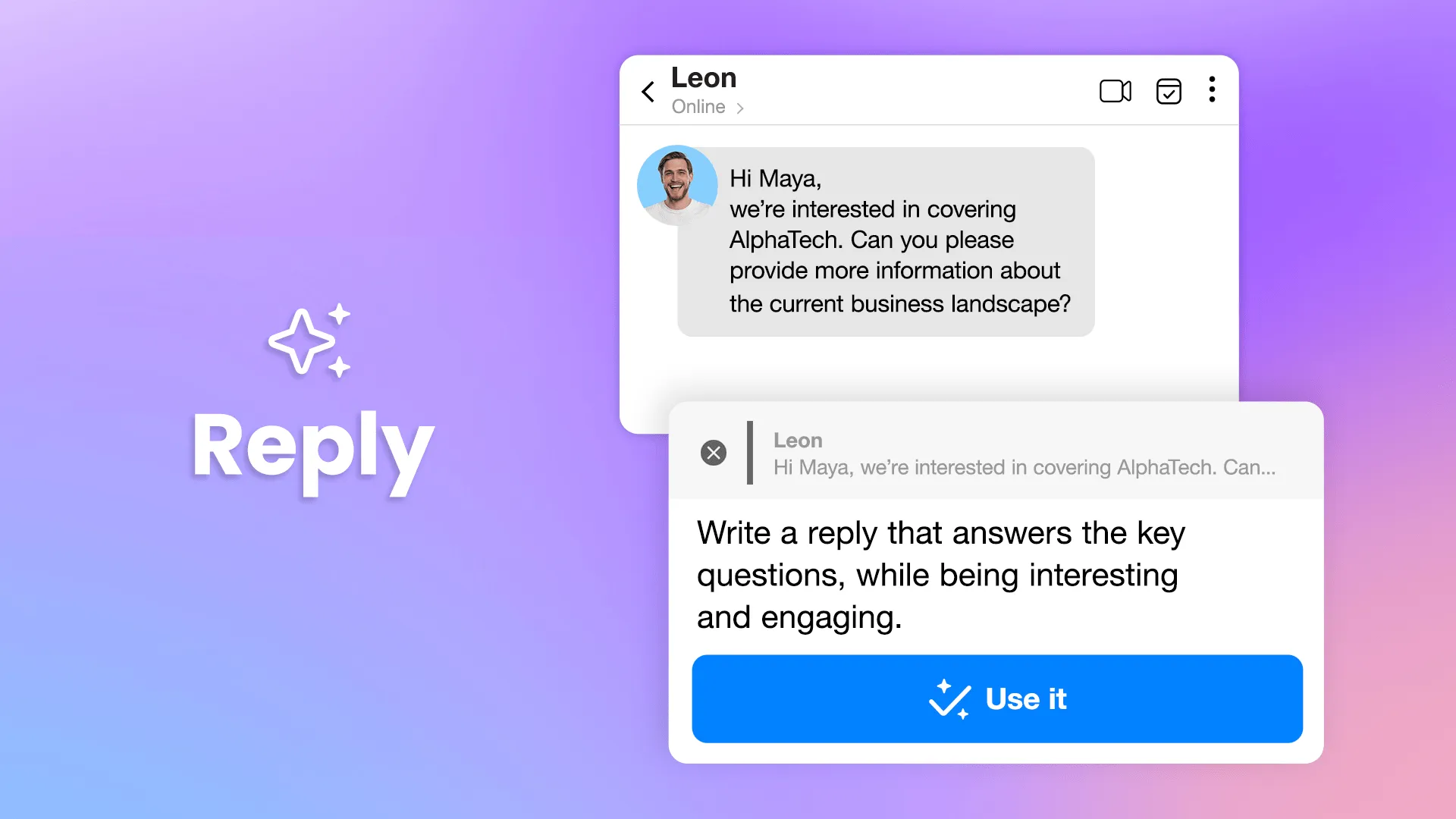
Spike Magic AI is an excellent solution for anyone looking to streamline email management while improving quality. With its powerful, integrated AI capabilities, Spike makes creating high-quality, context-aware emails in your inbox easy.
Try it out and experience firsthand how AI can transform your email workflow into something faster, smarter, and more impactful.




