7 Efficient Ways to Manage Multiple Email Accounts
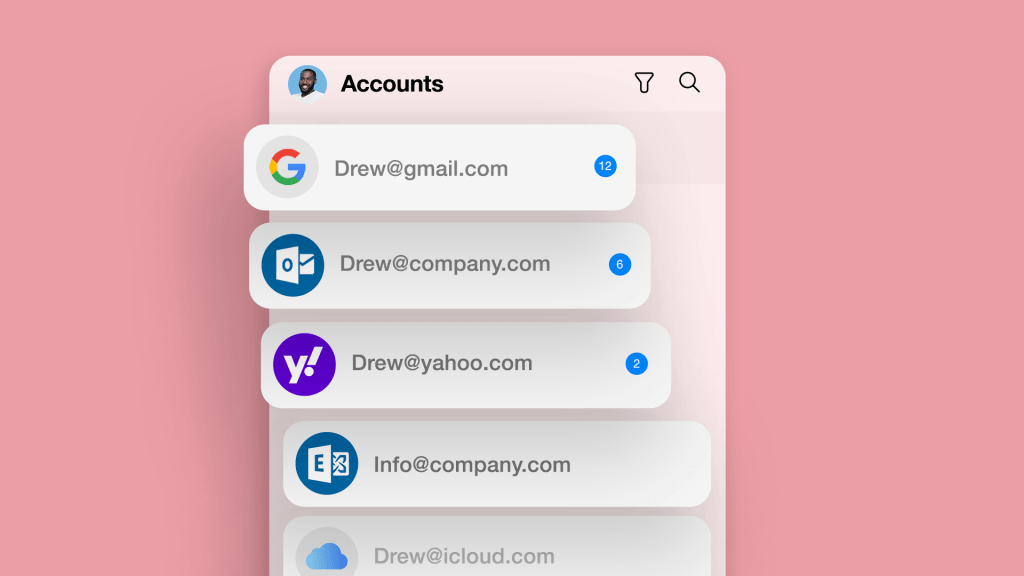
Today’s typical professional juggles multiple email accounts for work, personal, and possibly more, so managing your inboxes efficiently has never been more crucial. This blog looks into seven practical strategies that we believe are critical to streamlining your email management, ensuring your communication remains efficient without overwhelming your daily life.
By exploring a range of techniques, from optimizing your email setup to leveraging advanced organizational tools, we will transform the terrifying task of email management into an easy and less stressful part of your work routine. Keep reading into our seven methods and learn how the joy of a well-managed inbox supports rather than slows down your productivity.
Why Use Multiple Email Accounts?
Many individuals and professionals manage multiple email accounts to separate their work, personal life, and other activities (even freelance work). For instance, you might have one email for work, another for personal use, and additional ones for specific side projects, etc.
While having multiple accounts can be beneficial for organizing communications and keeping your work and personal life separate, it also introduces complexities. Juggling several accounts can lead to missed messages, misplaced attachments, and increased stress. The challenge lies in using multiple inboxes and managing them effectively to avoid communication mishaps and ensure that each account serves its intended purpose without overwhelming the end user. Managing multiple email accounts wisely is crucial to maintaining productivity.

7 Ways to Effectively Manage Multiple Email Accounts
Effectively learning how to manage multiple email accounts requires a strategic approach to ensure each account serves its purpose without causing chaos or clutter. Here are seven strategies to help you streamline this process of managing multiple email accounts.
1. Use Specific Accounts for Specific Purposes
Dedicate each email account to a specific area of your life, such as one for personal use, another for professional communications, and perhaps a third for online shopping or subscriptions. This separation helps to reduce mix-ups and allows you to mentally categorize the incoming information more efficiently. TL:DR: Don’t use personal accounts for work and vice versa if you want an effective way to manage multiple email accounts.
2. Create and Use Folders
Enhance your email management by creating folders to categorize emails based on their purpose or urgency. This not only declutters your inbox but also streamlines finding emails in the future process.
3. Use a Dedicated Desktop Email Client
Using a dedicated desktop email client to manage your multiple accounts from a single application is an easy win for productivity. These clients often provide more robust organizational tools than web-based interfaces, such as better integration with other productivity software, enhanced security features, and offline email access if you’re on a plane or traveling.
4. Use Spike for Unified Inbox with Superpowers
Consider using Spike to manage your email accounts due to its unified inbox feature, which aggregates all your emails into one manageable stream. Spike’s priority inbox feature also intelligently sorts your emails, highlighting the most important ones, which can significantly enhance your productivity and focus.
Spike includes several features that make managing multiple inboxes a breeze:
-
•
Magic AI for quick responses
Super search for finding anything (and we mean anything)
1-click video and audio calls
Conversational email that turns threads into a chat-like experience
5. Set Up Notifications and Alerts
Strategically set up notifications to only alert you for high-priority emails. This approach helps minimize distractions throughout your day, allowing you to focus on other tasks without the constant interruption of non-essential emails. Of course, Spike’s Priority Inbox is the best way to simplify your alerts and notifications.
6. Schedule Regular Email Checking
Establish a routine where you check emails at designated times rather than constantly throughout the day. This method helps maintain productivity and ensures you are not always reactive to incoming messages, which can disrupt your workflow and break your focus
7. Leverage Email Rules and Automation
Use your email domain rules and automation to filter incoming messages automatically into the appropriate folders, archive them, mark them as important, or even handle standard responses. This can save you a significant amount of time and keep your inboxes under control. You also want to leverage email apps that work with AI technology to speed up responding to messages.

Wrap-Up on How to Manage Multiple Email Accounts
Managing multiple email accounts can be manageable. You can streamline your email management by implementing the strategies outlined, such as using specific accounts for specific purposes, employing desktop email clients like Spike, and scheduling regular email checks. These tips enhance productivity and ensure that your communications remain organized and accessible. Remember, the key to efficient email management is structure and consistency. With these tactics, you can easily manage multiple email accounts and make your email experience more enjoyable and less stressful, which everyone needs in 2024.
FAQ on How to Manage Multiple Email Accounts
To manage multiple email accounts, consider using a unified email platform that centralizes all of your accounts, creating specific folders for organization, scheduling dedicated times for email review, and utilizing desktop clients to consolidate all accounts in one place.
Spike is a powerful email management tool that offers a unified inbox for handling multiple email accounts. It allows users to view and manage all their emails from different accounts in one centralized place. Spike’s priority inbox feature also helps prioritize important emails, making managing high volumes of messages easier without being overwhelmed.
Yes, using separate email accounts for personal and professional purposes can help keep your communications organized and reduce the risk of sending messages from the wrong account. It also helps in maintaining better security and privacy.
Absolutely. Setting up email rules to automatically sort, file, and respond to incoming messages can significantly reduce the time spent managing emails. Rules can help direct emails to the appropriate folders, mark them as important, or even delete unnecessary spam, enhancing overall efficiency.




