Notification Fatigue: How to Break Free from the Digital Overwhelm
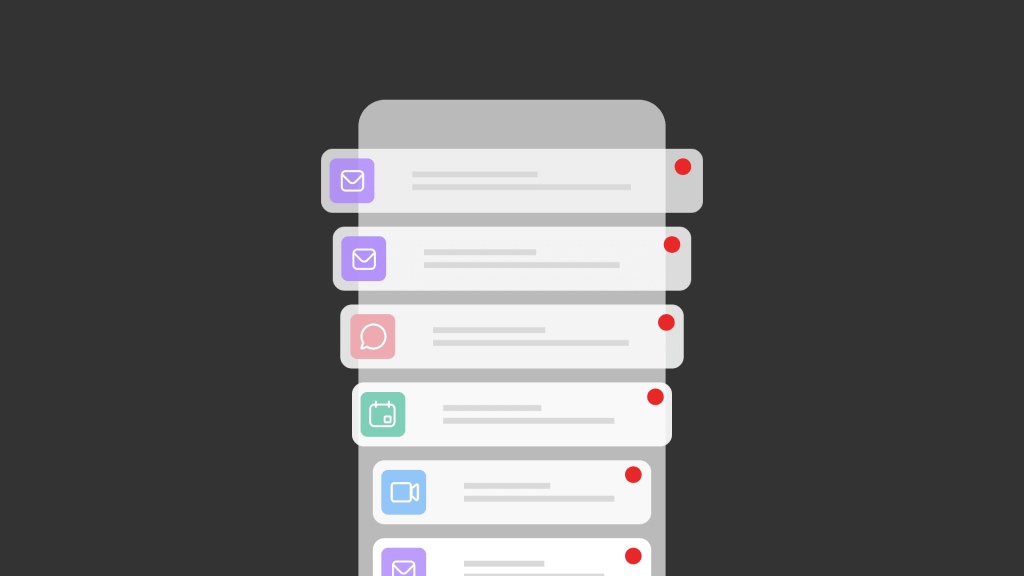
Your lock screen resembles a digital traffic jam: emails pile up behind Slack messages, calendar reminders honk, WhatsApp and LinkedIn nudges jostle for space. And that’s just your phone.
Notification fatigue is more than just digital overload, it’s the grinding exhaustion of being everyone’s always-on response center. What began as helpful alerts has mutated into a constant tax on your attention, fragmenting focus and hijacking deep thinking.
If your workday feels like an endless game of notification whack-a-mole, this guide is for you. We’ll:
- Unpack why your brain treats every ping like a tiny emergency.
- Reveal the hidden toll on creativity, productivity, and relationships.
- Share troubleshooting strategies to navigate real-world challenges.
- Explore tools that simplify communication and focus management.
- Build habits to manage technology sustainably.
Ready to transform your relationship with technology from constant interruption to conscious connection? Let’s dive in.
What Is Notification Fatigue?
Notification fatigue, also known as alert fatigue, is when constant notifications overwhelm your attention, causing mental exhaustion, fragmented focus, and reduced productivity.
Today, notifications come from every corner: Slack, Teams, social media, apps, and devices. Each is urgent and demands immediate action.
Modern notifications are disruptive because:
- They’re designed to demand instant attention: Alerts use sound, visuals, and vibrations to grab focus.
- They follow you across devices: Muting on one device doesn’t always stop alerts on others.
- They create constant interruptions: Pings pull you out of tasks and break concentration.
This relentless connectivity has made availability an expectation, where “I didn’t see your message” feels unacceptable.
What this does to your brain:
Notifications hijack your brain’s attention networks, treating each alert as a potential threat. After an interruption, it takes 23 minutes to regain focus. Constant alerts also cause:
- Dopamine-driven feedback loops: Alerts trigger dopamine release, reinforcing compulsive checking behaviors.
- Attentional biases: Novel stimuli, like pings, capture focus regardless of importance.
The toll includes:
- Mental fatigue: Constant evaluation of notifications depletes mental energy.
- Decision overload: Repeated shifts drain your ability to make clear decisions.
- Flow state disruption: Interruptions prevent sustained deep thinking.
- Chronic stress: Persistent interruptions elevate cortisol, causing burnout.
Quick-Start Guide: Take Control Today
Your first 24 hours of notification freedom starts now:
Hour 1: Quick Audit
- Open your phone’s notification settings.
- Screenshot your current notification setup (for comparison later).
- Turn off notifications for your three noisiest, non-essential apps.
Hour 2-4: Essential Setup
- Create two distinct notification profiles:
- “Deep Work” mode: Only emergency contacts and critical apps.
- “Open Hours” mode: Standard work communications.
- Schedule your first notification-free block (90 minutes) for tomorrow morning.
Hour 5-8: Team Communication
- Message your closest collaborators: “I’m adjusting my notification settings to improve focus. Please [call/tag as urgent/use this channel].”
- Set your status message in team chat to show your message-checking schedule (e.g., “Checking messages at 10am, 2pm, and 4pm”)
End of Day
- Set up tomorrow’s schedule with 2-3 focus blocks.
- Choose one morning hour to be notification-free.
- Enable “Do Not Disturb” for tonight’s sleep.
Success Metrics: How to Measure Impact
- Did you complete a 90-minute focus block?
- Did you reduce total notifications by 30%?
- Did you maintain your checking schedule?
Ready for more? Dive into the complete guide below for advanced strategies and long-term solutions.
How to Beat Notification Fatigue: Solutions That Work
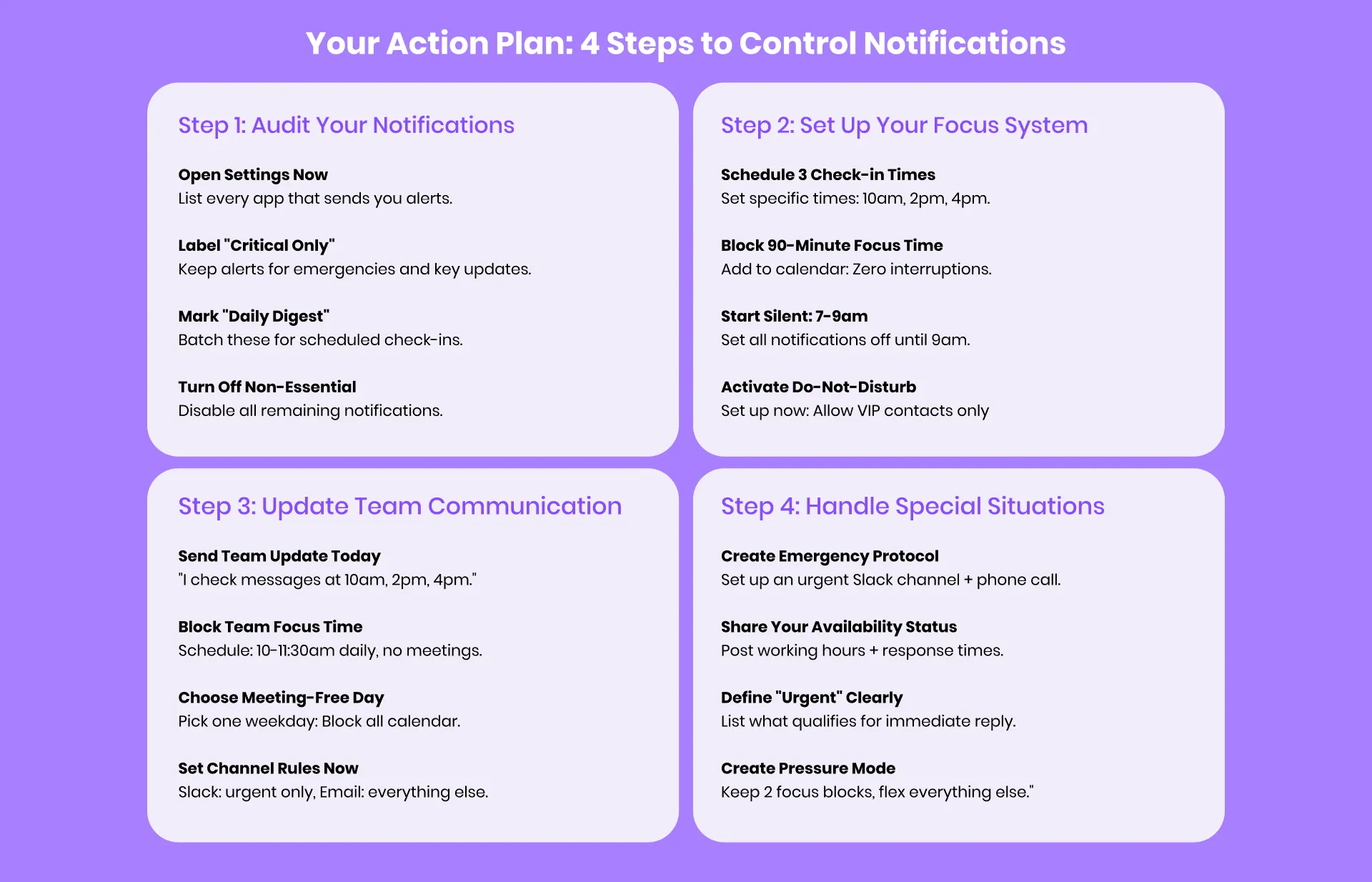
Start with a notification audit:
- List your apps: Identify all sources of notifications.
- Track notification volume: Monitor how many alerts you get daily.
- Categorize them:
- Must-know-now: Critical updates or emergencies.
- Can-wait: Routine communications and updates.
- Don’t-need: Turn off trivial or redundant notifications.
Build your focus system:
- Schedule message check-ins: Check emails and messages 3 times daily.
- Use time blocks for deep work: Dedicate 90-minute focus periods free of interruptions.
- Start your day notification-free: Protect your most creative hours by disabling alerts in the morning.
- Customize do-not-disturb settings: Adjust by time, app, or contact priority.
Change your team’s communication culture:
- Clarify response expectations: Not all messages require immediate replies.
- Establish focus hours: Define periods for uninterrupted work across the team.
- Introduce meeting-free days: Dedicate one day weekly to deep work.
- Use the right channels: Reserve instant messaging for urgent needs and emails for less time-sensitive communication.
Bonus Tip: How to troubleshoot real-world challenges
When emergencies arise, Use escalation protocols, such as tagging urgent items or assigning a dedicated alert channel.
When dealing with resistant colleagues, communicate your availability and suggest alternatives like direct calls for urgent needs.
When handling high-pressure periods, temporarily Adjust focus systems while keeping at least one or two protected blocks for essential work.
How to Sustain Progress
Measuring progress:
- Track focus time: Monitor daily hours spent on deep work.
- Record interruptions: Note how often notifications pull you away from tasks.
- Assess stress levels: Use a 5-point Likert scale to evaluate overwhelm.
Expand the measurement framework:
- Use tools like RescueTime or Time Doctor for tracking.
- Reflect weekly to identify patterns and adjust habits.
- Set realistic benchmarks, such as reducing daily notifications by 20% or achieving 2 hours of focus time daily.
Maintaining momentum:
The 30-day challenge:
- Week 1: Establish a morning routine free from notifications.
- Week 2: Add afternoon focus blocks.
- Week 3: Set team-wide norms for communication.
- Week 4: Fine-tune your systems and measure progress.
Looking Ahead: How to Future-Proof Your Focus
Using emerging AI tools at work can help to ensure long-term success in combatting notification fatigue. Here’s how:
- Smart filtering: AI tools can prioritize messages based on urgency and sender.
- Context-aware notifications: AI-powered systems delay interruptions when they detect deep work or meetings.
- Predictive tools: AI applications anticipate tasks or communication needs before deadlines approach.
These innovations intelligently manage information flow, reducing cognitive overload and boosting productivity. However, as AI becomes more persuasive, thoughtful adoption is critical.
How to evaluate new tools
Ask yourself:
- Does it reduce complexity? Avoid tools that add layers of management.
- Is it compatible with your systems? Ensure seamless integration.
- Does it serve your goals? Choose solutions that enhance focus, not distraction.
How to Use Spike to Combat Notification Fatigue
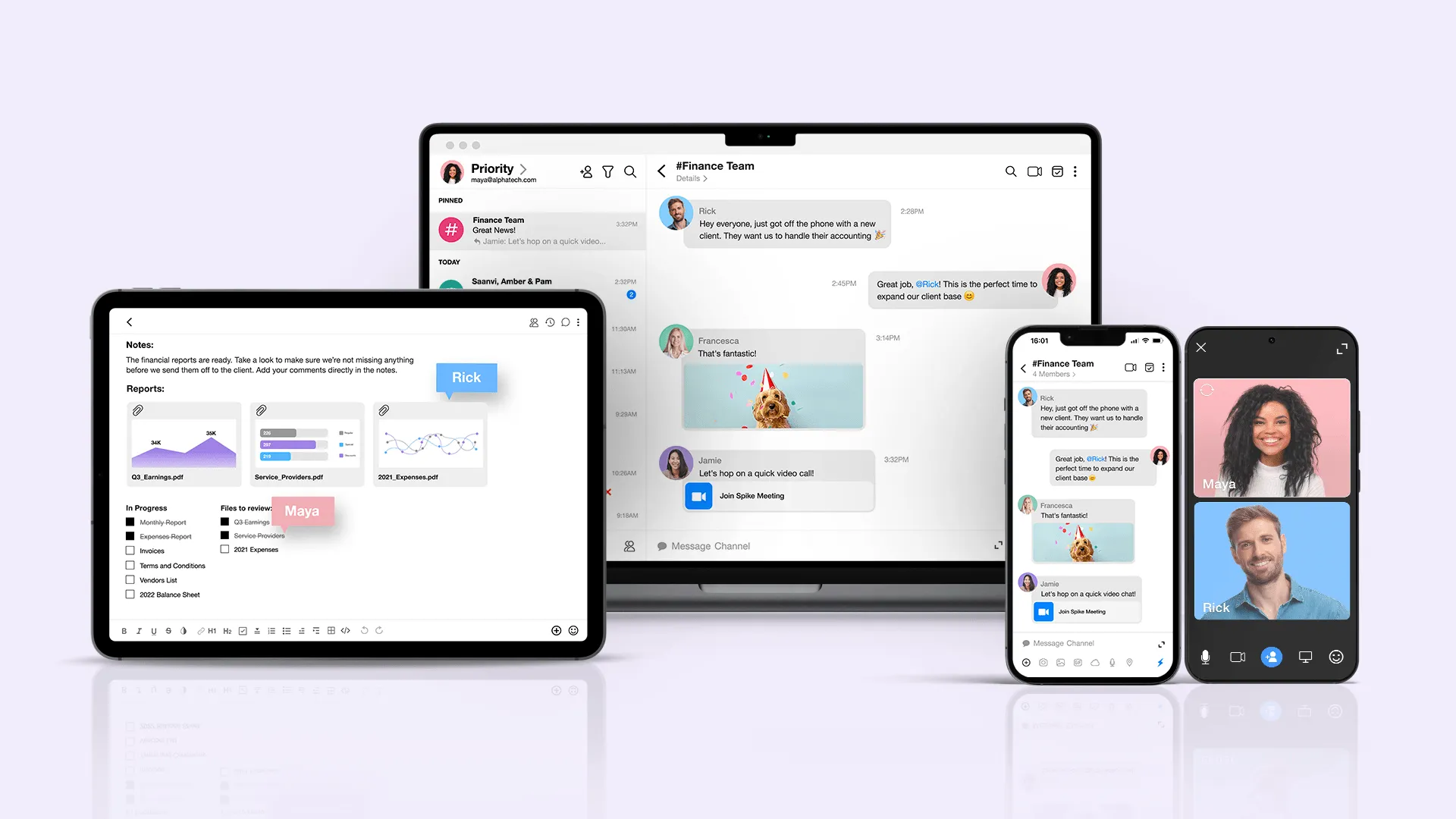
Spike aligns perfectly with these strategies:
- Unified inbox: Combine emails and chats in one workspace.
- Priority inbox: Automatically filter low-priority messages.
- Integrated tasks and notes: Manage projects seamlessly within the app.
- Focus-friendly features: Stay on track with reminders, snooze settings, and custom notifications.
Conclusion: Reclaim Your Attention, Transform Your Workflow
Notification fatigue doesn’t have to define your day. You can reclaim time and mental energy by auditing your notifications, building focus-friendly systems, and leveraging tools like Spike.
Start small, adjust one habit, track your progress, and build from there. Rediscover what it feels like to work with intention, free from constant interruptions.




