How to deal with over and under-communication in the workplace
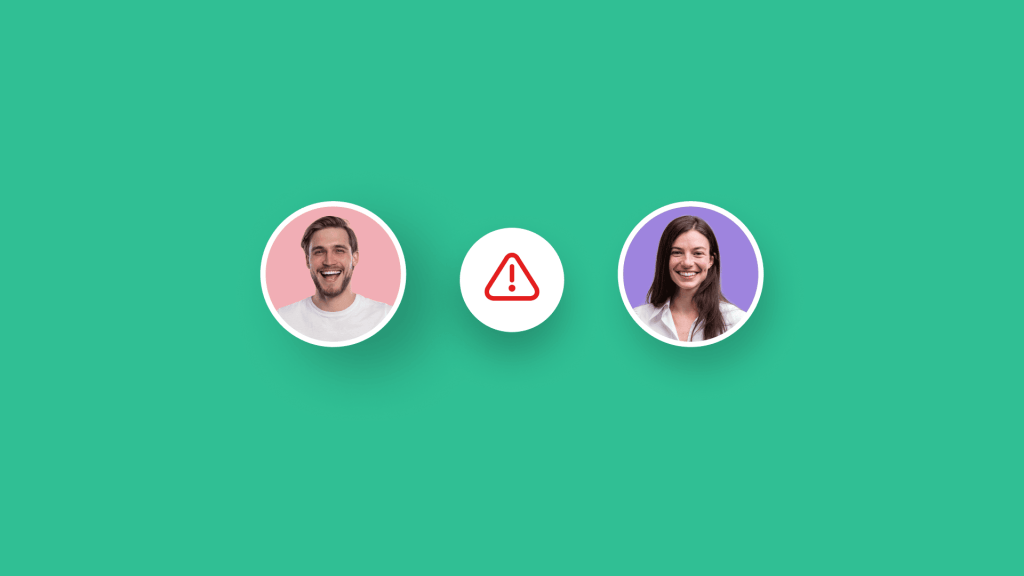
Over and under-communication are both tool design problems.
You’ve seen both extremes in your workplace. The colleague who sends three-paragraph emails to confirm lunch plans. The manager who disappears for weeks, leaving teams guessing about project direction. The meeting that could have been an email, followed by the email that definitely should have been a conversation.
Most communication training treats these as people problems requiring behavioral fixes. Train the over-communicators to be more concise. Encourage the under-communicators to share more frequently. Set communication guidelines and hope people follow them.
This approach fails because it addresses symptoms while ignoring the root cause. Over and under-communication aren’t personality flaws or skill deficits. They’re predictable responses to communication tools that make natural interaction artificially difficult.
Why traditional email creates communication extremes
Traditional email interfaces encourage defensive communication patterns that push people toward extremes. The formal structure, delayed feedback, and lack of conversational context create uncertainty that people resolve through either information overload or information avoidance.
Over-communication emerges from email’s asynchronous uncertainty. When you can’t see if someone understands your message, you compensate by including every possible detail, context, and qualification. You write defensively to prevent follow-up questions that will create more email volume.
The project manager who sends exhaustive status updates isn’t naturally verbose. She’s adapting to a medium that provides no feedback about comprehension or engagement. Without knowing if recipients understand the key points, she includes everything that might be relevant.
Under-communication develops from email’s formal friction. When sending a message requires subject lines, proper formatting, and careful recipient management, quick clarifications feel disproportionately effortful. People delay communication until they have enough content to justify the overhead.
The sales director who goes silent for weeks isn’t antisocial. He’s batching communication to minimize the cognitive overhead that traditional email imposes. Each message requires decisions about formality, recipients, and structure that have nothing to do with the actual information being shared.
Consider how the same people communicate differently across mediums. The verbose emailer becomes concise in Slack. The silent manager becomes responsive in messaging apps. The tool shapes the behavior more than training or personality assessments.
The false solution: communication guidelines
Organizations typically respond to communication imbalances by creating policies about message frequency, length limits, and response timeframes. These guidelines treat communication as a process management problem rather than a tool design issue.
Communication policies fail because they fight against the incentives that communication tools create. Telling people to write shorter emails doesn’t address the uncertainty that makes defensive over-explanation feel necessary. Mandating faster responses doesn’t eliminate the friction that makes communication feel like work.
Policy approaches that backfire:
- Email length limits force important context into attachments or follow-up messages, creating more fragmentation.
- Response time requirements generate low-value acknowledgment emails that increase rather than improve communication.
- Meeting reduction mandates push discussions into email threads that become longer and more confusing than the meetings they replaced.
The fundamental problem remains: traditional email requires conscious effort for natural communication. People either overcompensate for the medium’s limitations (over-communication) or avoid the friction entirely (under-communication).
How conversational design enables natural communication balance
Conversational email interfaces eliminate the structural problems that create communication extremes. When digital communication feels as natural as talking to someone in person, people communicate appropriately without conscious calibration.
Real-time presence indicators reduce the uncertainty that drives over-communication. When you can see that someone is online and engaged, you don’t need to anticipate every possible question in your initial message. Conversations can develop naturally through back-and-forth exchange rather than defensive monologues.
Natural threading preserves context that makes brief communication sufficient. Instead of repeating background information in every message, responses can reference shared conversation history. This eliminates the choice between under-explaining (risking confusion) and over-explaining (creating noise).
The conversational interface removes formal friction that discourages quick clarifications. When sending a message feels like continuing a conversation rather than composing a document, people communicate spontaneously when they have relevant information rather than waiting for enough content to justify the effort.
Visual design psychology matters enormously.
Chat-like interfaces signal informal, ongoing interaction. Traditional email interfaces signal formal document creation. People adapt their communication style to match the visual cues that the interface provides.
Teams using conversational email report that communication volume initially increases as under-communicators become more active, then decreases as over-communicators become more efficient. The total information value increases significantly while the effort required decreases.
Spike’s approach to communication balance
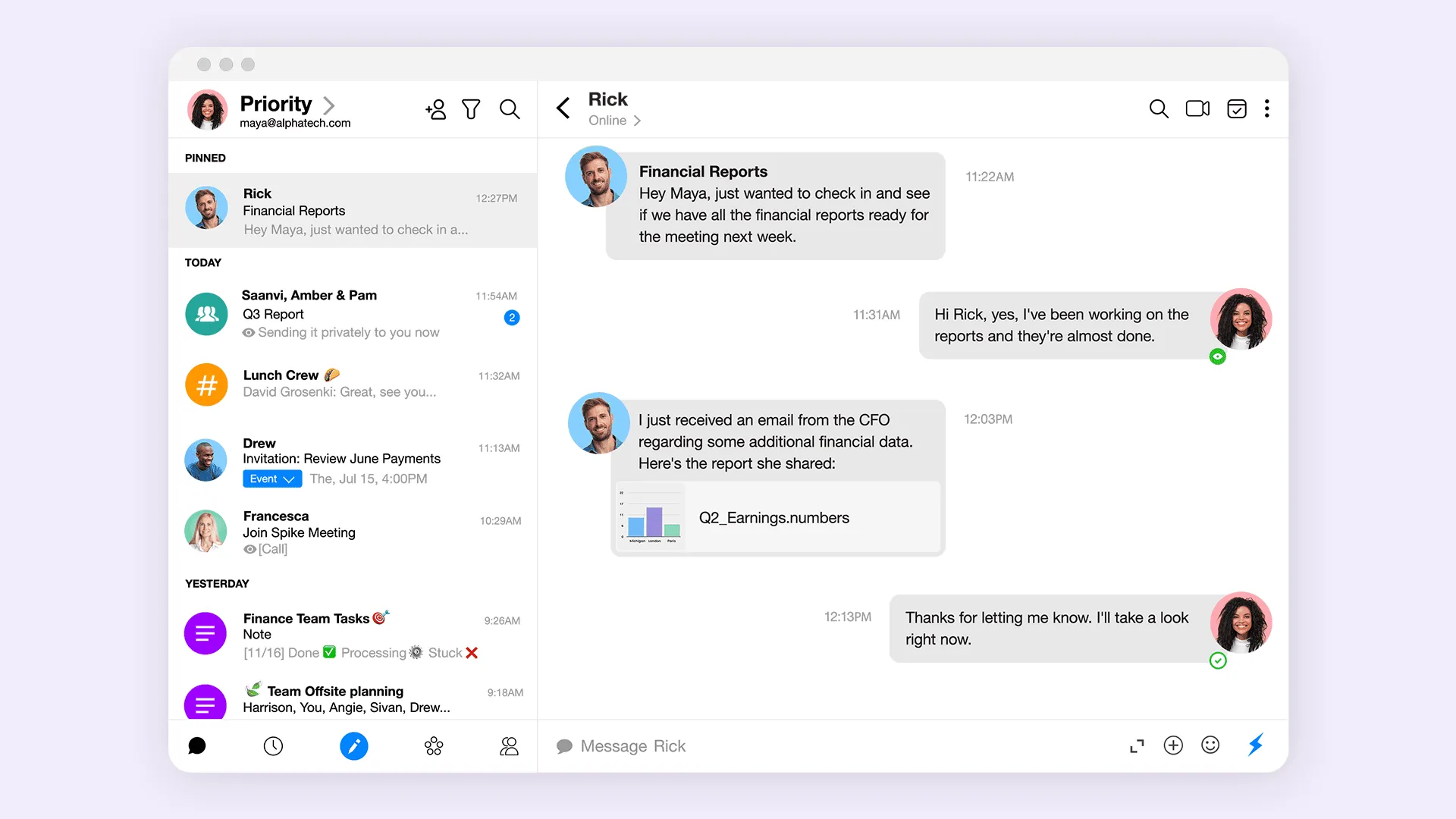
Spike demonstrates how interface design eliminates communication extremes through features that make natural interaction effortless.
- Conversational threading maintains context that makes brief responses sufficient. Team members can contribute insights without repeating background information, which eliminates the defensive over-explanation that traditional email encourages.
- Real-time presence reduces communication uncertainty. When you can see who’s actively engaged, conversations develop naturally without requiring anticipatory information dumps or delayed batch responses.
- Natural interaction flow removes the formal friction that discourages spontaneous communication. Quick clarifications, status updates, and collaborative insights happen when they’re relevant rather than when they reach some arbitrary threshold for “email worthiness.”
- Unified communication eliminates the medium-switching decisions that fragment conversations. Teams maintain communication momentum across email, chat, and video without losing context or creating artificial breaks that encourage communication avoidance.
The result is communication that feels effortless rather than strategic. Team members contribute when they have value to add, respond when clarification is needed, and stay quiet when silence is appropriate. This natural balance emerges automatically when tools support rather than complicate human interaction patterns.
Measuring communication effectiveness differently
Organizations track response times, message counts, and meeting frequency while missing the quality indicators that actually matter.
Effective communication metrics:
- How quickly does relevant information reach decision-makers?
- How often do teams need follow-up clarification?
- How much time do people spend managing communication overhead versus engaging with content?
- How well do distributed team members stay aligned on project evolution?
Communication balance isn’t about finding the perfect frequency or length. It’s about enabling natural information flow that serves collaboration rather than demanding attention.
The competitive advantage of natural communication
Organizations that solve communication design problems gain cumulative advantages over those managing communication behavior problems.
Decision-making accelerates when people communicate naturally rather than strategically. Information flows efficiently when sharing feels effortless rather than effortful. Team alignment improves when communication tools preserve context rather than fragmenting it.
The most significant advantage is cultural. When communication tools eliminate artificial friction, people focus on collaboration quality rather than communication mechanics. Teams that aren’t fighting their tools can concentrate on solving actual business problems.
Ready to eliminate communication extremes through better design?
Spike’s conversational interface makes natural workplace communication effortless. Experience collaboration that flows like conversation, not email management.




