Email Management Explained: Shared Inbox vs. Mailbox vs. Distribution List
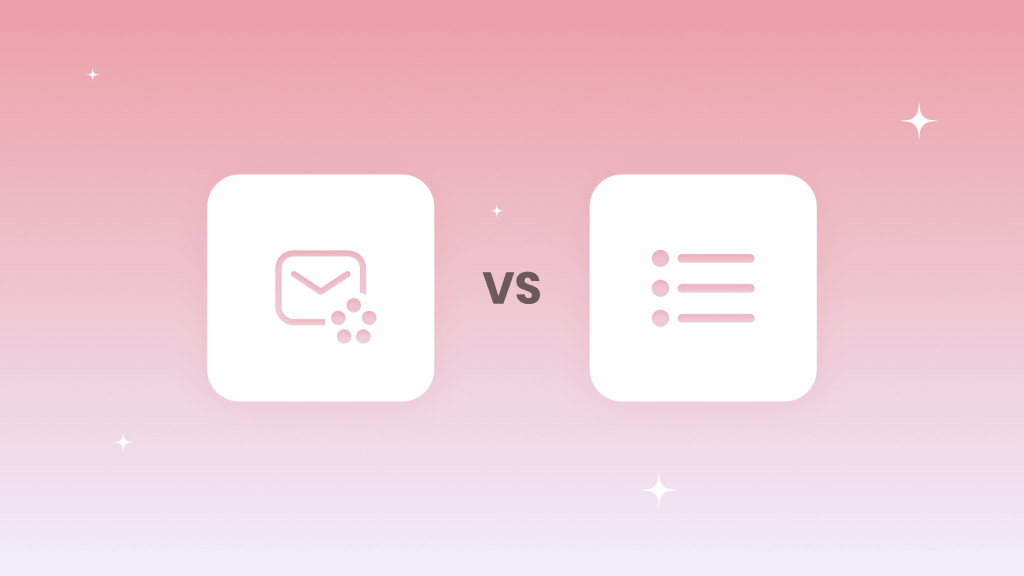
Effective email communication is crucial for success in today’s fast-paced business environment. With teams scattered across the globe and the volume of emails constantly rising, efficient email management is no longer a luxury. It’s a necessity.
This article dives into the world of email management tools, focusing on three popular options:
- Shared inboxes
- Shared mailboxes
- Distribution lists
Understanding their unique features, benefits, and drawbacks lets you decide which solution best suits your organization’s needs. Whether you’re a small startup or a large enterprise, the right email management tool can streamline workflows, boost productivity, and improve overall communication.
What is a Distribution List?
A distribution list is a group email address. Instead of typing out every email address you want to send to, you just need to use this one group address. For example, a company might have a list called “All Employees” so that everyone gets any emails sent to that address.
Key Features:
- One-way communication: Emails sent to a distribution list can’t be replied to by everyone. It’s like a broadcast.
- Easy to use: Sending to a big group is quick and easy, and you’re less likely to make mistakes.
Use Cases:
- Company-wide announcements: Let everyone know about important news or updates.
- Marketing campaigns: Email customers about sales, new products, or other relevant information.
Pros and Cons:
Advantages:
- Fast and easy: Send emails to a lot of people quickly.
- Everyone gets the same thing: Ensure that everyone has the same information.
Disadvantages:
- No conversation: People can’t talk back or ask questions.
- Hard to manage: Keeping the list up-to-date can be tricky, especially if people are leaving or joining.
In short, distribution lists are great for sending messages to many people simultaneously, but they’re not the best choice if you need two-way communication.
What is a Shared Mailbox?
A shared mailbox is an email account that multiple people can access and use. Unlike a distribution list, where people can only receive emails, shared mailboxes allow for two-way communication and collaboration.
For instance, a company might use a shared mailbox at “support@company.com.” Multiple customer service reps can access it to answer customer questions together.
Key Features:
- Two-way communication: People can reply to emails sent to the shared mailbox like a regular email account.
- Centralized access: Multiple users can access the same inbox, making it easy for a team to keep track of incoming messages.
Use Cases:
- Customer service teams: Perfect for handling customer inquiries and ensuring everyone can see and respond quickly
- Project teams: Project teams can use a shared mailbox to keep all communication about the project in one place.
Pros and Cons:
Advantages:
- Collaboration: Multiple people can handle and respond to emails, making teamwork smoother.
- Visibility: Everyone on the team can see incoming emails, which helps avoid confusion and keeps everyone on the same page.
Disadvantages:
- Overlapping replies: With multiple users accessing the inbox, there’s a chance of overlapping replies or missed messages if not managed carefully.
- Security concerns: You must ensure that only authorized people can access the mailbox, mainly if it contains sensitive information.
Shared mailboxes significantly improve upon distribution lists by enabling real-time communication and collaboration among team members. They provide a central location to manage email and keep everyone informed.
What is a Shared Inbox?
A shared inbox is a collaborative email solution that allows multiple team members to access, manage, and respond to emails from a single account. Unlike shared mailboxes, which primarily focus on group access to an email address, shared inboxes are designed for enhanced teamwork and communication.
For example, a shared inbox for a customer support team can enable agents to address customer inquiries efficiently and collaboratively.
Key Features:
- Real-time collaboration: Shared inboxes allow team members to work together on email responses, ensuring customer queries are handled swiftly and efficiently
- Email assignment: Users can assign specific emails to team members, clarifying who is responsible for each inquiry and preventing tasks from falling through the cracks
Use Cases:
- Customer support teams: Ideal for managing high volumes of customer inquiries while maintaining a consistent and speedy response rate.
- Sales teams: Sales representatives can collaborate on lead follow-ups, ensuring no opportunity is missed.
Pros and Cons:
Advantages:
- Increased efficiency: By streamlining email management, shared inboxes reduce the time spent on email triaging and response coordination.
- Enhanced accountability: The ability to assign emails ensures that each inquiry is addressed by the right person, fostering accountability within the team.
Disadvantages:
- Initial setup: Setting up a shared inbox may require initial training and configuration to ensure all team members understand how to use the tool effectively.
- Cost considerations: Depending on the provider, shared inbox solutions may come with additional costs that organizations must budget for.
In summary, shared inboxes represent a powerful tool for organizations looking to enhance team collaboration and improve email management. They provide a more dynamic approach than shared mailboxes, allowing efficient email handling while keeping teams aligned and accountable.
Comparison Table: Shared Inbox vs. Shared Mailbox vs. Distribution List
To help you understand the differences between these three email management tools, the table below summarizes their key features, use cases, and pros and cons:
Feature: |
Shared Inbox |
Shared Mailbox |
Distribution List |
Type: |
Two-way communication |
Two-way communication |
One-way communication |
User Access: |
Multiple users can collaborate on emails |
Multiple users can access the inbox |
Single email address for mass emails |
Assignment: |
Yes, emails can be assigned to team members |
No, all users see incoming emails |
No, replies go to the sender only |
Ideal For: |
Customer support, sales, project teams |
Customer support, internal communication |
Mass announcements, marketing campaigns |
Complexity: |
Moderate (may require training) |
Low (easier to set up) |
Low (easy to create) |
Summary of Differences
Shared inboxes are perfect for teams that must work closely on emails. They allow for real-time collaboration, task assignments, and efficient communication.
Shared Inbox is perfect for teams that need:
- Real-time teamwork: Work together on emails and respond quickly.
- Clear responsibility: Assign emails to specific people to ensure they’re handled.
Shared mailboxes are great for general communication and teamwork. Multiple people can access and manage the inbox, but they don’t have the same level of task management features as shared inboxes.
Shared Mailbox is suitable for teams that need:
- General communication: A central email account for everyday use.
- Simple access: Multiple people can use the same inbox without complicated rules.
Distribution lists are best for sending emails to many people at once. They’re one-way communication tools, meaning people can’t reply to the list.
Distribution List is best for:
- Sending emails to many people: Great for announcements or newsletters.
- One-way communication: When you don’t need people to reply.
Choosing the Right Email Tool: A Simple Checklist
-
Communication Needs
Need back-and-forth conversations?
➡️ Choose a shared inbox.
Just need to send one-way announcements?
➡️ A shared mailbox might be enough.
-
Collaboration
Want real-time collaboration?
➡️ Go for a shared inbox.
Only need simple access for a small team?
➡️ A shared mailbox works well.
-
Mass Communication
Sending emails to many people at once?
➡️ Use a distribution list.
Need two-way discussions?
➡️ Avoid distribution lists.
-
Accountability & Task Management
Need to assign emails to team members?
➡️ A shared inbox is best.
If assigning emails isn’t critical,
➡️ A shared mailbox is fine.
-
Ease of Use & Setup
Tech-savvy team?
➡️ Most tools will work.
Want minimal setup/maintenance?
➡️ A shared inbox or shared mailbox is easier to manage than distribution lists.
-
Budget
Need a free or low-cost option?
➡️ A distribution list is often free.
Can you spend more on added features?
➡️ Consider a shared inbox or shared mailbox.
Conclusion: Try Spike Shared Inbox Tool

Effective email management is essential for modern businesses. The right tool can help your team communicate, collaborate, and accomplish more.
Here’s a quick recap:
- Shared inboxes are great for teams that need to work together closely and assign tasks.
- Shared mailboxes are suitable for general communication and straightforward access.
- Distribution lists are best for sending emails to a large group of people.
By understanding these tools, you can choose the best one for your team and improve your email management.
Ready to try a powerful shared inbox tool? Check out Spike! It’s designed for collaboration, task management, and efficient communication.
FAQs About Distribution List vs Shared Mailbox
You can use a distribution list to talk to customers, but they can’t talk back. Distribution lists are a one-way email communication, allowing you to quickly deliver information to large groups.
Not at all! A shared inbox is a single email mailbox that can be accessed by multiple users, a unified inbox is a single inbox that combines messages from multiple email accounts.
It depends. A distribution list will work if you need to deliver information to lots of employees very quickly. However, if you require responses or some level of two-way dialogue, you’ll need another solution, such as Spike.




