Spike Groups—The Only Slack Alternative

The Best Slack Alternatives in 2023
Simple, clean, and efficient communication is essential for enterprises of any size, and for the past few years, Slack has become a popular tool for chat. However, it isn’t right for everyone and has some limitations for a more comprehensive productivity tool. Additionally, you might find that it only doesn’t work for your team, and other team chat apps have more of the features you want.
So, if you’re interested in a tool that’s like Slack but that’s NOT Slack, here we run through your options. There’s plenty to choose from and many different features to compare, so we’ve also included a handy comparison for you to take an at-a-glance look at which platform is best for you.
Why are People Looking for Something Different Than Slack?
Read on to learn about why you might want to find a Slack alternative and what the best choices are in 2023.
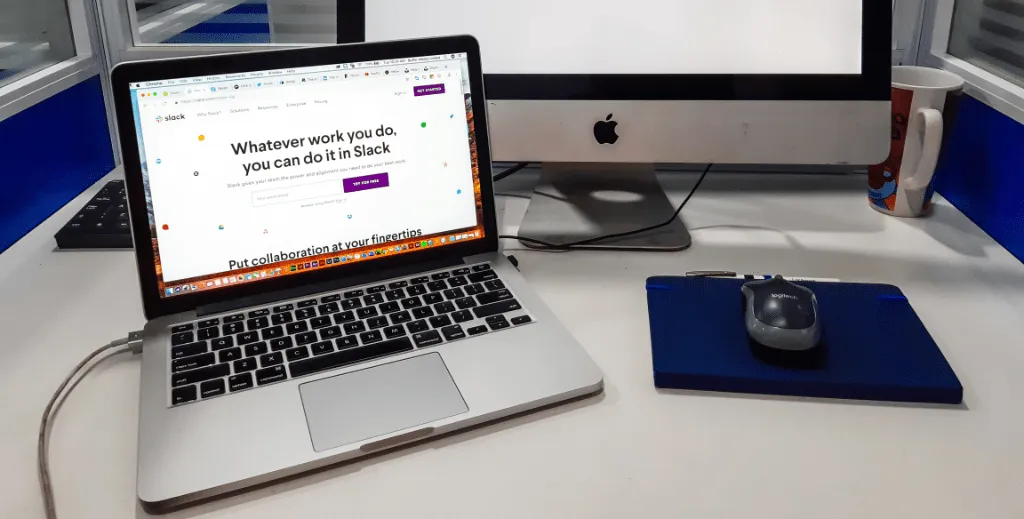
Slack has become a popular choice for teams and groups looking to simplify communication. While it’s a responsive solution for fast-paced working environments, it does have some significant limitations. It does one job exceptionally well.
The problem is, for dynamic teams who need to share information internally but who also need to connect to external clients, Slack begins to show its limitations. As an internal communication app, it’s excellent, but as a productivity tool, not so much, lacking the broader functionality that many teams require. It creates silos of information by forcing you to switch between different apps such as email, cloud drives, and calendars.
Add to this the high prices for larger teams and limited functionality of the free version, and suddenly, Slack starts to look much less attractive. It’s also missing handy features such as read receipts, a decent file manager, and collaboration tools. Here at Spike, we think we have a better way to manage your internal communication.
A Quick Comparison of the Best Team Chat Apps In 2023
Instant messaging
- Spike – Yes
- Slack – Yes
- Microsoft Teams – Yes
- Rocket Chat – Yes
- Google Chat – Yes
- Workplace by Facebook – Yes
- Flock – Yes
- Microsoft Viva Exchange – Yes
- Chanty – Yes
- Zoho Clip – Yes
- Discord – Yes
- Mattermost – Yes
- Ziik – Yes
- Ryver – Yes
Advanced Email Functionality
- Spike – Yes
- Slack – No
- Microsoft Teams – No
- Rocket Chat – No
- Google Chat – No
- Workplace by Facebook – No
- Flock – No
- Microsoft Viva Exchange – No
- Chanty – No
- Zoho Clip – No
- Discord – No
- Mattermost – No
- Ziik – No
File Preview
- Spike – Yes
- Slack – Yes
- Microsoft Teams – Yes
- Rocket Chat – Yes
- Google Chat – Yes
- Workplace by Facebook – Yes
- Flock – Yes
- Microsoft Viva Exchange – Yes
- Chanty – Yes
- Zoho Clip – Yes
- Discord – Yes
- Mattermost – Yes
- Ziik – Yes
Integrated Calendar
- Spike – Yes
- Slack – No
- Microsoft Teams – Yes
- Rocket Chat – No
- Google Chat – No
- Workplace by Facebook – No
- Flock – Yes, with a plugin
- Microsoft Viva Exchange – No
- Chanty – Yes, with a plugin
- Zoho Clip – No
- Discord – No
- Mattermost – No
- Ziik – No
App Independent
- Spike – Yes
- Slack – No
- Microsoft Teams – No
- Rocket Chat – No
- Google Chat – No
- Workplace by Facebook – No
- Flock – Yes
- Microsoft Viva Exchange – No
- Chanty – Yes
- Zoho Clip – No
- Discord – Yes
- Mattermost – Yes
- Ziik – Yes
Security
- Spike – AES 256 protocol
- Slack – EKM encryption
- Microsoft Teams – AES 256
- Rocket Chat – Optional end-to-end encryption.
- Google Chat – Transport Layer Security (TLS)
- Workplace by Facebook – SAML authentication
- Flock – AES 256
- Microsoft Viva Exchange – Azure AD
- Chanty – TLS 1.2
- Zoho Clip – AES 256
- Discord – AES 256
- Mattermost – Open source, but can use AES 256
- Ziik – AES 256
Video Calls
- Spike – Yes
- Slack – Yes
- Microsoft Teams – Yes
- Rocket Chat – No
- Google Chat – No
- Workplace from Facebook – Yes
- Flock – Yes
- Microsoft Viva Exchange – Yes
- Chanty – Yes
- Zoho Clip – Yes
- Discord – Yes
- Mattermost – Yes
- Ziik – Yes
Spike Vs. Slack for Team Communication
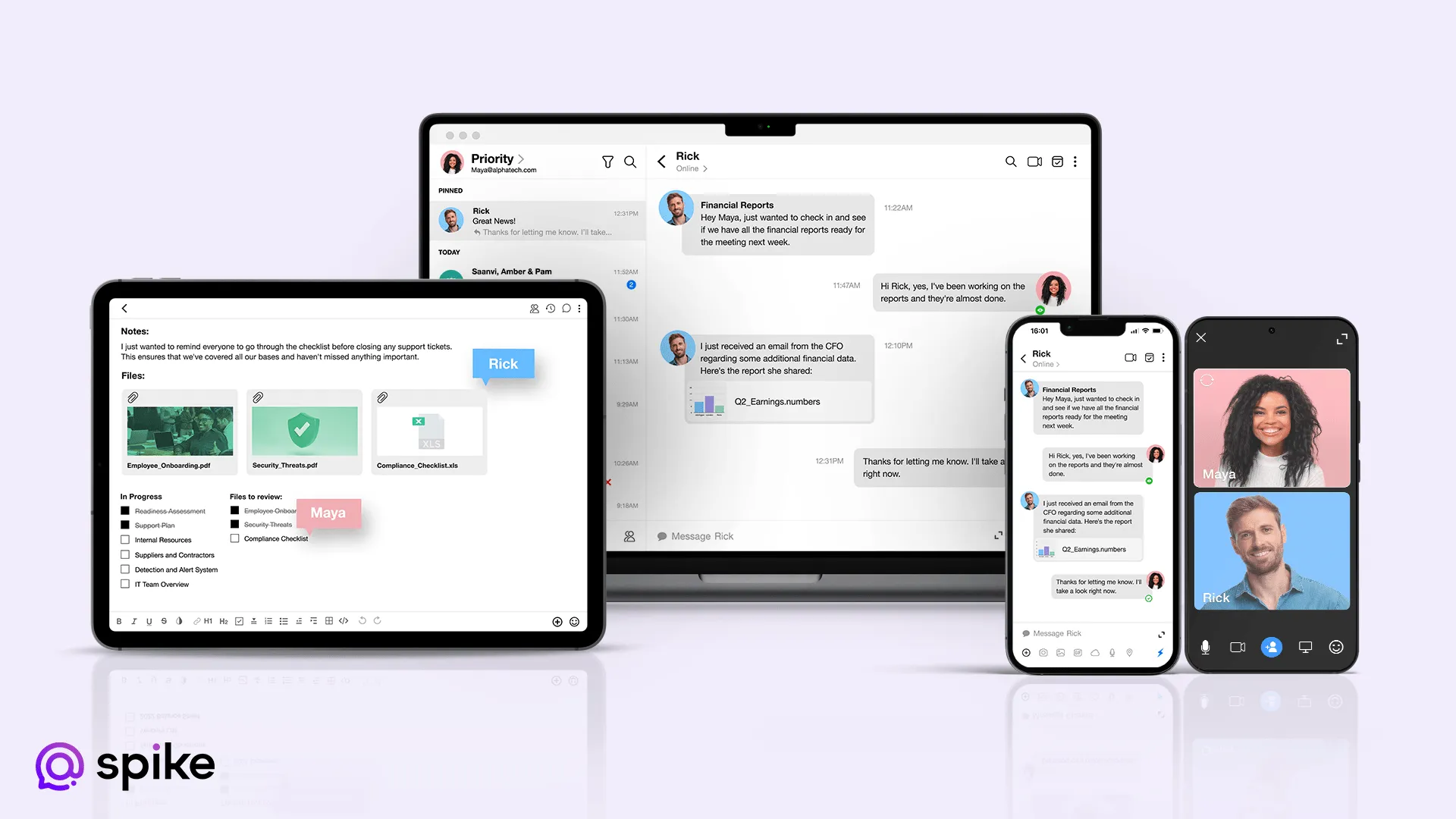
If you’re in the market for a viable Slack alternative, then look no further than Spike Teamspace. Bringing together your team chat, emails, and meetings into one organized feed, Teams allows you to create Channels in a similar way to Slack, bringing file sharing and management, IM and video conferencing, collaborative calendars and online notes, and our intuitive Tasks feature together—all sorted by separate topics or projects. With Channels, all team members are added automatically, so you can skip the need to manually invite people, and anyone who joins the party late will have access to a full chat history.
If you want to collaborate with people outside of your company, then Groups has the answer, allowing you to easily add people to chat and discuss projects—both from your own team and those outside it. Offering all the same features as Channels, Groups gives you the chance to talk privately and securely with clients, customers, and other third-party stakeholders. Just invite those people who need to be involved and start chatting about your next big project right away.
All of this is supported by Conversational Email, the 21st century approach to the world’s most popular communication format. Offering a chat-like experience but with the option to switch to traditional email functionality, Conversational Email is the best of both instant messaging and email. Featuring Priority Inbox, our powerful email search, and advanced file previews and shared calendars, Spike has everything you need to get your project over the line in one place.
Discover More:
Spike vs Slack full comparison
Other Slack Alternatives in 2023
Choosing the right team chat app for your business or freelance communication is essential, after all, its where you and your team will spend a lot of time chatting, sharing ideas, and collaborating on tasks. You need all the functionality of instant communication but also a place to store and work on files, alongside archive functions that allow you to trace back message histories and other features such as shared calendars.
Today, there’s plenty of Slack alternatives around with either some or all of those features, and plenty of add-ons that are along for the ride too. Choosing your team chat app will depend on exactly what features you are looking for and, in some cases, how much you want to pay for those features! Here then, are the frontrunners in the race for team chat supremacy.
Microsoft Teams
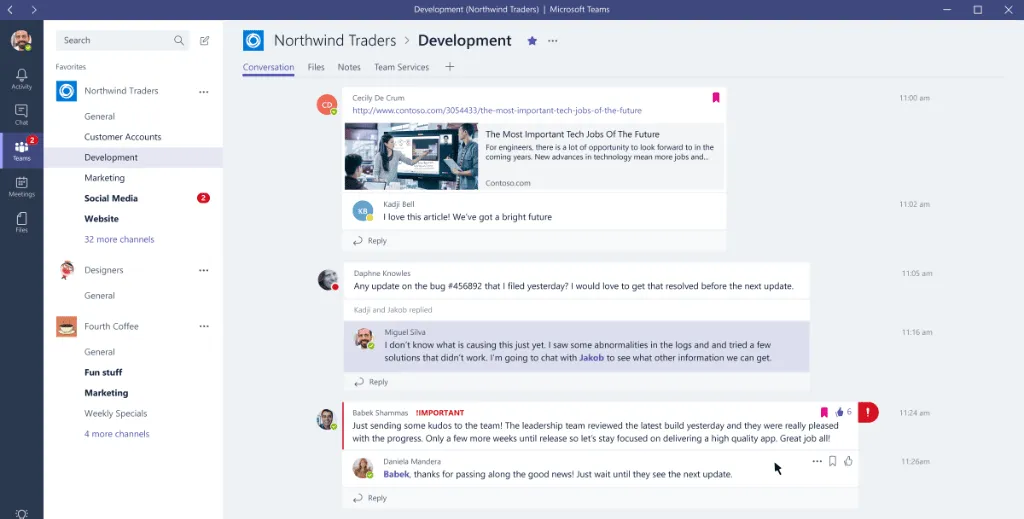
As the name would suggest, this is Microsoft’s business communication platform. It offers real-time chat as well as videoconferencing and file sharing. For those already working within the Microsoft ecosystem, Teams can be a good choice, but as a standalone app it lacks the full suite of productivity tools you and your business might need – email, to-do lists and notes, to name but a few.
While these can be found in other parts of the Microsoft 365 package, swapping between them (and even finding them) can be tiresome, clunky and pull you out of focus. It also means loading up your hard drive with large apps that, particularly for freelancers, may start to slow down your computer with files you don’t need.
Pros:
- Comprehensive collaboration platform integrated with Microsoft 365 apps.
- Offers messaging, video conferencing, file sharing, and real-time document collaboration.
- Suitable for businesses of all sizes, especially those already using the Microsoft ecosystem.
- Extensive security and compliance features for data protection.
- Integrates with various third-party apps and services.
Cons:
- Users unfamiliar with the Microsoft ecosystem might find it less intuitive.
- Some advanced features might require a Microsoft 365 subscription.
- User interface could be overwhelming for new users due to the range of functionalities.
- Mobile app performance can be inconsistent on some devices.
Supported Devices:
Microsoft Teams is available on the web, Windows, macOS, Android, and iOS devices.
Pricing:
Microsoft Teams is available with Microsoft 365 business plans. Standalone pricing starts at $4 per user, per month for Microsoft Teams Essentials.
Ratings and Reviews:
Microsoft Teams has received positive feedback for its seamless integration with Microsoft 365 and robust collaboration features. Users value its real-time communication and document sharing capabilities, making it a preferred choice for businesses heavily reliant on the Microsoft ecosystem. However, some users have expressed a learning curve for those less familiar with Microsoft products. The mobile app’s performance has been a concern for some users, although updates are continuously improving the experience.
Rocket.Chat

Rocket.Chat is an open-source alternative for real-time chat, billing itself as a communication hub that can be used to talk within your team as well as outside your team to customers, suppliers, and partners. As with other programs, it offers integrations with other apps, and this “Omnichannel” is really its core feature—pulling social media channels (including Facebook, WhatsApp, Twitter, and Telegram), websites, CRM software, and support tickets into a single app.
Rocket.Chat is available across Windows, Mac, iOS, Android, and Linux, making it a good option for those who need cross-platform functionality. As for features, it matches alternatives pretty closely with file sharing, E2E encryption, channels, messages, and more, but it does require plugins for others such as audio and video conferencing.
Pros:
- Open-source team communication platform, providing more control over data and infrastructure.
- Offers messaging, video conferencing, and file sharing for effective team collaboration.
- Real-time translation feature supports multilingual teams.
- Customizable interface allows tailoring to specific needs.
- Strong data privacy and security features.
Cons:
- Self-hosting might require technical expertise and ongoing maintenance.
- User interface may not be as polished as some commercial alternatives.
- Some advanced features are only available in paid plans.
- Mobile app experience can vary depending on the device.
Supported Devices:
Rocket.Chat is available on the web, Windows, macOS, Linux, Android, and iOS devices.
Pricing:
Rocket.Chat offers a free Community plan with basic features. Paid plans start at $7 per user, per month with a minimum of 25 users.
Ratings and Reviews:
Rocket.Chat has gained popularity among privacy-conscious teams seeking secure and private communication solutions. However, some users may find the self-hosting process challenging, and commercial tools might offer a more polished user experience with additional features. The mobile app experience has been reported to vary, but updates are continuously improving performance and functionality. Overall, Rocket.Chat remains a solid choice for teams seeking an open-source, customizable, and secure team communication platform.
Google Chat
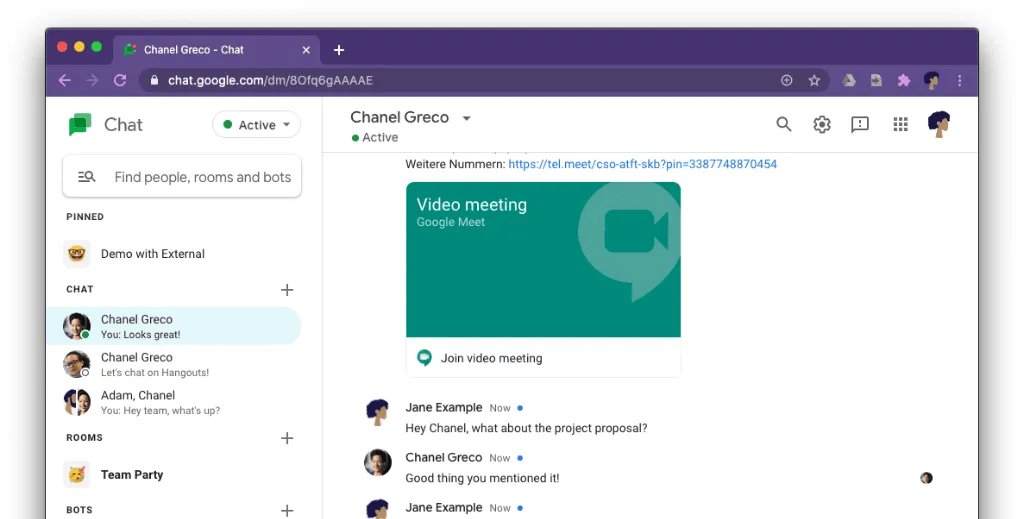
Previously known as “Hangouts Chat”, Google Chat offers one-on-one and group chat as well as file sharing and is part of Google Workspace, which replaced G Suite. As with Microsoft Teams, Google Chat is designed as part of a broader productivity suite, as opposed to being an all-in-one app, so lacks many of the functions that an integrated app might offer. This makes it simple but also very limited.
Pros:
- Integrated with Google Workspace apps for seamless collaboration and communication.
- Offers direct messaging, rooms, and file sharing for team discussions.
- Easy sharing of Google Drive files and integration with other Google services.
- Supports chat and video calls with multiple participants.
- Mobile app provides on-the-go access to messages and files.
Cons:
- Some users might prefer more advanced features found in specialized team communication tools.
- Google Workspace subscription might be required to access all features.
- Lack of direct integrations with non-Google apps and services.
- Interface and organization may feel cluttered for users with numerous conversations and rooms.
Supported Devices:
Google Chat is available on the web, Android, and iOS devices.
Pricing:
Google Chat is part of Google Workspace (formerly G Suite). Pricing starts at $12 per user, per month for the Business Standard plan with a 1 year commitment.
Ratings and Reviews:
Google Chat has is praised for its seamless integration with Google Workspace and ease of use. Users appreciate the ability to collaborate on files within the chat platform and the convenience of having chat and video calls in one place. The integration with Google Drive simplifies file sharing and storage. However, some users may find the lack of direct integrations with non-Google apps a drawback compared to other team communication tools. Additionally, the interface’s organization may feel cluttered for users with multiple ongoing conversations and rooms.
Workplace from Meta

Formerly Workplace from Facebook, Workplace from Meta offers many of the same features that users know from the previous iteration of the app, including the ability to securely combine chat, video, groups and your intranet. Workplace offers a similar layout to your regular Facebook page and is built to support online group work, videoconferencing, team updates, and of course, team chat.
This is in addition to other work functionality you might expect such as file sharing, administrator insights and live video streaming. As with regular Facebook, the Workplace Chat is actually separated into its own app, so while as a whole, the platform offers a range of features, you will still find yourself switching between apps to actually talk with your team.
Pros:
- Familiar interface for Facebook users, promoting quick adoption and ease of use.
- Offers chat, groups, and file sharing for team communication.
- Integration with other workplace collaboration tools
- Supports multilingual teams with real-time translation features.
- Mobile app enables access to discussions on the go.
Cons:
- May not be suitable for organizations with privacy concerns due to its association with Facebook.
- Advanced features may be limited in the free version.
- Some users may prefer more comprehensive collaboration features found in other dedicated platforms.
- Interface and navigation might feel less streamlined for new users.
Supported Devices:
Workplace from Meta is available on the web, Android, and iOS devices.
Pricing:
Workplace offers the Core plan for $4 per person, per month, with additional charges for enhanced admin support and the Enterprise Live video streaming functionality.
Ratings and Reviews:
Workplace from Meta has received mixed feedback due to its association with the Facebook brand. Some teams appreciate the familiar interface, however, others have expressed concerns about data privacy and opt for alternative team communication platforms with greater data control and security. Users who are already comfortable with Facebook’s interface may find it easy to adopt, but some businesses may prefer alternatives with more tailored business features and stronger data privacy assurances.
Flock
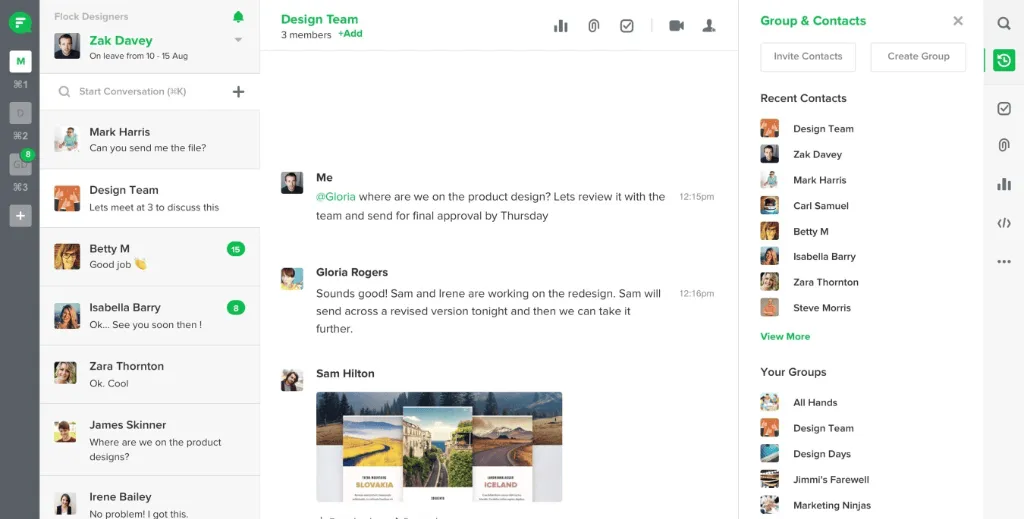
Flock is an all-in-one team collaboration platform that combines messaging, video conferencing, task management, and productivity apps, streamlining communication and boosting productivity. By providing a unified solution, Flock aims to create a seamless work environment for teams to collaborate effectively and stay organized.
Pros:
- All-in-one collaboration platform, combining messaging, video conferencing, task management, and productivity apps
- User-friendly interface and easy onboarding process for teams.
- Real-time communication for quick responses and discussions.
- Integration with third-party apps for enhanced productivity.
- Secure and reliable communication with data encryption.
Cons:
- Limited free plan features might require upgrading to access advanced functionalities.
- Some users may prefer more customization options for interface and features.
- Large teams might find the pricing structure expensive.
Supported Devices:
Flock is available on the web, Windows, macOS, Android, and iOS devices.
Pricing:
Flock offers a free plan with basic features. Paid plans start at $4.50 per user per month for the Pro plan, with additional features and storage available in higher tiers.
Ratings and Reviews:
Flock has generally been well-received for its comprehensive feature set and user-friendly interface. Users praise its ability to centralize team communication and enhance productivity. Some users appreciate the value offered by the free plan, while others find the paid plans suitable for their business needs.
Microsoft Viva Engage
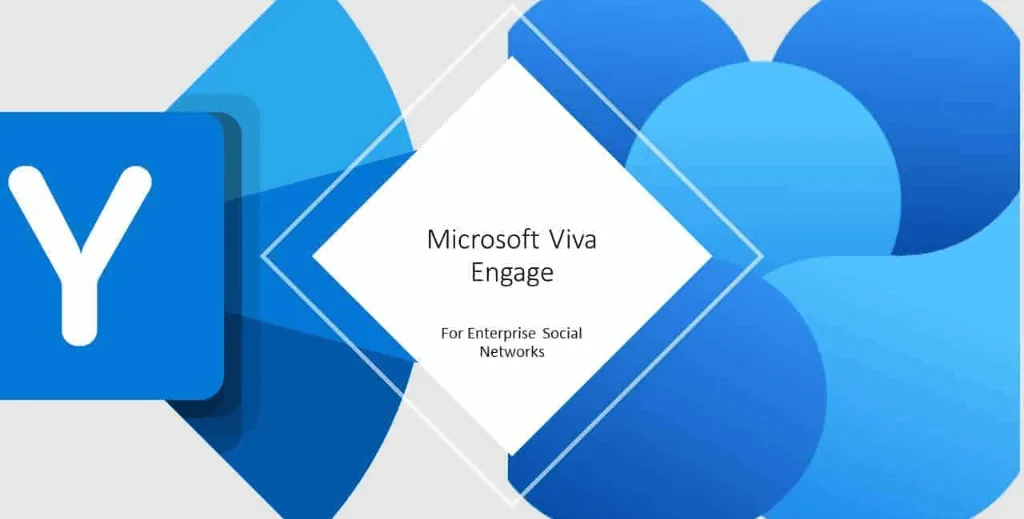
Formerly known as Yammer, Microsoft Viva Engage facilitates internal communication and knowledge sharing both within and outside of organizations and integrates directly with MS Teams. Employees can connect, collaborate, and stay informed about company updates, fostering a sense of community and enhancing teamwork. With its focus on enhancing company-wide communication, MS Viva Engage enables employees to share ideas, solve problems, and stay engaged.
Pros:
- Community building, leadership engagement through Q&As, polls.
- Knowledge sharing, self-expression through brainstorming sessions
- Community-based interface for personal networking
- Virtual live events
Cons:
- Not really a messaging app but rather a community building service
- No real document collaboration features
Supported Devices:
Viva Engage is available on the web, Windows, macOS, Android, and iOS devices through MS 365
Pricing:
Viva Engage is available through Microsoft 365 or at $12 per user, per month for the Viva Suite.
Ratings and Reviews:
Viva Engage has received positive feedback for networking facilities, however, its limited integration means it can only be used successfully in tandem with Microsoft teams and the wider MS 365 platform.
Chanty
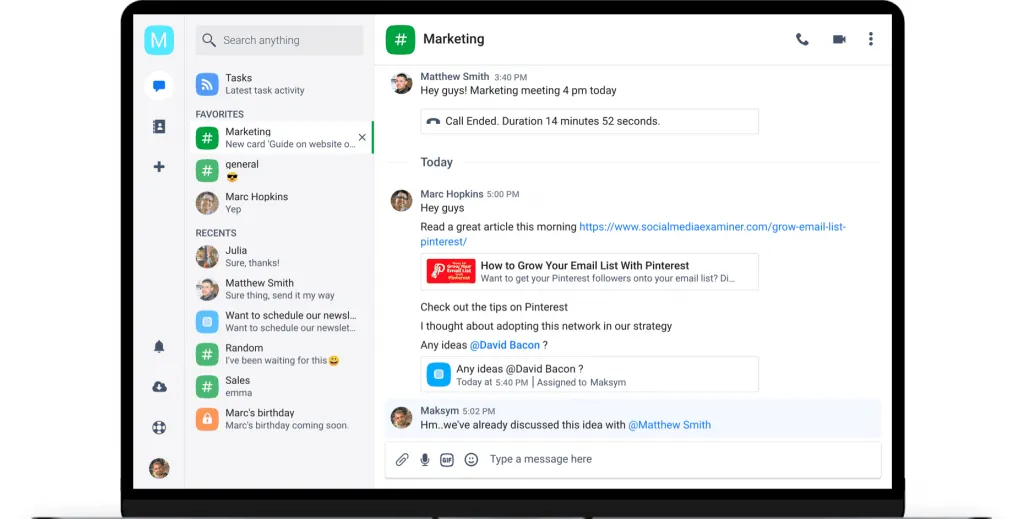
Emphasizing simplicity and efficiency, Chanty is a user-friendly team chat app that streamlines team communication. Alongside standard messaging, Chanty offers features like task management and voice messaging, making collaboration easier and more productive. With its straightforward interface and built-in productivity tools, Chanty aims to improve team collaboration and project management.
Pros:
- User-friendly team chat app with a simple and intuitive interface.
- Voice messaging feature for quick and efficient communication.
- Efficient task management tools for team collaboration and productivity.
- Suitable for both small and large teams with various subscription options.
- Affordable pricing compared to some other team chat platforms.
Cons:
- Advanced collaboration features may be limited compared to more comprehensive tools.
- Some users might miss integrations with specific third-party applications.
- Larger teams might need more extensive administrative controls.
Supported Devices:
Chanty is available on the web, Windows, macOS, Android, and iOS devices.
Pricing:
Chanty offers a free plan with basic features. Paid plans start at $3 per user per month for the Business plan, offering additional storage and integrations.
Ratings and Reviews:
Chanty has positive feedback for its simplicity and ease of use. Users appreciate the voice messaging feature and task management capabilities, which streamline team communication and project coordination. While some users have noted the lack of advanced collaboration options, Chanty’s affordability and straightforward interface have made it a popular choice for many teams.
Zoho Cliq
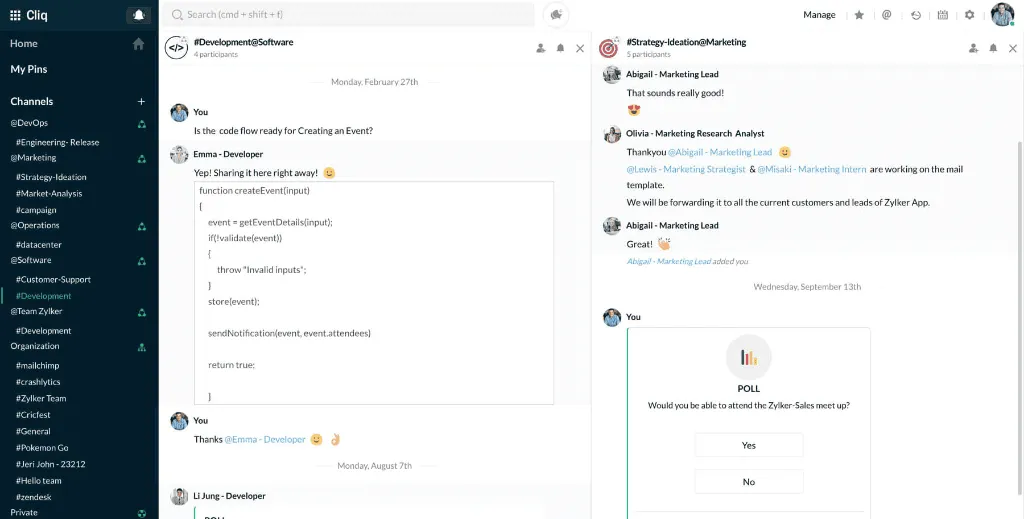
Part of the Zoho suite of productivity tools, Zoho Cliq provides a comprehensive team communication platform. Offering messaging, file sharing, and seamless integration with other Zoho applications, Cliq enables teams to communicate and collaborate efficiently. Its integrated approach helps streamline workflows and keeps all team interactions in one centralized location.
Pros:
- Part of the Zoho suite, offering seamless integration with other Zoho apps for comprehensive team collaboration.
- Provides team messaging and file sharing for efficient communication and document exchange.
- Customizable interface and chatbots to enhance productivity and automate tasks.
- Offers a wide range of third-party integrations to extend functionality.
- Suitable for businesses of all sizes, from small teams to large enterprises.
Cons:
- Integration options with non-Zoho apps might be limited compared to some other platforms.
- Some users may find the learning curve steeper for more advanced customization and automation features.
- Higher-tier plans might be expensive for smaller teams with limited requirements.
Supported Devices:
Zoho Cliq is available on the web, Windows, macOS, Android, and iOS devices.
Pricing:
Zoho Cliq offers a free plan with basic features. Unlimited plans are available from 90 cents per user, per month. Additionally, Custom plans are available on request.
Ratings and Reviews:
Zoho Cliq has received positive feedback for its integration capabilities with other Zoho apps, making it a preferred choice for businesses already using the Zoho ecosystem. Users appreciate the seamless communication and file sharing features, as well as the ease of collaboration. While some users have requested broader integration options with non-Zoho apps, Zoho Cliq’s overall performance and feature set have been well-received by teams seeking an all-in-one communication solution.
Discord
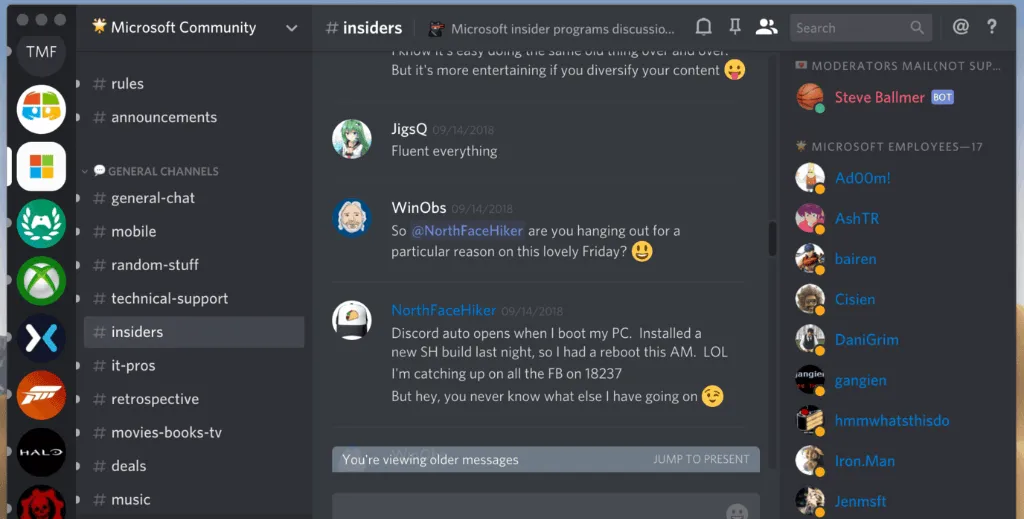
Originally designed for gamers, Discord has evolved into a versatile platform that caters to a broad range of team communication needs. It offers voice and video calls, text chat, and server-based communities, making it attractive to both gaming and non-gaming teams. Discord’s easy-to-use interface and wide range of features foster a collaborative environment for teams to connect and work together effectively.
Pros:
- Versatile platform that caters to both gamers and non-gaming communities.
- Supports text, voice, and video communication for diverse team collaboration needs.
- Server-based communities offer easy organization and communication with various channels.
- Reliable performance and stability, making it suitable for large communities.
- Provides screen sharing and live streaming features for virtual presentations and events.
Cons:
- Gaming-centric user interface might not be ideal for all professional teams.
- Lacks some advanced collaboration features found in dedicated business communication tools.
- Customization options may be limited compared to other specialized team communication platforms.
- Less suitable for formal or corporate communication environments.
Supported Devices:
Discord is available on the web, Windows, macOS, Android, and iOS devices.
Pricing:
Discord is free to use, however, the Discord Nitro subscription with more features is available at prices based on your location.
Ratings and Reviews:
Discord has gained immense popularity for its versatility and reliability. While initially designed for gamers, it has expanded into a powerful communication tool for various communities. Users appreciate its stability and seamless voice chat, making it a preferred choice for both gaming and non-gaming teams. However, some professional teams might seek more formal communication tools with advanced features not present in Discord’s gaming-centric platform.
Mattermost
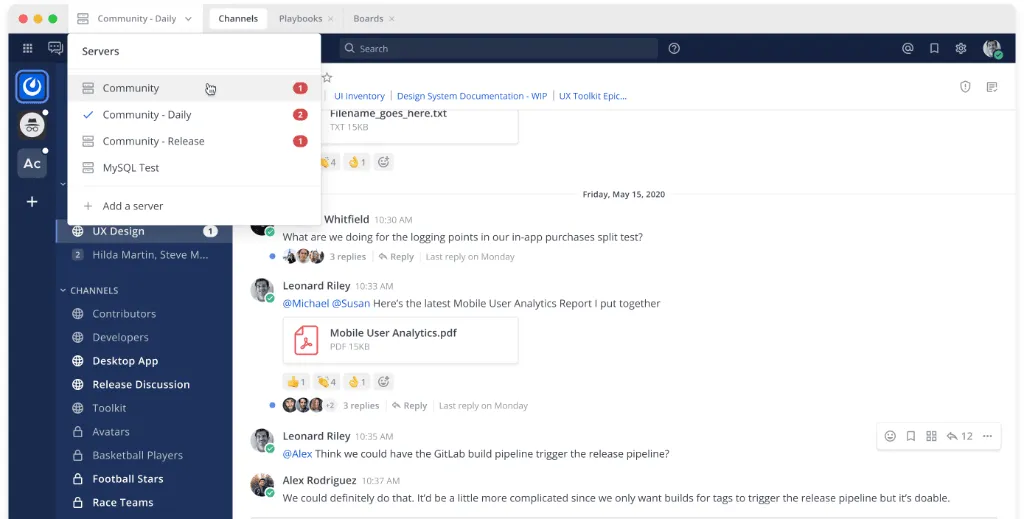
As an open-source Slack alternative, Mattermost provides messaging, file sharing, and integration capabilities. It stands out by offering organizations greater control over their data and infrastructure with self-hosted options. This increased control makes Mattermost a suitable choice for businesses seeking higher security and privacy in their team communication and collaboration.
Pros:
- Open-source team communication platform, providing more control over data and infrastructure.
- Offers messaging, file sharing, and integrations for effective team collaboration.
- Self-hosting option allows customization and enhanced security for privacy-conscious organizations.
- Supports direct messaging, public channels, and private groups for various communication needs.
- Provides a scalable solution suitable for teams of all sizes.
Cons:
- Self-hosting might require technical expertise and ongoing maintenance.
- User interface may not be as polished as some commercial alternatives.
- Some advanced features found in commercial tools might be lacking in the open-source version.
- Mobile app experience might vary depending on the device.
Supported Devices:
Mattermost is available on the web, Windows, macOS, Linux, Android, and iOS devices.
Pricing:
Mattermost offers a free, open-source version for self-hosting. Professional packages are available for $10 per month, per user, and Enterprise packages are available upon request.
Ratings and Reviews:
Mattermost’s open-source nature and self-hosting option provides control over data and infrastructure, making it an attractive choice for organizations concerned about data privacy. The community-driven development and active user community have contributed to Mattermost’s popularity among teams seeking a customizable and secure team communication platform.
Ziik
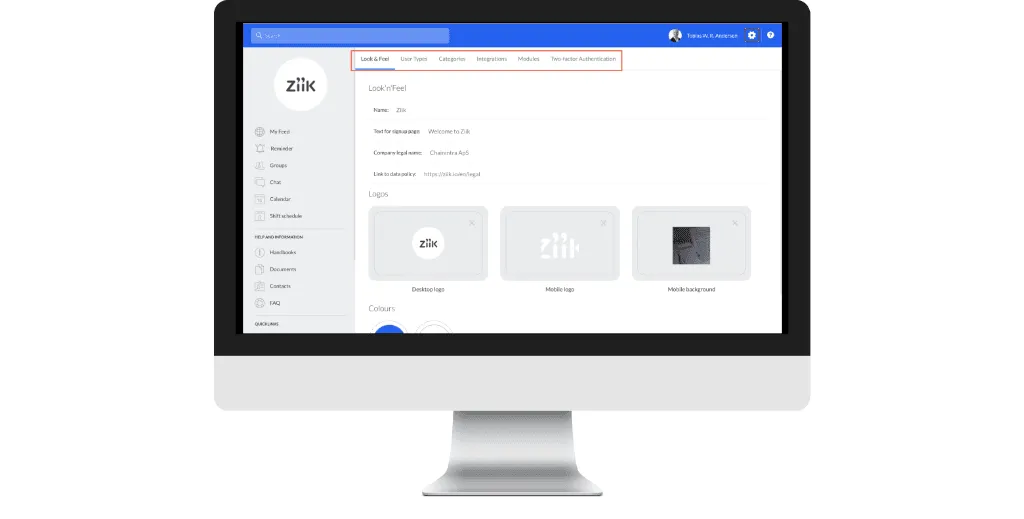
Ziik presents itself as a social intranet app that provides all in one communication and information sharing—aiming to reinvent the intranet for better employee engagement. Including space to share FAQs, documents and manuals alongside 1-to-1 and group chats, an AI powered search, activities and agendas, and data insights into platform use, it’s a great Slack alternative for internal communication.
Pros:
- Great team communication platform, providing control over a host of documents.
- Offers messaging, file sharing, and integrations with popular apps.
- Branding options to bring the platform inline with your company identity.
- Range of packages for all business sizes.
Cons:
- No support for communication outside of your company.
- Extensive management required to keep information accessible
- No support for voice or video calls
Supported Devices:
Ziik is available on the web, Windows, macOS, Linux, Android, and iOS devices.
Pricing:
Ziik offers a free trial and starts at $5 per user, per month after that.
Ratings and Reviews:
Zilk is well received as an intranet option and people have found it a great option for staying connected when working remotely, but many users are surprised there is no support for voice and video. Additionally, businesses that regularly collaborate with freelancers and other third parties don’t find it all that useful.
Ryver
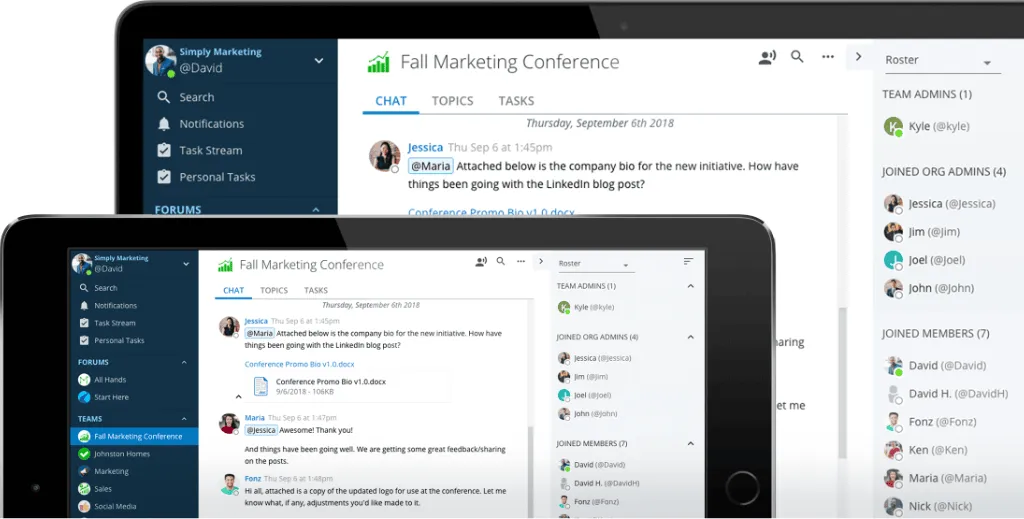
Boasting custom conversation channels that bring together a variety of communication mediums into one app, Ryver connects teams and individuals flexibly. Including team chats and forums, voice and video calls, and other useful features such as RSS feeds and SSO (Single Sign-On) login, this Slack alternative will look familiar to existing Slack users. Ryver also seamlessly integrates with popular apps such as G Drive and Dropbox, while other apps can be accessed by signing up for a Zapier account.
Pros:
- All-in-one platform for teams.
- Features messaging, file sharing, and screen sharing.
- Easily sort chats by topic.
- Cheaper than Slack.
Cons:
- You will need a separate app for email.
- Premium support only available within the Enterprise package.
- Pricing options make scaling tricky.
Supported Devices:
Ryver is available on the web, Windows, macOS, Android, and iOS devices.
Pricing:
Ryver begins at $69 per month for up to 12 users, with the Standard package costing $129 per month for up to 30 users. Enterprise packages are available on request.
Ratings and Reviews:
Ryver has been generally well reviewed for its simplicity and centralized approach to team communications. However, the lack of email communication and the limited features in its less expensive packages may put off professionals.
Why should a chat app have more features than just chat?
Having a range of features within a single app, rather than a standalone chat app, means leaving frustrating silos of information behind—no more switching between internal and external mail apps.
No more managing multiple Calendars across separate productivity tools—and no more shuffling files to your desktop only to upload them again. Additionally, if your company or team is a little more visual, using video and voice more than written chat, Spike makes for a great Slack alternative—a VC-first platform.
What’s more, there’s plenty of people out there who don’t enjoy paying a premium, and Slack can be notoriously expensive—particularly for large organizations. Spike, on the other hand, offers a simple two-tier approach depending on the features you require.
A Spike Personal Account is an entirely free slack alternative that offers unlimited personal accounts, up to 100k (10x more than Slack) of message storage, and up to ten Groups. For larger corporations with custom email domains, a Business Account offers unlimited Groups and message archiving for just $6 a month.
The dangers of being “always on” – Do chat apps affect worker wellbeing?
The always-on mentality that Slack encourages does nothing for your productivity. Your brain is constantly switching between different tasks, projects, and conversations, meaning you never get a chance to focus on your work and find your flow. However, Spike is proud to do things differently, and we’ve found the perfect balance between instant messaging and email.
Spike’s foundation is asynchronous. That means you don’t have to be online and active to be part of the conversation. Similarly to conventional email, colleagues and clients can send you messages that will happily wait in your inbox until you are ready to deal with them. They don’t demand your instant attention, and they don’t constantly disrupt your day.
However, with Spike, you also have the option of communicating and collaborating instantly when you need or want to. As an alternative to Slack, it’s got all the functionality you need to work smarter and faster.
Additionally, Spike is a powerhouse when it comes to innovative features and tools designed to make team chat and other kinds of communication easier. If you’re the type who likes to get ahead of the game, then our Slack alternative includes powerful Send Later functionality that allows you to schedule emails and messaging for a more suitable time.
Want to remind your team of an impending deadline but stay focused on your own work? Simply schedule an email for a later time and date. Only have time to compose the weekly update email at midnight? Just schedule it to be sent the next morning. Simple.




