Top 5 Project Management Tools to Boost Your Efficiency in 2024
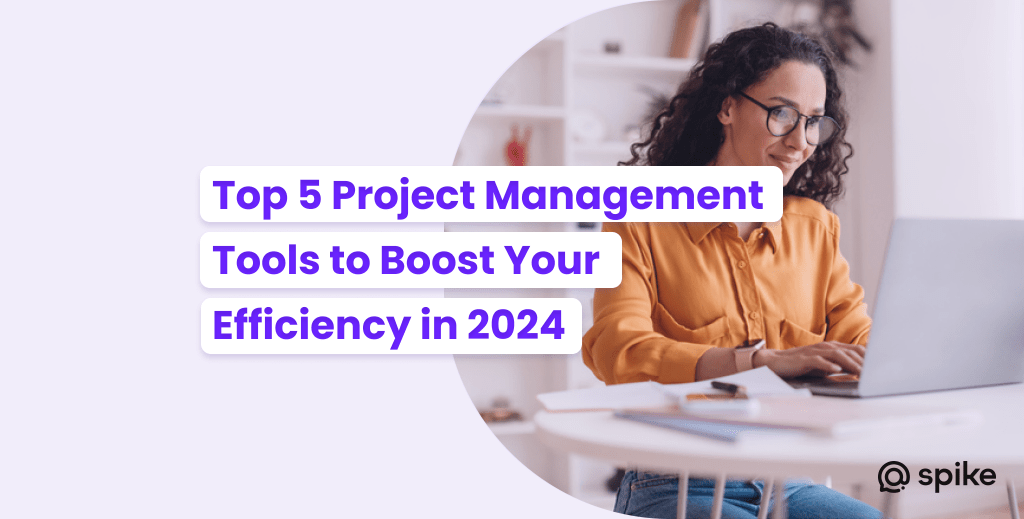
With the evolving nature of work environments, the need for effective project management tools has never been more critical. These tools are vital in enhancing team collaboration, optimizing workflows, and improving task management. As we navigate through 2024, we see a wide array of project management tools, each offering unique features and benefits. This article highlights the top 5 project management tools designed to elevate your efficiency in the modern workplace.
Understanding Project Management Software
Project management software is a vital instrument for individuals and teams to efficiently plan, allocate resources, manage, schedule, and orchestrate project tasks. Its primary objective is to facilitate the delivery of projects with efficiency and effectiveness. The software is instrumental in organizing teams and tasks, ensuring milestones are met, aligning on deliverables, adhering to budget and timeline constraints, and ultimately achieving project objectives.
By integrating essential functions such as project planning, task management, resource allocation, time tracking, and communication into a unified tool, project management software empowers effective oversight and control of various project elements. It offers real-time insights into the progress of a project, equipping project managers with the necessary tools to make informed, timely decisions. This adaptability is crucial in maintaining the momentum of a project and steering it towards successful completion.
1. Spike: Comprehensive Collaboration and Communication
Spike is revolutionizing the project management landscape by integrating communication with task management. Spike centralizes workplace collaboration within a single, streamlined interface. Think of it as project management with email integration.
Key Features: Spike uniquely combines emails, chats, video calls, and a project management tracker, supporting real-time collaboration and communication within teams. This integration minimizes the need for multiple tools, simplifying team interaction.
User Experience: The platform’s intuitive design and wide range of integration capabilities make it a top choice for teams that value quick and effective communication alongside task management.
Best For: Spike is particularly suited for dynamic teams that need robust communication tools combined with task management capabilities.
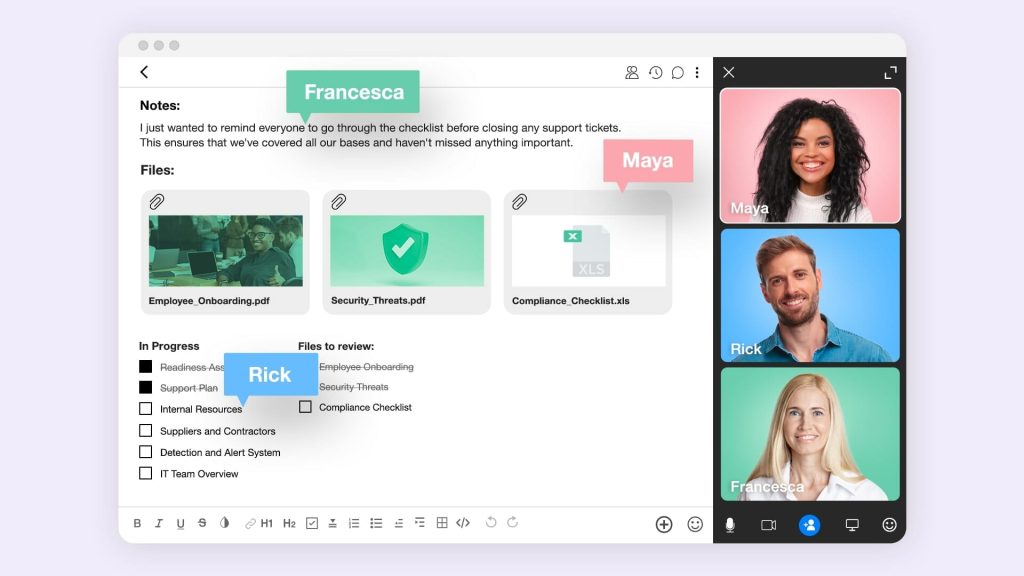
2. Bordio: Dynamic Project Management for Teams and Individuals
Bordio is a dynamic project management platform designed for efficient team management and individual task scheduling. It specializes in streamlining task organization by integrating all activities onto a single board with an easy-to-use calendar-based system.
Key Features: This innovative system replaces extensive to-do lists with a clear, day-to-day overview of tasks, enhanced by a color-coding system for quick visual reference. Bordio also offers practical functionalities like setting due dates, task estimates, and a waiting list for non-immediate tasks, which facilitates better prioritization.
User Experience: The platform’s customizable notifications ensure users are always aware of upcoming tasks and deadlines. Its accessibility on mobile devices makes it an ideal solution for managing daily tasks and schedules effectively and conveniently, even on the go.
Best For: Bordio is an excellent choice for both teams and individuals seeking an organized, visually clear, and efficient way to manage their daily tasks and schedules.
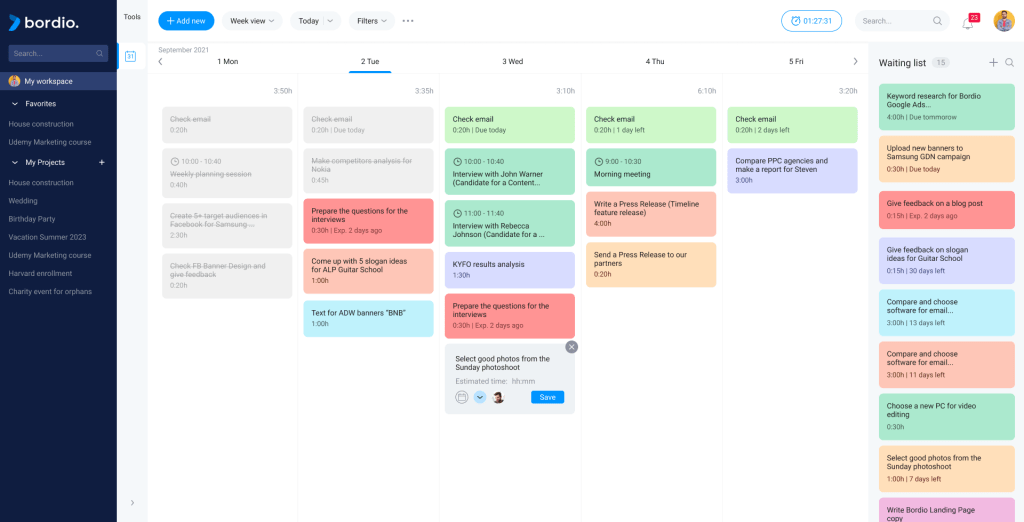
3. Wrike: Versatile Project Management for Diverse Teams
Wrike stands out as a comprehensive tool that is adaptable to various project complexities and team structures.
Key Features: The Wrike platform offers customizable workflows, real-time collaboration tools, and in-depth reporting features. It is flexible enough to accommodate simple task management as well as complex, multi-faceted projects.
User Experience: Wrike’s user-friendly interface, combined with powerful integrations, makes it a preferred option for teams requiring a scalable and customizable project management solution.
Best For: Ideal for teams handling diverse projects and looking for a tool that offers a high degree of customization and adaptability.
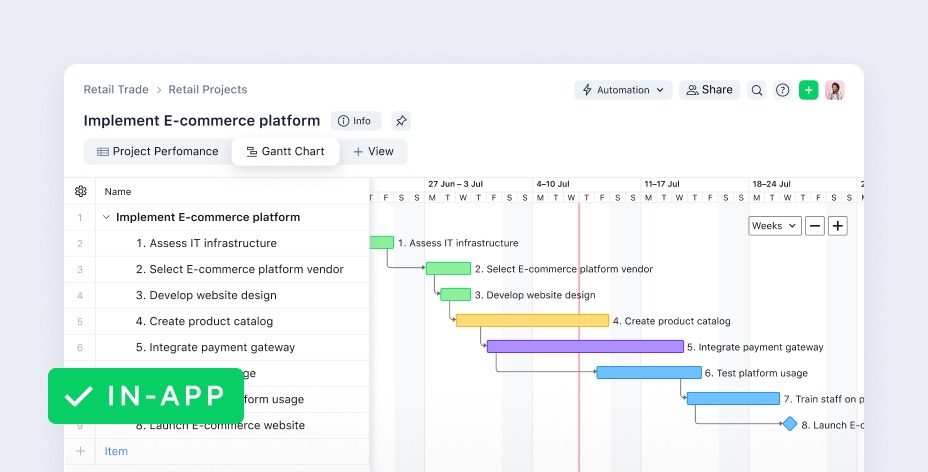
4. Notion: Organized Workspace for Creative Collaboration
Notion is a versatile tool that amalgamates notes, databases, kanban boards, and calendars into a cohesive workspace.
Key Features: It shines in its ability to create a highly customizable workspace that caters to a team’s evolving needs, from task management to information storage and sharing.
User Experience: The platform’s sleek design and intuitive usage make it attractive for teams and individuals who appreciate an organized, creative environment for collaboration and project management.
Best For: Notion is particularly beneficial for teams and individuals requiring a multi-functional tool for project management, knowledge sharing, and documentation.
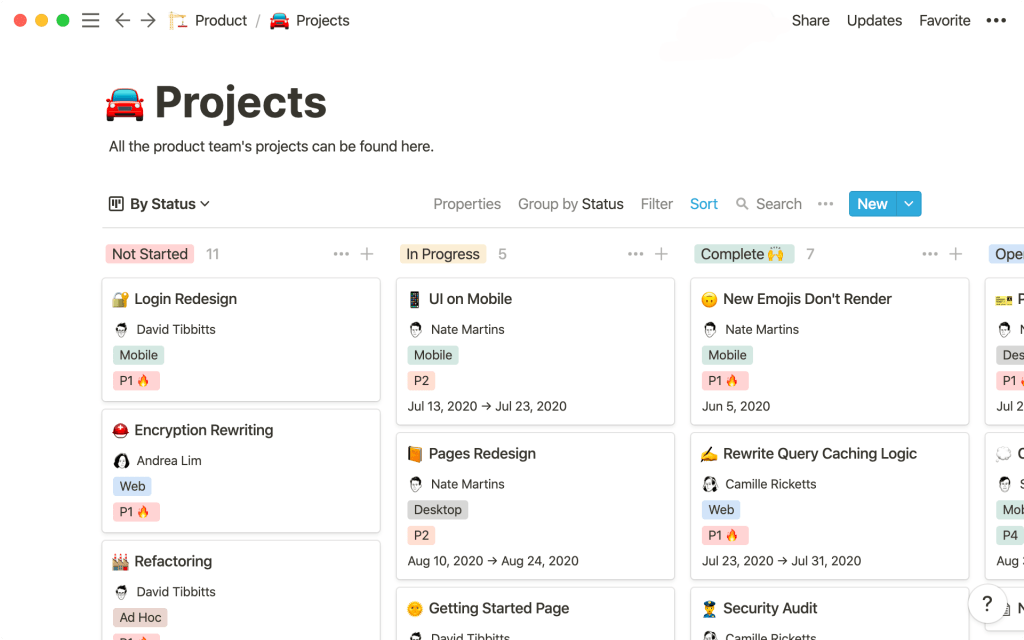
5. Figma’s FigJam: Interactive Whiteboard for Team Brainstorming
FigJam, a part of Figma’s ecosystem, is an interactive whiteboard designed to enhance team creativity and brainstorming.
Key Features: This tool excels in real-time collaboration, allowing teams to brainstorm, create diagrams, and ideate together in a shared, virtual space. FigJam’s user-friendly interface and diverse template selection make it easy to initiate creative sessions.
User Experience: The emphasis on collaboration and intuitive design makes FigJam an excellent choice for teams that rely on visual communication and brainstorming in their project management process.
Best For: It is especially effective for design teams, creative agencies, and any group that benefits from a visual and interactive approach to brainstorming and idea generation.
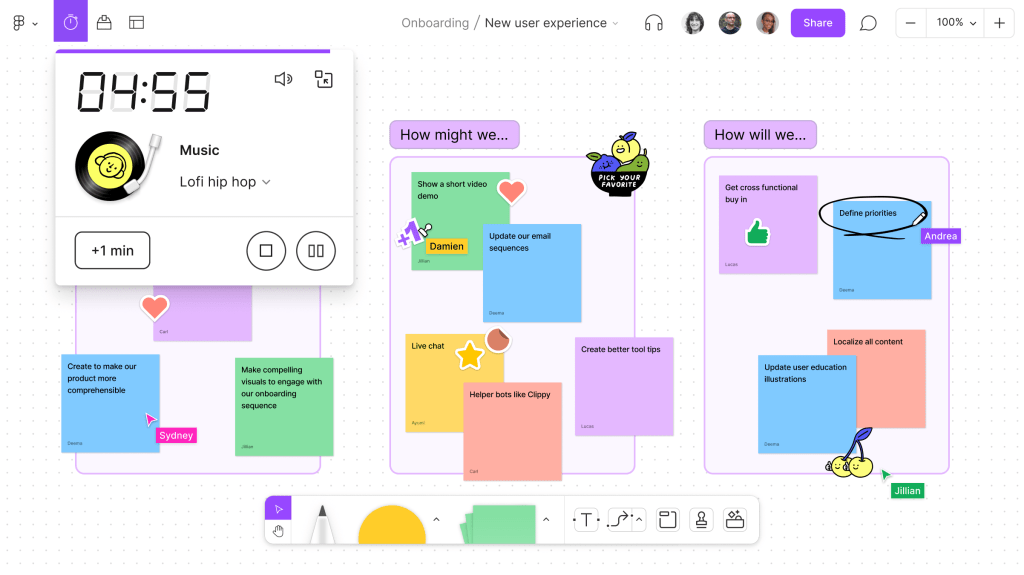
How to Choose the Right Project Management Software (PMS)
Selecting the appropriate Project Management Software (PMS) is a critical decision that can significantly impact your team’s productivity and project success. To make an informed choice, consider the following factors:
-
Assess Your Team’s Needs: Evaluate the specific requirements of your team or project. Consider the size of your team, the complexity of your projects, and any unique challenges you face.
-
Feature Set: Look for a PMS that offers features aligning with your team’s workflow. Essential features might include task management, time tracking, resource allocation, and real-time communication.
-
User Interface and Ease of Use: Choose software that is intuitive and easy to navigate. A user-friendly interface can greatly enhance team adoption and efficiency.
-
Integration Capabilities: Consider whether the PMS can seamlessly integrate with other tools and systems your team currently uses.
-
Scalability: Ensure that the software can grow with your team. A scalable PMS can adapt to increasing project sizes or team expansions.
-
Budget Constraints: Be mindful of your budget. There are various options available, from free to premium, offering different levels of functionality.
-
Read Reviews and Get Feedback: Look at reviews from other users and, if possible, get feedback from peers who have used the software. This can provide insights into the software’s performance and suitability for your needs.
By carefully evaluating these aspects, you can choose a Project Management Software that not only meets your current requirements but also supports your team’s future growth and success.
Conclusion
Choosing the right project management tool can significantly impact your team’s productivity and workflow efficiency. The tools highlighted in this article offer varied features catering to different needs, whether it’s integrated communication, visual task management, customization, creative collaboration, or interactive brainstorming. Consider your team’s specific challenges and objectives as you evaluate which tool to incorporate into your 2024 workflow. The right tool can transform your project management approach and enhance your team’s overall efficiency and collaboration.




