The Future of Collaboration: How to Lead Effective Asynchronous Meetings
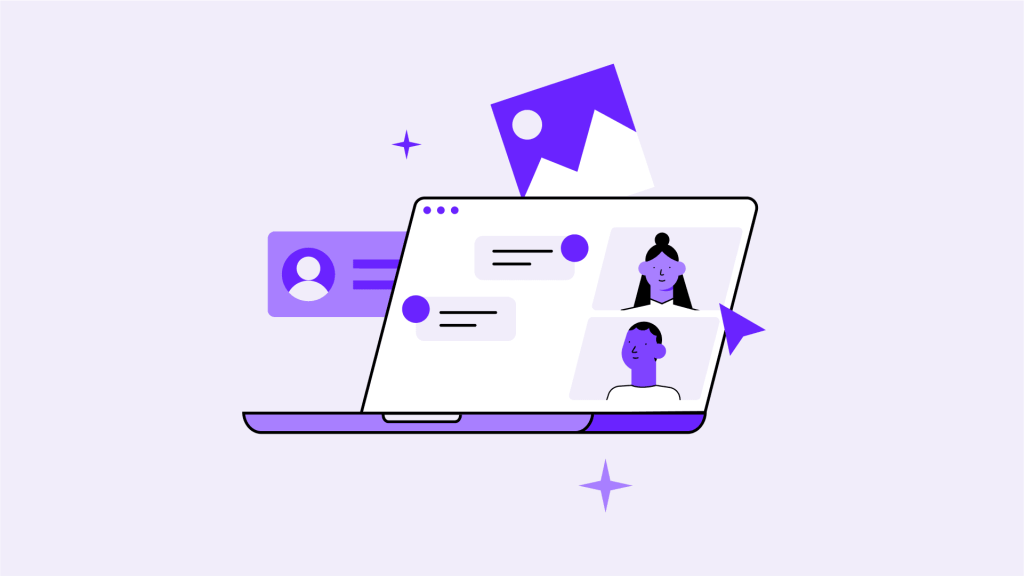
In today’s fast-paced, global work environment, live virtual meetings are becoming more of a burden than a solution. From “Zoom fatigue” to the challenge of coordinating across time zones, synchronous meetings can drain productivity and stifle creativity.
In fact, a recent survey shows that a staggering 95% of workers experience video meeting fatigue, preferring communication through voice notes, emails, or chat.
That’s where asynchronous meetings come in. Instead of forcing everyone to be present at the same time, async meetings let you work at your own pace, share thoughts when you’re ready, and think things through without the stress of real-time pressure.
But how does this look in practice? In this guide, we break down asynchronous meetings—including pros and cons, best practices (with examples), and the top collaboration tools for seamless async success.
What is an Asynchronous Meeting?
An asynchronous meeting is a time-bound collaboration where team members work toward a common goal, but on their own schedule, rather than simultaneously.
When done effectively, asynchronous communication can yield similar or even better outcomes than in-person or live virtual meetings. For example, you can receive coworker feedback, distribute tasks, complete analyses, or make informed group decisions — all while saving time and enhancing flexibility.
The Evolution of Asynchronous Communication
While remote teamwork surged during the 2020-2021 global pandemic, it didn’t begin there. In fact, the percentage of U.S. employees working remotely (some or all of the time) doubled from 40% in 2019 to 80% by 2024.
However, asynchronous work has roots that go back much further. In the 1950s, salespeople knocked on doors, and office workers collaborated face-to-face or through typewritten documents. Fast forward to the 1990s, when email and the rise of the internet started breaking down the need for coworkers to be in the same place at the same time.
By 2024, businesses have a wide array of tech tools that make asynchronous collaboration more productive than ever. Secure work chats, shared documents, and real-time project management tools enable global teams to skip hybrid meetings and embrace self-paced collaboration instead.
The Pros & Cons of Asynchronous Communication
Before jumping into asynchronous meetings, it’s important to consider both the pros and cons. While they offer flexibility and freedom, there are also potential drawbacks. So, how do you know if they’re the right fit for your team?
Pros of Asynchronous Meetings
-
Fewer sync meetings = More deep work
Each week, 55 million meetings happen across the U.S., with 1 in 7 employees attending them for 4–10 hours. Executives, meanwhile, spend an average of 23 hours a week in meetings—but 64% say meetings limit their ability for deep thinking.
This makes sense: live meetings often generate more talk than action. In contrast, async meetings focus on actionable outputs—like sign-offs, targeted feedback, and concise audio or video summaries—allowing more time for deep, focused work.
-
More inclusion for distributed teams
In live meetings, certain colleagues—like remote workers during in-person meetings or globally distributed team members in different time zones—are automatically excluded.
Async meetings promote greater inclusivity, ensuring every team member has the opportunity to contribute on their own schedule. This boosts innovation, creativity, and overall company success. Plus, the flexibility that async communication provides leads to better work-life balance—a key factor in employee retention.
-
Less "Zoom fatigue"
Whether your team uses Zoom, Spike, or another video call platform, “Zoom fatigue” is a common issue after prolonged online meetings. A recent study found that it affects 1 in 7 women and 1 in 20 men. Causes include prolonged eye contact, limited mobility, information overload, and constant self-view.
Async communication removes these stressors, allowing team members to participate on their own terms, without the pressure of performing in live meetings.
Cons of Asynchronous Meetings
-
Not suitable for urgent decisions or deadlines
When two colleagues are analyzing data across time zones without meeting live, critical decisions can be delayed. Similarly, setting flexible deadlines (e.g., “complete this within 5–10 days”) can slow down urgent tasks, compared to the pressure of a live meeting deadline.
For projects requiring fast decisions, async meetings might not be the best option. A hybrid approach could help strike a balance.
-
Requires preparation
Async meetings aren’t as effective without proper planning. Teams need to set up clear workspaces (like project management tools), establish objectives, and ensure everyone knows the tasks at hand.
However, this prep requires extra time, coordination skills, and sometimes additional resources.
-
Slow relationship building
Asynchronous communication can feel transactional: “Do you have that report?”—”Just attached.” Without live meetings, team members might miss out on bonding moments, like small talk or sharing personal stories, which are essential for building rapport.
Similarly, miscommunication can be harder to resolve without real-time feedback. To avoid this, consider blending async meetings with occasional live check-ins to maintain personal connections and foster teamwork.
Pros: |
Cons: |
✅ More deep work |
❌ Not suitable for urgent decisions |
✅ More inclusion |
❌ Requires preparation |
✅ Less “Zoom Fatigue” |
❌ Slow relationship building |
7 Best Practices for Leading Asynchronous Meetings
ow that we’ve explored the benefits, drawbacks, and best uses of asynchronous meetings, let’s dive into practical tips for making them work effectively. These strategies will help you get the most out of this flexible approach to collaboration.
1. Set Time-Bound Objectives
First, we need to understand the difference between ‘goals’ and ‘objectives:
Goals are your desired result, while objectives are the actions or milestones you complete toward the goal.
Objectives help you track what your async meeting accomplishes. For example, an objective could be to ensure the team has the necessary resources to begin the new project phase.
Here’s a free objectives template for you to fill in.
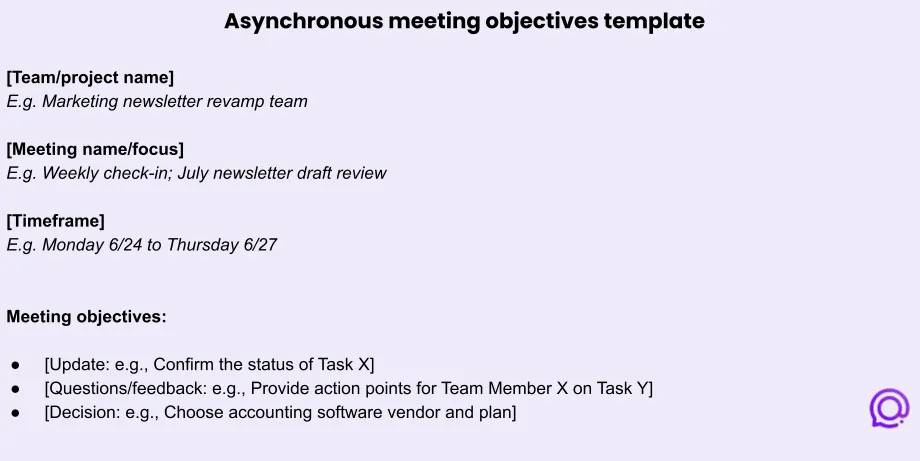
Pro tip: Write your objectives using verbs — they enhance both specificity and motivation. “Get buy-in from the COO” sounds more active than “COO sign-off”, doesn’t it?
2. Prepare an agenda
Your asynchronous meeting agenda outlines the top-level tasks and decision categories for the meeting. Here are some sync-async meeting differences affecting how you write your agenda.
- Materials vs. discussions. Oral communication drives traditional meetings, while async ones thrive on content and data.
- Q&A vs. debate. Live meetings are vulnerable to loosely-relevant prolonged conversations. Meanwhile, async “discussions” are more like topic-specific Q&As (e.g., document edit suggestions).
- Collaboration vs. presentation. In live meetings, you present updates or requests once only. In async sessions, coworkers reiterate their work based on feedback.
Here’s a handy template:
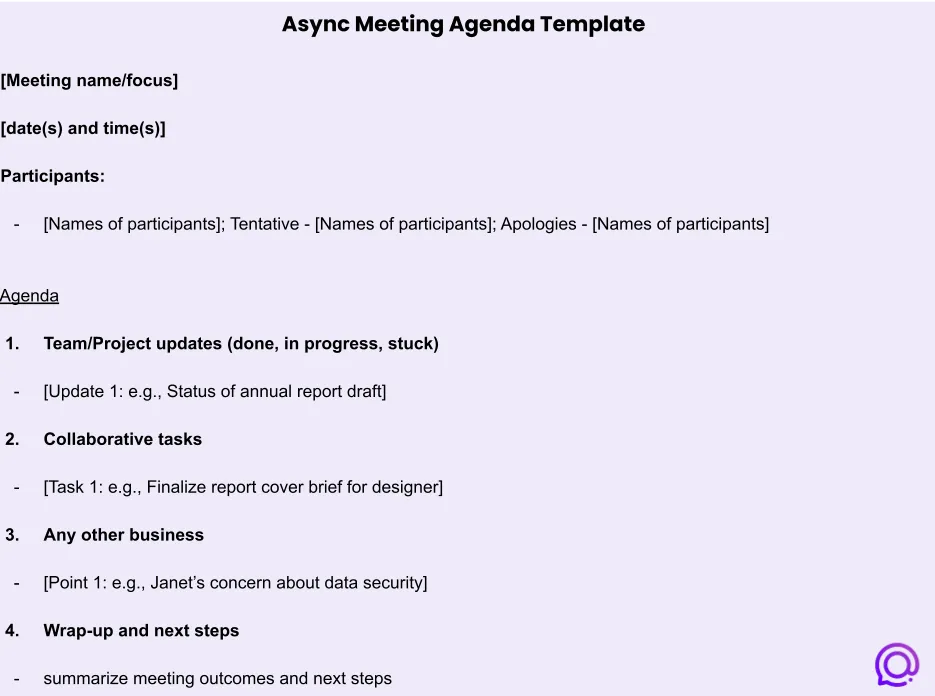
3. Choose participants
64% of meeting participants get more value out of 1-to-1s. Meanwhile, 1 in 3 would rather decline, but attend anyway.
Choosing the right async participants is vital to productivity. Too many low-stake attendees overwhelm your core team with opinions. Conversely, a lack of relevant experts endangers the quality of your work or decisions.
Get the right async participants with these 4 steps.
- Which decision-makers do you need to meet the meeting objectives? Get them in and check if you should invite any associates (e.g., their PAs).
- Which team members have the required information and the means to analyze it quickly and successfully? You guessed it — they’re on the list.
- Consider the skills and resources necessary for the objectives and agenda items. Shortlist the smallest number of “candidates” that can fulfill them.
- Feeling lucky? Throw in a “wild-card” attendee. For instance, invite an external consultant with subject-matter experience but lacking biases toward specific people or decisions.
4. Outline a structure
Online or in-person meeting structures are usually clear. We follow the agenda, people contribute information or questions, and someone takes notes.
It’s not as clear-cut in asynchronous meetings. You increase your success rates by offering participants a clear structure.
Here’s what to include in your meeting structure:
- Sub-timelines: Should team members complete specific agenda items by certain dates/times?
- Hours: Is there a minimum number of hours you expect specific participants to spend on the meeting?
- Order: Should participants tackle agenda items in order, or is this flexible?
- Tools: What are the primary platforms and formats participants should use in the meeting? For example, suggest chat videos and voice notes for in-depth presentations, shared documents and comments for task progress, and 1-to-1 calls for urgent troubleshooting.
- Limits: Confirm limits on meeting materials. For instance, suggest 1-10 minute video lengths and brainstorming documents of under 5,000 words.
5. Outline a structure
Now you’ve outlined your suggested tools, you must ensure they support your team without hiccups. Here’s what to set up.
General software setup checklist:
- Grant appropriate user permissions (e.g., viewing versus editing permissions).
- Ensure you have the right subscription plan for the number of users and features you need.
- Apply prudent security settings. As an example, you might set passwords for Excel files and enable two-factor authentication (2FA) for user logins.
- Add descriptions and links to relevant resources where appropriate. As an example, on the meeting group chat, you might pin a short description (e.g., “Daily updates, questions, and requests for [Name of meeting]”) and bookmark key documents.
Platform-specific setups:
- Email: Ensure participants have one another’s contact details. Offer access to team members’ calendars, and set up shared inboxes and shared calendars where relevant.
- Chat: Invite attendees to specially created private groups. Drop a welcome message welcoming them to the sync meetings. Pin the meeting objectives and agenda. Enable photo, video, voice note, and file sharing (also, GIFs never hurt anybody.)
- Forms: Add form questions (e.g., in Google Forms) to collect participant ideas, updates, feedback, and other data. Include a mix of quantitative and qualitative collection — say, a 1-5 satisfaction score and a free text box for off-the-cuff ideas. Let users add files where relevant.
- Documents: Gather or create shared documents that serve your agenda, such as handbooks, spreadsheets, and presentation decks. Use a summary page (for instance, in Notion or a Spike note) to list doc links and descriptions.
- Project management: Pre-fill your project management tool with useful information for your meeting — such as task descriptions and statuses, deadlines, and owners.
6. Provide team guidelines
Next, detail how participants should perform specific tasks during the meeting. Here are some key guidelines to include.
Meeting admin:
- Whether and how to confirm attendance.
- Whether and when to provide updates.
- Whether to confirm when they’re “in” and “out” of the meeting.
Project work:
- Specificity: Provide context to tasks and instructions. For example, rather than “Find a new name for the prototype,” say, “Brainstorm a longlist of 10 names for the prototype that convey expertise, adaptability, and friendliness.”
- Measurability: Where relevant, confirm what metrics team members should aim for. For instance, instead of “Tell us if the audience liked our mock-up,” ask, “What percentage of users would recommend our mock-up to a friend?”
7. Check in regularly
As the async meeting leader, monitor the information flow and whether you’re hitting the objectives while keeping an eye on the proverbial “clock”. For instance, check milestone completion at key times and offer support to task owners where relevant.
Crucially, creates opportunities for relationship-building. You might, for example, remind participants they can jump on 1-to-1 calls to make urgent decisions. Or gauge the general temperature mid-meeting with an emoji-scale chat poll.
We’ll demonstrate.
“What do you think — will we hit our meeting objectives? React with one of the emojis below.”
- 5 – 🥳
- 4 – 😀
- 3 – 🤷
- 2 – 👀
- 1 – 😒
Which Types of Meetings Should Be Asynchronous (and for Which Teams?)
Not having any real-time meetings is not the solution to meeting overwhelm. The trick, rather, is making the right meetings asynchronous.
Here’s Spike’s guide to picking async meetings:
Meeting type
Here are some meeting types that work as async — and some that often don’t.
✅ Async dos:
- Project updates: Confirm task status and seek non-urgent support on bottlenecks.
- Learning & ideation: Share research and organize early-stage brainstorming.
- Snappy reviews & sign-offs: Give the final OK after a comprehensive approval process.
❌ Async don’ts:
- Resolving sensitive or complex problems: Matters such as employee complaints or losing major deals benefit from real-time nonverbal communication and emotional intelligence.
- Urgent decisions or answers: If the accountant needs an answer by COB today, an async meeting with your CFO won’t work. You need to pick up the phone (/headset).
- Brand-new topics: The lack of a shared language and database could produce miscommunication in async work.
Department needs
Opting for async meetings also depends on departmental needs. Here are some examples of when different teams benefit from this collaborative approach.
- Marketing: Delegating and organizing market research; Confirming campaign stages, deadlines, and owners.
- Sales: Lead engagement suggestions; Finalizing client proposal and quote.
- Product development: Early-stage prototype feedback; Non-urgent bug report solutions.
- Customer support: Process improvement ideas; Website FAQ sign-off.
Asynchronous meetings can also benefit teams that rely heavily on individual tasks, like accounting and software development. However, they may not suit teams requiring regular collaborative finetuning — say, in management consulting, video production, or fundraising.
Team setup
Finally, here’s when async meetings might benefit specific team setups.
- Remote team: Zoom fatigue is looming, participants work across time zones, and the meeting doesn’t require urgent decision-making.
- Hybrid team: Digital resources like presentation decks and data sets paint a full picture of the agenda items, and the team could use more schedule flexibility.
- Cross-functional team: Participants need time to align on high-level interdisciplinary goals and tasks.
3 Best Tools for Leading Asynchronous Meetings
To lead effective asynchronous meetings, you need the right tools and strategies. By following these best practices and leveraging the appropriate technology, you can ensure that your team gets the most out of this flexible approach to collaboration.
1. Spike: The all-in-one async collaboration platform

An all-in-one collaboration platform like Spike Teamspace is a central hub for your asynchronous meeting — a boardroom, laptops, and software all at once. Spike lets your meeting participants:
- Scan meeting emails, DMs, and group chats in one conversational inbox with multi-filter Super Search functionality.
- Share videos, photos, voice notes, files, and good ol’ text messages in private group chats — perfect for meeting updates, questions, and team building.
- Edit and review collaborative documents such as blog drafts, code snippets, plans, and resource libraries.
- Speed through agenda items with Magic AI, Spike’s smart gen-AI assistant that helps you summarize docs, draft plans, and auto-reply to messages and emails.
- Track meeting tasks collaboratively, set task reminders, and get real-time updates.
- Bend the rules with one-click video meetings and screen sharing when you can’t leave those urgent questions on “read”.
2. Group chat apps
Group chat apps like Slack and Microsoft Teams support your asynchronous meetings with multimedia private/public group chats, one-click audio/video calls, and file sharing.
You can integrate with third-party tools such as cloud storage, calendars, and project management software. For instance, you can automate outside app notifications in your group chat on Slack.
3. Project management platforms
Project management apps like Monday or Trello help participants track meeting tasks and deadlines.
For instance:
- Monday has many customizable templates for tracking marketing, design, HR, and other project types in a drag-and-drop table layout.
- Trello, meanwhile, lets you visualize complex task structures in Kanban, calendar, and other views.
Lead Productive Asynchronous Meetings With Spike
Asynchronous meetings can replace many slots in your calendar with deep thinking and remote collaboration. They’re especially suited to project updates and snappy sign-offs, benefitting teams across marketing, product, software development, and other areas.
With careful planning that includes objectives, agendas, mindful guest lists, and software setups, your team can flexibly share updates and feedback. Plus, running the meeting on a one-stop-shop collaboration hub like Spike makes async tasks quick and smooth.
For instance, you can chat with and call coworkers, edit shared notes and docs, check task status, and more.




