15 Best Group Chat Apps for Effective Collaboration in 2025

Effective group collaboration is of utmost importance for teams to achieve their goals in this ever-demanding digital world. Group chat apps, in particular, have become an integral part of a modern collaborative environment. They help teams keep in touch with colleagues and clients and ensure communication remains streamlined and organized.
Whether running a business or working on a project with friends, having the right software is essential. With numerous options available today, narrowing your search is hard. So we’ve gathered nine of the best group chat applications to ensure you can coordinate effectively within your team regardless of your field!
What Is a Group Chat?
A group chat is an online conversation involving multiple participants. It allows people to communicate with each other in real-time via the internet. It can take place through various platforms, such as text-based chat rooms and instant messaging applications. Users can send messages directly to each other or even broadcast messages to everyone in the group.
Group chats can be used for various purposes, such as discussing work topics, sharing ideas and opinions, or even catching up with friends and family. They are an increasingly popular way to keep in touch with people near and far. They can also provide an efficient way for teams to collaborate on projects in remote locations. They can be public or private, and chat members can be added or removed at any time. It’s an ideal way to stay connected.
It’s a great way to build community and foster relationships among team members who may be in different physical locations. By creating a space for members to communicate and interact regularly, team members can develop an understanding of each other’s capabilities and preferences without having to meet face-to-face. This can help strengthen relationships, build trust, and increase productivity within the group.
Benefits of Group Chat in Business
Group chat offers a versatile, efficient, cost-effective way to communicate with employees within your business. Here are five key benefits that can help you streamline communication within your workplace:
1. Increased productivity: Collaborate on projects simultaneously and eliminate the need for separate meetings or emails every time a project needs to be updated. This allows employees to focus on their work rather than wasting time coordinating with others in separate conversations.
2. Easier access to resources: Share important documents and resources without searching through emails or hard drives. This also improves collaboration by enabling multiple people to view and edit documents simultaneously.
3. Improved communication: Rapid exchange of ideas makes it easier for employees to communicate with each other in real-time. This makes it easier for projects to be completed quickly, as everyone can stay on the same page throughout the process.
4. Increased engagement: Easily communicate important updates and provide feedback promptly. This fosters better understanding between team members, which leads to more successful projects.
5. Improved company culture: Creating an environment of trust and collaboration fosters unity and connection among employees. This can lead to increased job satisfaction and improved morale, which is essential for any successful business.
How to Choose the Best Group Chat App
So, you’re on the hunt for the ultimate group chat app to supercharge your team’s collaboration, we get it; with the plethora of options out there, finding the perfect fit can be a real head-scratcher.
But fret not! We’ve got your back with a step-by-step guide to help you nail down the ideal group chat app for your needs:
-
Define Your Priorities
Before diving headfirst into the vibrant world of group chat apps, it’s essential to define what you truly need. Consider your group’s size, communication style, and the way your organization operates. Having a crystal-clear vision of your requirements will set you on the right path.
-
User Interface and Experience
Smooth sailing is the name of the game when it comes to group chats. Here’s what you should look out for:
- Seek out apps with an intuitive interface and user-friendly features.
- Take the time to peruse user reviews and give apps a spin with trials to gauge the overall user satisfaction.
-
Prioritize Safety and Security
Protecting your group’s data is non-negotiable. Dive into security features like a digital detective:
- Investigate each app’s security measures, encryption protocols, and data protection policies.
- Ensure the app aligns with industry standards and regulations like GDPR or HIPAA, if they apply to your organization.
-
Customize and Integrate
Tailoring the app to your group’s unique vibe can make all the difference:
- Hunt for apps that let you tweak their appearance and settings to match your group’s style.
- Delve into integration possibilities with other tools and software your group uses, whether it’s project management, file sharing, or CRM systems.
-
Data Control and Export
Being the master of your data is essential. Don’t neglect these aspects:
- Assess how seamlessly you can export chat history and data for compliance or backup purposes.
- Confirm the app offers archiving and search functionalities to retrieve data with ease.
-
Compare and Test
Time to get down to brass tacks. Narrow down your options based on your checklist and roll up your sleeves for some hands-on testing. Consider responsiveness, scalability, and the overall user experience during this phase.
-
Gather the Troops
No need to be a lone wolf in this decision-making journey. Collect input from group members who will be using the chosen app. Their insights and preferences are pure gold.
-
Make Your Decision
With your checklist, feedback, and testing in hand, it’s time to make the call. Select the group chat app that fits your group’s requirements and vibes like a well-tuned instrument.
15 Best Group Chat Apps
With so many options available, knowing which one to choose can be challenging. In this article, we’ll look at 9 of the best group chat apps for effective collaboration in 2025 and their pros and cons.
1. Spike

Spike is an innovative AI-powered communication platform that seamlessly integrates email, chat, and collaboration into a real-time experience. Designed for speed and efficiency, It eliminates clutter by turning email threads into chat-style conversations, keeping teams connected across all devices.
AI-driven features for effortless collaboration
Spike includes powerful tools to streamline teamwork:
Conversational email: Transforms emails into intuitive chat conversations.
- AI priority inbox: Automatically sorts important messages.
- Real-time collaboration: Share files, assign tasks, set up polls, and create meeting agendas.
- Instant video calls: Start video conferences directly within the app.
Privacy-first, secure communication
Spike prioritizes security, ensuring encrypted conversations and file sharing. Teams can create private channels for sensitive discussions, keeping information protected while maintaining smooth collaboration.
Why choose Spike?
- AI-enhanced workflow with smart sorting and automation.
- Unified communication—email, chat, and tasks in one place.
- Cross-platform accessibility on Mac, Windows, iOS, Android, and Web.
Pricing:
- Free for individual users.
- Pro Plan: $5 per user/month.
- Enterprise: Custom pricing available.
Spike reinvents email and chat, making communication faster, smarter, and more AI-driven than ever.
2. Slack
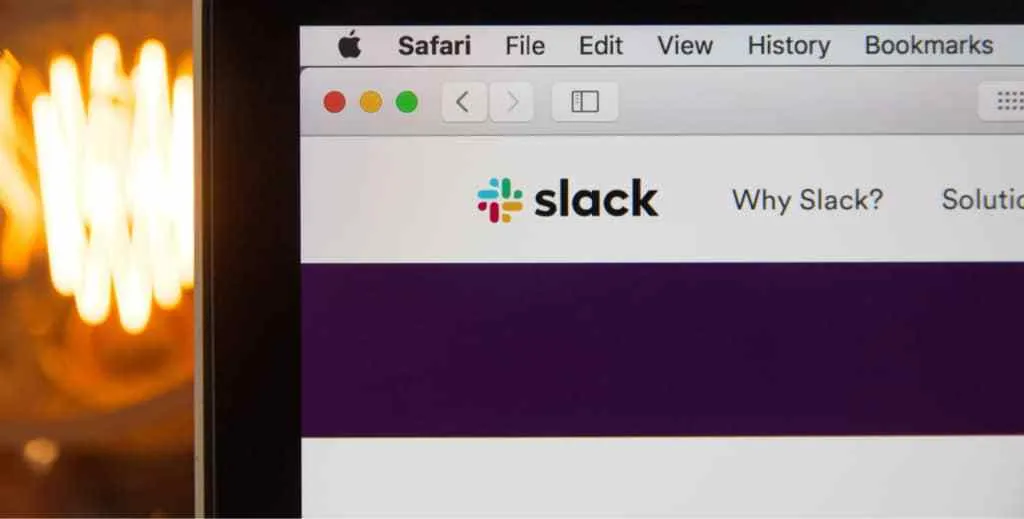
Slack is a powerful team collaboration app that helps teams stay connected and organized. It is an efficient way to communicate with teammates, enabling users to keep track of conversations across channels, set reminders, and much more.
Slack allows everyone on the team to work together easily and effectively by providing options for group chats, private messages, video calling, file sharing and task management. It enables teams to collaborate efficiently, ensuring that all members are on the same page – no matter their location or time zone.
With Slack, teams can stay connected, focused and productive. It is the go-to app for collaboration and communication, making it an invaluable tool for any team.
Pros:
- User-friendly interface and easy to navigate
- Wide range of features that allow for easy organization and communication
- A large number of integrations and apps are available
Cons:
- Advanced features may require a paid subscription
- The free version of Slack comes with some limitations, such as the number of integrations and storage space
Available on:
Slack is available on desktops and laptops running MacOS and Windows, and on tablets and smartphones running iOS and Android. Spike also offers a web-based app.
Pricing:
Slack’s free option offers limited usability for teams, and Pro Packages begin at $6.75/mo with discounts if you pay up front for the year. The Business+ package offers more functionality for larger teams and costs $11.75/mo. Enterprise Packages are available on request.
3. Microsoft Teams

Microsoft Teams is a powerful and user-friendly group chat app that allows teams to collaborate, communicate, share files, and stay connected. It provides an easy way for teams to stay in touch with each other by creating channels for specific topics or projects.
With its advanced features like document collaboration, video conferencing, voice calls, task management, and team-wide notifications, it is an ideal solution for effective collaboration and communication.
Microsoft Teams also encourages active participation by enabling members to react, comment on each other’s posts, share screens, and get real-time updates about the progress of a project. It ensures that everyone in the group is kept up-to-date with the latest information and allows teams to work smarter and faster. With a range of customization options, it is an ideal group chat app for effective collaboration.
Pros:
- Integration with other Microsoft tools
- Video and audio conferencing feature
- Available on multiple devices and platforms
Cons:
- Some features are only available with a paid subscription
- Some users may find the interface cluttered or difficult to navigate
Available on:
Microsoft Teams is a cloud-based platform and is subsequently available on all devices connected to the internet. There are desktop and mobile apps available for Mac/iOS and Windows/Android.
Pricing:
Teams offers Home packages with limited functionality for families and friends, but business packages begin with Microsoft Team Essentials at $4.00 user/mo. Microsoft 365 Business Basic moves up to $6 user/mo while Microsoft 365 Business Standard comes in at $12.50 user/mo. A free version with limited functionality is also available.
4. Zoom
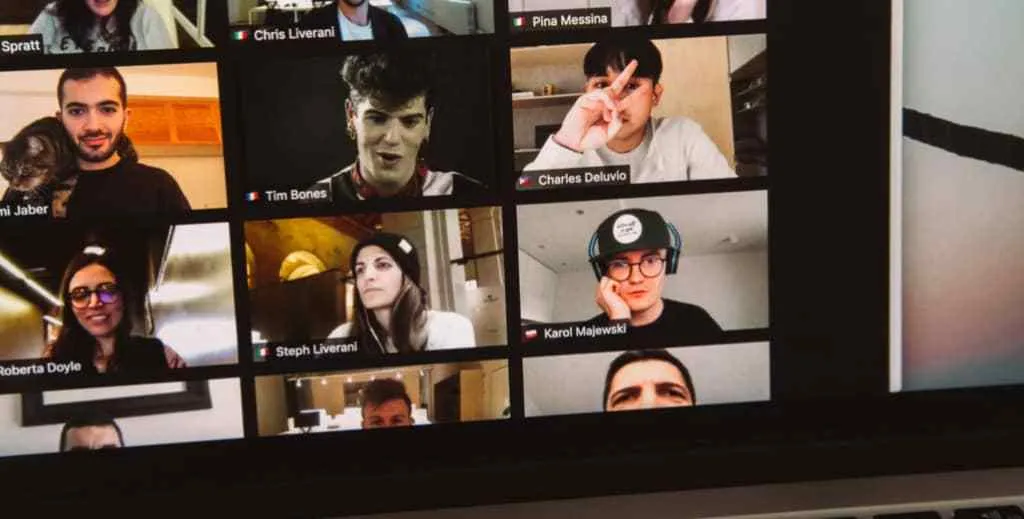
Zoom is an excellent group chat app for effective collaboration. It allows multiple participants to join virtual meetings and easily share ideas, files, and documents. Zoom’s user-friendly interface makes it simple to host video calls, audio conferences, or online meetings with colleagues worldwide.
With its powerful features, such as white-boarding and screen sharing, Zoom makes it easy for teams to brainstorm, collaborate on projects, and stay in touch. It’s also secure, reliable, and cost-effective, making it the perfect choice for individuals and organizations looking to get the most out of their team collaboration efforts. Whether you need to hold a group meeting or just chat with your colleagues, Zoom is the perfect tool.
Overall, Zoom makes connecting and collaborating online with your team easy and effective. It’s an excellent choice for those looking to get more out of their collaboration efforts without compromising quality or security. With its powerful features, intuitive interface, and cost-effectiveness, it’s easy to see why so many people and teams are turning to Zoom for their collaboration needs.
Pros:
- Easy-to-use interface
- High-quality video and audio
- Group chat feature
Cons:
- Some features are only available with a paid subscription
- Some users have reported issues with the reliability of the service
Available on:
Zoom is available on Windows and MacOS as well as Android, iOS, and ChromeOS. Zoom also offers a web client for all its users.
Pricing:
Zoom offers its basic messaging platform for free, however businesses with more comprehensive needs will probably want the Pro Package at $14.99 user/mo. The Business Package comes in at $18.99 user/mo. Additionally, Business Plus and Enterprise Packages are available on demand.
5. Google Meet

Google Meet is an efficient group chat app for effective collaboration. It provides a reliable communication platform to bring together remote teams, discuss ideas, hold meetings with colleagues and clients, and share documents securely in real-time. With its intuitive user interface and advanced features like screen sharing, file sharing, multi-person video calls, virtual whiteboards, and annotations, Google Meet helps to create an interactive and engaging environment for teams to work in.
Its integration with other Google services like Gmail, Calendar, and Drive ensures a smooth transition between different apps. Its secure and encrypted calls, end-to-end encryption of data, and other features that allow you to control access rights for specific users and groups.
Google Meet is essential for any workplace that wants to stay connected, productive, and competitive. Its ability to boost collaboration between remote teams and foster better communication with clients provides an effective solution for staying organized and working together. Whether holding virtual meetings, collaborating on projects, or organizing important documents, Google Meet is a reliable and efficient way to get the job done.
Pros:
- Integration with G Suite
- High-quality video and audio
- Group chat feature
Cons:
- Some features are only available with a paid subscription
- Some users may find the interface less user-friendly compared to other options
Available on:
Google Meet is primarily used through its web client, however, its available on operating systems including macOS, Windows, Chrome OS, Ubuntu and other Debian-based Linux distributions, with apps for iOS and Android.
Pricing:
Google meet is free to use, however, Businesses may consider the Google Workspace which includes all Google apps and advanced security features. The Business Standard Package costs $12 user/mo with a one-year commitment.
6. ProofHub
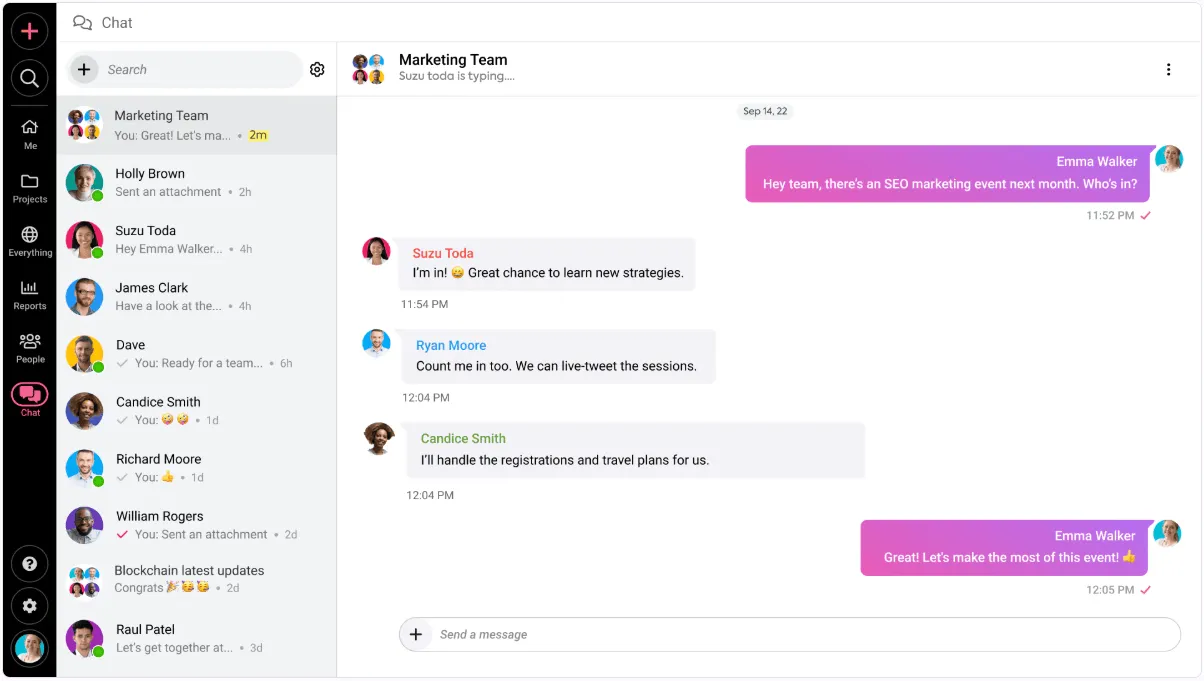
ProofHub is a powerful team collaboration software with an easy-to-use, secure, built-in group chat app. Users can send text messages in real-time, share files, and add gifs & emojis to humanize the conversation. It comes with advanced features like converting a message into a task or a topic of discussion under a project.
Users can also create chat groups for topic-specific discussions in a project with ProofHub ‘Discussions’. These discussion topics make it easy to decide on a project and keep a record of the conversation, ensuring accountability.
With ProofHub’s unlimited users plan for a flat fee and custom access, the platform allows businesses to onboard external or guest users to the platform, control the access & permissions, and participate in the project discussions.
In addition to group chat, ProofHub comes with a suite of collaboration tools, such as collaborative notes, @mentions, file sharing, and online proofing, focused on improving project collaboration.
At the organizational level, ProofHub offers announcements for businesses to share updates for the entire organization or department. Having all of these features at such a fair price point makes ProofHub an ideal choice for growing businesses.
Pros
- Beyond chat, you get a suite of team collaboration tools and advanced project management capabilities
- Flat fee pricing allows unlimited users to onboard on the platform
- Custom roles allow you to manage external users’ access
Cons
- There are no plans for a solo user
Available on:
ProofHub is available on Windows and Mac as a web-based application and on Android and iOS as a mobile app.
Pricing:
ProofHub comes with two flat-fee plans:
Essential and Ultimate Control. The Essential plan costs $45 per month for unlimited users, up to 40 projects, and 15 GB storage.
To get access to unlimited projects, unlimited users, and 100 GB storage, you need to upgrade to the Ultimate Control plan which costs $89 per month.
7. Rocket.Chat
Rocket.Chat is a secure group chat app designed to help teams stay connected while keeping their communication private. Built on open-source technology, Rocket.Chat works best in highly regulated industries such as Healthcare, Government, and Defense.
Due to its versatility, Rocket.Chat can be used to communicate with colleagues, customers, and collaborators external to the company. You can use direct messages, groups, threads, or channels. With a myriad of integrations in its Marketplace, Rocket.Chat allows an uninterrupted workflow.
However, what makes this group chat app stand out are its security features: end-to-end encryption, on-premise hosting options, and air-gapped deployment possibilities.
Pros:
- Free Starter pack with Premium features
- Highly customizable with important integration features
- Advanced security features
Cons:
- Requires technical knowledge for a self-managed installation
- Requires integration for video calling feature
Available on:
Rocket.Chat is available on Windows and MacOS, and as a web-based app. For mobile users, it can be downloaded on both iOS and Android.
Pricing:
Rocket.Chat offers several pricing options, starting with a free Starter pack that includes all Premium features for teams of up to 25 users. The Pro package for teams of up to 500 users costs $4 per user. Enterprise package pricing is custom and available on request.
8. Discord

Discord is a powerful group chat app that enables effective collaboration among team members. It offers text, audio, and video chats, direct messaging capabilities, file-sharing options, and integration with tools like Slack and Zoom.
Discord also has powerful moderation tools for managing conversations and user roles to assign permissions to different users. With its range of features, Discord is the perfect platform to facilitate collaboration between teams and helps them get their tasks done quickly.
Discord also provides a great way for team members to stay connected outside of work hours, which can help promote better communication and foster good relationships among teammates. All in all, Discord is an excellent tool to have for effective collaboration.
Pros:
- User-friendly interface
- Voice and video call feature
- Wide range of integrations
Cons:
- Not as widely adopted as other options, which may make it less familiar to some users
- Some users have reported issues with the reliability of the service
Available on:
Discord is available on Mac, Windows, iOS, Android with support for machines running Linux and a web-based client also available.
Pricing:
Discord is free to use, however, users can upgrade using the platforms Nitro Packages which offer larger upload capacity and other features. Nitro Basic starts at $2.99 /mo and Nitro at $9.99 /mo.
9. Basecamp
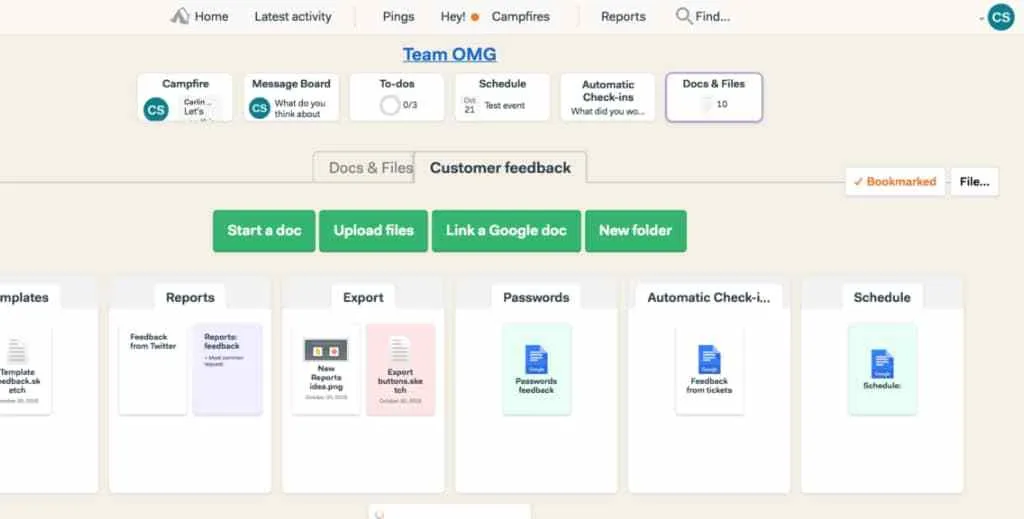
Basecamp group chat app is a valuable tool for effective collaboration in teams. It allows members to communicate quickly and easily, enabling seamless planning and execution of projects. With its intuitive interface, multiple threads can be created for different topics or events related to the project. Team members can also post updates and share files, making it easy to stay up to date on the progress of a project.
Additionally, Basecamp offers users various customization options, allowing teams to tailor their communication process to fit their needs. This makes it an ideal choice for businesses and organizations looking to work efficiently and effectively with their team members.
Basecamp is an excellent tool for ensuring effective collaboration, allowing everyone to stay up-to-date and organized. Its user-friendly design makes it an ideal choice for teams of any size, from individual freelancers to large organizations. With Basecamp, businesses can maximize their team’s potential and ensure projects are completed on time and within budget.
Basecamp is a great tool for fostering collaboration and communication among teams. With its wide range of features, Basecamp offers unparalleled convenience and value for teams looking to collaborate effectively.
Pros:
- Project management and group chat features in one platform
- The calendar feature makes it easy to schedule and keep track of deadlines and meetings
- User-friendly interface
Cons:
- Limited integrations compared to other options
- Some users may find the pricing for the service high
Available on:
Basecamp is available on desktops and laptops running MacOS and Windows, and on tablets and smartphones running iOS and Android. Basecamp also offers a web-based app.
Pricing:
Basecamp offers two subscription packages, with Basecamp standard aimed at freelancers, startups, and small teams costing $15 user/mo. Basecamp Pro, for larger companies, costs $299 /mo for unlimited users.
10. Flock

Flock is a group chat app designed to make effective collaboration easier. It offers a variety of features, including real-time messaging, customizable channels and threads, multiple file-sharing options, video calling, task management tools, and more.
With its intuitive user interface and powerful features, Flock enables teams to stay connected and collaborate efficiently in one place. It can help teams maximize productivity and get the most out of collaboration. Whether you need an internal communication platform or something to connect with external clients, Flock is the right solution. It’s easy to use and customizable enough to fit any team’s unique requirements, making it a great choice for effective collaboration.
Pros:
- User-friendly interface
- Voice and video call feature
- Wide range of integrations
Cons:
- Limited adoption compared to other options
- Some users have reported issues with the reliability of the service
Available on:
Flock is available on desktops and laptops running MacOS, Windows and Linux, and on tablets and smartphones running iOS and Android. Flock also offers a web-based app.
Pricing:
Flock offers a free package for teams of up to 20, with the Pro Package costing $4.50 user/mo. Enterprise Packages for teams of more than 100 are available on demand.
11. Airtable
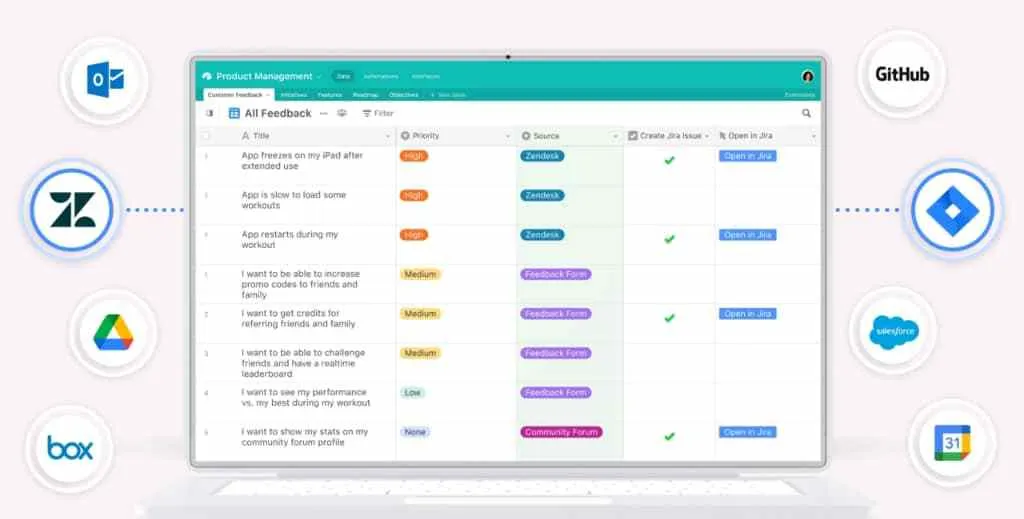
Airtable Group Chat App is an effective collaboration tool that enables teams to communicate and collaborate on projects in real-time. The chat app allows users to easily send messages, share files, assign tasks, and get notifications about project updates.
It features customizable views to make it easy to follow conversations in any way users prefer. The app also offers an extensive search tool, so users can quickly find the information they need without having to scroll through long conversations.
Airtable is available across all platforms, making it a great choice for teams of any size. Its intuitive interface and easy setup are great ways to enhance collaboration within an organization or project team. By providing teams with the tools they need to communicate and collaborate effectively, Airtable helps make projects run smoother and more efficiently.
Pros:
- Project management and group chat features in one platform
- The calendar feature makes it easy to schedule and keep track of deadlines and meetings
- User-friendly interface
Cons:
- Limited integrations compared to other options
- Some users may find the pricing for the service high
Available on:
Airtable is available on desktops and laptops running MacOS, Windows, and on tablets and smartphones running iOS and Android. Flock also offers a web-based app.
Pricing:
Airtable offers free packages for small teams, while the Plus Package brings added functionality at a cost of $10 per seat/month. The Pro Package builds on this and costs $20 per seat/month. Enterprise packages are available on demand.
12. Front
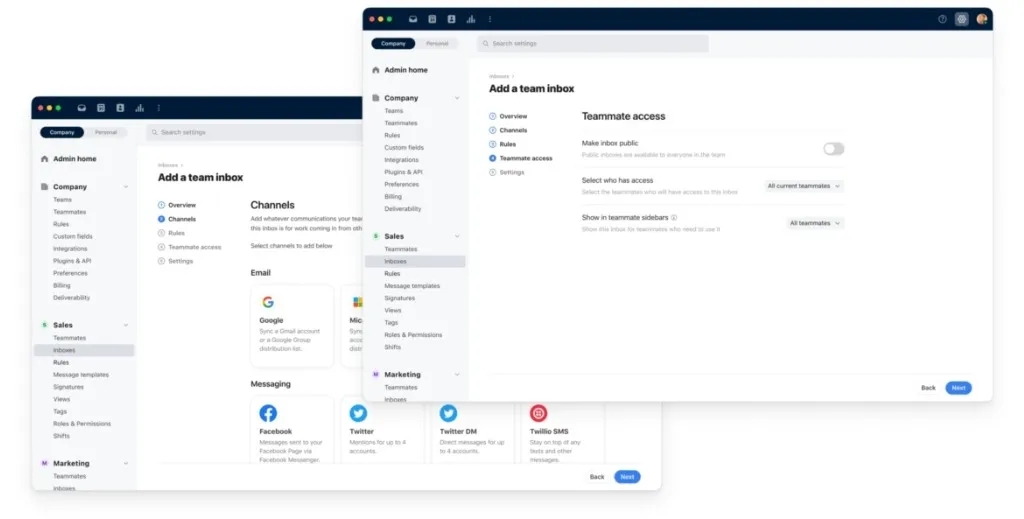
Front is a powerful team communication platform that is designed to help businesses and organizations stay organized and productive, with advanced functionality designed to meet the needs of even the largest companies. The platform offers a range of features, including team messaging, email integration, and task management. Some pros and cons of Front include:
Pros:
- Front offers a comprehensive suite of tools for team communication and collaboration. The platform offers a range of integrations with other tools, including Salesforce, Slack, and Trello.
- Front offers a shared inbox, which allows teams to manage emails and messages from one central location.
- The platform offers advanced features, such as message templates and automated workflows, which can help teams save time and be more productive.
- Front offers a free trial, which allows users to try the platform before committing to a subscription.
Cons:
- Front can be expensive, particularly for larger teams or organizations.
- The platform can be complex and may require some training to use effectively.
- Front does not offer end-to-end encryption, which could be a concern for teams that work with sensitive or confidential information.
- Some users have reported issues with the platform’s performance and reliability, particularly during peak usage periods.
- The platform’s pricing can be confusing, as it is based on the number of users and the features that are needed.
Available on:
Front is available on desktops, laptops running MacOS and Windows, and on tablets and smartphones running iOS and Android. Front also offers a web-based app.
Pricing:
Front offers various packages designed to suit teams of all sizes. From the Growth Package at $49 seat/mo through the Scale Package at $99 seat/mo, to the Premier Package $229 seat/mo. Additionally, users can include add-on apps for an extra fee.
13. Kik Messenger
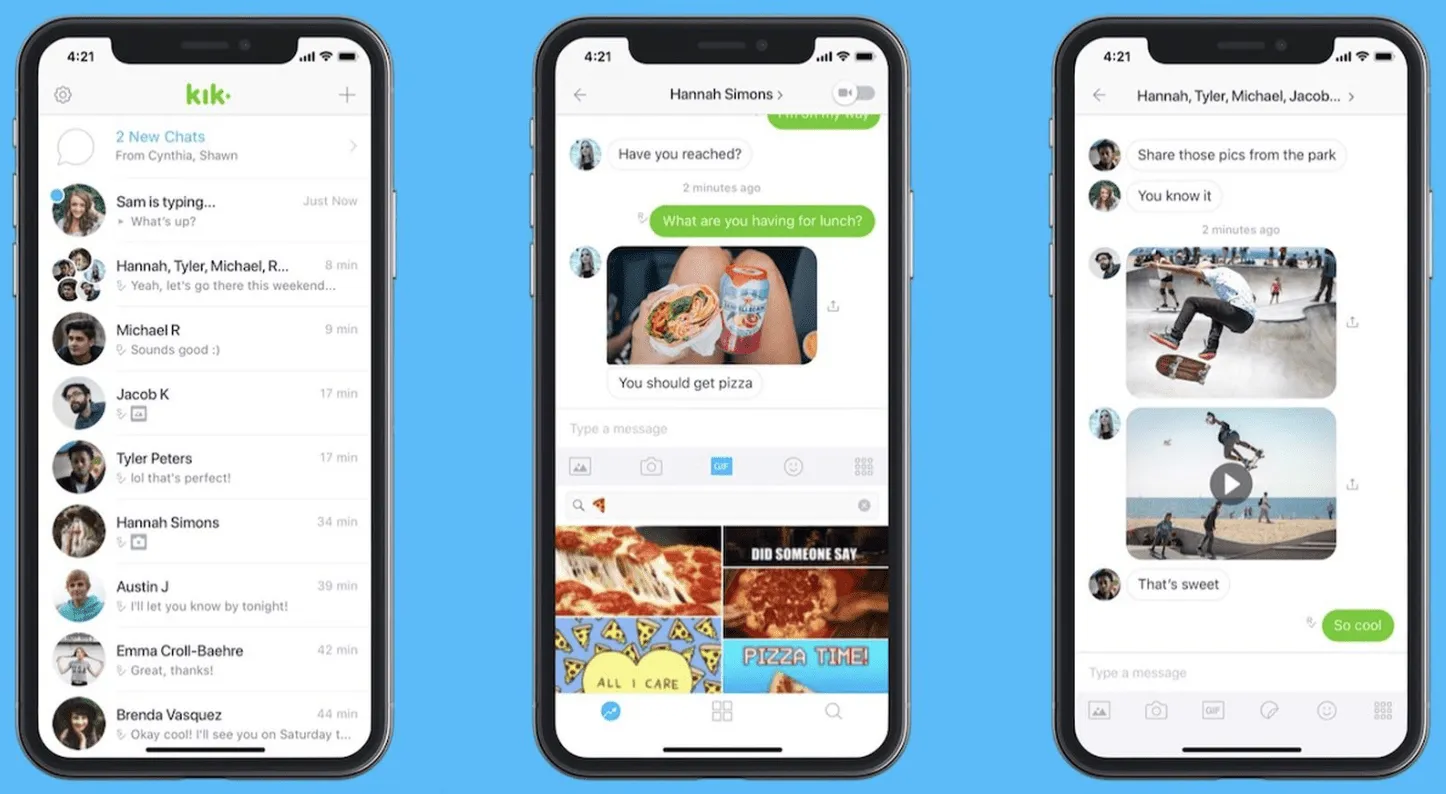
Kik Messenger lightweight messaging app that may not be suitable for larger companies but allows users to send text messages, photos, videos, and other content to colleagues, friends and family. Perhaps better suited to small and micro businesses, the app has been around since 2010 and has millions of users worldwide. Some pros and cons of Kik Messenger include:
Pros:
- Kik is free to download and use.
- Users can send messages, photos, videos, and other content to their friends and family.
- The app allows users to create groups with up to 50 members.
- Kik offers a built-in web browser, which makes it easy to search for and share content with friends.
- Kik supports bots, which can help users find and share information quickly and easily.
Cons:
- Kik has been criticized for its lack of privacy and security features.
- The app has been used by some individuals to share inappropriate content and engage in online harassment.
- Kik requires users to provide an email address and username to create an account, which can be a barrier to entry for some users.
- Kik is not as popular as some other messaging apps, which means that users may have trouble finding their others on the platform.
Available on:
Tablets and smartphones running iOS and Android.
Pricing:
Free to all users.
14. Ryver
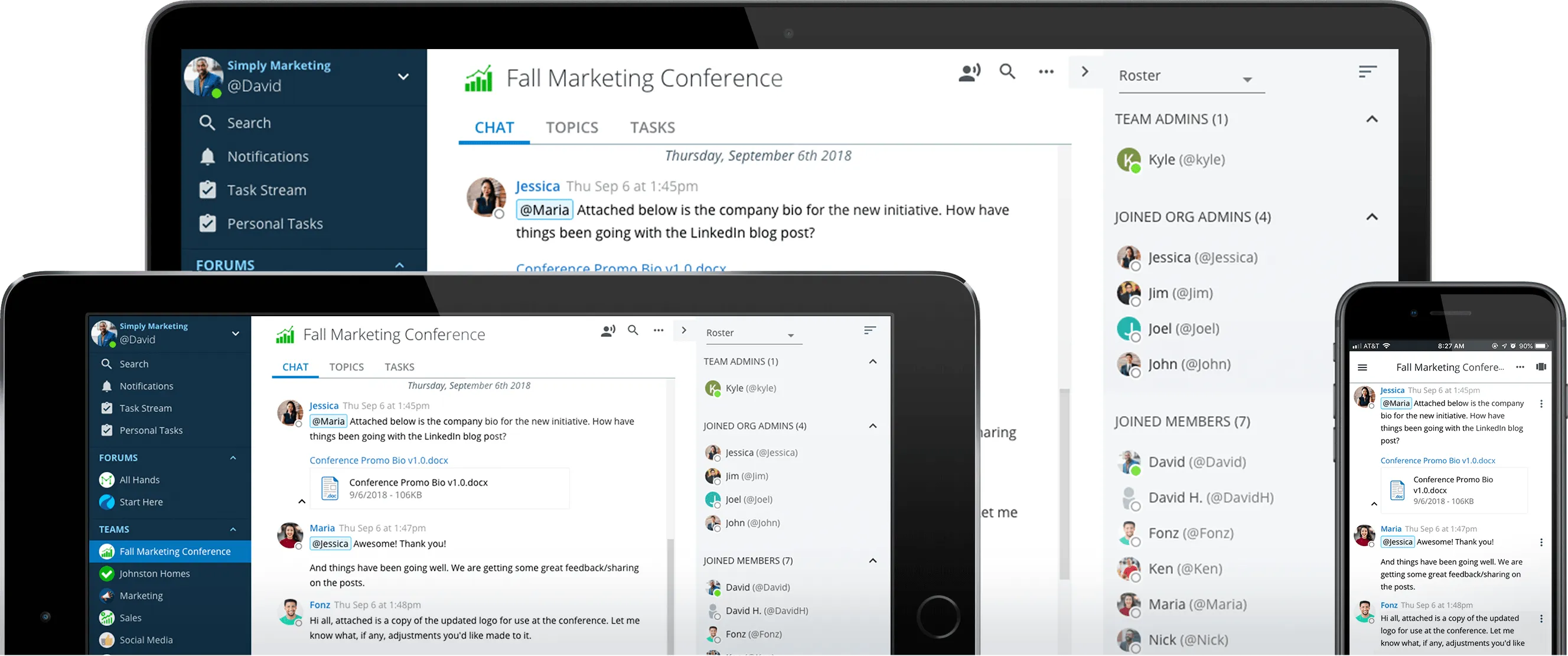
Ryver is a comprehensive team communication platform that is designed to help businesses and organizations stay connected and collaborate. The platform offers a broad range of advanced features, including team messaging, task management, and file sharing. Some pros and cons of Ryver include:
Pros:
- Comprehensive suite of tools for team communication and collaboration.
- The platform is easy to use and offers a clean, modern interface.
- Unlimited team messaging, which can help keep teams connected and productive.
- The platform offers a range of integrations with other tools, including Google Drive, Trello, and Slack.
- Ryver offers a free plan, which makes it accessible to teams of all sizes.
Cons:
- Ryver may be too complex for some small teams that do not need all of the platform’s features.
- The platform does not offer video or audio calling, which may be a drawback for some teams.
- Ryver does not offer end-to-end encryption, which could be a concern for teams that work with sensitive or confidential information.
- The platform’s pricing can be confusing, as it is based on the number of users and the features that are needed.
Available on:
Desktops, laptops running MacOs and Windows, and on tablets and smartphones running iOS and Android. Ryver also offers a web-based app.
Pricing:
Ryver offers various packages designed to suit teams of all sizes. From the Starter Package at $69/mo for up to 12 users through the Standard Package at $129/mo for up to 30 users, to the Medium Package which simply charges $4 per user. Additionally, Enterprise Packages are available on demand.
15. GroupMe
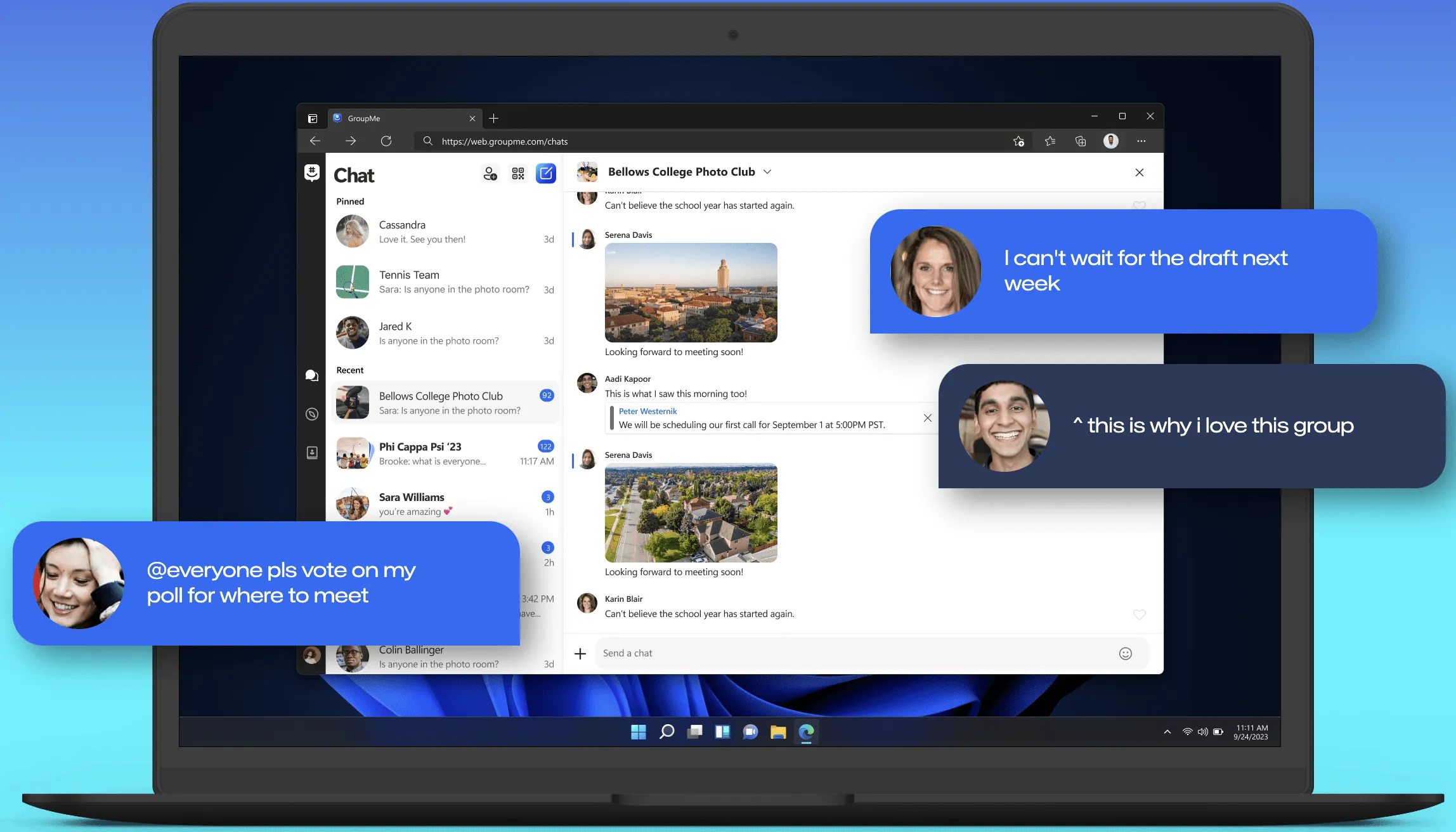
GroupMe is a simple messaging app often aimed at students, allowing users to create groups and send messages, photos, and videos. The app is owned by Microsoft and is available for both iOS and Android devices. Some pros and cons of GroupMe include:
Pros:
- GroupMe is free to use and download.
- The app allows users to create groups with up to 200 members.
- A range of features, including polls, calendar sharing, and location sharing.
- The app is easy to use and offers a clean, user-friendly interface.
- GroupMe offers a web-based version, which makes it easy to use on a computer.
Cons:
- GroupMe does not offer end-to-end encryption, which could be a concern for users who are concerned about privacy and security.
- The app has been criticized for its lack of advanced features, such as video and audio calling.
- Some users have reported issues with the app crashing or freezing, particularly when using older devices.
- GroupMe does not offer a way to schedule messages or set reminders, which could be a drawback for some users.
- The app requires users to create a Microsoft account to use the service, which could be a barrier to entry for some users.
Available on:
Tablets and smartphones running iOS and Android. GroupMe also offers a web-based app.
Pricing:
Free to all users
Final Thoughts
If you’re looking for the best group chat app to improve your team’s communication and collaboration, consider one of these 9 options. Each option has its own unique set of features that can benefit your team in different ways.
Ultimately, the best group chat app for your business will be the one that meets your specific needs and requirements. Research and try out a few different apps before settling on the perfect solution for your team.




