Top 11 Team Collaboration Tools of 2025
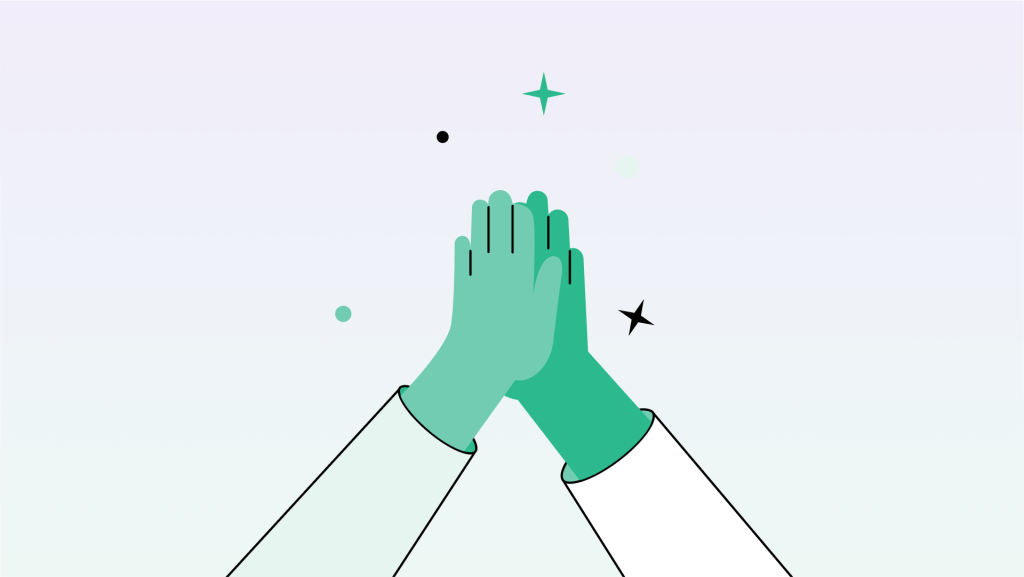
Team collaboration tools have transformed from optional extras to essential digital workspaces. They empower remote, in-office, and hybrid teams to boost productivity by providing a central hub for communication, resource sharing, and project management.
These tools break down geographical barriers, enabling seamless teamwork. As work environments evolve, effective collaboration is more crucial than ever.
This article explores top-rated team collaboration tools for 2025, showing how they can enhance productivity, streamline operations, and foster stronger teamwork.
How We Chose the Best Collaboration Tools
Selecting the right team collaboration tool is crucial for maximizing efficiency and productivity. With countless options available, choosing the best fit requires careful consideration.
This section outlines the key factors we used to evaluate top collaboration tools for 2025:
Usability:
A user-friendly interface is crucial for quick adoption and seamless integration into workflows. The tools should be intuitive, allowing team members to easily navigate and use features without needing extensive training.
Features:
Comprehensive feature sets are vital for supporting various team activities. This includes communication channels, file sharing, task management, and real-time collaboration, all of which contribute to a more cohesive work environment.
Integrations:
Seamless integration with existing software and tools is essential for uninterrupted workflows. By connecting with familiar platforms, teams can work efficiently within their preferred ecosystem.
Cost:
Cost-effectiveness is essential when selecting a collaboration tool. It’s important to find a tool that offers excellent value for its features and can scale with your team’s growth. Prioritize options that align with your budget without sacrificing essential functionalities.
Support:
Reliable customer support is essential for minimizing downtime and frustration. Promptly resolving issues and providing helpful resources ensures teams can maintain productivity.
Security:
Given the rise in remote work, robust security is paramount. Tools must safeguard sensitive data and adhere to industry standards to protect your team’s information and build trust.
By assessing these factors, you can confidently select a collaboration tool that perfectly suits your team’s needs.
11 Top Team Collaboration Tools
Below, we’ve collated our top 11 picks for team collaboration tools in 2025. These were chosen based on the aforementioned criteria.
1. Spike Teamspace
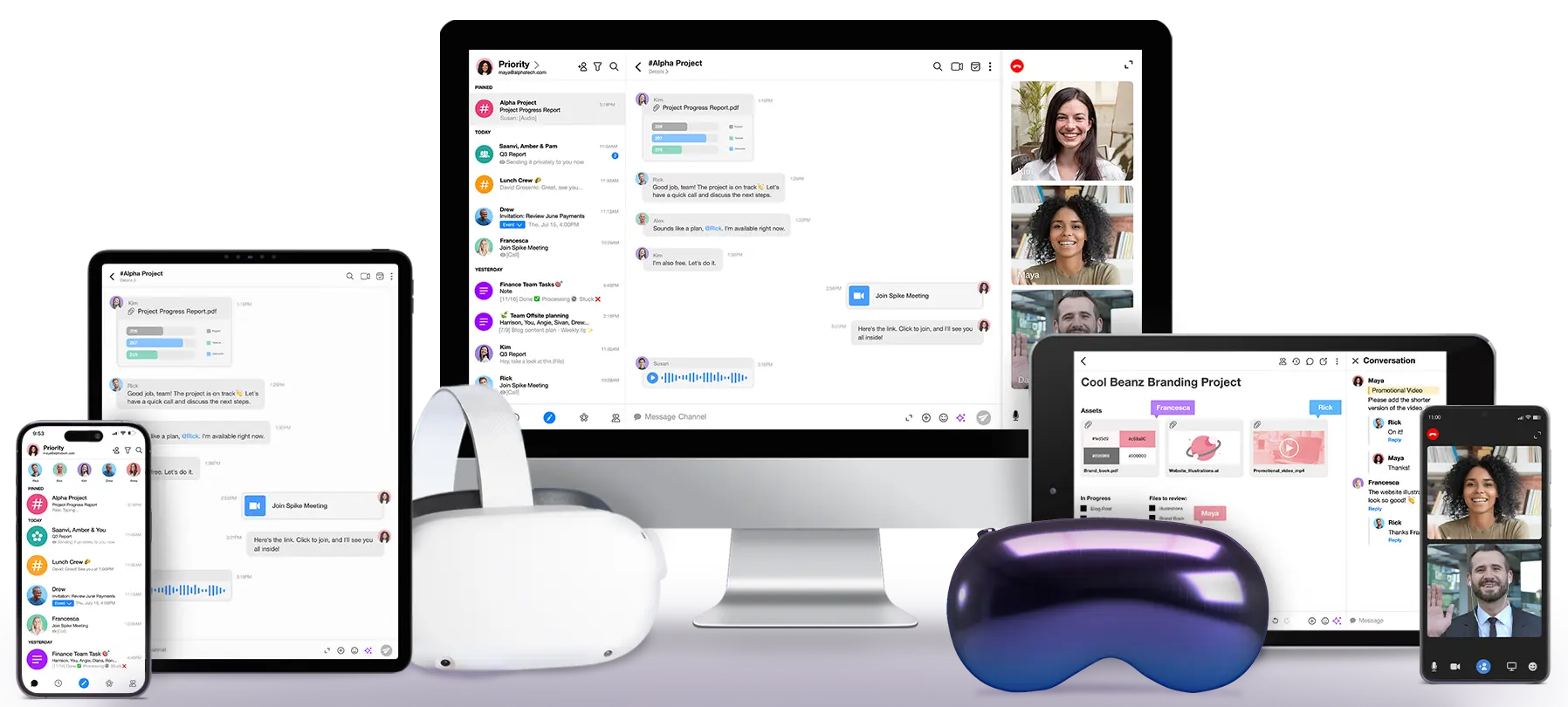
Spike Teamspace is a unified workspace that combines chat, email, video calls, document collaboration, and task management into a single platform. This modern approach eliminates the need for multiple tools, streamlining communication and collaboration.
Let’s explore the key features that make Spike Teamspace a powerful solution for teams.
Unified Inbox with Conversational Email
Spike Teamspace reinvents email with a conversational approach, transforming it from a cluttered inbox into a dynamic chat-like experience. By merging emails, chats, and team messages into a unified inbox, Spike eliminates the complexity of traditional email while ensuring no important communication is missed.
Integrated Team Chat
This feature enables real-time communication across teams and departments. Unlike traditional chat tools, Spike seamlessly integrates chat with email, allowing for smooth transitions between different communication styles.
Users can create group chats, highlight important messages, and tag team members to maintain focus and organization.
Video & Voice Calls
Spike Teamspace includes built-in video and voice calling, eliminating the need for separate apps. Whether it’s a quick team huddle or a one-on-one meeting, users can easily initiate calls directly from their inbox or chat.
This feature supports both scheduled and impromptu calls, fostering efficient and flexible communication within teams.
Document Collaboration
Spike simplifies document management and sharing with features like real-time co-editing and commenting. Teams can collaborate seamlessly on documents without leaving the platform. This eliminates the hassle of email attachments and ensures everyone has access to the latest version.
Task Management
Users can create, assign, and track tasks directly within their inbox. With features like task lists, deadlines, and progress tracking, teams can stay organized and on top of their workload. By linking tasks to relevant conversations, Spike ensures that action items are never overlooked and reduces the risk of miscommunication.
AI-Powered Tools
One of Spike’s standout features is its AI-powered capabilities. This Magic AI tool help automate routine tasks, such as summarizing long threads and attached files, crafting email responses, and much more.
Pricing
Spike offers flexible pricing plans to accommodate various needs. The free plan provides essential features for individuals and small teams.
For teams requiring advanced capabilities, the Pro plan offers enhanced features like advanced search, unlimited email accounts, and increased storage for $4 per user per month (billed annually).
Spike’s adaptable pricing makes it suitable for a wide range of users, from freelancers and small businesses to larger organizations seeking to streamline their communication and collaboration.
2. Asana
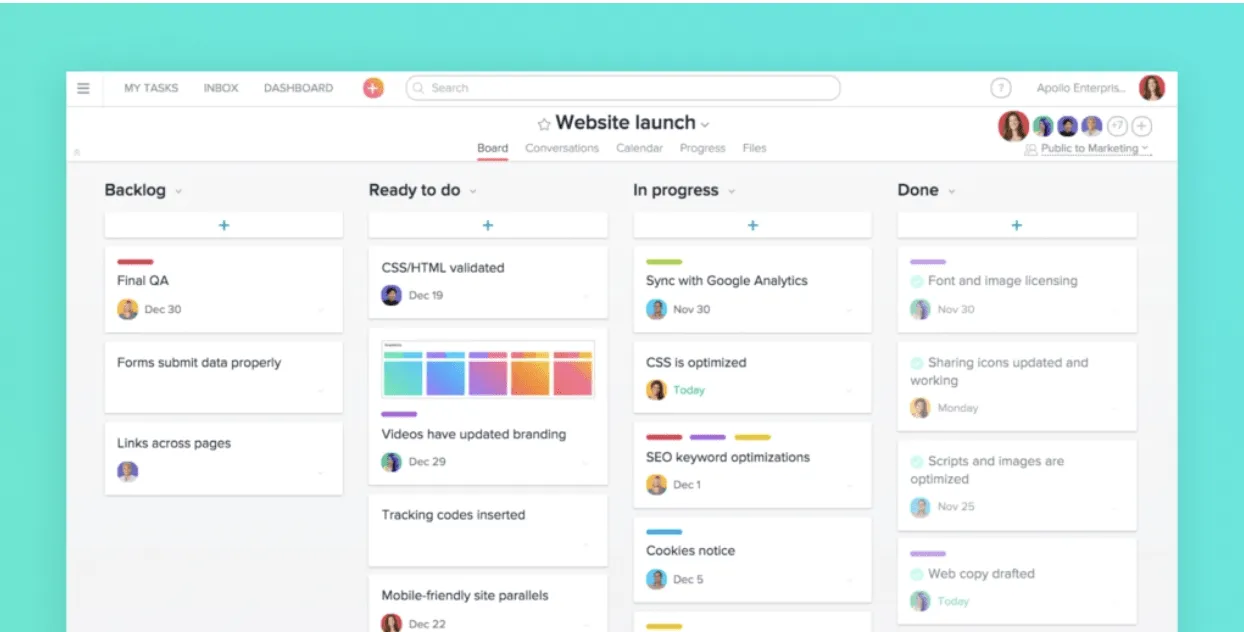
Asana is a popular team collaboration tool designed to organize tasks, manage projects, and track progress. With features like task assignments, timelines, project templates, and customizable workflows, Asana is well-suited for managing complex projects efficiently.
Its visual project timelines and adaptable workflows allow teams to tailor the platform to their specific needs. Asana integrates with over 100 other tools, ensuring seamless collaboration across different platforms.
It offers a free plan for basic features and premium plans starting at $10.99 per user per month (billed annually). Asana is suitable for teams of all sizes, from small startups to large enterprises.
3. Trello
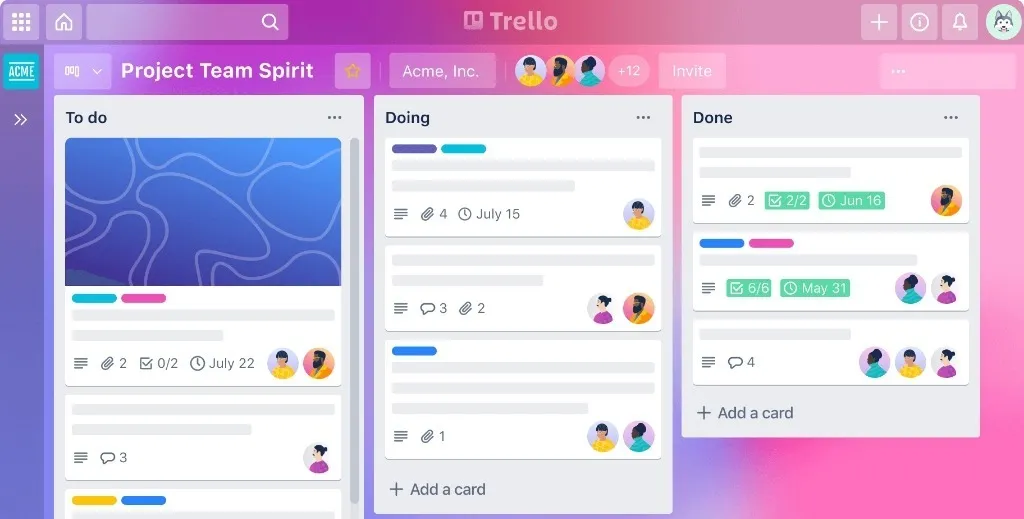
Trello is a visually-oriented team collaboration tool that organizes tasks and projects using boards, lists, and cards. Its intuitive interface makes it a popular choice for teams seeking a simple yet effective way to manage their work.
Trello’s visual approach, combined with its integration capabilities, facilitates seamless collaboration and project tracking. Customizable Power-Ups enhance the tool’s functionality to meet specific team needs.
Trello offers a free plan with essential features and paid plans starting at $5 per user per month (billed annually). It’s particularly well-suited for creative teams and small businesses requiring a straightforward task management solution.
4. Slack
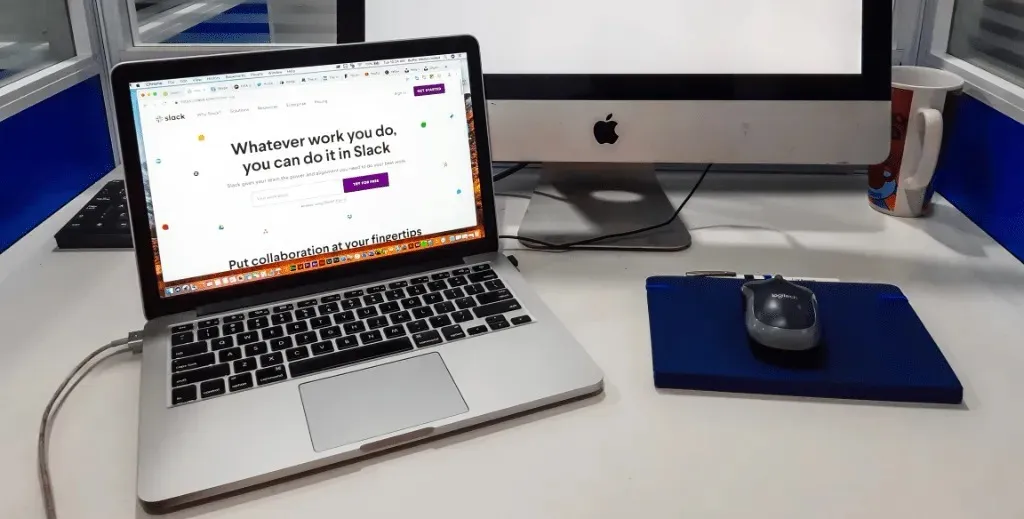
Slack is a popular team communication platform that facilitates real-time messaging, file sharing, and seamless integration with other tools. Designed for instant connection, Slack helps teams collaborate efficiently on projects.
Slack’s extensive app directory allows users to integrate their favorite tools directly into the platform, streamlining workflows. Organized channels and threaded conversations keep communication focused and relevant.
Slack offers a free version with basic features and a standard plan starting at $7.25 per user per month (billed annually). It’s a versatile tool suitable for teams of all sizes seeking a reliable communication hub.
5. Microsoft Teams

Microsoft Teams is a comprehensive collaboration platform combining chat, video conferencing, file storage, and app integration. Deeply integrated with Microsoft 365, it offers seamless access to Office apps and other Microsoft services.
Teams’ strong integration with Microsoft 365 is a major advantage for existing Microsoft users. Its robust video conferencing capabilities make it ideal for remote and hybrid teams.
Microsoft Teams offers a free version and paid plans starting at $6 per user per month (annual billing) as part of Microsoft 365. It’s particularly well-suited for businesses already invested in the Microsoft ecosystem.
6. Notion
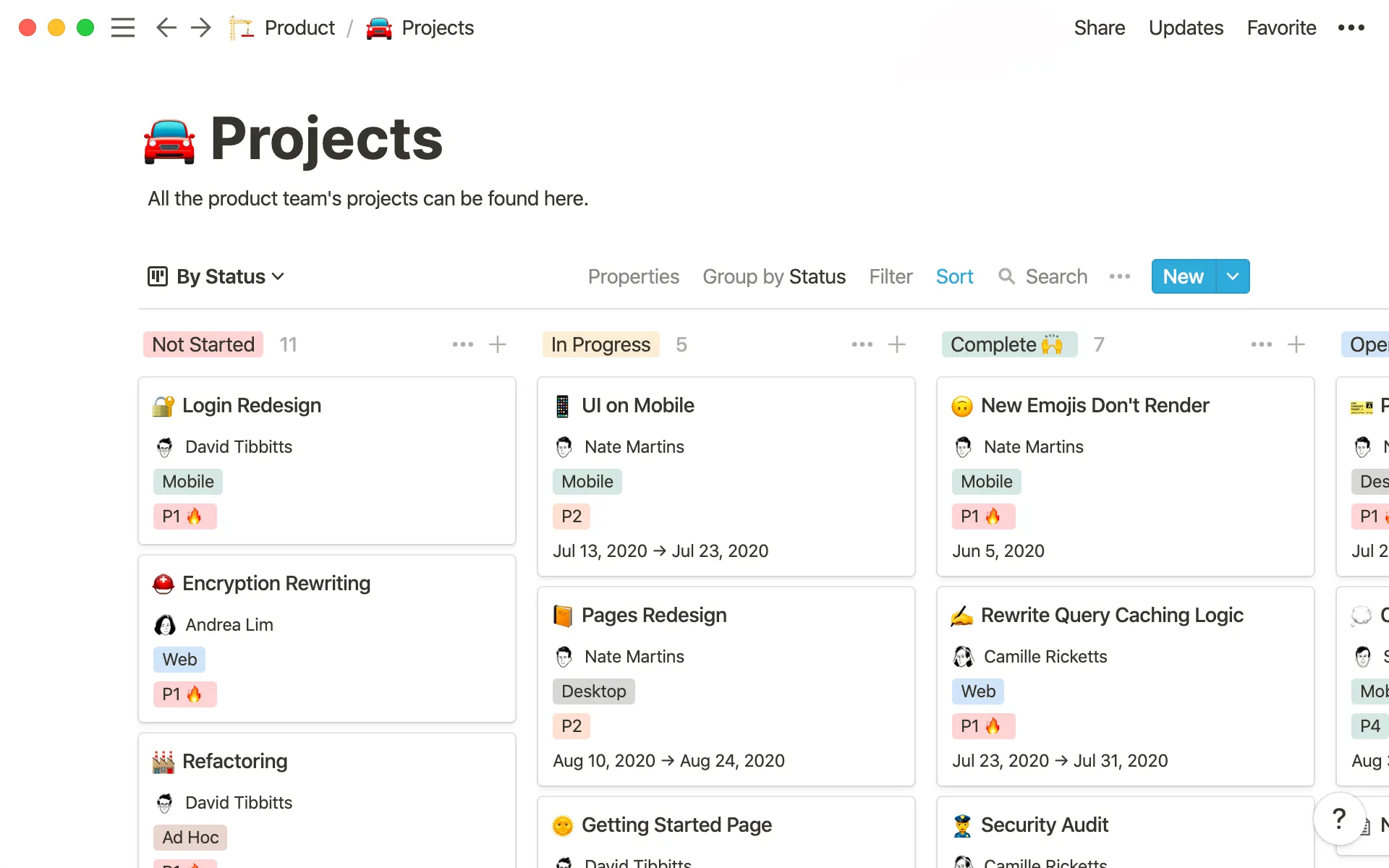
Notion is a highly customizable all-in-one workspace combining notes, tasks, databases, and wikis. Teams can create tailored workflows and organize information to suit their specific needs.
Notion’s flexibility allows users to build everything from simple to-do lists to complex project management systems. Real-time collaboration in shared workspaces enhances teamwork.
Notion offers a free personal plan and team plans starting at $8 per user per month. It’s ideal for teams seeking a versatile tool adaptable to various use cases.
7. Monday

Monday.com is a project management tool that empowers teams to manage projects efficiently through customizable workflows, automation, and real-time tracking. Its user-friendly interface and adaptability make it suitable for a wide range of industries.
Key strengths of Monday.com include:
- Customization: Teams can tailor the platform to their specific needs, from managing simple tasks to complex projects.
- Automation: Powerful automation features reduce manual work and boost efficiency.
- Visual Interface: The intuitive interface makes it easy to track progress and stay organized.
Monday.com offers a free individual plan, with team plans starting at $10 per user per month (billed annually). It’s a versatile option for teams of all sizes, particularly those seeking a highly customizable project management tool.
8. Basecamp
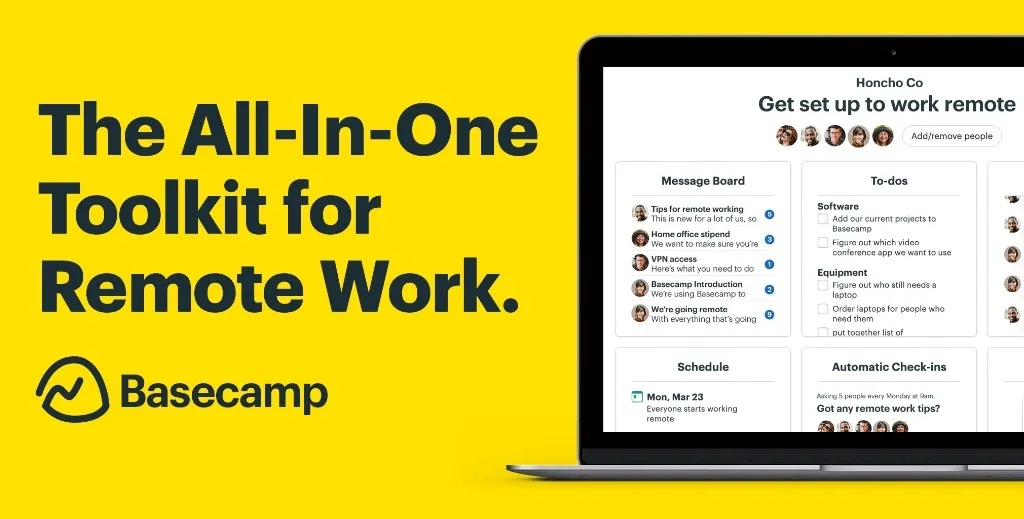
Basecamp is a straightforward collaboration tool that combines messaging, file sharing, task management, and project tracking into a single platform. Designed for simplicity, it’s ideal for teams seeking a no-frills approach to project management.
Basecamp excels at providing essential features without overwhelming users with unnecessary complexity. Its focus on core functionalities helps teams stay organized and efficient.
Basecamp offers a flat monthly rate of $99 for unlimited users, making it a cost-effective option for larger teams. It’s perfect for businesses prioritizing simplicity and affordability in their project management solution.
9. ClickUp
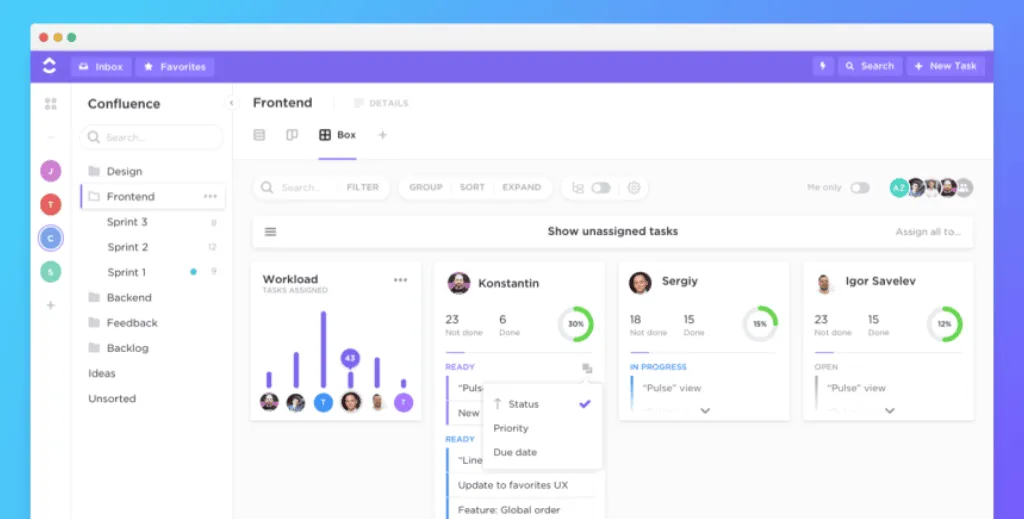
ClickUp is a versatile project management tool offering task management, document collaboration, goal tracking, and time management features. Its high degree of customization allows teams to create tailored workflows.
ClickUp’s extensive feature set and flexibility make it a powerful solution for managing diverse tasks and projects. The platform’s integration capabilities further enhance its functionality and adaptability.
ClickUp offers a free plan with basic features and paid plans starting at $7 per user per month (billed annually). It’s suitable for teams of all sizes seeking a comprehensive project management solution.
10. Zoom

Zoom is a leading video conferencing platform that enables virtual meetings, webinars, and team collaboration. Renowned for its reliability and user-friendliness, it’s a popular choice for remote teams and businesses.
Zoom’s high-quality video and audio, coupled with scalability, make it suitable for a wide range of use cases, from small team meetings to large-scale webinars. Its integration capabilities enhance its utility as a collaboration tool.
Zoom offers a free plan with basic features and paid plans starting at $13.72 per month (billed annually). While primarily a video conferencing solution, it can be a valuable tool for teams with limited collaboration needs.
11. Workstatus

Workstatus is a powerful all-in-one workforce management platform designed to streamline time tracking, project management, and productivity monitoring. It’s ideal for businesses of all sizes, enabling teams to manage their work efficiently, whether in-office, remote, or hybrid.
Workstatus offers a different set of features. Some of its key features include the following:
- Time Tracking: Track working hours in real-time, ensuring accurate billing and payroll.
- Employee Monitoring: Gain insights into productivity with screenshots, activity levels, and detailed reports.
- Geofencing & GPS Tracking: Monitor field teams with GPS location tracking and set geofenced job sites for accurate attendance.
- Project Management: Allocate time and resources effectively by tracking time spent on different projects and tasks.
- Automated Timesheets: Generate timesheets effortlessly for payroll, billing, or productivity analysis.
For different teams, Workstatus fixes different pain areas and offers multiple benefits, including real-time tracking/reporting to help focus on priority tasks and monitoring performance metrics to ensure transparency across all team members.
Pricing:
- Free Plan: Basic time tracking and reporting for small teams.
- Pro Plan: Starting at just $4/user/month, offering advanced features like GPS tracking, productivity monitoring, and automated reports.
- Enterprise Plan: Custom pricing with tailored features for larger businesses with complex needs.
Wrap-Up
This comprehensive list, including Spike Teamspace and nine other powerful options, showcases the diverse features available in today’s team collaboration tools.
Whether your team requires a robust project management platform like Asana or Monday.com, a versatile communication hub like Slack or Microsoft Teams, or a unified workspace like Notion, there’s a perfect solution to meet your specific needs.
By carefully evaluating factors like features, pricing, and integration capabilities, you can select the ideal collaboration platform to empower your team and drive success in 2025 and beyond.
Team collaboration tools are software apps designed to help teams work together more effectively by facilitating communication, project management, document sharing, and task coordination.
They streamline workflows, enhance communication, and enable real-time collaboration, which is especially crucial for remote and hybrid teams.
Key features include usability, communication options (chat, video), task management, document sharing, integrations, security, and customer support.
Yes, most collaboration tools offer integrations with various third-party applications like project management software, cloud storage, and productivity tools to ensure seamless workflows.
Yes, many tools offer free versions with basic features. However, premium plans usually provide more advanced features, better support, and greater customization.
These tools centralize communication, automate tasks, and provide a unified platform for managing projects and documents, reducing time spent switching between different applications and minimizing miscommunication.
Consider your team’s size, specific needs (e.g., communication, project management), budget, and the tools you’re already using. Test a few options through free trials to see which one fits best.
Absolutely. Many team collaboration tools are designed specifically to support remote teams by providing features like video conferencing, file sharing, and real-time communication to keep everyone connected regardless of location.
Many team collaboration tools include features like scheduling across time zones, automatic time zone detection, and asynchronous communication options to accommodate teams spread across different regions.
While there is overlap, team collaboration tools often focus more on communication and real-time interaction, while project management tools emphasize task tracking, project timelines, and resource allocation.




