A Practical Guide to Hybrid Meetings: 10 Best Practices

The punch clock’s out, the digital age is in. Remote and hybrid work, fueled by Covid, are here to stay. But while hybrid models (office + remote) are booming, companies are still fumbling to make them work.
Communication can be a minefield, with remote workers feeling out of the loop and in-person interactions dropping. Keeping everyone on the same page and fostering a sense of team spirit across distances takes new strategies.
One of the major hurdles companies face is running effective meetings. Remote meetings are nothing new, but the solutions of old – from crackly conference phones to bulky enterprise video screens – simply don’t cut it anymore.
They may have done the trick when a cross-country conference call only happened once a month, but a modern hybrid business needs tools and tactics that allow for effective collaboration and improved productivity whether people are in the room or halfway around the world.
What Is a Hybrid Meeting?
Hybrid meetings involves a mixture of virtual and in-person attendees at the same meeting.
Remote participants will dial in, via platforms like Zoom or Teams, while in-person attendees huddle in a conference room. Sometimes everyone uses their own devices, other times it’s a central screen for the in-office crew.
Bringing together these two types of attendees, each with different needs, tools, and interactions, adds an extra layer of complexity that needs to be addressed. Below, we go through the ten things you need to know before running a hybrid meeting to avoid issues and reap the benefits of your hybrid workforce.
How to Run Effective Hybrid Meetings
Hybrid meetings can be a productivity powerhouse, but navigating the virtual/in-person divide takes finesse. Here are 10 effective ways s to keep everyone engaged, informed, and collaborating like they’re in the same room (even if they’re miles apart).
1. Do a Dry Run
Practice makes perfect, so why not apply that logic to your meetings? Whether ahead of an important hybrid meeting, such as a client call, or before an all-hands meeting, select a few members of staff – e.g., two in-office and two remote – to run through the setup in advance.
This gives you time to iron out any issues and feel more comfortable using the tech necessary for a good hybrid meeting. Having tech issues or user errors in the middle of a large or important meeting can be a major setback, and one easily avoided by taking a few minutes to do a dry run in the days before.
2. Prepare for The Differences
You can’t take your plan for a virtual meeting or in-person meeting and apply it to a hybrid conference – it will result in one set of participants or the other being excluded and an inefficient meeting.
Go through each of the activities that you would like to do – breakout rooms, team brainstorming, notetaking, etc. – and think about how it will work when participants are both remote and in-person.
- Which tools do you need to ensure that breakout rooms contain a mix of participants?
- How can participants voice their ideas when not physically present?
There are plenty of tools now available to fix these issues, so take the time to prepare for how a hybrid setting affects each activity. Online Notes, for example, are a simple solution that can be used collaboratively in person as well as online, creating an equal playing field for all participants.
3. Manage Interruptions
Running a hybrid meeting can be challenging for the moderator, with participants not necessarily sure of procedures and protocols. So, start with a clear outline of what you expect from everyone.
This should be standard practice for any meeting, but hybrid conferences can add extra problems. For example, having a couple of in-person employees chatting because they are physically next to each other can leave online participants isolated and interrupt the flow of the meeting.
Similarly, if online participants are walking about to, for example, grab a cup of coffee while a speaker is presenting, it can be extremely distracting for everyone.
Make it clear what you expect at the start of any hybrid meeting, and make sure to enforce those expectations politely and professionally.
4. Use Screens and Slides
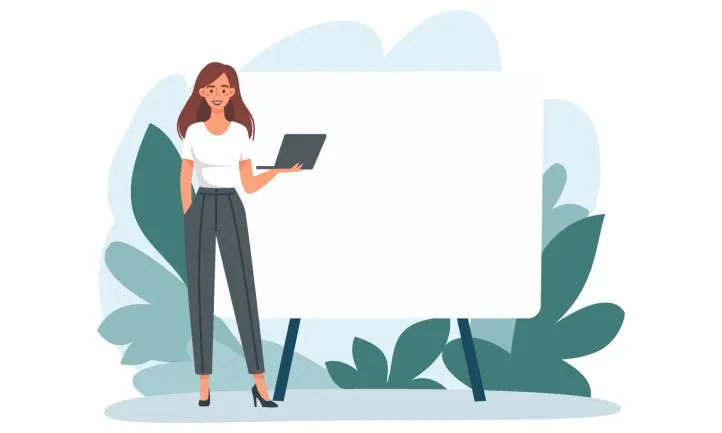
When speaking to a group, it can be easy to fall back on shared screens and slideshows, but when running a hybrid meeting, you must consider how different attendees interact with these resources.
For example, imagine you’ve pulled up a slide in a meeting and asked your colleagues to discuss some of the questions on it. Everyone in the room is able to see and talk to each other freely with the slide in the background, while online employees will likely have their screen dominated by the slide, with little room to engage in constructive discussion.
5. Collect Feedback
However hard you try to prepare a good hybrid meeting, there is no way you’ll be able to cover all the bases, and that’s OK! The important part is being able to learn from what went well and what could have gone better.
The best way to do this is to allow some time at the end of a hybrid meeting for feedback from both in-person and remote attendees. Not only will this help you run better hybrid meetings in the future, but it helps engage everyone in the meeting you’re running now!
Asking for feedback should help in-person and remote attendees feel listened to and part of the proceedings.
6. Leverage Asynchronous Work
The changes you must make for a successful hybrid meeting aren’t all during the call itself; many can be implemented far ahead of time! While it can be difficult to bring together all your employees in a single meeting, especially if they’re working across different time zones, you can leverage asynchronous collaboration tools, such as email, to keep everyone on the same page.
If you’re looking to step up your game, consider how asynchronous work ahead of time can be used during your hybrid meetings. For example, a common group activity to generate new ideas or gather feedback is to add sticky notes to a wall – not ideal if half your team is working remotely.
Instead, leverage digital collaboration tools to facilitate virtual brainstorming sessions, and then, commemorate the outcome by transforming your favorite team moments or achievements into beautiful wall art for canvas photo prints.
Instead, you can leverage an asynchronous tool like online collaborative notes to gather digital “sticky notes” ahead of time, when it better suits participants, and present them during your hybrid call.
7. Include all Participants Equally
Imagine you’ve logged in to your video conferencing software for a hybrid call only to realize that every speaker is sitting in a conference room together. That “meeting” suddenly becomes a live-streamed discussion from the office, which isn’t exactly the most engaging experience.
Similarly, suppose you’re an in-office employee and sit down with colleagues for a hybrid meeting, only to realize that you’re going to have to watch every presenter on the projector. In that case, you’re going to lose focus pretty quickly.
You need to structure contributions to include all participants equally in order to effectively engage both in-person and remote attendees.
8. Simplify Your Tech Stack
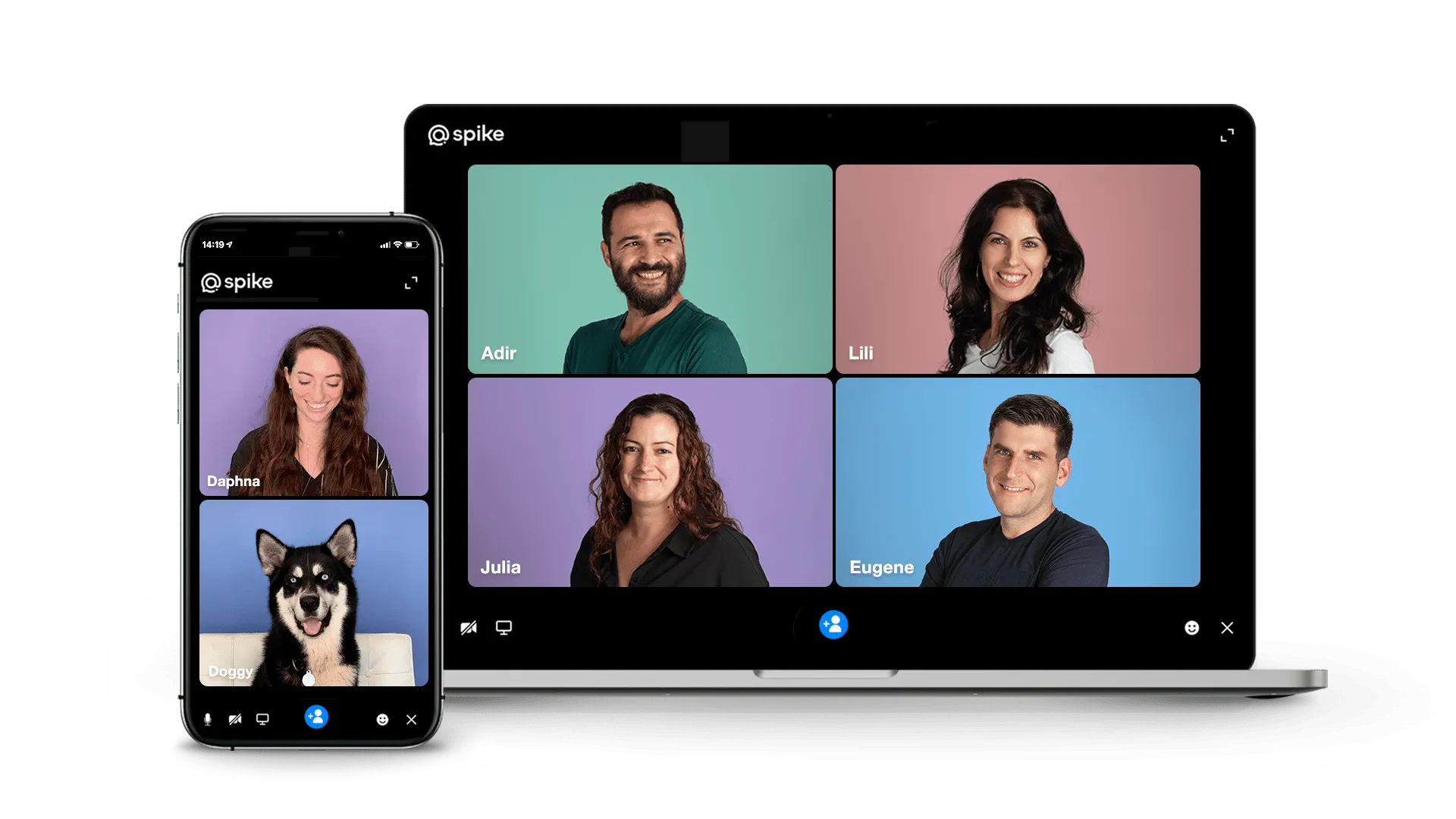
If one person is using OneNote, another is on Evernote, and a third person is scribbling on pieces of paper, things aren’t going to go well. Add the need for video conferencing software, cameras, audio, projectors, and more, and it’s suddenly an uphill battle to host a useful hybrid meeting.
Make hybrid meetings smooth by simplifying your tech stack and getting all participants on the same software. Spike, for example, provides everything you need, from conversational email to video meetings to shared notes and task lists.
Having all this in one app on any device means that in-person and remote participants can access the same tools and enter any hybrid meeting on an equal playing field.
Discover:
9. Check the Audio
George Lucas once said that sound is 50% of the moviegoing experience, and in a hybrid meeting, it’s worth even more. Think about the last time you were on a virtual call when somebody’s connection was bad – the video dropping out is annoying, but if the audio goes, the meeting’s over.
If an attendee’s device has a poor quality or scratchy microphone, as many phones and notebooks do, then it’s going to be much harder to focus on what they’re saying and engage with them.
It can lead to misunderstanding and even limit a person’s willingness to speak! Test people’s audio ahead of time and fix any issues – often, it is as simple as closing the window and putting in your headphones.
10. Avoid In-Person Virtual Meetings
To be clear, if all your in-office employees log into a video meeting from the office, that’s not a hybrid meeting; it’s a remote meeting. Running this sort of “hybrid” call to overcome some of the challenges we addressed above can seem like a simple solution, but it undermines the point of a hybrid work schedule in the first place.
Not only does this kind of in-office virtual meeting bring no benefit to online participants, but it can seriously affect the morale of in-person attendees – they may as well have stayed at home! Don’t make your team all sit in a room on their laptops; use the tips we’ve listed above to make the most of your hybrid workforce with cutting-edge hybrid meetings.
Wrap Up
Hybrid meetings are a key part of a modern workforce, and being able to handle them in an effective, useful, and engaging way can boost productivity and employee commitment.
Just remember to practice and prepare ahead of time; establish clear expectations and protocols for participants and speakers; leverage asynchronous work before and feedback after any meeting; create a balance between in-person and digital attendees; focus on good audio; simplify your tech stack to keep all your employees engaged and on the same page!
If you follow these simple steps, you’ll be running hybrid meetings like a pro in no time.




