From Cubicles to Couches: Is the Hybrid Workplace the Future?

Hybrid work—involving both remote and in-person tasks—increases productivity and flexibility at home while leveraging the social benefits of office gatherings. While it presents challenges around team cohesion and miscommunication, creating clear policies and support strategies helps you reap the full benefits of the hybrid workplace.
Jumping from 40% of the workforce in 2019 to almost 80% in 2024, workers with some degree of remote flexibility have some serious bargaining power.
In this article, we deep-dive into the opportunities hybrid work unlocks for businesses. We cover its models, benefits, pitfalls, and best practices to apply for a successful hybrid program.
What Is a Hybrid Workplace?
A hybrid workplace describes a company where employees work both at an office and from remote locations, like their homes. Where and when individuals work can depend on factors including company policies, the type of roles and tasks, and project requirements.
For example, you may only go to the office one day a week for meetings and work from home (WFH) the rest of the week. A hybrid workplace has multiple variations, including:
- Some employees are exclusively in the office and others are exclusively remote.
- All employees work partially from the office and partially remotely (i.e. hybrid).
- Some employees work in hybrid arrangements and others are exclusively in the office.
4 Hybrid Workplace Models
There are different hybrid workplace models that you can adapt to your organization’s needs.
For instance, a small startup may favor flexibility and result-oriented decisions in its hybrid arrangements, which could include meeting in-person only for team brainstorming sessions. Also, stay flexible to circumstances—not all employees need the same schedule.
So, what are the main options to consider?
1. Fully flexible and voluntary
At the flexible end of the spectrum, employees are free to decide where (and sometimes when) they work. For instance, they could voluntarily work from a local office, or they may be allowed to work from abroad.
This is especially suited to mid-career professionals who work independently and produce predictable, high-quality results. It also minimizes overhead costs. The models to consider include:
- Fully remote, or work from anywhere (WFA).
- The option to drop into a physical workplace but no expectation.
- Full work flexibility, including flexible location, flexible start and end hours, flexible days, and unlimited leave.
2. Weekly split between home and office
The weekly split is flexible, but with ground rules. Employers expect workers in the office on certain days, or a certain number of days of the week.
This works for most roles requiring a mix of collaboration and focused work, and reduces your costs while maintaining team cohesion. Your options include:
- Weekly home/office ratios are up to employees and their managers. For example, they could work two days a week remotely and three from the office.
- Office days are predetermined and the rest are flexible. For instance, in-person team meetings take place on Wednesdays and the rest of the week is flexible.
3. Task-based split
In a task-based hybrid arrangement, employees agree to perform certain tasks in office and others at home. For example, a sales manager might take client calls at home and present updates at the office.
Generally, in-person communication enhances collaborative and creative activities like brainstorming, problem-solving, and customer experience design. It also helps with decision-making and de-escalating misunderstandings.
Meanwhile, deep thinking, independent tasks, and careful plan execution might be more productive remotely. This includes, for example, cleaning up a CRM database, desk-based market research, newsletter writing, and debugging code.
4. Role-based split
In a role-based split, different roles or teams get different hybrid arrangements. You can make these decisions based on tasks and skill levels—for example, customer support teams might be exclusively office-based due to entry-level skill levels and training requirements.
Otherwise, team circumstances—like a department head working internationally—might decide the arrangement. You must audit the tasks and requirements for each team and role to reach an effective role-based split. As an illustration, it could look like this:
- Product and software development staff: 100% remote + option to work in person.
- Operations and strategy staff: 80% in-person + 20% remote.
- C-suite and department heads: 80% in-person + 20% remote.
- Research and marketing staff: 80% remote + 20% in-person.
The Principles Behind a Hybrid Workplace
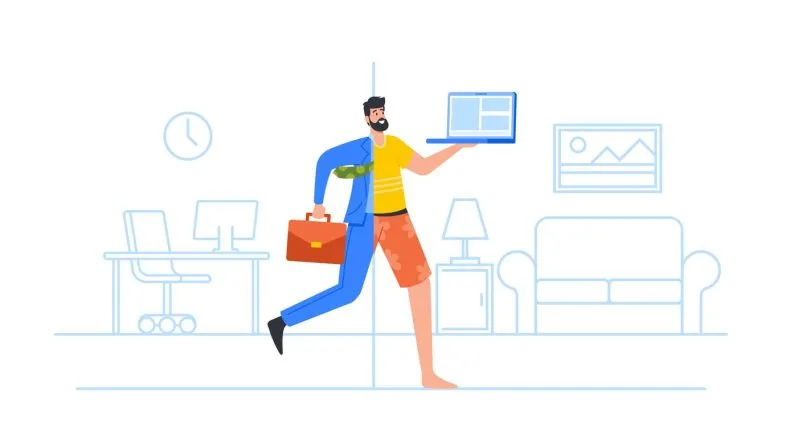
From industrial times to Ford’s assembly lines and the growth of the service-based economy in the 1980s, in-person work was the norm. However, advances in telecommunications and business software gradually made offices less useful.
Thus hybrid work became viable in the 1990s. More recently, a management shift from location-based to outcome-based performance tracking accelerated the move to hybrid. Here are the principles that define hybrid working now.
-
•
Flexibility
Let employees do what maximizes their productivity and well-being.
-
•
Trust
Build strong workplace relationships by trusting employees’ values and decisions.
-
•
Autonomy
Respect adult employees’ judgment and needs.
-
•
Work-life balance
Enable team members to manage and enjoy their personal lives.
-
•
Focus
Help employees perform deep work without distractions.
-
•
Productivity
increase productivity through greater flexibility, focus, and well-being.
The Rise of Hybrid Workplaces
The COVID-19 global pandemic may have accelerated the cubicle-to-couch transition, but the need for flexible work already existed. In 2019, 40% of employees were already working fully or partially remotely.
The figure is now 79%, with 93% predicted to prefer flexible options in the near future. But what else is driving hybrid work, apart from global lockdowns?
First, more businesses are hiring nationally and internationally. This, combined with rising operational costs, means cheaper work-from-anywhere arrangements are attractive.
Second, communication technology is faster, more reliable, and more functional. Video conferencing is high-quality and affordable, plus more secure thanks to a push from vendors like Zoom and Cisco.
Plus, all-in-one chat apps like Spike mix team chat with email, task tracking, and document collaboration, connecting hybrid workers on all fronts. These developments decrease costs and increase productivity for hybrid-curious firms.
Finally, are hybrid workplaces a long-term solution? In certain industries, like tech, professional services, and other desk-based professions—yes.
AI advances will automate more manual tasks and improve communications and project management platforms, streamlining teamwork further. Plus, Gen Z, the “always-online generation”, will soon dominate the workforce with values including trust and flexibility.
The Benefits of a Hybrid Workplace
90% of employees want some degree of remote work flexibility. No wonder—it’s a win-win for both workers and employers.
Here are the top business and employee benefits, respectively.
Business benefits
-
•
Wider talent pool:
Fewer or no office days means more candidates can apply—and get hired—from all over the country and the globe. This helps you find your ideal recruits faster and simplifies human resources planning across different time zones and locatio
-
•
Cost savings
With employees working remotely some or all of the time, office costs including rent, utilities, and maintenance go down. You could save between $4,000-$14,000 per year per fully-remote employee.
-
•
Lower carbon footprint
Hiring hybrid is better for the environment. Employees take fewer car, train, and bus journeys, plus you use less electricity at the office.
-
•
Greater productivity
Four in ten employees are more productive at home due to fewer distractions and more work-life balance. Meanwhile, office days accelerate projects with collaborative brainstorming and decisions.
-
•
Higher employee engagement
33% of hybrid workers and 67% of fully remote workers would quit if they didn’t have any location flexibility. So, you’ll keep more employees—and for longer—by offering hybrid arrangements.
Employee benefits
-
•
Greater time & location flexibility
You choose when and where you work to maximize your productivity and job satisfaction. This especially benefits neurodivergent and disabled workers, parents, and other employees who need adjustments.
-
•
Time & cost savings
Commuting less means you use more time and money on your interests and well-being. Around an hour a day and $6,000 a year, to be precise.
-
•
More work-life balance
On your WFH day, you can finish a chore, take a walk, or watch a Netflix show during your lunch break—or whatever makes your day more manageable and enjoyable. Overall, hybrid work allows you to balance your work and personal life (so long as you set clear boundaries.)
-
•
Higher job satisfaction
Hybrid workers are more satisfied with their jobs than those exclusively remote or office-based. That’s likely because you get the best of both worlds: collaboration at the office and concentration at home.
The Challenges of Managing a Hybrid Workforce
Before expanding your hybrid program, consider the following challenges and how you’ll manage them.
1. Connectivity and security
Not all internet connection is created equally. Hybrid workers’ home connection might be slow or unreliable, whether on broadband or a hotspot.
This means employees might not be able to attend or present at team or client meetings, collaborate in real-time, or use their devices at all. Plus, remote work increases cybersecurity risk.
For instance, a roommate or visitor might overhear confidential company information at home, or hackers might intercept device data over public WiFi in a cafe.
2. Miscommunication and silos
Communication silos—where pockets of people and information operate separately—can run rampant in hybrid teams without strong processes and platforms. With no open-plan office, remote workers might neglect to pass on information or feedback to colleagues.
Also, silos can appear between office-based and remote coworkers. For instance, the office crew might discuss project updates and open roles in person, excluding remote colleagues.
Then there’s miscommunication, which especially thrives on email and chat threads. (“They haven’t added a smiling emoji. Are they angry with me?”)
Without in-person body language and vocal variety, which communicate a significant amount of contextual information, employees can misunderstand each other’s emotions, requests, and intentions.
3. The temptation of micromanagement
Half of employers use remote monitoring technology such as logging keystrokes or taking screenshots. Other micromanagement “techniques” include requesting status updates several times a day, telling experienced employees how to perform simple tasks, and closely supervising start, end, and break times.
Such measures make many employees feel controlled, reducing trust and positive relations.
4. Team coordination and cohesion difficulties
Team cohesion, which includes relationship building, shared values, and open communication, can suffer across distributed teams. For example, catching up informally over coffee at 9 am is slightly harder (though not impossible) at remote desks versus the office.
Lower interpersonal connection can also lead to feelings of loneliness, which lowers employee engagement. In addition, coordinating schedules and deadlines is more difficult when hybrid employees work flexible hours or get unexpected domestic responsibilities.
8 Best Practices for Managing a Functional Hybrid Workforce
Hybrid environments’ benefits outweigh the costs when you apply these best practices in your workplace.
1. Get employees’ input
Understanding your employees’ hybrid needs doesn’t only increase staff engagement, it could also reveal your leaders’ blind spots. So, build your hybrid work policies using employees’ wants, motivations, and concerns.
You can collect these inputs using online surveys (for fast facts), town hall meetings (for openness and trust), and stay interviews (for extra depth and retention.)
Here are some potential survey questions.
How many days a week would you like to work remotely?
- None
- One day a week
- Two days a week
- Three days a week
- Four days a week
- All five days
Rank the days when you’d prefer to work remotely, in order of importance. (1 = top preference, 5 = least preferred)
- Monday
- Tuesday
- Wednesday
- Thursday
- Friday
In a team meeting or stay interview, you could additionally ask:
- Which tasks do you feel most comfortable doing remotely?
- Which tasks are you most effective at in person?
- Do you have any concerns or obstacles about working remotely?
Next, store and analyze patterns in your data (say, in an Excel sheet). For instance, highlight the winner of the “in-person meeting day” and schedule it then.
Also, knowing which tasks employees favor for in-person versus remote work could help you build a task-based hybrid schedule.
Pro tip: Acknowledge the outliers. Say only a couple of respondents claim loneliness as a challenge. This doesn’t mean you shouldn’t prioritize social interaction.
You could still organize in-person team-building events and, additionally, ask the outliers’ line managers to arrange extra check-ins and support.
2. Clarify hybrid work policies
Hiring hybrid employees but not having a documented hybrid work policy risks breaking trust and increasing turnover. Outline policy elements including:
-
•
Hybrid work eligibility
Detail who can work at the office, remotely, or both. For example, accounting staff can’t WFH, while field sales reps can’t work at the office.
-
•
Schedules
List when and where workers are expected or allowed to work. For example, your offices might be closed on weekends and on weekdays after 11 pm.
-
•
Working hours
State whether start, end, and break times are flexible or predetermined, and which times must be blocked for meetings. Clarify differences between departments or jobs. For example, customer support agents must be online two hours before other colleagues.
-
•
Available resources
Detail what your business offers hybrid employees, such as hardware and software for remote use, personal wellness budget, and gym discounts.
-
•
Remote communication tools & procedures
List tools and processes, such as mandatory chat greetings at the start of work days and end-of-day task updates.
-
•
Data security protocols
Spell out how workers should handle business data remotely. For example: “Don’t leave your device unlocked when away and shred confidential documents after printing.”
3. Make time for face time
Face-to-face interaction can enhance innovation and cohesion in hybrid teams. However, to be effective, face time must be purposeful, structured, and geared toward learning and listening.
Here are our tips for achieving this in different meeting scenarios.
- Project and company updates: Ask entry- and mid-level employees to present, rather than managers only.
- Team building: Build in plenty of breaks so employees can build 1-to-1 relationships.
- 1-1 manager time: Check in at an emotional, not just at a logistical level.
4. Offer hybrid training and tips
At the start of the COVID-19 pandemic, many employees were catapulted into remote work almost overnight. This left little time for documenting processes or guidelines.
Now, however, you should provide comprehensive training to keep workflows running smoothly, on-site and off.
Your hybrid work training should include:
- Communication skills: How to read and apply body language in remote settings; Writing succinct, clear, and direct messages; Communicating availability; Asking follow-up questions to avoid misunderstandings.
- Digital tools and etiquette: Changing audio/video call settings; Using collaborative document tools like comments and suggestions; When to mute or turn video off; How to effectively moderate virtual meetings.
- Productivity hacks: Prioritization techniques such as the Eisenhower matrix (split tasks according to urgency and importance) and the “eat the frog” rule (execute the hardest tasks first.)
In addition, managers should set an example for good “hybrid hygiene” and offer everyday reminders such as:
- Take regular breaks during longer video meetings to prevent call fatigue. For instance, break for 5 minutes every 45 minutes and encourage team members to take a short walk, brew a cup of tea, or use a meditation app to hit refresh.
- Set boundaries during and after work to complete tasks. For instance, respond only to your manager’s messages during deep work, and silence all other notifications. After hours, turn off work email and chat notifications.
5. Track and boost team performance
Besides delivering better business results, tracking performance gives hybrid-based employees clarity and a sense of cohesion. Start by setting team and individual key performance indicators (KPIs). Let your business goals and strategies guide these.
KPI examples include:
- Sales: Year-on-year revenue growth, average sales cycle length
- Operations: Cost per unit sold, IT failure downtime
- HR: Time to hire, absenteeism rate, turnover rate
- Software development: Bug rate (per 1,000 lines of code), average velocity per sprint
Communicate and agree on the KPIs with your team, and track the associated metrics over time using a consistent method. For instance, an HR team should calculate yearly turnover rates with the same formula, using the same database.
Finally, communicate performance feedback regularly in team and 1-to-1 conversations. Keep suggestions task-oriented rather than personal to avoid misunderstandings—especially on virtual channels.
For instance, instead of “Your emails are too long and waffly,” say, “The next email could have a quicker, direct flow.”
6. Provide personalized support
Different hybrid workers have different struggles. One colleague might feel isolated remotely, while another may suffer from video call burnout. Train managers to respond to hybrid-related issues in personalized ways.
For instance, rather than assume an isolated remote employee will prefer office-based work, a manager could ask “What kind of contact would suit you? Would you like to work from the office, have more frequent 1-to-1s, have silent co-working calls virtually, or something else?”
In addition, you could offer a budget (say, $100 per person per year) that employees spend on individual support strategies. These could include meditation app subscriptions, gym memberships, or part-payments toward a bike.
7. Invest in workers’ remote equipment
Investing in your employees’ at-home desk equipment will boost their productivity and well-being, and prevent them from dropping off online meetings in the middle of conversations.
As an illustration, consider giving hybrid workers:
- WiFi boosters to ensure high connectivity in the workstation area.
- Ergonomic office chairs to ensure good posture and comfort.
- An extra monitor to speed up desktop tasks.
Additionally, offer technical support when needed. For example, if a remote employee is struggling with a slow MacBook, you can share a helpful resource like CleanMyMac’s post for speeding up Macs or arrange for a technician to address the issue at their home.
8. Pick hybrid-friendly communication software
Communication platforms, such as those offering video calls and group chats, help coworkers share information and make decisions. However, some are better suited to hybrid teams than others.
Here’s what a great comms app should offer hybrid users.
- Real-time collaboration: You can’t look over your colleague’s shoulder, so a communication app with shared resources (like notes and documents) and real-time updates is a must for remote workers.
- Multimedia communication: Communicating remotely is more effective with a choice of media. A mix of text messages, images, videos, voice notes, and files helps teams share full-bodied updates.
- Robust video meetings: Reliable audio and video quality makes remote communication as close to the in-person variety as possible. Must-have collaboration features include real-time chats, screen sharing, annotation, whiteboards, hand raising, and emoji reactions.
- Availability tracker: Features such as message read receipts, shared calendars, and editing times on collaborative documents help hybrid workers find appropriate times to interact.
Spike is a collaboration app that caters to hybrid teams with these features and more.
Why Spike Is the Ideal Solution for a Hybrid Workforce

Spike is one of the best communication platforms for hybrid teams. Its sleek design and reliable tools are a pleasure to use for office and remote workers alike.
Meanwhile, tools like its Magic AI virtual assistant and shared tasks and notes make collaboration quick and effective.
In a nutshell, here’s how Spike fits in hybrid teams’ day-to-day workflows.
Do you really have to add “Best regards” in your fifth email to Jane today? Not with Spike. Your email inbox is person-sorted, unified with team chats, and lays out text-like email threads, so you get to the info you need without the fuss (and the repetitive email signatures.)
Also, Spike automatically filters non-priority emails (such as those from senders you don’t know) and its advanced search function helps you find messages and files in no time.
Plus, on Spike, Magic AI is the Robin to your Batman. You can prompt the conversational AI to smart-reply to an email, change the tone of your draft, brainstorm ideas for a blog, and more.
Chats and meetings
Use public channels and private groups to chat with your coworkers in real-time, whether you’re dissecting 50-page documents or comparing funny pet photos.
When you’re not collaborating online, consider personalizing your workspace with meaningful decorations, such as wall art and canvas photo prints, to create a welcoming atmosphere that reflects your personality and inspires creativity.
Spike lets you add voice notes and pre-viewable files, tag colleagues, and chat with users outside your organization (such as clients or vendors). Plus, 1-to-1 and team video meetings are one click away.
Catch up informally, present with a shared screen, and get everyone on the same page. Simply make an impromptu call or book a meeting with remote coworkers using the Spike calendar.
Collaborative tasks and documents
Spike’s collaborative documents and notes help hybrid teams tackle projects wherever they are, including on mobile. For instance, create beautifully formatted project plans, daily to-do lists, blog outlines, and more, without leaving your chat app.
In addition, shared tasks keep your hybrid team accountable. Easily see what’s done, outstanding, or stuck, and give the task owner a quick ping to sort out any issues. You can schedule and snooze reminders too, to ensure focus and productivity.
More Hybrid, Less Robotic: Manage Your Multi-location Team With Spike
Hybrid workplaces aren’t going away, and for good reason. The right hybrid model can increase employee flexibility, productivity, and retention while decreasing your business costs.
There are, however, risks including micromanagement, miscommunication, and lack of team cohesion. However, well-implemented best practices help you manage the risks and maximize the benefits.
First, get employees’ inputs, clarify hybrid policies, and enable face time. Second, offer hybrid training and track performance. Third, personalize managerial support, invest in remote equipment, and choose hybrid-friendly communication software.
With Spike, you support your team’s collaboration remotely and at the office. Our secure team chat, AI-assisted conversational email, top-quality video meetings, and collaborative tasks enable hybrid teams to do their best work.




