Effective Teamwork Strategies for Remote Workers
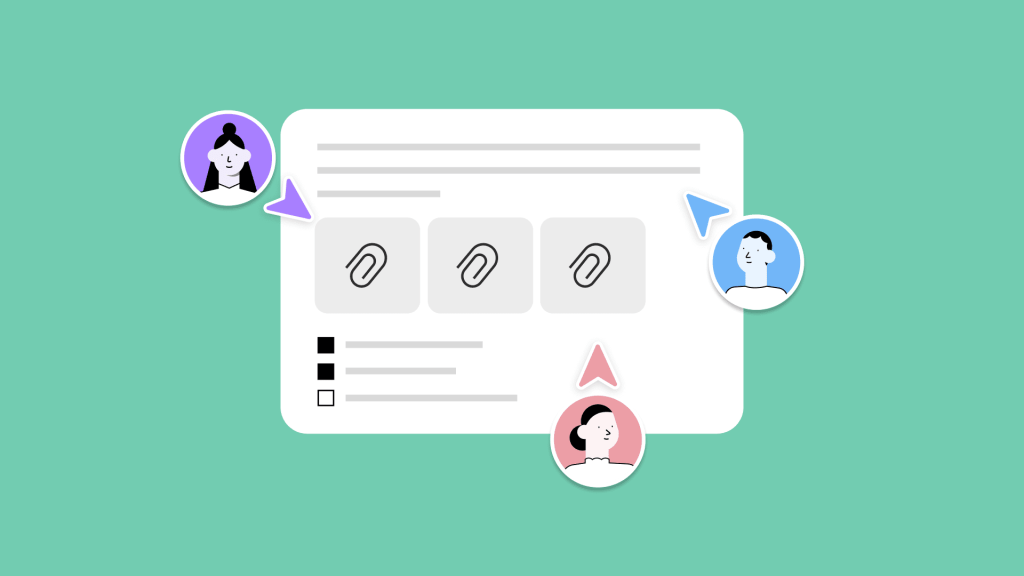
Over the past few years, the idea of teamwork from home has boomed, with research showing that more than half of American workers (58%) report being able to work from home at least one day per week. The reality is that many teams are now completely remote, working from home full time from different cities, states, or even countries
Gone are the days of deskside chats! The work-from-home revolution has opened doors across industries, but it’s also tossed a whole new set of hurdles at teams and managers.
Communication takes center stage – forget popping by a colleague’s desk, hello video calls and group chats! This lack of face-to-face interaction can also bring on a case of the blues.
We often forget how important those casual “watercooler” moments are for feeling connected. But the struggle isn’t just about what’s missing. The WFH life can blur the lines between work and personal space, making it tough to switch off.
Plus, forget the office – home throws all sorts of distractions your way, from furry friends to laundry piles and unexpected deliveries. It’s all part of the WFH package, but it can wreak havoc on your team’s productivity.
That might seem like a whole lot of problems, but at the end of the day, the benefits of working from home will generally outweigh the problems, and whether you like it or not, working from home is here to stay. Moreover, each of these unique WFH challenges can be overcome with the right tactics and solutions.
So, if your team is working at home permanently, here are some can’t miss strategies for you to try out!
9 Ways to Master Remote Teamwork
These 9 tips will help you master remote teamwork and build strong connections with your colleagues.
1. Communication Is Key
Communication is the lifeblood of any successful team, but it becomes even more critical when your teammates are geographically dispersed. Without the constant in-person interaction of a traditional office environment, clear and consistent communication becomes paramount. New remote leaders often underestimate the importance of establishing strong communication practices.
They might overlook the “how” – choosing the right communication channels for different situations. They might neglect the “when” – setting expectations for response times and scheduling regular check-ins. And perhaps most importantly, they might forget the “why” – fostering a culture of open communication where team members feel comfortable sharing ideas, asking questions, and providing feedback.
As you explore the following tips, remember: mastering communication is the key to unlocking the full potential of your remote team. By implementing these strategies, you can bridge the physical distance and create a collaborative and productive work environment, no matter where your team members are located.
2. Set Clear Goals
Goals are crucial for any team, but for remote crews, they’re like lighthouses in a fog – essential for staying on course. Without the constant in-office oversight, clear direction is key.
Goals keep everyone aligned, both individually and as a team. Feeling lost? Goals provide a roadmap. Worried someone’s falling through the cracks? Measurable goals (think numbers, not hunches!) help track progress even without a shoulder to peek over.
There are tons of goal-setting methods out there, so pick one that keeps your remote team paddling in the same direction.
3. Make Those Goals Effective
Now, let’s talk about setting goals – your secret weapon for remote team success. There’s a popular method called SMART goals, which stands for five key things to consider when crafting goals.
-
•
Specific:
Goals should take big, unwieldy concepts and turn them into concrete targets for an employee or team to hit.
-
•
Measurable:
You need a way to track the progress and completion of your goals, which is why they should always be measurable.
-
•
Attainable:
Consider if the goal you’re setting is realistically achievable. If it is too big, the goal can backfire and lead to a loss of motivation and the onset of procrastination.
-
•
Relevant:
Ensure that the goal is connected to the right people, projects, and overall company ambitions.
-
•
Timely:
Deadlines are key! Deadlines push people to get things done, and in the flexible world of remote work, it is especially important to keep everyone on track and to work together.
Having a good goal system ensures that remote employees remain engaged with work and don’t feel like they’re being left out on their own.
4. Conduct a Daily Team Sync

We’ve hammered home the importance of communication. But how do you avoid drowning in a sea of emails? It’s all about having the right tools for the job. Email’s a classic, but it’s not the only player. Here’s your minimum tech stack for staying connected:
- Email: already mentioned, but email is one of the most important forms of communication for teams working from home.
- Video Meetings: ideal for more in-depth discussions that can’t happen over email or for staying more connected through a “face-to-face” chat.
- Voice Calls: people don’t always want to look at a screen and be on camera, voice calls offer a great alternative to one-on-one or group video meetings
- Voice Messages: for topics that require more explanation than a text but don’t need synchronous communication.
5. Choose the Best Tool for the Job

Ever wonder if that email could have been a quick message? Or that meeting, a simple voice note? Choosing the right communication method is key to avoiding info overload. Email’s a workhorse, perfect for asynchronous updates (think “read it whenever”!).
But for complex issues or brainstorming, ditch the email chain and go for a video call. Remember, video calls are synchronous – everyone needs to be online at the same time.
Discover:
Then you have the middle ground, with tools such as voice messages or notes. They offer a way to communicate complex topics in a quick and, more importantly, asynchronous way.
It doesn’t matter if your remote colleague isn’t online, you can record your explanation, and the recipient can listen and respond in their own time. This is all to say that for remote teams, different types of communication require different tools, and it’s your job to know which to use when – nobody wants to be in a video meeting that should have been an email.
Spike is the ideal team work from home solution as a collaborative digital workspace. It’s the first collaborative email platform that helps teams of all sizes connect, create, chat, and collaborate in order to accomplish more.
Here are some of Spike’s features your teams will love:
-
•
Priority Inbox
-
•
One Click video meetings
-
•
Scheduled Send and Snooze Options
-
•
Unified Calendar
-
•
Online Notes with File Sharing
-
•
Audio Messages
-
•
Team Group Chat
Spike supercharges your existing email account with Conversation Email and Priority Inbox, as well as combines all the other communication channels you need into a single package accessed from one cross-platform app. With Spike, you can switch seamlessly from a Video Meeting to collaborative Online Notes and then check ongoing team Tasks, all without switching tools, or context.
For the most effective teamwork from home leadership, make sure you establish guidelines for when each of these tools should be used and how to use them.
6. Implement a Two-way Communication Strategy
Your work-from-home team now has the tools to communicate in every way you need, but do they have the framework?
Your remote team needs to know the right tool for the right job, and it’s up to you to implement a clear communication strategy to make this happen. Covers when and how remote workers should use the various tools at their disposal. For example:
If a client suddenly changes their requirements, your strategy might advise a text update in the relevant Group, changing the relative collaborative document in your Online Notes, and scheduling a Video Meeting to discuss how to pivot.
This gives clear guidelines on how to use the various team collaboration methods.
7. Maintain Regular Contact with Your Employees
When working remotely, it’s easy to feel disconnected from your team as a whole. This can lead to practical problems, like somebody not knowing what to do, as well as deeper issues, like an individual employee feeling alienated.
To avoid these issues, keep in regular contact with your work-from-home team. Depending on how you usually operate, this can be done in several ways (and will be part of your communication strategy!).
Two common methods are either:
- organizing a daily team meeting
- weekly one-on-one meetings.
These will most likely be video calls, but if you’re on a hybrid work schedule, it might be helpful to schedule these when team members are in the office to allow for some face time.
A quick check-in is often more useful than a protracted meeting, what’s important is that the contact is regular and consistent, so remote employees know that there is a regular opportunity to touch base with you and possibly the rest of the team.
8. Provide Opportunities for Social Interaction, Even if Only Virtual
We mentioned earlier the importance of “water cooler” talk, but the social aspect of work is often overlooked, especially for teams working from home. Team chemistry is vital for productivity and, more importantly, the well-being of your team members.
There are plenty of social activities you can try while working remotely – from something as simple as a social chat channel to an organized team-building video activity. Whatever you end up doing, just make sure it aligns with what your team wants. Talk to them and figure out the kind of social activity they would like.
Some teams love a Friday afternoon shared lunch, while others would prefer to just be able to drop a cute cat video in a shared chat — there’s nothing worse than forced fun.
9. Let Your Employees Disconnect

Being able to disconnect from work has always been a hot topic, but never more so than with remote teams, where people live in their de facto offices. It has become such an issue that governments are even trying to legislate the right to unplug, and it’s no surprise – not being able to disconnect inevitably leads to burnout, which is detrimental to health.
When leading remote teams, it’s your job to ensure that employees are not only able to disconnect, but have to. One of the simplest ways to do this is to implement asynchronous communication rules as part of the two-way communication strategy.
For example, employees can’t use synchronous communication (such as video calls) or even send emails to team members who aren’t meant to be online.
Don’t worry, that doesn’t mean you all have to be working at the same time – with tools like Spike, you can schedule emails to send later and snooze tasks to appear when you need them. However, something as simple as this can help remote teams not be tied to their emails and constantly online.
Summary: Teamwork From Home
Teamwork from home and hybrid work is here to stay and, when embraced, offers many benefits to individual team members as well as companies as a whole. There are challenges, of course, but with these simple strategies, you’ll overcome the issues to have a happy and productive Teamwork from home.
Just remember to set clear goals to keep people on track and comfortable with their tasks, give team members multiple ways to contact you as well as clear guidelines on how and when to use each of the channels.
Regular communication is key, as is social interaction and the ability to unplug – so balance the need to collaborate with the need to unwind. More than anything, don’t get tangled up in the tools: keep things simple with an all-in-one app for work-from-home teams.




