How to Balance Privacy and Accessibility in Team Communications
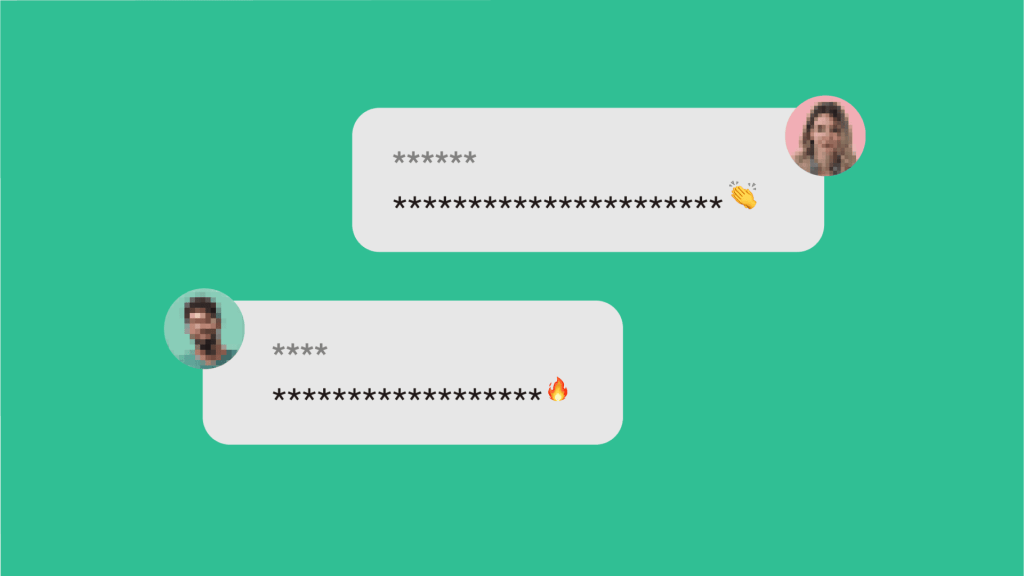
Remote teams, global challenges. How do you ensure seamless collaboration without compromising security? With sensitive data at stake, the balance between accessibility and privacy is delicate.
Striking this balance is crucial in finance, healthcare, and tech industries, where the risks from data breaches are even higher. This guide will help you find the right solutions. Discover how to protect sensitive information while keeping your team connected and productive.
Why privacy is essential in team communication
Remote and hybrid work: a dream for flexibility, but a nightmare if sensitive information leaks. We’re talking about high-stakes data—client info, employee records, strategy documents—all crisscrossing unsecured networks and personal devices.
The risks are even sharper in healthcare, finance, and tech industries. A single data breach can spiral into costly fines, damaged reputations, and lost trust. Recent incidents, like AT&T’s breach, are reminders that there’s zero room for error regarding data privacy.
Why accessibility is just as critical
Privacy is essential, but try operating a team without accessible information and tools. When team members have seamless access to the information they need, things work—decisions happen faster, ideas flow freely, and innovation gets a chance to shine.
For remote teams, this isn’t just about convenience; it’s survival. They need instant access to shared resources, real-time project updates, and secure communication channels.
Without these, teams fall behind, deadlines slip, and productivity nosedives. User-friendly collaboration tools keep teams connected, no matter where “the office” is today.
The real challenge: Balancing privacy with accessibility
This is the heart of it—how do we keep teams connected and informed without risking data security?
Finding that sweet spot requires more than good intentions; it needs intelligent tools and strategies that don’t trade one priority for the other.
Here are some practical ways to get there:
- Role-based access controls: Limit sensitive information access to authorized individuals only.
- Privacy-first messaging: Use encrypted platforms that keep conversations confidential.
- Secure file-sharing: Look beyond essential sharing tools for ones with strong access controls to safeguard sensitive documents.
- Ongoing education: Train your team to handle data safely, even when they’re miles from HQ.
Investing in reliable technology solutions and educating teams on security best practices helps organizations create a secure and productive workspace that seamlessly balances privacy and accessibility.
4 Practical Strategies to Balance Privacy and Accessibility
Creating a balance between privacy and accessibility requires a proactive approach. Here are four effective strategies to help your team stay connected and secure.
1. Choose secure and accessible communication platforms
The foundation of balancing privacy and accessibility starts with the right communication platform. Not all platforms are built equally—especially when it comes to security.
Look for a secure yet streamlined platform, allowing teams to access everything they need in one place without compromising privacy.
Key features to consider:
- End-to-end encryption: Keeps conversations private by protecting data throughout its journey.
- Granular access controls: Customizes access based on roles so only the right team members see sensitive information.
- Integrated functions: Platforms that combine email, chat, and file sharing reduce the risk of data leakage across multiple tools.
Spike, for example, combines privacy with seamless accessibility, making it a solid option for teams. When evaluating platforms, consider security features and user experience to support your team’s needs best.
2. Establish team privacy guidelines
Even the best tools can’t replace the need for clear privacy guidelines. These guidelines establish ground rules for data handling, ensuring consistent, secure practices across the board.
Effective privacy guidelines include:
- Defining sensitive data: Help team members recognize which information, like client details or internal documents, requires extra protection.
- Approved communication channels: Specify which platforms to use for different types of information, making it easy for teams to comply.
- Protocols for data handling: Outline secure practices for managing sensitive data in meetings, emails, and chats.
Imagine a finance team sharing client data; well-defined privacy guidelines reduce risks and enhance security, making it easier to maintain confidentiality.
3. Implement access management and role-based permissions
Access management and role-based permissions limit sensitive data exposure to only those who need it. Organizations enhance security while maintaining efficient workflows by assigning access based on roles.
Core practices for access management:
- Role-based permissions: Set access levels based on employee roles, ensuring confidential data is only accessible to authorized team members.
- Routine access audits: Regularly review permissions to align with evolving team roles and responsibilities.
- Temporary access controls: Set expiration dates for project-based access, limiting exposure once a task is completed.
For instance, a healthcare organization might manage patient data access by team role, ensuring doctors, nurses, and administrators see only the information relevant to their roles. This targeted approach helps balance privacy with productivity.
4. Train teams on secure communication practices
Even the most robust systems need informed users to be effective. Training teams on secure communication practices is critical to reducing risk and fostering a culture of data security.
Core training areas include:
- Recognizing sensitive information: Teach team members to identify and protect confidential data.
- Effective use of tools: Provide guidance on using secure communication platforms and data-sharing tools.
- Cybersecurity awareness: Train employees to spot phishing and other security threats.
Consider hands-on exercises like simulated phishing attempts to build awareness or scenario-based role-plays to practice secure collaboration. When teams understand how to protect data, they become active participants in maintaining security.
By applying these strategies, organizations can create a secure, accessible communication framework that prioritizes privacy while enabling seamless collaboration.
3 Best Practices for Maintaining Privacy and Accessibility
Once you’ve set up privacy-conscious tools, maintaining that balance requires proactive measures. These best practices will help you keep your communication environment secure and accessible.
1. Conduct regular privacy audits
Think of privacy audits as routine check-ups for your communication practices. Privacy audits ensure that all communication methods align with established privacy guidelines. Regular audits help you spot any weak points before they become risks.
Here’s what to look for:
- Ensure communication tools still meet your privacy standards.
- Check that access levels are updated, especially as team roles evolve.
- Confirm that sensitive data is handled only through approved channels.
With these routine audits, you’ll keep your team’s communication secure and compliant with minimal disruption.
2. Update privacy guidelines to match changing needs
Technology, team structures, and compliance regulations constantly evolve; your privacy guidelines should keep pace. Review and update guidelines regularly to reflect current best practices and legal requirements.
Outdated guidelines can create risks or make workflows less efficient, so staying current is critical.
When to consider updates:
- New tools or technologies are introduced to your team.
- Team roles change, requiring adjustments in data access or handling.
- Compliance regulations shift, as in industries like healthcare and finance.
Keeping guidelines fresh and relevant will help your team navigate privacy requirements smoothly without unnecessary complexity.
3. Establish feedback channels for privacy and accessibility issues
Open lines of communication are essential for catching privacy and accessibility concerns early. Setting up feedback channels gives team members an easy way to report issues, ensuring a quick response to any that need attention.
Effective feedback strategies include:
- A designated contact or form for reporting privacy and accessibility concerns.
- Regular check-ins where team members can discuss their experiences with current tools and guidelines.
- Anonymous feedback options can encourage honesty, especially on sensitive topics.
When your team knows they can freely share issues, you’ll likely catch minor problems before they become more considerable security or accessibility risks.
3 Benefits of Balancing Privacy and Accessibility in Team Communication

Achieving the right balance between privacy and accessibility doesn’t just protect data—it transforms the way teams work together. Here’s how a privacy-conscious approach to communication can benefit your team.
1. Enhanced trust and collaboration
When teams know that their data and privacy are protected, trust grows. This trust is foundational for open communication and strong collaboration.
Privacy-conscious practices show employees that their information is valued, which helps to build a work environment where they feel secure sharing ideas, giving feedback, and collaborating openly.
What this can mean for your team:
- Increased morale and productivity: When teams feel their privacy is respected, they’re more likely to engage deeply with their work, which often translates into higher productivity.
- Greater team cohesion: Trust in data security fosters a collaborative atmosphere, helping team members communicate freely without concerns about privacy risks.
2. Improved data security and compliance
Balancing privacy with accessibility enhances data security and makes it easier to comply with industry-specific regulations. Following best practices for data protection reduces the risk of breaches, ensuring that sensitive information is accessible only to those who need it.
Key compliance and security advantages:
- Lower data breach risks: Privacy-conscious communication methods help limit access to sensitive information, reducing exposure to potential threats.
- Regulatory compliance: Strong data management protocols support compliance with regulations in sectors like healthcare, finance, and technology, where data protection is crucial.
3. Supporting productivity in hybrid teams
In hybrid work settings, productivity hinges on secure, accessible communication. When employees can safely access essential resources from anywhere, they stay informed, connected, and engaged.
Transparent privacy practices and accessible tools help hybrid teams collaborate smoothly and reduce logistical hurdles.
Why this matters for hybrid teams:
- Unified workflows: With a platform that combines email, chat, and file sharing in one place, hybrid teams can reduce the need to juggle multiple tools, keeping focus on the work rather than the technology.
- Simplified collaboration: When privacy is built into accessible tools, team members can confidently share ideas and resources, whether working side-by-side or across time zones.
A unified communication platform with solid privacy features minimizes complexity and fosters a smoother, more collaborative experience, keeping hybrid teams secure and productive.
Balancing privacy and accessibility in team communication creates a supportive, productive environment where trust, security, and collaboration flourish. With these benefits, teams can focus on their work, knowing their data is protected and communication is accessible.
Explore Secure Communication Solutions With Spike
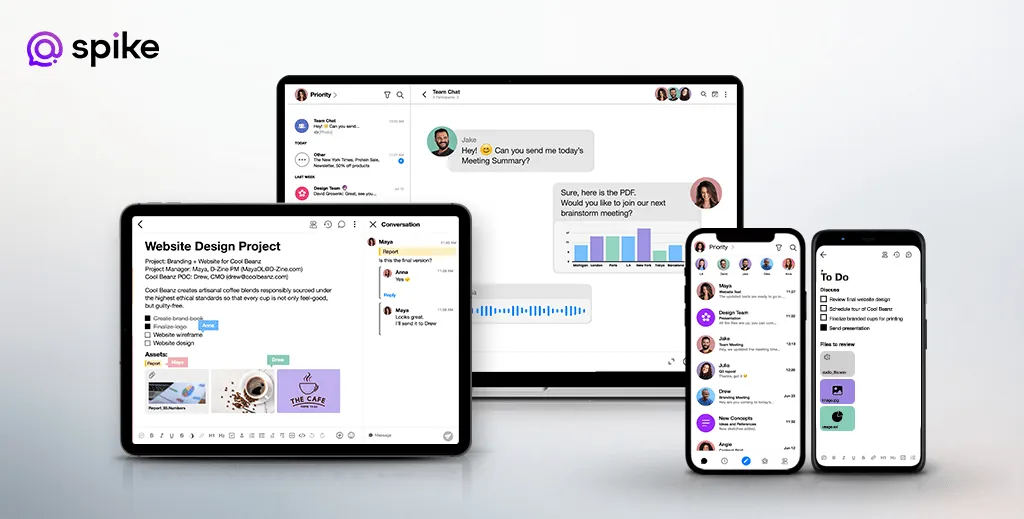
Balancing privacy and accessibility is critical to effective team communication. Here’s why Spike could be the perfect tool to make it happen:
- Strengthen trust with private channels: Use private groups and channels to secure sensitive conversations and reach only the right people.
- Protect data and ensure compliance: Spike’s end-to-end encryption and role-based permissions meet the highest standards in data security, supporting privacy and regulatory needs in industries like finance and healthcare.
- Boost productivity for hybrid teams with email, chat, and file sharing in one place. No app toggling, no disruptions—just seamless collaboration.
Ready to experience Spike?
Sign-up or book a demo and see how Spike makes secure, accessible team communication effortless.
Conclusion
Balancing privacy with accessibility is essential for effective communication in today’s hybrid and remote teams. Protecting sensitive data while keeping team members connected requires a thoughtful approach—secure platforms, clear guidelines, and proactive practices.
With the right tools and strategies, you don’t have to choose between privacy and productivity.
Prioritize secure communication, empower your team, and watch collaboration thrive. When privacy and accessibility work hand in hand, your team isn’t just connected—they’re unstoppable.




