WhatsApp for Work? The Hidden Costs and Smarter Alternatives
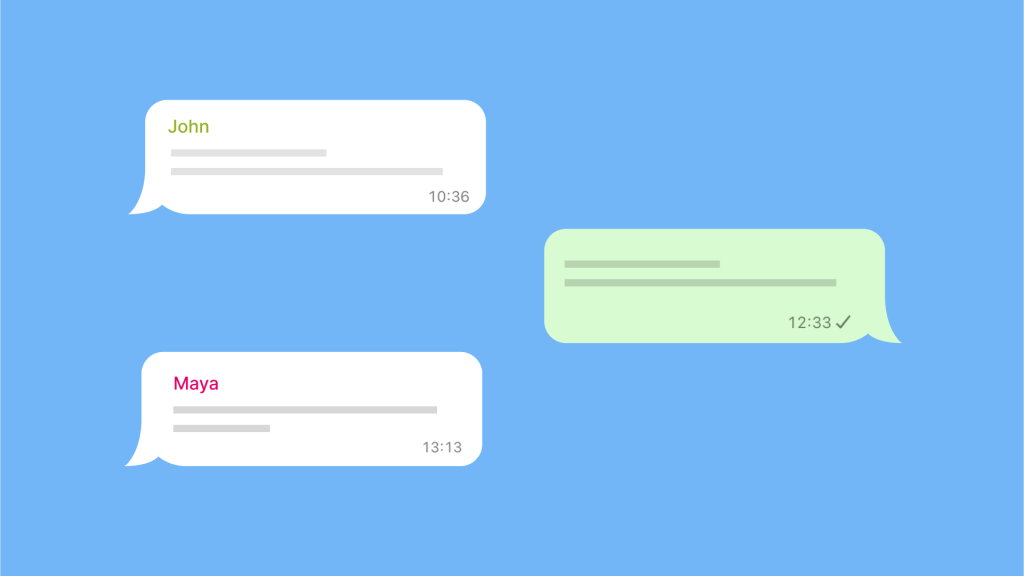
“Sorry, I missed your message. Which WhatsApp group was that in again?”
Sound familiar? You’re in the middle of focused work when your phone buzzes with another notification. It’s a client attachment buried in a group chat containing weekend plans, office memes, and urgent project updates. You spend 10 minutes scrolling to find it, only to be pulled into three unrelated conversations.
When you return to work, your focus is shattered. You’ve just experienced firsthand how WhatsApp sabotages workplace productivity.
WhatsApp is the world’s most popular messaging app. It’s fast, convenient, and almost universally used. However, when teams rely on it for work, things can go wrong. Conversations can get buried, messages lack structure, and constant notifications make deep work impossible.
The real question isn’t whether WhatsApp can be used for work; it’s whether it should be.
Why teams default to WhatsApp (and why that’s a problem)
Teams turn to WhatsApp because it’s familiar and easy. There’s no learning curve, no onboarding, and no friction when communicating externally with clients, vendors, or freelancers. But what feels like an advantage is a liability.
The illusion of efficiency
At first, WhatsApp seems like an efficient tool. Real-time messaging makes communication feel fast, but speed doesn’t always mean productivity. As usage scales, problems emerge:
- No structured conversations: There are no threads, so critical discussions get lost in endless scrolling.
- Poor searchability: Messages disappear into the abyss without filters, tags, or organized recall.
- Constant context switching: Work and personal messages blur together, forcing mental shifts that drain focus.
- Lack of accountability: Tasks get lost in chats, with no ownership or follow-through.
Teams only realize these issues when they start repeating themselves, missing details, and scrambling to track decisions. When the cracks show, inefficiencies are already embedded in the workflow.
The hidden costs of using WhatsApp at work
Businesses underestimate the cognitive overload of an unstructured messaging system. Every incoming WhatsApp message, whether a project update or a meme, demands attention.
This creates:
- Fragmented focus: Employees switch between personal and work conversations, disrupting deep work.
- False urgency: Teams mistake instant replies for efficiency when just reacting, not planning.
- Unclear boundaries: Work messages mixed with personal chats lead to expectations of 24/7 availability.
According to a 2024 Harvard Business Review study, employees who feel obligated to work after hours experience a 20% drop in productivity. The expectation of constant availability reduces efficiency and increases stress and burnout.
When WhatsApp works (and when it doesn’t)
WhatsApp isn’t entirely useless for work, but its strengths are limited to a few specific scenarios:
When it works well:
- Quick, one-off questions that don’t require tracking.
- Small, close-knit teams with minimal process needs.
- External communication when the alternative is slow email back-and-forth.
When it falls apart:
- Teams managing projects that require structured conversations.
- Organizations with compliance, security, or data retention needs.
- Businesses where context switching is already a challenge.
If your team relies on WhatsApp for everything, it’s likely causing inefficiencies rather than solving them. Instead of trying to force an informal tool into structured workflows, it’s time to explore better alternatives.
A smarter approach to workplace communication
The problem isn’t just WhatsApp; it’s using the wrong tool for the job. Instead of adapting your workflow to WhatsApp’s limitations, use platforms designed for work.
- For real-time collaboration: Use a team chat platform built for structured discussions, with threads, searchability, and integrations.
- For decision tracking: Shift meaningful discussions to email or shared workspaces where conversations are persistent and searchable.
- For async updates: Reduce unnecessary interruptions with task management tools that track progress without constant pings.
The best teams communicate better, not more. They achieve this by choosing the right tool for the correct type of conversation.
How to manage WhatsApp for work while reducing its downsides
For teams locked into WhatsApp due to company culture or external dependencies, some guardrails can help reduce the chaos:
- Separate work and personal accounts: Use a dedicated number for business to maintain clear boundaries.
- Set clear usage policies: Define when WhatsApp is acceptable and when other tools must be used.
- Establish response expectations: Set communication hours to prevent after-hours burnout.
- Archive important discussions: Export key messages to a structured platform for easy reference.
These steps won’t fix WhatsApp’s inherent limitations but can help contain the damage.
What teams need from a communication tool
Instead of patching up WhatsApp’s weaknesses, teams need purpose-built communication tools that address common workplace challenges:
- Unified experience: Eliminate the need to switch between multiple apps for internal and external communication.
- Structured conversations: Provide threaded discussions so messages stay organized and retrievable.
- Work-life separation: Create clear boundaries between professional and personal communication.
- Integrated workflow: Combine messaging with task management and document collaboration.
- Reduced notification overload: Support focused work with features that cut unnecessary distractions.
These aren’t just nice-to-haves; they directly solve the most significant problems WhatsApp creates in a work setting.
How Spike Provides a Smarter Alternative to WhatsApp for Work
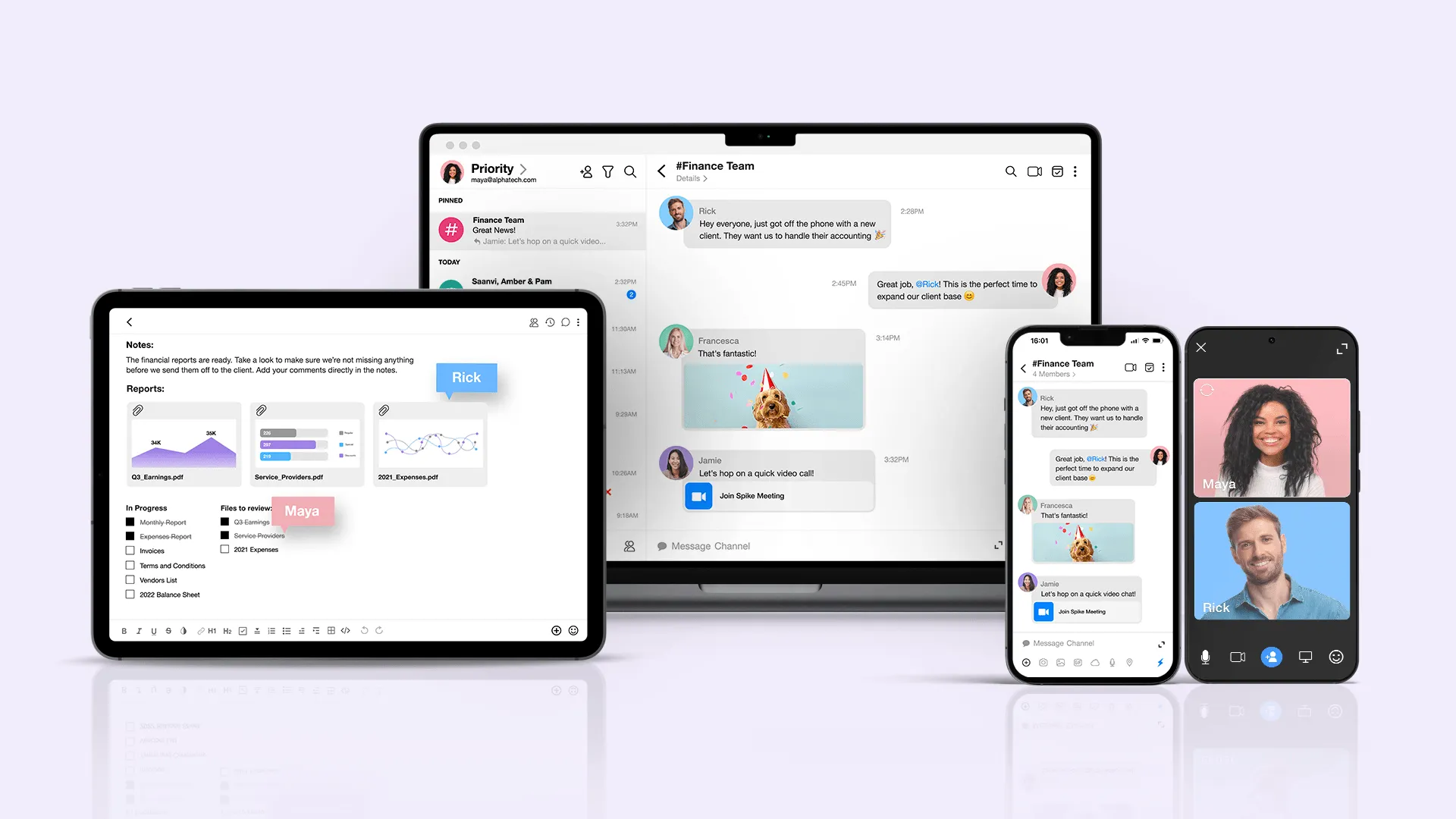
Spike is designed for modern workplace communication. It combines the speed of chat with the power of email to streamline collaboration without chaos.
With Spike, teams get:
- Email-based chat: Real-time conversations that feel like messaging but retain email’s structure and reliability.
- Built-in task & note integration: Assign tasks, track deadlines, and collaborate without switching between apps.
- Work-life separation: A clear boundary between professional and personal communication.
- Focus-friendly design: Features like Priority Inbox, Snooze, and Scheduled Send help teams stay productive.
Whether it’s Spike or another platform, the key is to use tools built for work, not ones repurposed from personal messaging.
Final Thought: Make Communication Intentional
WhatsApp is a convenience tool, not a productivity tool—and in the workplace, convenience often comes at the cost of efficiency.
Better communication isn’t about sending more messages. It’s about intentionally structuring conversations, reducing distractions, and ensuring clarity and accountability.
If your team wants to eliminate workflow friction and communicate effectively, it’s time to move beyond WhatsApp.




