The 10 Best AI Email Assistants For 2025
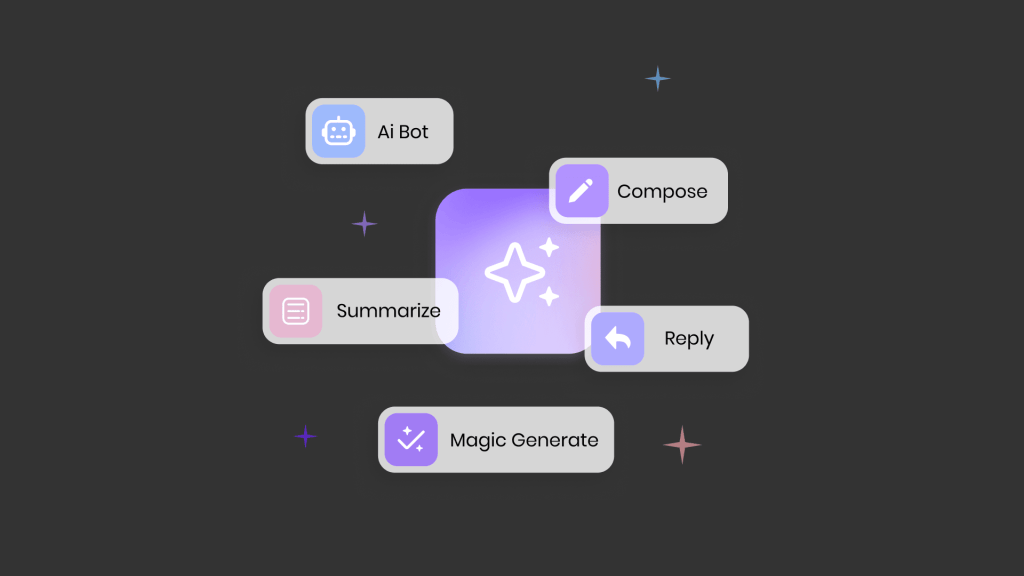
Inbox chaos is a feature of modern work. These tools actually reduce it.
Email isn’t broken. It’s just overloaded. Between newsletters, team threads, client updates, cold pitches, and follow-ups, most professionals juggle dozens, sometimes hundreds, of messages daily. And every email tool out there claims to be the fix.
But here’s the truth: most AI email assistants don’t reduce your workload. They add a new one.
We’ve spent time testing a wide range of tools, not in staged demos but in real inboxes, with daily chaos. What we looked for wasn’t flash or novelty. We looked for time saved, decisions clarified, tasks extracted, and stress reduced.
The tools on this list aren’t perfect, but they’re powerful. They don’t just write faster replies. They prioritize, summarize, schedule, follow up, and learn your patterns. And some of them quietly make email feel manageable again.
What makes a great email assistant in 2025?
When AI email tools emerged in 2023, they mostly drafted replies. That was it. By 2025, the best assistants will be doing much more and quietly transforming how professionals manage their day.
Here’s what sets the top tools apart now:
- They remember. Not just the last message but the entire conversation, across weeks or months, with full context.
- They extract tasks. Deadlines, follow-ups, and decisions don’t just sit in your inbox; they get turned into actions.
- They adapt tone. Talking to a new lead? You sound polished. A longtime colleague? You sound casual. Automatically.
- They prioritize intelligently. Not all unread messages are equal. The best tools know what matters and what can wait.
- They schedule like humans. No back-and-forth. They handle time zones, availability, and context.
- They manage multiple accounts. Without mixing contexts. Without losing memory. Without overwhelm.
It’s not about writing faster. It’s about thinking less about email and trusting the assistant to handle more of it for you.
The 10 best AI email assistants
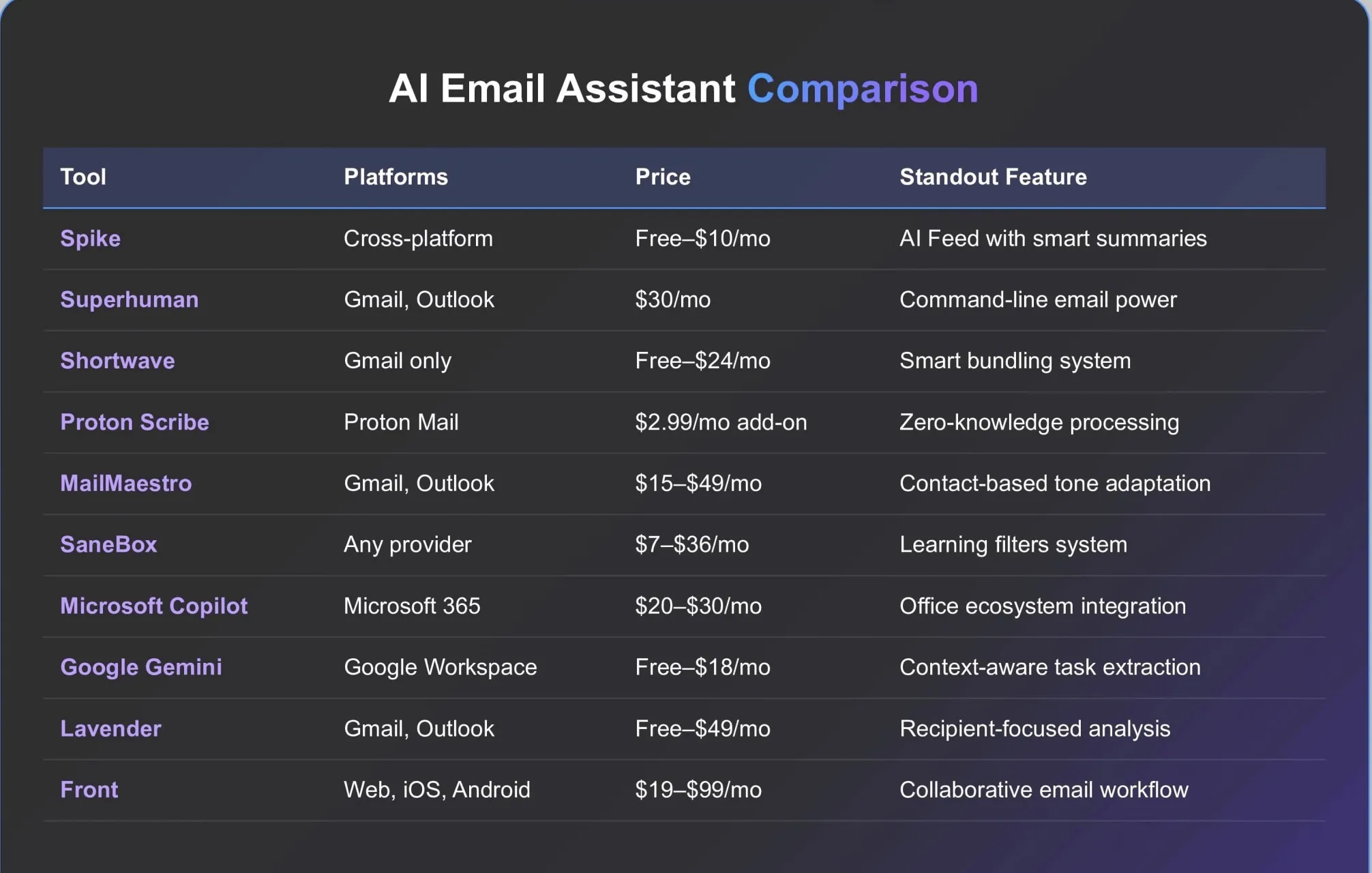
1. Spike
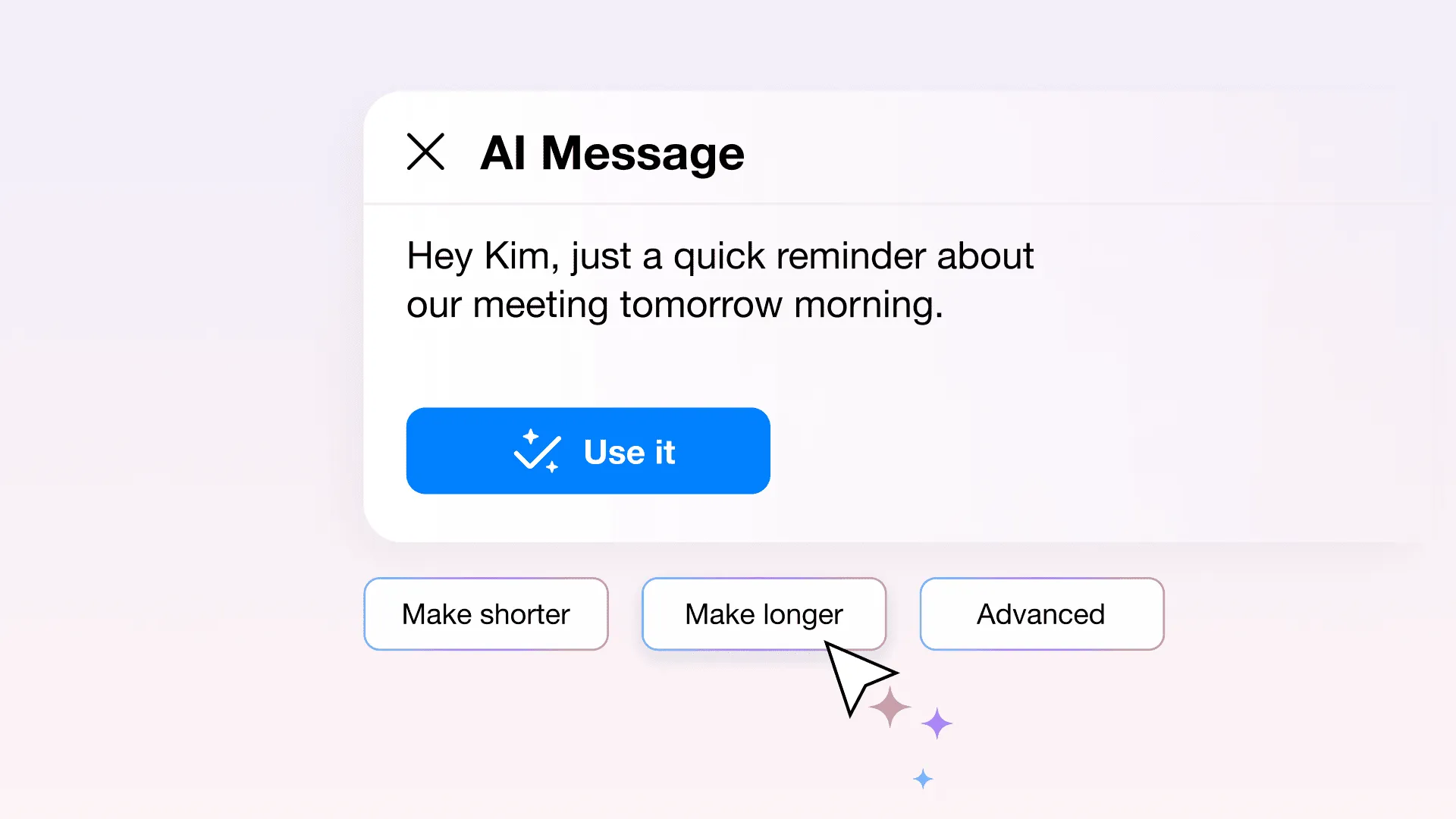
Pros:
- Turns email into real-time, chat-like threads.
- AI Feed summarizes unread messages with one-click triage.
- Built-in notes, video calls, and collaborative docs.
- Works across all major email providers and platforms.
- An excellent free tier with strong functionality.
Cons:
- Slight learning curve if you’re used to traditional inboxes.
- Some advanced features are locked behind the Pro tier.
- Sync can occasionally lag with certain providers.
Spike AI is the only assistant on this list who rethinks emails from the ground up and mostly gets them right. Instead of stacking threads and quote blocks, it presents conversations like messaging apps, making long exchanges easier to read, reply to, and manage.
The standout is AI Feed: it doesn’t just summarize emails; it reorders your attention. Important messages rise to the top, while less critical ones fade into the background. You can clear your inbox without opening a single thread.
“AI Message” generates replies that feel like you wrote them, not like a robot filled in a template. And it gets better the more you use it.
There are simpler tools for replying faster. But if you want something that helps you think about email less, Spike is the most complete experience on the list.
Pricing: Free plan available. Pro plan starts at $10/user/month.
2. Superhuman
Pros:
- Blazing-fast keyboard-first interface.
- AI suggestions appear inline as you type.
- Smart triage labels messages by importance.
- Split inbox makes batch processing easy.
- Read receipts and follow-up reminders built in.
Cons:
- There is no free plan. $30/month is steep.
- Requires time to learn shortcut-driven navigation.
- It only supports Gmail and Outlook.
Superhuman isn’t just fast; it’s built for speed obsessives. This is the tool if you live in your inbox and want to power through messages like a command-line wizard. It’s ruthlessly minimal, with AI that blends into your workflow rather than interrupting it.
The catch? You have to learn how to use it. But once you do, most emails feel slow by comparison. Ideal for execs, founders, and anyone processing hundreds of emails daily who wants every second to count.
Pricing: $30/user/month. Student pricing is available at $10/month.
3. Shortwave
Pros:
- Smart bundling of group-related threads automatically.
- AI summaries turn long threads into bullet points.
- Focus mode hides distractions for deep work.
- Sleek UI with responsive keyboard controls.
- Solid free plan with key features.
Cons:
- Gmail-only. No support for Outlook or IMAP.
- Limited visual customization.
- Mobile app still catching up to desktop.
Shortwave takes Gmail’s chaos and imposes order. Bundles make sense, and summaries save time. The interface feels like someone finally modernized email instead of just adding features.
It’s especially good for returning to a flooded inbox; Shortwave gives you a catch-up digest instead of 132 unread messages. It’s not as full-featured as others, but if you live in Gmail and want clarity fast, it’s one of the best choices.
Pricing: A free plan is available. The pro plan starts at $14/user/month (billed annually).
4. Proton Scribe
Pros:
- Full local AI processing, with no server-side data use.
- Built on Proton’s end-to-end encryption infrastructure.
- “Compliance Mode” flags risky language for legal/privacy teams.
- Clean, distraction-free interface.
Cons:
- Fewer AI features than cloud-based tools.
- Proton Mail only.
- Drafting can be slower due to local processing.
This is the tool for people who don’t trust tools. Proton Scribe delivers serious privacy guarantees; your data never leaves your device. That alone makes it a must-have for journalists, lawyers, healthcare professionals, or anyone handling sensitive information.
It won’t dazzle with features, but it does the job quietly and securely. And at $2.99/month, it’s arguably the best value-for-privacy tradeoff on the list.
Pricing: $2.99/month add-on to Proton Mail.
5. MailMaestro
Pros:
- Smart analysis of past exchanges to tailor tone and content.
- Suggests outreach to inactive contacts with context.
- Integrates with CRMs like Salesforce and HubSpot.
- Powerful for outbound messaging at scale.
Cons:
- Time is needed to learn your communication patterns.
- Some messages feel overly “AI-polished.”
- It’s more expensive for teams.
MailMaestro feels like having a sales-savvy assistant sitting beside you. It remembers what was said, what matters to the contact, and how you spoke to them last time. Then, it drafts a message that feels like you picked up the conversation without missing a beat.
It’s especially strong at re-engagement and nurturing. For anyone in sales, account management, or business development, MailMaestro isn’t just a time saver; it’s a relationship amplifier.
Pricing: A free plan is available. The professional plan starts at $12/user/month (billed annually).
6. SaneBox
Pros:
- Works with any email provider or client.
- Filters low-priority emails automatically.
- SaneReminders resurface messages at the right time.
- No new app to learn.
Cons:
- Doesn’t write emails or generate replies.
- Filtering takes a few days to train.
- The interface is minimal, and some users may want more feedback.
SaneBox is invisible but in the best way. It slips into your email setup and quietly starts cleaning up the noise. Newsletters, promos, random updates? Gone. You’ll begin to see only what matters.
It’s not flashy and won’t help you write better messages. But if your inbox feels like a trash fire, SaneBox is the tool that separates the signal from the noise without forcing you to change your workflow.
Pricing: Depending on features and account volume, plans range from $7 to $36/month.
7. Microsoft Copilot
Pros:
- Deep integration across Word, Excel, Outlook, and Teams.
- Pulls context from meetings, docs, and emails.
- Auto-drafts replies with organizational awareness.
- Enterprise-grade security and compliance.
Cons:
- Requires Microsoft 365.
- Some features feel smoother in Word than in Outlook.
- Limited to the Microsoft ecosystem.
If you’re in a Microsoft-heavy environment, Copilot is the obvious choice. It does more than assist with email; it connects the dots between your documents, meetings, and conversations to draft surprisingly complete responses.
It shines most when you’re managing multiple projects or teams. You’ll write less, reference more, and avoid switching tabs constantly. It is not for Gmail users or light emailers but a powerhouse if you’re in the 365 world.
Pricing: Included with Microsoft 365. Starting at $14/user/month with Copilot features enabled.
8. Google Gemini
Pros:
- It’s built directly into Gmail, so there’s no new interface to learn.
- Extracts tasks from emails and adds to your calendar.
- Smart Compose now understands relationship tone.
- Summarizes long threads instantly.
Cons:
- Only available to Google Workspace users.
- Less flexible than independent tools.
- Limited privacy control for sensitive users.
Gemini is like the AI Gmail you should’ve always had. It surfaces the right info, nudges you to follow-up, and suggests clean, relevant language while you type. It’s fast, quiet, and gets better the more you use it.
Don’t expect fancy dashboards or aggressive features. Gemini stays in the background, and that’s the point. If you’re already in the Google ecosystem, it’s a no-brainer.
9. Lavender
Pros:
- Real-time coaching to improve writing clarity and tone.
- Tailors emails to recipient engagement patterns.
- Tracks open rates and link clicks.
- Works with major CRMs.
Cons:
- Not focused on inbox organization.
- More helpful for sales than for general productivity.
- Pricier plans are needed for full features.
Lavender isn’t just about writing emails; it’s about writing emails that get answered. It’s like Grammarly crossed with a sales coach. As you draft, it gives live feedback on tone, length, question placement, and where you’ll likely lose the reader.
Lavender helps you write smarter, not just faster, for outbound sales, recruiting, or high-stakes messaging. It is less useful for triage or follow-up but excellent at getting replies.
Pricing: Free plan available. Premium plans range from $29 to $49/month.
10. Front
Pros:
- Shared inbox for teams with clear assignments.
- Collaborative replies and internal comments.
- AI suggestions for common inquiries.
- Analytics on team response time and resolution.
Cons:
- Designed for teams, not individuals.
- Steep pricing at higher tiers.
- It takes time to configure for workflows.
Front brings structure to team inboxes. Think customer support, sales teams, or any shared address where collaboration matters. Assign emails like tickets, collaborate on replies, and track performance, all inside one interface.
The AI drafting helps, but the real win is knowing who’s doing what and when. Front makes chaos manageable for any team drowning in a shared inbox.
Pricing: Plans start at $19/user/month, and advanced plans go up to $99/user/month.
The future of email assistants
The AI assistants we’re using now are just the beginning. What’s coming next isn’t more features; it’s deeper integration, smarter timing, and real autonomy.
Here’s where the best tools are headed:
- Autonomous communication: Assistants initiate conversations, send reminders, and follow-up without waiting for a prompt.
- Unified context awareness: Email, chat, meetings, docs, all connected. Your assistant will know your projects, deadlines, and who you’re accountable to.
- Smarter scheduling involves finding open time, knowing who should be in the room, and determining the agenda.
- Emotional intelligence: Tone will adapt not just to the recipient but to the moment. Expect sentiment-aware messaging that adjusts to urgency, tension, or rapport.
- Stronger privacy models: With growing scrutiny, expect more tools offering on-device processing, encrypted training, and user-controlled data boundaries.
The bottom line? Assistants will stop being “tools” and start behaving like digital coworkers. They will quietly handle the parts of communication that slow you down so you can focus on what moves things forward.
Bottom line
You don’t need another inbox. You need fewer decisions, faster actions, and less mental clutter.
The best AI email assistants in 2025 aren’t just smarter; they’re finally useful. They summarize, prioritize, follow up, and change how you work.
If you’ve been burned by overpromising tools before, start small. Pick the one that best fits your biggest pain point. Let it earn your trust, and then expand.
Because the real goal isn’t inbox zero, it’s email that feels manageable. And now, for the first time, that’s actually within reach.




