The 7 Best Email Clients for Linux in 2025
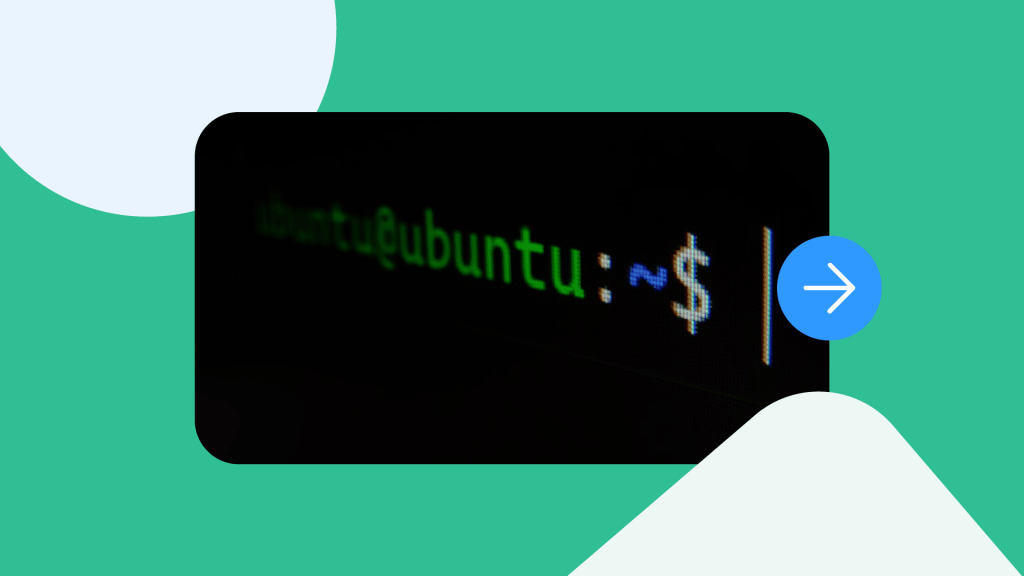
Email remains a cornerstone of professional and personal communication in today’s fast-paced digital world. Despite the rise of instant messaging apps, email provides a structured platform for detailed exchanges, serving as a live medium and a passive archive.
This dual function underscores the importance of choosing an efficient email client, especially for Linux users who might need access to mainstream options like Outlook or Apple Mail.
Selecting an efficient Linux email client is crucial to managing emails effectively for Linux users. This choice goes beyond messaging; it’s about finding a tool that integrates seamlessly with Linux systems, offering robust features for organizing, searching, and archiving emails. An optimal email client ensures compatibility, enhances productivity, and fits within the open-source ethos of Linux, making communication smoother and more streamlined.
What are the Criteria for a Linux Email Client?
When selecting a “Linux email client,” several criteria are essential for ensuring an optimal user experience. Key considerations include:
-
Compatibility and Integration: The client must support various email protocols like IMAP, POP, Google Workspace, and Office 365, ensuring seamless integration with the most popular and most used email services.
-
Ease of Use: A user-friendly interface and intuitive navigation are crucial, enabling users to manage their emails efficiently without a steep learning curve.
-
Security Features: Robust security measures, including encryption and spam filtering, protect sensitive information and maintain privacy.
-
Functionality and Features: Look for advanced functionalities like effective email organization, search capabilities, customization options, and integration with other applications.
-
Performance and Reliability: The email client should be lightweight and reliable, offering fast loading times and minimal downtime.
-
Support and Updates: Regular updates and active support are vital for addressing security vulnerabilities and adding new features.
7 Best Email Clients for Linux
Now that we’ve established the criteria, let’s look at the top Linux email clients.
1. Spike

Spike Email App revolutionizes email and team chat by transforming traditional emails into a chat-like experience, making managing conversations easier and more intuitive. It integrates directly with your existing email to bring all your communication into one place, seamlessly combining emails, calendars, notes, video meetings, and tasks. Priority Inbox is the perfect tool to manage an overwhelming inbox.
- Key Features: Conversational email, Channels, group chat, voice and video calls, advanced search, and priority inbox. Supports Exchange, iCloud, Google Workspace, and much more.
- Open Source: No
- Pricing: Free for personal use, with premium plans for businesses.
- Programming Language: Mainly JavaScript (Electron)
- Platform Compatibility: Linux, Windows, macOS, iOS, Android.
- Value Proposition: Spike aims to streamline your workflow by combining all forms of communication into a single platform, reducing clutter and improving productivity.
2. Thunderbird
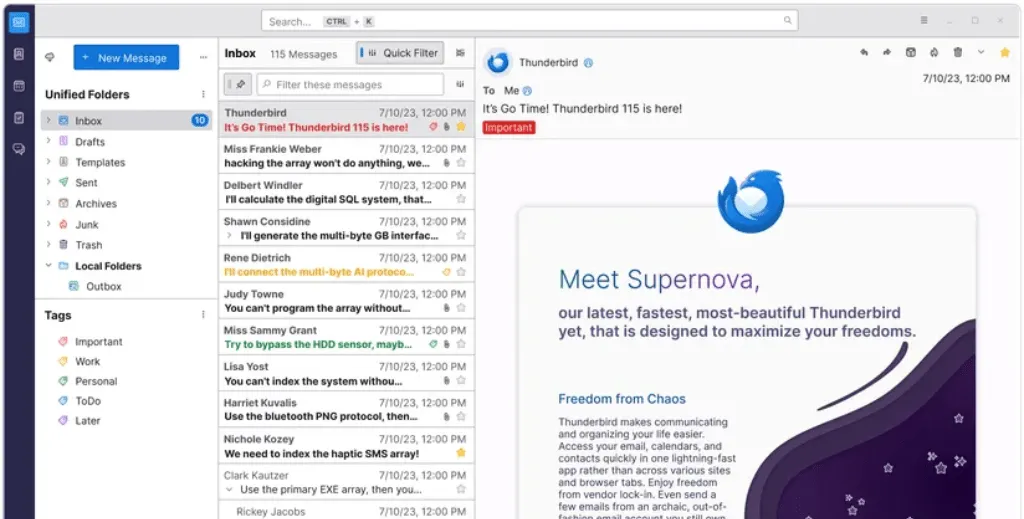
Mozilla Thunderbird is a free, open-source email client that focuses on security and customization. It’s known for its flexibility, allowing users to tailor the email experience through add-ons and themes. Mozilla also develops Firefox.
- Key Features: Multiple email, news feed, and chat protocols support; smart folders; phishing protection; large files management.
- Open Source: Yes
- Pricing: Free
- Programming Language: Mainly C++ and JavaScript.
- Platform Compatibility: Linux, Windows, macOS.
- Value Proposition: Thunderbird offers a secure, customizable, and robust email management solution without the price tag, making it ideal for users looking for a reliable and flexible email client.
3. Mailspring
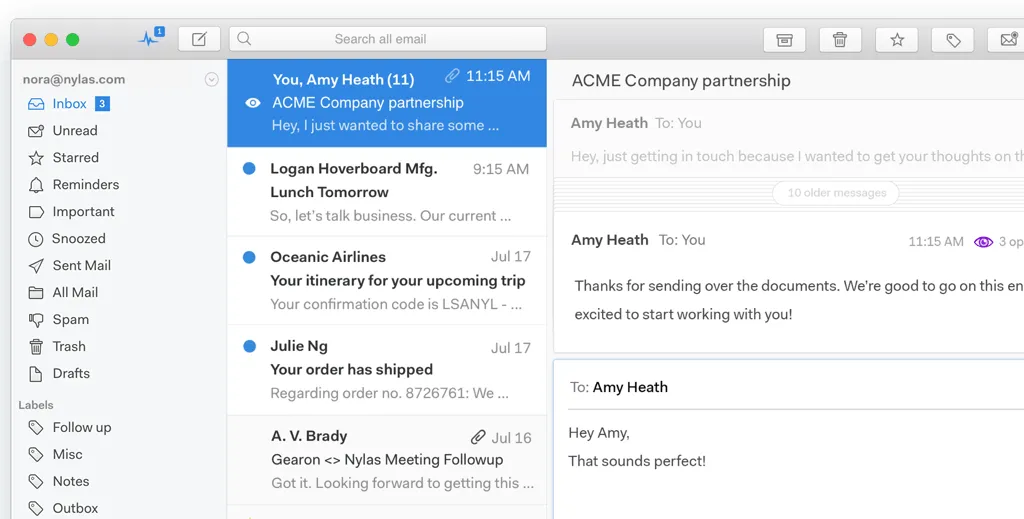
Mailspring is a modern email client that focuses on speed and efficiency. It offers a sleek interface and powerful search capabilities, making email management a breeze.
- Key Features: Unified inbox, email tracking, reminders, scheduled sending, and translation.
- Open Source: Core is open-source
- Pricing: Free basic version, Pro version available for a monthly fee.
- Programming Language: Mainly JavaScript (Electron).
- Platform Compatibility: Linux, Windows, macOS.
- Value Proposition: Mailspring is designed for productivity, offering features like snooze, send later, and email tracking to help users manage their emails more effectively.
4. Evolution
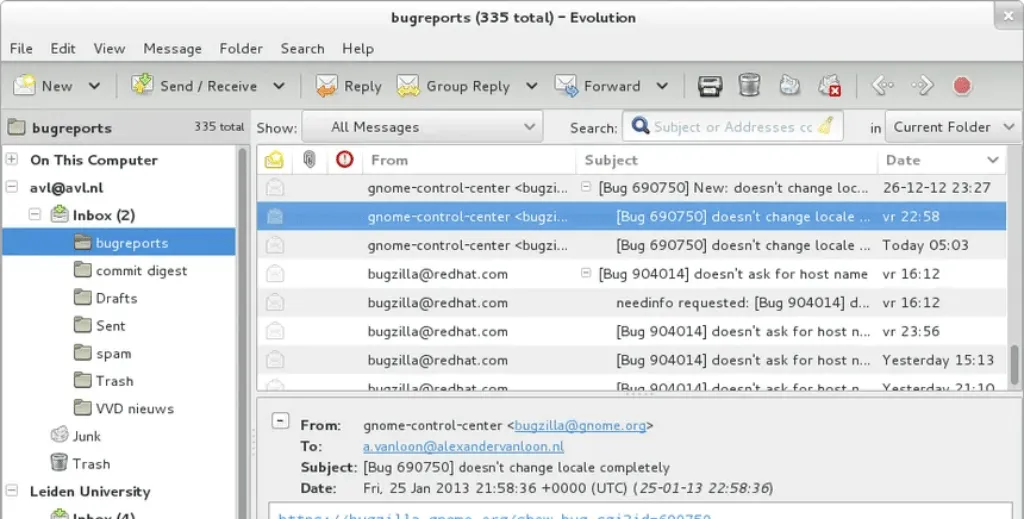
Evolution serves as the default email client for many GNOME-based Linux distributions. It integrates mail, calendar, address book, and tasks, making it a comprehensive solution for managing your communications and schedules.
- Key Features: Integrated mail, calendar, and contacts; Exchange and Google accounts support.
- Open Source: Yes
- Pricing: Free
- Programming Language: C
- Platform Compatibility: Linux.
- Value Proposition: Offers seamless integration with GNOME desktop environments and comprehensive tools for managing your professional communications.
5. Geary
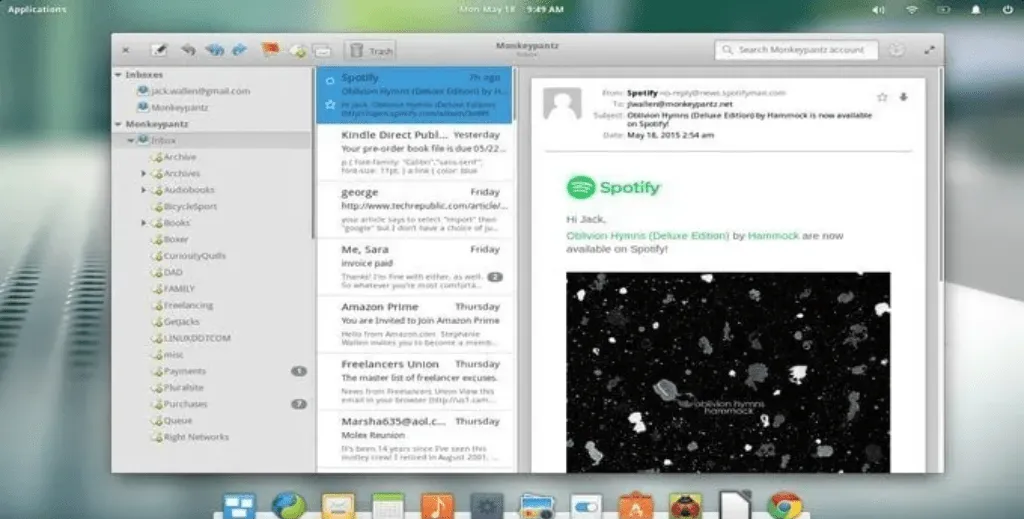
Geary is a simple and modern email client designed to let you read your email quickly and effortlessly. Its conversation-based email management helps keep your inbox organized.
- Key Features: Conversation view, quick email search, support for many mail services.
- Open Source: Yes
- Pricing: Free
- Programming Language: Vala
- Platform Compatibility: Linux.
- Value Proposition: Focuses on providing a straightforward, user-friendly email experience emphasizing efficiency and simplicity.
6. KMail
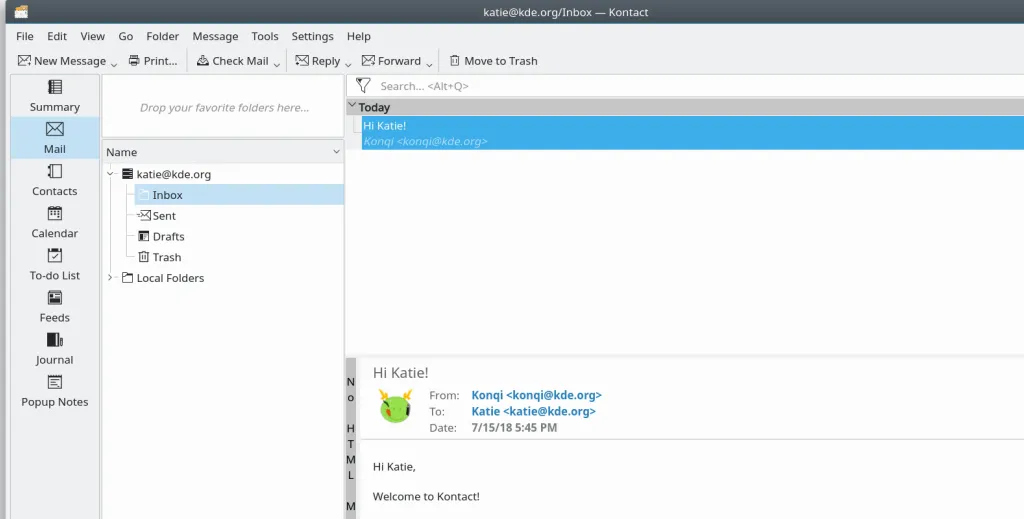
KMail is part of KDE’s Kontact personal information management suite. It is designed for those who prefer a feature-rich application that integrates deeply with the KDE desktop.
- Key Features: Integration with Kontact, support for various encryption standards, and configurable filters.
- Open Source: Yes
- Pricing: Free
- Programming Language: C++
- Platform Compatibility: Linux.
- Value Proposition: KMail stands out for its deep integration with KDE’s desktop environment and its emphasis on security and customization options.
7. Claws Mail
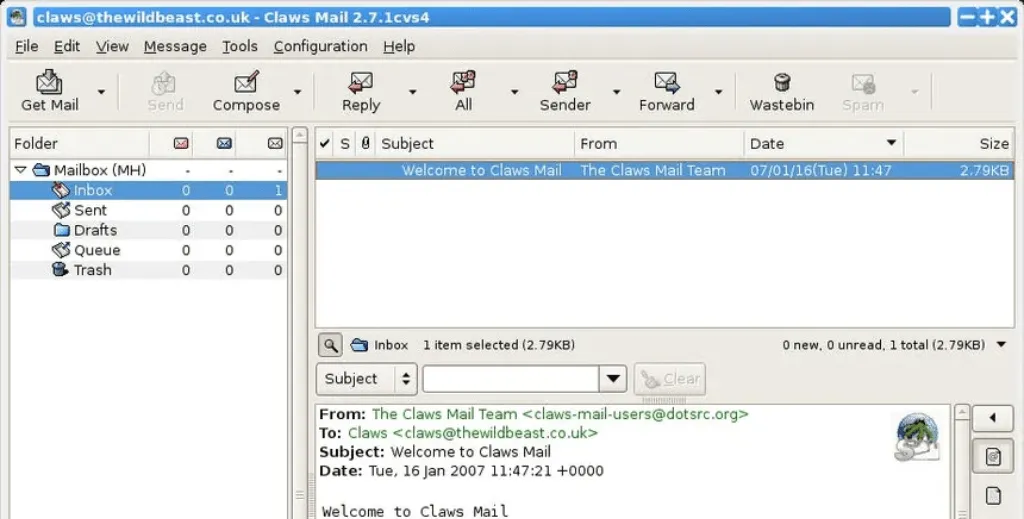
Claws Mail is a lightweight and highly configurable email client. It’s known for its speed, flexibility, and an extensive plugin system that allows users to add new features.
- Key Features: Fast, lightweight, extensible through plugins, supports multiple accounts.
- Open Source: Yes
- Pricing: Free
- Programming Language: C
- Platform Compatibility: Linux, Windows.
- Value Proposition: Appeals to users looking for a fast, efficient, and customizable email client tailored to their specific needs.
Each of these clients brings something unique to the table, whether deep integration with a particular desktop environment, a focus on security, or an emphasis on speed and efficiency.
Wrap up
While numerous options are available when looking for the top Linux email clients, Spike is the top choice for 2025 with its complete toolkit design to simplify your life. Offering a unique blend of conversational email, integrated productivity tools, and a user-friendly interface, it stands out as the most efficient and innovative solution for Linux users seeking a modern email experience. Spike’s approach to email management simplifies communication, making it the best choice for those who value efficiency and ease of use in their daily workflow.
Linux Email Client FAQs
Linux email clients are designed to integrate seamlessly with Linux operating systems, offering features and functionalities that cater specifically to the Linux environment and its users.
Most Linux email clients support standard email protocols like IMAP and SMTP, making them compatible with many email service providers. They also generally work with Exchange and Google Workspace
Yes, many Linux email clients are open-source and free, offering advanced features such as encryption, extensive customization, and integration with other Linux applications.




