How to Tell if an Email Was Written by AI
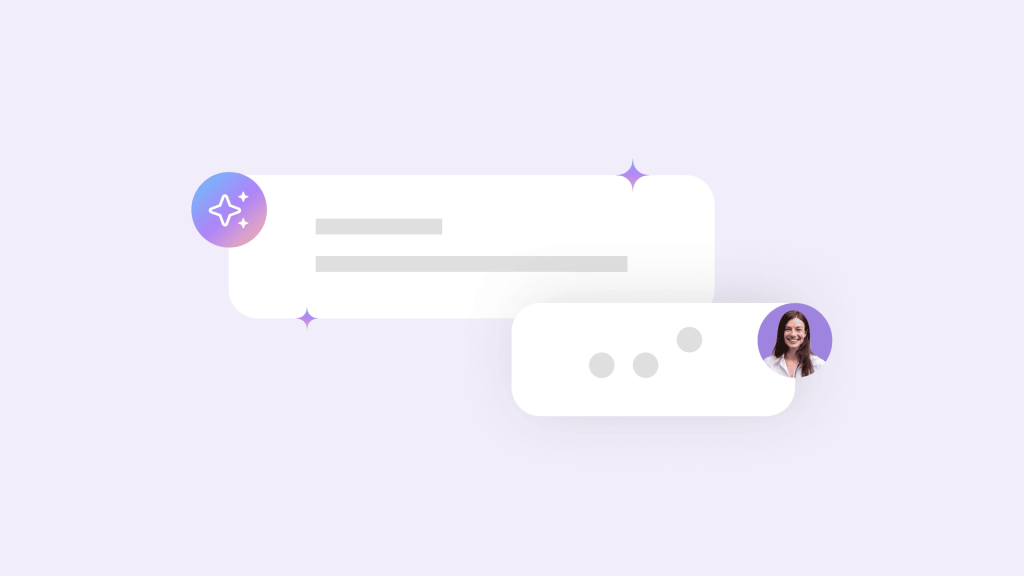
Artificial Intelligence has revolutionized how businesses communicate, and email is no exception. A recent study showed that 95% of marketers using generative AI for emails find it incredibly helpful, with over half saying it’s a game-changer.
These numbers speak for themselves. AI can supercharge your email marketing by boosting productivity, tailoring messages to each reader, and efficiently handling massive campaigns.
But with great power comes great responsibility. As AI gets more innovative, it’s becoming harder to tell a robot’s email from a human’s. AI-generated emails are becoming increasingly sophisticated, but you can identify them by watching for signs such as overly formal tone, perfect grammar, or generic content.
In this article, we’ll dive into how AI changes the email landscape, why spotting AI-generated emails is essential, and how to use this powerful tool responsibly without losing people’s trust.
A Quick Overview to Generative AI for Email Writing
Generative AI is a game-changer tool for creators and marketers. Equipped with mind-boggling natural language processing abilities, tools like ChatGPT and Jasper AI can craft personalized, engaging emails for any segment of your mailing list. They do this at a fraction of the time it would take to create manually.
And it’s not just about speed. AI lets you scale your email campaigns without sacrificing quality.
Understandably, having a versatile AI assistant capable of performing so many of your daily tasks is a very appealing prospect. But it’s not without its drawbacks.
Recipients may be less receptive to AI-generated emails compared to those crafted by humans. Furthermore, spammers and cybercriminals increasingly utilize AI to produce compelling phishing emails, posing significant risks.
Why It’s Important to Know if an Email Was Written by AI
Human or machine? Here’s why it matters in your inbox:
Knowing the difference between a human-written email and an AI-generated one is important for two big reasons: security and marketing quality
Security Risks
-
•
Sophisticated phishing attempts:
Cybercriminals increasingly use AI generators to craft realistic phishing emails. Using AI, these emails appear genuine and are highly personalized. This makes it more challenging than ever to detect, presenting email users with serious security concerns.
-
•
Advanced spam techniques:
AI allows spammers to bypass filters by mimicking human language patterns, reducing the effectiveness of traditional anti-spam measures. These emails might seem more sophisticated, avoiding common red flags like poor grammar, spelling mistakes, and awkward phrasing.
Marketing & communication quality
-
•
Lack of personalization and emotional nuance:
While AI can personalize emails to some extent, they often need more depth and empathy than human-crafted messages. Customers usually sense whether an email lacks authenticity, which may affect their trust and engagement with your brand.
-
•
Potential for inaccuracies:
AI often lacks contextual understanding or adherence to brand guidelines, which can result in messaging that doesn’t align with your brand’s voice. While AI tends to apply a “one-size-fits-all” approach, people have unique preferences and cultural nuances, which the AI may overlook or misinterpret.
-
•
Importance of the human touch in customer support:
Automated responses are great for quick and easy answers, but they might need help to handle complicated or personal problems. A natural person can build a better relationship with your customers and show them you care. They can also understand things that AI might miss.
In summary, understanding whether a human or machine wrote an email will help avoid falling prey to phishing or spammers and help establish expectations and trust with brands.
9 Ways to Tell if An Email Was Written By Generative AI
So, how do you spot an AI-generated email? What are the key telltale signs to look out for?
This section breaks down the primary, secondary, and tertiary indicators that a human didn’t write the email in your inbox. Let’s dive in:
-
Check the writing style
AI-generated emails often follow a set pattern, like a robot’s checklist. They might sound too perfect without the little things that make human writing feel natural, like changing sentence length or using everyday language.
Look for emails that seem too formal or stiff; you might be talking to a bot.
-
Watch for repetitive phrasing
AI emails might say the same thing repeatedly, even in the same or different emails. This is because AI learns from what it’s seen before and sometimes gets stuck on the exact phrases or sentences.
For example, it might repeat the same catchphrase, use the same greeting or goodbye too many times, or say the same thing almost the same way.
-
Spot contextual irrelevance
AI is good at mimicking human speech, but it sometimes misses the big picture. For example, an AI email might say something that doesn’t fit the situation, what you like, or what you were talking about before.
Look for emails that seem weird or need clarification, like suggestions that don’t fit the situation or extra details that don’t add anything to the conversation.
-
Inspect the source metadata
Behind every email lies metadata that tells you where and when they were sent. AI emails might have weird timestamps, IP addresses from unexpected places, or many emails sent fast.
-
Review the email headers
Email headers are like a map that shows where an email came from and where it went. AI emails might have weird things in the header, like a sender’s address that doesn’t match the name or a strange path the email took.
Look for funny sender names, weird IP addresses, or if the sender’s address doesn’t match the domain they claim to be from.
-
Analyze engagement metrics
AI emails often follow a schedule, like a robot’s alarm clock. They might be sent at weird times or in big batches. If you notice emails from someone always arrive simultaneously or in huge numbers, it might be an AI.
You can also check how people react to these emails. If they aren’t opened often, clicked on rarely, or replied to rarely, it might be an AI.
-
Notice response patterns
AI emails can reply super fast, like a robot answering a question. If someone replies to your email right away or at weird times, it might be an AI. Look for patterns of quick and consistent responses.
-
Compare with human-written emails
Compare AI emails to ones you know are from real people. Look for differences in how they sound and feel and how complicated they are.
If you notice a change, like a person suddenly sounding too formal or using the exact phrases a lot, it might be an AI.
-
Evaluate recipient targeting
AI can send emails that look just for you, but they might miss the small details that make a natural person feel special.
Look for emails that call you by name but don’t know much about you, use generic language, or don’t make sense to you. These might be AI emails that were sent to a lot of people at once.
AI Detection: Tools and Techniques
Now that you understand the primary, secondary, and tertiary signs of AI authorship, how do you practically review each email? Here are some tools and several tried-and-tested techniques.
1. Using AI Content Detection Tools
Several tools are available to help identify AI-generated content in emails. They look at how the email is written, its structure, and even hidden information to guess if it’s from an AI.
But remember, no tool is perfect. They can give you good clues, but trust them only partially. Here are a few popular options:
-
OrginalityAI:
OriginalityAI uses machine learning to analyze the writing style and patterns typical of AI-authored text. It then provides you an ‘AI likelihood’ score to show how likely it is to be from an AI. But it might have trouble with well-written emails.
-
CopyLeaks:
CopyLeaks is a popular tool that tells you how likely it is that an AI wrote an email. It gives you a percentage score. Although pretty robust, its results are not foolproof, particularly with content that blends AI and human-written sections.
-
GPTZero:
GPTZero is designed to detect content written by GPT models (e.g., ChatGPT). It looks at the words used and how the sentences are combined to see if the content is from an AI. It works well for emails from this AI but might fail by newer or smarter AIs.
These tools are helpful, but you shouldn’t just rely on them. You also need to read the email yourself and think about it. If you only use tools, you might get it wrong and think an email is from an AI when it’s not.
2. Manually review the content
As mentioned above, AI tools can help you find AI-generated content, but you should also check it yourself. Here’s how:
-
Read the email carefully.
Does it feel like a real person wrote it, or does it sound stiff and robotic? AI-written emails often follow a set pattern, like a checklist. They might jump from one topic to another without making sense, or the sentences might feel like they need to belong together.
These are signs that an AI might have written the email.
-
Check for repetition
Pay attention to whether the email repeatedly uses the exact words or phrases. AI often repeats things because it learns from what it’s seen before.
Humans change how they write, but AI might get stuck on certain words or phrases.
-
Analyze the tone
Does the email feel like a real person wrote it? AI emails might be too severe or formal or sound different from the person you expect.
If the email uses your name but doesn’t know much about you, or if it uses the exact old phrases, it might be an AI.
In short, rely on more than just AI tools. Use your judgment, too. Your gut feeling and knowledge of how people talk can help you spot AI emails even better.
3. Keep up with AI writing trends
Keep up with the latest AI trends to stay ahead of the curve. How AI writes is constantly changing, so it’s essential to know how new AI tools work. You can subscribe to newsletters, watch webinars, or join online groups to learn about AI.
To get better at spotting AI-written content, try using AI tools yourself. See how they write different kinds of emails. Compare these to emails written by people. Notice how AI combines sentences, moves from one idea to another, and sounds formal or neutral.
Try doing practice exercises with your team to see if you can tell the difference between AI and human-written emails. Share what you notice and learn from each other. The more you practice, the better you’ll get.
Finally, look for real examples of AI-generated content in your industry. Analyze both good and bad examples to see what makes them different. Use these examples to discuss with your team and learn how to spot AI.
How to Get the Most Out of AI in Email
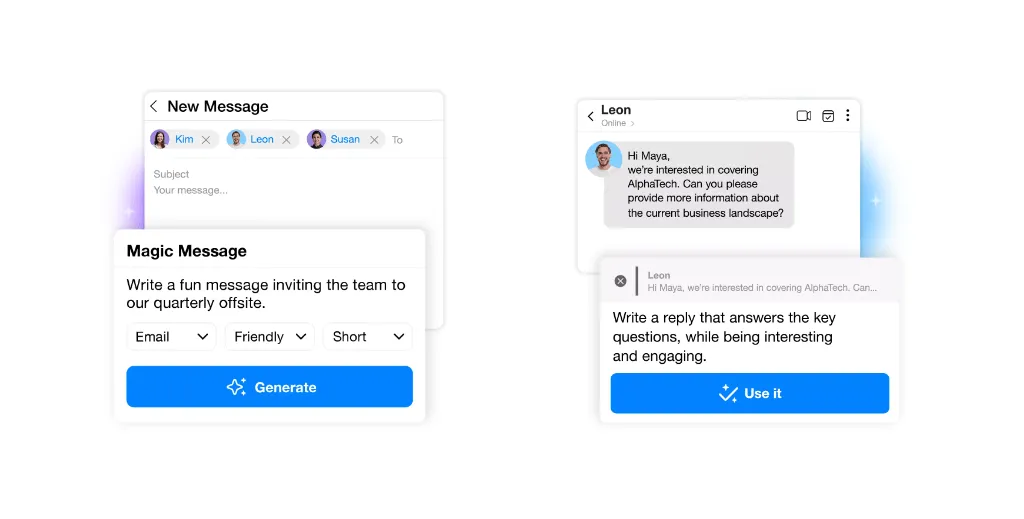
AI can be a real game-changer for marketers. It can help you streamline your work, automate tedious tasks, and send perfect emails to each person. But using AI wisely is essential so your emails feel personal and authentic.
That’s where Spike’s Magic AI comes in. Spike’s AI helps you find the perfect balance between automation and personalization. It gives you the tools you need to make your emails even better.
Spike’s Magic AI: Optimize Your Email Communication
With Spike’s Magic AI, you have access to features designed to make your email interactions smarter and more effective:
- Generate instant responses: create quick, personalized replies to keep conversations moving without delay.
- Summarize lengthy emails and attachments: get concise summaries of extensive emails or lengthy documents, allowing you to respond efficiently.
- Optimize tone and style: Whether you’re aiming for a formal tone, a friendly note, or something in between, Spike’s magic AI helps you tweak the style to fit your audience and purpose.
Spike helps you save time, improve response quality, and keep your communications relevant—all while maintaining the human touch critical to building trust.




