Email Etiquette Guide: How to Write Polite and Professional Emails
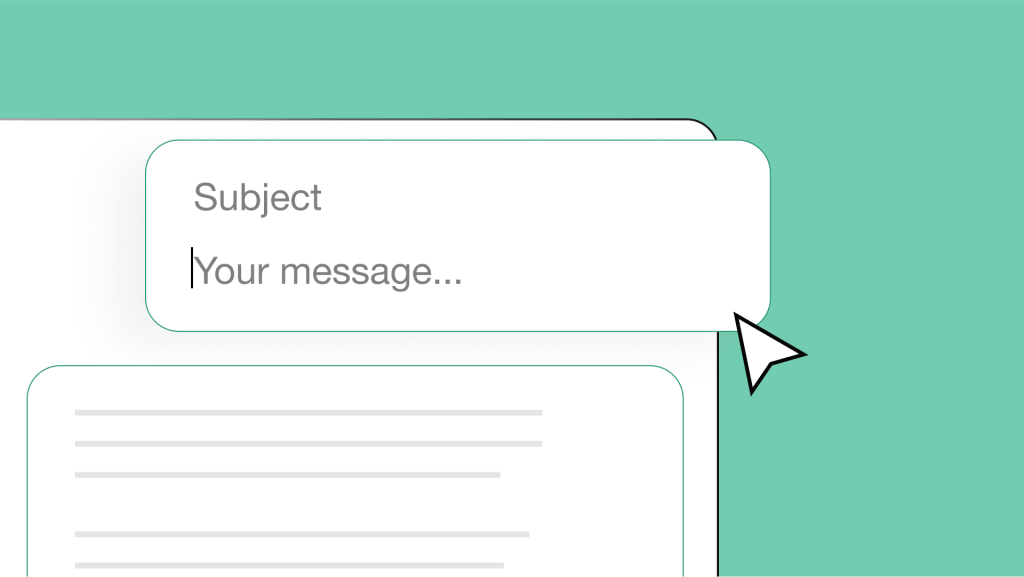
Your inbox says a lot about you. Whether it’s one email or thirty, each message leaves an impression that shapes how others see you. Yet so many emails fall flat—vague subject lines, unclear tone, or rambling messages waste time and strain relationships.
This guide is here to change that. We’ll cover the essentials for crafting polished, effective emails and dive into advanced strategies for standing out in professional communication. By the end, you’ll have the tools to write emails that don’t just get read—they get results.
Five Essentials Of Email Etiquette
Some emails grab attention and deliver results, while others get ignored or misunderstood. Want yours to stand out? Start with these five essentials:
1. Use a clear subject line
Your subject line is the headline of your email. It’s the first thing your recipient sees—and the difference between “open now” or “leave for later” (or worse, “ignore forever”). Vague lines like “Quick question” or “Meeting” are inbox black holes.
Be specific and give your recipient a reason to care:
- “Follow-up: Project Proposal Due 12/3”
- “Reminder: Team Meeting Tomorrow at 3 PM”
A strong subject line isn’t just polite—it grabs attention, helps your email stand out in a crowded inbox, and shows you respect their time.
2. Address the recipient appropriately
Your opening line sets the tone for your email. If it’s formal, use safe bets like “Dear Dr. Smith” or “Good morning, Ms. Taylor.” For colleagues or friends, a simple “Hi Alex” works perfectly.
When in doubt, always start formally. You can loosen up later, but crawling back from being too casual? That’s awkward territory.
3. Be concise but complete
No one has time—or patience—for essays in their inbox. Get to the point, but don’t skip the important stuff. Every email should answer three basic questions:
- Why are you writing?
- What do they need to know?
- What happens next?
Example:
Hi Sarah, I’m reaching out to confirm the details for next week’s meeting. We’re set for Thursday at 10 AM in Conference Room B. Let me know if that works. Thanks!
Short, clear, and actionable—that’s how you keep people on your side.
4. Close with a strong sign-off
Your closing is like a final handshake—it’s what sticks with the reader. A polished sign-off like “Best regards” or “Looking forward to hearing from you” ties your email together carefully.
Rushed endings like “Sent from my iPhone” or casual ones like “Cheers” can feel out of place—save those for friends. Consider your closing as your email’s last impression—it’s worth getting it right.
5. Proofread before sending
Have you ever hit send and immediately noticed a typo or realized you forgot the attachment? It’s frustrating—and avoidable.
Take a moment to slow down. Read your email out loud—it’s amazing how many tiny errors you catch when you hear them. A quick proofread can mean the difference between being polished and being careless. It’s worth the extra moment.
Pro tip 💎:
Tools like Grammarly can flag typos, tone issues, or unclear phrasing, saving you from awkward mistakes.
Beyond Basics: What Sets Great Emails Apart
Once you’ve mastered the fundamentals, it’s time to elevate your emails. Great emails don’t just communicate—they connect, engage, and leave a lasting impression. Here’s how to take yours to the next level.
Crafting the right tone
Tone is everything—it’s how your words feel to the reader. Without facial expressions or vocal cues, tone can easily be misinterpreted. A message you thought was polite might feel cold, and an attempt at casual could come off as unprofessional.
Here’s how to match your tone to the situation:
- Neutral: Direct and to the point. Perfect for clarity, but can feel impersonal if overused.
Example: “The meeting is at 3 PM. Please confirm if that works.”
- Positive: Polished, warm, and professional. Great for most situations—it adds a friendly touch without crossing boundaries.
Example: “Looking forward to seeing you at 3 PM. Let me know if there’s anything you need beforehand!”
- Overly casual: Relaxed and friendly, but risky unless it’s someone you know well.
Example: “Hey, we’re still good for 3 PM, right? Let me know!”
Pro tip 💎:
When in doubt, go positive. It’s approachable, professional, and leaves the best impression.
Personalization
Small, thoughtful details make a big impact. Using the recipient’s name or referencing something specific shows effort and makes your email feel more personal.
Example:
- Instead of:
“Hi, just following up on our last discussion.”
- Try:
“Hi Alex, I wanted to follow up on the marketing ideas we discussed during Monday’s meeting.”
Personalized emails are far more likely to get a positive response because people engage more when they feel seen.
The one-scroll rule
Emails aren’t essays—they need to be sharp, direct, and easy to read. The “one-scroll rule” ensures your message is clear without requiring more than a single scroll on a phone or laptop.
Why does this matter?
- Attention spans are short: Readers skim emails. If critical details are buried, they’ll likely be missed.
- It forces clarity: Limiting length helps you prioritize what’s essential.
- It saves time: You’ll spend less time writing, and they’ll spend less time reading.
Example:
- Too long:
“Hi Alex, I hope this email finds you well! I wanted to chat about our upcoming presentation. As you know, we have much to prepare, so I suggest we review the slides beforehand. I was thinking we could do this Wednesday at 2 PM. Does that work for you? Let me know!”
- One-scroll version:
“Hi Alex, let’s review the slides for Wednesday’s presentation. Does 2 PM work for you?”
Short and focused doesn’t mean leaving out important details—it means making every word count. Emails that follow the one-scroll rule are easier to read, respond to, and act on.
5 Common Email Etiquette Mistakes (And How To Avoid Them)
Mastering email etiquette isn’t just about what to do—it’s also about what not to do. Small mistakes like unclear subject lines or forgotten attachments can quickly derail your message.
The good news? They’re all easy to fix with a bit of mindfulness. Below, we’ve outlined the most common email pitfalls and how to avoid them.
1. Overusing “reply all”
The problem:
We’ve all been there—someone hits “Reply All” on an email chain, and suddenly, everyone is looped into a conversation they didn’t need to be part of. It’s a fast way to clog inboxes and frustrate your team.
Fix it:
Before clicking “Reply All,” ask yourself:
- Does everyone on this email need to see my response?
- Will my reply add value to the group conversation?
If the answer isn’t a clear yes, reply only to the sender. And if you’re managing a large thread, use “Bcc” for big groups to avoid accidental reply-all chaos.
2. Writing overly long or vague emails
The problem:
Long emails overwhelm readers, while vague ones leave them guessing. Both tend to be ignored or misunderstood.
Fix it:
- Be concise: Stick to the “one-scroll rule” (see above).
- Be clear: Always include a purpose, key details, and next steps.
Example:
- Too vague:
“Hi, can you look at this and tell me your thoughts?”
- Clear and concise:
“Hi Alex, please review the attached report and confirm the figures for section 3. Let me know by Friday. Thanks!”
3. Forgetting attachments
The problem:
You reference an attachment in your email, only to forget to include it. Cue the awkward follow-up: “Oops! Here’s the file I meant to attach.”
Fix it:
- Attach files first, before you write your email.
- Pay attention to attachment alerts from your email platform—they exist for a reason!
- Double-check your attachments before hitting send.
Pro tip 💎:
Label files clearly, like “Budget_Report_2023.pdf,” so recipients instantly know what they’re opening.
4. Using unclear subject lines
The problem:
A subject line like “Quick Question” or “Follow-Up” doesn’t tell the recipient much. They might ignore it—or put off opening it until later (or never).
Fix it:
Make your subject line specific and actionable.
- Too vague:
“Update”
- Clear and actionable:
“Team Meeting Agenda: Final Updates for 12/3”
A strong subject line tells the recipient exactly what to expect and why your email matters.
5. Sending emotionally charged emails
The problem:
It’s easy to fire off an email in frustration when something goes wrong. But hitting send in the heat of the moment can escalate tensions and hurt relationships.
Fix it:
- Step away: Take a few minutes—or even hours—to cool down before responding.
- Write a draft: Use it to vent your feelings, but don’t send it. Edit later with a clear head.
- Keep it professional: Focus on facts, not emotions.
Example:
- Emotionally charged:
“Why didn’t you update the spreadsheet like I asked? This delay is unacceptable!”
- Professional and constructive:
“Hi Alex, I noticed the spreadsheet hasn’t been updated yet. Can you let me know when I can expect the final version? Thanks.”
How to avoid these mistakes
Mistakes happen—but they don’t have to derail your communication. By staying mindful of these common pitfalls—and using the “Fix It” strategies—you’ll ensure your emails remain polished, professional, and stress-free for everyone involved.
Email Etiquette For Specialized Situations
Most emails follow general etiquette, but some situations require extra care. Whether you’re reaching out to a potential employer, resolving a customer service issue, or apologizing for a mistake, tailoring your tone and content is critical.
Here’s how to handle these specific email scenarios with professionalism and ease.
Networking emails
Reaching out to mentors, peers, or potential employers requires a professional yet personal touch. A well-crafted email can open doors and leave a strong impression.
- Personalize your message: Reference a shared connection, their work, or why you’re reaching out. Avoid sending generic templates.
- Respect their time: Keep your email short and focused. Be clear and direct to show you value their schedule.
- State your ask clearly: Whether you’re requesting a meeting, advice, or an introduction, let them know exactly what you need in a polite way.
Example:
Subject line: “Inspired by your work—would love to connect”
Hi [Recipient Name], I hope this email finds you well. I came across your work on [specific project or role], and it resonated with me. I’d love to learn more about your career journey and hear any advice you might have for someone starting in [field].
Would you be open to a 20-minute chat next week?
Thank you for your time and consideration!
Customer service or complaint emails
Whether you’re asking for help or addressing an issue, these emails require a calm, professional tone to ensure a positive outcome.
- Be polite but firm: Use a courteous tone while clearly explaining your problem or request.
- Provide the details: Include any relevant information, like order numbers, dates, or receipts. Supporting documents make it easier for the recipient to assist you.
- Focus on solutions: Instead of venting frustration, suggest what you’d like to happen next.
Example:
Subject line: “Request for a refund on a damaged item”
Hi [Customer Service Team], I recently purchased [product] on [date] (Order #12345), but it arrived damaged. I’ve attached photos for reference. Could you please issue a refund or send a replacement?
Let me know if you need additional information.
Thanks for your help!
Apology emails
When you’ve made a mistake, a well-written apology email can go a long way toward repairing trust and demonstrating professionalism.
- Acknowledge the error: Be upfront about what went wrong without making excuses.
- Apologize sincerely: Use phrases like “I’m truly sorry” or “I regret any inconvenience caused.”
- Propose a solution: Explain how you’re addressing the issue or ensuring it won’t happen again.
Example:
Subject line: “My apologies for the missed deadline”
Hi [Recipient Name], I sincerely apologize for missing yesterday’s deadline for [project]. I take full responsibility for the delay and understand the inconvenience this may have caused. To ensure this doesn’t happen again, I’ve adjusted my workflow and will prioritize [specific actions].
Please let me know if I can do anything to make this right. I appreciate your understanding.
Modern Email Etiquette
As technology evolves, so do the rules of email communication. Today, it’s not just about clear subject lines or avoiding “Reply All”—it’s also about knowing when email is the right tool and how to adapt your tone and style to modern norms.
When not to use email
Email isn’t always the most efficient or appropriate way to communicate. Sometimes, a quick message or a phone call can save time and prevent confusion.
- Use instant messaging for quick updates or questions: Tools like Slack or Spike are great for fast, informal exchanges.
- Choose phone or video calls for complex topics: If your email starts to resemble an essay—or involves sensitive or nuanced discussions—a conversation is often more effective.
Example:
Instead of emailing a detailed explanation of a new process, consider setting up a quick call. It’s faster and allows for immediate clarification.
Emojis and informality 😄
Emojis, GIFs, and informal language are increasingly common in email communication. While they can add warmth or humor, they’re not always appropriate.
- When they work: Emojis can help convey tone and friendliness in casual settings or emails to close colleagues. For example, a smiley face or thumbs-up can make your tone more approachable.
- When to avoid them: Skip emojis and GIFs in formal, professional emails, or when the recipient isn’t familiar with your style.
Pro tip 💎:
If in doubt, err on the side of formality. It’s easier to loosen up later than to recover from being too casual.
AI and email writing
As AI tools become more advanced, they’re playing a growing role in email communication. But good etiquette is about more than just clarity or grammar—it’s about connecting with your recipient. AI can support this, but it requires thoughtful use.
- Maintain professionalism effortlessly: Tools like Spike Magic AI can help you refine your tone or create polished drafts when you’re short on time. For example, it can help transform a vague email like:
“Hi, I need your input on this. Let me know.”
➡️ Into:
“Hi Alex, I’d appreciate your feedback on the attached report by Friday. Let me know if you need more details!”
- Avoid embarrassing mistakes: With features like real-time grammar suggestions or attachment alerts, AI ensures your emails are typo-free and complete—key to maintaining a polished image.
Etiquette reminder:
While AI can make emails more professional, over-reliance can make them feel robotic or generic. Always review AI-suggested drafts to ensure they reflect your personal voice and the specific needs of the recipient.
This approach positions AI as a helpful assistant rather than a replacement for thoughtful communication, keeping etiquette at the heart of the discussion.
5 Email Templates And Examples
Sometimes, the hardest part of writing an email is figuring out where to start. Templates can save time and help you craft clear, compelling messages for various situations. Below, you’ll find ready-to-use examples:
Marketing email template:
For introducing a product, service, or update to clients or customers.

Deadline extension request:
When you need more time to complete a project or task professionally and respectfully.
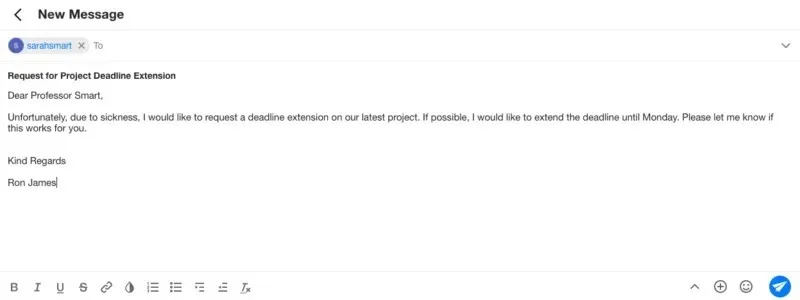
Response to a professional or work email:
For crafting a polished reply to a colleague or manager.
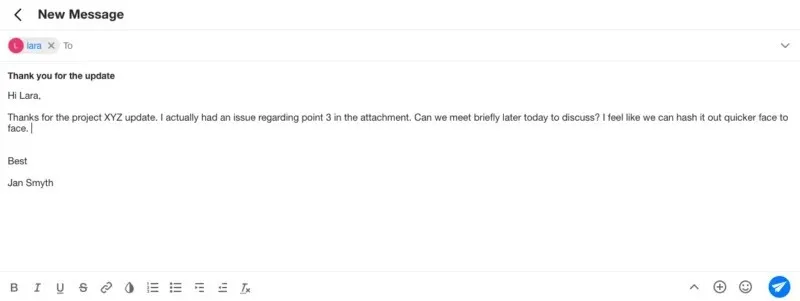
Team leader email to team:
For communicating updates, goals, or action items with clarity and encouragement.
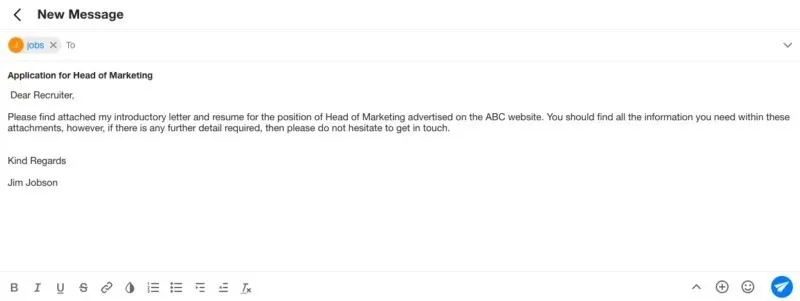
Job application email:
Making a solid impression with a personalized and professional email to a potential employer.
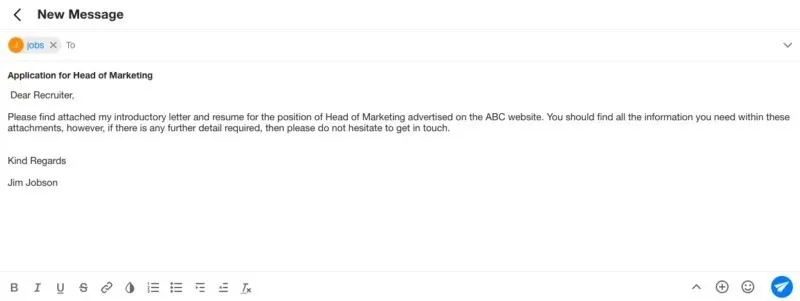
Pro tip 💎:
Personalization is key. Adjust each template to reflect your unique tone and circumstances.
Conclusion: Mastering Email Etiquette For Better Connections
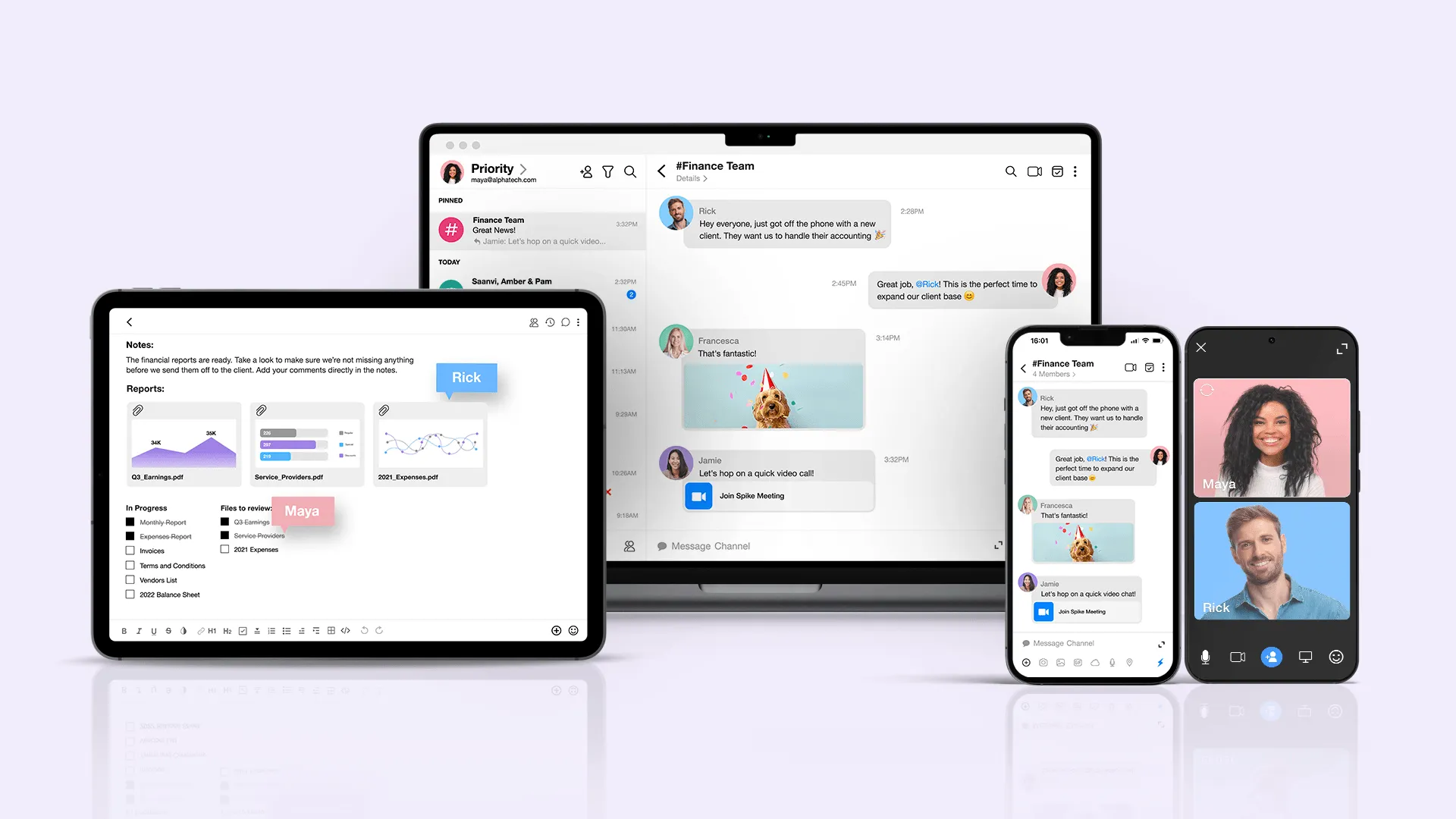
Email is one of the most powerful tools for building connections, whether in your professional life or personal interactions. But to make the most of it, good etiquette is essential. By applying the strategies in this guide, you’ll write emails that are clear, engaging, and impactful.
Looking to streamline your email experience? Tools like Spike help you maintain professionalism and efficiency:
- Magic AI: Craft polished, personalized emails in seconds.
- Unsend feature: Fix mistakes within 10 seconds of hitting send.
- Advanced search: Quickly locate attachments, contacts, or past conversations without digging through threads.
Mastering email etiquette isn’t just about following rules—it’s about creating better connections, reducing misunderstandings, and saving time.
With these tools and habits, you’ll be well on your way to more effective, respectful communication.
Ready to take your emails to the next level? Sign up for Spike and start writing smarter today.




