How to Respond to Emails with Confidence and Precision
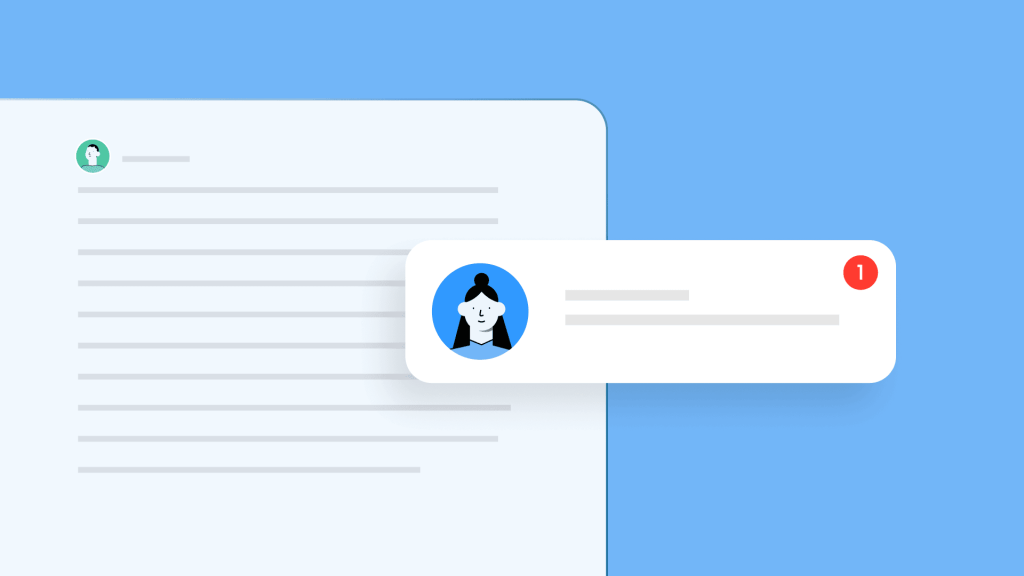
Email remains the backbone of professional communication, relied on for everything from quick updates to critical decisions. Yet its structure is oddly inconsistent, sometimes formal, sometimes casual, and often ambiguous, making it surprisingly easy to misinterpret tone, intent, and meaning.
Studies show up to half of recipients interpret tone differently than intended. We’ve all hesitated before hitting “Reply,” unsure if our message sounds too blunt, too formal, or just off.
The good news? Effective email responses are a learnable skill.
This guide will show you how to:
- Write replies that feel both professional and natural.
- Navigate difficult conversations with confidence and empathy.
- Use proven frameworks to structure your messages.
- Leverage AI writing tools while maintaining your voice.
- Transform your inbox with Spike’s conversational approach.
Let’s start by breaking down why email communication can be so challenging and how understanding these challenges will help you write better emails that get results.
Why Email Communication Is So Easily Misunderstood
Email is an unusual form of communication. It is too formal for chat and too casual for letters and lacks the instant feedback we rely on in conversations. In person, we adjust based on tone, facial expressions, and body language.
On a call, we can hear hesitation or urgency. But in email, everything is reduced to plain text. People fill in the blanks without vocal or visual cues using emotions, biases, and assumptions.
Studies show that:
- Senders believe their tone is clear 80% of the time.
- Recipients interpret tone correctly only 50% of the time.
Nearly half of emails are misread, often sounding colder or harsher than intended. This is why specific phrases have taken on negative connotations, even when the sender means nothing by them.
- “Per my last email...” → Did you even read it?
- “Just to clarify…” → You’re not getting it.
- “As previously discussed…” → We’ve been over this already.
- “Friendly reminder…” → This is not actually friendly.
These phrases weren’t originally passive-aggressive, but repeated misinterpretation has changed their perception. Without vocal tone or facial expressions to soften them, they sound curt, impatient, or condescending, even if that’s not the intent.
Email’s format also contributes to misinterpretation. Unlike instant messaging, which is casual and conversational, email feels more deliberate and structured. However, unlike formal letters, which are carefully polished, emails are often written in a rush, making them shorter, stiffer, or less nuanced than they should be.
Hence, two people can read the same email entirely differently. One sees it as neutral, the other as critical.
- Context matters: A phrase like “That’s not quite what I meant” sounds casual and clarifying in speech but cold or critical in email.
- Negativity bias plays a role: When people are stressed or overwhelmed, they are more likely to misread neutral emails as negative.
- Lack of real-time adjustment: In conversation, we soften our tone if we sense tension. There’s no immediate feedback in email, so messages land however they land.
Consequently, recipients’ misreading emails leads to unnecessary follow-ups, workplace friction, and lost time clarifying simple points. This makes replying to an email a far more daunting and complex task than it needs to be.
How to Write the Perfect Email Response: Structure, Tone, and Best Practices
You’ve just received an important email. Before your fingers hit the keyboard, let’s discuss what separates good responses from great ones.
Step 1: Read, Process, and Understand Before Responding
The biggest email mistakes happen when we rush.
- That message that seems demanding? The sender might be stressed about a deadline.
- That terse response? It may have been typed on a phone during a busy commute.
Before responding:
- Read the entire message (twice if needed).
- Consider the sender’s context (Are they busy? Frustrated? Under pressure?).
- Gather the necessary information so you can respond effectively.
Try to think of it as a regular conversation, where you wouldn’t interrupt someone mid-sentence. Treat emails with the same courtesy by fully absorbing their content before you reply.
Step 2: Structure Your Email for Maximum Clarity
Most professionals skim emails, and even a well-written response can be lost in a wall of text. The structure is more than mere aesthetics; it ensures that your message is read and understood.
A great email structure includes:
- A clear subject line that sets expectations.
- Short paragraphs (2-3 sentences max).
- White space for readability (no dense blocks of text).
- Bullet points for multiple items or requests.
If your email looks hard to read, it will be ignored.
Step 3: Balance Efficiency with a Human Touch
The best email responses strike the right balance between being:
- Professional yet approachable.
- Clear but not condescending.
- Efficient without being abrupt.
The tone is everything in email. Get it right, and your message lands smoothly.
Before hitting send, consider:
- Your relationship with the recipient (peer, manager, client?).
- The urgency of the situation (Is a fast response critical?).
- Cultural or organizational norms (Does formality matter here?).
- The recipient’s communication style (Prefer directness or context?).
How to Handle Common Email Scenarios
Different situations require different approaches. Here’s how to adjust your responses based on context:
Quick Confirmations
- Before: “Got it.”
- After: “Thanks for sending this over. I’ll take care of it.”
Adding just a few extra words makes a response warmer and more engaging.
Follow-Ups
- Before: “Any updates?”
- After: “I know you’re juggling multiple priorities. Could you share any updates on this when you have a moment?”
Acknowledging the recipient’s workload softens your request without weakening it.
Complex Discussions
For more complex topics, use the SBAR method:
- Situation → What’s happening?
- Background → What led to this?
- Assessment → What’s your take?
- Recommendation → What should happen next?
This keeps responses focused and solution-driven.
4 Email Templates for Common Responses
Let’s apply these insights with four essential templates for everyday situations. Each is designed to be polite, professional, and practical, ensuring clarity while maintaining a natural tone.
1. Acknowledging an Email Without Sounding Robotic
You must confirm an email receipt without sounding cold, dismissive, or overly brief.
Common mistakes:
- Overly curt: “Got it.” (It is too short and impersonal and can be abrupt.)
- Too vague: “Thanks.” (Leaves the sender unsure whether you reviewed the content.)
- Redundant or overly formal: “I acknowledge receipt of your email.” (Unnecessarily stiff and corporate.)
This template acknowledges receipt while adding warmth and keeping the conversation open if further action is needed.
Template:
Subject: Re: [Email Topic]
Hi [Name],
Thanks for sending this over. I’ve reviewed it and will [confirm the next steps if needed]. Let me know if there’s anything else you need from me.
Best, [Your Name]
2. Following Up Without Being Annoying
You sent an email and haven’t received a response. You must follow up politely, professionally, and persistently without seeming pushy.
Common mistakes:
- Too aggressive: “Why haven’t you responded?” (Comes across as demanding or impatient.)
- Too vague: “Just checking in.” (It doesn’t provide context or make what you need clear.)
- Too apologetic: “Sorry to bother you again…” (Weakens your request and makes it seem less important.)
This template acknowledges the recipient’s workload, clearly restates the request, and keeps things open-ended while prompting action.
Template:
Subject: Following up on [Topic]
Hi [Name],
I am following up on my previous email regarding [specific topic] and see if you have any updates. I know you’re busy, so I appreciate your time on this. Let me know if you need any additional information from me.
Looking forward to your thoughts.
Best, [Your Name]
3. Responding to a Difficult Email Without Escalating Tension
You receive a critical or demanding email and must respond professionally and diplomatically without escalating tension.
Common mistakes:
- Getting defensive: “That’s not my fault.” (Escalates the situation rather than diffusing it.)
- Being too formal or distant: “I regret to inform you that we cannot assist further at this time.” (Sounds cold and dismissive.)
- Not addressing the issue directly: “I understand your concern.” (Acknowledging is good, but without a solution, it feels hollow.)
This template acknowledges the concern, reassures the recipient, and shifts the conversation toward resolution without taking blame unnecessarily.
Template:
Subject: Re: [Issue or Concern]
Hi [Name],
I appreciate you reaching out and understand your frustration regarding [issue]. I want to ensure we resolve this as quickly as possible. Here’s what I can do:
[Briefly outline steps being taken or proposed solution.]
Please let me know if this works for you or if there’s anything else I can clarify. I appreciate your patience and am happy to help find the best way forward.
Best, [Your Name]
4. Politely Declining a Request Without Burning Bridges
Someone reaches out with a request (a meeting, collaboration, introduction, or favor). Still, you cannot commit and must say no without sounding dismissive or closing the door on future interactions.
Common mistakes:
- Being too blunt: “I don’t have time for this.” (Sounds rude and unprofessional.)
- Overexplaining: “I would love to, but I have X, Y, and Z going on right now…” (Too much justification can sound defensive.)
- Leaving it open-ended if you’re not interested: “Maybe we can touch base later?” (Sets up unnecessary future follow-ups.)
This template is polite but firm expresses appreciation, and keeps the door open if appropriate.
Template:
Subject: Re: [Request]
Hi [Name],
Thanks for reaching out; I really appreciate the opportunity. Unfortunately, I’m unable to commit to [request] at the moment due to [brief reason, if appropriate].
I’d love to stay in touch, and I hope we can connect again. Wishing you all the best with [mention relevant topic].
Best, [Your Name]
These templates provide a strong foundation but always tweak them to fit your voice and specific situation.
If you’re ever unsure, remember the key principles:
- Be direct but respectful.
- Acknowledge the other person’s situation.
- Keep emails structured and easy to read.
- Make it clear what needs to happen next.
How to Use AI to Craft Better Email Responses
One of the biggest challenges in email is ensuring that your message lands as intended, not colder, harsher, or more passive-aggressive than you mean it to be. This is where AI can be a game-changer. Rather than replacing human writing, AI is a real-time guide to refine and optimize communication. Here’s how:
- Tone and sentiment analysis: AI can flag potentially negative or unclear messages and suggest refinements.
- Grammar and clarity checks: Tools like Grammarly help eliminate errors, improve readability, and ensure conciseness.
- Auto-suggested replies: AI can draft quick responses based on context, saving time in customer support, scheduling, and follow-ups.
- Rewriting for different audiences: AI can rephrase messages to be more formal, casual, or direct, depending on the recipient.
When to Use AI (and When Not To)
✔ Use AI when:
- You need to check for clarity or professionalism.
- You want tone suggestions to ensure your message isn’t misread.
- You’re drafting a quick response and need efficiency.
- You need to rephrase for a different audience or level of formality.
✘ Avoid overusing AI when:
- You’re writing high-stakes or deeply personal emails. AI can’t replace genuine human judgment.
- You risk sounding generic or robotic. Always tweak AI-generated text to match your voice.
- The email requires nuance, negotiation, or diplomacy. AI struggles with emotional intelligence in complex situations.
AI should be used as a tool, not a crutch. The best results come when humans apply their judgment and personalization to AI-assisted drafts. You can always ensure your emails strike the right balance by leveraging AI for sentiment analysis and tone adjustment.
How Spike’s Conversational Email Simplifies Communication
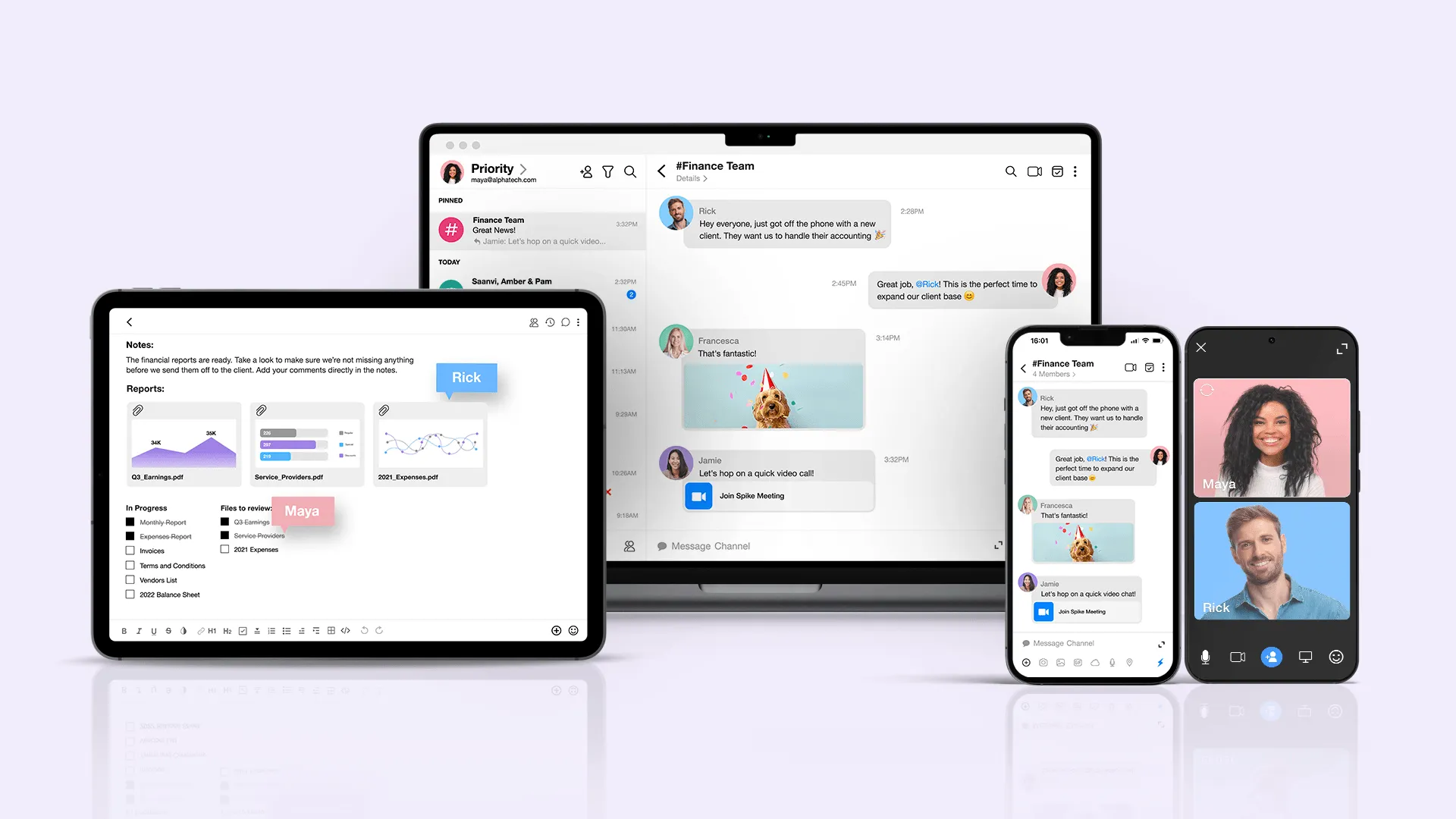
Instead of treating emails as isolated, formal messages, Spike turns them into fluid, easy-to-follow conversations.
The result?
- Faster responses.
- Clearer tone.
- Fewer miscommunications.
If you’ve ever wished email could be as intuitive as messaging, Spike delivers precisely that.
Ready to see the difference?
Conclusion: The Key to Better Email Communication
Effective email communication is about writing better, not more. By understanding the psychology behind misinterpretation, structuring emails for clarity, and fine-tuning tone, you can ensure your messages are read the way you intend.
To recap:
- Emails are often misinterpreted by the receiver.
- Structure, tone, and clarity are essential for crafting effective responses.
- AI tools can enhance, not replace, email writing.
- Spike’s Conversational Email makes email communication effortless.
Mastering email is about being intentional, adaptable, and clear in every interaction. The more you refine your email skills, the more effective and professional your communication will become.
Now, go write emails that get results.




