How To Create a Free Business Email Address In 5 Minutes

Are you still using an outdated, unprofessional generic email address for your communication? Well, it’s time to stop! It’s super quick and really simple to set up a custom, free business email address, so there’s no excuse to still use generic domains.
In this article, we’re going to look at why a proper business email is so important in the modern digital landscape; why Gmail, Yahoo or other consumer addresses just don’t cut it; and how you can set up your very own free business email address in just a few minutes – as well as some other options that are out there.
Why Is a Business Email Address Important?
A business email address uses your custom company domain instead of a generic, consumer email domain. For example:
Professional business email address: jane@acmecompany.com
Unprofessional generic email address: janesacmecompany@yahoo.com
It’s clear that having a custom domain gives a more professional look to your email address, and reduces the confusion that customers, leads, or business associates might face when having to deal with a dozen different generic addresses.
Moreover, a custom business address adds authority and trust to an email, making it look more legitimate, which can help you get the replies you’re after. In fact, one survey found that 75% of U.S e-commerce customers thought that having an email address match a website was “a very important factor” for trusting an online small business.
A custom business email address tends to be easier to remember than a generic one – you often only need to know a person’s name and their company name. Speaking of company name, a custom business email address can also help with brand awareness – every time you send a message, the recipient sees your branding.
Discover More:
Why You Shouldn’t Use a Free Gmail or iCloud For Your Business Account

When first setting up a business email, it can be tempting to use a free account from one of the major providers – it’s a company you’re familiar with, you trust them, and it doesn’t cost you anything. While it may not cost you money when you use a free Gmail or iCloud for your business account, it can cost you a whole lot of credibility.
Just as a custom business email account promotes a professional image, legitimacy, and brand awareness, using a free account can detract from these things. When a customer sees that you haven’t taken the time to set up a proper business email account, they may well think you won’t put the proper work into taking care of them either.
Let’s be honest, one of the biggest attractions of using a free Gmail or iCloud account for your business email is the cost. But you can get a free custom business email address in just a few minutes, so that’s no excuse! Let’s take a look at how to get started.
How To Create a Free Business Email Address
Once you’ve purchased your domain and signed up for your web hosting, you need to head into your settings to create your business email address. Most web hosts will function in a similar way, Siteground, for example, requires you to:
-
Log into your web host dashboard.
-
If you manage more than one website on the same host, select the one for which you want to create a business email address.
-
Select the “Email” tab.
-
Select the “Accounts” tab.
-
Enter the Account Name and Password for your new business email address.
-
Click “Create”.
That’s it! You’ve created a free business email address in just a few minutes! The next step is accessing the account to send and receive emails. Within your host’s email dashboard there will usually be the options to “Open” or “Check” mail.
Clicking one of these will take you to a free web email client, such as Roundcube or Horde, to access your emails. From there, you can read, compose, and organize your messages as you would with a generic account.
Supercharge Your Free Business Email Address
What you may soon notice is that the free web email clients leave a lot to be desired, but don’t worry, it’s simple to supercharge your free business email address using more robust services. Spike, for example, allows you to consolidate all your email addresses, regardless of which provider they’re hosted on, and give them the functionality of a full business suite.
With the Spike email app, you can take your free business email address and use Priority Inbox, which only delivers your most important messages. Additionally, you also get access to Spike’s Conversational Email, which turns old-school email into powerful instant messaging for business.
Spike’s all-in-one collaboration workspace goes one step further and enables you to bring teams together with Groups and find new ways to communicate via Video Meetings, audio calls, Voice Messages, and more – all from one place.
5 Best Business Email Options – Paid and Free
If you don’t want to host your emails with your website provider, are looking for more tools than they can provide, or your host doesn’t offer free business email addresses, then you will have to sign up for an external provider – and there are plenty of fantastic options out there! Here are five of the best paid and free business email options that you can create a business address with today.
1. Hover
Hover’s primary business is domain hosting, so there is a chance that you’re already using one of their services. However, they also offer professional email for your domain. Hover offers two full email packages: Small Mailbox and Big Mailbox.
The Small Mailbox is $20/year with 10GB of storage, while the Big Mailbox is $29/year with 1GT of storage. Both offer IMAP, POP, Webmail, and basic email functionality such as mail forwarding, a vacation autoresponder, and built-in anti-spam/virus.
Hover also offers a “Forward-only” option if you aren’t looking for an actual email account. This has no storage and simply forwards emails to an existing account for $5/year.
This barebones business email option is great if you’re only looking for the basics and already have your domain hosted with Hover. Either way, be sure to pair it with the best email client for Windows if you need a new email app.
2. Google Workspace
Previously G Suite, Google Workplace is a substantial business email provider, offering a wider array of services than the more basic hosts. However, this comes at a significant cost, with email addresses starting at $6USD/user/month, jumping to $12USD/user/month for Business Standard and $18USD/user/month for Business Plus.
That said, Google Workspace offers extra features, including its cloud storage, Google Drive, video meetings, and online office suite when compared to cheaper alternatives. Moreover, Google Workspace’s interface will be extremely familiar to existing Gmail users.
3. GoDaddy
GoDaddy is another business email option with domain hosting as its primary concern. However, unlike other domain hosts, GoDaddy’s email services are provided via Microsoft 365. This means getting the various features and costs of Microsoft’s email offering when signing up with GoDaddy.
You can go down two routes: Professional Email and Professional Email with Microsoft 365. Since we’re only after a business email address, we’ll look at the former.
GoDaddy’s Professional Email comes in two packages:
-
•
Email Essentials
10GB of email storage for $0.99 per user/month (3 months contract)
-
•
Email Plus
50GB email storage for $3.99 per user/month (annual contract)
When you move beyond these, you start to get into their Microsoft 365 business packages.
4. FastMail
Based in Australia, this business email provider puts privacy first and foremost. To use a custom domain for your email address, you need to get their Standard ($5/user/month) or Business ($9/user/month) plan, which offers 30GB and 100GB storage, respectively.
These business email accounts also come with some advanced features such as a calendar, contacts, snooze, and scheduled send. It’s important not to understate the importance of privacy and security in a business email account – just a few years ago, all the free email accounts from Yahoo were hacked, which is the last thing you want for your business messages.
5. iCloud+ Domains
One of the most recent additions, Apple now allows you to create custom business email addresses if you’re an Cloud+ member, which starts at $0.99. This allows you to use iCloud Mail to set up a business address using a domain you already own when sending or receiving messages.
This can be done with up to five domains, with three email addresses per domain. For existing iCloud Mail users, this could prove a really simple option, but it does lack some of the features that more business-focused email hosts provide. That said, it is free if you’re an iCloud+ user!
How To Configure MX Records for Your Domain
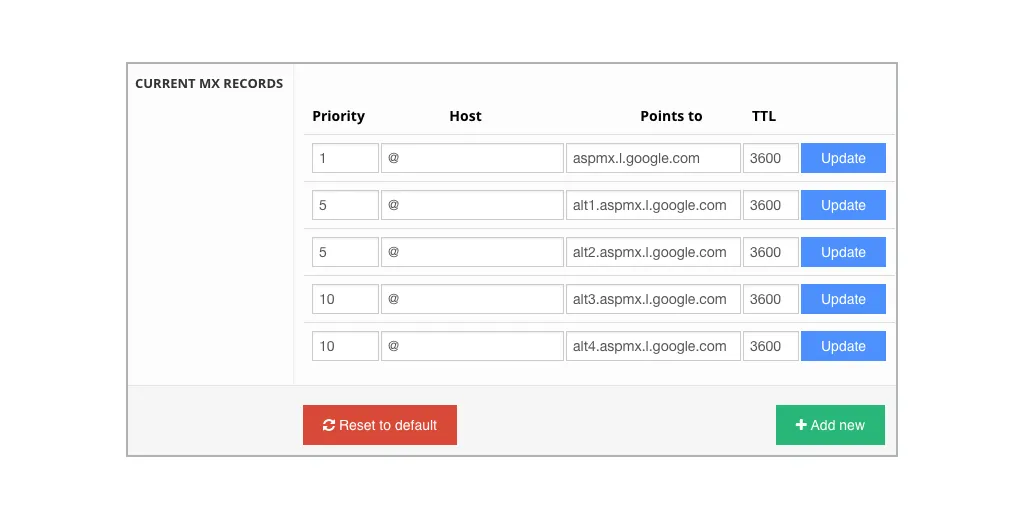
If you’ve created a business email address with a provider other than your domain or website host, you will most likely have to configure your domain records for the account to function properly.
Your domain host tells internet servers where to look for information, such as your website. When using a custom business email, your domain must also tell mail servers where to send messages – otherwise, they’ll get your domain host but not your actual email provider!
The way you indicate where to send these messages is through the use of the domain name system (DNS) records. Specifically, MX records, which are email-specific records that mail servers will use to ensure messages end up in the right place.
How exactly you configure your MX records will depend on your domain host and email provider, but generally speaking, you will:
-
Log in to your domain host.
-
Click on the DNS record manager.
-
Check for and delete any old or unused MX records.
-
Click on “Add Record” (or similar) and select “MX” as the record type.
-
Enter the MX records from your email provider.
For example, the MX records for Hover are:
Type: MX
Hostname: @Priority: 10
Mail Server: mx.hover.com.cust.hostedemail.com
TTL 15 minutes (default)
Ditch The Generic and Get Your Free Business Email Address Now!
There are numerous benefits to having a custom business email address and a whole host of cons to using a generic one, so switching now is a must. The only thing to decide is which route you’re going to take to get one.
With this simple method for setting up a free business email address in just a few minutes, there’s really nothing to stop you. If you’re looking for more advanced features, then you can supercharge any business email address – free or paid – by using Spike to turn simple messages into a complete productivity suite.
FAQ
A Gmail account is Google’s free email offering, which gives you access to basic apps and services, including email with a generic Gmail address. Google Workspace, on the other hand, is the business offering, allowing advanced app features (such as more storage) and a custom domain business email address.
Microsoft 365 is Microsoft’s business email and productivity suite offering. It gives access to its various business tools as well as options for custom business email addresses. A free Outlook account will only allow the use of the default generic email account.
iCloud+ is the paid version of iCloud, and as part of that, you can now add custom domains to your iCloud Mail. This allows you to create business email addresses on your phone for a more professional approach to messaging. With a simple iCloud Mail account, this is not possible.




