Upgrade your Gmail experience with Spike
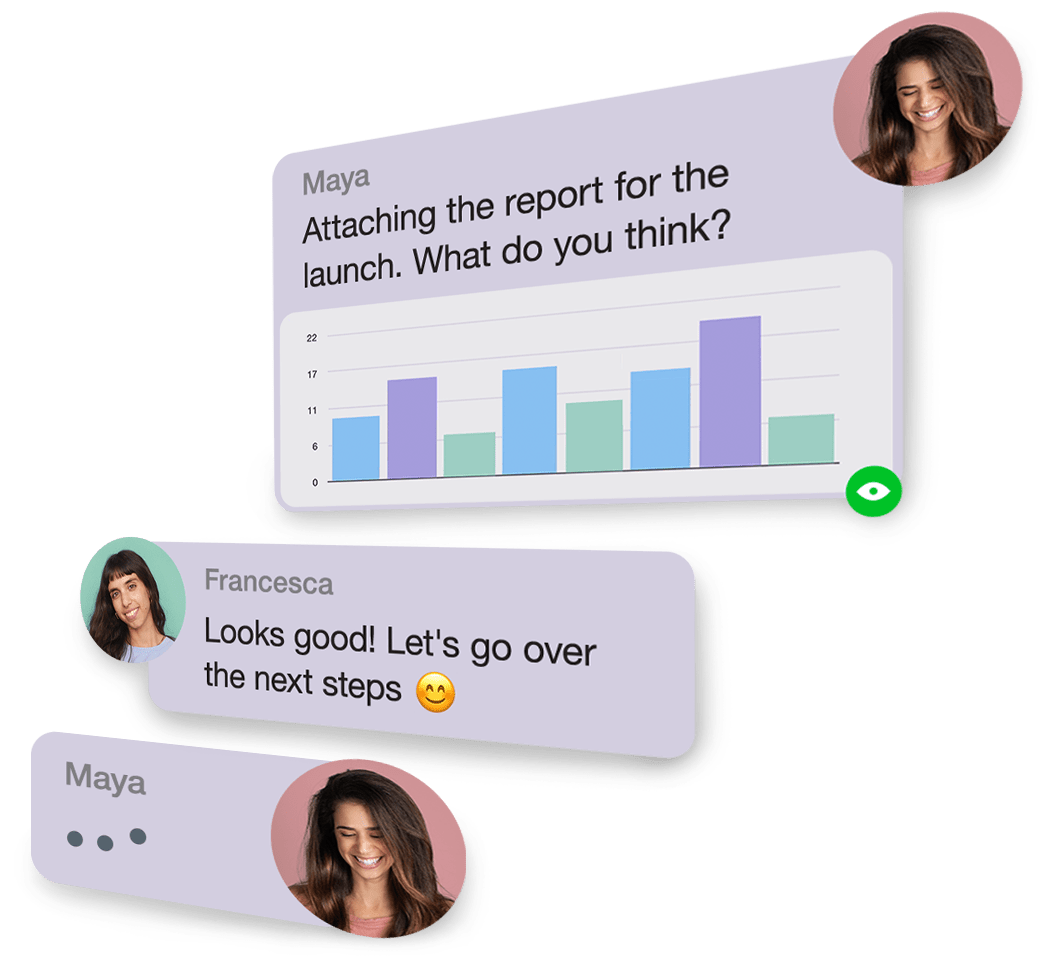
JOIN OVER 1.3 MILLION PEOPLE WHO'VE UPGRADED THEIR EMAIL EXPERIENCE WITH SPIKE






Spike vs. Gmail
| Compare Feature | Spike | Gmail |
|---|---|---|
| Send later | ||
| Read indicator | ||
| Unified Inbox | ||
| 1-Click Unsubscribe | ||
| Email Chat | ||
| Voice messages | ||
| Integrated Video Meetings | ||
| No repeating threads & signatures | ||
| Quote replies | ||
| Account color coding | ||
| Get Spike |
With Spike you get so much MORE.
- Email as chat
- Read indicators
- Feels like messenger
- 1-click Unsubscribe
- Shared notes/docs
- Video & audio meetings
- Integrated calendar
- Voice messages
- No ads
Spike Features
-
Conversational Email
Increase responsiveness, and clarity by turning email into chat, and making email communication as simple as messaging.
-
Groups & Channels
Create Groups for teams or any project— plan, discuss and execute together in real-time. Easily access all shared files from the Group’s profile.
-
Notes & Docs
Easily manage projects, tasks and to-do’s. Your Notes sync across all devices so you can access them from anywhere at any time.
A little bit more about Gmail
Many of us today use Gmail, as it is a free mail service provider from Google that is supported across iOS, Android, Mac, Windows, and Web browsers. Gmail is one of the more popular email services around the world and is considered one of the more reputable ones. It provides features like labels, archiving by default, and a robust search. Gmail offers great spam filtering and protection options.
Storage-wise, Google offers all free accounts 15GB of email storage that is shared across Gmail, Google Drive, and Google Photos.
A closer look at why Gmail users are switching to Spike
Spike: a newer interface
Gmail has a standard email interface that has not yet been updated to fit the way we communicate today. Gmail is also known to have ads, which can easily break your focus and flow. And an influx of cluttered email threads of ongoing and repeating messages that result in an extremely stressful and messy email routine.
Spike has what we like to call a modern interface. Your emails are automatically transformed into a chat like interface, that makes email easy to navigate and communication with contacts simple. Spike is in line with the natural flow of communication and sorts emails by people rather than subject line. See each contact’s email history as a chat conversation, just like you do your favorite messaging app.
Sync multiple emails and calendars
Gmail gives the ability to sync your email accounts into one place, but can still be very confusing when it comes to knowing which email account you are sending what from. Most people have more than one email account, and when it comes to syncing them together it is very important to differentiate between them. It wouldn’t be preferable to send an email to your client from your personal account when you meant to send it from your work account.
Spike lets you sync all of your inboxes into one single unified inbox and lets you easily know which email account you are using at a glance with displayed color coding. You can switch between each account seamlessly or see them all together in one place, and you’ll never get confused about which email you are using for what. Plus Spike syncs all your calendars together so you can see your entire schedule in one single feed–never miss a beat!
Email management
Gmail lets you label emails, sort into folders and also it automatically filters out spam mail into a separate folder. Although threads are still difficult to navigate. Each email you send and receive is sorted by subject line and is viewed with repeating threads and signatures and makes email feel messy, and hard to read. It can also get pretty confusing when trying to search for something specific like a document, or attached file.
Spike does an incredible job when it comes to email management. It completely simplifies your email inbox and takes away messy threads and repeating signatures. Spike lets you clean up your inbox with things like 1-click unsubscribe (without leaving your inbox), bulk delete, and 1-click ‘mark all as read.’ Spike also sorts your inbox into a ‘Priority Inbox’ and an ‘Other Inbox’ which separates the high priority messages from the less important ones so you can focus on what’s important.
Why use a Gmail alternative
Although Gmail is one of the more popular email services it still has its fair share of outdated qualities. Their user interface feels cluttered, and email feels more stressful with repeating threads and signatures. Plus Gmail tracks user activity for advertising purposes, since it makes all its money through advertising. So if you want to avoid app tracking, ads, and a messy inbox you’ll likely want to stay away from using Gmail.
But–with Spike you can use your existing Gmail email and transform it into a simplified yet powerful chat.









