Spark vs Spike: What's the best email app for Mac and iPhone?
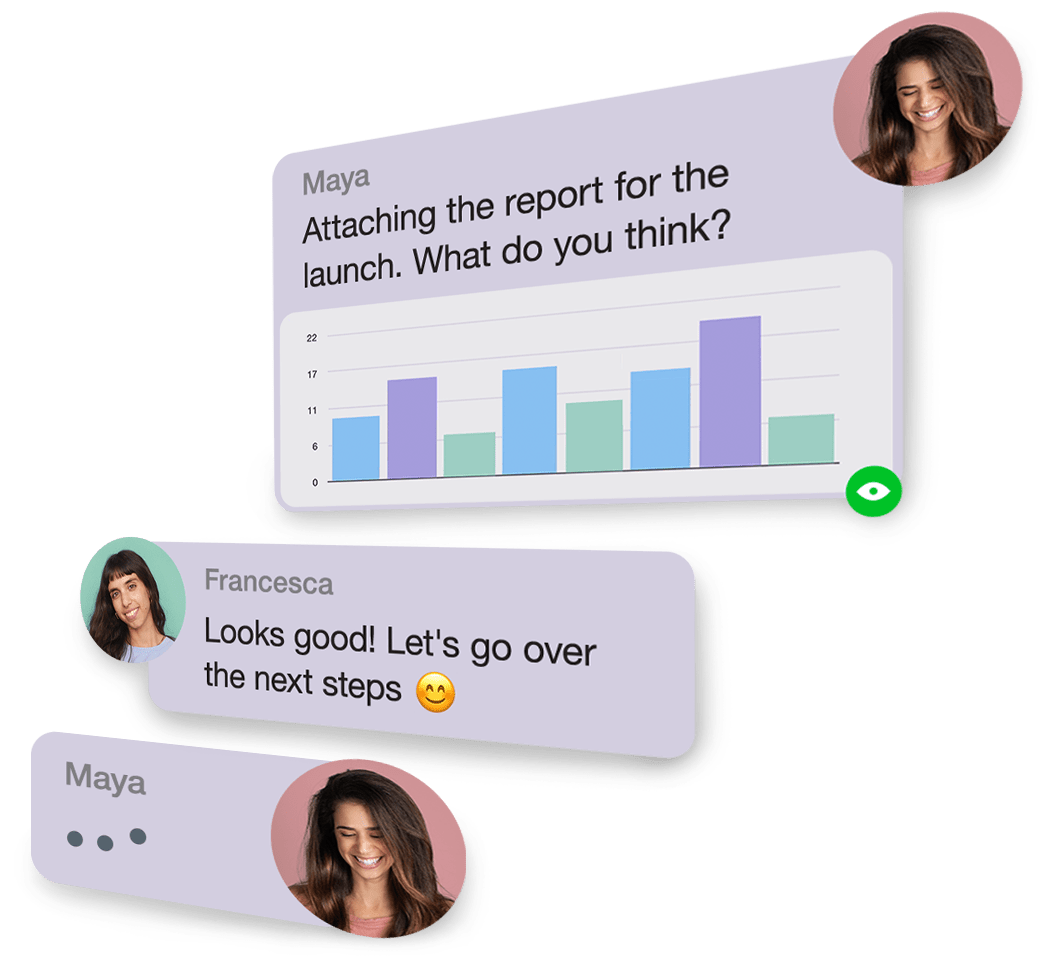
JOIN OVER 1.3 MILLION PEOPLE WHO'VE UPGRADED THEIR EMAIL EXPERIENCE WITH SPIKE






Spike vs. Spark
| Compare Feature | Spike | Spark |
|---|---|---|
| Send later | ||
| Read indicator | ||
| Unified Inbox | ||
| 1-Click Unsubscribe | ||
| Email Chat | ||
| Integrated Online Notes | ||
| Integrated Video Meetings | ||
| Access with web browser | ||
| Voice Messages | ||
| Get Spike |
With Spike you get so much MORE.
- Priority inbox
- Team chat
- Simplified inbox
- Bulk delete
- Video & Audio calls
- Integrated calendar
- Group Chat & Channels
- Gifs & Emojis
Spike Features
-
Conversational Email
Increase responsiveness, and clarity by turning email into chat, and making email communication as simple as messaging.
-
Groups & Channels
Create Groups for teams or any project— plan, discuss and execute together in real-time. Easily access all shared files from the Group’s profile.
-
Notes & Docs
Easily manage projects, tasks and to-do’s. Your Notes sync across all devices so you can access them from anywhere at any time.
A little bit more about Spark
Spark’s main goal is to help users who get a large amount of emails per day better manage their inbox. They do this by prioritizing incoming emails by important people at the top, and letting users bulk archive the rest. The interface can be quite confusing and hard to learn, which in turn can do the opposite of what they’ve sought out to do–managing their inbox.
Why users prefer to use Spike
Spike: a cleaner interface
Spark has a new email interface, but it can be confusing to navigate. It comes with features like a shared inbox, where users can work on emails with one another (which adds even more emails into each user’s inbox) and makes email management confusing. Spark also has an outdated email view with repeating threads and signatures.
Spike has a simple and clean user interface. Your emails are transformed into chat, which makes email easy to navigate. Plus emails are grouped together by people–just like your favorite messaging app. You see each contact’s email history as one chat conversation, instead of seeing it as multiple threads grouped by subject line.
Sync multiple emails and calendars
Spark gives you the ability to share email inboxes between multiple people, but doesn’t give the ability to sync multiple email accounts into one place. Most people have multiple email addresses for multiple purposes and it’s important to choose an email client that lets you see them all in one place.
Spike lets you sync all of your email accounts into one single unified inbox and displays each account with color coding, so you’ll never get confused about which email you are using for what. It also syncs your calendars into one–so you can view your entire schedule in one single feed and never miss a beat!
Better email management
Spark was made to help you manage your email inbox, but the interface can be hard to learn and confusing which can in-turn run up unread emails that come in. It does have helpful team features like shared email, but it’s important to note that this means more emails in your inbox. Spark’s smart inbox helps organize emails into different buckets, but it doesn’t help keep the clutter from piling up.
Spike’s Priority Inbox has two buckets: Important and Other. With Priority Inbox, you’ll only see important messages where items like newsletter, social media alerts, and receipts go into the Other inbox where you can deal with it at a later date (or delete it in bulk). Spike also gives you powerful features like Super Search where you can see all Notes, files, attachments or docs in one single feed. And it’s extremely easy to use, so you’ll never get stuck trying to navigate how to get something done.
Why Choose Spike over Spark
Email can be confusing and stressful as it is, which is why choosing the right email client is so important. Spike simplifies email and makes it feel as simple as sending a text, while still as professional as an email–keeping users extremely responsive, organized and stress-free.
With Spike you can use your existing email as chat–packed with powerful features.









