Your collaboration unicorn
Share ideas, brainstorm and work together in collaborative docs and notes.
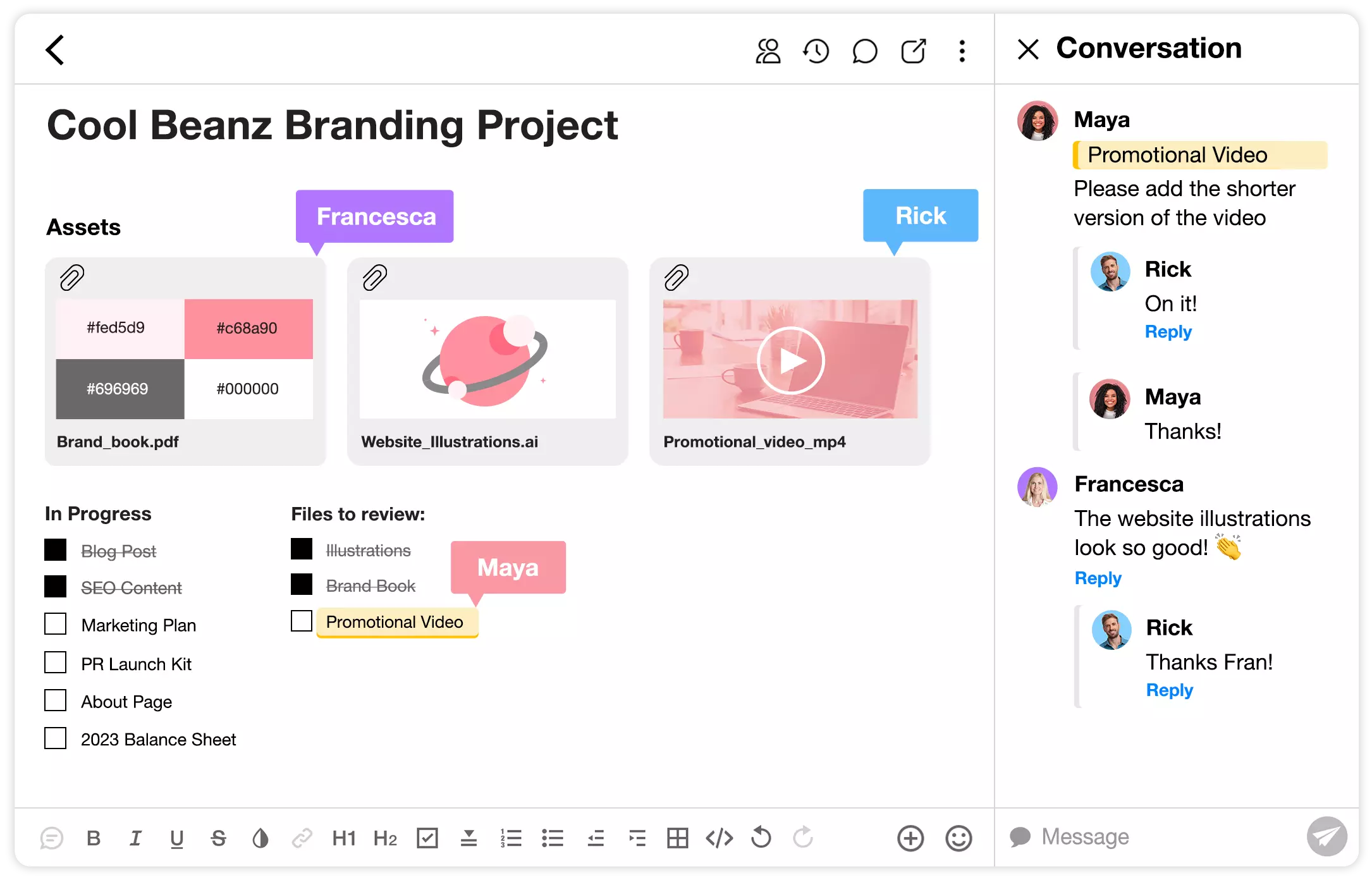
Create collaborative docs and notes directly from your feed
No more switching between docs, chat, email and updating your project board. Control your workflow, without breaking your flow. Spike collaborative docs and notes can help capture everything from your wildest ideas to a quick status update. Docs & notes go as far as your imagination does: use text, images, code, or videos, attach files, add to-dos and even set reminders for easy project management.
Get more done as a team
Invite anyone
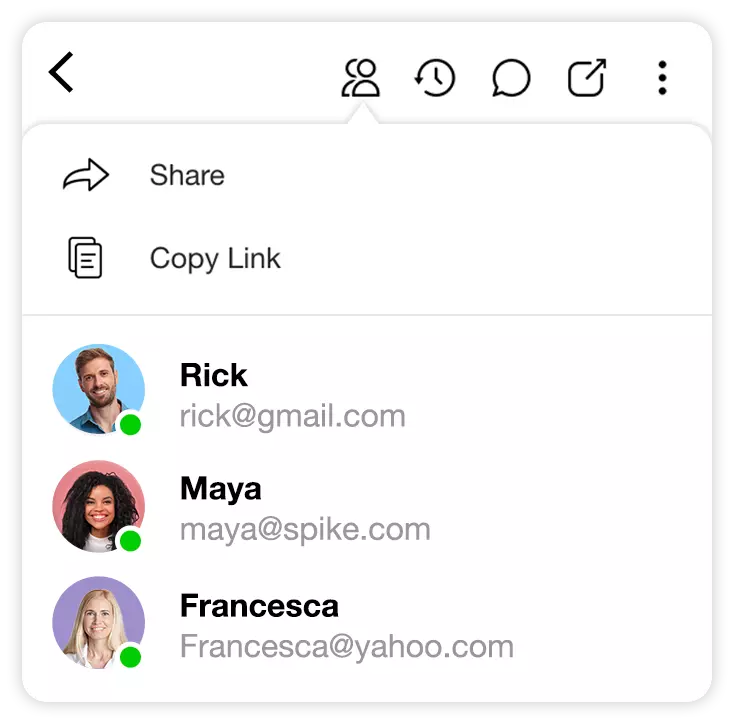
Work together
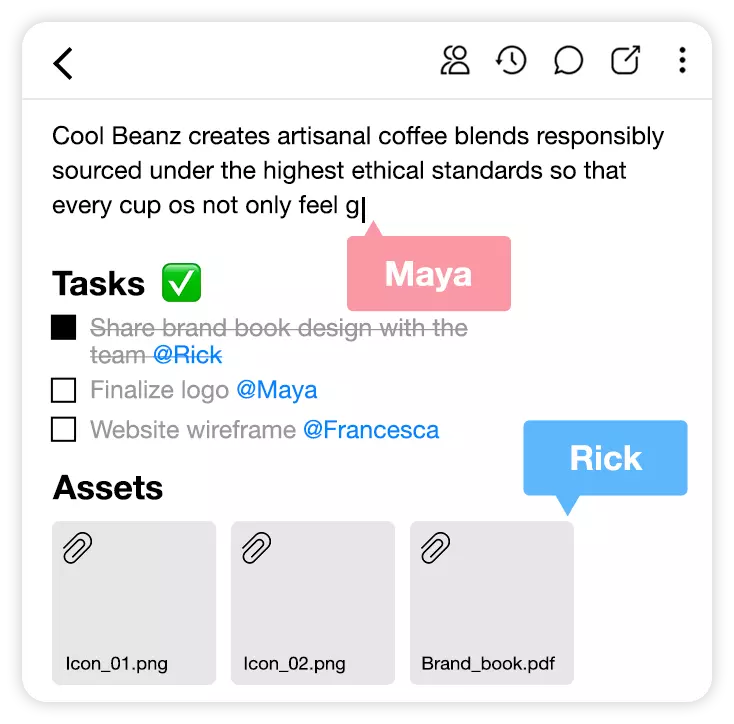
Make your mark
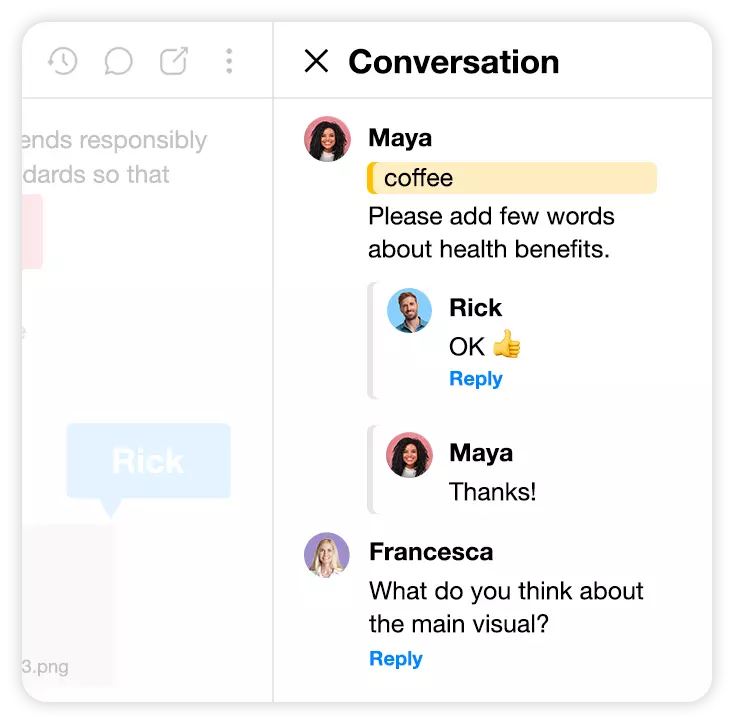
Access your notes anywhere, anytime
Your note is automatically saved and synced across your devices and accessible on your mobile, desktop or web browser, anytime, or all at the same time.
Collaboration loves email!
You have questions, we have answers
-
What are Collaborative Docs & Notes?
When you have an idea that you want to get down in black and white but don’t want to waste time opening up a separate app to jot it down, save time and create a Collaborative Doc or Note right from your feed. Collaborative Docs & Notes are all online, are cross-platform, and as dynamic as you and your team. Collaborative Docs & Notes can be used for anything from your weekly to-do list, creative brainstorming, workflows for large projects, or managing your team’s tasks. Teams of all sizes can create, edit, and have a side-bar conversation thanks to an integrated chat within the Note.
Your Collaborative Docs & Notes updates in real-time as changes and inputs are made to it and pops to the top of your Inbox––notifying you of changes in an unobtrusive way to keep you on your flow. All of this happens right from within your Inbox, so you can eliminate the use of multiple apps or long emails threads. Just seamless productivity in a unified teamspace.
-
How do I create a Note?
To begin harnessing the power of this incredible tool, start your online Note by selecting the Compose icon Spike tasks at the bottom of your Inbox. Select ‘Create Note’ and add participants by selecting the people icon in the top right corner. Now you can begin to create, customize, add images, video, save and share files, and more without leaving your Inbox.
-
Sharing Notes with Team Members
Your best laid plans are safe and secure. Only share Notes with those that need to be involved and be instantly notified of any changes or additions. When someone writes you in the sidebar chat or adds content to the Note, it automatically pops to the top of your feed.
Once you’ve created your Doc or Note, add participants and select their usage permissions (Can View, Can Edit, Private) by selecting the icon at the top right corner of your workspace, and voila! Everyone is in the loop!
Notes can be shared with everyone––even non-Spike users. No need to log-in, install, or create an account––it’s the online Notes app of your dreams. Sharing Notes makes sure everyone stays on the same page – pun intended.
-
Benefits of Sharing Notes
Sharing Docs & Notes online, especially from the comfort of your feed, means your team is always aligned when it’s most convenient for them thanks to instant updates backed by the convenience of asynchronous communication. It’s perfect for teams of all sizes, and allows everyone to collaborate––even non-Spike users. By sharing Notes right from your feed, you cut out the middle-man of third-party collaboration apps, saving space on your device, and keeping your workflow consistent because there’s no need to open up separate windows or tabs. It’s unified to save you time.
-
Taking Meeting Minutes with Spike Notes
Another meeting means precious minutes spent, and important minutes that need to be taken. Meeting minutes taken with Notes help you and your team (and anyone that was not able to attend) go over important points discussed in the meeting to help you and your team reach your goals. Can’t remember what that manager said about that report? No problem. Refer to the minutes you’ve taken.