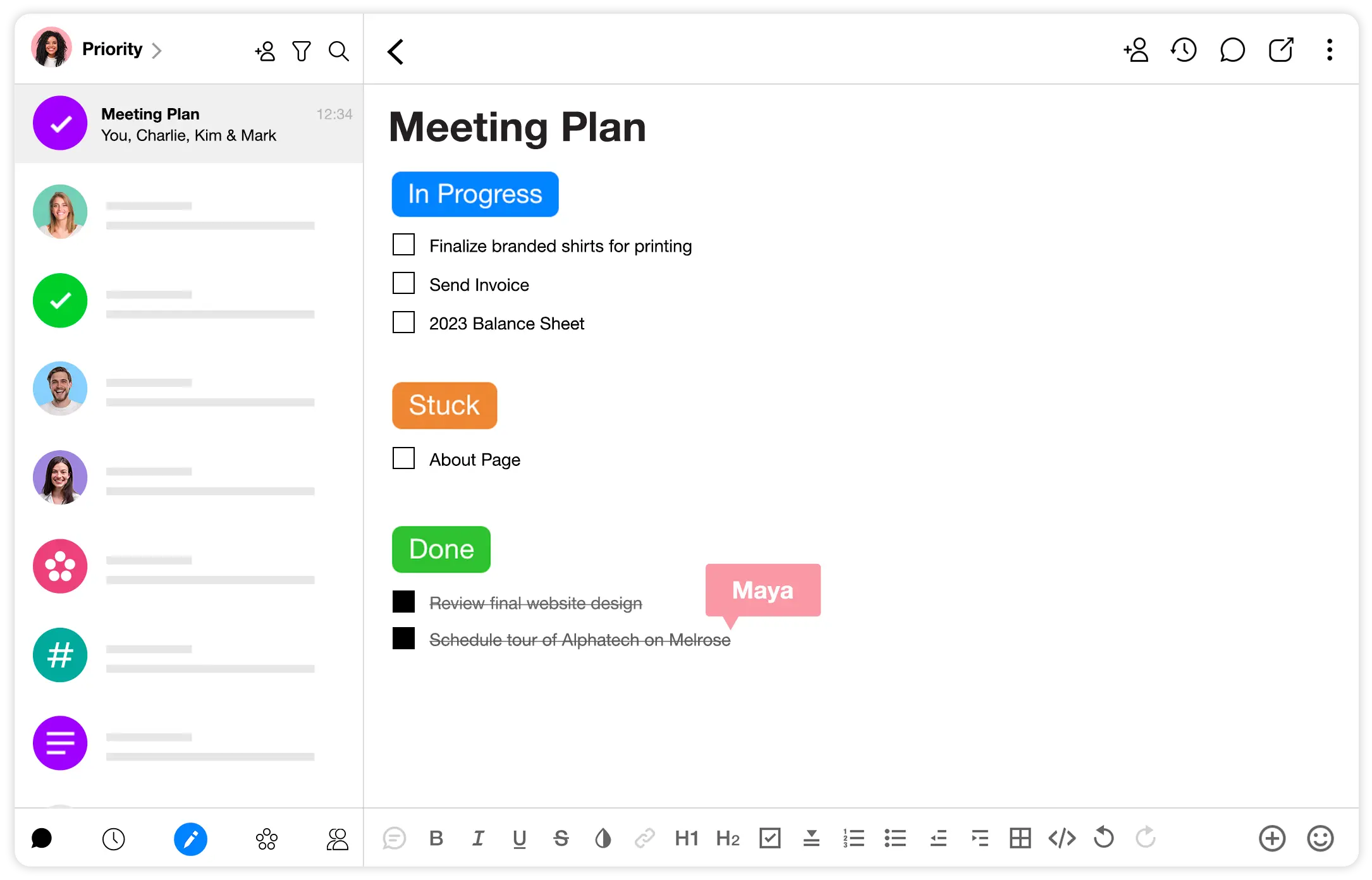The end of fragmentation
Your feed already contains most of your daily to-dos. Whether it's an invoice that requires payment or a question that needs to be answered, your feed is home to your tasks. Rather than switch between apps, manage projects, set reminders, and tackle your to do list––personal or professional – in one place. This way, you’ll never miss a task again. Peak productivity and efficiency.
Plan, organize, and manage all your to-dos
All in a single, powerful feed
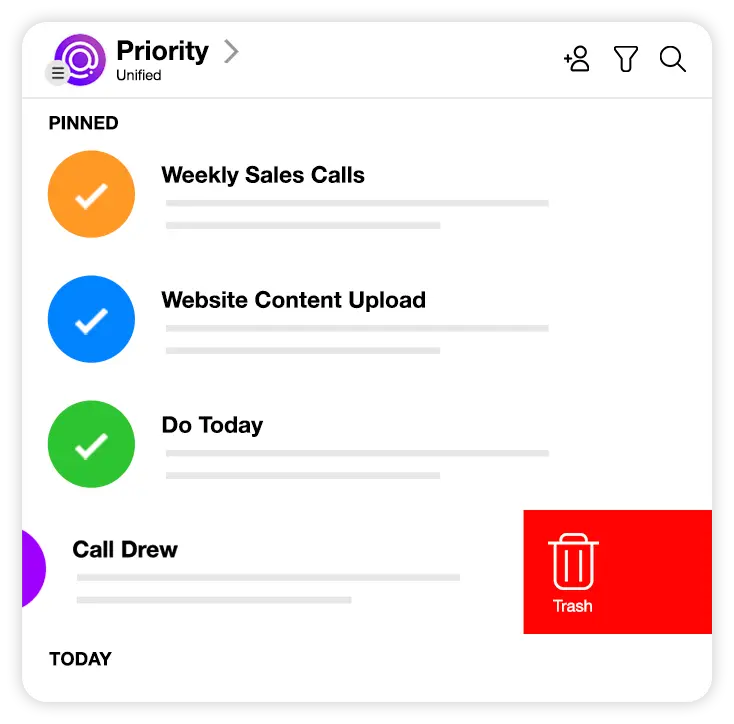
Real time task management
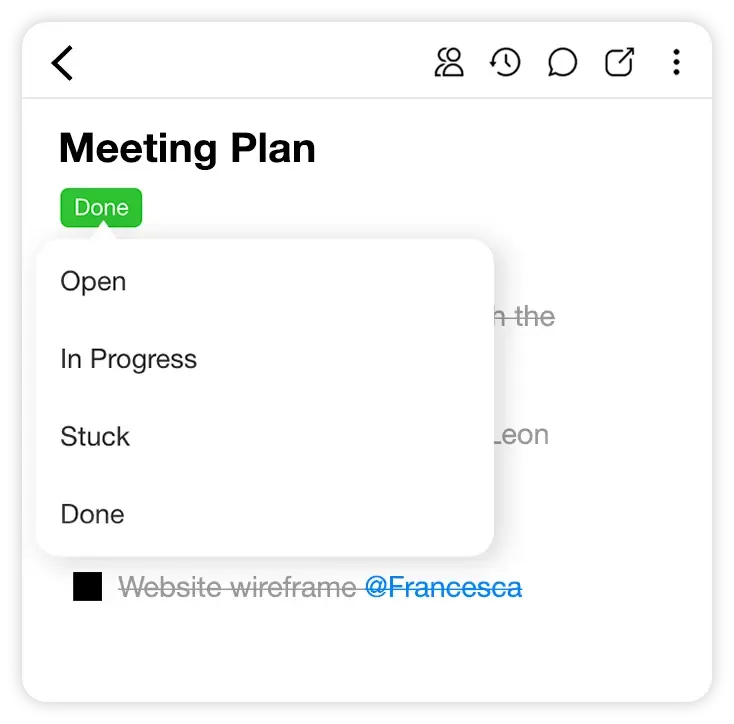
Reminders
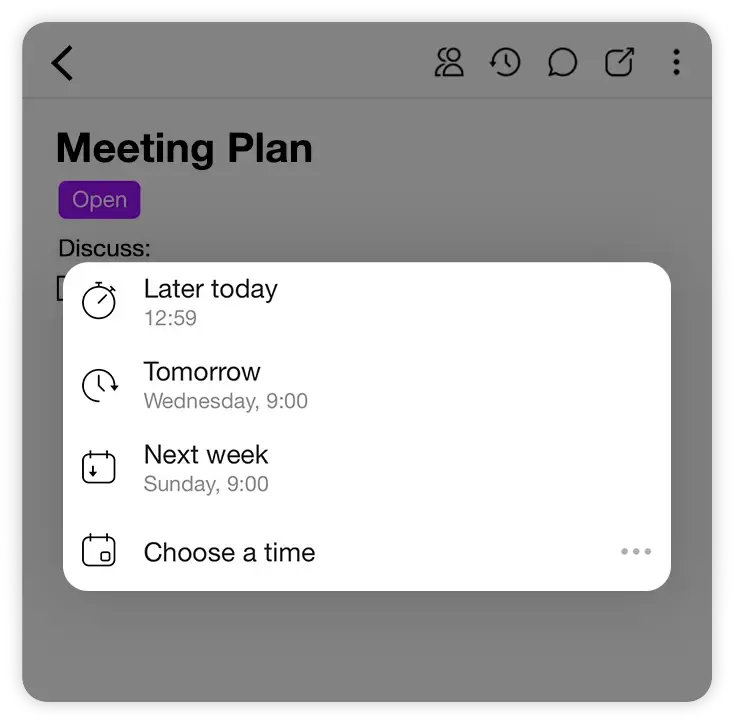
Simplified project management
Create everything from complex tasks to simple to do lists in seconds. Know who is working on what at any given time, view update history, task time tracking and get live status updates with real time notifications - without ever leaving your feed.
Live collaboration
You have questions, we have answers
-
How do you create Tasks & to-do lists on Spike?
Creating a Task is Simple! All you have to do is Hit the ‘ ✏️’ button at the bottom left of your Spike app just as you would compose a new message, but instead of creating a message thread, choose ‘Create Task.’ You then can add a title, info and status to the task (The status is color coded and easily viewable in the sidebar alongside your conversations). You can add your to-do’s for each task as a checklist so that nothing falls through the cracks.
-
Why are Tasks & to-do’s so important to have?
Tasks & To-Do’s help you stay on track and help you prioritize projects. Never fall behind and always know what you need to get done and where you stand on each project.
-
Are there any tips & tricks to creating better to-do lists?
It’s all in the details. Add all the information you think you’ll need to complete each task. Link relevant notes, docs, or files. Plus add charts or checklists to make each task as clear as possible. You can also pin higher priority tasks to the top of your list so you make sure you get them done first.
-
Can you collaborate on Tasks & To-Do lists?
Tasks & To-Do lists are shareable with anyone! If you need multiple people in order to complete a project you can add each relevant person and they can add their tasks and information themselves. Share and collaborate in real time so that you can better manage each group task.
-
What is the difference between Notes and Tasks?
Notes lets you jot down ideas, create projects and brainstorm with others. Tasks lets you see the status and details of things you need to get done.