Pricing
Get started on Spike for free! –As your needs progress or you want to add more email addresses, check out Spike’s premium plans. Paid plans also enable you to upload and store large files to Notes and Tasks, and collaborate with more people on Video and Voice Calls.
Spike Pricing
Spike offers a Free plan with a Smart Inbox for a single email address with plenty of powerful tools and features. We also offer the Pro and Business premium plans, for individuals and teams who would like to connect additional email addresses, or need more flexibility and collaboration tools for their business.
Plans are offered on both monthly and yearly billing cycles. See our pricing page for more information on our plans.
How to upgrade your account
-
On the desktop or web app, click on your avatar to open the main menu. Click on “Upgrade Plan.” On mobile, go here.
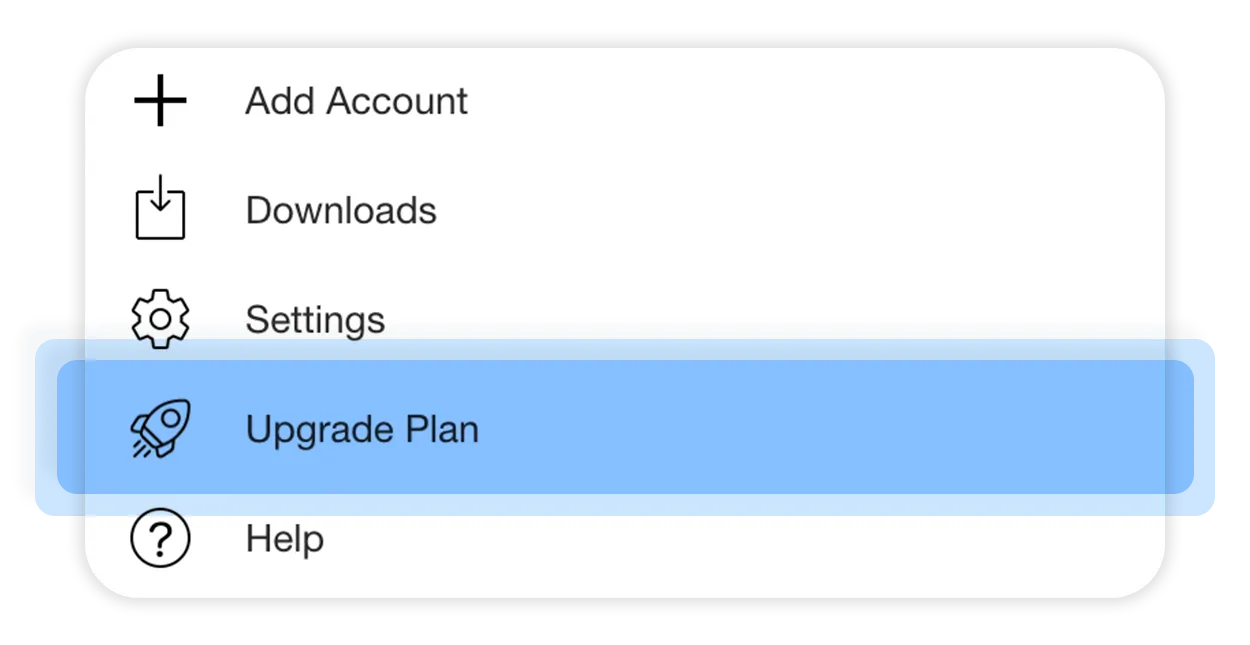
-
Select the email address you want to upgrade by clicking on your avatar. This address will serve as the admin of your account.
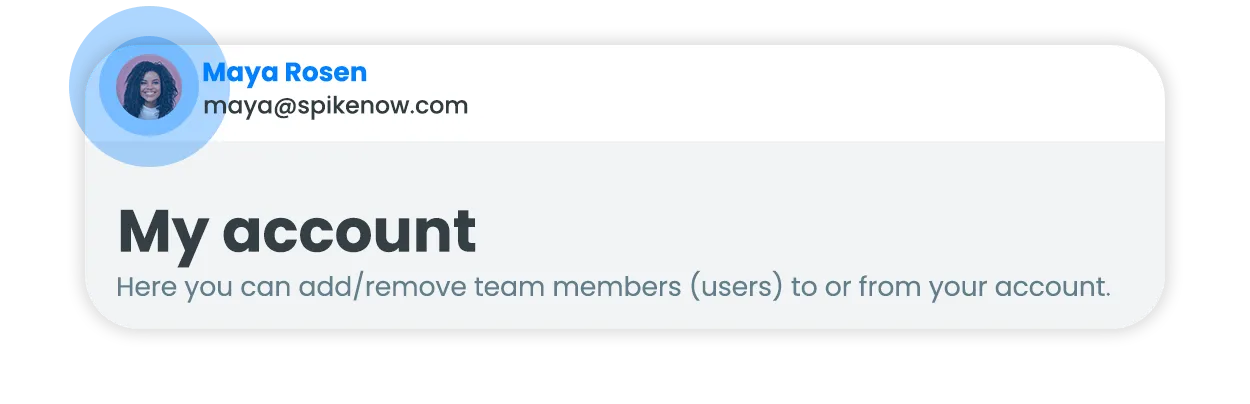
-
Select the plan and billing cycle (if you’d like to be billed monthly or yearly).
-
Select the number of team members you’d like to add.
-
Enter your credit card information and complete your subscription.
Once complete, you will be redirected to your My Account dashboard. If you selected more than one user, click ‘Add team member’ to add the team member’s email address.
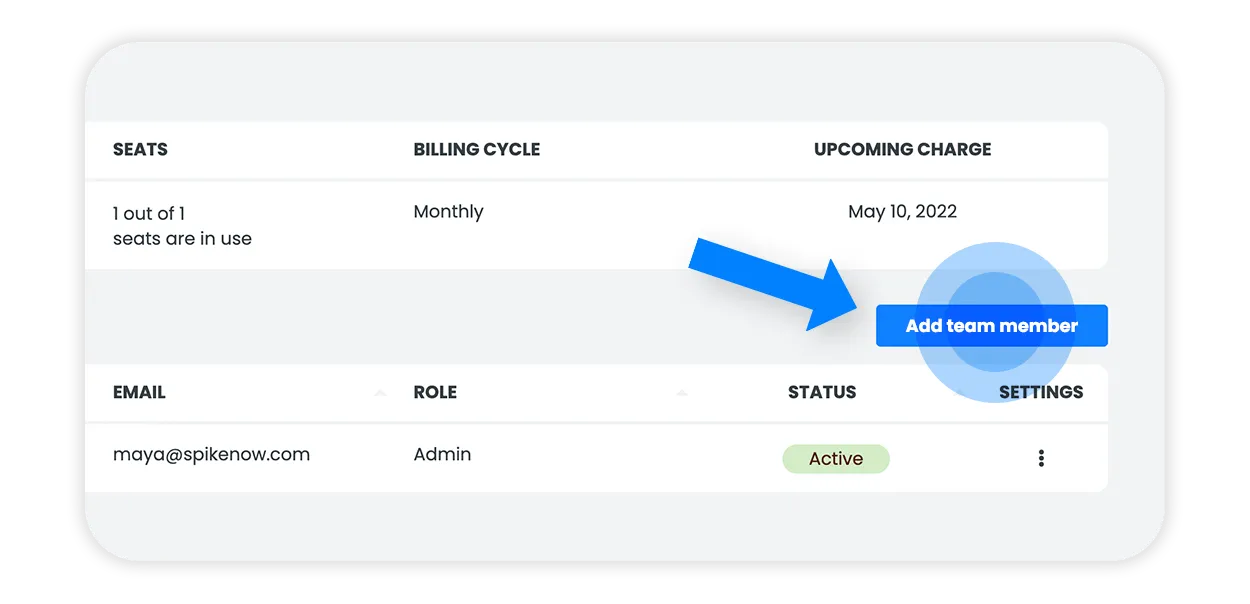
Changing your payment information
-
Go to My Account.
-
Click on ‘Manage Plan’ and choose ‘Change credit card’ in the drop down menu.
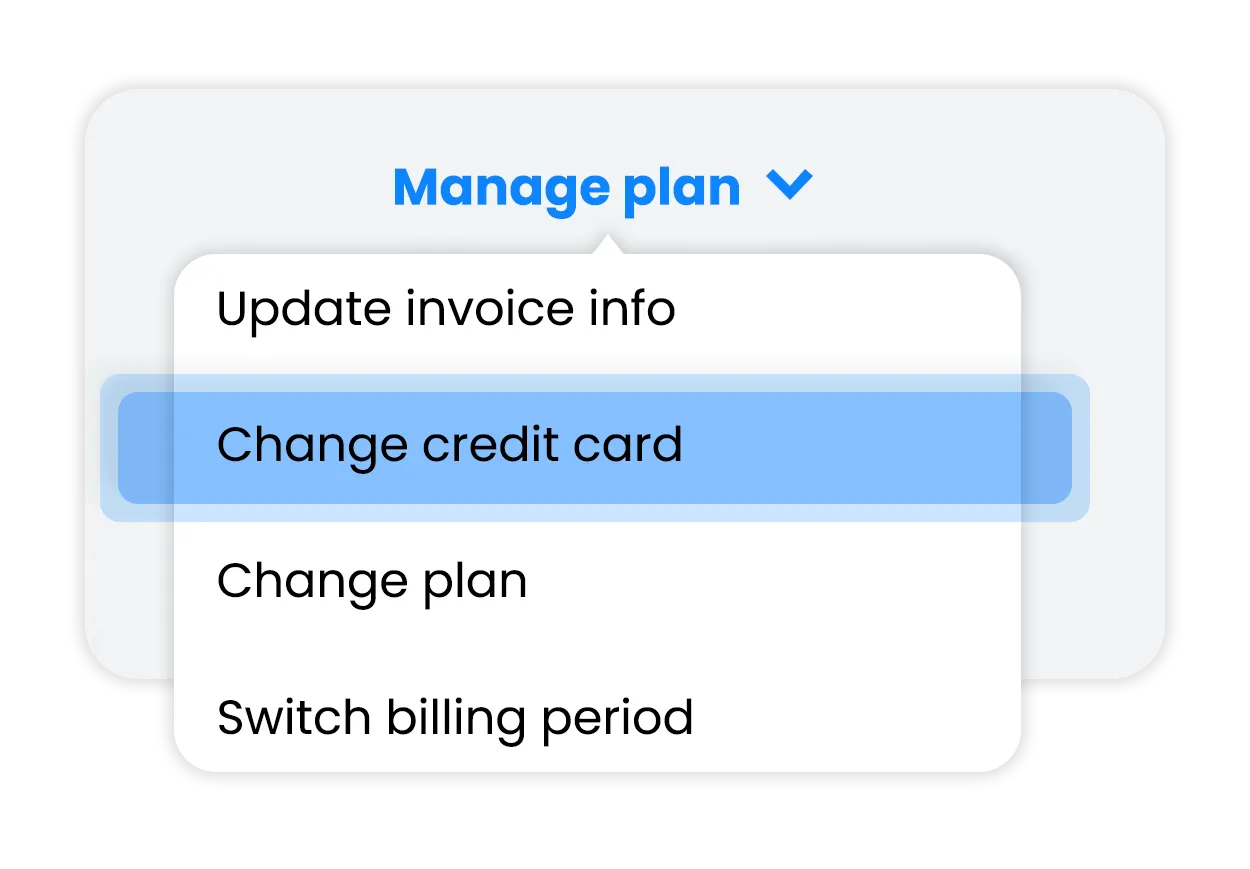
How to cancel Spike subscription
We’re sorry to see you go! But if you must leave, we’d love to know why – please share your thoughts with us at pro@spikenow.com so we can continue to improve Spike.
Follow these simple steps to cancel your account:
Go to My Account – this is where you manage your subscription
Monthly Plans
-
Click ‘Manage plan’ in the top-right corner and then select ‘Switch billing period’
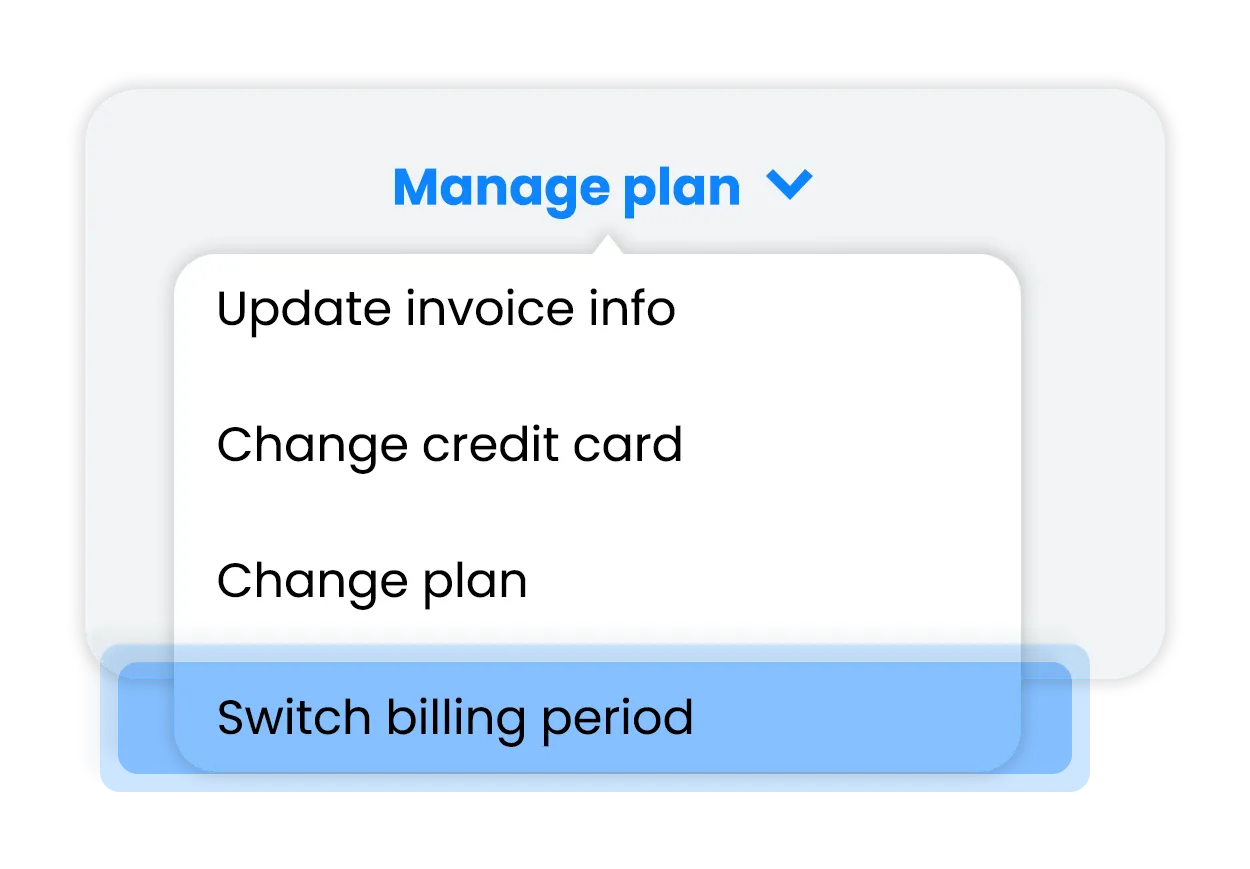
-
Click ‘Cancel plan’
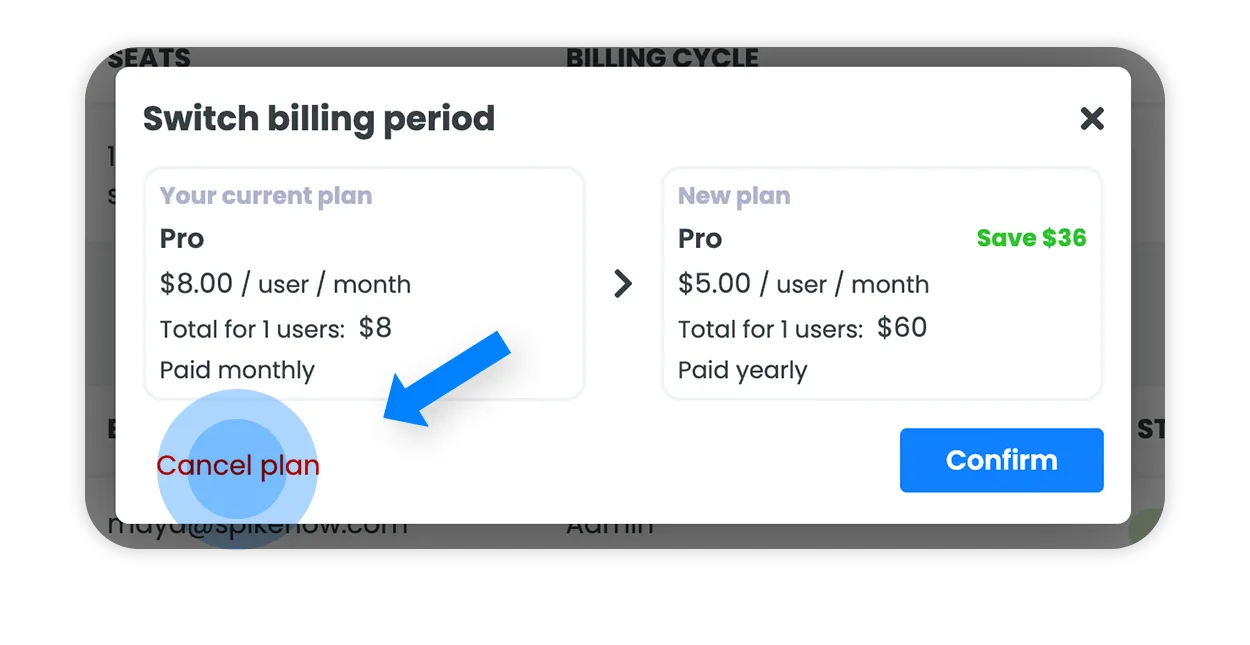
If you need further assistance, please contact us at pro@spikenow.com
Can I get a refund for my subscription to Spike?
Spike Personal
Yearly subscription plans can be canceled within 14 days of initial purchase. If you decide to cancel, your refund will be a prorated amount from the day of cancellation.
If you experience any issues with this, please message us at pro@spikenow.com and we’ll be happy to help.
Monthly plans are non-refundable. When you cancel a monthly subscription, it will be effective from the end of the current billing cycle. You will continue to have access to the account for the remainder of the billing period.
Spike Teams
Teamspace Team and Business+ plans are non-refundable, if you have any questions please reach out to us at support@spikenow.com
How to change a team member on your account
If you want to remove/replace a user that you’re paying for on your account, follow these steps:
-
Go to My Account.
Go to My Account.
-
Click on the three dots at the end of the user’s row and select ‘Remove.’
Make sure to remove the user before adding a new one to avoid being charged for an additional seat.
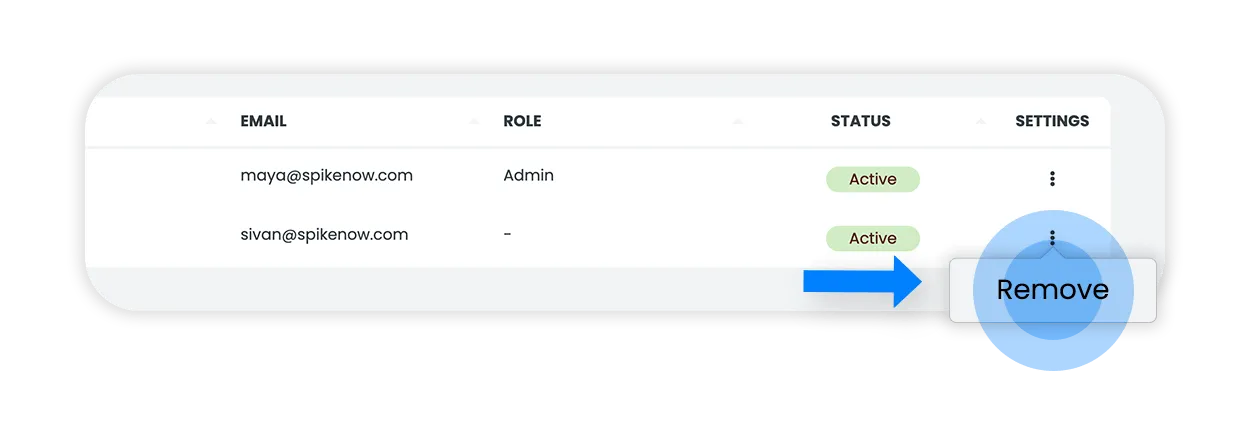
-
Then, add the new user by clicking ‘Add Team Member’.
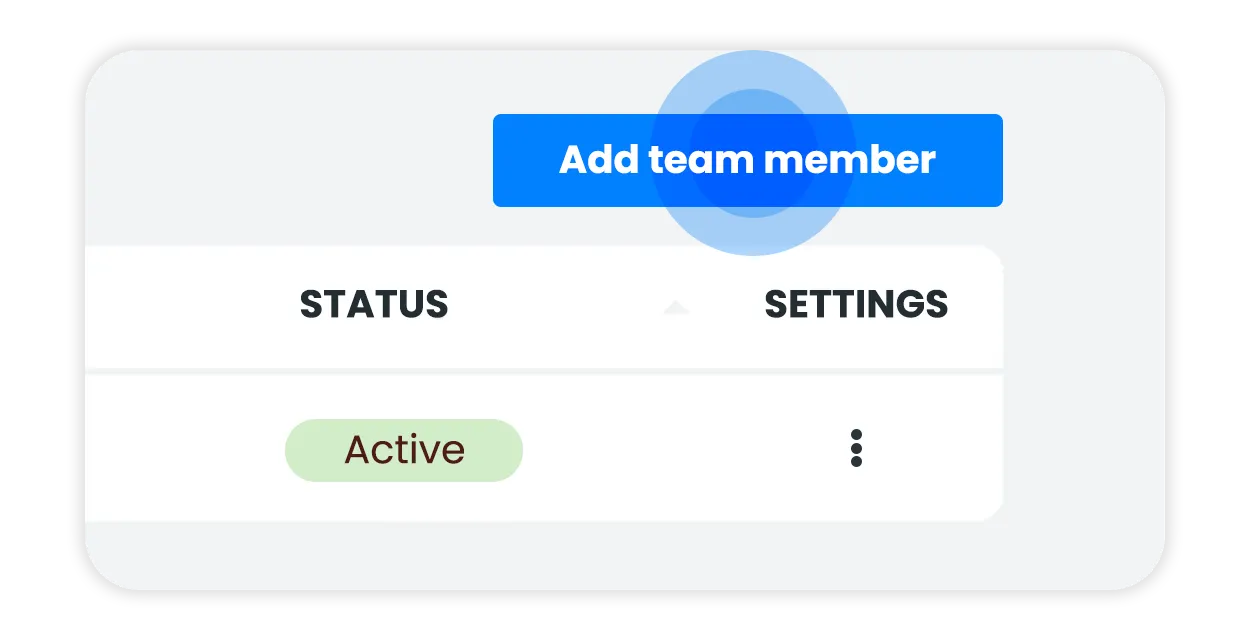
-
Select the user you want to add and click ‘Upgrade’.
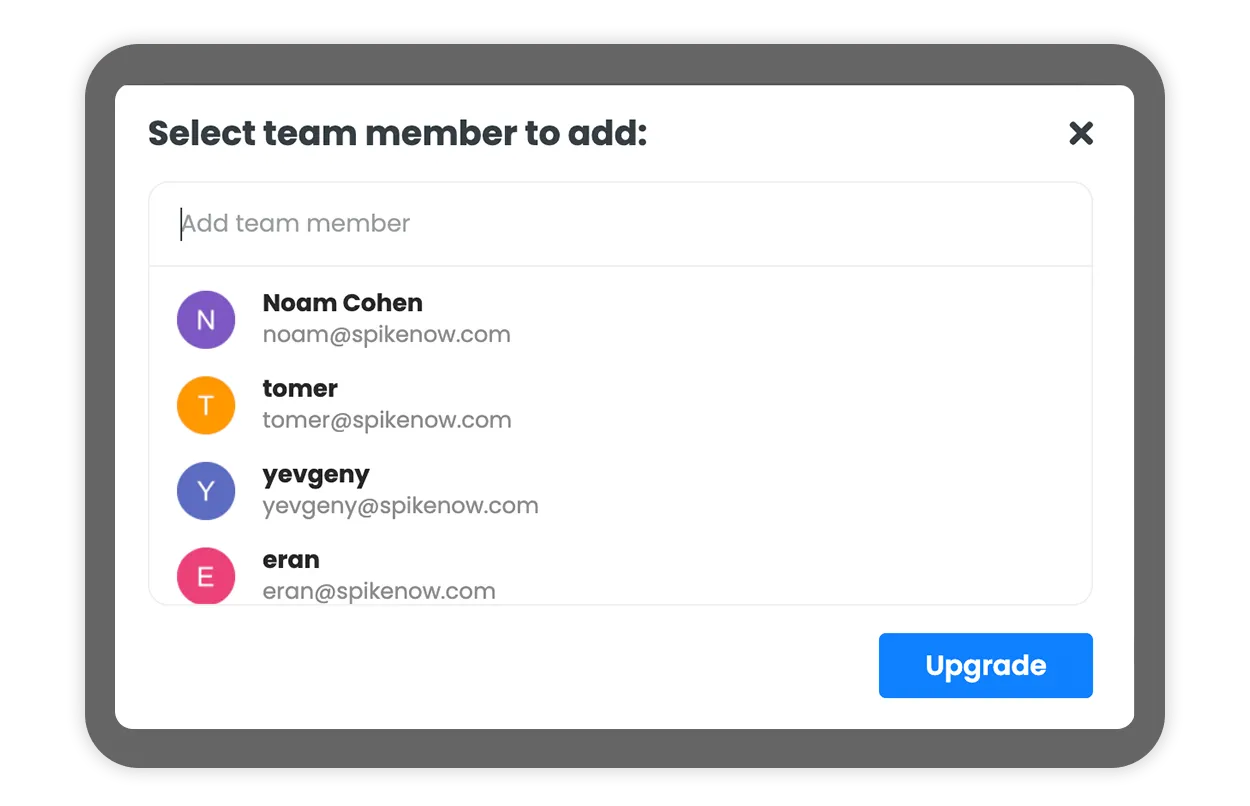
How to add users/team members to your plan
-
Go to My Account, click on ‘Add Team Members’.
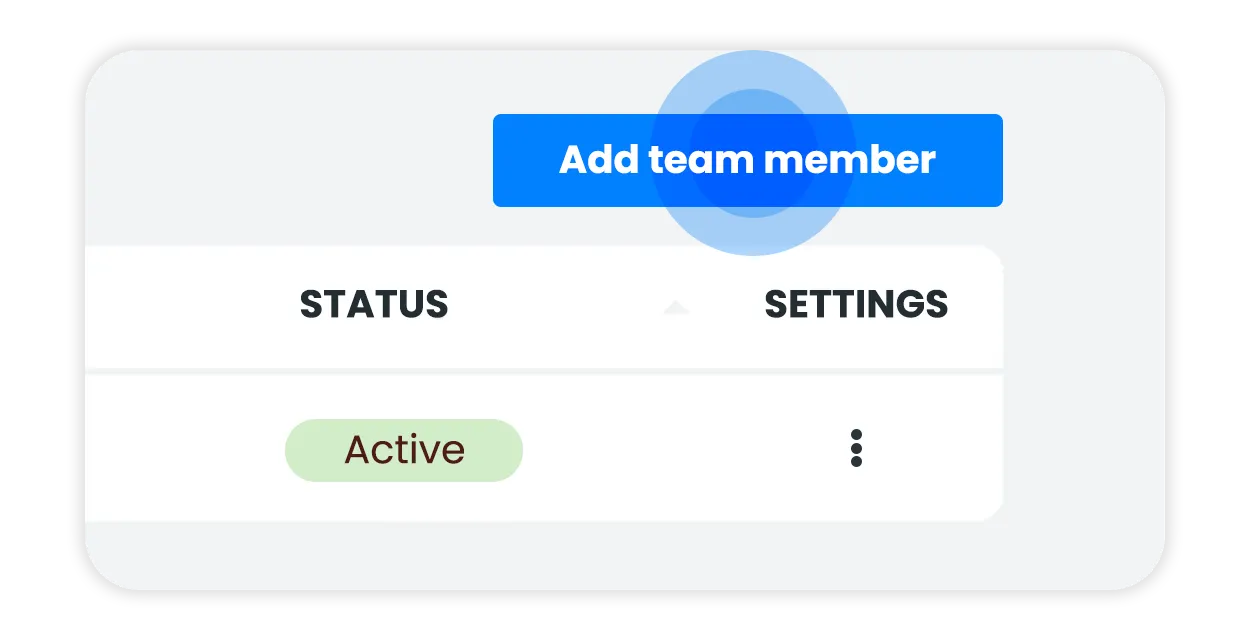
-
Start typing and select the email addresses of the team members you want to add.
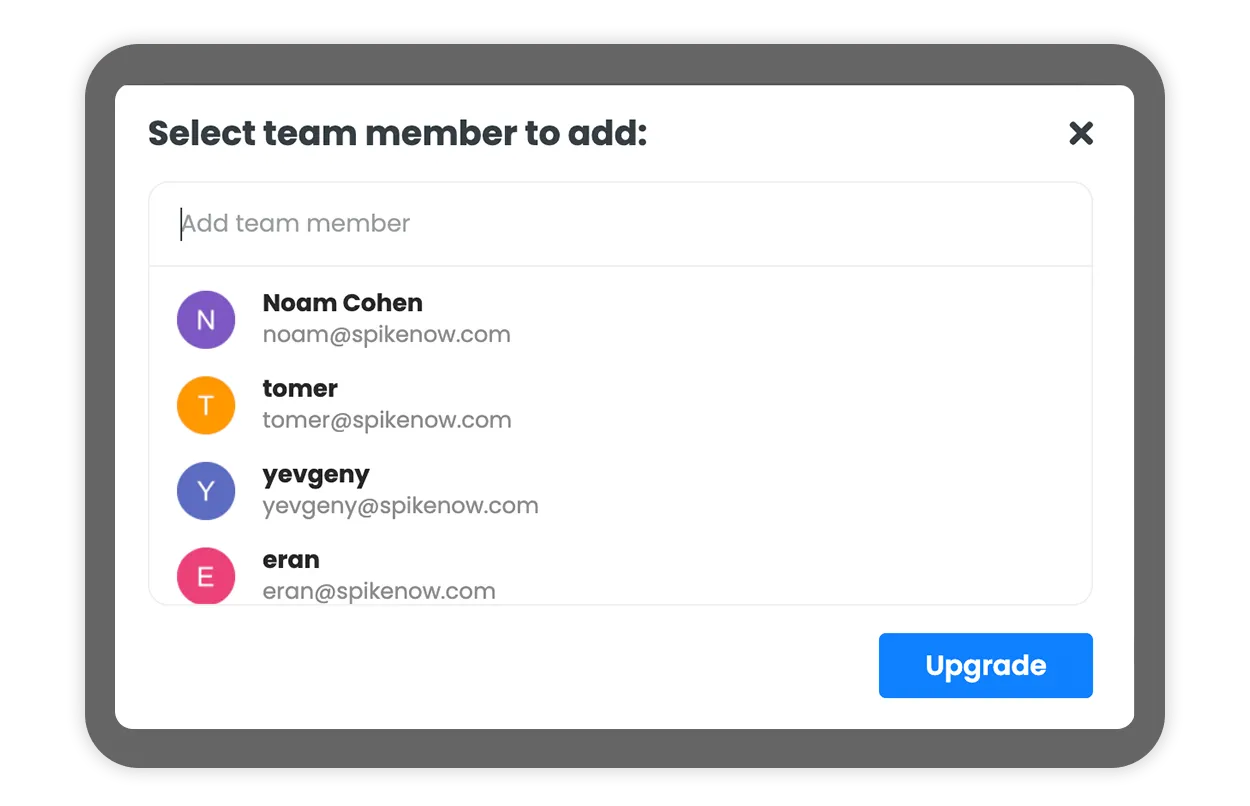
-
Click ‘Upgrade’ and you will see them in your dashboard. ?