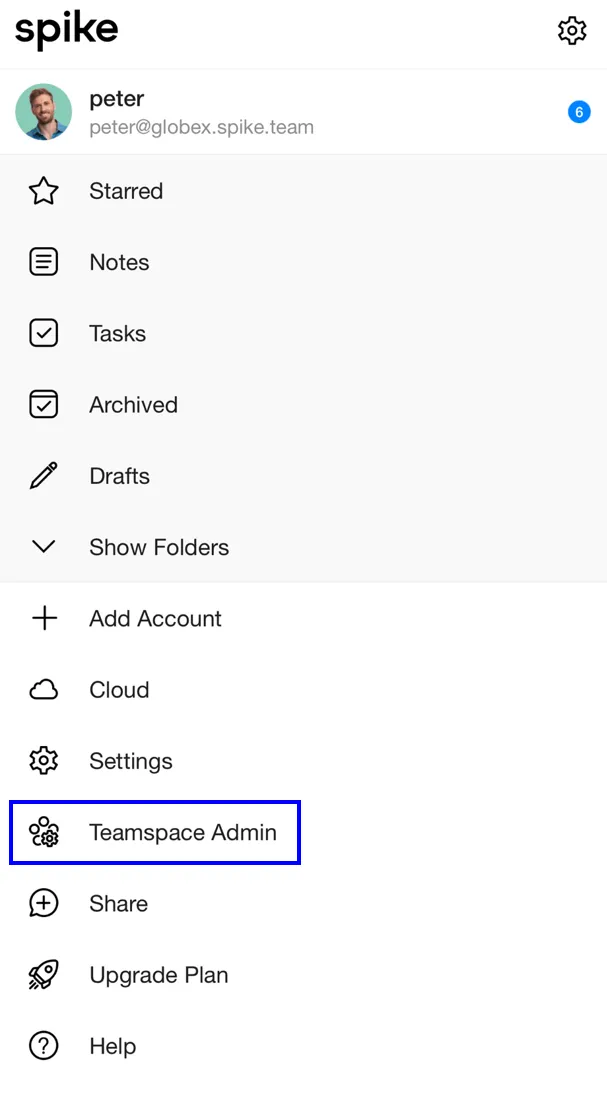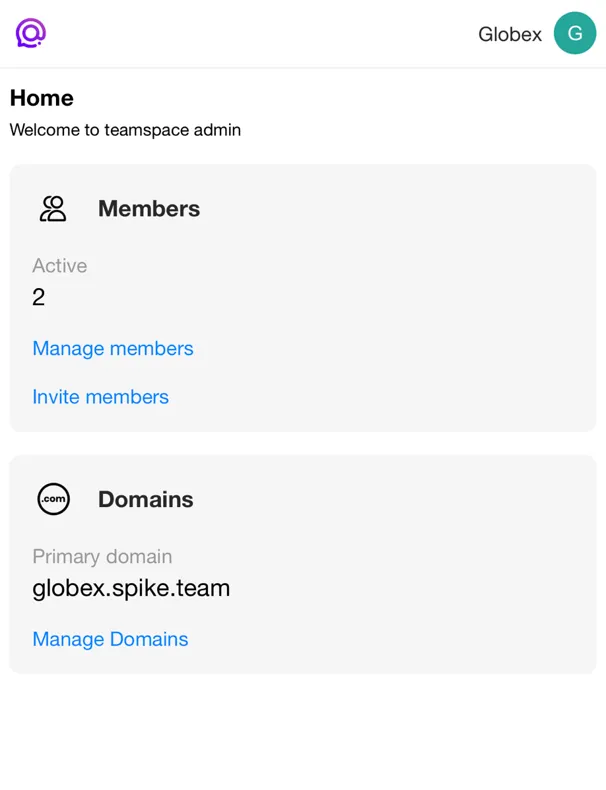Teamspace Admin
The Teamspace Admin is where you can manage your team’s domain, members, and billing information.
As an admin, you have access to all of the features available in your teamspace, and you can make changes to your teamspace as needed. This includes adding or removing team members, updating billing information, and managing your team’s domain.
There are three important management pages you should know:
Members management page: Manage member roles and invite new members to your teamspace.
Domains management page: Purchase a custom domain or connect your own domain, giving your teamspace a more professional look.
Billing management page: Update your payment information, view transactions, and manage your billing information.
Each of these management pages can help you manage and maintain your teamspace. By learning how to use these tools effectively, you can ensure that your teamspace is running smoothly and that your team members have the access they need to collaborate effectively.
How to access the Teamspace Admin
Desktop
-
•
Click on your profile picture in the top left corner to open the main menu, then select ‘Teamspace Admin’.
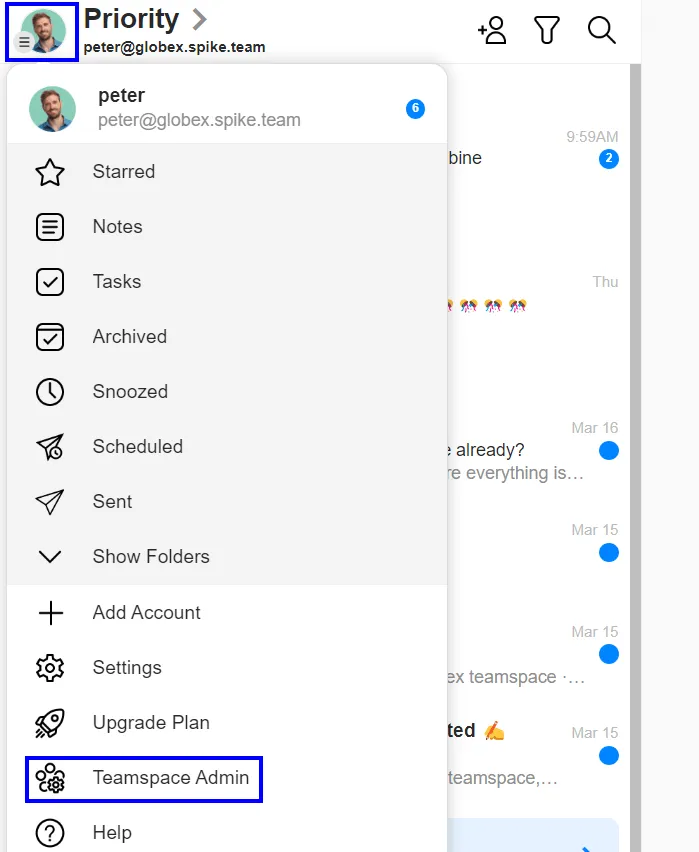
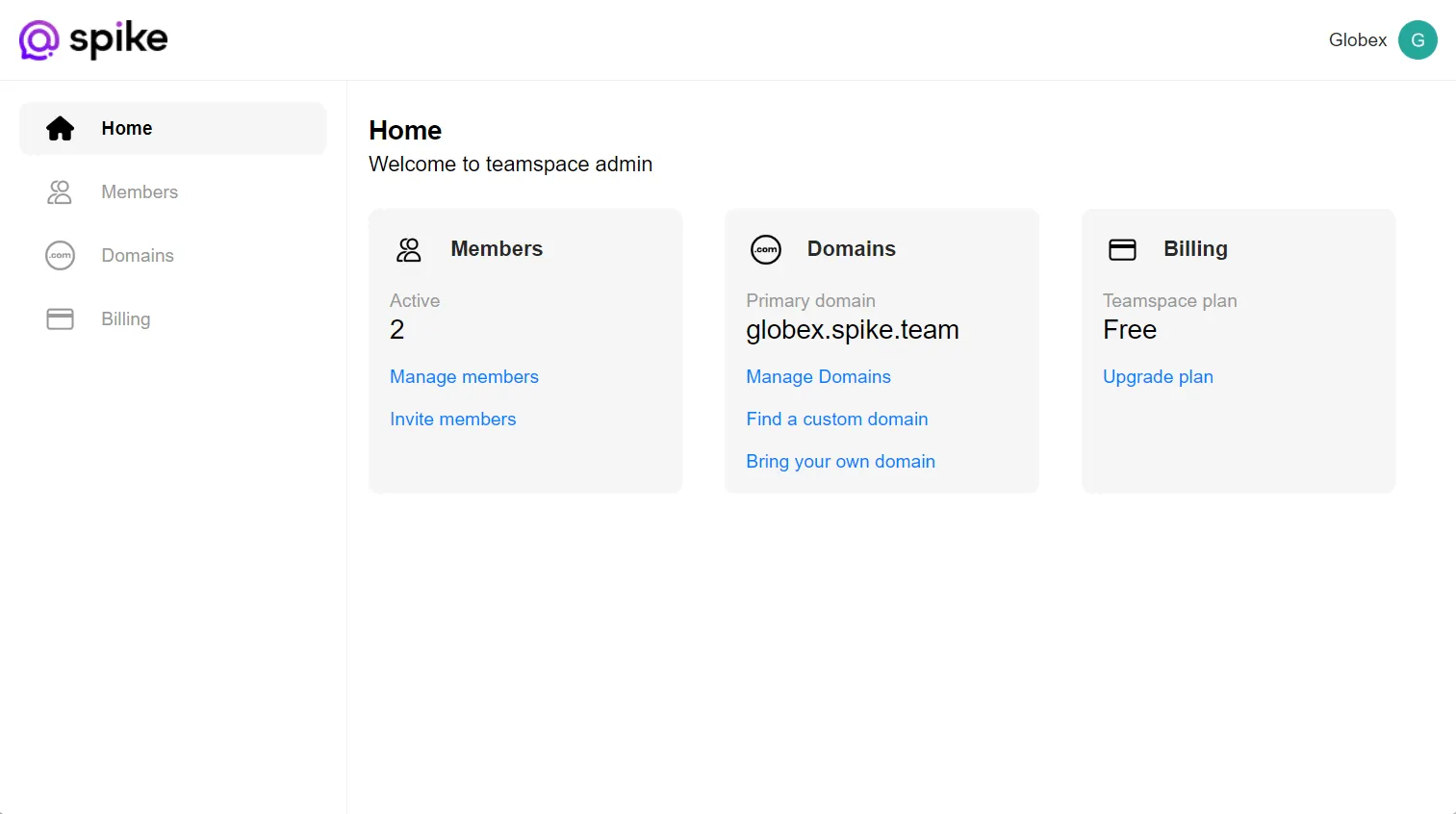
Mobile
-
•
Tap on your profile in the top left corner to open the main menu and tap on ‘Teamspace Admin’.