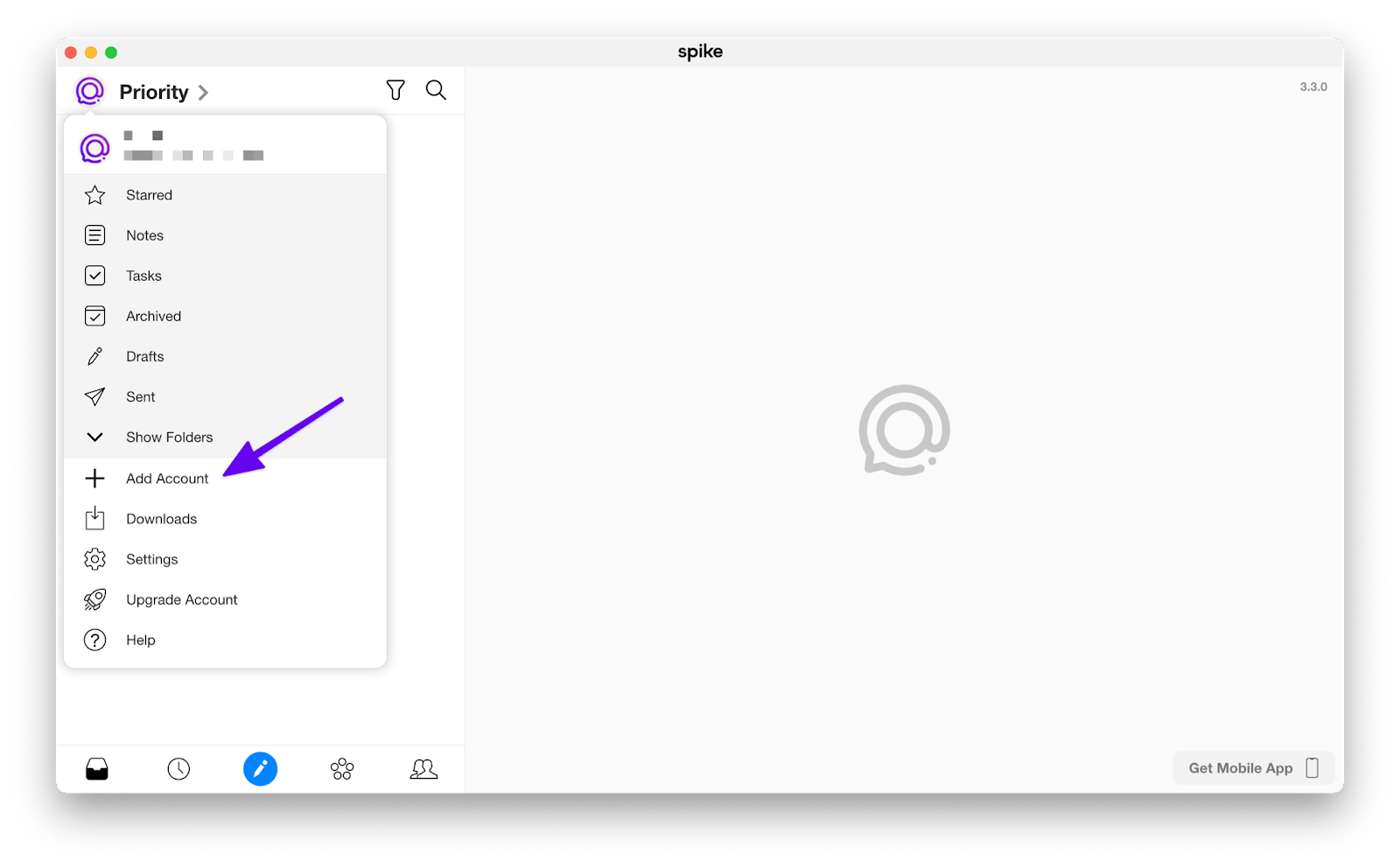How to Add GoDaddy Email to Mac
GoDaddy has been a popular place to host and build websites for over twenty years. It’s also become a popular place for small businesses to purchase email hosting services so avoid having reliabletreecutting40@gmail.com as a business email address. With GoDaddy’s SMB tools, you’ll be able to set up sales@reliabletreecutting.com as your business email address.
Because GoDaddy is the same place you host your business domain and website, it becomes a centralized place to build out your email hosting as well. The problem is that GoDaddy’s web interface is slow and hard to use. By adding GoDaddy email to your Mac, you’ll enjoy all the benefits of a native application.
If you are a newer GoDaddy customer, you are on the Microsoft 365 plan, you should consult our Microsoft 365 guide for Mac setup. This guide is for the GoDaddy email for legacy customers.
How to Add GoDaddy Email to Spike for Mac
The first step you need to take to get GoDaddy email on your Mac is to download Spike from the Mac App Store. Once you have it downloaded, launch the app by browsing to your Applications folder, or you can search for Spike in Spotlight (CMD + Space).
-
When you first launch the Spike app, you’ll see a sign-in screen.
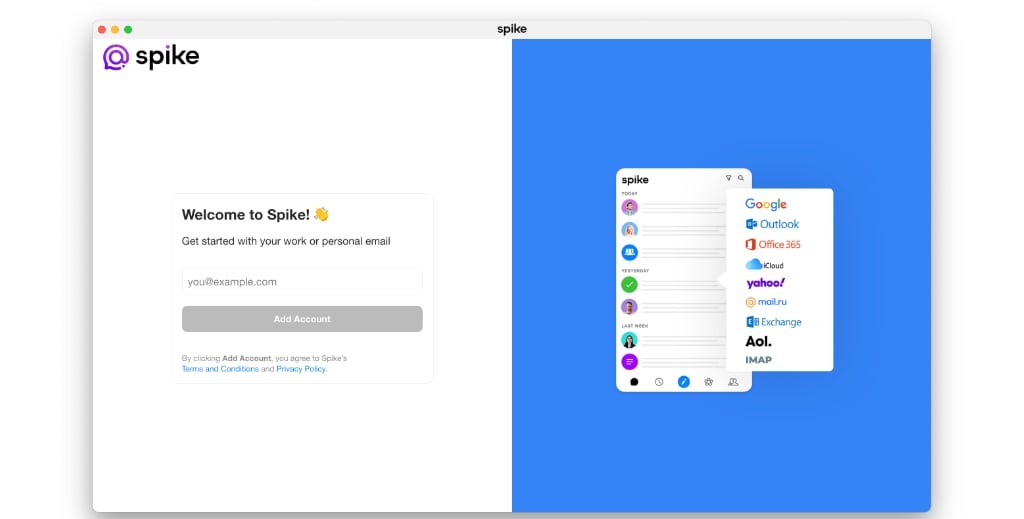
-
You’ll want to enter your GoDaddy address in the text box on the left-hand side of the screen and then click on Add Account. You’ll then enter your GoDaddy email password If you are asked for your mail server settings, these are GoDaddy’s IMAP servers:
Incoming (IMAP): imap.secureserver.net
Port: 993
Outgoing (SMTP): smtpout.secureserver.net
Port: 465 587 (TSL/SSL – Mac)
After you authenticate Spike to your GoDaddy account, all of your sent, received, and email folders will begin syncing over. If you add Spike to your mobile device, you can also receive your GoDaddy email on it as well.
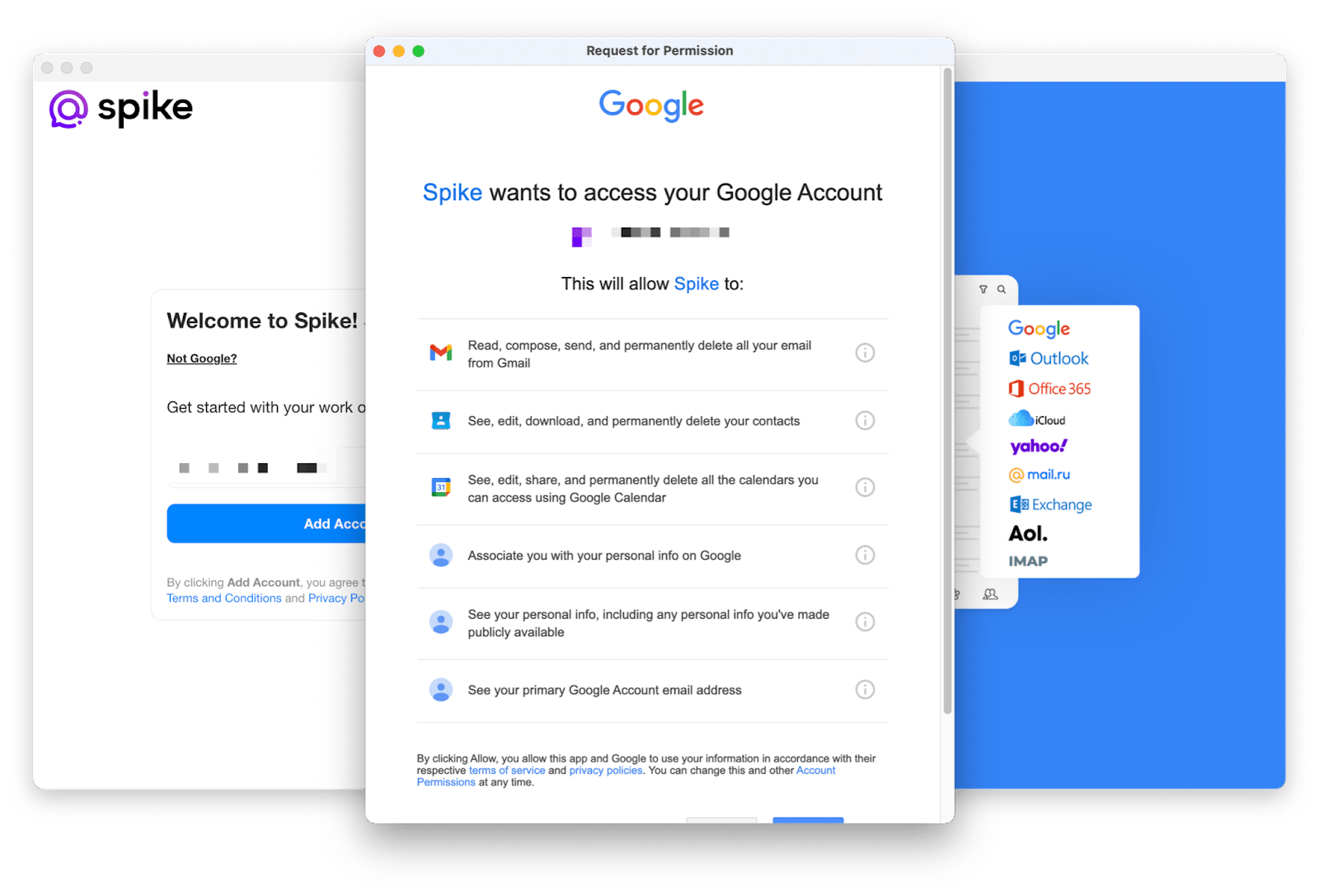
-
Once you authenticate your account, Spike will have access to your GoDaddy account on Mac, and all your emails and calendar appointments will be available to use on your Mac.
If you have more than one email account, you can click on the icon on the top-left section of Spike and click on Add Account to add another account. Spike also supports Outlook, Office 365, iCloud, Yahoo, AOL, and others, so it’s the perfect place to merge all of your inboxes into a universal Inbox.