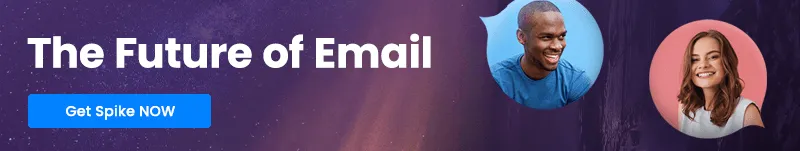How to Introduce Yourself in an Email
Updated on Feb 20, 2023
Learning how to introduce yourself via email professionally is a vital tool for the modern workplace. While you may think video calls and IM chats are all the rage, email is still the number one way to communicate in the digital business world, and a good introduction is just as critical here as it is in real life. Proper email etiquette is especially crucial if you are a remote worker and email is one of your main ways of connecting with clients and coworkers.
When you want to strike up a conversation, begin a collaboration, check in on a project, or get access to important information, the trick is to nail the introduction. You want to engage the person reading your email and get directly to the point. Especially if you’re in sales, your introduction is your digital foot in the door, and you know what people say about first impressions.
Here, we’re going to take a look at how to write the perfect professional introduction email, get your email read, and take your email engagement to the next level.
In this guide, we will deal with how to formally introduce yourself via email. If you need to introduce yourself more casually, then you can use many of the same steps, however, you can also tone down the formal language and get a little more creative. Don’t be afraid to let your personality shine!
How to Introduce Yourself in Email – Checklist
- Write a concise and relevant subject line
- Write to the person, not the lead
- Use a formal greeting
- Include personal connections and referrals
- Be clear, concise but always courteous
- Write a professional closing
- Proof and spell check
- Include promised attachments
- Schedule your email
Key Elements For Introducing Yourself in an Email
There’s a wealth of information online about how to write an introduction email, which can quickly become overwhelming and ultimately counterproductive. We’ve condensed the most important points into a simple nine-step guide so you can start writing introductions in a matter of minutes.
Following each step logically and methodically will help you develop a foundation from which you can build the perfect introductory email for a range of applications, and from here, you can begin to refine your content to your specific requirements.
Discover More:
Write a concise and relevant subject line
This will often be the only part of your email that a recipient sees in their inbox, making it the deciding factor for whether or not they even open your message, so it’s got to grab their attention.
However, don’t be tempted to drift into the shady world of spam subject lines. You need to concentrate on concrete information detailing what your email actually contains while ensuring it is succinct.
Never make promises or try to trick people into opening your message – at best the recipient will be annoyed, at worst the email won’t ever make it past the spam filter. Untruthful subject lines are the clickbait of email and nobody likes them.
An example of a short, relevant, and truthful subject line could be:
A Quick Hello from [company name]’s New Brand Manager | Recipient Company
This clearly states what the email is about, why they are getting it and includes a reference to the recipient so they know it isn’t just mass marketing.
Bad subject line:
You’ll Never Guess What…
This has no information the recipient can act on and is clickbaity. What’s more, when they find out the big reveal is your new job role, they won’t be impressed, making an awful first impression.
Write to a real person
The first question you should consider when asking how to introduce yourself via email, is who am I writing to? In a world where finding someone’s name is as simple as a minute or two on Google, there’s really no excuse for falling back on “to whom it may concern”.
If you can get a little information on who you are writing to and address your intro email directly to them, it will help you tailor the content and make for a more compelling read. This leads on from what we said about the subject line: personalization lets the recipient know you aren’t just spamming emails. In fact, Just adding a person’s name can increase the chances of an email being opened by 20%!
However, it’s important to remember that this is a professional email introduction, so keep it relatively formal, even using a title if you’re able. For example:
Dear Dr. Jones,
I am writing to you on behalf…
You aren’t reaching out to “whomever” is reading it, you’re talking directly to Dr. Jones.
Use a formal greeting
As mentioned above, when introducing yourself in an email professionally, a formal greeting is key. Formality is important as it provides a neutral way to say “hi” without assuming the receptiveness of your recipient. Even in today’s world of instant messaging and casual communication, formality still has a place when introducing yourself.
Chances are that you’ll switch to first names in a relatively short time, but it’s important to keep it as professional as possible for the introduction. While it may seem a little old-fashioned, “Dear” is the go-to opening for formal emails.
Some examples of different levels of formality for email openings are:
Formal: Dear Mr / Ms. Surname, Dear Job title
Less Formal: Good morning/afternoon/evening; Dear First name
Informal: Hi!
Include personal connections and referrals
If you are contacting someone for the first time through a mutual friend or colleague, then make sure you mention them in the email. Referrals are among the best ways to get your foot in the door and get a quick reply, and the ideal way to introduce yourself in an email.
People trust friends more than strangers – it’s simple enough – so an association with an acquaintance will immediately enamor them to you. Keep it clear without making it sound forced, for example:
… Jane Smith passed on your email after she and I discussed my work as [role]. She thought our connecting could be mutually beneficial so I wanted to introduce myself and suggest a call this week.
Be clear, concise but always courteous
Today, people are busier than ever—in both their professional and personal lives. No one has time for long and rambling emails, so make sure you get to your point straight away. Increasingly, people tend to skim emails to get the gist, so don’t be afraid to bold your most important points and use bullet points when introducing yourself in email.
It is a fine line between curt and concise, so make sure not to sacrifice professionalism for the sake of brevity. To avoid this, pay special attention to including a formal but pleasant opening first sentence, the most common of which would be opening such as:
- I hope this email finds you well
- I hope you’re doing well
- I hope you’re having a good week
Write a professional closing
When learning how to write an introduction email, you’ve got your formal greeting and your professional closing. These are the two bookends to your content, and they underpin a professional first impression.
Formal: Yours sincerely, Yours faithfully, Yours truly
Semi-formal: Best regards, Kind regards
Informal: Cheers
Unlike with the opening, you may be better off with a semi-formal closing to convey a warmer tone as you wrap up the email.
Proof and spell check
It should go without saying that spelling mistakes and typos are a big no-no. This is your chance to make a good first impression, so proofreading your message at least twice is the absolute minimum when introducing yourself in email. Use a service like Grammarly if you don’t trust your proofreading skills.
If you don’t think it’s that important, think again – one study in 2013 found that 59% of respondents to a British survey wouldn’t use a company that had obvious mistakes on its website or in its marketing. They cited a lack of trust, care, and professionalism.
Include promised attachments
If you are emailing someone for the first time or even the 100th time, be sure to double-check that you’ve included any attachments that you promised. One of the easiest ways to make yourself look unorganized is to promise an attachment with more information, but fail to include that attachment in the email.
Many email providers now have an automatic warning for when you promise an attachment and then fail to follow through. However, they are never 100% reliable so you should still get into the habit of manually checking.
One of the simplest ways to make sure you never forget an attachment again is to start with it. If you know that an email needs an attachment, make it the first thing you do before writing the body or adding the address (which should be the last thing you do!).
Schedule your email
Sending an email on Friday at 7:00 PM is probably not the best time if you want it to actually get opened, read, and acted upon. Using a business email app that includes the option to schedule your email gives you the flexibility to write a message when it suits you and have it hit the recipient’s inbox when it suits them.
You should research when people in your field are likely to read their emails and schedule it for around that time.
If you’re trying to reach busy executives, for example, then sending an email first thing on Monday morning isn’t the best time as they are probably already inundated with other tasks and messages. If, however, you know that executives in your field tend to catch up on email over the weekend, then a message scheduled for 6:00 AM on Sunday morning could be just the thing you need. Don’t forget to confirm time zones as well since this can play a big role, especially with an increasingly remote workforce.
How to Introduce Yourself To a New Team
Use a Friendly Subject Line
When you send an email to a new team member, the subject line is what your teammates will see first. With a subject line such as “Excited to join the team!” or “Getting to know the team,” recipients are more likely to open your email and read on.
Research And Match The Tone To The Company’s Culture
When composing an introductory email to your new colleagues, it’s important to reflect upon the corporate culture of the company. Is it more laid-back and casual or highly formal? When sending an email to a potential employer, make sure that the tone of your message matches the company’s preferred style. If you’re applying for a job with corporate America, it might be prudent to write more formally; but if you’re seeking employment from a laid-back start-up (or anywhere in between), feel free to use informal language.
Share Interesting Nuggets Of Information About Yourself
In your introductory email to a new team, share some personal information about yourself. You can tell new teammates something interesting about yourself, your hobbies and interests or the things that you are passionate about. This will help them learn more about who you are and make it more likely they’ll remember you later on
Express Enthusiasm For Your New Position And The Possibilities It Holds
Make sure that your enthusiasm for your new role and the opportunity to work with your new team shines through in your introduction email.Introduce yourself to your new colleagues and express the enthusiasm you feel about contributing to the company’s success. This will help build a positive, motivated team dynamic from day one.
Respond To Those Who Answer And Ask Questions
When someone responds to your introduction email, be sure to get back to them quickly and politely. This shows that you value your new team members and respect their time.
How To Introduce Yourself To a New Team Vrtually
Introducing yourself to a new team virtually can be a bit intimidating, especially if you’re not familiar with the team members or the company’s culture. However, it’s important to make a positive impression and establish a rapport with your new colleagues from the very beginning.
Here are some tips on how to introduce yourself to a new team virtually:
-
Start with a brief introduction: Begin your email by introducing yourself and stating your position in the company. Keep it concise and to the point, and avoid using jargon or technical terms that may be unfamiliar to your new colleagues.
-
Provide some background information: Briefly describe your professional background, your previous experience, and your areas of expertise. This can help your new team members understand what you bring to the table and how you can contribute to the team’s success.
-
Express your enthusiasm: Let your new colleagues know that you’re excited to be a part of the team and that you’re looking forward to working with them. This can help establish a positive tone and create a sense of camaraderie from the start.
-
Ask questions: Show your interest in the team and the company by asking questions about their work, projects, and goals. This can demonstrate your willingness to learn and contribute to the team’s success.
-
Provide your contact information: Make it easy for your new colleagues to get in touch with you by providing your email address, phone number, and any other relevant contact information.
Remember, the goal of introducing yourself to a new team virtually is to establish a positive rapport and create a foundation for effective collaboration. Keep your email brief, friendly, and professional, and be sure to follow up with your new colleagues to continue building relationships over time.
How to Write an Introductory Email – Samples
Now that we’ve covered the core concepts of how to introduce yourself in an email, here are a few samples you can use as inspiration. Remember, keep it concise and friendly without being too casual, and pay attention to the opening and closing greetings.
How to Introduce Yourself via Email — Sample
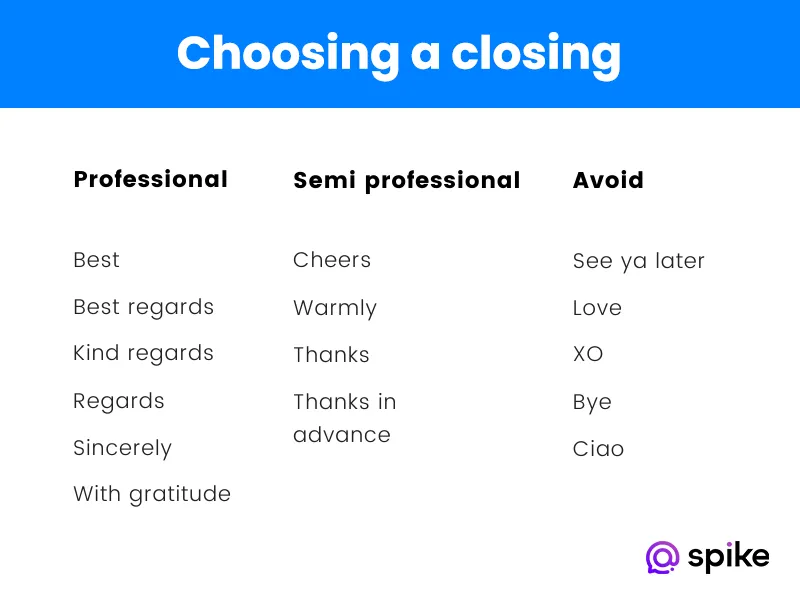
|
How to Introduce Yourself to a Potential Employer via Email — Sample
|
How to Introduce Two People via Email — Sample
|
How to Introduce Your Company via Email — Sample
|
Dear Mr./Ms. Smith,
On behalf of the Acme Company, I would like to take this opportunity to tell you about our products/services. Our company specializes in providing innovative Brand Management services that I feel your company may benefit from.
Our head office is currently located in New York, with five further branches located around the country. We are currently expanding our services in your location and we feel that a partnership between our companies could be mutually beneficial.
If you would like to discuss a potential partnership further, then please feel free to contact me at 555-555-5555. Additionally, you can find more information on our products/services here. I look forward to speaking to you in the near future.
Sincerely,
-your name-
|
Whatever the reasons you want to learn how to write email introductions, you need an app that helps you get things done in a more efficient manner. Spike has pioneered a new way to use email by simplifying your Inbox so it’s as easy as a chat IM. It’s called Conversational Email, allowing you to send out formal introductory emails with the clarity of IM messages and keep all your communications in a single place.
Spike clears the clutter making it easier to talk. Conversational Email puts real conversation at the heart of your communications. Both in the office and out of it. What’s more, Spike’s Priority Inbox delivers only the most important messages to your inbox, stashing everything else in the “Other” folder for when you have time. This gives you the clarity and space you need to craft truly great email intros using our tips above.
Spike also includes Collaborative Notes that are always synced and backed up, so you can easily take notes about your conversations with potential clients so you can easily reference back to previous conversations.
FAQs About How to Introduce Yourself in an Email
The exact opening will depend on the context – are you introducing two people, following up with a job, reaching out to clients, etc? However, whatever the reason for writing the opening should always be formal. This keeps the message professional.
Yes, but be careful. People are busy and will often only scan an email for the key points anyway. However, you need to ensure that you aren’t too blunt otherwise you can come across as rude, especially to people who don’t know you, such as with a professional introduction email.
Don’t worry! Follow up with another email containing the attachment and an apology. It’s not the end of the world and it happens to everyone. However, you should take steps to stop it from happening again in the future such as adding attachments before any other part of the message.