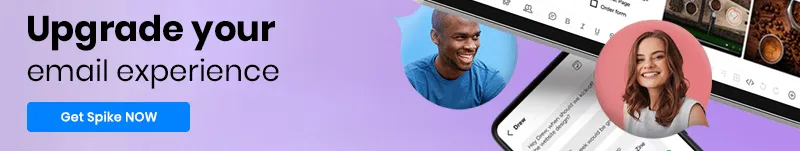How to Write an Email
Want to know how to write an email? Need some guidance on what goes where and why? Well, whether this is the first email you’ve ever composed, or you just want to refresh your memory, here go through everything you need on the subject of how to write email properly! For more advanced email writing techniques, check out our how to write a professional email.
Formatting and Components
Learning how to write a basic email is simple, and every email you ever write will feature the same format that requires you to address each of these components:
- To, CC, BCC
- Attachments
- Subject Line
- Greeting
- Body
- Sign off
Here, we go into each of these components in more detail so you know exactly what makes a great email.
To, CC, BCC
These fields, found at the top of your email, are where you will place the email addresses of the people you wish to contact. Each has a different function:
To |
This is where you add the email address/es of your primary contact. |
CC |
Use this in conjunction with “To” and email addresses to this field if you want someone to see the message but you don’t need a reply. |
BCC |
Use this in conjunction with “To” if you want to send an email to multiple people but you need to keep their email addresses confidential. |
Discover More:
Attachments
The attachment function in your email allows you to attach supporting documents that can be downloaded or previewed within your message. Most formats are supported, and in most cases, you can include text, images, videos, audio, and GIFs. It’s worth remembering, however, that there is usually a limit to the size of the file you can send.
Subject Line
The subject line of your email is all-important, spelling out the intention of your email and what it contains.
They’re often forgotten but this is bad news as they not only help the recipient understand what the body of your message contains, but they also ensure your email doesn’t end up in the trash folder.
Greeting
Always start your email with a greeting.
Learning how to write an email introduction and greeting is important as it allows you to be polite and let the recipient know the purpose of your message.
Formal emails, such as for a job application or sales email, require a formal greeting. When considering personal emails or those between close colleagues, it’s usually fine to use a more casual greeting. You should keep this in mind in you’re using any email templates or AI writing tools.
Body
Naturally, the body of your message is an important element when writing an email. The ideal email body has to be focused, structured, with a clear purpose and to the point.
Remember that story telling qualities aren’t appreciated in an email and people tend to lose focus and interest if you don’t keep your email short and to the point.
Always state what your email is about early in your message, and layout your information so it is easily accessible when skim reading.
Sign off
Signing off your email correctly is just as important as starting it correctly, and ensuring you use the right kind of closing for your intended recipient ensures they know the message is finished.
Tailor your closing on a per-message basis and, if you are unsure about how to sign off, always default on the side of formality.
Sending and Writing an Email – Dos and Don’ts
There are many dos and don’ts when learning to write an email:
Do |
Don’t |
Write Concise Subject Lines – Keep your subject lines short and to the point so that the recipient knows what’s in your email. |
Forget Your Subject Line —There’s a good chance your email will either be ignored or end up in the spam folder if you forget. |
Check To, CC, and BCC – It’s important that you use the right function at the right time. |
Email the Wrong Person — Not checking your To, CC, and BCC fields is a recipe for disaster, and sending emails to the wrong people can have consequences in some cases. |
Be Concise – Stick to the point and make sure your sentences are understandable. Use formatting options to bring clarity to your points. |
Write Too Much — Emails should always be as concise as possible, and long-winded texts are likely to put off your recipients and ensure that your information doesn’t hit home. Once you’ve written the body of your email, read through it once again and try to redact it as much as possible. |
Tailor Your Tone – Whoever you are writing to, make sure you write in a way that is suitable. Don’t be formal with family members and don’t be casual with the boss! |
Be Too Casual — Formality in writing, whether you believe in it or not, is still extremely important in professional settings. For this reason, using the same kind of tone you would in your instant messaging apps can often be a bad idea. Always tailor your tone to your purpose and avoid being too casual when writing professional emails. |
Check What You Have – Don’t forget to check all your email functions such as email addresses and attachments. |
Forget to Proofread — If you don’t proofread your emails before hitting send, then you’re opening yourself up to a whole world of trouble. Proofread the body of your email and save yourself a headache later down the line. |
How To Write An Email – The Basics
When learning how to write an email, once you have added the recipients email address to the correct field, you’ll need to focus on three main areas. These are:
- Subject Line
- Greeting
- Body
- Sign off
Here, we provide some examples of how you should approach each of these elements so that you can compose your email.
How to Write an Email Subject Line — Examples
Your subject line should be concise and to the point and include any relevant information that the recipient needs in order to identify the purpose of the message. When learning how to write an email subject line, you can use the following examples to guide you:
Subject Line |
Purpose |
This is my new email address |
If you want to share your new email address with your contacts. |
Request for Information |
If you want to ask for information from a contact or a company. |
Just Checking In |
If you haven’t been in touch someone in a while and you want to see how they are doing or get an update on a project. |
Introduction – Hi Jane, please meet John |
If you want to introduce two people who haven’t met before. |
Urgent – Please Confirm Attendance by Tuesday |
If you need a time-sensitive reply to a meeting or event. |
How to Write Email Introduction – Examples
Your greeting, salutation, or introduction should be tailored to your intended recipient. In many cases, your email introduction will be familiar to you from letter writing practices.
Greeting |
Purpose |
Hi Gemma, |
Simple, friendly and to the point. Most common for emails to friends or family. |
Hi All, |
Simple, friendly and to the point. Useful for group emails. |
Dear Mr. Smith, |
More formal, used when you already know the person you are writing to. |
Dear Sir/Madam |
Formal. Used when you don’t know the person you are writing to. |
To Whom it May Concern |
Not really used in email. A little bit archaic. |
How to Write the Email Body – Examples
The body of your email will need to contain all the information you want to convey, without being overly long or complicated. Here are a few tips:
Email Formatting |
Purpose |
Standard Text |
You can usually get your most important points across using standard texts. Just remember not to go overboard. Sometimes, a second email may make more sense. |
Bullet Points |
Simple and clear, bullet points can help your recipient understand things quickly. |
Bold |
If you really need to emphasize something, bolding a section of text can help. |
Italics |
Sometimes italics are used, although not often. For example, they can be useful for indicating titles of publications or reports. |
Color |
Stay away from color. Some email apps don’t support it and if you overuse it your email may not be comprehensible. |
How to Write an Email Signature or Sign Off – Examples
Signing off your email is simple, and you can choose how you do it depending on who you are writing to. Here are a few ideas:
Example |
Purpose |
Love |
Use this for friends or family or informal emails to people you care about. |
Thanks |
Simple, friendly and easy. Use this when you know someone and you want to say thank you. |
Best Regards |
Professional and simple. Use this, or similar alternatives, when you need to write a professional email. |
Best |
A little less formal and useful when you send a lot of emails at work. |
Regards |
Similar to the other two but maybe a little bit cold! |
How To Write Email Like A Boss – Full Examples
Here, we look at some common examples of email writing to help you combine the elements above and rock your email technique.
How to Write an Email to a Friend or Family Member
When writing an email to a friend or family member, you don’t have to have as detailed of a subject line as you would for a more professional environment. Something along the lines of “Catching Up” will suffice. With your introduction, you can take a more conversational tone with them. You can use an informal introduction like “Hi Sam” when starting a conversation with them.
Since you are talking to someone close to you in a non-business setting, you can treat it as would you a text message conversation. You’ll want to use a friendly tone, but that doesn’t mean you shouldn’t be concise and clear, though. Don’t ramble as they’ll likely skim past your information if so. When closing your message, salutations like “Love”, “From”, etc. are acceptable depending on the nature of your relationship.
Example
Hi Jane,
I just wanted to check you’d received my invite for Thanksgiving? Please let me know if you’re coming so I know how much turkey to cook!
Love,
Martha
How to Write an Email to a Teacher or Professor
When emailing a teacher or a professor, you’ll want to use a much more clear tone than you would normally. In this setting, this person is an academic, so formality is required. Your introduction should be very formal. In our example below, we use “Dear” as the best option. When emailing a professor, be very concise and use bullet points when possible to make your point clear. When closing your email, use a formal salutation like “Best Regards”.
Example
Dear Professor Smith,
Unfortunately, due to sickness, I would like to request an extension to the deadline of our current project. If possible, I would like an extension until Monday. Please let me know if this works for if you.
Kind Regards,
John Terry
How to Write an Email for a Job Application
When sending an email for a job application, formality will be required. Your subject line should include “Application – JOB TITLE”. In your introduction, use a formal option like “Dear”. In your body, clearly state that your resume and cover letter are attached (don’t forget to attach them!).
Example
Dear Sir/Madam,
Please find attached my introductory letter and resume in application for the position of Marketing Associate as advertised on your website. You will find all the information you need in these documents, however, if you require anything further, you can reach me on my mobile or through email.
Best Regards,
Lorraine Lister
How to Write a Thank You Email After an Interview
Getting a job interview is hard enough, so do something to set yourself apart from the rest of the applicants and send a thank you letter after the interview. In the subject line, state that you are thanking the interviewer for their time and attention. In the introduction, use the opening of “Dear NAME”. In the body, thank them for their time and let them know you are available to meet again if needed. “Kindest regards” is a great closing to use as your salutation.
Example
Dear Jan,
Thanks for giving me the time to speak with you and learn more about the role available. It was a pleasure to connect with you and discuss and how I might fill the position of Marketing Associate.
Please feel free to contact me if you would like any more information or if you would like to arrange another meeting to discuss how we can proceed. I look forward to hearing from you in the near future.
Kindest Regards,
Lorraine Lister
How to Write an Email for Business Purposes
Email is the communication language of business, so it’s important to know how to learn ace email skills to further your career. “Hi Team” or “Hi All” is an ideal opening when sending to a group of people, but for a single person, use “Hi NAME”. Clearly state the purpose of the email, the intended outcome (meeting scheduled, documents reviewed, etc.), and then communicate the timeline. When closing, use “Thanks” or “Best Regards”.
Example
Hi Team,
Attached you’ll find the latest sales figures from the last quarter. If you have any comments, please get in touch with me directly.
Best,
Emma Watson
Sales Manager
ABC Company
How to Write an Email – FAQs
Email is the number one method of digital communication in the world, and its simplicity and ease of use mean it’s still popular even though it’s pretty old. You can write an email for a number of reasons, including keeping in touch with friends or family, applying for jobs, communicating with colleagues, or even just requesting information.
Anyone with an email app and an email address can write an email, and it remains one of the most popular methods of communication thanks to its availability and ease of use.
Your email address will be made up of three of four components. These are: your name (or other handle), the @ sign, and the domain of your email provider. This is usually a .com or .net domain, however this will depend on your email service.
Depending on the email app you use, you may find the attachment button at the top or bottom of the screen. It is usually indicated with a paperclip icon and a click will allow you to attach files from a computer or the cloud.
The send button may be at the top or bottom of the screen depending on the app you use. It may be a simple arrow icon, or it could be a button with the word “send”. Usually, one click is all it takes to send your message, so make sure you check it properly first.